[!IMPORTANT] BSAs and You
Read http://www.gamesas.com/topic/1345708-understanding-the-new-way-of-handling-scripts/ - in short, you shouldn't be modifying original scripts, you should only add new ones (possibly extend old ones) - and in your .esp alter entities that referred to the old script to refer to the new.
-

steve brewin - Posts: 3411
- Joined: Thu Jun 21, 2007 7:17 am
Isn't Ethatron on the team yet
 - If he is willing of course, bash is quite a commitment.
- If he is willing of course, bash is quite a commitment.-

Sakura Haruno - Posts: 3446
- Joined: Sat Aug 26, 2006 7:23 pm
Still haven't figured out the issue with your script mod yet - like Arthmoor said though, replacing the script should work fine in general (and does, with Loose Files obviously).
Question: what utility did you use to create the BSA? I know some tools (FOMM for example) make BSAs the game doesn't like.
Ethatron's got enough to do as it is, with his multitude of utilities he maintains, but he is going to make a few changes to DDSopt so Wrye Bash can interact with it better and deal with BSAs that way (basically in a similar manner to how we use 7zip to handle normal archives).
Another master of the code (shadeMe) is also helping out, he's taking a shot at lifting the 255 character limit on the INI entries. If we get that working right, then the best method of BSA Load Ordering will be to register all BSAs, and control their order by the order their listed.
Question: what utility did you use to create the BSA? I know some tools (FOMM for example) make BSAs the game doesn't like.
Ethatron's got enough to do as it is, with his multitude of utilities he maintains, but he is going to make a few changes to DDSopt so Wrye Bash can interact with it better and deal with BSAs that way (basically in a similar manner to how we use 7zip to handle normal archives).
Another master of the code (shadeMe) is also helping out, he's taking a shot at lifting the 255 character limit on the INI entries. If we get that working right, then the best method of BSA Load Ordering will be to register all BSAs, and control their order by the order their listed.
-

Theodore Walling - Posts: 3420
- Joined: Sat Jun 02, 2007 12:48 pm
That philosophy works when you're editing something where giving it your own script is an option. This is not the case if you are making changes to vanilla quests, dialogue entries, or scenes. The fragments in each of the boxes you're presented with have to follow a certain setup that you have no control over.
 .
.-

Josh Sabatini - Posts: 3445
- Joined: Wed Nov 14, 2007 9:47 pm
I've been doing my experiments with the ini file too:
One result: I set the SResourceArchiveList to this: "!,",#,$,%,&,',(,),*,+,-". Then I hooked the CreateFile and GetFileAttributes functions and in those mapped the symbols back to the actual bsa filenames (i.e. if Skyrim tries to open # it really gets Skyrim - Animations.bsa). Almost all printable symbol should work, so with this trick can represent over 200 bsa files by 2 character each which we can easily fit into SResourceArchiveList and SResourceArchiveList2.
Of course this is very hacky, requires a skse plugin (except with Mod Organizer ) and the "obfuscated" list needs to be generated automatically but still...
) and the "obfuscated" list needs to be generated automatically but still...
EDIT: Second information was wrong.
One result: I set the SResourceArchiveList to this: "!,",#,$,%,&,',(,),*,+,-". Then I hooked the CreateFile and GetFileAttributes functions and in those mapped the symbols back to the actual bsa filenames (i.e. if Skyrim tries to open # it really gets Skyrim - Animations.bsa). Almost all printable symbol should work, so with this trick can represent over 200 bsa files by 2 character each which we can easily fit into SResourceArchiveList and SResourceArchiveList2.
Of course this is very hacky, requires a skse plugin (except with Mod Organizer
 ) and the "obfuscated" list needs to be generated automatically but still...
) and the "obfuscated" list needs to be generated automatically but still...EDIT: Second information was wrong.
-

Flutterby - Posts: 3379
- Joined: Mon Sep 25, 2006 11:28 am
And they told me Archive Invalidation doesn't exist for Skyrim . . . 

-
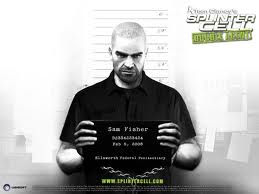
Chloe Lou - Posts: 3476
- Joined: Sat Nov 04, 2006 2:08 am
Quick question: How should BSAs be ideally loaded? I'll see if I can implement that along with the INI string limit fix.
-

Mari martnez Martinez - Posts: 3500
- Joined: Sat Aug 11, 2007 9:39 am
And they told me Archive Invalidation doesn't exist for Skyrim . . . 

-

patricia kris - Posts: 3348
- Joined: Tue Feb 13, 2007 5:49 am
Quick question: How should BSAs be ideally loaded? I'll see if I can implement that along with the INI string limit fix.
-

Christine Pane - Posts: 3306
- Joined: Mon Apr 23, 2007 2:14 am
Quick question: How should BSAs be ideally loaded? I'll see if I can implement that along with the INI string limit fix.
a ) record all active ESM/ESP (Oblivion though doesn't support BSA<->ESM connectivity, don't know about Skyrim)
b ) for all BSAs find the ESM/ESP which is a prefix-name ("Skyrim - Textures.bsa" -> Skyrim.esm")
c ) order BSAs without companion ESM/ESP by .ini order in list.a
d ) order BSAs with companion ESM/ESP by ESP/ESM-order (can be date, can be pluginlist priority; in case of == continue using the BSA-date) in list.b
e ) append list.b to list.a
Then first-found rules works.
-

Samantha Jane Adams - Posts: 3433
- Joined: Mon Dec 04, 2006 4:00 pm
I've been doing my experiments with the ini file too:
One result: I set the SResourceArchiveList to this: "!,",#,$,%,&,',(,),*,+,-". Then I hooked the CreateFile and GetFileAttributes functions and in those mapped the symbols back to the actual bsa filenames (i.e. if Skyrim tries to open # it really gets Skyrim - Animations.bsa). Almost all printable symbol should work, so with this trick can represent over 200 bsa files by 2 character each which we can easily fit into SResourceArchiveList and SResourceArchiveList2.
Of course this is very hacky, requires a skse plugin (except with Mod Organizer ) and the "obfuscated" list needs to be generated automatically but still...
) and the "obfuscated" list needs to be generated automatically but still...
EDIT: Second information was wrong.
One result: I set the SResourceArchiveList to this: "!,",#,$,%,&,',(,),*,+,-". Then I hooked the CreateFile and GetFileAttributes functions and in those mapped the symbols back to the actual bsa filenames (i.e. if Skyrim tries to open # it really gets Skyrim - Animations.bsa). Almost all printable symbol should work, so with this trick can represent over 200 bsa files by 2 character each which we can easily fit into SResourceArchiveList and SResourceArchiveList2.
Of course this is very hacky, requires a skse plugin (except with Mod Organizer
 ) and the "obfuscated" list needs to be generated automatically but still...
) and the "obfuscated" list needs to be generated automatically but still...EDIT: Second information was wrong.
I also tried to hook the CreateFile function, however while I saw Skyrim accessing its standard .bsa files, I didn't find any CreateFile versus plugin .bsa files.
-

i grind hard - Posts: 3463
- Joined: Sat Aug 18, 2007 2:58 am
Progress Update:
Using RYO's hook into the filesytem didn't work out like we hoped. It makes the game read ESPs in chronological order, but internally that data's already sorted that way, so no change there. We'd hoped that doing so would make it also try to read the BSAs in chronological order, but it didn't. We're still looking and poking around, but no breakthroughs yet.
Using RYO's hook into the filesytem didn't work out like we hoped. It makes the game read ESPs in chronological order, but internally that data's already sorted that way, so no change there. We'd hoped that doing so would make it also try to read the BSAs in chronological order, but it didn't. We're still looking and poking around, but no breakthroughs yet.
If your hook controls file loading, you could hypothetically speaking make all bsa loads fail as "file not found" (or, better, all non-registered bsa loads), and represent their content to the game as loose file loads.
The downside of this approach is that you need to build a complete map of files represented inside those .bsas, so you can handle conflicts properly. I am also not sure whether you can implement this as a file object to the game or whether you have to have unpacked the files from those .bsas.
And, if you have that map, you can refine this such that only conflicting bsas need surrogate handling.
-
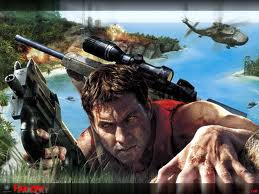
Kate Norris - Posts: 3373
- Joined: Mon Nov 27, 2006 6:12 pm
It doesn't.
-

Amber Ably - Posts: 3372
- Joined: Wed Aug 29, 2007 4:39 pm
Quick question: How should BSAs be ideally loaded? I'll see if I can implement that along with the INI string limit fix.
- All BSAs registered in the INI, in the same order they are registered
- All BSAs non-registered in the INI, but with an associated ESP causing them to load - these in chronological order (like ESPs, but not tied to the Load Order of the ESPs)
- Loose Files
But, since you probably can't make the Plugin BSAs load before Loose Files, I'm guessing our workaround will be just to load ALL BSAs through Skyrim.ini, and so you're left with:
- All Registered BSAs, in the same order they're listed in the INI
- Loose Files
- All Plugin BSAs, again by chronological order (but we'll use the INI to load all BSAs instead).
-

GabiiE Liiziiouz - Posts: 3360
- Joined: Mon Jan 22, 2007 3:20 am
Actually, it'd be easiest to just make Loose Files always override. Then the only thing to sort out is making sure the Plugin BSAs load up in a logical order.
Yes, I agree with this too as I see no reason why they should not override them.
I guess a temporary solution would be to make any (texture) replacers into a *.bsa file with the Archiver.exe included in the game's main folder and an *.esp with the same name and make sure the names are in alpha-numeric order in the order you want to load them. I think this is better than unpacking everything as packing them gives the option to compress them thus using less space.
And if you got too much time and are a total nerd like me, unpack for example all texture stuff, drop them all in one folder in the order of which files need to overwrite last, separate them if it's all larger than 3 GiB making sure there's a maximum of 3 GiB per *.bsa you're going to make. Then use Archiver.exe to make the *.bsa's using compression so that 3 GiB becomes 2 GiB, put in Data folder and add names to Skyrim.ini. Just be careful not to make a recheck in steam as it'll consider the file incorrect and re-downloads it, overwriting the one you made.
-

Jack - Posts: 3483
- Joined: Sat Oct 20, 2007 8:08 am
Invalidation, Validation, Alteration, Tweakeration, whatever you wanna call it -- same difference. And yes, it does. That's the purpose of editing the Archive section in the ini files. And there has been many reports of meshes/textures wacking out like it did for Oblivion due to it.
http://devnull.sweetdanger.net/archiveinvalidation.html#AIExplained
-

Chris Cross Cabaret Man - Posts: 3301
- Joined: Tue Jun 19, 2007 11:33 pm
On another, very interesting note: I've made a useful discovery. When Skyrim looks up Skyrim.ini settings, it doesn't go to your Skyrim.ini in your My Games\Skyrim folder first! First it does a check similar to how it looks for Plugin BSAs - it checks for an INI with the same name as your Plugins first!
Anyway, I'll think about where to put that, though that could be tricky.
Invalidation, Validation, Alteration, Tweakeration, whatever you wanna call it -- same difference. And yes, it does. That's the purpose of editing the Archive section in the ini files. And there has been many reports of meshes/textures wacking out like it did for Oblivion due to it.
-

Yonah - Posts: 3462
- Joined: Thu Aug 02, 2007 4:42 am
. I want this thread to be a place where useful information is maintained.
As for the difference:
ArchiveInvalidation was Oblivion,etc's method of telling the game to load a Loose File instead of using one in a Vanilla BSA. It was bugged, and had many problems - it wasn't reliable, and really didn't work at all for modding purposes.
The best solution to the problem was ArchiveInvalidationInvalidated - registering a dummy BSA in the game's INI, so that when the game looked for a resource, it wouldn't find it in that BSA, which then FORCED it to load from Loose Files.
It was only a problem in strange circumstances (Loose Files would USUALLY load, but sometimes wouldn't). ArchiveInvalidationInvalidated solved all that, and has been in use for Oblivion for many years now.
The issue we have with Skyrim ISN'T this. The issue(s) we have, as has been stated already:
1 - Loose Files don't win, Plugin BSAs do
2 - Plugin BSAs don't have a reliable Load Order - they load alpha-numerically, instead of something we can control (without renaming BSAs+ESPs)
As for the difference:
ArchiveInvalidation was Oblivion,etc's method of telling the game to load a Loose File instead of using one in a Vanilla BSA. It was bugged, and had many problems - it wasn't reliable, and really didn't work at all for modding purposes.
The best solution to the problem was ArchiveInvalidationInvalidated - registering a dummy BSA in the game's INI, so that when the game looked for a resource, it wouldn't find it in that BSA, which then FORCED it to load from Loose Files.
It was only a problem in strange circumstances (Loose Files would USUALLY load, but sometimes wouldn't). ArchiveInvalidationInvalidated solved all that, and has been in use for Oblivion for many years now.
The issue we have with Skyrim ISN'T this. The issue(s) we have, as has been stated already:
1 - Loose Files don't win, Plugin BSAs do
2 - Plugin BSAs don't have a reliable Load Order - they load alpha-numerically, instead of something we can control (without renaming BSAs+ESPs)
-

dean Cutler - Posts: 3411
- Joined: Wed Jul 18, 2007 7:29 am
Please, if you must get heated, take it to PM's. I want this thread to be a place where useful information is maintained.
As for the difference:
ArchiveInvalidation was Oblivion,etc's method of telling the game to load a Loose File instead of using one in a Vanilla BSA. It was bugged, and had many problems - it wasn't reliable, and really didn't work at all for modding purposes.
The best solution to the problem was ArchiveInvalidationInvalidated - registering a dummy BSA in the game's INI, so that when the game looked for a resource, it wouldn't find it in that BSA, which then FORCED it to load from Loose Files.
It was only a problem in strange circumstances (Loose Files would USUALLY load, but sometimes wouldn't). ArchiveInvalidationInvalidated solved all that, and has been in use for Oblivion for many years now.
The issue we have with Skyrim ISN'T this. The issue(s) we have, as has been stated already:
1 - Loose Files don't win, Plugin BSAs do
2 - Plugin BSAs don't have a reliable Load Order - they load alpha-numerically, instead of something we can control (without renaming BSAs+ESPs)
As for the difference:
ArchiveInvalidation was Oblivion,etc's method of telling the game to load a Loose File instead of using one in a Vanilla BSA. It was bugged, and had many problems - it wasn't reliable, and really didn't work at all for modding purposes.
The best solution to the problem was ArchiveInvalidationInvalidated - registering a dummy BSA in the game's INI, so that when the game looked for a resource, it wouldn't find it in that BSA, which then FORCED it to load from Loose Files.
It was only a problem in strange circumstances (Loose Files would USUALLY load, but sometimes wouldn't). ArchiveInvalidationInvalidated solved all that, and has been in use for Oblivion for many years now.
The issue we have with Skyrim ISN'T this. The issue(s) we have, as has been stated already:
1 - Loose Files don't win, Plugin BSAs do
2 - Plugin BSAs don't have a reliable Load Order - they load alpha-numerically, instead of something we can control (without renaming BSAs+ESPs)
You know I noticed on the Steam Workshop (before it went down today) that many new mods were adding zzz1 or zx in front of their ESP files. This isn't a good idea of course but I have seen it begun to happen. It's so vital they correct this. It is only the first week out but if you're deep into modding a week might as well be a month.
-

sally R - Posts: 3503
- Joined: Mon Sep 25, 2006 10:34 pm
Yeah, that's only a bandaid over a dismembered arm. If no official fix comes out, you'll just end up with wars seeing how many z's you can prepend to your plugin name, we'll end up with 'zzzzzzzzzzzzzzzzzzzzzzzzzzzzzzzzzzzzzzzzzzzzzzzzzzzzzzzzzzzzzzzzzzzzzzBetterPotions.esp' and such, lol.
-

Lori Joe - Posts: 3539
- Joined: Tue Jun 20, 2006 6:10 am
The issue we have with Skyrim ISN'T this. The issue(s) we have, as has been stated already:
1 - Loose Files don't win, Plugin BSAs do
2 - Plugin BSAs don't have a reliable Load Order - they load alpha-numerically, instead of something we can control (without renaming BSAs+ESPs)
1 - Loose Files don't win, Plugin BSAs do
2 - Plugin BSAs don't have a reliable Load Order - they load alpha-numerically, instead of something we can control (without renaming BSAs+ESPs)
-

Vahpie - Posts: 3447
- Joined: Sat Aug 26, 2006 5:07 pm
I did some minor clean-up folks. Back to your regularly scheduled program...
-

Beast Attire - Posts: 3456
- Joined: Tue Oct 09, 2007 5:33 am
Wow. That was a good read.
A couple of questions you might be able to answer:
1. Didn't the devs mention something before release about being able to have mod-specific ini changes? Might be possible to register any plugin BSAs by doing that. Pretty sure I didn't imagine it, but I didn't look into it yet...
2. I have an issue when running my female mannequins mod with CBBE. For some reason, when CBBE is installed, the files inside my BSA aren't recognised (the game/CK can't find them). CBBE doesn't use any BSAs and nothing has the same filepath/filenames as my mod. Normal bodies and UNP both work fine. It makes no sense and I can't work it out. Got any ideas?
A couple of questions you might be able to answer:
1. Didn't the devs mention something before release about being able to have mod-specific ini changes? Might be possible to register any plugin BSAs by doing that. Pretty sure I didn't imagine it, but I didn't look into it yet...
2. I have an issue when running my female mannequins mod with CBBE. For some reason, when CBBE is installed, the files inside my BSA aren't recognised (the game/CK can't find them). CBBE doesn't use any BSAs and nothing has the same filepath/filenames as my mod. Normal bodies and UNP both work fine. It makes no sense and I can't work it out. Got any ideas?
-

Janine Rose - Posts: 3428
- Joined: Wed Feb 14, 2007 6:59 pm
Wow. That was a good read.
A couple of questions you might be able to answer:
1. Didn't the devs mention something before release about being able to have mod-specific ini changes? Might be possible to register any plugin BSAs by doing that. Pretty sure I didn't imagine it, but I didn't look into it yet...
A couple of questions you might be able to answer:
1. Didn't the devs mention something before release about being able to have mod-specific ini changes? Might be possible to register any plugin BSAs by doing that. Pretty sure I didn't imagine it, but I didn't look into it yet...
http://www.creationkit.com/INI_files#Mod_Defined can override Skyrim.ini, but I think they would only be able to overwrite the entire line.
-

Damien Mulvenna - Posts: 3498
- Joined: Wed Jun 27, 2007 3:33 pm
