The 2500k isn't required either for skyrim (and I doubt will be for mods) but that IS great future proofing. An aftermarket cooler is a good idea, but all things considered I'd go for a good air cooler. Much less hassle than water. Regarding case, go for something you like the look of from from a reputable brand and make sure it has dust filters.
113 posts
• Page 3 of 5 • 1, 2, 3, 4, 5
CPU speed and Performance
The 2500k isn't required either for skyrim (and I doubt will be for mods) but that IS great future proofing. An aftermarket cooler is a good idea, but all things considered I'd go for a good air cooler. Much less hassle than water. Regarding case, go for something you like the look of from from a reputable brand and make sure it has dust filters.
-

x a million... - Posts: 3464
- Joined: Tue Jun 13, 2006 2:59 pm
If i do opt to build the new system i want to keep the old system as intact as possible for my kids to use, my wife already has an awesome laptop but my kids currently share a very very old intel pc so keeping the current system intact is prefered. The only thing i plan to take out of my current build to put into the new one is my SB X-Fi Titanium Champ Series sound card, the old system will be just fine on onboard sound. I will probably go with the 500g WD for now as its still $50 cheaper than the OCZ 120g SSD and just plan to get the OCZ SSD later on and use it as mentioned.
Edit- Or another option i could go with is get the 120g OCZ SSD now and only install the OS and my top games i plan to play now which would be Skyrim, Battlefield 3, Saints Row 3, and Maybe KoA:Reckoning . I think there could be enough room for this, then later grab the 500g WD for extra space to hold all my other games/mod downloads etc etc.
But maybe pushing the 120g space too close ....Just a thought.
Edit- Or another option i could go with is get the 120g OCZ SSD now and only install the OS and my top games i plan to play now which would be Skyrim, Battlefield 3, Saints Row 3, and Maybe KoA:Reckoning . I think there could be enough room for this, then later grab the 500g WD for extra space to hold all my other games/mod downloads etc etc.
But maybe pushing the 120g space too close ....Just a thought.
Yeah that makes sense about keeping your old system intact for the kids. There is always the opportunity to move your OS to SSD later also. But 500GB isn't particularly large either, but I can understand with pricing today. Its amazing what those floods did to HDD prices because not too long ago 7200RPM 1TB drives were selling for $40-$50. 120GB is really restrictive though, if you're networked you can throw some stuff on your old PC/kids PC until you get more storage, but it may still be worth it to go SSD imo. Worst-case you just uninstall the games you're not playing, but once you get a larger HDD in there, you can just install them to that and move them to your SSD as needed. Works great, I keep all my Steam/Origin/physical copy games installed on my 3TB WD Black Array and shuffle 5-6 games onto my Intel 160GB SSD. Its kind of like having a big library on the 3TB array and checking a few books out at a time onto the Intel SSD without ever having to reinstall or redownload anything.
-

George PUluse - Posts: 3486
- Joined: Fri Sep 28, 2007 11:20 pm
Yeah you can easily fill 500gb just picking up games in steam and other sales. Let alone if you store movies/music.
-

Bek Rideout - Posts: 3401
- Joined: Fri Mar 02, 2007 7:00 pm
Unless you have money to burn, an SSD/HDD combo is good for gaming. I have a program for redirecting Steam games to different drives, so I can choose a couple that have frequent read needs (like Skyrim, going in and out of doors etc), and those that don't, and place accordingly. For some games, SSD is overkill...but I find for Skyrim the near seamless transition in and out of a building not only saves time but helps with immersion.
-

Sammykins - Posts: 3330
- Joined: Fri Jun 23, 2006 10:48 am
SSDs are well worth the money if you don't need storage space so much. Loading times on games are reduced a lot more with SSDs and reduce the bottleneck on your system. What I usually do it put Windows and most played games on my SSD, not bother with movies and I use Spotify for music so I don't need local storage for that. You could always just get a HDD for data.
-

Nikki Morse - Posts: 3494
- Joined: Fri Aug 25, 2006 12:08 pm
Unless you have money to burn, an SSD/HDD combo is good for gaming. I have a program for redirecting Steam games to different drives, so I can choose a couple that have frequent read needs (like Skyrim, going in and out of doors etc), and those that don't, and place accordingly. For some games, SSD is overkill...but I find for Skyrim the near seamless transition in and out of a building not only saves time but helps with immersion.
Edit: Also the main reason I'd recommend going for SSD now is because the relative pricing for SSDs and HDDs are the closest they've ever been due to the floods in Thailand. While its true SSDs will continue to get cheaper, I don't think they will get cheaper relative to HDDs which are artificially inflated right now because of supply. We basically have HDDs quadrupling in price from where they were a year ago and SSDs dropping by half or more to the point SSDs look very attractive overall.
For example, its very easy to find a good SSD (Intel, Sandforce) for $1/gb right now. HDDs are pricing somewhere in the .15-.20/gb range. Basically you get a linear increase in storage per dollar if you go mechanical drive, but none of the additional speed-up benefits of an SSD, so in that light it clearly favors SSD. A year ago, SSDs were pricing at $2-2.50/gb and HDDs were in the .04-.10 range.
-

Dawn Farrell - Posts: 3522
- Joined: Thu Aug 23, 2007 9:02 am
Unless you have money to burn, an SSD/HDD combo is good for gaming. I have a program for redirecting Steam games to different drives, so I can choose a couple that have frequent read needs (like Skyrim, going in and out of doors etc), and those that don't, and place accordingly. For some games, SSD is overkill...but I find for Skyrim the near seamless transition in and out of a building not only saves time but helps with immersion.
Yes that's what i would like to do and probably will do in the future is have an HDD for large storage and a SSD for OS / current games, BUT if / when i build the new system (which should be next week) i will only be able to get one of the drive's at first, so it just comes down to which one i want to use now for what could be the first few months before i get the second drive.
Also something i just noticed is my Skyrim save folder is 4.75g ... man i didn't expect it to get that large so soon heh. 1000+ saves and only half are overwrite's so im guessing maybe something like 500 save files. I will have to keep an eye on that if i go with an SSD option at first. Looks like if i went with the 120g SSD right off and have the Os and my top 3-4 games plus mods etc on it the drive will be at 90-100g+ at all times, that doesn't leave much wiggle room but i only game and watch streaming tv/movies on my system so i may not need too much extra room.
-

Rich O'Brien - Posts: 3381
- Joined: Thu Jun 14, 2007 3:53 am
Edit- After looking over my choices in cooling and checking out some ...water cooling, it turns out the Corsair H80 is a very good cooler, very easy to install and maintenance free, its already pre-filled and never needs refilling, also its smaller than most air coolers so it shouldn't get in the way of many other parts. I may jump into liquid cpu cooling after all.
The Antec H20 60 cooler is also a sealed unit and made by the same company that makes the Corsair ones.
They pretty much use the same parts. The only real difference is the hoses, Antec use rubber that is really flexible where Corsair use a hard corrogated plastic that is not very flexible.
I also prefer the look of the round Antec cooling block compared to the square Corsair one.
-

kirsty williams - Posts: 3509
- Joined: Sun Oct 08, 2006 5:56 am
Getting a 560 is a waste. Skyrim is primarily a CPU dependent game. You can waste money on the 560 if you want but if you don't have a good CPU like a 2500k you won't see much performance gain. And when you do get the 2500k, crank it up to 4.5ghz because those mods will be very taxing.
As far as mods go, less is more. You don't need quadruple resolution texture mods because visually they offer little. Is a flock of butterflies at four times the extra res pretty? No. You won't be able to tell. Point proven.
Look at mods in order of importance. Color and lighting (shadows are part o this) make massive differences. Then draw distance to fix that muddy far away land. Already a decent mod that rebuilds that. Then trees and repairing the muddy looking distance trees. And lastly texture mods.
As far as mods go, less is more. You don't need quadruple resolution texture mods because visually they offer little. Is a flock of butterflies at four times the extra res pretty? No. You won't be able to tell. Point proven.
Look at mods in order of importance. Color and lighting (shadows are part o this) make massive differences. Then draw distance to fix that muddy far away land. Already a decent mod that rebuilds that. Then trees and repairing the muddy looking distance trees. And lastly texture mods.
-

Alyce Argabright - Posts: 3403
- Joined: Mon Aug 20, 2007 8:11 pm
Vista x32 is currently holding back your cpu, upgrading to Win 7 x64 now would be a boost on its own.
The OP has a fairly balanced system and should hold on until he can afford to do the whole lot in one go.
-

Dawn Farrell - Posts: 3522
- Joined: Thu Aug 23, 2007 9:02 am
What's your proof for that statement? I've seen one article that showed Windows 7 performed better with quads than Vista and Vista was better with duals than XP but the difference was marginal - certainly not worth the cost of the OS and the hassle of a fresh install.
The OP has a fairly balanced system and should hold on until he can afford to do the whole lot in one go.
The OP has a fairly balanced system and should hold on until he can afford to do the whole lot in one go.
He's using a 64bit processor on a 32bit OS.
-

Jennie Skeletons - Posts: 3452
- Joined: Wed Jun 21, 2006 8:21 am
certainly not worth the cost of the OS and the hassle of a fresh install.
Wait, do you realize you actually said switching to Windows 7 from Vista is not worth the hassle?
-
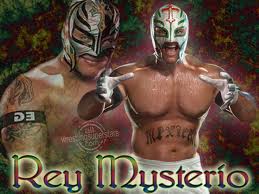
Melly Angelic - Posts: 3461
- Joined: Wed Aug 15, 2007 7:58 am
Wait, do you realize you actually said switching to Windows 7 from Vista is not worth the hassle?
While I hate hate hate Vista, like with a loathing a usually only reserve for my inlaws, right now he has a working, 30 fps game and a computer destined for the kids. Presumably, he'll be playing Skyrim on this computer right up to the day he does a total system overhaul.
Frankly, unless his current computer is crashing, or Skyrim gets unplayable, if I were in his position and not ready to buy a new system today, I'd hold tight with current setup, and not spend a dime on it. Then, on the day I build my new system, replace Vista with Windows 7 64 on the old system while I was also doing the new system.
For sure, Windows 7 64 is much better than 32 bit Vista, and there will be some (not major) performance gains with it alone, it is time consuming to overhaul OS and since he's got kids and family the extra hiccups that can come with reinstalling a new OS (everything from mobo drivers to internet etc) may not be worth it now.
So, while I disagree with Benedict on the skepticism of the benefits of Windows 7 64 over Vista 32, he kindof has a point.
-

Leanne Molloy - Posts: 3342
- Joined: Sat Sep 02, 2006 1:09 am
edit, I misread, never mind.
I guess I can offer some advice after all: speaking of HDDs, you can put Windows on one drive, and games on another. Classic.
BTW, from a tech article I read, Skyrim ran 'like' 30% better on Windows 7, compared to XP and Windows 8 beta, which is remarkable, and admitedly, a little bewildering. Vista wasn't in the bench. I don't know if I can find the article, but it shouldn't be too hard, if you're looking.
I guess I can offer some advice after all: speaking of HDDs, you can put Windows on one drive, and games on another. Classic.
BTW, from a tech article I read, Skyrim ran 'like' 30% better on Windows 7, compared to XP and Windows 8 beta, which is remarkable, and admitedly, a little bewildering. Vista wasn't in the bench. I don't know if I can find the article, but it shouldn't be too hard, if you're looking.
-
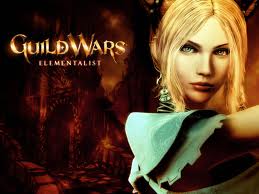
Mike Plumley - Posts: 3392
- Joined: Wed Sep 05, 2007 10:45 pm
The Antec H20 60 cooler is also a sealed unit and made by the same company that makes the Corsair ones.
They pretty much use the same parts. The only real difference is the hoses, Antec use rubber that is really flexible where Corsair use a hard corrogated plastic that is not very flexible.
I also prefer the look of the round Antec cooling block compared to the square Corsair one.
They pretty much use the same parts. The only real difference is the hoses, Antec use rubber that is really flexible where Corsair use a hard corrogated plastic that is not very flexible.
I also prefer the look of the round Antec cooling block compared to the square Corsair one.
Ya and its slightly cheaper than the H80, i like the Corsair H60 also because i like the square mount a little more than the round, but i think the more flexible hoses of the Antec H20 620 might be better.
The OP has a fairly balanced system and should hold on until he can afford to do the whole lot in one go.
Yes i agree and that what i plan to do.
As far as upgrading the current system a bit once the new one is up and fully stable. Win 7 x64 would of course be the first thing but i also think switching the dual 3.0 for the quad 3.0 would net some overall performance gain, and its less that $100 so i think it might be worth it . Then again it runs perfectly now and i could just as well not do anything to it at all and leave it well enough alone.
-
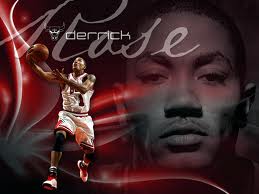
Erich Lendermon - Posts: 3322
- Joined: Sat Nov 03, 2007 4:20 pm
i can say with all certainty that windows vista x64 sp2 with all the updates and cleaned up properly.... will load skyrim marginally faster than windows 7.... BUT overall performance is pretty much identical.
-

Sanctum - Posts: 3524
- Joined: Sun Aug 20, 2006 8:29 am
I never understood the hate for Vista x64. It had some problems to start for sure as the first mainstream 64-bit OS (XP 64 doesn't count), along with a lot of driver issues from the various IHVs, but after 6-8 months it was a great OS on newer hardware. 32-bit is a diff story of course because of the increased memory footprint of Vista bumping up against the 32-bit addressable space limits. The one major mistake Microsoft made with Vista was bundling only 32-bit or 64-bit discs with most versions (Ultimate had both) because the keys could be used on either. Win7 corrected this mistake. Bottomline is this, I could switch back to Vista x64 from Win7 today and not skip a beat. But the thought of going back to XP...../shudder.
OP I wouldn't spend a dime on a new OS for that old rig. If you do feel the need to upgrade something on it when you build your new rig, if you can get a Vista x64 installation image just use your old 32-bit key and you'll have 90% of the features and similar performance of Win7, provided you have a decently fast CPU with 2+GB of RAM, which you do.
OP I wouldn't spend a dime on a new OS for that old rig. If you do feel the need to upgrade something on it when you build your new rig, if you can get a Vista x64 installation image just use your old 32-bit key and you'll have 90% of the features and similar performance of Win7, provided you have a decently fast CPU with 2+GB of RAM, which you do.
-

lydia nekongo - Posts: 3403
- Joined: Wed Jul 19, 2006 1:04 pm
Yeah Vista was out of the box more stable than windows 7 was and "STILL" is..
fact is, that the only reason there was a huge hate for vista wasn't at all microsoft fault, it was 99% to blame on the manufacturer or the users who insisted on installing/using vista while packing it full of software that was never intended to be used with it.
Worse yet is after it's release, instead of taking responcibility for it, these manufacturers like toshiba/dell/compaq/hp/sony/etc and so forth kept pointing the finger at microsft just to go along with the consumers.
UAC IS today still a excellent function that really shouldn't be disabled, but people still do for silly reasons. The thing is that under normal running conditions, even for myself, getting hit with a UAC prompt is a rare occurance... one of the things that many people complained about and i understand knowing what dell and so forth did to these people. I would be totally pissed off to if when first starting up, was presented with 30+ UAC prompts, countless other messages, not to mention the startup taking 5+ minutes due to these things before i was able to use the damn machine.
Worse yet is how they took what they had done to windows xp (injected it full of totally buggy software developed by one of these manufacturers replacing the simple and reliable system that was already implemented), and just copy pasted it into vista..... i'm not sure what they were thinking other than "dammit it should work"... and it didn't.. and why should it?
Manufacturers even after a year or 2 still REFUSED to completely support vista.... there were printers and cameras and scanners and all kinds of devices that were still being pushed for windows xp with ZERO vista support let alone x64 support. Look how bloody long it took itunes to sort out a x64 client properly..... jebus.. look at adobe flash.. they didn't finalize a x64 flash player until just recently (around october of 2011)... that's damn pathetic considering we've had 64bit processors and a valid windows x64 since 2003... cmon 8 years to develope a flash player? This screams how much developers today are getting lazy.
To quote many politicians today "It's just so hard".... my ass.... your just lazy and refuse to do decent work.
Either way.... If windows 7 in it's release state were to have launched in place of vista, the general concensus would be that windows 7 was a total hunk of crap and everyone would hate it. Again misconception/misplaced blame will ruin any product. Sadly people are well.. stupid and refuse to acknowledge otherwise.
I just find it funny as a matter of fact that throughout the beta/previews/RC... windows vista has the least amount of issue pertaining to itself, even BSODs were nowhere to be seen throughout to it's launch. Hell it's bootable dvd system is even better than windows 7. Where as windows 7's preview while went smoothly for the most part, near the end was BSODing more often and having more issues which some of it made it into the final product. Even today with service pack 1, they still haven't fixed the flaws that they introduced in the bootable format. Although many modern computers won't have an issue booting... some older ones will.
Another factor was that the numerous copies and previews and products that microsoft was willing to test FOR and with other software companies and hardware companies... years in advance of it's gold status... they had programs available.. and you could install vista and develope with it... test with it.... hell microsoft was throwing money at some people to help ensure an easy transition... this is a good 2 years prior to it's launch... and what happened? It was for the most part.. totally ignored by the people that should have.
In the end... microsoft did everything in it's power to ensure the smoothest transition from an ancient and aging OS dubbed windows XP to a new version of windows.
We had one of the longest periods of time between major OSes ever.... previous to windows xp .... we had an OS change every 2 to 3 years max(sometimes as often as once a year depending on your point of view).... vista was nearly 6 years AFTER windows xp...
fact is, that the only reason there was a huge hate for vista wasn't at all microsoft fault, it was 99% to blame on the manufacturer or the users who insisted on installing/using vista while packing it full of software that was never intended to be used with it.
Worse yet is after it's release, instead of taking responcibility for it, these manufacturers like toshiba/dell/compaq/hp/sony/etc and so forth kept pointing the finger at microsft just to go along with the consumers.
UAC IS today still a excellent function that really shouldn't be disabled, but people still do for silly reasons. The thing is that under normal running conditions, even for myself, getting hit with a UAC prompt is a rare occurance... one of the things that many people complained about and i understand knowing what dell and so forth did to these people. I would be totally pissed off to if when first starting up, was presented with 30+ UAC prompts, countless other messages, not to mention the startup taking 5+ minutes due to these things before i was able to use the damn machine.
Worse yet is how they took what they had done to windows xp (injected it full of totally buggy software developed by one of these manufacturers replacing the simple and reliable system that was already implemented), and just copy pasted it into vista..... i'm not sure what they were thinking other than "dammit it should work"... and it didn't.. and why should it?
Manufacturers even after a year or 2 still REFUSED to completely support vista.... there were printers and cameras and scanners and all kinds of devices that were still being pushed for windows xp with ZERO vista support let alone x64 support. Look how bloody long it took itunes to sort out a x64 client properly..... jebus.. look at adobe flash.. they didn't finalize a x64 flash player until just recently (around october of 2011)... that's damn pathetic considering we've had 64bit processors and a valid windows x64 since 2003... cmon 8 years to develope a flash player? This screams how much developers today are getting lazy.
To quote many politicians today "It's just so hard".... my ass.... your just lazy and refuse to do decent work.
Either way.... If windows 7 in it's release state were to have launched in place of vista, the general concensus would be that windows 7 was a total hunk of crap and everyone would hate it. Again misconception/misplaced blame will ruin any product. Sadly people are well.. stupid and refuse to acknowledge otherwise.
I just find it funny as a matter of fact that throughout the beta/previews/RC... windows vista has the least amount of issue pertaining to itself, even BSODs were nowhere to be seen throughout to it's launch. Hell it's bootable dvd system is even better than windows 7. Where as windows 7's preview while went smoothly for the most part, near the end was BSODing more often and having more issues which some of it made it into the final product. Even today with service pack 1, they still haven't fixed the flaws that they introduced in the bootable format. Although many modern computers won't have an issue booting... some older ones will.
Another factor was that the numerous copies and previews and products that microsoft was willing to test FOR and with other software companies and hardware companies... years in advance of it's gold status... they had programs available.. and you could install vista and develope with it... test with it.... hell microsoft was throwing money at some people to help ensure an easy transition... this is a good 2 years prior to it's launch... and what happened? It was for the most part.. totally ignored by the people that should have.
In the end... microsoft did everything in it's power to ensure the smoothest transition from an ancient and aging OS dubbed windows XP to a new version of windows.
We had one of the longest periods of time between major OSes ever.... previous to windows xp .... we had an OS change every 2 to 3 years max(sometimes as often as once a year depending on your point of view).... vista was nearly 6 years AFTER windows xp...
-

Trevor Bostwick - Posts: 3393
- Joined: Tue Sep 25, 2007 10:51 am
He's using a 64bit processor on a 32bit OS.
Which makes no difference when 99% of the software on your PC is 32bit - as is Skyrim.
Wait, do you realize you actually said switching to Windows 7 from Vista is not worth the hassle?
When the OP buys a whole new rig he's going to go for 8GB and then Win7 X64 *will* make sense to utilize the extra RAM.
He'll also have a complete system with OS that he can sell 2nd hand.
-

Symone Velez - Posts: 3434
- Joined: Thu Sep 07, 2006 12:39 am
Which makes no difference when 99% of the software on your PC is 32bit - as is Skyrim.
Going from 32 to 64 bit isn't an upgrade process - it requires a completely fresh install and wouldn't give the OP an ounce of benefit running Skyrim with his current rig.
When the OP buys a whole new rig he's going to go for 8GB and then Win7 X64 *will* make sense to utilize the extra RAM.
He'll also have a complete system with OS that he can sell 2nd hand.
Going from 32 to 64 bit isn't an upgrade process - it requires a completely fresh install and wouldn't give the OP an ounce of benefit running Skyrim with his current rig.
When the OP buys a whole new rig he's going to go for 8GB and then Win7 X64 *will* make sense to utilize the extra RAM.
He'll also have a complete system with OS that he can sell 2nd hand.
64-bit OS with a 64-bit CPU running 32-bit apps means EVERY single instance of every singe app can use up to 4GB for itself. On a 32-bit OS, every single app, driver, OS, and hardware shares the same 4GB addressable space, so after your hardware reserves what it needs you are only left with ~3GB for all software, OS, drivers, apps.
The gains for a 32-bit app like Skyrim are immediate, you get up to 2x addressable memory just for Skyrim now that it is 4GB LAA, otherwise it would be limited to 2GB by default under a 32-bit OS, up to 3GB by increasing userva.
In the case of the OP, he has 4GB of RAM in his machine so he is going to instantly gain ~750MB-1GB of addressable physical RAM just by upgrading to 64-bit OS. Honestly this feels like a flashback to 2006 when all of this info was actually new and relevant.
-

Michelle davies - Posts: 3509
- Joined: Wed Sep 27, 2006 3:59 am
there is more to it than just the memory side of it.... which of course is a benefit.. but only part of the larger picture.
Overall responciveness of the machine and load speeds are shown to increase sometimes a little and sometimes a considerable amount.
Additionally the memory systems within x64 are much better in some aspects.
While applications are 32bit, the hardware interaction is 64bit, this can provide some boosts in some places where 32bit would suffer. These drivers to hardware interactions just seem to be a little slower.
We wouldn't be having this discussion if we were dealing with 16bit vs 32bit..... the same principles apply going from 32bit to 64bit.....
Or should we go back to the arguement of 640kb of ram is more than anyone could ever need misquote?
Overall responciveness of the machine and load speeds are shown to increase sometimes a little and sometimes a considerable amount.
Additionally the memory systems within x64 are much better in some aspects.
While applications are 32bit, the hardware interaction is 64bit, this can provide some boosts in some places where 32bit would suffer. These drivers to hardware interactions just seem to be a little slower.
We wouldn't be having this discussion if we were dealing with 16bit vs 32bit..... the same principles apply going from 32bit to 64bit.....
Or should we go back to the arguement of 640kb of ram is more than anyone could ever need misquote?
-

Sophh - Posts: 3381
- Joined: Tue Aug 08, 2006 11:58 pm
I for one am happy every time I hear of someone dropping the ancient 32bit OS in favour of a 64bit fore this brings us one step closing to be able to no longer need to cater to those dinosaurs and get genuine 64x archetecture computing and I get to use Skyrim with more then 4GB of addressable memory.
-

victoria johnstone - Posts: 3424
- Joined: Sat Oct 14, 2006 9:56 am
Or should we go back to the arguement of 640kb of ram is more than anyone could ever need misquote?
Wait...we need more then 640 k Ram??
Edit...Lol..I know....My very first Computer was brand new.....80386 doing a whoping Fasttt 16 MHz...thats MEGhz ..NOT GHz hahahhah
those were the days....
-

Tai Scott - Posts: 3446
- Joined: Sat Jan 20, 2007 6:58 pm
don't know why.. my TSR-80 is roasting along well with 48kb
-

Symone Velez - Posts: 3434
- Joined: Thu Sep 07, 2006 12:39 am
My first upgrade was the best BY far....went from 386 / 16 to a very spedy ....486 DX2 /66 Now that was an upgrade!!! hahah
Edit ...crap im dating myself..oHH and i still have that chip!!
Edit ...crap im dating myself..oHH and i still have that chip!!
-

NeverStopThe - Posts: 3405
- Joined: Tue Mar 27, 2007 11:25 pm
113 posts
• Page 3 of 5 • 1, 2, 3, 4, 5
