Yes, please. Crossing my fingers here.
Dialogue no longer works
I just hope that that also features a fix for the dialogue problem. :/
Yes, please. Crossing my fingers here.
-

Lifee Mccaslin - Posts: 3369
- Joined: Fri Jun 01, 2007 1:03 am
I haven't seen anyone post that their aliases are failing... doesn't mean it's not happening though. Maybe they can't get that far because they don't have the dialog? Or maybe they are failing and people aren't recognizing the problem? Would be a good test to see if it is the "conditions" that are failing.
Actually my quest aliases seem to fail. If I add aliases to any quest, ingame no dialogue option is shown ever. No matter how often I save or load the game. For aliases of NPCs I found a workaround: Simply select the NPCs quest alias itself as "Force Into Alias When Filled" and the dialogue option will show up after saving and loading.
But that doesn't work for any alias of an item.
It doesn't matter if you use these aliases or if these aliases just exist in the quest aliases tab. Even if I set conditions like "GetIsID" instead of "GetIsAliasRef" at every dialogue option, theses lines do not show up ingame as long as there are aliases in the quest aliases tab. As said before, for aliases of NPCs the described workaround works but not for items created in one of the other quest aliases. Thus, my quest is not playable ...
I created a new quest today with only one line of dialogue, added to a certain NPC with condition "GetIsID" and added a quest alias only at the quest aliases tab after that, which is not used elsewhere. Ingame this dialogue does not show up. Then I deleted only the alias in that same quest and plugin file and after saving and loading, the lines of dialogue showed up ingame. I repeated adding and deleting aliases a few times after that. Always the same.
My version is 1.6.89.0. In steam, no update is available.
-

Sophh - Posts: 3381
- Joined: Tue Aug 08, 2006 11:58 pm
That would explain something...
Occasionally I have a girl start dancing in my current mod. Now she calls "who wants to come and watch me?" and the quest should pick from one to four idle patrons and put them on spectator marks to watch, while playing cheering idles. Prior to 1.7 this worked flawlessly.
Since then, the scene doesn't start at all unless I save and reload. If I do save and reload, I get a random number of spectators applauding a dancing girl who may or may not be dancing.
The interesting thing is that, at the current stage of testing there are plenty of idle patrons, so there should always be four spectators for the first dance. And if the missing spectators aren't always the higher number aliases which are optional and would not fill if there was a shortage of spectators. often it's spectator0 who is not optional.
And if I save and reload again, I get different spectator slots filled.
Which all sounds like alias being filled unreliably.
Oh I dearly hope we get a fix for this soon.
Occasionally I have a girl start dancing in my current mod. Now she calls "who wants to come and watch me?" and the quest should pick from one to four idle patrons and put them on spectator marks to watch, while playing cheering idles. Prior to 1.7 this worked flawlessly.
Since then, the scene doesn't start at all unless I save and reload. If I do save and reload, I get a random number of spectators applauding a dancing girl who may or may not be dancing.
The interesting thing is that, at the current stage of testing there are plenty of idle patrons, so there should always be four spectators for the first dance. And if the missing spectators aren't always the higher number aliases which are optional and would not fill if there was a shortage of spectators. often it's spectator0 who is not optional.
And if I save and reload again, I get different spectator slots filled.
Which all sounds like alias being filled unreliably.
Oh I dearly hope we get a fix for this soon.
-

jessica robson - Posts: 3436
- Joined: Mon Oct 09, 2006 11:54 am
Oh I dearly hope we get a fix for this soon.
-

Zualett - Posts: 3567
- Joined: Mon Aug 20, 2007 6:36 pm
Tell me about it...
Me too ...
I tested out something else:
I created a quest 4 or 5 month ago. Don't know the version the creation kit had that time.
In that quest I am using quest aliases for all NPCs and as dialogue conditions I am using "GetIsAliasRef". I have to save and reload to see the lines of dialogue of that quest, but after that this dialogues are shown igname. As written 3 postings above this alias issue - I told about it there - seems to appear in newly created quests only.
Considiring this the bug with aliases seems to be inside the Creation Kit, not the game itself.
-

Quick Draw III - Posts: 3372
- Joined: Sat Oct 20, 2007 6:27 am
Considiring this the bug with aliases seems to be inside the Creation Kit, not the game itself.
-

Eilidh Brian - Posts: 3504
- Joined: Mon Jun 19, 2006 10:45 am
I thought that something goes wrong when the CK is writing these records. But I didn't really think about it so probably you are right. My only hope is that this will be fixed soon.
-

Pumpkin - Posts: 3440
- Joined: Sun Jun 25, 2006 10:23 am
Quite the contrary, or so I believe. It would appear that the thing causing all of these quest/alias/dialogue issues is something in the compiled executable. The CK simply sets up the records, the engine interprets them, and it's doing it wrong for some reason.
I would say the problem is definately in the game executable, not the CK. Simple test is to reload a save. If it were the CK causing the problem, reloading a save (without changing the mod) wouldn't change anything.
BTW, if the aliases are broken, then it goes back to my earlier observation that it is a bigger problem than "just" dialog (or topics). And the reason I care is to help pinpoint the actual problem so they can fix it sooner. (But I'm still not convinced this thread matters to anyone but us modders, though it's still useful, I'm not kidding myself.)
-

Charlotte Lloyd-Jones - Posts: 3345
- Joined: Fri Jun 30, 2006 4:53 pm
I've just send Matt a PM myself explaining the problem, telling him all we've done to test and narrow down the issue, and linked this thread. Hopefully he'll get someone to look at it guys.
-

Rebecca Dosch - Posts: 3453
- Joined: Thu Jan 18, 2007 6:39 pm
By the way, and this may just be an odd coincidence or curiosity:
Some time ago Bethesda informed us about a new feature, where plugins might be able to reference data from other plugins. Unfortunately, I can't immediately locate that discussion.
If I recall correctly, a point was made about how it might not actually work immediately the first time around, but would require a re-loading of the game. I thought that curious at the time, but wasn't too interested in it. I am not saying that it has anything to do with the dialogue issue, but it is curious to see this re-loading fix emerge even in that context.
Some time ago Bethesda informed us about a new feature, where plugins might be able to reference data from other plugins. Unfortunately, I can't immediately locate that discussion.
If I recall correctly, a point was made about how it might not actually work immediately the first time around, but would require a re-loading of the game. I thought that curious at the time, but wasn't too interested in it. I am not saying that it has anything to do with the dialogue issue, but it is curious to see this re-loading fix emerge even in that context.
-

Wanda Maximoff - Posts: 3493
- Joined: Mon Jun 12, 2006 7:05 am
I have a new observation to this problem... which changes things a bit:
I have a save which I created before I activated my mod. I did the old fashioned way of going through Helgen and actually travelling to the cell where my mod takes place. I then activate my mod and load that save, this way, I'm always testing on a save that has never seen my mod. My normal process is to activate my (usually changed) mod, to start the game and load that save and test.
I was doing some totally unrelated testing with a save with my mod currently active. I then loaded that save that had never seen my mod. I go over and talk to the NPC - and guess what, it worked!
Anyone else want to confirm? If this is the case, then it indicates the problem is not in the save, but instead something to do with how Skyrim is loading the mods - almost like it's loading them too quickly. Hmmm, maybe this is why it works for some people? Maybe it's some kind of race condition so slower computers are having less problems? (I have a decent computer and I always have the problem. And thinking back, some people have mentioned their specs and they've always been decent.)
I have a save which I created before I activated my mod. I did the old fashioned way of going through Helgen and actually travelling to the cell where my mod takes place. I then activate my mod and load that save, this way, I'm always testing on a save that has never seen my mod. My normal process is to activate my (usually changed) mod, to start the game and load that save and test.
I was doing some totally unrelated testing with a save with my mod currently active. I then loaded that save that had never seen my mod. I go over and talk to the NPC - and guess what, it worked!
Anyone else want to confirm? If this is the case, then it indicates the problem is not in the save, but instead something to do with how Skyrim is loading the mods - almost like it's loading them too quickly. Hmmm, maybe this is why it works for some people? Maybe it's some kind of race condition so slower computers are having less problems? (I have a decent computer and I always have the problem. And thinking back, some people have mentioned their specs and they've always been decent.)
-

renee Duhamel - Posts: 3371
- Joined: Thu Dec 14, 2006 9:12 am
So loading any save from ingame causes the engine to properly load, thus fixing the problem? For some of us anyway. Weird.
-

Agnieszka Bak - Posts: 3540
- Joined: Fri Jun 16, 2006 4:15 pm
I have a new observation to this problem... which changes things a bit:
I have a save which I created before I activated my mod. I did the old fashioned way of going through Helgen and actually travelling to the cell where my mod takes place. I then activate my mod and load that save, this way, I'm always testing on a save that has never seen my mod. My normal process is to activate my (usually changed) mod, to start the game and load that save and test.
I was doing some totally unrelated testing with a save with my mod currently active. I then loaded that save that had never seen my mod. I go over and talk to the NPC - and guess what, it worked!
Anyone else want to confirm? If this is the case, then it indicates the problem is not in the save, but instead something to do with how Skyrim is loading the mods - almost like it's loading them too quickly. Hmmm, maybe this is why it works for some people? Maybe it's some kind of race condition so slower computers are having less problems? (I have a decent computer and I always have the problem. And thinking back, some people have mentioned their specs and they've always been decent.)
I have a save which I created before I activated my mod. I did the old fashioned way of going through Helgen and actually travelling to the cell where my mod takes place. I then activate my mod and load that save, this way, I'm always testing on a save that has never seen my mod. My normal process is to activate my (usually changed) mod, to start the game and load that save and test.
I was doing some totally unrelated testing with a save with my mod currently active. I then loaded that save that had never seen my mod. I go over and talk to the NPC - and guess what, it worked!
Anyone else want to confirm? If this is the case, then it indicates the problem is not in the save, but instead something to do with how Skyrim is loading the mods - almost like it's loading them too quickly. Hmmm, maybe this is why it works for some people? Maybe it's some kind of race condition so slower computers are having less problems? (I have a decent computer and I always have the problem. And thinking back, some people have mentioned their specs and they've always been decent.)
My rig is a little beast mate so I don't think it's related to performance of the PC.
Maybe it's not the save that isn't seeing the dialogue, but the game itself. So in theory:
Load skyrim, load clean save with mod enabled. No dialogue.
Save there, reload and you'll get dialogue.
Load skyrim with mod enabled, load a random save. Then load your clean save (which has never seen the mod). Dialogue works. Possibly because the "game" knows your mod now, regardless of whether the save has seen it before.
Is this basically what you're describing mate?
-

Isaiah Burdeau - Posts: 3431
- Joined: Mon Nov 26, 2007 9:58 am
I have a new observation to this problem... which changes things a bit:
I have a save which I created before I activated my mod. I did the old fashioned way of going through Helgen and actually travelling to the cell where my mod takes place. I then activate my mod and load that save, this way, I'm always testing on a save that has never seen my mod. My normal process is to activate my (usually changed) mod, to start the game and load that save and test.
I was doing some totally unrelated testing with a save with my mod currently active. I then loaded that save that had never seen my mod. I go over and talk to the NPC - and guess what, it worked!
Anyone else want to confirm? If this is the case, then it indicates the problem is not in the save, but instead something to do with how Skyrim is loading the mods - almost like it's loading them too quickly. Hmmm, maybe this is why it works for some people? Maybe it's some kind of race condition so slower computers are having less problems? (I have a decent computer and I always have the problem. And thinking back, some people have mentioned their specs and they've always been decent.)
I have a save which I created before I activated my mod. I did the old fashioned way of going through Helgen and actually travelling to the cell where my mod takes place. I then activate my mod and load that save, this way, I'm always testing on a save that has never seen my mod. My normal process is to activate my (usually changed) mod, to start the game and load that save and test.
I was doing some totally unrelated testing with a save with my mod currently active. I then loaded that save that had never seen my mod. I go over and talk to the NPC - and guess what, it worked!
Anyone else want to confirm? If this is the case, then it indicates the problem is not in the save, but instead something to do with how Skyrim is loading the mods - almost like it's loading them too quickly. Hmmm, maybe this is why it works for some people? Maybe it's some kind of race condition so slower computers are having less problems? (I have a decent computer and I always have the problem. And thinking back, some people have mentioned their specs and they've always been decent.)
I can confirm that. I loaded an untouched savegame, went from Solitude into Castel Dour, where the quest NPC is located, talked to him and did not see the dialogue. Saved and loaded -> saw the dialogue. Loaded the untouched save again and saw the dialogue too, without additional saving and loading.
This does not fix my alias problems with newly created quests. And if your restart the game and load this untouched save again, no dialogue will be shown again, until you load and safe - which was to be expected, I think.
I want to add to my further explainations conerning the alias issues (bottom of page 6), that I tested this with a clean and untouched savegame too. So there are no other mods influencing the posted results.
-

Hayley Bristow - Posts: 3467
- Joined: Tue Oct 31, 2006 12:24 am
My rig is a little beast mate so I don't think it's related to performance of the PC.
What exactly do you mean by a beast? (I think of that as being a power PC... which is exactly my point. I'm suggesting it's a "race condition" because the machine is processing TOO FAST. If you have a slow machine, then it disproves my theory.
Note: There have been observations of Papyrus errors because the computer is processing TOO fast. I'm thinking it could be something along those lines...
Load skyrim with mod enabled, load a random save. Then load your clean save (which has never seen the mod). Dialogue works. Possibly because the "game" knows your mod now, regardless of whether the save has seen it before.
Is this basically what you're describing mate?
Is this basically what you're describing mate?
-
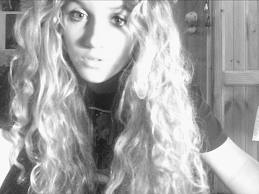
Robert Jackson - Posts: 3385
- Joined: Tue Nov 20, 2007 12:39 am
What exactly do you mean by a beast? (I think of that as being a power PC... which is exactly my point. I'm suggesting it's a "race condition" because the machine is processing TOO FAST. If you have a slow machine, then it disproves my theory.
Note: There have been observations of Papyrus errors because the computer is processing TOO fast. I'm thinking it could be something along those lines...
Yes. Exactly.
Note: There have been observations of Papyrus errors because the computer is processing TOO fast. I'm thinking it could be something along those lines...
Yes. Exactly.
Ah ok I thought you meant slow pc = slow loading quest info. My pc is fast

Ok so we may be onto something here. Not a save/mod issue, more of a game/mod issue. But I don't see how that explains why SayOnce stuff doesn't work for some poeple, where reloading the game makes the dialogue come back.

-
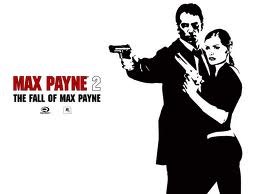
Rebekah Rebekah Nicole - Posts: 3477
- Joined: Fri Oct 13, 2006 8:47 pm
I just did a quick test:
Loaded my clean archer save. Coc'd to my land, no dialogue. From ingame I load my clean warrior save. No dialogue. I saved as my warrior then quit the game. When I reopened the game and loaded my 'dirty' warrior save (Saved in my new town), dialogue was working. However not all of it, a few spots in quests still dont work like they should.
So it's like the first time it loads it doesn't do it right, but if it loads a save with the mod active, it figures most of it out, while some dialogue is like permabotched and is never loaded properly.
Loaded my clean archer save. Coc'd to my land, no dialogue. From ingame I load my clean warrior save. No dialogue. I saved as my warrior then quit the game. When I reopened the game and loaded my 'dirty' warrior save (Saved in my new town), dialogue was working. However not all of it, a few spots in quests still dont work like they should.
So it's like the first time it loads it doesn't do it right, but if it loads a save with the mod active, it figures most of it out, while some dialogue is like permabotched and is never loaded properly.
-

Eileen Müller - Posts: 3366
- Joined: Fri Apr 13, 2007 9:06 am
Ah ok I thought you meant slow pc = slow loading quest info. My pc is fast 
Ok so we may be onto something here. Not a save/mod issue, more of a game/mod issue. But I don't see how that explains why SayOnce stuff doesn't work for some poeple, where reloading the game makes the dialogue come back.

Ok so we may be onto something here. Not a save/mod issue, more of a game/mod issue. But I don't see how that explains why SayOnce stuff doesn't work for some poeple, where reloading the game makes the dialogue come back.

That's the "race condition" part...
I've had the problem in my mod where the script can fail on FASTER PC's, but works fine on slower ones. And this would explain the complete "randomness" of it... why many users never have the problem.
-

Lucky Girl - Posts: 3486
- Joined: Wed Jun 06, 2007 4:14 pm
I'm not very technical, but I made an observation yesterday that possibly could be of some use for you who are trying to pinpoint the technical reasons for this problem.
In order to run my WIP-mod, where the quests are start game enabled, I have to do what you have suggested previously, i.e. I have to save the game once with the mod enabled and then reload my new save (Let's call it save AA) in order to be able to trigger any of the quests. Then everything works fine.
However, yesterday I added some new quests that only contained idle pvssyr. No questscripts, nothing like that at all. These pvssyr quests were start enabled ones
So, I thought it would be safe to start out with my old save AA. And save AA worked just fine, all my quests were running... up to the point where my companion was supposed to use her pvssyr from the new quests. This didn't work at all.
I had to go back and do the procedure with making a new save again... and then the additional mods would run just like they should without problems.
Not sure how helpful this is, but posting it anyway, just in case.
In order to run my WIP-mod, where the quests are start game enabled, I have to do what you have suggested previously, i.e. I have to save the game once with the mod enabled and then reload my new save (Let's call it save AA) in order to be able to trigger any of the quests. Then everything works fine.
However, yesterday I added some new quests that only contained idle pvssyr. No questscripts, nothing like that at all. These pvssyr quests were start enabled ones
So, I thought it would be safe to start out with my old save AA. And save AA worked just fine, all my quests were running... up to the point where my companion was supposed to use her pvssyr from the new quests. This didn't work at all.
I had to go back and do the procedure with making a new save again... and then the additional mods would run just like they should without problems.
Not sure how helpful this is, but posting it anyway, just in case.
-

Suzie Dalziel - Posts: 3443
- Joined: Thu Jun 15, 2006 8:19 pm
I'm not very technical, but I made an observation yesterday that possibly could be of some use for you who are trying to pinpoint the technical reasons for this problem.
In order to run my WIP-mod, where the quests are start game enabled, I have to do what you have suggested previously, i.e. I have to save the game once with the mod enabled and then reload my new save (Let's call it save AA) in order to be able to trigger any of the quests. Then everything works fine.
However, yesterday I added some new quests that only contained idle pvssyr. No questscripts, nothing like that at all. These pvssyr quests were start enabled ones
So, I thought it would be safe to start out with my old save AA. And save AA worked just fine, all my quests were running... up to the point where my companion was supposed to use her pvssyr from the new quests. This didn't work at all.
I had to go back and do the procedure with making a new save again... and then the additional mods would run just like they should without problems.
Not sure how helpful this is, but posting it anyway, just in case.
In order to run my WIP-mod, where the quests are start game enabled, I have to do what you have suggested previously, i.e. I have to save the game once with the mod enabled and then reload my new save (Let's call it save AA) in order to be able to trigger any of the quests. Then everything works fine.
However, yesterday I added some new quests that only contained idle pvssyr. No questscripts, nothing like that at all. These pvssyr quests were start enabled ones
So, I thought it would be safe to start out with my old save AA. And save AA worked just fine, all my quests were running... up to the point where my companion was supposed to use her pvssyr from the new quests. This didn't work at all.
I had to go back and do the procedure with making a new save again... and then the additional mods would run just like they should without problems.
Not sure how helpful this is, but posting it anyway, just in case.
Not really on-topic but every time I read "my WIP companion" in one of your posts I get a little bit giddy with excitement.
-
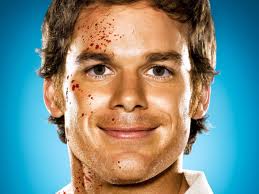
Russell Davies - Posts: 3429
- Joined: Wed Nov 07, 2007 5:01 am
Not really on-topic but every time I read "my WIP companion" in one of your posts I get a little bit giddy with excitement.
Thanks

Well, the work with her has now proceeded so far that I'm really quite excited, too... so many new things one can do that wasn't possible in Oblivion

Give it another 4-8 weeks, and I'm hoping there will be a release announcement
 . Unless the next update of Skyrim causes fatal problems, of course. By now, I'm biting my nails each time someone mentions the word "update" and if the word "dialog" is used in the same sentence as "update" I'm ready to bie my toe-nails, too...
. Unless the next update of Skyrim causes fatal problems, of course. By now, I'm biting my nails each time someone mentions the word "update" and if the word "dialog" is used in the same sentence as "update" I'm ready to bie my toe-nails, too...(and this was of course totally off-topic, my only excuse is that I'm so glad people are looking forward to her. My apologies, promise to stay on topic now!!
 )
)-
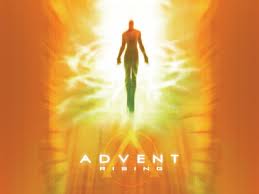
Honey Suckle - Posts: 3425
- Joined: Wed Sep 27, 2006 4:22 pm
I had to go back and do the procedure with making a new save again... and then the additional mods would run just like they should without problems.
If the new idle pvssyr is working, then it just proves the point that your MOD has to get loaded first, then it should work in Skyrim. Since the AA Save has never seen the new idle pvssyr, it's not an issue with the save file, but the game itself not properly/completely loading a mod... or possibly, the mod is fine but maybe not completely initializing?? Papyrus. (This is a new working theory of mine based on the idea that it may be a race condition with FASTER PCs.)
-

Melung Chan - Posts: 3340
- Joined: Sun Jun 24, 2007 4:15 am
Have you tried the latest observation of loading any random save with your latest mod active, then reloading your AA save?
If the new idle pvssyr is working, then it just proves the point that your MOD has to get loaded first, then it should work in Skyrim. Since the AA Save has never seen the new idle pvssyr, it's not an issue with the save file, but the game itself not properly/completely loading a mod... or possibly, the mod is fine but maybe not completely initializing?? Papyrus. (This is a new working theory of mine based on the idea that it may be a race condition with FASTER PCs.)
If the new idle pvssyr is working, then it just proves the point that your MOD has to get loaded first, then it should work in Skyrim. Since the AA Save has never seen the new idle pvssyr, it's not an issue with the save file, but the game itself not properly/completely loading a mod... or possibly, the mod is fine but maybe not completely initializing?? Papyrus. (This is a new working theory of mine based on the idea that it may be a race condition with FASTER PCs.)
No, but I will try it! Won't be able to tonight, though...
I'm not sure I explained coherent. My MOD works with the AA save. Everything that was in my mod when I made the AA save works just fine. But then I added a few more quests and as they were in the same mod, I thought they would work just fine with my AA-save, which was made before i added the new quests. However, the new quests (start enabled) didn't work, whereas all the previous quests in my mod worked just fine. so it's not just that a MOD has to be saved before it can run, every QUEST within that mod has to be included in the save.
(I'm sorry, english isn't my first language... I can also see that although I know perfectly well what I want to say, it doesn't sound that good
 ).
).-

JeSsy ArEllano - Posts: 3369
- Joined: Fri Oct 20, 2006 10:51 am
No, but I will try it! Won't be able to tonight, though...
I'm not sure I explained coherent. My MOD works with the AA save. Everything that was in my mod when I made the AA save works just fine. But then I added a few more quests and as they were in the same mod, I thought they would work just fine with my AA-save, which was made before i added the new quests. However, the new quests (start enabled) didn't work, whereas all the previous quests in my mod worked just fine. so it's not just that a MOD has to be saved before it can run, every QUEST within that mod has to be included in the save.
(I'm sorry, english isn't my first language... I can also see that although I know perfectly well what I want to say, it doesn't sound that good ).
).
I'm not sure I explained coherent. My MOD works with the AA save. Everything that was in my mod when I made the AA save works just fine. But then I added a few more quests and as they were in the same mod, I thought they would work just fine with my AA-save, which was made before i added the new quests. However, the new quests (start enabled) didn't work, whereas all the previous quests in my mod worked just fine. so it's not just that a MOD has to be saved before it can run, every QUEST within that mod has to be included in the save.
(I'm sorry, english isn't my first language... I can also see that although I know perfectly well what I want to say, it doesn't sound that good
 ).
).Unfortuantely, I don't think this helps us modders in any way. But hopefully it would help the test/devs track it down. Instead of looking at Dialog code, or Scene code, they need to be looking at how they are handling the Quests (or Papyrus) during initializing.
If anyone is experiencing these issues on slow machines, that would be good to hear.
-

Tamara Dost - Posts: 3445
- Joined: Mon Mar 12, 2007 12:20 pm
(I'm sorry, english isn't my first language... I can also see that although I know perfectly well what I want to say, it doesn't sound that good  ).
).
 ).
).Off-topic (in my own thread.. the horror) but you speak better English than most of the people in my town... no my county... no my country. Seriously

-
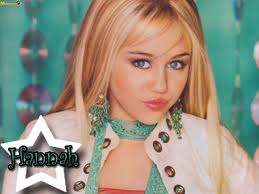
JAY - Posts: 3433
- Joined: Fri Sep 14, 2007 6:17 am
