Dialogue No Longer Works Thread #2 (Quest Bug - Dialogue, Sc
-

Ellie English - Posts: 3457
- Joined: Tue Jul 11, 2006 4:47 pm
I'm wondering if the issue is tied into modifying the existing quests. Either way. I'm simply going to put a line in my readme file that once you meet my companion you save your game and reload. Problem seems to be solved until they fix this.
-

Nikki Hype - Posts: 3429
- Joined: Mon Jan 01, 2007 12:38 pm
My Own experience is The mods I was working with before the last upgrade to CK have the bug described. If I save the game and reload it the quest dialogue appears. The Mods I have created from scratch with the updated CK show no signs of this bug yet. Don't know if this explains anything or helps ??
-

Rachael Williams - Posts: 3373
- Joined: Tue Aug 01, 2006 6:43 pm
I didn't start the CK for some days and got a new update for the CK. Then I checked the forum and this thread is still running...
I guess the dialogue bug is still happening without a fix???
I guess the dialogue bug is still happening without a fix???
-

Andrea P - Posts: 3400
- Joined: Mon Feb 12, 2007 7:45 am
My Own experience is The mods I was working with before the last upgrade to CK have the bug described. If I save the game and reload it the quest dialogue appears. The Mods I have created from scratch with the updated CK show no signs of this bug yet. Don't know if this explains anything or helps ??
 Why does it work for some people and not for others? There must be a significant difference somewhere...
Why does it work for some people and not for others? There must be a significant difference somewhere...-

Tamara Dost - Posts: 3445
- Joined: Mon Mar 12, 2007 12:20 pm
"You mean, dialogue in Game Enabled quests works without having to save and load? Strange.  Why does it work for some people and not for others? There must be a significant difference somewhere... "
Why does it work for some people and not for others? There must be a significant difference somewhere... "
Not sure why it works in a couple of quests I have been playing with but had the thought that in one of them I have a quest marked start and on a timer it starts another quest. As well I have dialogue for one NPC that is bother part of a vanilla quest and one I have added. Maybe the mix ??
 Why does it work for some people and not for others? There must be a significant difference somewhere... "
Why does it work for some people and not for others? There must be a significant difference somewhere... "Not sure why it works in a couple of quests I have been playing with but had the thought that in one of them I have a quest marked start and on a timer it starts another quest. As well I have dialogue for one NPC that is bother part of a vanilla quest and one I have added. Maybe the mix ??
-

TIhIsmc L Griot - Posts: 3405
- Joined: Fri Aug 03, 2007 6:59 pm
Dialogue in a quest, game enabled or not, if the quest is started by an outside source like a script, the dialogue works fine according to reports.
It's a dialogue only quest that doesn't.
It's a dialogue only quest that doesn't.
-

claire ley - Posts: 3454
- Joined: Fri Aug 04, 2006 7:48 pm
Dialogue in a quest, game enabled or not, if the quest is started by an outside source like a script, the dialogue works fine according to reports.
It's a dialogue only quest that doesn't.
It's a dialogue only quest that doesn't.
Not in my case. In my case the stage is set in a end fragment script. When the stage goes to x, the dialog topic should appear when the player activates the NPC. Doesn't happen unless I save and reload. Maybe I'm doing something different, I dunno.
-

loste juliana - Posts: 3417
- Joined: Sun Mar 18, 2007 7:37 pm
Not in my case. In my case the stage is set in a end fragment script. When the stage goes to x, the dialog topic should appear when the player activates the NPC. Doesn't happen unless I save and reload. Maybe I'm doing something different, I dunno.
-

james reed - Posts: 3371
- Joined: Tue Sep 18, 2007 12:18 am
In the dialog view there's an area where you can specify a script to run at the end of the dialog. In that fragment my quest begins and the stage is advanced to 10. Normally the new top level dialog topic would appear when the NPC is activated. It doesn't unless you save and restart.
-
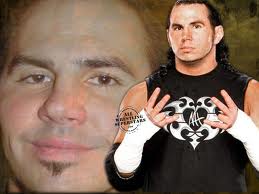
Jeff Tingler - Posts: 3609
- Joined: Sat Oct 13, 2007 7:55 pm
In the dialog view there's an area where you can specify a script to run at the end of the dialog. In that fragment my quest begins and the stage is advanced to 10. Normally the new top level dialog topic would appear when the NPC is activated. It doesn't unless you save and restart.
What I was referring to before was an outside source. So as reports go the following is another workaround.
Your quest with dialogue is Quest 1. The dialogue here doesn't work until save and reload. This quest is not Game Enabled.
But if you set up Quest 2, start game enabled and stage 10 tick as set up, so it immediately launched stage 10. In the stage script box, have a Quest1.SetStage(10) script.
This makes Quest 1 launch. And if reports are right, the dialogue should work without save and reload.
Bear in mind that this bug is known to defy the "rules" we've worked out. There are lots of conditions that work and don't work for different people.
-

Blackdrak - Posts: 3451
- Joined: Thu May 17, 2007 11:40 pm
Not in my case. In my case the stage is set in a end fragment script. When the stage goes to x, the dialog topic should appear when the player activates the NPC. Doesn't happen unless I save and reload. Maybe I'm doing something different, I dunno.
What I was referring to before was an outside source. So as reports go the following is another workaround.
Your quest with dialogue is Quest 1. The dialogue here doesn't work until save and reload. This quest is not Game Enabled.
But if you set up Quest 2, start game enabled and stage 10 tick as set up, so it immediately launched stage 10. In the stage script box, have a Quest1.SetStage(10) script.
This makes Quest 1 launch. And if reports are right, the dialogue should work without save and reload.
Bear in mind that this bug is known to defy the "rules" we've worked out. There are lots of conditions that work and don't work for different people.
Your quest with dialogue is Quest 1. The dialogue here doesn't work until save and reload. This quest is not Game Enabled.
But if you set up Quest 2, start game enabled and stage 10 tick as set up, so it immediately launched stage 10. In the stage script box, have a Quest1.SetStage(10) script.
This makes Quest 1 launch. And if reports are right, the dialogue should work without save and reload.
Bear in mind that this bug is known to defy the "rules" we've worked out. There are lots of conditions that work and don't work for different people.
It's true, it really appears to be different from user to user... If the bug actually does occur in quests which are not started game enabled (but by scripts or triggers), for some users and doesn't in game enabled quests for others, then it's really hard to find a reliable workaround for everyone and makes modding nearly impossible.
Anyway, if the bug is that nebulous, how is Bethesda supposed to fix it at all? You can't blame them that there's is still no patch. I think it takes time to track down the problem and there are still many people desperately waiting for a patch to fix the Dawnguard bugs.
-

Robert Bindley - Posts: 3474
- Joined: Fri Aug 03, 2007 5:31 pm
I agree, Elyanou, the nature of this "mess" means knowing whether you have the bug, or not, is becoming increasingly difficult ...
So, I think it would be interesting to know, whether or not people have Dawnguard installed (as in, they bought the DLC).
We know the bug was caused by the DG Update ... so might be interesting to know whether those who get the "odd" occurances (like Game Start Enabled actually works for them!!) had purchased and installed (and played) DG.
Anyone else prepared to post their situation ...?
So, I think it would be interesting to know, whether or not people have Dawnguard installed (as in, they bought the DLC).
We know the bug was caused by the DG Update ... so might be interesting to know whether those who get the "odd" occurances (like Game Start Enabled actually works for them!!) had purchased and installed (and played) DG.
- I do not have DG.
- Game-Start-Enabled Quests (that functioned OK before the DG patch/DLC) do NOT function correctly unless I save and reload.
Anyone else prepared to post their situation ...?
-

vanuza - Posts: 3522
- Joined: Fri Sep 22, 2006 11:14 pm
I agree, Elyanou, the nature of this "mess" means knowing whether you have the bug, or not, is becoming increasingly difficult ...
So, I think it would be interesting to know, whether or not people have Dawnguard installed (as in, they bought the DLC).
We know the bug was caused by the DG Update ... so might be interesting to know whether those who get the "odd" occurances (like Game Start Enabled actually works for them!!) had purchased and installed (and played) DG.
So, I think it would be interesting to know, whether or not people have Dawnguard installed (as in, they bought the DLC).
We know the bug was caused by the DG Update ... so might be interesting to know whether those who get the "odd" occurances (like Game Start Enabled actually works for them!!) had purchased and installed (and played) DG.
- I do not have DG.
- Game-Start-Enabled Quests (that functioned OK before the DG patch/DLC) do NOT function correctly unless I save and reload.
-

Alba Casas - Posts: 3478
- Joined: Tue Dec 12, 2006 2:31 pm
What I'm saying is a dialogue quest, start enabled or not, doesn't work until you save and reload. But if you have start enabled unticked, and use anoter quest to Start() that quest, it will/should work without save and reload.
-

victoria gillis - Posts: 3329
- Joined: Wed Jan 10, 2007 7:50 pm
What I'm saying is a dialogue quest, start enabled or not, doesn't work until you save and reload. But if you have start enabled unticked, and use anoter quest to Start() that quest, it will/should work without save and reload.
I'm pretty sure the custom quest is not start game enabled and I still see the issue but i will double check when I get home from work.
-

-__^ - Posts: 3420
- Joined: Mon Nov 20, 2006 4:48 pm
I think I can confirm the start game enabled condition. The first 3 of my main quests are like this. 1 is SGE (start game enabled). But you can complete it without doing any dialogue. (Multiple paths) Then 2 is started by 1, and it runs smooth as butter, as does 3, started by 2. However when you hit 4 it no longer works. 4 is SGE due to some pre-quest dialogue that I need to display.
So could I make a 'dummy' quest that just runs a script once to start all my other quests? Effectively killing the bug for now?
So could I make a 'dummy' quest that just runs a script once to start all my other quests? Effectively killing the bug for now?
-

Gen Daley - Posts: 3315
- Joined: Sat Jul 08, 2006 3:36 pm
So could I make a 'dummy' quest that just runs a script once to start all my other quests? Effectively killing the bug for now?
That's what I did to work around this bug... I mentioned the details back on middle/buttom of page 2 (on this current thread). It seems the "code only" Start Game Enabled quests have no problems.
-

TASTY TRACY - Posts: 3282
- Joined: Thu Jun 22, 2006 7:11 pm
That's what I did to work around this bug... I mentioned it back toward to middle/buttom of page 2 (on this current thread). It seems the "code only" Start Game Enabled quests have no problems.
-

Kevin Jay - Posts: 3431
- Joined: Sun Apr 29, 2007 4:29 am
Okay, silly questions then. Would this be the right Event to use in the quest script to make it fire when it first runs? (At game start) http://www.creationkit.com/OnReset_-_ObjectReference Or would http://www.creationkit.com/OnInit_(Papyrus) be better?
You could simply make the problem quest (lets call it your quest) a property in your dummy one. Give it no name, and a none quest type. Tick SGE, make a stage 10, and tick that as Start-up Stage. Then in the Fragment box, have
YourQuest.Start()
Should work fine mate.
-

Joie Perez - Posts: 3410
- Joined: Fri Sep 15, 2006 3:25 pm
You could simply make the problem quest (lets call it your quest) a property in your dummy one. Give it no name, and a none quest type. Tick SGE, make a stage 10, and tick that as Start-up Stage. Then in the Fragment box, have
YourQuest.Start()
Should work fine mate.
YourQuest.Start()
Should work fine mate.

I'll report back with whether or not this works!
-

Adriana Lenzo - Posts: 3446
- Joined: Tue Apr 03, 2007 1:32 am
Okay, I did some brief checking and SQV commands ingame and it worked for the most part. A few quests that should have started didn't, but I'm going to go check my properties to make sure I didn't type something in wrong somewhere.
I just hope this works for all my testers! This has put a major dent in quest testing for my project.
I just hope this works for all my testers! This has put a major dent in quest testing for my project.
-

candice keenan - Posts: 3510
- Joined: Tue Dec 05, 2006 10:43 pm
