35 posts
• Page 2 of 2 • 1, 2
fogsmoke particle effect causing big fps drops
-
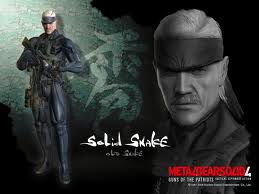
Riky Carrasco - Posts: 3429
- Joined: Tue Nov 06, 2007 12:17 am
The ironic thing is, in the first week of playing Skyrim I didn't have these issues. Now all of a sudden if I even look at smoke it stutters.
-
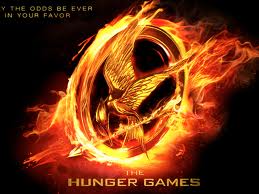
Taylor Tifany - Posts: 3555
- Joined: Sun Jun 25, 2006 7:22 am
I've found the longer I play (overall, not per session) the heavier my overall CPU load is getting. I'm using a 2500k @ 4.6 so it's fairly potent. I've also got a pair of GTX 570's in SLI and they don't really work that hard @ 1920x1200.
One thing I will say thought, Skyrims engine-level AA is RUBBISH. It doesn't work effectively and it's resource heavy. I disabled both AA and AF and instead tweaked the Skyrim profile to allow me to override any game setting. Now I use driver level 4x AA which is far far better than game level 8x AA visually, plus it boosts FPS too.
Note: to do this you MUST change the Skyrim profile settings using the NV Inspector tool to allow overriding of AA. If you don't do this the profile will attempt to Enhance the AA (even if your tell it to override) which will cause problems.
Still, there is some sort of resource leak going on the more hours I put into the game and saved games are near double their original size - though I'd expect that, whether it's "right" or not I don't know.
Generally however I've not really had any major issues - three CTD's (random, not repeatable) over many many hours of play. Pretty good really. I have of course seen the Giant space programme bug, levitating Mammoths and a few other amusemants...
Scoob.
One thing I will say thought, Skyrims engine-level AA is RUBBISH. It doesn't work effectively and it's resource heavy. I disabled both AA and AF and instead tweaked the Skyrim profile to allow me to override any game setting. Now I use driver level 4x AA which is far far better than game level 8x AA visually, plus it boosts FPS too.
Note: to do this you MUST change the Skyrim profile settings using the NV Inspector tool to allow overriding of AA. If you don't do this the profile will attempt to Enhance the AA (even if your tell it to override) which will cause problems.
Still, there is some sort of resource leak going on the more hours I put into the game and saved games are near double their original size - though I'd expect that, whether it's "right" or not I don't know.
Generally however I've not really had any major issues - three CTD's (random, not repeatable) over many many hours of play. Pretty good really. I have of course seen the Giant space programme bug, levitating Mammoths and a few other amusemants...

Scoob.
-

Angela - Posts: 3492
- Joined: Mon Mar 05, 2007 8:33 am
I've solved my sporadic 30 fps indoors problem 
Turning the shadow detail in the Advanced options from Ultra to High seems to completely solve the problem. I got to a cave where the mouse got laggy (which is why I noticed the frame drop in the first place), saw the fps was around 35 and then saved the game, quit to desktop and reloaded. Still 35. So then I quit to desktop again, changed shadow detail down to High and when I loaded again the game was running at a solid 60 fps in this same problematic area.
I'm just glad I seemed to have solved the problem...

Turning the shadow detail in the Advanced options from Ultra to High seems to completely solve the problem. I got to a cave where the mouse got laggy (which is why I noticed the frame drop in the first place), saw the fps was around 35 and then saved the game, quit to desktop and reloaded. Still 35. So then I quit to desktop again, changed shadow detail down to High and when I loaded again the game was running at a solid 60 fps in this same problematic area.
I'm just glad I seemed to have solved the problem...
-

Harry-James Payne - Posts: 3464
- Joined: Wed May 09, 2007 6:58 am
Replace these effects from mods. You find them at the nexus.
I have replaced fire and water... and a lot of other things. Even though the textures are larger, they improve game performance. Someone mentioned that it's because of their mipmaps(? )? Either way, it goes smoother. And looks better. So I am happy.
I have replaced fire and water... and a lot of other things. Even though the textures are larger, they improve game performance. Someone mentioned that it's because of their mipmaps(? )? Either way, it goes smoother. And looks better. So I am happy.
-

Andrew Perry - Posts: 3505
- Joined: Sat Jul 07, 2007 5:40 am
I just noticed that with heavy fog my fps dont go down to much. but it lags anyway, dunno why 'sometime one place with 70fps lags way more than other wth 45fps, i cant understand this
-

Nikki Morse - Posts: 3494
- Joined: Fri Aug 25, 2006 12:08 pm
Replace these effects from mods. You find them at the nexus.
I have replaced fire and water... and a lot of other things. Even though the textures are larger, they improve game performance. Someone mentioned that it's because of their mipmaps(? )? Either way, it goes smoother. And looks better. So I am happy.
I have replaced fire and water... and a lot of other things. Even though the textures are larger, they improve game performance. Someone mentioned that it's because of their mipmaps(? )? Either way, it goes smoother. And looks better. So I am happy.
-

Roberta Obrien - Posts: 3499
- Joined: Tue Oct 23, 2007 1:43 pm
hmh.. found mod on nexus that removes fog by replacing it with blank images. the author says it will not affect on performance but still one or two said in the comments that they have noticed performance boost.
Can anyone confirm that it works?
http://www.skyrimnexus.com/downloads/file.php?id=736
Can anyone confirm that it works?
http://www.skyrimnexus.com/downloads/file.php?id=736
-

Charlotte Buckley - Posts: 3532
- Joined: Fri Oct 27, 2006 11:29 am
hmh.. found mod on nexus that removes fog by replacing it with blank images. the author says it will not affect on performance but still one or two said in the comments that they have noticed performance boost.
Can anyone confirm that it works?
http://www.skyrimnexus.com/downloads/file.php?id=736
Can anyone confirm that it works?
http://www.skyrimnexus.com/downloads/file.php?id=736
if it dont boost performance why do they want to remove it?

-

Lauren Denman - Posts: 3382
- Joined: Fri Jun 16, 2006 10:29 am
35 posts
• Page 2 of 2 • 1, 2
