No. Not a pc with the specs testecull was referring to.
91 posts
• Page 3 of 4 • 1, 2, 3, 4
Gamebryo Engine
At the time, yes, but certainly not anymore. In any case, you could get a very respectable PC for $600 whatever time you happen to be in.
No. Not a pc with the specs testecull was referring to.
-
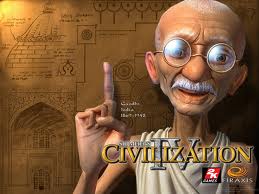
Camden Unglesbee - Posts: 3467
- Joined: Wed Aug 15, 2007 8:30 am
my friend did this, buying all his appliances form NewEgg...built a very respectable machine that could run crysis and oblivion at full settings, for only 750
Yeah the prices are definitely coming down in price - but there are always trade-offs. You might get a PC that can run some decent games, but will be outdated in a year GPU wise, have lower quality memory or a smaller/slower hard disk, etc. There are definitely reasons why those PC's are $750, your not getting the kind of overall "Goodness" that you can get when you puchase all higher-end items and build your system up.
In some cases the extra costs having nothing to do with performance and more with comfort, expansion or capabilities beyond normal ops. In my case I exclusive use Liquid Cooling in my PC's because I can't stand the sound of modern consoles and PC's, which universally sound like little lear-jets sitting next to you. My PC is high-end but totally silent (only 1 low-speed fan). I paid more for that, but I would argue my PC is more enjoyable as a result.
So no arguments that you can get gaming PC's that are Adequate for low-budget, but it wouldn't be fair to say $750 PC's can do it all. However I am right with you in that one could very likely get a $750 PC that will run New Vegas just fine.
-

Horse gal smithe - Posts: 3302
- Joined: Wed Jul 05, 2006 9:23 pm
You are not mistaken - the $600 PC's are typically appliances that do web/email, but certainly not high-end games. A Good graphics GPU today could run you $250-$300 bucks all by itself.
I would expect that a modern PC with a good monitor, 4Gigs mem, 1T of disk and a modern GPU would run at least $$1200 at a minimum for a good system. Add an SSD drive and shoot for top-end GPU and CPU, then $1500-$2000 is more realistic.
I build all my systems component-wise from stuff I buy at NewEgg so I'm used to the prices. There is still a huge price difference between a Strong PC and a PS/3, even at the old PS/3 prices.
I would expect that a modern PC with a good monitor, 4Gigs mem, 1T of disk and a modern GPU would run at least $$1200 at a minimum for a good system. Add an SSD drive and shoot for top-end GPU and CPU, then $1500-$2000 is more realistic.
I build all my systems component-wise from stuff I buy at NewEgg so I'm used to the prices. There is still a huge price difference between a Strong PC and a PS/3, even at the old PS/3 prices.
My latest system cost $1600 and has 13 GB of RAM (12 GB system, and nearly 1 GB on a GTX 260 Nvidia card), plus a 1 TB harddrive and an 2.6 ghz i7 Quad-core CPU. All water-cooled. And that is straight from Dell, not something I put together from discount parts from Newegg (which I have done in the past for pretty cheap as well). Sure that's 2 or 3 times the price of a console, but factor in not having to buy extra controllers at $50 or $60 a pop, and paying $10 less for every new game, or less compared to console releases, it pays for the difference in a couple of years, especially if you use the PC for other things besides gaming, like watching Blu-ray movies or making 3d graphics.
Not to mention that my system is probably drastic overkill for most games at the moment, especially New Vegas so you could spend hundreds of dollars less and still get a system that ran New Vegas maxed out (if it is anything like FO3). Like I previously mentioned, I played FO3 originally on a 7 year old system. I had to keep the settings on Low, but it ran smooth and I was even able to use quite a few mods.
The Gamebryo engine isn't that demanding if you have a decent amount of RAM. (My old system had 2 GB, plus a 256 MB card.)
Just food for thought.
-

loste juliana - Posts: 3417
- Joined: Sun Mar 18, 2007 7:37 pm
kind of off topic, but my laptop is an HP Pavillion dv7 notebook, with an intel core 2 duo processor, with 4 GB of RAM. i have no idea what the graphics card is, because im interested to see if New Vegas could run on here. is there anyway i can check to see what it is?
-

Carlitos Avila - Posts: 3438
- Joined: Fri Sep 21, 2007 3:05 pm
@LateWhiteRabbit,
Sounds like a nice system indeed. I could not agree more on the many reasons why a high-end PC is more than worth the investment.
I could not agree more on the many reasons why a high-end PC is more than worth the investment.
I think the argument that Gamebroyo is "too blocky" is soundly defeated by the many responders here. Only the 360 seems to get consistent complaints about the blockiness. The ps/3 is good, the PC is good (as long as your PC is modern). I feel for the original poster, and hopefully this large correspondence will convince him to look closer at his PC versus blaming the game straight-away.
Miax
Sounds like a nice system indeed.
I think the argument that Gamebroyo is "too blocky" is soundly defeated by the many responders here. Only the 360 seems to get consistent complaints about the blockiness. The ps/3 is good, the PC is good (as long as your PC is modern). I feel for the original poster, and hopefully this large correspondence will convince him to look closer at his PC versus blaming the game straight-away.
Miax
-

Lily - Posts: 3357
- Joined: Mon Aug 28, 2006 10:32 am
kind of off topic, but my laptop is an HP Pavillion dv7 notebook, with an intel core 2 duo processor, with 4 GB of RAM. i have no idea what the graphics card is, because im interested to see if New Vegas could run on here. is there anyway i can check to see what it is?
Go to "Can I Run It?" at:
http://svc.systemrequirementslab.com/CYRI/
Select 'Fallout 3' from the drop-down list of games and it should evaluate your system and tell you exactly where you stand. I don't imagine New Vegas will have requirements that are too different, but I'm sure New Vegas will be added to the list when the game releases.
-

Crystal Clarke - Posts: 3410
- Joined: Mon Dec 11, 2006 5:55 am
Go to "Can I Run It?" at:
http://svc.systemrequirementslab.com/CYRI/
Select 'Fallout 3' from the drop-down list of games and it should evaluate your system and tell you exactly where you stand. I don't imagine New Vegas will have requirements that are too different, but I'm sure New Vegas will be added to the list when the game releases.
http://svc.systemrequirementslab.com/CYRI/
Select 'Fallout 3' from the drop-down list of games and it should evaluate your system and tell you exactly where you stand. I don't imagine New Vegas will have requirements that are too different, but I'm sure New Vegas will be added to the list when the game releases.
thank you LWR. it turns out my laptop DOES support Fallout 3, and in some cases, surpassed the minimum requirements (such as pixel shader/vertex shader). though im unsure if it (meaning New Vegas) will be able to play on Windows 7 or not. im excited now haha
-

herrade - Posts: 3469
- Joined: Thu Apr 05, 2007 1:09 pm
thank you LWR. it turns out my laptop DOES support Fallout 3, and in some cases, surpassed the minimum requirements (such as pixel shader/vertex shader). though im unsure if it (meaning New Vegas) will be able to play on Windows 7 or not. im excited now haha
It has been confirmed that New Vegas supports XP, Vista, and Windows 7.
-

Lexy Dick - Posts: 3459
- Joined: Mon Feb 12, 2007 12:15 pm
thank you LWR. it turns out my laptop DOES support Fallout 3, and in some cases, surpassed the minimum requirements (such as pixel shader/vertex shader). though im unsure if it (meaning New Vegas) will be able to play on Windows 7 or not. im excited now haha
However, System Requirements Lab is not a recommended means of testing your hardware due to it's often inaccurate nature in some cases. It often measures hardware by it's age rather than the power it delivers.
What Graphics Card did it say you have? If it's one of the Intel chipsets you may be out of luck. Fallout 3 wouldn't run on them, so it's doubtful New Vegas will.
-

Vicki Gunn - Posts: 3397
- Joined: Thu Nov 23, 2006 9:59 am
I would expect that a modern PC with a good monitor, 4Gigs mem, 1T of disk and a modern GPU would run at least $$1200 at a minimum for a good system.
In what world do you living? that's just ridiculous. For a machine, that could run fallout3 on high settings you would have to pay maybe $$400-500 at top.
here:
harddrive = 60
4 gb ram = 15
cpu = 100
mainboard = 50
dvd-burner = 30
tower = 50
keyboard = 15
mouse = 15
graphic card = 70
total: 405
monitor depends on the size.
-

Alexander Lee - Posts: 3481
- Joined: Sun Nov 04, 2007 9:30 pm
In what world do you living? that's just ridiculous. For a machine, that could run fallout3 on high settings you would have to pay maybe $$400-500 at top.
I'm living in this world, what world are you living on? Name a $400 PC that can run Fo3 on Ultra High settings, links or its not true.
Your missing the point anyway, your actually helping to re-enforce it. The entire thread was about Gamebroyo being "laggy" on PC's, and your now suggesting that a $400 PC can run Fo3 without lag on Ultra High. Thank you.
My point is that a High-End PC can run $1500-$2000, and does MUCH more than play Fallout. The point that GameBroyo can be run on many platforms has been now made 100 times. I dare say our thread is gone off into the weeds.
-

sexy zara - Posts: 3268
- Joined: Wed Nov 01, 2006 7:53 am
However, System Requirements Lab is not a recommended means of testing your hardware due to it's often inaccurate nature in some cases. It often measures hardware by it's age rather than the power it delivers.
What Graphics Card did it say you have? If it's one of the Intel chipsets you may be out of luck. Fallout 3 wouldn't run on them, so it's doubtful New Vegas will.
What Graphics Card did it say you have? If it's one of the Intel chipsets you may be out of luck. Fallout 3 wouldn't run on them, so it's doubtful New Vegas will.
this is what it said:
Video Card
Minimum: Direct X 9.0c compliant video card with 256MB RAM (NVIDIA 6800 or better/ATI X850 or better)
You Have: ATI display adapter (0x9480)
-

sharon - Posts: 3449
- Joined: Wed Nov 22, 2006 4:59 am
this is what it said:
Video Card
Minimum: Direct X 9.0c compliant video card with 256MB RAM (NVIDIA 6800 or better/ATI X850 or better)
You Have: ATI display adapter (0x9480)
Video Card
Minimum: Direct X 9.0c compliant video card with 256MB RAM (NVIDIA 6800 or better/ATI X850 or better)
You Have: ATI display adapter (0x9480)
Does it give an actual model number? (Example: ATI 4500)
-

Marta Wolko - Posts: 3383
- Joined: Mon Aug 28, 2006 6:51 am
this is what it said:
Video Card
Minimum: Direct X 9.0c compliant video card with 256MB RAM (NVIDIA 6800 or better/ATI X850 or better)
You Have: ATI display adapter (0x9480)
Video Card
Minimum: Direct X 9.0c compliant video card with 256MB RAM (NVIDIA 6800 or better/ATI X850 or better)
You Have: ATI display adapter (0x9480)
Sounds like the site did not properly detect what card you have, if any. I have heard reports of people getting the same result of ATI display adapter (0x9480), when they had cards like the ATI Mobility Radeon HD 4650.
-

Albert Wesker - Posts: 3499
- Joined: Fri May 11, 2007 11:17 pm
Does it give an actual model number? (Example: ATI 4500)
no it didnt
Sounds like the site did not properly detect what card you have, if any. I have heard reports of people getting the same result of ATI display adapter (0x9480), when they had cards like the ATI Mobility Radeon HD 4650.
is there any other way to check besides that site?
and if i do have that card as an example, can it run FO3/FNV?
-

ezra - Posts: 3510
- Joined: Sun Aug 12, 2007 6:40 pm
no it didnt
is there any other way to check besides that site?
and if i do have that card as an example, can it run FO3/FNV?
is there any other way to check besides that site?
and if i do have that card as an example, can it run FO3/FNV?
If you have a 4650 then yes, it'll run. It not, and it's simply not recognising the card becuase it's either too inadequete or too esoteric to be recognised, then the game won;t run.
Another way to check = do a dxdiag.
Type dxdiag in start/search (Vista and Win 7) or under start/run. When it's done look under the display tab, it should tell you what you have.
-

Breautiful - Posts: 3539
- Joined: Tue Jan 16, 2007 6:51 am
If you have a 4650 then yes, it'll run. It not, and it's simply not recognising the card becuase it's either too inadequete or too esoteric to be recognised, then the game won;t run.
Another way to check = do a dxdiag.
Type dxdiag in start/search (Vista and Win 7) or under start/run. When it's done look under the display tab, it should tell you what you have.
Another way to check = do a dxdiag.
Type dxdiag in start/search (Vista and Win 7) or under start/run. When it's done look under the display tab, it should tell you what you have.
just checked that. it is indeed an ATI Mobility Radeon HD 4650. thank you Deven.
-

Jacob Phillips - Posts: 3430
- Joined: Tue Aug 14, 2007 9:46 am
just checked that. it is indeed an ATI Mobility Radeon HD 4650. thank you Deven.
No problem. Glad to help.
-
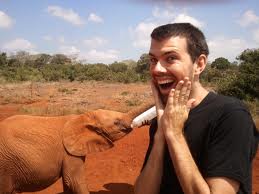
Glu Glu - Posts: 3352
- Joined: Sun Apr 01, 2007 5:39 am
I'm living in this world, what world are you living on? Name a $400 PC that can run Fo3 on Ultra High settings, links or its not true.
http://www.winniscomputershop.de/
this page is in german, but I buy there often and if you build up your PC, you don't get beyond 400... just to mention, I build my PC around 2 years ago and did pay around 450 for it. And Fallout3 runs for me without lag on very high settings. Of course, if you install a lot of high resolution mods and too much mods in general, you get lag, but plain fallout3... oh come on, it runs smooth like a cat.
-

Alyce Argabright - Posts: 3403
- Joined: Mon Aug 20, 2007 8:11 pm
I'm living in this world, what world are you living on? Name a $400 PC that can run Fo3 on Ultra High settings, links or its not true.
Your missing the point anyway, your actually helping to re-enforce it. The entire thread was about Gamebroyo being "laggy" on PC's, and your now suggesting that a $400 PC can run Fo3 without lag on Ultra High. Thank you. However, I still think that it takes a Good PC to run the game well. For $400 bucks you could get a PC to run the game, but on a crappy monitor, with tiny speakers, slow memory, small drive, etc, etc - no bells and whistles. And what kind of mouse?
However, I still think that it takes a Good PC to run the game well. For $400 bucks you could get a PC to run the game, but on a crappy monitor, with tiny speakers, slow memory, small drive, etc, etc - no bells and whistles. And what kind of mouse?
My point is that a High-End PC can run $1500-$2000, and does MUCH more than play Fallout. The point that GameBroyo can be run on many platforms has been now made 100 times. I dare say our thread is gone off into the weeds.
Your missing the point anyway, your actually helping to re-enforce it. The entire thread was about Gamebroyo being "laggy" on PC's, and your now suggesting that a $400 PC can run Fo3 without lag on Ultra High. Thank you.
My point is that a High-End PC can run $1500-$2000, and does MUCH more than play Fallout. The point that GameBroyo can be run on many platforms has been now made 100 times. I dare say our thread is gone off into the weeds.
If you build the system yourself (ie, put the hardware together AND properly configure the OS) and you know what to get, you can build a system that will run FO on ultra-high settings, no problem, for $400-$600. Matter of fact, I just checked how much I paid for my current computer, and it was $420 almost 2 years ago. My mouse goes for around $40 (could get something cheaper with the exact same functionality, but this particular shape of mouse fits my hand), my keyboard for around $30... the only thing I splurged on was the 42" TV I use as a monitor, but a good monitor goes for around $150. You really just need to know what to buy and don't be blinded by names and spec numbers.
-

Kit Marsden - Posts: 3467
- Joined: Thu Jul 19, 2007 2:19 pm
4 gb ram = 15
What pawnshop do you go to, to get 4gb of ram for $15? Cheapest I could find on Newegg was $75. For the "value" junk.
-

remi lasisi - Posts: 3307
- Joined: Sun Jul 02, 2006 2:26 pm
well im happy... bethesda's animator isn't doing the animations
-

joeK - Posts: 3370
- Joined: Tue Jul 10, 2007 10:22 am
The gamebryo isn't that bad of an engine until you tax it.
:rofl:
well im happy... bethesda's animator isn't doing the animations
:rofl:
-

Aaron Clark - Posts: 3439
- Joined: Fri Oct 26, 2007 2:23 pm
well im happy... bethesda's animator isn't doing the animations
They kind of are, a huge chunk of the animations in New Vegas are going to be pulled straight from Fallout 3, I can live with it though.
-

asako - Posts: 3296
- Joined: Wed Oct 04, 2006 7:16 am
Yeah, the animations have always been a weak point in Bethesda's games, but that's no fault of the engine, only the result of one or two animators being responsible for an insane amount of work. Obsidian did say they were tweaking some of the animations, so who knows? Maybe they buffed out some of the rough spots.
-

ZzZz - Posts: 3396
- Joined: Sat Jul 08, 2006 9:56 pm
91 posts
• Page 3 of 4 • 1, 2, 3, 4
