28 posts
• Page 1 of 2 • 1, 2
GECK not rendering certain interiors.
-
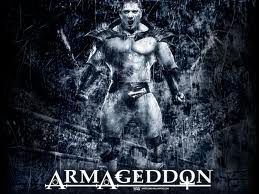
Darlene DIllow - Posts: 3403
- Joined: Fri Oct 26, 2007 5:34 am
-
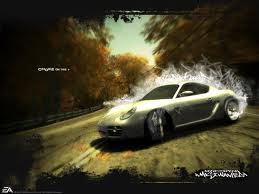
Sophie Louise Edge - Posts: 3461
- Joined: Sat Oct 21, 2006 7:09 pm
Hit the A button on your keyboard twice when that happens, and see what it does for you.
I've tried that and still nothing. I'm at a loss.
-

K J S - Posts: 3326
- Joined: Thu Apr 05, 2007 11:50 am
After you load up the cell, go to the item list which appears for the cell, and double click one of the items.
-

Toby Green - Posts: 3365
- Joined: Sun May 27, 2007 5:27 pm
After you load up the cell, go to the item list which appears for the cell, and double click one of the items.
When I double click on an item in the item list, it repositions the camera on the area where, I'd imagine, the item should be but I still only see the background. I tried toggling the lighting a few times again, but still nothing.
Here's a pic of what I'm experiencing
http://img407.imageshack.us/img407/2491/mojavegecks.jpg
-

x a million... - Posts: 3464
- Joined: Tue Jun 13, 2006 2:59 pm
Same problem here! It's not only this cell that makes troubles. For example NCRPrisonAdministration has the same effect. This minimal Geck version looks pretty buggy.
-

Ridhwan Hemsome - Posts: 3501
- Joined: Sun May 06, 2007 2:13 pm
Same problem here! It's not only this cell that makes troubles. For example NCRPrisonAdministration has the same effect. This minimal Geck version looks pretty buggy.
I just opened the NCRPrisonAdminstration and it loaded for me. I had to zoom out quite a bit and reposition the map, but it loaded. Yay for random glitches right? -_-
-

Trey Johnson - Posts: 3295
- Joined: Thu Oct 11, 2007 7:00 pm
All of it? I get only a few parts of this cell. Her another one: HELIOSOneTower
-

Andrew Tarango - Posts: 3454
- Joined: Wed Oct 17, 2007 10:07 am
I have also encountered this problem. Very annoying.
-
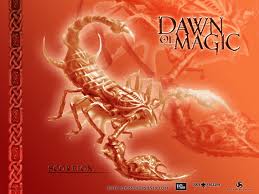
Jessie Rae Brouillette - Posts: 3469
- Joined: Mon Dec 11, 2006 9:50 am
These cells have rooomarkers in the areas that are not displayed in the geck render window. I haven't found a way yet to show what is hidden behind them.
-

Penny Wills - Posts: 3474
- Joined: Wed Sep 27, 2006 6:16 pm
All of it? I get only a few parts of this cell. Her another one: HELIOSOneTower
I didn't really pay attention, I was just checking to see if it's user by user having different issues or cumulative glitch. I saw the area and figured it had rendered, but maybe I'm wrong. I'm content in waiting until a patch or something. >_< Though there are some annoying issues I'd like to fix in certain areas.
-

Isaac Saetern - Posts: 3432
- Joined: Mon Jun 25, 2007 6:46 pm
Ok after I found out these are http://geck.gamesas.com/index.php/Room_Bounds_and_Portal_Basics that stop the rendering in GECK. Here a way to edit the cells. Not perfect but it works.
Open the cell and the 'Show/Hide' shortcut window
Enable 'Portal & Rooms'
Take a note how the Roommarker and the Portals are placed (Position x,y,z & Rotation)
After you have all coordinates of them select them and move them out of the way so that these marker doesn't cover the hidden area anymore.
Save your esp & leave Geck.
Open Geck again with your esp.
Make the changes to your cell. The 'hidden' areas are now visible.
After this is done set all Roommarkes and Portals back to their original position.
There should be a easier way to disable these 'No Render' areas but I haven't found anything in the WIKI or in the shortcuts.
Open the cell and the 'Show/Hide' shortcut window
Enable 'Portal & Rooms'
Take a note how the Roommarker and the Portals are placed (Position x,y,z & Rotation)
After you have all coordinates of them select them and move them out of the way so that these marker doesn't cover the hidden area anymore.
Save your esp & leave Geck.
Open Geck again with your esp.
Make the changes to your cell. The 'hidden' areas are now visible.
After this is done set all Roommarkes and Portals back to their original position.
There should be a easier way to disable these 'No Render' areas but I haven't found anything in the WIKI or in the shortcuts.
-

maya papps - Posts: 3468
- Joined: Mon Aug 07, 2006 3:44 pm
Oh yea, its the room markers. Enable them and then you can delete them or move them (say, move all of them 5000 units up on the z axis so you remember) then you can edit what it hides. I hate all the issues with this geck. I'm glad im not modding till I finish up with Fo3. Hopefully by then they will fix all these little issues. (Buggy roombounds, no script errors, etc.)
-

Elena Alina - Posts: 3415
- Joined: Sun Apr 01, 2007 7:24 am
I actually reported this as http://www.gamesas.com/index.php?/topic/1125914-falling-through-geometery/ yesterday, as possibly attached to the problem I have been having (in one cell in particular) of falling off the world geometry. They are very likely un-related, but I took screenshots of the REPCONN Test Site Basemant cell (in that I could only see half the objects), and asked if they were related. No response yet of course, that sub-forum is like an active volcano of new threads and posts.
What I have learned is that we can "Preview" the item from the GECK just fine, and that NifSkope seems to load the objects without issue. There are different flags on the collision node than other models, but of course we can't read the exact meaning of those flags (if they are even related to this). I've tried changing all sorts of settings in the GECK to no avail as well.
One has to imagine that when the cells were created, the level designers could see everything just fine. It makes me wonder if the changes made during post-processing where they applied a higher version of Havok to the models are part of the problem - as that would have "changed" the models just before launch and after the level designers were 100% done making and fixing the cells. This is what lead me to examine the collision layer as a potential culprit.
I'm going to run one more test in which I load one of the invisible models into Blender, save it out with the less-efficient/older collision layer that Blender can create and see if that makes a difference in the GECK.
This is actually an issue worthy of a response from Bethesda or Obsidian, as we're using the NV-GECK with NV-Content and this seems very out of place.
Miax
What I have learned is that we can "Preview" the item from the GECK just fine, and that NifSkope seems to load the objects without issue. There are different flags on the collision node than other models, but of course we can't read the exact meaning of those flags (if they are even related to this). I've tried changing all sorts of settings in the GECK to no avail as well.
One has to imagine that when the cells were created, the level designers could see everything just fine. It makes me wonder if the changes made during post-processing where they applied a higher version of Havok to the models are part of the problem - as that would have "changed" the models just before launch and after the level designers were 100% done making and fixing the cells. This is what lead me to examine the collision layer as a potential culprit.
I'm going to run one more test in which I load one of the invisible models into Blender, save it out with the less-efficient/older collision layer that Blender can create and see if that makes a difference in the GECK.
This is actually an issue worthy of a response from Bethesda or Obsidian, as we're using the NV-GECK with NV-Content and this seems very out of place.
Miax
-
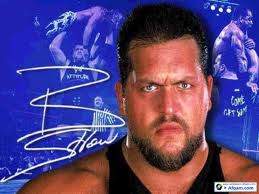
Jerry Cox - Posts: 3409
- Joined: Wed Oct 10, 2007 1:21 pm
After looking at several models and testing old collision, I cannot change the behavior in the GECK regarding the rendering of these cells. In checking flags between a dozen or more Fo3 and FNV models that are shared between both games, the flagging is identical in most cases for all of the flag fields in NifSkope - they look like mirror copies. To confirm this I copies the entire data\dungeons\utility\pits folder from the Fo3 assets to the FNV assets data directory (renaming the old directory out of the way), and tried that - same exact behavior using the UtilPit* kit set from Fallout3 (these assets are shared between both games, so the test was legal).
This has to be something else that changed between the time the level designers finished their final debugging and the game went to publishing - otherwise it would work. I thus turned my attention away from the assets and to the GECK itself, and have tried several things in the GECK with some fascinating results:
1. Moving references: If you draw a box in the render window and select many/most references in a cell and Move them slightly, Some of the invisible models will render. If you then control-z and undo the move, the same references that just became visible will stay visible. If you then move them again, or select different groups of references, you can Sometimes get more of the references to render! Sometimes references vanish when I move them - the behavior is _not_ consistent even within the same cell.
2. If you hit F5 to re-render the cell, any references that you had made visible by moving things around will become invisible again.
3. This affects ALL references types, even Xmarkers and Idle markers, not just architecture pieces.
4. When I select ALL references from the Cell View window (minus the navmeshes) and move them around, I get Less of the references showing up then when I draw a box in the render window around All references and move them - very odd.
5. Lastly, I decompressed all BSA archives into the Data directory to see if loading the loose assets versus loading them from BSA's would make a difference - no change, same behavior.
To me this points to a problem in the binary, and I humbly request that Obsidian/Bethesda take a look at this while your in the patching-phase for the game, as I think we may need either a patch for the NV-GECK _or_ a clue on why the assets won't render in most of the interior cells (perhaps there is a .ini change?)
Thanks!
Miax
This has to be something else that changed between the time the level designers finished their final debugging and the game went to publishing - otherwise it would work. I thus turned my attention away from the assets and to the GECK itself, and have tried several things in the GECK with some fascinating results:
1. Moving references: If you draw a box in the render window and select many/most references in a cell and Move them slightly, Some of the invisible models will render. If you then control-z and undo the move, the same references that just became visible will stay visible. If you then move them again, or select different groups of references, you can Sometimes get more of the references to render! Sometimes references vanish when I move them - the behavior is _not_ consistent even within the same cell.
2. If you hit F5 to re-render the cell, any references that you had made visible by moving things around will become invisible again.
3. This affects ALL references types, even Xmarkers and Idle markers, not just architecture pieces.
4. When I select ALL references from the Cell View window (minus the navmeshes) and move them around, I get Less of the references showing up then when I draw a box in the render window around All references and move them - very odd.
5. Lastly, I decompressed all BSA archives into the Data directory to see if loading the loose assets versus loading them from BSA's would make a difference - no change, same behavior.
To me this points to a problem in the binary, and I humbly request that Obsidian/Bethesda take a look at this while your in the patching-phase for the game, as I think we may need either a patch for the NV-GECK _or_ a clue on why the assets won't render in most of the interior cells (perhaps there is a .ini change?)
Thanks!
Miax
-

Lou - Posts: 3518
- Joined: Wed Aug 23, 2006 6:56 pm
I did a lot of research according the known ini's mostly because of script debug problem with no result and have given up for the moment. I am pretty sure that this version of the GECK isn't complete and not able to initialize himself on starting the first time how it should. Let's hope for an update.
-

Katie Louise Ingram - Posts: 3437
- Joined: Sat Nov 18, 2006 2:10 am
Good point Sesom, we have two major issues at this point:
1. Assets wont show up in the render window consistently.
2. The script debugger seems to be broken.
3. If you do patch it, might wan't to include the 'lex' file for the spell checker as was done with the Fo3 GECK.
We should make/keep a definitive list so that the Bethesda/Obsidian folks don't have to go digging for GECK bug reports - this is a good thread!
Miax
1. Assets wont show up in the render window consistently.
2. The script debugger seems to be broken.
3. If you do patch it, might wan't to include the 'lex' file for the spell checker as was done with the Fo3 GECK.
We should make/keep a definitive list so that the Bethesda/Obsidian folks don't have to go digging for GECK bug reports - this is a good thread!
Miax
-

Scott Clemmons - Posts: 3333
- Joined: Sun Sep 16, 2007 5:35 pm
I think we should research a bit further before we make the definite list. For example I haven't tested our 'most loved' navmesh bug from FO3 yet and I will do soon.
We should be as detailed as possible in our description and tests so it is easier for Bethesda/Obsidian to figure out what went wrong.
We should be as detailed as possible in our description and tests so it is easier for Bethesda/Obsidian to figure out what went wrong.
-

Karl harris - Posts: 3423
- Joined: Thu May 17, 2007 3:17 pm
I do agree, but bugs are ultimately submitted within the game companies as "Tickets" with a certain severity, and as a general rule it's one ticket per-issue (I've seen game devs tweet rage about people submitting multiple issues in one ticket - hehe).
Doing one thread per major bug, with all the detail we can provide, is probably the best way we can all communicate testing and evidence around a single issue.
Miax
Doing one thread per major bug, with all the detail we can provide, is probably the best way we can all communicate testing and evidence around a single issue.
Miax
-

Jessica Lloyd - Posts: 3481
- Joined: Fri Aug 25, 2006 2:11 pm
Yeah this script compiler problem btw... it might be deeper than just debug messages. I think I had some strange things happen. I'll be paying attention to it to see if I learn anything helpful.
I'm going to bet that Beth/Obsidian are busy as heck right now with patching the actual game and whoever works on the GECK is maybe not working on it this second. GECK is naturally going to be the lower of the priorities, and I think that's only fair, considering the ratio of modders to players. We should probably sit back and give them the time they need to work everything out. I wouldn't be surprised if our NV GECK fixes didn't come for a few weeks, even... or longer. Given the proper behavior of the FO3 GECK, it seems guarenteed that they will repair NV's GECK but, it's going to be when they have the time.
Back when Fallout 3 came out, do you recall how long it took them to give us the GECK? It took quite some time after FO3's release, and it was frustrating as heck for anyone who wanted to edit the game. That release version of the GECK, once it finally came out, had no major malfuntions. This time around, they didn't frustrate us with the delay, but, clearly they sent it out before it was perfect. What we have here is the best they had available for us at the time.
Let's be patient for now, and give em the time they need, and be all understanding and stuff, and appreciate that they released it to us in imperfect form instead of making us wait.
I'm going to bet that Beth/Obsidian are busy as heck right now with patching the actual game and whoever works on the GECK is maybe not working on it this second. GECK is naturally going to be the lower of the priorities, and I think that's only fair, considering the ratio of modders to players. We should probably sit back and give them the time they need to work everything out. I wouldn't be surprised if our NV GECK fixes didn't come for a few weeks, even... or longer. Given the proper behavior of the FO3 GECK, it seems guarenteed that they will repair NV's GECK but, it's going to be when they have the time.
Back when Fallout 3 came out, do you recall how long it took them to give us the GECK? It took quite some time after FO3's release, and it was frustrating as heck for anyone who wanted to edit the game. That release version of the GECK, once it finally came out, had no major malfuntions. This time around, they didn't frustrate us with the delay, but, clearly they sent it out before it was perfect. What we have here is the best they had available for us at the time.
Let's be patient for now, and give em the time they need, and be all understanding and stuff, and appreciate that they released it to us in imperfect form instead of making us wait.
-

Sara Johanna Scenariste - Posts: 3381
- Joined: Tue Mar 13, 2007 8:24 pm
For me, it seems like it's the "larger" cells with over 1000 entries that causes the issue... but I won't swear to that yet.
A lot of the main casino floors would simply not render (so, Gomorrah and probably the Tops) as they have > 1000 elements.
A lot of the main casino floors would simply not render (so, Gomorrah and probably the Tops) as they have > 1000 elements.
-

Lexy Corpsey - Posts: 3448
- Joined: Tue Jun 27, 2006 12:39 am
PoisonJam7, over in the http://www.gamesas.com/index.php?/topic/1130716-no-havok-sim/ thread posted something that sorted out http://www.gamesas.com/index.php?/topic/1131116-id-like-to-place-some-items-on-display-in-a-store-but/. Thought I'd get the word out here, where other folks seem to be experiencing similar difficulties, so over to you, Mister Jam7:
This is due to RoomBoundaryMarkers, which are hidden by default. These blue boxes control the boundaries of a room which will render everything inside them when the player is inside one. Click on View then go to Show/Hide window and check Portals and Rooms. Now you can see the RoomBoundaryMarkers. But in order to see what is inside of these markers, you need to move them out of the way first. Double click on them and copy down the Z axis location numbers, then change them to something that gets them out of the way. (Try adding 2000 to whatever the number was to begin with) Now press F5 to re-render the scene and you'll be able to see the previously hidden things.
Don't forget to put the Boundary Markers back when you are done!
Don't forget to put the Boundary Markers back when you are done!
-

Rodney C - Posts: 3520
- Joined: Sat Aug 18, 2007 12:54 am
@Squirm,
Thank you for the input, but room bounds are not the problem here. We have checked this and even deleted them from cells to see if they played any role.
No this is clearly something more fundamental with how the GECK is rendering assets, and as Tarrant says its something we will have to live with until Bethesda/Obsidian has time to find the cause and patch the GECK. That could be months, so whatever work-arounds we can get working in the mean-time are the best we can hope for at the moment.
Miax
Thank you for the input, but room bounds are not the problem here. We have checked this and even deleted them from cells to see if they played any role.
No this is clearly something more fundamental with how the GECK is rendering assets, and as Tarrant says its something we will have to live with until Bethesda/Obsidian has time to find the cause and patch the GECK. That could be months, so whatever work-arounds we can get working in the mean-time are the best we can hope for at the moment.
Miax
-

Sophie Morrell - Posts: 3364
- Joined: Sat Aug 12, 2006 11:13 am
28 posts
• Page 1 of 2 • 1, 2
