If your world does not contain any objects telling the LOD generator to make distant LOD objects causes a crash.
HeightMap editing and world editing
If your world does not contain any objects telling the LOD generator to make distant LOD objects causes a crash.
-

Harry Leon - Posts: 3381
- Joined: Tue Jun 12, 2007 3:53 am
-

Ray - Posts: 3472
- Joined: Tue Aug 07, 2007 10:17 am
Okay for some reason...all my LOD is missing it's textures......any suggestions?
-

gemma king - Posts: 3523
- Joined: Fri Feb 09, 2007 12:11 pm
Okay for some reason...all my LOD is missing it's textures......any suggestions?
You generated it with Oscape or the CK?
-

Matt Gammond - Posts: 3410
- Joined: Mon Jul 02, 2007 2:38 pm
You generated it with Oscape or the CK?
CK, i didn't use Oscape at any point.
-

Nick Swan - Posts: 3511
- Joined: Sat Dec 01, 2007 1:34 pm
Mine still crashes... I did figure out the naming, so thank you Maegfaer, I manages to make a heightmap in the CS, export it, then get it into the CK. But I'd still love to be able to edit it directly in the CK.
I get the 'File in Use' error, and after canceling 4 times it crashes.
da mage, when you click save does it just fill the bar up and save? Or do you have to click cancel 4 times? I think the 'File in Use' error is the problem...
I get the 'File in Use' error, and after canceling 4 times it crashes.
da mage, when you click save does it just fill the bar up and save? Or do you have to click cancel 4 times? I think the 'File in Use' error is the problem...
-

Sara Johanna Scenariste - Posts: 3381
- Joined: Tue Mar 13, 2007 8:24 pm
Mine still crashes... I did figure out the naming, so thank you Maegfaer, I manages to make a heightmap in the CS, export it, then get it into the CK. But I'd still love to be able to edit it directly in the CK.
I get the 'File in Use' error, and after canceling 4 times it crashes.
da mage, when you click save does it just fill the bar up and save? Or do you have to click cancel 4 times? I think the 'File in Use' error is the problem...
I get the 'File in Use' error, and after canceling 4 times it crashes.
da mage, when you click save does it just fill the bar up and save? Or do you have to click cancel 4 times? I think the 'File in Use' error is the problem...
I have to hit cancel 4 times.
I just looked at it....when it is saving a heightmap my memory useage skyrockets.
-

rebecca moody - Posts: 3430
- Joined: Mon Mar 05, 2007 3:01 pm
Quick Q for Maegfaer, which hex editor do you use. One or two look somewhat dodgy.
-

Marlo Stanfield - Posts: 3432
- Joined: Wed May 16, 2007 11:00 pm
Also, do we know if there are any coast line bugs like how in Fallout you had to make your water height higher than 10500 or it looked weird?
-

Lil Miss - Posts: 3373
- Joined: Thu Nov 23, 2006 12:57 pm
I have to hit cancel 4 times.
I just looked at it....when it is saving a heightmap my memory useage skyrockets.
I just looked at it....when it is saving a heightmap my memory useage skyrockets.
Hmmm, so I wonder why mine crashes. :F I reinstalled, and I'm even trying all sort of combos of reopening the CK, importing things first, exporting, everything... It would be great to get a dev in here on this since the simple ability to save in the heightmap editor makes my work like 10x easier... :/
I've been creating my custom world space by hand. So far, I haven't noticed any bugs with the waterline at default land/water height; however....for some reason, some of my cells http://www.truancyfactory.com/images/misc/waterBug01.jpg and decide that http://www.truancyfactory.com/images/misc/waterBug02.jpg. I haven't made any changes to any water settings anywhere. It's kind of an alarming bug.
-

Daniel Holgate - Posts: 3538
- Joined: Tue May 29, 2007 1:02 am
To generate LOD with Oscape:
1. Make sure your heightfield ESM (can't be ESP, Oscape won't read ESP worldspaces for some reason) is activated in your mod load order list.
2. Start Oscape, make sure that it's in Skyrim mode (under 'Game').
3. Click Fill.
4. Select your worldspace in the list, check feature-map and surface-map boxes.
5. Browse to desired output folder, doesn't have to be in your Skyrim directory, anywhere will do.
6. Click Extract. If you get an error message that it can't find the worldspace, close Oscape and return to step 2. This always happens for me, second try does work.
7. Wait until it is done, Oscape should automatically switch to the second tab (Preview).
8. Usually all the data here is already correct, it will give you rough view of the RAW file it extracted (don't skip all the previous steps because you already have a RAW file btw, Oscape's is different) and in the tables you can select which area will be generated. Default is everything.
9. Go to the next tab 'Generator'.
10. The first value you should change is 'Target of max. resolution'. Try a value of 728000. Don't ask me details, I don't know all the details how it works, but this is a good value for my map. Higher and it crashes for me.
11. Under that, make sure the 'Meshes', 'Normals' and 'Colors' are enabled.
12. For 'Meshes', disable DirectX and Wavefront.
13. For 'Normals' and 'Colors', disable PNG, PPM and all the resolutions except for 1024 (or if you prefer a different resolution choose that).
14. At the bottom select the output folder, can be anywhere. Click Generate.
15. When it is done, Oscape switches to the 'Installer' tab. Enable all the 'Install' boxes here. At the bottom of the tab browse to your Skyrim Data directory. Click install.
16. When installing the textures, Oscape always gives me errors that it can't convert the .dds files. I always press Retry and then it seems to work (keep holding down Enter if you get thousands of messages).
Hexplorer.
1. Make sure your heightfield ESM (can't be ESP, Oscape won't read ESP worldspaces for some reason) is activated in your mod load order list.
2. Start Oscape, make sure that it's in Skyrim mode (under 'Game').
3. Click Fill.
4. Select your worldspace in the list, check feature-map and surface-map boxes.
5. Browse to desired output folder, doesn't have to be in your Skyrim directory, anywhere will do.
6. Click Extract. If you get an error message that it can't find the worldspace, close Oscape and return to step 2. This always happens for me, second try does work.
7. Wait until it is done, Oscape should automatically switch to the second tab (Preview).
8. Usually all the data here is already correct, it will give you rough view of the RAW file it extracted (don't skip all the previous steps because you already have a RAW file btw, Oscape's is different) and in the tables you can select which area will be generated. Default is everything.
9. Go to the next tab 'Generator'.
10. The first value you should change is 'Target of max. resolution'. Try a value of 728000. Don't ask me details, I don't know all the details how it works, but this is a good value for my map. Higher and it crashes for me.
11. Under that, make sure the 'Meshes', 'Normals' and 'Colors' are enabled.
12. For 'Meshes', disable DirectX and Wavefront.
13. For 'Normals' and 'Colors', disable PNG, PPM and all the resolutions except for 1024 (or if you prefer a different resolution choose that).
14. At the bottom select the output folder, can be anywhere. Click Generate.
15. When it is done, Oscape switches to the 'Installer' tab. Enable all the 'Install' boxes here. At the bottom of the tab browse to your Skyrim Data directory. Click install.
16. When installing the textures, Oscape always gives me errors that it can't convert the .dds files. I always press Retry and then it seems to work (keep holding down Enter if you get thousands of messages).
Quick Q for Maegfaer, which hex editor do you use. One or two look somewhat dodgy.
Hexplorer.
-

Daniel Holgate - Posts: 3538
- Joined: Tue May 29, 2007 1:02 am
Cheers, I can follow that (fingers crossed). Anyone here using windows 7? I wondered if that pain of a security facility makes modding in the programs folders difficult. Do we need to have Skyrim etc loaded outside the prog folders, as it was with Oblivion?
-

Rinceoir - Posts: 3407
- Joined: Thu Jun 29, 2006 1:54 am
Cheers, I can follow that (fingers crossed). Anyone here using windows 7? I wondered if that pain of a security facility makes modding in the programs folders difficult. Do we need to have Skyrim etc loaded outside the prog folders, as it was with Oblivion?

Plus, running as Admin fixed all the stupid UAC issues with previous toolkits, which I do already.

-

CArla HOlbert - Posts: 3342
- Joined: Wed Feb 21, 2007 11:35 pm
Cheers, I can follow that (fingers crossed). Anyone here using windows 7? I wondered if that pain of a security facility makes modding in the programs folders difficult. Do we need to have Skyrim etc loaded outside the prog folders, as it was with Oblivion?
I work with 7 x64, I love this OS. Best Windows OS so far imo.
-
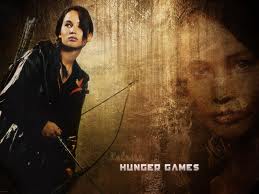
Bee Baby - Posts: 3450
- Joined: Sun Jun 18, 2006 4:47 am
Well no bugs (coast-wise) is good news. Though the water thing is alarming! Did you check in the editor to ensure the water height for those cells is where it should be? (By right clicking and saying Edit on a cell in the cell window, you can hand alter each cells water height, incase you didn't know)
-

Ian White - Posts: 3476
- Joined: Thu Jul 19, 2007 8:08 pm
To generate LOD with Oscape:
1. Make sure your heightfield ESM (can't be ESP, Oscape won't read ESP worldspaces for some reason) is activated in your mod load order list.
2. Start Oscape, make sure that it's in Skyrim mode (under 'Game').
3. Click Fill.
4. Select your worldspace in the list, check feature-map and surface-map boxes.
5. Browse to desired output folder, doesn't have to be in your Skyrim directory, anywhere will do.
6. Click Extract. If you get an error message that it can't find the worldspace, close Oscape and return to step 2. This always happens for me, second try does work.
7. Wait until it is done, Oscape should automatically switch to the second tab (Preview).
8. Usually all the data here is already correct, it will give you rough view of the RAW file it extracted (don't skip all the previous steps because you already have a RAW file btw, Oscape's is different) and in the tables you can select which area will be generated. Default is everything.
9. Go to the next tab 'Generator'.
10. The first value you should change is 'Target of max. resolution'. Try a value of 728000. Don't ask me details, I don't know all the details how it works, but this is a good value for my map. Higher and it crashes for me.
11. Under that, make sure the 'Meshes', 'Normals' and 'Colors' are enabled.
12. For 'Meshes', disable DirectX and Wavefront.
13. For 'Normals' and 'Colors', disable PNG, PPM and all the resolutions except for 1024 (or if you prefer a different resolution choose that).
14. At the bottom select the output folder, can be anywhere. Click Generate.
15. When it is done, Oscape switches to the 'Installer' tab. Enable all the 'Install' boxes here. At the bottom of the tab browse to your Skyrim Data directory. Click install.
16. When installing the textures, Oscape always gives me errors that it can't convert the .dds files. I always press Retry and then it seems to work (keep holding down Enter if you get thousands of messages).
1. Make sure your heightfield ESM (can't be ESP, Oscape won't read ESP worldspaces for some reason) is activated in your mod load order list.
2. Start Oscape, make sure that it's in Skyrim mode (under 'Game').
3. Click Fill.
4. Select your worldspace in the list, check feature-map and surface-map boxes.
5. Browse to desired output folder, doesn't have to be in your Skyrim directory, anywhere will do.
6. Click Extract. If you get an error message that it can't find the worldspace, close Oscape and return to step 2. This always happens for me, second try does work.
7. Wait until it is done, Oscape should automatically switch to the second tab (Preview).
8. Usually all the data here is already correct, it will give you rough view of the RAW file it extracted (don't skip all the previous steps because you already have a RAW file btw, Oscape's is different) and in the tables you can select which area will be generated. Default is everything.
9. Go to the next tab 'Generator'.
10. The first value you should change is 'Target of max. resolution'. Try a value of 728000. Don't ask me details, I don't know all the details how it works, but this is a good value for my map. Higher and it crashes for me.
11. Under that, make sure the 'Meshes', 'Normals' and 'Colors' are enabled.
12. For 'Meshes', disable DirectX and Wavefront.
13. For 'Normals' and 'Colors', disable PNG, PPM and all the resolutions except for 1024 (or if you prefer a different resolution choose that).
14. At the bottom select the output folder, can be anywhere. Click Generate.
15. When it is done, Oscape switches to the 'Installer' tab. Enable all the 'Install' boxes here. At the bottom of the tab browse to your Skyrim Data directory. Click install.
16. When installing the textures, Oscape always gives me errors that it can't convert the .dds files. I always press Retry and then it seems to work (keep holding down Enter if you get thousands of messages).
Thanks for the instructions.
Im getting an error though, about three quaters through it stops and says "The current tile contains too much triangles", then stops generating.
-

natalie mccormick - Posts: 3415
- Joined: Fri Aug 18, 2006 8:36 am
Try a lower Resolution then. 300000 or so.
The reason why Oscape textures don't show up: http://www.gamesas.com/topic/1320917-wip-preview-oscape-landscape-lod-generator/page__view__findpost__p__20278336
The reason why Oscape textures don't show up: http://www.gamesas.com/topic/1320917-wip-preview-oscape-landscape-lod-generator/page__view__findpost__p__20278336
-

LuCY sCoTT - Posts: 3410
- Joined: Sun Feb 04, 2007 8:29 am
still purple....looks like something else is at play here....
-

Ludivine Dupuy - Posts: 3418
- Joined: Tue Mar 27, 2007 6:51 pm
still purple....looks like something else is at play here....
See my edit in my post above yours. The mipmaps are missing.
-

Leanne Molloy - Posts: 3342
- Joined: Sat Sep 02, 2006 1:09 am
err....how do I get Oscape to add the mipmaps?
ALso, in the CK the error I get is TEXTURES: Texture Set Missing Texture:
ALso, in the CK the error I get is TEXTURES: Texture Set Missing Texture:
-

Laura Shipley - Posts: 3564
- Joined: Thu Oct 26, 2006 4:47 am
@Maegfaer: I followed your steps above and have successfully created the LODs, but something is still unclear. After they've been "installed" by Oscape, what happens next? I assume they won't just show up in game like this will they?
~DE
~DE
-

koumba - Posts: 3394
- Joined: Thu Mar 22, 2007 8:39 pm
@Maegfaer: I followed your steps above and have successfully created the LODs, but something is still unclear. After they've been "installed" by Oscape, what happens next? I assume they won't just show up in game like this will they?
~DE
~DE
A little earlier in this thread I posted a guideline on creating a .lod file for your worldspace. After that it should show up.
-
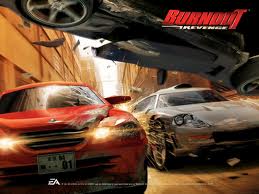
LuBiE LoU - Posts: 3391
- Joined: Sun Jun 18, 2006 4:43 pm
Ok, thanks. I assumed that copying / renaming the tamriel.lod thing you explained would still be necessary. Thanks again. I'll see if this works
~DE
~DE
-

Da Missz - Posts: 3438
- Joined: Fri Mar 30, 2007 4:42 pm
So, you know how in the heightmap tool, you can 'draw' on it, escentially creating the same effects that are in it? (you know, instead of using Photoshop to do the same thing)
Now, My mod, I wanted to add a fairly good sized island, to the north-east of Solitude.
But, whenever I make the island, and 'save', it does the file in use, crash when completed thing....
Anyone know a way around that?
Mind you, it HAS to be in the Tamerial Worldspace,
I really, really don't want to try to make this island, entirely by hand in that method, as that could easilly take 3 weeks...
Now, My mod, I wanted to add a fairly good sized island, to the north-east of Solitude.
But, whenever I make the island, and 'save', it does the file in use, crash when completed thing....
Anyone know a way around that?
Mind you, it HAS to be in the Tamerial Worldspace,
I really, really don't want to try to make this island, entirely by hand in that method, as that could easilly take 3 weeks...
-

Yama Pi - Posts: 3384
- Joined: Wed Apr 18, 2007 3:51 am
I just jumped back into the CK to test some stuff.....seems the texture generator is the broken bit (i suppose the fact it destroys heightmaps is a giveaway).
If you generate textures from a worldspace in an .esm the texture generator it says the files already exist (even when they don't), if the files dont exist it just makes the folders and finishes.
If you generate textures from a worldspace in an .esp the texture generator it destroys the heightmap and still doesn't make the texture files ,same error as the .esm
So at least for LOD, look like third party programs are the only way to do it, unless they release a fix.
EDIT: Seeing as we've reached the 200 posts, Im putting together a new topic with all the info we havefound out in here into the fist post....will make it easy for those trying to figure this out.
New Thread: http://www.gamesas.com/topic/1345519-creating-new-worldspaceshow-to-get-around-the-broken-ck-features/
If you generate textures from a worldspace in an .esm the texture generator it says the files already exist (even when they don't), if the files dont exist it just makes the folders and finishes.
If you generate textures from a worldspace in an .esp the texture generator it destroys the heightmap and still doesn't make the texture files ,same error as the .esm
So at least for LOD, look like third party programs are the only way to do it, unless they release a fix.
EDIT: Seeing as we've reached the 200 posts, Im putting together a new topic with all the info we havefound out in here into the fist post....will make it easy for those trying to figure this out.
New Thread: http://www.gamesas.com/topic/1345519-creating-new-worldspaceshow-to-get-around-the-broken-ck-features/
-

Roberta Obrien - Posts: 3499
- Joined: Tue Oct 23, 2007 1:43 pm
