28 posts
• Page 1 of 2 • 1, 2
OS issue
-

maria Dwyer - Posts: 3422
- Joined: Sat Jan 27, 2007 11:24 am
-

matt - Posts: 3267
- Joined: Wed May 30, 2007 10:17 am
What happens when it doesn't boot? Can you boot in safe mode?
When it gets to the starting Windows 7 screen, it lockups and restarts about two or three seconds in. When I try to boot into safe mode, it hangs at classpnp.sys and restarts.
-
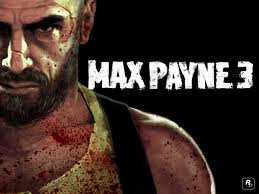
Tinkerbells - Posts: 3432
- Joined: Sat Jun 24, 2006 10:22 pm
Can I install Linux on the current drive Windows is installed on, access the information on that HDD, and then back it up to an external hard drive?
EDIT: Do you have a full retail copy of W7, or an OEM one? If it came with your computer, it's probably OEM, if you went out and bought it separately it's likely to be retail.
-

Elisabete Gaspar - Posts: 3558
- Joined: Thu Aug 31, 2006 1:15 pm
Better than that; you can run it from a CD or DVD. http://www.linuxmint.com/ should do the job (as would almost all other distributions). http://www.linuxmint.com/edition.php?id=94 it and burn it as a disk image (iso).
If I do this, I can definitely access the files on the HDD Windows is installed to?
-

Noely Ulloa - Posts: 3596
- Joined: Tue Jul 04, 2006 1:33 am
*insert comment about how if you had a proper backup this wouldn't be an issue*
Anyway, 1Samildanach nailed it, just create a live CD and you'll be able to back up straight from there. I'm partial to http://puppylinux.org/main/Download%20Latest%20Release.htm for this job as it's small so it boots into the live mode really fast, unlike heavier distros which may take longer to offload to memory
Due to people not having a proper backup (like you  ) I make part of my living doing just that
) I make part of my living doing just that
Anyway, 1Samildanach nailed it, just create a live CD and you'll be able to back up straight from there. I'm partial to http://puppylinux.org/main/Download%20Latest%20Release.htm for this job as it's small so it boots into the live mode really fast, unlike heavier distros which may take longer to offload to memory
If I do this, I can definitely access the files on the HDD Windows is installed to?
 ) I make part of my living doing just that
) I make part of my living doing just that-

Chris Ellis - Posts: 3447
- Joined: Thu Jul 26, 2007 10:00 am
Better than that; you can run it from a CD or DVD. http://www.linuxmint.com/ should do the job (as would almost all other distributions). http://www.linuxmint.com/edition.php?id=94 it and burn it as a disk image (iso).
EDIT: Do you have a full retail copy of W7, or an OEM one? If it came with your computer, it's probably OEM, if you went out and bought it separately it's likely to be retail.
EDIT: Do you have a full retail copy of W7, or an OEM one? If it came with your computer, it's probably OEM, if you went out and bought it separately it's likely to be retail.
 If the mobo is all that's changed it might not be a huge feat to just fix it.
If the mobo is all that's changed it might not be a huge feat to just fix it.FalloutFTW, do you have your Windows CD? Have you tried booting from it and using any of the repair options?
-
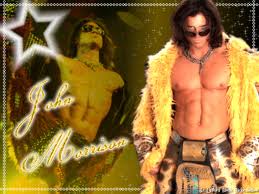
Scott - Posts: 3385
- Joined: Fri Nov 30, 2007 2:59 am
*insert comment about how if you had a proper backup this wouldn't be an issue*
My dad has been telling me the same thing.

Anyway, 1Samildanach nailed it, just create a live CD and you'll be able to back up straight from there. I'm partial to http://puppylinux.org/main/Download%20Latest%20Release.htm for this job as it's small so it boots into the live mode really fast, unlike heavier distros which may take longer to offload to memory
Should I use Puppy Linux or Mint? I don't really know much about Linux, so I really just want to use whatever will get the job done quickly.
FalloutFTW, do you have your Windows CD? Have you tried booting from it and using any of the repair options?
Yep, tried using the repair option. It found nothing wrong.
-

Prohibited - Posts: 3293
- Joined: Tue Jun 12, 2007 6:13 am
I was going to suggest this as well, but it also might be good if he could just get Windows to boot instead.  If the mobo is all that's changed it might not be a huge feat to just fix it.
If the mobo is all that's changed it might not be a huge feat to just fix it.
FalloutFTW, do you have your Windows CD? Have you tried booting from it and using any of the repair options?
 If the mobo is all that's changed it might not be a huge feat to just fix it.
If the mobo is all that's changed it might not be a huge feat to just fix it.FalloutFTW, do you have your Windows CD? Have you tried booting from it and using any of the repair options?
My dad has been telling me the same thing. 

 )
)Should I use Puppy Linux or Mint? I don't really know much about Linux, so I really just want to use whatever will get the job done quickly.
-

Laura Richards - Posts: 3468
- Joined: Mon Aug 28, 2006 4:42 am
It's not like it's hard to do, and if your dad's been telling you I'm certain he'd help you out. Just do it! (like Nike  )
)
 )
)He's already helped me by buying me some stuff I needed and letting me use his laptop during this mess.
I find Puppy well suited for this as it'll quickly boot and includes icons to your drives on the bottom of the desktop for easy access
All right, downloading it right now. I think I'll backup my stuff today and install Windows 7 tomorrow. About time I reinstalled Windows anyway.
Thank you all for your help. I really appreciate it.
-

remi lasisi - Posts: 3307
- Joined: Sun Jul 02, 2006 2:26 pm
Yep, tried using the repair option. It found nothing wrong.
Eh, unless it's improved due to HAL (haven't done this since XP), it's a huge PITA to go from one mobo to another without doing a reinstall. Have to enter the console and manually disable drivers and slip new ones in for it to boot (XP's firewire drivers were a major stumbling block because I didn't think of disabling them for so long BECAUSE A STUPID PORT UNRELATED TO THE BOOTING PROCESS SHOULDN'T CAUSE THE WHOLE OS TO HANG)
 Win7 has a lot more (and newer) included drivers than XP does, so you typically don't need to add any drivers...just update them once Windows boots again. It sounds like it's trying to load a driver for which the hardware doesn't exist anymore and it's not failing very gracefully.
Win7 has a lot more (and newer) included drivers than XP does, so you typically don't need to add any drivers...just update them once Windows boots again. It sounds like it's trying to load a driver for which the hardware doesn't exist anymore and it's not failing very gracefully. The best thing to do before changing hardware is to uninstall it in Windows before you power the machine down prior to doing the hardware change. That way it doesn't look for the missing hardware when you start it back up. There are ways to force Windows to revert to a base driver set, but it is a bit of a pain. I'd say if none of the repair avenues work a reinstall might be the easiest.
-

Jason Wolf - Posts: 3390
- Joined: Sun Jun 17, 2007 7:30 am
Startup repair?
Yes. Found nothing.
The best thing to do before changing hardware is to uninstall it in Windows before you power the machine down prior to doing the hardware change. That way it doesn't look for the missing hardware when you start it back up. There are ways to force Windows to revert to a base driver set, but it is a bit of a pain. I'd say if none of the repair avenues work a reinstall might be the easiest.
I'm thinking the problem is conflicting mobo drivers, but I could be wrong. Also, I wasn't expecting to have to do all this. Like I said, I did something very stupid and I had to buy a new mobo.
-

Mistress trades Melissa - Posts: 3464
- Joined: Mon Jun 19, 2006 9:28 pm
I'm thinking the problem is conflicting mobo drivers, but I could be wrong. Also, I wasn't expecting to have to do all this. Like I said, I did something very stupid and I had to buy a new mobo.
 Another thing that has worked in the past for me is booting from the Windows CD and rolling the system back to the oldest available restore point in System Restore. This is potentially destructive, though, so I'd back up your data beforehand if you're going to try it.
Another thing that has worked in the past for me is booting from the Windows CD and rolling the system back to the oldest available restore point in System Restore. This is potentially destructive, though, so I'd back up your data beforehand if you're going to try it.-

Chris Johnston - Posts: 3392
- Joined: Fri Jul 07, 2006 12:40 pm
Yeah, it's most likely trying to load a driver that depends on your old mobo, and that driver svcks at failing.  Another thing that has worked in the past for me is booting from the Windows CD and rolling the system back to the oldest available restore point in System Restore. This is potentially destructive, though, so I'd back up your data beforehand if you're going to try it.
Another thing that has worked in the past for me is booting from the Windows CD and rolling the system back to the oldest available restore point in System Restore. This is potentially destructive, though, so I'd back up your data beforehand if you're going to try it.
 Another thing that has worked in the past for me is booting from the Windows CD and rolling the system back to the oldest available restore point in System Restore. This is potentially destructive, though, so I'd back up your data beforehand if you're going to try it.
Another thing that has worked in the past for me is booting from the Windows CD and rolling the system back to the oldest available restore point in System Restore. This is potentially destructive, though, so I'd back up your data beforehand if you're going to try it.I'm not sure that would be the best solution, since the only time I didn't have the mobo drivers installed was immediately after installing Windows. So, that would be before I had any of my personal data on that HDD.
I think the worst part about all this is that I had all of last week off, but no PC or internet. Quite a boring vacation.

-

Curveballs On Phoenix - Posts: 3365
- Joined: Sun Jul 01, 2007 4:43 am
I'm not sure that would be the best solution, since the only time I didn't have the mobo drivers installed was immediately after installing Windows. So, that would be before I had any of my personal data on that HDD.
I think the worst part about all this is that I had all of last week off, but no PC or internet. Quite a boring vacation.
I think the worst part about all this is that I had all of last week off, but no PC or internet. Quite a boring vacation.

-

Elizabeth Lysons - Posts: 3474
- Joined: Fri Feb 02, 2007 7:16 am
System Restore won't make changes to data outside of the OS and programs, so you shouldn't lose your data. You should back it up first just in case, though. The idea behind using System Restore isn't to revert back to when you didn't have your mobo drivers installed. The idea is to force Windows to re-evaluate the driver situation in hopes that it will fix whatever the issue is.
Oh, I thought System Restore completely restored everything including personal data. Still, I'll play it safe and backup my information.
-

Kristina Campbell - Posts: 3512
- Joined: Sun Oct 15, 2006 7:08 am
Eh, unless it's improved due to handling of HAL in Vista (haven't done this since XP), it's a huge PITA to go from one mobo to another without doing a reinstall. Have to enter the console and manually disable drivers and slip new ones in for it to boot (XP's firewire drivers were a major stumbling block because I didn't think of disabling them for so long BECAUSE A STUPID PORT UNRELATED TO THE BOOTING PROCESS SHOULDN'T CAUSE THE WHOLE OS TO HANG)
When I switched from my AMD 955 to my Intel Core i7 I missed the boot menu and Windows 7 booted. It didnt BSOD.....but it was very buggy. Interesting nonetheless.
-

BRIANNA - Posts: 3438
- Joined: Thu Jan 11, 2007 7:51 pm
I just got Puppy Linux working, and my mouse and keyboard do not work. I have a Logitech G15 leyboard and Logitech G500 mouse. Any ideas?
Edit: Keyboard works. Mouse does not.
Edit: Keyboard works. Mouse does not.
-

trisha punch - Posts: 3410
- Joined: Thu Jul 13, 2006 5:38 am
I just got Puppy Linux working, and my mouse and keyboard do not work. I have a Logitech G15 leyboard and Logitech G500 mouse. Any ideas?
Edit: Keyboard works. Mouse does not.
Edit: Keyboard works. Mouse does not.
I'd try LucidPup instead of SlackoPup. I'm still rocking 4.11 Puppy myself
 (not had a need to upgrade yet since I only use it for fast file copying)
(not had a need to upgrade yet since I only use it for fast file copying)-

Bambi - Posts: 3380
- Joined: Tue Jan 30, 2007 1:20 pm
I've never had a problem with a mouse in any linux distro, but then again I've never used a gaming mouse.
I'd try LucidPup instead of SlackoPup. I'm still rocking 4.11 Puppy myself (not had a need to upgrade yet since I only use it for fast file copying)
(not had a need to upgrade yet since I only use it for fast file copying)
I'd try LucidPup instead of SlackoPup. I'm still rocking 4.11 Puppy myself
 (not had a need to upgrade yet since I only use it for fast file copying)
(not had a need to upgrade yet since I only use it for fast file copying)Just tried LucidPup... same problem.

-

Tom Flanagan - Posts: 3522
- Joined: Sat Jul 21, 2007 1:51 am
Just tried LucidPup... same problem. 

Edit:
Did you select the right connection type for the mouse when prompted? Are you using a USB-to-PS/2 adapter?
-

Trent Theriot - Posts: 3395
- Joined: Sat Oct 13, 2007 3:37 am
Logitech must be doing something seriously esoteric with their mice if it's not working with basic functionality out the door. You can try another distro like Linux Mint, but seeing as how Linux Mint and LucidPup share the same heritage, I doubt it'll work in there and are better off trying a different mouse if you need a mouse.
Don't have access to another mouse right now. I'll have to wait for my dad to get home. Oh well.
-

A Boy called Marilyn - Posts: 3391
- Joined: Sat May 26, 2007 7:17 am
Anyway, 1Samildanach nailed it, just create a live CD and you'll be able to back up straight from there. I'm partial to http://puppylinux.org/main/Download%20Latest%20Release.htm for this job as it's small so it boots into the live mode really fast, unlike heavier distros which may take longer to offload to memory
 , so it wasn't at the forefront of my mind (and I'm not up to date on how it is to use). I keep a RIP CD around for when something needs un-screwing, but I figured that'd be excessive for this situation in both power and complexity, so I suggested something that focuses on ease of use
, so it wasn't at the forefront of my mind (and I'm not up to date on how it is to use). I keep a RIP CD around for when something needs un-screwing, but I figured that'd be excessive for this situation in both power and complexity, so I suggested something that focuses on ease of use  .
.None of this is particularly relevant to FFTW's problem, but I figure it doesn't hurt for him to understand why we suggested different things.
EDIT: Mint might include special drivers that Puppy doesn't. Puppy aims to be easy to use and lightweight, Mint aims for easy to use and 'just works'.
-

Gill Mackin - Posts: 3384
- Joined: Sat Dec 16, 2006 9:58 pm
EDIT: Mint might include special drivers that Puppy doesn't. Puppy aims to be easy to use and lightweight, Mint aims for easy to use and 'just works'.
I'll try using a different mouse. If it doesn't work, I'll try Mint out.
-

Paula Rose - Posts: 3305
- Joined: Fri Feb 16, 2007 8:12 am
That's a good point. Last time I played with Puppy was... multiple years ago 


-

Stu Clarke - Posts: 3326
- Joined: Fri Jun 22, 2007 1:45 pm
28 posts
• Page 1 of 2 • 1, 2
