[WIP] Levelers Tower
-

RAww DInsaww - Posts: 3439
- Joined: Sun Feb 25, 2007 5:47 pm
Since there are no paintings in the game, I made two different frames for them and added them to the game.
http://tesalliance.org/forums/uploads/1330630668/gallery_85_19_67093.jpg
You may also notice the retextured bed and dwemer large chest.
The empty shelf on the wall is for the animated bug jars you find in the game. Its scripted like the book cases to add them to the shelf.
http://tesalliance.org/forums/uploads/1330630668/gallery_85_19_67093.jpg
You may also notice the retextured bed and dwemer large chest.
The empty shelf on the wall is for the animated bug jars you find in the game. Its scripted like the book cases to add them to the shelf.
That looks so nice.
-

Flesh Tunnel - Posts: 3409
- Joined: Mon Sep 18, 2006 7:43 pm
Thanks for the nice comments. 
When I get wrapped up in retexturing things, I sort of loose track of time.
I made a few more texture changes. I really need to finish the dragon mount teleporter map...

When I get wrapped up in retexturing things, I sort of loose track of time.
I made a few more texture changes. I really need to finish the dragon mount teleporter map...
-

Danielle Brown - Posts: 3380
- Joined: Wed Sep 27, 2006 6:03 am
Spent the morning retexturing the living quarters area.
http://tesalliance.org/forums/uploads/1330630668/gallery_85_19_51199.jpg
I wanted it to stand out a bit from the bland stone you usually find in the game. Sort of, Ancient Towers style.
I also just finished up a shelf that will take any 'critter jars' you have found and display them on a shelf, unmoveable. You can then take the jar off the shelf later if you wish.
http://tesalliance.org/forums/uploads/1330630668/gallery_85_19_51199.jpg
I wanted it to stand out a bit from the bland stone you usually find in the game. Sort of, Ancient Towers style.
I also just finished up a shelf that will take any 'critter jars' you have found and display them on a shelf, unmoveable. You can then take the jar off the shelf later if you wish.
Since there are no paintings in the game, I made two different frames for them and added them to the game.
http://tesalliance.org/forums/uploads/1330630668/gallery_85_19_67093.jpg
You may also notice the retextured bed and dwemer large chest.
The empty shelf on the wall is for the animated bug jars you find in the game. Its scripted like the book cases to add them to the shelf.
http://tesalliance.org/forums/uploads/1330630668/gallery_85_19_67093.jpg
You may also notice the retextured bed and dwemer large chest.
The empty shelf on the wall is for the animated bug jars you find in the game. Its scripted like the book cases to add them to the shelf.
These pictures are awesome. Your work is beautiful!
-

Robert Bindley - Posts: 3474
- Joined: Fri Aug 03, 2007 5:31 pm
How about a few more pictures?
Ingredient Storage: http://tesalliance.org/forums/uploads/1330909489/gallery_85_19_56111.jpg
Dragon Mound map and surrounding: http://tesalliance.org/forums/uploads/1330909489/gallery_85_19_121531.jpg
Finished off the Fire, Shock and Frost explosive arrows.
Made recipes and tempers for all weapons, armor and jewelery.
The dragon mound teleport map is complete.
Spell Tome with new spell, Summon Dragon. Now you can fight a dragon anytime you like.
Put in a grain mill to grind up skulls for bonemeal. I will be adding other recipies later, when I think of some.
Added a sword of force, which pushes your enemies away on a hit.
And as you have seen, lots of retexturing stuff.
Ingredient Storage: http://tesalliance.org/forums/uploads/1330909489/gallery_85_19_56111.jpg
Dragon Mound map and surrounding: http://tesalliance.org/forums/uploads/1330909489/gallery_85_19_121531.jpg
Finished off the Fire, Shock and Frost explosive arrows.
Made recipes and tempers for all weapons, armor and jewelery.
The dragon mound teleport map is complete.
Spell Tome with new spell, Summon Dragon. Now you can fight a dragon anytime you like.
Put in a grain mill to grind up skulls for bonemeal. I will be adding other recipies later, when I think of some.

Added a sword of force, which pushes your enemies away on a hit.
And as you have seen, lots of retexturing stuff.
-

Alba Casas - Posts: 3478
- Joined: Tue Dec 12, 2006 2:31 pm
How about a few more pictures?
Ingredient Storage: http://tesalliance.org/forums/uploads/1330909489/gallery_85_19_56111.jpg
Dragon Mound map and surrounding: http://tesalliance.org/forums/uploads/1330909489/gallery_85_19_121531.jpg
Finished off the Fire, Shock and Frost explosive arrows.
Made recipes and tempers for all weapons, armor and jewelery.
The dragon mound teleport map is complete.
Spell Tome with new spell, Summon Dragon. Now you can fight a dragon anytime you like.
Put in a grain mill to grind up skulls for bonemeal. I will be adding other recipies later, when I think of some.
Added a sword of force, which pushes your enemies away on a hit.
And as you have seen, lots of retexturing stuff.
Ingredient Storage: http://tesalliance.org/forums/uploads/1330909489/gallery_85_19_56111.jpg
Dragon Mound map and surrounding: http://tesalliance.org/forums/uploads/1330909489/gallery_85_19_121531.jpg
Finished off the Fire, Shock and Frost explosive arrows.
Made recipes and tempers for all weapons, armor and jewelery.
The dragon mound teleport map is complete.
Spell Tome with new spell, Summon Dragon. Now you can fight a dragon anytime you like.
Put in a grain mill to grind up skulls for bonemeal. I will be adding other recipies later, when I think of some.

Added a sword of force, which pushes your enemies away on a hit.
And as you have seen, lots of retexturing stuff.
Brilliant work , the pictures are beautiful. The idea with the summonable dragon is really nice. First fighting a dragon and then a nice cup of coffee/tea
 I think I will spent a lot of time in your tower.
I think I will spent a lot of time in your tower. 
-
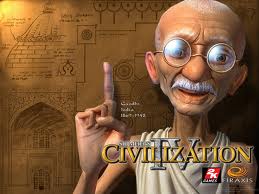
Camden Unglesbee - Posts: 3467
- Joined: Wed Aug 15, 2007 8:30 am
I'm looking forward to seeing this released.
-

Stat Wrecker - Posts: 3511
- Joined: Mon Sep 24, 2007 6:14 am
geez WillieSea, did you know you rock?
You just take your time and forget about a release date! I know what you do, and how good you are.
I was coming on here to suggest a bit o' garden and maybe a balcony, when here you did the garden idea already.
I did LOVE the sauna in Ancient towers.
Just poking my nose and letting you know we are patient and interested.
and one wee bit request.. The CAT! I loved the cat in Ancient Towers. Maybe one of his ancestors? If not it's cool.
You just take your time and forget about a release date! I know what you do, and how good you are.
I was coming on here to suggest a bit o' garden and maybe a balcony, when here you did the garden idea already.
I did LOVE the sauna in Ancient towers.
Just poking my nose and letting you know we are patient and interested.
and one wee bit request.. The CAT! I loved the cat in Ancient Towers. Maybe one of his ancestors? If not it's cool.
-

Prisca Lacour - Posts: 3375
- Joined: Thu Mar 15, 2007 9:25 am
I added the 'summon dragon' because in my games, I never see random dragons, and I walk everywhere. So, if you want to fight a dragon, you can now. 
I may release a version 1, and continue to add to the mod later. When I play the mod, I usually think of new things to add, so the next version would add a lot of content to the base release.
The garden actually 'respawns' on a game load, so I am happy there. What I do is force the cell to reset, which does not take effect until its unloaded from memory. That means you exited the game and come back later. I have a lot of work to do in the garden to make it look nice. I have already created my own 'flat' planter boxes.
I have a lot of work to do in the garden to make it look nice. I have already created my own 'flat' planter boxes.
The 'hot tub' works nicely, and it works on NPC's that wander into it as well.
The cat 'was' a funny little critter. I may add one here, will see.
Added a lightning bolt staff and a few other enchanted weapons.
Also added two nirnroot next to the hot tub. After you pick them, you can 'water' them and they regrow in 5 seconds. And there is not game bloat like on the vanilla nirnroots since I created my own objects and added my own scripts to them. There are no more left over sounds, lights or plants...

I may release a version 1, and continue to add to the mod later. When I play the mod, I usually think of new things to add, so the next version would add a lot of content to the base release.
The garden actually 'respawns' on a game load, so I am happy there. What I do is force the cell to reset, which does not take effect until its unloaded from memory. That means you exited the game and come back later.
 I have a lot of work to do in the garden to make it look nice. I have already created my own 'flat' planter boxes.
I have a lot of work to do in the garden to make it look nice. I have already created my own 'flat' planter boxes.The 'hot tub' works nicely, and it works on NPC's that wander into it as well.
The cat 'was' a funny little critter. I may add one here, will see.

Added a lightning bolt staff and a few other enchanted weapons.
Also added two nirnroot next to the hot tub. After you pick them, you can 'water' them and they regrow in 5 seconds. And there is not game bloat like on the vanilla nirnroots since I created my own objects and added my own scripts to them. There are no more left over sounds, lights or plants...
-
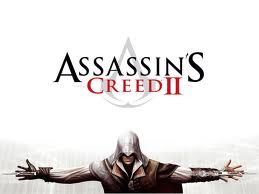
JUDY FIGHTS - Posts: 3420
- Joined: Fri Jun 23, 2006 4:25 am
Here is the first look at the 'Arena'.
http://tesalliance.org/forums/uploads/1330909489/gallery_85_19_124769.jpg
Still lots to do, but its looking pretty good I think. For perspective, that is a giant that has killed a werewolf. And my character is sitting in the stands behind them.
http://tesalliance.org/forums/uploads/1330909489/gallery_85_19_124769.jpg
Still lots to do, but its looking pretty good I think. For perspective, that is a giant that has killed a werewolf. And my character is sitting in the stands behind them.
-

Eoh - Posts: 3378
- Joined: Sun Mar 18, 2007 6:03 pm
Here is the first look at the 'Arena'.
http://tesalliance.org/forums/uploads/1330909489/gallery_85_19_124769.jpg
Still lots to do, but its looking pretty good I think. For perspective, that is a giant that has killed a werewolf. And my character is sitting in the stands behind them.
http://tesalliance.org/forums/uploads/1330909489/gallery_85_19_124769.jpg
Still lots to do, but its looking pretty good I think. For perspective, that is a giant that has killed a werewolf. And my character is sitting in the stands behind them.
Great!
-

bimsy - Posts: 3541
- Joined: Wed Oct 11, 2006 3:04 pm
An updated pic of the tower top. http://tesalliance.org/forums/uploads/1331258468/gallery_85_19_118651.jpg
Been mucking with the lighting to get it right. I have been having trouble with 'blinking' light glitches... May have it sorted out, mostly, now.
Added buttons for changing your max carry weight, your speed multiple (which needed to be a quest because this value is not saved with your game save) and plan on adding buttons for:
1. Dragon souls
2. Jumping bonus (hope it works)
3. Unarmed damage bonus
4. Critical chance bonus
And I added a quest I call 'Longer days, shorter nights'. What it does is slow down the time during the day, and speed it up at night. So the days seem longer and the nights seem shorter.
Added a few more arena creature buttons. I may redo the whole button thing, so you can choose 'what' level of creature you want instead of just getting a random one.
Been mucking with the lighting to get it right. I have been having trouble with 'blinking' light glitches... May have it sorted out, mostly, now.
Added buttons for changing your max carry weight, your speed multiple (which needed to be a quest because this value is not saved with your game save) and plan on adding buttons for:
1. Dragon souls
2. Jumping bonus (hope it works)
3. Unarmed damage bonus
4. Critical chance bonus
And I added a quest I call 'Longer days, shorter nights'. What it does is slow down the time during the day, and speed it up at night. So the days seem longer and the nights seem shorter.
Added a few more arena creature buttons. I may redo the whole button thing, so you can choose 'what' level of creature you want instead of just getting a random one.
-

Kara Payne - Posts: 3415
- Joined: Thu Oct 26, 2006 12:47 am
Very cool, Willie! This such such a great mod for modders! 

-

Sarah Evason - Posts: 3507
- Joined: Mon Nov 13, 2006 10:47 pm
Thoroughly looking forward to this, thanks Willie.
-

Hussnein Amin - Posts: 3557
- Joined: Sun Aug 05, 2007 2:15 am
Thank you one and all! 
How about an image from the arena of a battle, as seen from the Kings viewing area?
http://tesalliance.org/forums/uploads/1331474911/gallery_85_19_78210.jpg

How about an image from the arena of a battle, as seen from the Kings viewing area?
http://tesalliance.org/forums/uploads/1331474911/gallery_85_19_78210.jpg
-

Sherry Speakman - Posts: 3487
- Joined: Fri Oct 20, 2006 1:00 pm
Thank you one and all! 
How about an image from the arena of a battle, as seen from the Kings viewing area?
http://tesalliance.org/forums/uploads/1331474911/gallery_85_19_78210.jpg

How about an image from the arena of a battle, as seen from the Kings viewing area?
http://tesalliance.org/forums/uploads/1331474911/gallery_85_19_78210.jpg
Great view. Very noble.

-

Toby Green - Posts: 3365
- Joined: Sun May 27, 2007 5:27 pm
I have been going through and trying to add the items I missed in the auto-sorter scripts. Some items, like torches and lockpicks, I had to script differently so that it only took 'some' of them and not all of them from you.
As for the arrows, I had to script it so you could 'pick' one type of arrow to keep if you want. This way, it autosorts all the others, but lets you keep that one type.
Also done is the Frostbite Spider and all 8 types of Draugr, so that you can select which 'level/version' of them you want to spawn.
I also created a 'new' treasure chest for the Arena. When you use the 'disintigrate' lever, it kills all the combatants below, as well as removing all their items and putting them in the spoils chest. It then clears up the carcases so you have a nice clean arena floor. I made the chest from that 'long' strange looking noble chest. I shrank its width to that of a regular chest and it looks pretty good.
Its all the little things that take so much time.
As for the arrows, I had to script it so you could 'pick' one type of arrow to keep if you want. This way, it autosorts all the others, but lets you keep that one type.
Also done is the Frostbite Spider and all 8 types of Draugr, so that you can select which 'level/version' of them you want to spawn.
I also created a 'new' treasure chest for the Arena. When you use the 'disintigrate' lever, it kills all the combatants below, as well as removing all their items and putting them in the spoils chest. It then clears up the carcases so you have a nice clean arena floor. I made the chest from that 'long' strange looking noble chest. I shrank its width to that of a regular chest and it looks pretty good.
Its all the little things that take so much time.
-
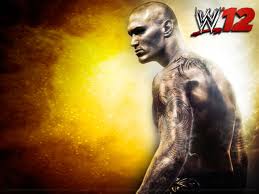
Dylan Markese - Posts: 3513
- Joined: Sat Dec 01, 2007 11:58 am
I have been going through and trying to add the items I missed in the auto-sorter scripts. Some items, like torches and lockpicks, I had to script differently so that it only took 'some' of them and not all of them from you. As for the arrows, I had to script it so you could 'pick' one type of arrow to keep if you want. This way, it autosorts all the others, but lets you keep that one type. Also done is the Frostbite Spider and all 8 types of Draugr, so that you can select which 'level/version' of them you want to spawn. I also created a 'new' treasure chest for the Arena. When you use the 'disintigrate' lever, it kills all the combatants below, as well as removing all their items and putting them in the spoils chest. It then clears up the carcases so you have a nice clean arena floor. I made the chest from that 'long' strange looking noble chest. I shrank its width to that of a regular chest and it looks pretty good. Its all the little things that take so much time.
Sounds really good. All the loving details makes a good work unique and perfect.

-

Joey Avelar - Posts: 3370
- Joined: Sat Aug 11, 2007 11:11 am
Worked on a few things, including this new chest, based on that real 'long' noble chest in the game. I had to mess with the collision to get it right.
http://tesalliance.org/forums/uploads/1331474911/gallery_85_19_104558.jpg
Added buttons for 'dragon souls', 'critical chance' and 'unarmed damage'.
There are now many more buttons to select creatures from in the arena to fight. And a lot more traps. This was the biggest change and took some work to get it right.
The tower entrance now is filled with spider webs. But, there is a 'broom' that you can 'use' to clean all the webs up.
http://tesalliance.org/forums/uploads/1331474911/gallery_85_19_104558.jpg
Added buttons for 'dragon souls', 'critical chance' and 'unarmed damage'.
There are now many more buttons to select creatures from in the arena to fight. And a lot more traps. This was the biggest change and took some work to get it right.
The tower entrance now is filled with spider webs. But, there is a 'broom' that you can 'use' to clean all the webs up.
-

Suzie Dalziel - Posts: 3443
- Joined: Thu Jun 15, 2006 8:19 pm
Worked on a few things, including this new chest, based on that real 'long' noble chest in the game. I had to mess with the collision to get it right.
http://tesalliance.org/forums/uploads/1331474911/gallery_85_19_104558.jpg
Added buttons for 'dragon souls', 'critical chance' and 'unarmed damage'.
There are now many more buttons to select creatures from in the arena to fight. And a lot more traps. This was the biggest change and took some work to get it right.
The tower entrance now is filled with spider webs. But, there is a 'broom' that you can 'use' to clean all the webs up.
http://tesalliance.org/forums/uploads/1331474911/gallery_85_19_104558.jpg
Added buttons for 'dragon souls', 'critical chance' and 'unarmed damage'.
There are now many more buttons to select creatures from in the arena to fight. And a lot more traps. This was the biggest change and took some work to get it right.
The tower entrance now is filled with spider webs. But, there is a 'broom' that you can 'use' to clean all the webs up.
Good picture. Yes, yes, just like the real Life, cleaning a room with a broom...

-

Vivien - Posts: 3530
- Joined: Fri Apr 13, 2007 2:47 pm
I have made the 'Arena Battle' scripts. What it does is every 15 seconds, spawns a random enemy in one of 8 locations in the arena. (Up to a max of 4 enemies at a time)
Its pretty fun!
And when you kill one of the enemies, after a few seconds they will suffer Spontaneous Internal Combustion. It keeps the arena floor 'clean'. And all the loot they had goes into the 'Spoils Chest'.
http://tesalliance.org/forums/uploads/1331714605/gallery_85_19_67586.jpg
I am trying to figure out if there is a way to 'collect' dropped weapons as well... But you may have to go around and collect them manually.
Its pretty fun!

And when you kill one of the enemies, after a few seconds they will suffer Spontaneous Internal Combustion. It keeps the arena floor 'clean'. And all the loot they had goes into the 'Spoils Chest'.
http://tesalliance.org/forums/uploads/1331714605/gallery_85_19_67586.jpg
I am trying to figure out if there is a way to 'collect' dropped weapons as well... But you may have to go around and collect them manually.
-

Ann Church - Posts: 3450
- Joined: Sat Jul 29, 2006 7:41 pm
I have made the 'Arena Battle' scripts. What it does is every 15 seconds, spawns a random enemy in one of 8 locations in the arena. (Up to a max of 4 enemies at a time)
Its pretty fun!
And when you kill one of the enemies, after a few seconds they will suffer Spontaneous Internal Combustion. It keeps the arena floor 'clean'. And all the loot they had goes into the 'Spoils Chest'.
http://tesalliance.org/forums/uploads/1331714605/gallery_85_19_67586.jpg
I am trying to figure out if there is a way to 'collect' dropped weapons as well... But you may have to go around and collect them manually.
Its pretty fun!

And when you kill one of the enemies, after a few seconds they will suffer Spontaneous Internal Combustion. It keeps the arena floor 'clean'. And all the loot they had goes into the 'Spoils Chest'.
http://tesalliance.org/forums/uploads/1331714605/gallery_85_19_67586.jpg
I am trying to figure out if there is a way to 'collect' dropped weapons as well... But you may have to go around and collect them manually.
Look at the save game debloatafier mod, it makes the dropped weapons part of the corpse and puts it in the corpse's inventory. (i think the beta of uskp has it as well)
-

Stryke Force - Posts: 3393
- Joined: Fri Oct 05, 2007 6:20 am
I don't want to make the changes to keep the weapons in their hands, as its really not part of my mod. But if you have that feature in your game, then this would not be a problem for you. 
Its not 'too' big of a pain to run around picking the dropped weapons up if you don't have the bebloatifier type mod.

Its not 'too' big of a pain to run around picking the dropped weapons up if you don't have the bebloatifier type mod.
-

GLOW... - Posts: 3472
- Joined: Thu Aug 03, 2006 10:40 am
I don't want to make the changes to keep the weapons in their hands, as its really not part of my mod. But if you have that feature in your game, then this would not be a problem for you. 
Its not 'too' big of a pain to run around picking the dropped weapons up if you don't have the bebloatifier type mod.

Its not 'too' big of a pain to run around picking the dropped weapons up if you don't have the bebloatifier type mod.
It still drops like normal, it just counts the weapon as part of the corpse so when you click the weapon it opens the inventory instead of picking it up directly. Was just suggesting that since it would make it "bank" the weapons just like the rest of their inventory, thus fixing your problem.
But anywho, your mod sounds like it would be loads of fun, can't wait till it gets released.
-

Dan Endacott - Posts: 3419
- Joined: Fri Jul 06, 2007 9:12 am
