Can anyone help, or if you already have this mod, can you upload it with a link so I could use it? Tyvm.
38 posts
• Page 1 of 2 • 1, 2
Ho do I make a simple mod?
Can anyone help, or if you already have this mod, can you upload it with a link so I could use it? Tyvm.
-

evelina c - Posts: 3377
- Joined: Tue Dec 19, 2006 4:28 pm
Note that fast travel will need to be re-enabled on uninstallation, or it will remain disabled.
Take a look at the wiki's http://www.creationkit.com/Category:Papyrus for more details on scripting.
It might be possible to do this via the console, but I'm not sure. Perhaps someone else could confirm.
Cipscis
-

Ludivine Poussineau - Posts: 3353
- Joined: Fri Mar 30, 2007 2:49 pm
Yes, it can be done by the console, but when you load a new area, or move at all, it gets re-enabled.
Ty though. I'll give it a try.
Ty though. I'll give it a try.
-

Louise Dennis - Posts: 3489
- Joined: Fri Mar 02, 2007 9:23 pm
Ya... I truly do not know what I am doing... 

-

Dawn Farrell - Posts: 3522
- Joined: Thu Aug 23, 2007 9:02 am
Would this work?
Scriptname NoFastTravel extends ObjectReference
EnableFastTravel(false)
Scriptname NoFastTravel extends ObjectReference
EnableFastTravel(false)
-

SamanthaLove - Posts: 3565
- Joined: Mon Dec 11, 2006 3:54 am
No, you'll need to wrap it in an event. Events are pretty much functions, except native events are called by the game when certain things happen, so they allow you to react to events in the game and they provide you with an entry point.
The http://www.creationkit.com/OnInit event would probably be a good candidate.
Cipscis
EDIT:
I'd also recommend using a quest script (attached to a quest), which means you'll need your script to extend Quest, instead of ObjectReference.
Cipscis
The http://www.creationkit.com/OnInit event would probably be a good candidate.
Cipscis
EDIT:
I'd also recommend using a quest script (attached to a quest), which means you'll need your script to extend Quest, instead of ObjectReference.
Cipscis
-

Dan Wright - Posts: 3308
- Joined: Mon Jul 16, 2007 8:40 am
----->

A bit over my head.I guess I am on the right track though, tyvm. Sorry for my stupidity.

A bit over my head.I guess I am on the right track though, tyvm. Sorry for my stupidity.
-

Britta Gronkowski - Posts: 3475
- Joined: Mon Apr 09, 2007 3:14 pm
I haven't seen anything here I'd call stupidity 
You're definitely on the right track, and a little project like this is a great learning experience. Keep at it, and you'll get there.
Cipscis

You're definitely on the right track, and a little project like this is a great learning experience. Keep at it, and you'll get there.
Cipscis
-

tiffany Royal - Posts: 3340
- Joined: Mon Dec 25, 2006 1:48 pm
{code}
Scriptname NoFastTravel extends Quest
EVENT onInit()
EnableFastTravel(false)
endEVENT
{/code}
This better?
Scriptname NoFastTravel extends Quest
EVENT onInit()
EnableFastTravel(false)
endEVENT
{/code}
This better?
-
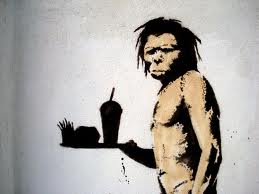
Avril Churchill - Posts: 3455
- Joined: Wed Aug 09, 2006 10:00 am
You should remove the first call to EnableFastTravel, and you might need to import Game, but give that a go and see if it works.
P.S. Please use code tags - they make code easier to read and maintain formatting. For example, just replace the curly brackets with square ones: {code}Here's some code{/code}
Cipscis
P.S. Please use code tags - they make code easier to read and maintain formatting. For example, just replace the curly brackets with square ones: {code}Here's some code{/code}
Cipscis
-

Robert Garcia - Posts: 3323
- Joined: Thu Oct 11, 2007 5:26 pm
The wiki documentation seems to indicate that http://www.creationkit.com/EnableFastTravel_-_Game is a global function, so you shouldn't need to, but what I meant was adding a line like this near the top of your script:
I thought this might be necessary because I knew that http://www.creationkit.com/EnableFastTravel_-_Game is declared in the http://www.creationkit.com/Game_Script, and that the http://www.creationkit.com/Quest_Script doesn't extend Game, so I thought you might need to http://www.creationkit.com/Import the Game script in order to make EnableFastTravel available in your script.
Because the http://www.creationkit.com/Function_Reference#Function_Header keyword is used when declaring EnableFastTravel, this isn't necessary, as it should be accessible to any script.
Cipscis
import Game
I thought this might be necessary because I knew that http://www.creationkit.com/EnableFastTravel_-_Game is declared in the http://www.creationkit.com/Game_Script, and that the http://www.creationkit.com/Quest_Script doesn't extend Game, so I thought you might need to http://www.creationkit.com/Import the Game script in order to make EnableFastTravel available in your script.
Because the http://www.creationkit.com/Function_Reference#Function_Header keyword is used when declaring EnableFastTravel, this isn't necessary, as it should be accessible to any script.
Cipscis
-

Taylrea Teodor - Posts: 3378
- Joined: Sat Nov 18, 2006 12:20 am
{code}
Scriptname NoFastTravel Hidden
{Scriptname NoFastTravel extends Quest
import Game
EVENT onInit()
EnableFastTravel(false)
endEVENT}
{/code}
Tried it with and without the import Game.
Looks like the CK changed it a little too.Doesn't seem to work. I can still fast travel.
Scriptname NoFastTravel Hidden
{Scriptname NoFastTravel extends Quest
import Game
EVENT onInit()
EnableFastTravel(false)
endEVENT}
{/code}
Tried it with and without the import Game.
Looks like the CK changed it a little too.Doesn't seem to work. I can still fast travel.
-

meg knight - Posts: 3463
- Joined: Wed Nov 29, 2006 4:20 am
Just making sure - have you compiled your script? How is the plugin file itself set up? Also, why do you have two ScriptName lines now? You should only have one.
It might help to add a line calling http://www.creationkit.com/Trace_-_Debug (you'll need to turn the log on in one of Skyrim's ini files), or something like http://www.creationkit.com/MessageBox_-_Debug, so you can check that your script is running.
P.S. Oops, perhaps I forgot to mention that you need to use square brackets instead of curly ones in code tags. I used curly ones so that they wouldn't be interpreted as actual code tags.
Cipscis
It might help to add a line calling http://www.creationkit.com/Trace_-_Debug (you'll need to turn the log on in one of Skyrim's ini files), or something like http://www.creationkit.com/MessageBox_-_Debug, so you can check that your script is running.
P.S. Oops, perhaps I forgot to mention that you need to use square brackets instead of curly ones in code tags. I used curly ones so that they wouldn't be interpreted as actual code tags.
Cipscis
-

-__^ - Posts: 3420
- Joined: Mon Nov 20, 2006 4:48 pm
The CK added the line at the top.
Yes I compiled it. I made sure it was loaded in the Data Files on the Skyrim launcher.Alos, If I don't have the line at the top, it fails the compiling.
Yes I compiled it. I made sure it was loaded in the Data Files on the Skyrim launcher.Alos, If I don't have the line at the top, it fails the compiling.
-

Baylea Isaacs - Posts: 3436
- Joined: Mon Dec 25, 2006 11:58 am
Oh! Your entire script is wrapped up in curly braces - {}
Those braces signify the script's tooltip. Remove them, and recompile your script.
Cipscis
Those braces signify the script's tooltip. Remove them, and recompile your script.
Cipscis
-
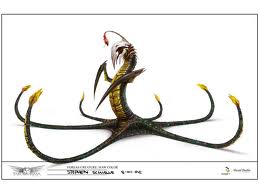
Lizzie - Posts: 3476
- Joined: Sun Nov 19, 2006 5:51 am
Keeps failing now.
Scriptname NoFastTravel extends ObjectReferenceEVENT onInit() EnableFastTravel(false)endEVENTThis one compiles, but does not work.
-

hannah sillery - Posts: 3354
- Joined: Sun Nov 26, 2006 3:13 pm
The compilation? Does it give an error message that you could post here?
Cipscis
Cipscis
-

AnDres MeZa - Posts: 3349
- Joined: Thu Aug 16, 2007 1:39 pm
The compilation? Does it give an error message that you could post here?
Cipscis
Cipscis
No it does not.I run the compiler, then it closes. I have to watch carefully for the success or fail.No errors, just a pass or fail. Some how I got it to stay open.
-

Katie Pollard - Posts: 3460
- Joined: Thu Nov 09, 2006 11:23 pm
I think the compiler will close automatically if it's successful, presuming you ran it from the Creation Kit. I usually run it from Notepad++ (see http://www.creationkit.com/Notepad%2B%2B_Setup) in which case I get a message either way.
You could test if it's completing correctly by deleting the compiled script (in Data/Scripts) and then recompiling. If it appears, then the compilation was a success.
Does it work in-game now?
Cipscis
You could test if it's completing correctly by deleting the compiled script (in Data/Scripts) and then recompiling. If it appears, then the compilation was a success.
Does it work in-game now?
Cipscis
-

Joie Perez - Posts: 3410
- Joined: Fri Sep 15, 2006 3:25 pm
Okay, I assume it compiled successfully then. Have you added any debug lines to it yet? We could use those to test if the right part of your script is running at all, which will help to diagnose the problem.
The easiest debug command for you to use would probably be http://www.creationkit.com/MessageBox_-_Debug, as this doesn't require and ini changes or looking at any external logs.
Cipscis
The easiest debug command for you to use would probably be http://www.creationkit.com/MessageBox_-_Debug, as this doesn't require and ini changes or looking at any external logs.
Cipscis
-

Gwen - Posts: 3367
- Joined: Sun Apr 01, 2007 3:34 am
Tried adding
Nothing happened.
Debug.MessageBox("Hello, world!") Nothing happened.
-

Leticia Hernandez - Posts: 3426
- Joined: Tue Oct 23, 2007 9:46 am
Okay, assuming the script recompiled correctly that means it wasn't running for some reason.
First things first: let's double-check the simple stuff. The plugin file is saved, up to date, and loaded when you start the game?
If that's all right, or if it still doesn't work after fixing that, can you tell me how your quest is set up? Most importantly, what flags are checked in the Quest dialogue window?
Cipscis
First things first: let's double-check the simple stuff. The plugin file is saved, up to date, and loaded when you start the game?
If that's all right, or if it still doesn't work after fixing that, can you tell me how your quest is set up? Most importantly, what flags are checked in the Quest dialogue window?
Cipscis
-

naome duncan - Posts: 3459
- Joined: Tue Feb 06, 2007 12:36 am
I compile, then file and save. It is check in the Skyrim launcher's Data File.
I don't know how to tell if it is loaded.
When I try with the
It won't let me compile.
I have been trying with the
because that one compiles.I have no Quest set up at all.
I don't know how to tell if it is loaded.
When I try with the
extends Quest
It won't let me compile.
I have been trying with the
extends ObjectReference
because that one compiles.I have no Quest set up at all.
-

Jordyn Youngman - Posts: 3396
- Joined: Thu Mar 01, 2007 7:54 am
38 posts
• Page 1 of 2 • 1, 2
