46 posts
• Page 1 of 2 • 1, 2
Microstutter in first person - third person no issue whatsoe
-

El Khatiri - Posts: 3568
- Joined: Sat Sep 01, 2007 2:43 am

Would a change to FOV make a difference?
-

Nienna garcia - Posts: 3407
- Joined: Wed Apr 25, 2007 3:23 am
One last bump, seriously considering going and getting the 360 version this is unplayable in first person right now.
-
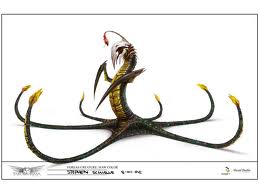
Lizzie - Posts: 3476
- Joined: Sun Nov 19, 2006 5:51 am
im getting some really odd stutter on my hands and such when in first person. I dont know what is causing it.
-

Miranda Taylor - Posts: 3406
- Joined: Sat Feb 24, 2007 3:39 pm
I'm having the EXACT same problem. In first person view the game stutters while still maintaining 60 FPS. Doesn't happen in 3rd person view. Happens very often facing looking towards a wall. Mostly happens indoors, especially in dungeons
I'm running on an i5 2500K, 2 6850's in crossfire.
I'm running on an i5 2500K, 2 6850's in crossfire.
-

Marina Leigh - Posts: 3339
- Joined: Wed Jun 21, 2006 7:59 pm
Its not just you.
I cant cast spells in 1st person. When I try my image flickers on and off and then the game crashes. If I cast them in 3rd person, no problem.
Running GTX 295 with latest beta driver (11/10/11)
I cant cast spells in 1st person. When I try my image flickers on and off and then the game crashes. If I cast them in 3rd person, no problem.
Running GTX 295 with latest beta driver (11/10/11)
-

Mr. Allen - Posts: 3327
- Joined: Fri Oct 05, 2007 8:36 am
Yes, I am seeing microstutter in first-person mode only. It goes away completely in 3rd person view. Fraps reports a solid 60fps in both first and third, so this is a very strange artifact indeed. It happens for me often when looking down at the ground. I hope enough people report this issue to get it on the QA team's issue tracker.
-

Neil - Posts: 3357
- Joined: Sat Jul 14, 2007 5:08 am
One more reporting here... i also made a thread about it. Tried absolutely everything, ( old drivers new drivers, defraging the game,V-sync on off, catalst settings, ini.tweaks reading all threads about it ) i am spending more time to find a solution then i have spending time on the game..
I got rock solid 60+ FPS with V-sync on around 90~100 FPS V-sync off and still it microstutters also in 3rd person view. Indoors outdoors you name it its everywhere. Using FRAPS for the FPS
Settings Ultra high, all draw distances at max, resolution at 1920 x 1080..
For people who dont know what microstutter is: its when you are having 60FPS but it still feels like you are having 20-25 FPS..
So far i am reading about bad FPS.. l really dont think the people have low FPS but are also having microstutter problems..due to that they didnt see their FPS or dont know the BIG difference in having low FPS vs microstutter.
FYI system:
i5 2500K @ 4,5hz
4GB DDR @ 1600
HD 6950 1Gb stock
1 TB spinpoint F3
windows 7 64
I got rock solid 60+ FPS with V-sync on around 90~100 FPS V-sync off and still it microstutters also in 3rd person view. Indoors outdoors you name it its everywhere. Using FRAPS for the FPS
Settings Ultra high, all draw distances at max, resolution at 1920 x 1080..
For people who dont know what microstutter is: its when you are having 60FPS but it still feels like you are having 20-25 FPS..
So far i am reading about bad FPS.. l really dont think the people have low FPS but are also having microstutter problems..due to that they didnt see their FPS or dont know the BIG difference in having low FPS vs microstutter.
FYI system:
i5 2500K @ 4,5hz
4GB DDR @ 1600
HD 6950 1Gb stock
1 TB spinpoint F3
windows 7 64
-

Mimi BC - Posts: 3282
- Joined: Sat Oct 07, 2006 10:30 pm
Well it's good to know that I'm not the only one, if only that it means it's more likely to get a fix if it has more attention. My apologies forum moderators for the panicky triple post.
I've just tried defragging my entire hard drive to no avail, along with verifying the integrity of the game cache on steam.
It might be worth noting that I had a similar problem with Battlefield 3, which was fixed by turning off hyper threading. Perhaps it's a problem with processors that support hyper threading?
I've just tried defragging my entire hard drive to no avail, along with verifying the integrity of the game cache on steam.
It might be worth noting that I had a similar problem with Battlefield 3, which was fixed by turning off hyper threading. Perhaps it's a problem with processors that support hyper threading?
-
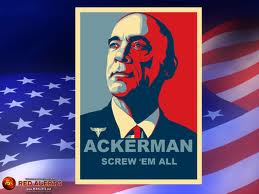
Chase McAbee - Posts: 3315
- Joined: Sat Sep 08, 2007 5:59 am
I wouldn't be surprised if this is the same old, same old 64 hz tick rate bug from Morrowind and onward.
In otherwords: Bethesda don't give a [censored].
In otherwords: Bethesda don't give a [censored].
-

Gracie Dugdale - Posts: 3397
- Joined: Wed Jun 14, 2006 11:02 pm
This solved my micro-stuttering issue :
http://www.gamesas.com/index.php?/topic/1258011-micro-stuttering-frame-skipping/
I hope it helps.
http://www.gamesas.com/index.php?/topic/1258011-micro-stuttering-frame-skipping/
I hope it helps.
-

jaideep singh - Posts: 3357
- Joined: Sun Jul 08, 2007 8:45 pm
This solved my micro-stuttering issue :
http://www.gamesas.com/index.php?/topic/1258011-micro-stuttering-frame-skipping/
I hope it helps.
http://www.gamesas.com/index.php?/topic/1258011-micro-stuttering-frame-skipping/
I hope it helps.
Bump, great program. Only problem is V-sync, you need to force it with high API detections levels on RadeonPro to get it to work in border-less windowed mode.
-

Genevieve - Posts: 3424
- Joined: Sun Aug 13, 2006 4:22 pm
Same here. Hope for either an official fix or something like OSR for Oblivion, this is very annoying : /
-

Alexandra walker - Posts: 3441
- Joined: Wed Sep 13, 2006 2:50 am
Yep I have that same issue. Especially indoors.
I've also noticed some very slight graphical artifacts. I was in a dwemer ruin (the first one you go to in the MQ) when some semi-transparent "lines" streched out between the roof and the ground. That was after a few hours of playing..
I've also noticed some very slight graphical artifacts. I was in a dwemer ruin (the first one you go to in the MQ) when some semi-transparent "lines" streched out between the roof and the ground. That was after a few hours of playing..
-

Isabel Ruiz - Posts: 3447
- Joined: Sat Nov 04, 2006 4:39 am
Try adding
iPresentInterval=0into your SkyrimPrefs.ini.
-

Oscar Vazquez - Posts: 3418
- Joined: Sun Sep 30, 2007 12:08 pm
Hyperthreading with Skyrim is only advantageous if you have a single-core CPU. Otherwise, leave it off.
And the borderless window mod does fix *most* microstutter problems.
And the borderless window mod does fix *most* microstutter problems.
-

Lawrence Armijo - Posts: 3446
- Joined: Thu Sep 27, 2007 7:12 pm
Do you get something like this ?
http://www.youtube.com/watch?v=Oj1cxogzb7Q
http://www.youtube.com/watch?v=Oj1cxogzb7Q
-

Tania Bunic - Posts: 3392
- Joined: Sun Jun 18, 2006 9:26 am
Do you get something like this ?
http://www.youtube.com/watch?v=Oj1cxogzb7Q
http://www.youtube.com/watch?v=Oj1cxogzb7Q
the above link shows what op means.
me:
No FPS issues only framedrops
yes microstutter at 60 FPS almost only in
1st persin view
not having any frameskipping problems
-

Izzy Coleman - Posts: 3336
- Joined: Tue Jun 20, 2006 3:34 am
This has been around since ..well forever ....This is an excerpt from a very good Guide.....just replace fallout 3 with Skyrim as you read.....lol and when you see Oblivion replace that with Morrowind...LMAO
http://www.tweakguides.com/Fallout3_3.html middle of page...
The "iFPSclamp=0" is still available so you can verify if this is your stutter. (I have it in my Generated INI)
In Oblivion this was fixed by OSR "Oblivon Stutter Remover" really hope they make one for Skyrim. IN OSR we had this setting in the INI ...bFix64Hertz = 1 it always fixed it.
The creator of OSR did post in the General section of Skyrim and had this to Say ...http://www.gamesas.com/index.php?/topic/1159912-to-the-devs-fix-the-64-hz60-hz-bug-for-skyrim/page__view__findpost__p__18687406
http://www.tweakguides.com/Fallout3_3.html middle of page...
Lag/Freezes/Stuttering: Many people are complaining about stuttering in Fallout 3 and the momentary freezes and performance drops that come with it. Since Fallout 3 is based on the same engine as Oblivion, the causes of this stuttering and the solutions are pretty much the same: the Fallout 3 game world is extremely large, open, and relatively detailed. There are a lot of different objects, textures and sounds which need to be loaded up as you wander around the game world, and these have to be constantly loaded up from your hard drive into your system RAM and video RAM and back again onto the drive as required. This means that for systems with slower hard drives and/or less system RAM and/or less Video RAM, there will be noticeable periods of stutter and inconsistent FPS as you wander around, even moments when the game will appear to freeze for a bit. This is not a bug as such, this is the way the game engine is designed to handle the loading of data in a large open game world; it simply can't preload every piece of information about the game world at the start of the game as there's too much data to preload, so it loads the data piece by piece as necessary - you will often see your drive light on when these stutters/pauses occur, confirming that it is related to data loading.
Aside from defragmenting and general system optimization (see below), reducing your settings is one way of reducing stuttering - see the In-Game Settings and Advanced Tweaking sections for specific settings which affect stuttering. In some cases however, only a hardware upgrade will reduce this type of stuttering. If you're considering a hardware upgrade, I would strongly recommend getting a fast hard drive such as a Western Digital Raptor or a Solid State Drive (SSD). Combine that with at least 2GB of RAM, preferably 4GB or more, and a graphics card with 512MB or more of Video RAM, and this will provide the best method of virtually eliminating data loading stuttering in any game, not just Fallout 3.
Note: There is another type of stuttering which can occur, often referred to as micro-stuttering, juddering or skipping. It usually appears as tiny skips, like missing frames in a movie. This is not the same as the normal type of stuttering mentioned above, it is not caused by loading new data, it appears to be an actual bug related to graphics synchronization in the Gamebryo engine, possibly made more noticeable by certain graphics drivers. A video demonstration of the problem is shown here. To confirm the problem, use the iFPSClamp=60 setting as covered in the Advanced Tweaking section - if that removes the skipping then you are experiencing this issue. However changing iFPSClamp does not properly resolve this problem as it will then ruin your overall game speed at certain times. At the moment the only known solutions you can try are to firstly force enable VSync both in the game as well as in your graphics card's control panel - see the VSync option in the In-Game Settings section for instructions. If changing VSync doesn't work, try using a different version of your graphics driver. If that still doesn't work, there is a fix which some users claim works in removing this type of stutter: The Fallout 3 Stutter Remover mod (and this mod for Fallout: New Vegas users). If none of these things work then you will have to wait for either a patch and/or a new graphics driver version to resolve the issue. It's an issue that's been present in the Gamebryo engine at least since Oblivion so it is not new, and so far there is no real solution.
Aside from defragmenting and general system optimization (see below), reducing your settings is one way of reducing stuttering - see the In-Game Settings and Advanced Tweaking sections for specific settings which affect stuttering. In some cases however, only a hardware upgrade will reduce this type of stuttering. If you're considering a hardware upgrade, I would strongly recommend getting a fast hard drive such as a Western Digital Raptor or a Solid State Drive (SSD). Combine that with at least 2GB of RAM, preferably 4GB or more, and a graphics card with 512MB or more of Video RAM, and this will provide the best method of virtually eliminating data loading stuttering in any game, not just Fallout 3.
Note: There is another type of stuttering which can occur, often referred to as micro-stuttering, juddering or skipping. It usually appears as tiny skips, like missing frames in a movie. This is not the same as the normal type of stuttering mentioned above, it is not caused by loading new data, it appears to be an actual bug related to graphics synchronization in the Gamebryo engine, possibly made more noticeable by certain graphics drivers. A video demonstration of the problem is shown here. To confirm the problem, use the iFPSClamp=60 setting as covered in the Advanced Tweaking section - if that removes the skipping then you are experiencing this issue. However changing iFPSClamp does not properly resolve this problem as it will then ruin your overall game speed at certain times. At the moment the only known solutions you can try are to firstly force enable VSync both in the game as well as in your graphics card's control panel - see the VSync option in the In-Game Settings section for instructions. If changing VSync doesn't work, try using a different version of your graphics driver. If that still doesn't work, there is a fix which some users claim works in removing this type of stutter: The Fallout 3 Stutter Remover mod (and this mod for Fallout: New Vegas users). If none of these things work then you will have to wait for either a patch and/or a new graphics driver version to resolve the issue. It's an issue that's been present in the Gamebryo engine at least since Oblivion so it is not new, and so far there is no real solution.
The "iFPSclamp=0" is still available so you can verify if this is your stutter. (I have it in my Generated INI)
In Oblivion this was fixed by OSR "Oblivon Stutter Remover" really hope they make one for Skyrim. IN OSR we had this setting in the INI ...bFix64Hertz = 1 it always fixed it.
The creator of OSR did post in the General section of Skyrim and had this to Say ...http://www.gamesas.com/index.php?/topic/1159912-to-the-devs-fix-the-64-hz60-hz-bug-for-skyrim/page__view__findpost__p__18687406
-

Eliza Potter - Posts: 3481
- Joined: Mon Mar 05, 2007 3:20 am
@ camaro - thanks for the info! Very interesting reading...I have yet to get kegetys's program to fix the problem, but that may very well be me fault.
This micro-stuttering is a major annoyance for many people...and many threads on the issue get buried by [censored] telling everyone they don't have the problem (like a person getting CTDs, with a response from someone who registered a week ago saying "works great for me should be GOTY!!" helps nothing). This IS a problem...any hint of a rumour of a whisper of a suggestion that:
a) Bethesda acknowledges it?
B ) Bethesda gives a deuce?
c) Bethesda may do something about it?
cheers everyone,
This micro-stuttering is a major annoyance for many people...and many threads on the issue get buried by [censored] telling everyone they don't have the problem (like a person getting CTDs, with a response from someone who registered a week ago saying "works great for me should be GOTY!!" helps nothing). This IS a problem...any hint of a rumour of a whisper of a suggestion that:
a) Bethesda acknowledges it?
B ) Bethesda gives a deuce?
c) Bethesda may do something about it?
cheers everyone,
-

Charlie Ramsden - Posts: 3434
- Joined: Fri Jun 15, 2007 7:53 pm
@ cammaro : thnx fir the link! its a very interresting read!
So in short OSR should work? but there isnt a guarantee that it will work in Skyrim? Where can i find iFPScllamp?= in the Skyrim folders?
i remember that trick indeed resolve my microstutter in Oblivion and FO3 .. curious if it wil work in Skyrim.
@ The Nanny:
a.) yes but only for the consoles
b.) yes they do (i think )
c.) probably they dont know where to start and will leave it to the PC community
Microstutter i h-h-h-h-a-a-a-t-t-t-eeeee it ( the E was in 60FPS)
So in short OSR should work? but there isnt a guarantee that it will work in Skyrim? Where can i find iFPScllamp?= in the Skyrim folders?
i remember that trick indeed resolve my microstutter in Oblivion and FO3 .. curious if it wil work in Skyrim.
@ The Nanny:
a.) yes but only for the consoles
b.) yes they do (i think )
c.) probably they dont know where to start and will leave it to the PC community
Microstutter i h-h-h-h-a-a-a-t-t-t-eeeee it ( the E was in 60FPS)
-

jessica robson - Posts: 3436
- Joined: Mon Oct 09, 2006 11:54 am
The borderless window removed absolutely all the microstutter for me, I keep advising people to give it a try and vsync works just fine even though people keep telling me it couldn't work but I wonder how else it could be locked at 60FPS with zero tearing (I'm very picky when it comes to tearing).
@ OP I'm pretty sure the stuttering is also there when you're in third person you just won't notice it that much because you are further away from light sources and textures wich seem to be the cause for stuttering. Try looking at the floor or a wall and walk you will most definatly see some stuttering even though your framrate doesn't get low. Same goes with ligh sources like candles or torches they cause stuttering when close to them or really nasty tearing when you disable vsync in the ini.
@ OP I'm pretty sure the stuttering is also there when you're in third person you just won't notice it that much because you are further away from light sources and textures wich seem to be the cause for stuttering. Try looking at the floor or a wall and walk you will most definatly see some stuttering even though your framrate doesn't get low. Same goes with ligh sources like candles or torches they cause stuttering when close to them or really nasty tearing when you disable vsync in the ini.
-

Jade MacSpade - Posts: 3432
- Joined: Thu Jul 20, 2006 9:53 pm
This has been driving me mad too, but I added [to Skyrim.ini [General] ] and changed iFPSClamp=0 to iFPSClamp=64 and the microstutter/hitching has gone... completely, both inside and out.
Try it.
Try it.
-

louise tagg - Posts: 3394
- Joined: Sun Aug 06, 2006 8:32 am
This has been driving me mad too, but I added [to Skyrim.ini [General] ] and changed iFPSClamp=0 to iFPSClamp=64 and the microstutter/hitching has gone... completely, both inside and out.
Try it.
Try it.
I will try it but where do i find these folders is it in C:/users/name/mydocuments/myGames/Skyrim txt pad Skyrim ?
because i cannot find it anywhere...
Sorry iam a littlebit of a noob ... just asking for help..
-

MatthewJontully - Posts: 3517
- Joined: Thu Mar 08, 2007 9:33 am
Documents > My Games > Skyrim. There you will find the Skyrim and SkyrimPrefs config files. You need to add this the the [General] section] of 'Skyrim'
BTW anyone else notice since patch 1.3 that typing 'saveini' into the console now saves the full, and very bloated Skyrim ini into your main Skyrim directory [in Data] rather than overwriting the one in Documents?.. and it reads it from this new location.
BTW anyone else notice since patch 1.3 that typing 'saveini' into the console now saves the full, and very bloated Skyrim ini into your main Skyrim directory [in Data] rather than overwriting the one in Documents?.. and it reads it from this new location.
-

Leonie Connor - Posts: 3434
- Joined: Mon Mar 12, 2007 4:18 pm
46 posts
• Page 1 of 2 • 1, 2
