Also, I need to know what areas in the editor to go to.
45 posts
• Page 1 of 2 • 1, 2
New Game startup scripts?
Also, I need to know what areas in the editor to go to.
-

Prisca Lacour - Posts: 3375
- Joined: Thu Mar 15, 2007 9:25 am
All Quests run all of the time (sort of) but only become active on certain conditions (player activity, mostly)
There are no scripts that do this ... It's all basically quests (which have some scripts attached to them).
The Game-Start is part of the MainQuest (under Quests). Have a look through its many stages and you will see how it works
(if you understand how Quests work ... if not, a reasonable primer for them is in the wiki and the Getting Started Tutorial)
-

Annika Marziniak - Posts: 3416
- Joined: Wed Apr 18, 2007 6:22 am
MQ101 is the first quest that runs.
Also, any quests with "Start Game Enabled" will run their first stage as soon as the game starts, I believe.
Also, any quests with "Start Game Enabled" will run their first stage as soon as the game starts, I believe.
-

Adrian Powers - Posts: 3368
- Joined: Fri Oct 26, 2007 4:44 pm
Also, any quests with "Start Game Enabled" will run their first stage as soon as the game starts, I believe.
If that was so then MQ101 would need it checked which it doesn't.
-
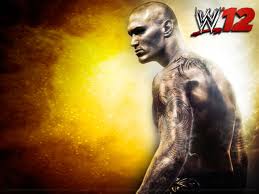
Dylan Markese - Posts: 3513
- Joined: Sat Dec 01, 2007 11:58 am
It's MQ101.
You can change it by adding/editing the skyrim.ini file:
[General]
sCharGenQuest=0003372b
0003372b is the formID of MQ101. The Chargen Stages are in there. Same setup as FO3 and FNV.
You can change it by adding/editing the skyrim.ini file:
[General]
sCharGenQuest=0003372b
0003372b is the formID of MQ101. The Chargen Stages are in there. Same setup as FO3 and FNV.
-

City Swagga - Posts: 3498
- Joined: Sat May 12, 2007 1:04 am
If that was so then MQ101 would need it checked which it doesn't.
-
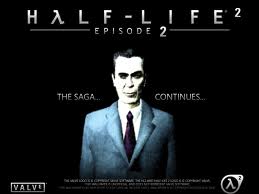
Chantel Hopkin - Posts: 3533
- Joined: Sun Dec 03, 2006 9:41 am
Is there anyway to edit the ini file to only apply to my mod?
-

Alisha Clarke - Posts: 3461
- Joined: Tue Jan 16, 2007 2:53 am
If you stated what you were actually trying to do people might be able to assist you better. Are you trying to stop things that normally start from starting? Are you trying to add your own thing to start at the start of the game?
-

Amanda Furtado - Posts: 3454
- Joined: Fri Dec 15, 2006 4:22 pm
I want to have my own custom character generation quest (aka tutorial quest). I.E. Instead of the player being a prisoner he maybe someone who just washed ashore in some new land and was rescued by some stranger.
-
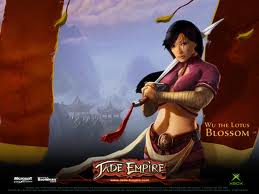
Chloe Yarnall - Posts: 3461
- Joined: Sun Oct 08, 2006 3:26 am
A lot of it definately seems to be in MQ101, looking at the script attached to it MQ101QuestScript, i can see the coding for the bethesda starting info, and the cart etc.
-
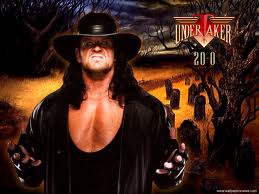
Heather beauchamp - Posts: 3456
- Joined: Mon Aug 13, 2007 6:05 pm
I found that, but i can't get my new quest to be the first ran quest. just like MQ101 did. I even have MQ101 fully disabled atm. but when I start a new game nothing happens, just sits on a screen with the skyrim logo on it and fog on the bottom.
-

Sunnii Bebiieh - Posts: 3454
- Joined: Wed Apr 11, 2007 7:57 pm
Could you maybe modify the script and have it start your quest?
-

Alan Whiston - Posts: 3358
- Joined: Sun May 06, 2007 4:07 pm
but I don't want to have the whole cart scene
-

CArlos BArrera - Posts: 3470
- Joined: Wed Nov 21, 2007 3:26 am
MQ101 is probably hardcoded by the game engine to always start on new game. The last 3 games they produced use the same quest name upon new game start.
-

Dale Johnson - Posts: 3352
- Joined: Fri Aug 10, 2007 5:24 am
someone said sCharGenQuest was in skyrim.ini but i don't see it in there.
-

Horse gal smithe - Posts: 3302
- Joined: Wed Jul 05, 2006 9:23 pm
You could probably modify the script and put the part that starts your quest before it does the cart ride scene
-

Cat - Posts: 3451
- Joined: Mon Dec 18, 2006 5:10 am
I found that, but i can't get my new quest to be the first ran quest. just like MQ101 did. I even have MQ101 fully disabled atm. but when I start a new game nothing happens, just sits on a screen with the skyrim logo on it and fog on the bottom.
sCharGenQuest is not in the ini unless you put it there.
-

Kevin Jay - Posts: 3431
- Joined: Sun Apr 29, 2007 4:29 am
You can include your own ini settings with a mod
-

Kortknee Bell - Posts: 3345
- Joined: Tue Jan 30, 2007 5:05 pm
MQ101 is odd ... even the developers seem to have gotten too bored with the start stuff to bother with it everytime ... and so it has some quick-starts within it.
Take a look at The Initial Quest Stages.
Stage0 is there to run the normal game start ... Depending on what the GLOBALVALUE of MQQuickStart is (and you can change that in script, I believe) you start at a particular place
Click on each of the values to the right of the Stage List in Quest Stages ... Look at MQQuickStart==4 ... Look at the script below that box for what is going on.
Game.GetPlayer().moveto(HelgenEndMarker) is what gives the player a start location ... just before the RACE menu is shown ... you can change that to any marker (as far as I know)
You should be able to either change that scripting to what you want OR add a new value for MQQuickStart and make a completely new fork. Becareful that you leave MQ101 in a state that enables the player to pick the Dragonquest back up if he/she wants to (using SetStage)
****************
OR, you could remove Stage-0 and use/amend one of the stages BEFORE Stage-10 (but I would do it as described above, instead) ... look at the tick box top left if you are going to do this
****************
Post some more if you are still stuck.
Take a look at The Initial Quest Stages.
Stage0 is there to run the normal game start ... Depending on what the GLOBALVALUE of MQQuickStart is (and you can change that in script, I believe) you start at a particular place
Click on each of the values to the right of the Stage List in Quest Stages ... Look at MQQuickStart==4 ... Look at the script below that box for what is going on.
Game.GetPlayer().moveto(HelgenEndMarker) is what gives the player a start location ... just before the RACE menu is shown ... you can change that to any marker (as far as I know)
You should be able to either change that scripting to what you want OR add a new value for MQQuickStart and make a completely new fork. Becareful that you leave MQ101 in a state that enables the player to pick the Dragonquest back up if he/she wants to (using SetStage)
****************
OR, you could remove Stage-0 and use/amend one of the stages BEFORE Stage-10 (but I would do it as described above, instead) ... look at the tick box top left if you are going to do this
****************
Post some more if you are still stuck.
-

Wayland Neace - Posts: 3430
- Joined: Sat Aug 11, 2007 9:01 am
I'm just trying to place the player ingame at a marker then show race menu and then the can go where ever they want from there.
At least for this attempt.
At least for this attempt.
-
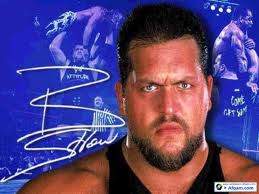
Jerry Cox - Posts: 3409
- Joined: Wed Oct 10, 2007 1:21 pm
To test if this will do what you want:
View Quest Stage for MQ101
Click Stage-0
Select the first "log entry" in the list box top center
Change it so that it reads MQQuickStart==7 (you make changes in the box at the bottom of the form)
Select the last "log entry" in the list box top center
Change it so that it reads MQQuickStart==0 (it says ==4 right now)
In the script beneath the list box replace:
Game.GetPlayer().moveto(HelgenEndMarker)
with whichever marker you want
In the script comment out the IF BLOCK (all of the lines):
;pop message box to choose sides
;if TempChooseSidesMessage2.Show() == 0
;Alias_Hadvar.GetActorRef().SetOutfit(HadvarOutfit)
; setstage(6)
;else
; setstage(7)
;endif
Add a line right below those you just commented out:
setstage(900)
(you may also want to change some things above, like the clothes worn)
COMPILE
SAVE
Run Game
New Game
Have fun
View Quest Stage for MQ101
Click Stage-0
Select the first "log entry" in the list box top center
Change it so that it reads MQQuickStart==7 (you make changes in the box at the bottom of the form)
Select the last "log entry" in the list box top center
Change it so that it reads MQQuickStart==0 (it says ==4 right now)
In the script beneath the list box replace:
Game.GetPlayer().moveto(HelgenEndMarker)
with whichever marker you want
In the script comment out the IF BLOCK (all of the lines):
;pop message box to choose sides
;if TempChooseSidesMessage2.Show() == 0
;Alias_Hadvar.GetActorRef().SetOutfit(HadvarOutfit)
; setstage(6)
;else
; setstage(7)
;endif
Add a line right below those you just commented out:
setstage(900)
(you may also want to change some things above, like the clothes worn)
COMPILE
SAVE
Run Game
New Game
Have fun

-

Emma Pennington - Posts: 3346
- Joined: Tue Oct 17, 2006 8:41 am
You want to modify the first portion of MQ101. That's how the initial game start behaves. Stage 0 has a number of condition checks for the MQQuickstart global. Have your mod change that global value from 0 to something else. Say, 5. Then in stage 0, add a condition for MQQuickstart being 5 and script up something to set the game time and move the player to a marker of your choice. DO NOT advance MQ101 to stage 10 if you're looking to avoid the Helgen sequence. Once you hit stage 10, you're committed to it.
You'll want to look through the various early stages of MQ101 and see how they handled the racemenu selection. That comes up somewhere around stage 40 or 50.
It's a fairly complex set of things going on in this quest, and depending on how you want the remainder of the game to proceed once you've started, you may need to silently advance some of the stages in MQ101 to destroy Helgen. Leaving it intact causes some big problems in the area if you happen to visit, and several NPCs will not be where they belong if you don't.
Oh, and be aware that this means ANY other mod that wants to edit MQ101 can't now because you're editing it.
You'll want to look through the various early stages of MQ101 and see how they handled the racemenu selection. That comes up somewhere around stage 40 or 50.
It's a fairly complex set of things going on in this quest, and depending on how you want the remainder of the game to proceed once you've started, you may need to silently advance some of the stages in MQ101 to destroy Helgen. Leaving it intact causes some big problems in the area if you happen to visit, and several NPCs will not be where they belong if you don't.
Oh, and be aware that this means ANY other mod that wants to edit MQ101 can't now because you're editing it.
-

Chantelle Walker - Posts: 3385
- Joined: Mon Oct 16, 2006 5:56 am
Yes, there can only be one starting quest ... and MQ101 appears to be it. You can edit it, but someone else can edit it right back. I can't see any way around this (so far)
-

Charlie Ramsden - Posts: 3434
- Joined: Fri Jun 15, 2007 7:53 pm
45 posts
• Page 1 of 2 • 1, 2
