79 posts
• Page 2 of 4 • 1, 2, 3, 4
Normal Map (with specular?) textures too shiny.
-
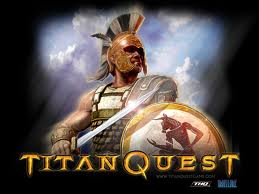
Judy Lynch - Posts: 3504
- Joined: Fri Oct 20, 2006 8:31 am
once happy i then generate the normal map from the height-map. i too was having shininess issues when i first started modding skyrim but since i started doing that it has helped. i also save the heightmap as the alpha and save as dxt5 when saving. when testing i then adjust both and try again
-

Laura-Lee Gerwing - Posts: 3363
- Joined: Fri Jan 12, 2007 12:46 am
No matter what I do with the maps, it's always the same amount of shine. I'm thinking it has to do with the mesh? Nifskope won't load up any Skyrim meshes 

-

Trey Johnson - Posts: 3295
- Joined: Thu Oct 11, 2007 7:00 pm
The Alpha Channel will always be greyscaled 
Here is another example, http://i17.photobucket.com/albums/b74/Desert-Rat/Skyrim%20Mods/texture2.jpg wouldn't be shiny.
If it aren't the textures then the Nif File will have a Specular Node which makes it shine.

Here is another example, http://i17.photobucket.com/albums/b74/Desert-Rat/Skyrim%20Mods/texture2.jpg wouldn't be shiny.

If it aren't the textures then the Nif File will have a Specular Node which makes it shine.
-

Skrapp Stephens - Posts: 3350
- Joined: Mon Aug 06, 2007 5:04 am
Here is an http://i17.photobucket.com/albums/b74/Desert-Rat/Skyrim%20Mods/Texture.jpghow it could look like  Save it as DXT5 with Alpha Channel or as 8.8.8.8 32bpp if you doesn't want to compress it.
Save it as DXT5 with Alpha Channel or as 8.8.8.8 32bpp if you doesn't want to compress it.
Edit:
If you don't want the Sword shiny make everything almost black in the Alpha Channel.
 Save it as DXT5 with Alpha Channel or as 8.8.8.8 32bpp if you doesn't want to compress it.
Save it as DXT5 with Alpha Channel or as 8.8.8.8 32bpp if you doesn't want to compress it.Edit:
If you don't want the Sword shiny make everything almost black in the Alpha Channel.
the iron sword uses a separate dds file for the spec map. i am thinking the spec maps in the normal map generates the base shininess then the separate spec map adds to it even further when hit by direct light sources. becuase not every object has a separate spec map like the wooden bow and imperial bow. best way to test i guess would be to go under a tree during the day :S
-

Sophie Morrell - Posts: 3364
- Joined: Sat Aug 12, 2006 11:13 am
The Alpha Channel will always be greyscaled 
Here is another example, http://i17.photobucket.com/albums/b74/Desert-Rat/Skyrim%20Mods/texture2.jpg wouldn't be shiny.
If it aren't the textures then the Nif File will have a Specular Node which makes it shine.

Here is another example, http://i17.photobucket.com/albums/b74/Desert-Rat/Skyrim%20Mods/texture2.jpg wouldn't be shiny.

If it aren't the textures then the Nif File will have a Specular Node which makes it shine.
Nifskope won't open any of the Skyrim files, though. Tips?
-
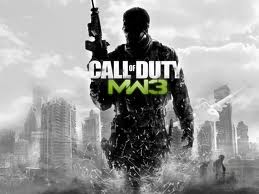
Kanaoka - Posts: 3416
- Joined: Fri Jun 16, 2006 2:24 pm
Hmm, maybe I should update and get the Skyrim support!! 

-

Ana - Posts: 3445
- Joined: Sat Jul 01, 2006 4:29 am
Download a newer version of NifSkope, there are some which can open them.
-

Doniesha World - Posts: 3437
- Joined: Sun Jan 07, 2007 5:12 pm
the iron sword uses a separate dds file for the spec map. i am thinking the spec maps in the normal map generates the base shininess then the separate spec map adds to it even further when hit by direct light sources. becuase not every object has a separate spec map like the wooden bow and imperial bow. best way to test i guess would be to go under a tree during the day :S
As far as i can see it has a Texture Map, a Normal Map and a Environment Map.
 No Specular Map.
No Specular Map.Oh...double Post -.-
-

Elena Alina - Posts: 3415
- Joined: Sun Apr 01, 2007 7:24 am
I opened bear.nif and I can't find how to change the specular (or other) tones. The path to the textures are correct.
Thing is, if it's the same as the Vanilla bear texture, why would it shine for a new texture if the mesh is untouched?

Thing is, if it's the same as the Vanilla bear texture, why would it shine for a new texture if the mesh is untouched?

-

Alberto Aguilera - Posts: 3472
- Joined: Wed Aug 29, 2007 12:42 am
Bump Mapping. -- (unrelated bump).
Coming back to this soon, don't want it to disappear.
Coming back to this soon, don't want it to disappear.
-

Kaylee Campbell - Posts: 3463
- Joined: Mon Mar 05, 2007 11:17 am
I am pretty sure the weapons and armor also use a cube map or some other sort of environment map. These are basically reflection maps, which will also make metal shiny. I haven't messed with either weapons or armor, so I can't be sure, however i vaguely remember seeing something about cube maps somewhere....
-

Kira! :))) - Posts: 3496
- Joined: Fri Mar 02, 2007 1:07 pm
As far as i can see it has a Texture Map, a Normal Map and a Environment Map.  No Specular Map.
No Specular Map.
Oh...double Post -.-
 No Specular Map.
No Specular Map.Oh...double Post -.-
crappy naming on my part ive only recently started modding 3d but you are right

-

Penny Courture - Posts: 3438
- Joined: Sat Dec 23, 2006 11:59 pm
Are you using GIMP? Last I heard, they had alphas bass-ackwards. White is black and vice versa.
-

Luna Lovegood - Posts: 3325
- Joined: Thu Sep 14, 2006 6:45 pm
Are you using GIMP? Last I heard, they had alphas bass-ackwards. White is black and vice versa.
Maybe that is your problem.
The shine has nothing to do with the mesh, you're still saving your textures wrong. Open the normal map of your bear and look at the alpha channel. You will see that it's either all white or mostly white. Just made a quick bear 'retex' to prove my point. No shine as you can see http://s66.photobucket.com/albums/h271/Phittte/RockBear.jpg.
-

Felix Walde - Posts: 3333
- Joined: Sat Jun 02, 2007 4:50 pm
Maybe that is your problem.
The shine has nothing to do with the mesh, you're still saving your textures wrong. Open the normal map of your bear and look at the alpha channel. You will see that it's either all white or mostly white. Just made a quick bear 'retex' to prove my point. No shine as you can see http://s66.photobucket.com/albums/h271/Phittte/RockBear.jpg.
The shine has nothing to do with the mesh, you're still saving your textures wrong. Open the normal map of your bear and look at the alpha channel. You will see that it's either all white or mostly white. Just made a quick bear 'retex' to prove my point. No shine as you can see http://s66.photobucket.com/albums/h271/Phittte/RockBear.jpg.
I've even made the alpha in my Normal Map completely black and it's still shiny.

The shine never changes, no matter how black, white or grey. I'm doing the same thing I've done in Oblivion but for some reason it's not acting the same.

-

Jose ordaz - Posts: 3552
- Joined: Mon Aug 27, 2007 10:14 pm
I'm in the heavy-duty Photoshop.
I've even made the alpha in my Normal Map completely black and it's still shiny.
The shine never changes, no matter how black, white or grey. I'm doing the same thing I've done in Oblivion but for some reason it's not acting the same.
I've even made the alpha in my Normal Map completely black and it's still shiny.

The shine never changes, no matter how black, white or grey. I'm doing the same thing I've done in Oblivion but for some reason it's not acting the same.

Upload your normal map please.
-

Gemma Archer - Posts: 3492
- Joined: Sun Jul 16, 2006 12:02 am
Upload your normal map please.
Holy Slaughterfish. I checked your signature.
 I didn't know I was speaking to the creator of some of my favorite mods.
I didn't know I was speaking to the creator of some of my favorite mods.  It's been a while since I played Oblivion. Are you God?
It's been a while since I played Oblivion. Are you God? 
Please check out my TES mods while you're at it even though you don't care. Will I be accepted into the holy land?
I'm not even religious.
I don't have a Normal Map as I keep tossing them, I've been trying to create one that works using my Texture. I will upload one.
-

Alexx Peace - Posts: 3432
- Joined: Thu Jul 20, 2006 5:55 pm
bear_n.dds http://www.megaupload.com/?d=6MRSZG20
-

Harry Hearing - Posts: 3366
- Joined: Sun Jul 22, 2007 6:19 am
Your Normal Map has NO Alpha Channel 
http://www.megaupload.com/?d=HK2J2KMK I added a Alpha to it now maybe it isn't shiny now
I added a Alpha to it now maybe it isn't shiny now 

http://www.megaupload.com/?d=HK2J2KMK
 I added a Alpha to it now maybe it isn't shiny now
I added a Alpha to it now maybe it isn't shiny now 
-

chloe hampson - Posts: 3493
- Joined: Sun Jun 25, 2006 12:15 pm
Your Normal Map has NO Alpha Channel 
http://www.megaupload.com/?d=HK2J2KMK I added a Alpha to it now maybe it isn't shiny now
I added a Alpha to it now maybe it isn't shiny now 

http://www.megaupload.com/?d=HK2J2KMK
 I added a Alpha to it now maybe it isn't shiny now
I added a Alpha to it now maybe it isn't shiny now 
Thanks!
It actually had no Alpha channel because I saved it as DXT-1 no alpha, but it did have one!
Here is my result: http://img100.imageshack.us/img100/9820/screenshot3594.png
Still shiny

-

A Boy called Marilyn - Posts: 3391
- Joined: Sat May 26, 2007 7:17 am
Did you use the _n file from my link?
If you want load up all the textures from your bear, i will check them. Something isn't right there.
If you want load up all the textures from your bear, i will check them. Something isn't right there.
-

Danii Brown - Posts: 3337
- Joined: Tue Aug 22, 2006 7:13 am
Well upload the other files, maybe there is something wrong.
-

GPMG - Posts: 3507
- Joined: Sat Sep 15, 2007 10:55 am
Thanks!
It actually had no Alpha channel because I saved it as DXT-1 no alpha, but it did have one!
Here is my result: http://img100.imageshack.us/img100/9820/screenshot3594.png
Still shiny
It actually had no Alpha channel because I saved it as DXT-1 no alpha, but it did have one!
Here is my result: http://img100.imageshack.us/img100/9820/screenshot3594.png
Still shiny

That is what you mean with shiny...I see. Looks like your problem is emissive color and not light reflection. What exactly did you do when you retextured the bear? Surely you did not just put the bear.dds and bear_n.dds files in textures\actors\bear? Any chance you used the _m file?
-

Lory Da Costa - Posts: 3463
- Joined: Fri Dec 15, 2006 12:30 pm
79 posts
• Page 2 of 4 • 1, 2, 3, 4
