Here's a question - would it be possible to de-COBLize (for lack of a better term) the Support Plugin menu? It'd be nice to have a hotkey for it, instead of having to open the COBL Options menu every time and then select it.
[WIPREL] Oblivion Graphics Extender
Here's a question - would it be possible to de-COBLize (for lack of a better term) the Support Plugin menu? It'd be nice to have a hotkey for it, instead of having to open the COBL Options menu every time and then select it.
-

Cagla Cali - Posts: 3431
- Joined: Tue Apr 10, 2007 8:36 am
Any news on the flickering hair and eyes problem?
I'd be interested in this also, since I encounter this and already reported it without an answer. It seems to be related to PCS (at least on my setup), because when I remove it, this problem disappears (but I have an awful violet-sky effect, despite removing all files from PCS, including generated ones.).
http://i.imgur.com/9uigC.jpg
POM looks weird in foggy weather. Sometimes grass and trees renders black.
POM looks weird in foggy weather. Sometimes grass and trees renders black.
Anyway, thanks for any answer regarding these (I know, Ethatron already replied to the second one), and for the excellent work.

-

Trish - Posts: 3332
- Joined: Fri Feb 23, 2007 9:00 am
My recommended filename suggestion is 'OBGE.dll'; internal plugin name = 'OBGE'. Any particular reason why you wanna change the command opcode base? We can just as well use the original assignment (There should be plenty of room for new commands; think the range is along the lines of 0x2100 - 0x21FF). Dunno about the support plugin's status at the moment, maybe wrinklyninja can shed some light there. That said, we wouldn't have to rework the scripts at all - A recompile op ought to rebase the bytecode, i.e., if the opcodes end up getting changed.
When I go into NODEPRECATED mode some functions behave differently. Don't know if that is a problem.
Should I also bump SHADERVERSION/TEXTUREVERSION? I would like to give the texture-block a decent TEOF/TEOD ...
Oh, that reminded me, speaking of dll names.
Currently, OBMM and Wrye Bash detect the version of OBGE installed by reading the file version info from the file. The OBGEv3 dll still has 2.0.0.0 as it's version, so this check doesn't necessarily provide any useful information to the mod managing tools. Is there a better way to get the OBGE version? Possibly an exported function/interface to call? Or would you consider incrementing the file version when you release a new version?
Currently, OBMM and Wrye Bash detect the version of OBGE installed by reading the file version info from the file. The OBGEv3 dll still has 2.0.0.0 as it's version, so this check doesn't necessarily provide any useful information to the mod managing tools. Is there a better way to get the OBGE version? Possibly an exported function/interface to call? Or would you consider incrementing the file version when you release a new version?
I'll bump version with the non-compatible core. So you can continue check that.
-

Chris BEvan - Posts: 3359
- Joined: Mon Jul 02, 2007 4:40 pm
I have a blue sun. When I look through trees or when the sun is not in the centre of the screen it looks normal.
Graphics Card: GTX 560 Ti
OS: Win7 64 Bit
I'am using OBGEv3 + Liquid Water v2 + Luminance HDR 3.0.2 + Physically Correct Sky 3.0.2
http://www.imagebanana.com/view/lrqkignd/BlueSun.jpg
OBGEv2.log
Graphics Card: GTX 560 Ti
OS: Win7 64 Bit
I'am using OBGEv3 + Liquid Water v2 + Luminance HDR 3.0.2 + Physically Correct Sky 3.0.2
http://www.imagebanana.com/view/lrqkignd/BlueSun.jpg
OBGEv2.log
Spoiler
obse.logHooked: kernel32.dll
Hooked: kernel32.dll
Hooked: user32.dll
Hooked: d3dx9_27.dll
Hooked: d3dx9_43.dll
Detoured GetRenderedSurfaceParameters(); succeeded
Replacing the built-in shaders.
Detoured GetShaderBinary(); succeeded
Detoured LoadTextureFile(); succeeded
Init: D3D9.DLL queried.
Init: D3D9.DLL loaded.
Init: Took over Direct3DCreate9.
OD3D9: Driver queried from 0x00cd76d7
OD3D9: Driver 0x03038150 constructed from 0x00cd7643 (1 drivers available)
OD3D9: Driver 0x03038150 destructed from 0x00cdd7c5 (0 drivers left)
OD3D9: Driver queried from 0x00cd76b8
OD3D9: Driver 0x03038150 constructed from 0x00cd7643 (1 drivers available)
OD3D9: Device queried from 0x0076a547
OD3D9: Device 0x03037970 constructed from 0x00cdd8bb (1 devices available)
Loading texture (data\textures\shaders/unbound.dds)
Pre Hook
RESZ not supported.
Depth buffer texture (INTZ) (1920,1080) created OK.
Depth buffer attached OK. 0
Init: NVCPL.dll queried.
Loading texture (data\textures\sky/pcs/OptDpta_2D.dds)
Loading texture (data\textures\sky/pcs/HTD_3D_ho.dds)
Loading texture (data\textures\sky/pcs/ScPh_1D.dds)
Loading texture (data\textures\sky/pcs/Sun_025k.dds)
Loading texture (data\textures\sky/pcs/OptDpta_2D.dds)
Linking to existing texture.
Loading texture (data\textures\sky/pcs/Sun_025k.dds)
Linking to existing texture.
Loading texture (data\textures\sky/pcs/OptDpta_2D.dds)
Linking to existing texture.
Loading texture (data\textures\sky/pcs/HTD_3D_ho.dds)
Linking to existing texture.
Loading texture (data\textures\sky/pcs/ScPh_1D.dds)
Linking to existing texture.
Loading texture (data\textures\effects\water_NRM_LOD.dds)
Loading texture (data\textures\effects\water_NRM_LOD.dds)
Linking to existing texture.
Loading texture (data\textures\effects\water_NRM.dds)
Loading texture (data\textures\effects\water_NRM.dds)
Linking to existing texture.
Received load game message.
Loading a game.
Creating effect vertex buffers.
Creating full screen textures.
Width = 1920, Height = 1080
Format = A16B16G16R16F
Loading the effects.
Shader compiling messages occured in data\shaders\ColorEffects.fx:
C:\Users\SIM\Games\Oblivion\memory(175,12): warning X3571: pow(f, e) will not work for negative f, use abs(f) or conditionally handle negative values if you expect them
Found filename : effects\mlaa_map.dds
Loading texture (data\textures\effects\mlaa_map.dds)
Added to list OK.
Found filename : effects\mlaa_map.dds
Loading texture (data\textures\effects\mlaa_map.dds)
Linking to existing texture.
Loading the effects.
Loading effect that already exists. Returning index of existing effect.
Loading effect that already exists. Returning index of existing effect.
Loading effect that already exists. Returning index of existing effect.
Loading effect that already exists. Returning index of existing effect.
Loading effect that already exists. Returning index of existing effect.
Save file links 8 textures.
Error loading texture list: too small.
No effect data in save file.
Creating shader vertex buffers.
Effect (Water.fx) - Script refID = 5000ed5
Found filename : effects\water_NRM_LOD.dds
Loading texture (data\textures\effects\water_NRM_LOD.dds)
Linking to existing texture.
Received ExitGame message.
Calling Release Device
Releasing effect vertex buffer.
Depth buffer : Lost device callback.
Releasing the depth buffer surface.
Releasing the depth buffer texture.
Hooked: kernel32.dll
Hooked: user32.dll
Hooked: d3dx9_27.dll
Hooked: d3dx9_43.dll
Detoured GetRenderedSurfaceParameters(); succeeded
Replacing the built-in shaders.
Detoured GetShaderBinary(); succeeded
Detoured LoadTextureFile(); succeeded
Init: D3D9.DLL queried.
Init: D3D9.DLL loaded.
Init: Took over Direct3DCreate9.
OD3D9: Driver queried from 0x00cd76d7
OD3D9: Driver 0x03038150 constructed from 0x00cd7643 (1 drivers available)
OD3D9: Driver 0x03038150 destructed from 0x00cdd7c5 (0 drivers left)
OD3D9: Driver queried from 0x00cd76b8
OD3D9: Driver 0x03038150 constructed from 0x00cd7643 (1 drivers available)
OD3D9: Device queried from 0x0076a547
OD3D9: Device 0x03037970 constructed from 0x00cdd8bb (1 devices available)
Loading texture (data\textures\shaders/unbound.dds)
Pre Hook
RESZ not supported.
Depth buffer texture (INTZ) (1920,1080) created OK.
Depth buffer attached OK. 0
Init: NVCPL.dll queried.
Loading texture (data\textures\sky/pcs/OptDpta_2D.dds)
Loading texture (data\textures\sky/pcs/HTD_3D_ho.dds)
Loading texture (data\textures\sky/pcs/ScPh_1D.dds)
Loading texture (data\textures\sky/pcs/Sun_025k.dds)
Loading texture (data\textures\sky/pcs/OptDpta_2D.dds)
Linking to existing texture.
Loading texture (data\textures\sky/pcs/Sun_025k.dds)
Linking to existing texture.
Loading texture (data\textures\sky/pcs/OptDpta_2D.dds)
Linking to existing texture.
Loading texture (data\textures\sky/pcs/HTD_3D_ho.dds)
Linking to existing texture.
Loading texture (data\textures\sky/pcs/ScPh_1D.dds)
Linking to existing texture.
Loading texture (data\textures\effects\water_NRM_LOD.dds)
Loading texture (data\textures\effects\water_NRM_LOD.dds)
Linking to existing texture.
Loading texture (data\textures\effects\water_NRM.dds)
Loading texture (data\textures\effects\water_NRM.dds)
Linking to existing texture.
Received load game message.
Loading a game.
Creating effect vertex buffers.
Creating full screen textures.
Width = 1920, Height = 1080
Format = A16B16G16R16F
Loading the effects.
Shader compiling messages occured in data\shaders\ColorEffects.fx:
C:\Users\SIM\Games\Oblivion\memory(175,12): warning X3571: pow(f, e) will not work for negative f, use abs(f) or conditionally handle negative values if you expect them
Found filename : effects\mlaa_map.dds
Loading texture (data\textures\effects\mlaa_map.dds)
Added to list OK.
Found filename : effects\mlaa_map.dds
Loading texture (data\textures\effects\mlaa_map.dds)
Linking to existing texture.
Loading the effects.
Loading effect that already exists. Returning index of existing effect.
Loading effect that already exists. Returning index of existing effect.
Loading effect that already exists. Returning index of existing effect.
Loading effect that already exists. Returning index of existing effect.
Loading effect that already exists. Returning index of existing effect.
Save file links 8 textures.
Error loading texture list: too small.
No effect data in save file.
Creating shader vertex buffers.
Effect (Water.fx) - Script refID = 5000ed5
Found filename : effects\water_NRM_LOD.dds
Loading texture (data\textures\effects\water_NRM_LOD.dds)
Linking to existing texture.
Received ExitGame message.
Calling Release Device
Releasing effect vertex buffer.
Depth buffer : Lost device callback.
Releasing the depth buffer surface.
Releasing the depth buffer texture.
Spoiler
shaderlist.txtOBSE: initialize (version = 20.5 010201A0)
oblivion root = C:\Users\SIM\Games\Oblivion\
plugin directory = C:\Users\SIM\Games\Oblivion\Data\OBSE\Plugins\
checking plugin C:\Users\SIM\Games\Oblivion\Data\OBSE\Plugins\\OBGEv2.dll
SetOpcodeBase 00002100
RegisterCommand GetAvailableGraphicsMemory (2100)
RegisterCommand GetScreenWidth (2101)
RegisterCommand GetScreenHeight (2102)
RegisterCommand LoadShader (2103)
RegisterCommand ApplyFullscreenShader (2104)
RegisterCommand RemoveFullscreenShader (2105)
RegisterCommand SetShaderInt (2106)
RegisterCommand SetShaderFloat (2107)
RegisterCommand SetShaderVector (2108)
RegisterCommand SetShaderTexture (2109)
RegisterCommand ForceGraphicsReset (210A)
RegisterCommand LoadTexture (210B)
RegisterCommand FreeTexture (210C)
RegisterCommand CreateHUDElement (210D)
RegisterCommand SetHUDElementTexture (210E)
RegisterCommand SetHUDElementColour (210F)
RegisterCommand SetHUDElementPosition (2110)
RegisterCommand SetHUDElementScale (2111)
RegisterCommand SetHUDElementRotation (2112)
RegisterCommand PurgeManagedTextures (2113)
RegisterCommand IsShaderEnabled (2114)
RegisterCommand LoadCubeTexture (2115)
RegisterCommand LoadVolumeTexture (2116)
RegisterCommand ReleaseTexture (2117)
RegisterCommand LoadEffect (2118)
RegisterCommand EnableEffect (2119)
RegisterCommand DisableEffect (211A)
RegisterCommand ReleaseEffect (211B)
RegisterCommand SetEffectConstantB (211C)
RegisterCommand SetEffectConstantI (211D)
RegisterCommand SetEffectConstantF (211E)
RegisterCommand SetEffectConstantV (211F)
RegisterCommand SetEffectSamplerTexture (2120)
RegisterCommand IsEffectEnabled (2121)
RegisterCommand SetShaderConstantB (2122)
RegisterCommand SetShaderConstantI (2123)
RegisterCommand SetShaderConstantF (2124)
RegisterCommand SetShaderSamplerTexture (2125)
plugin C:\Users\SIM\Games\Oblivion\Data\OBSE\Plugins\\OBGEv2.dll (00000002 OBGEv2 00000002) loaded correctly
checking plugin C:\Users\SIM\Games\Oblivion\Data\OBSE\Plugins\\sr_Oblivion_Stutter_Remover.dll
plugin C:\Users\SIM\Games\Oblivion\Data\OBSE\Plugins\\sr_Oblivion_Stutter_Remover.dll (00000001 sr_Oblivion_Stutter_Remover 00004118) loaded correctly
patched
loading from C:\Users\SIM\Documents\My Games\Oblivion\Saves\Save 12922 - Change my name - Abeceanische See, Level 1, Playing Time 00.50.09.obse
Reading mod list from co-save
Loading strings
Loading array variables
plugin has data in save file but no handler
DoLoadGameHook: C:\Users\SIM\Documents\My Games\Oblivion\Saves\Save 12922 - Change my name - Abeceanische See, Level 1, Playing Time 00.50.09.ess
loading from C:\Users\SIM\Documents\My Games\Oblivion\Saves\Save 12922 - Change my name - Abeceanische See, Level 1, Playing Time 00.50.09.obse
plugin did not read all of its data (at 00000000000057D3 expected 0000000000008DD6)
OBSE: deinitialize
oblivion root = C:\Users\SIM\Games\Oblivion\
plugin directory = C:\Users\SIM\Games\Oblivion\Data\OBSE\Plugins\
checking plugin C:\Users\SIM\Games\Oblivion\Data\OBSE\Plugins\\OBGEv2.dll
SetOpcodeBase 00002100
RegisterCommand GetAvailableGraphicsMemory (2100)
RegisterCommand GetScreenWidth (2101)
RegisterCommand GetScreenHeight (2102)
RegisterCommand LoadShader (2103)
RegisterCommand ApplyFullscreenShader (2104)
RegisterCommand RemoveFullscreenShader (2105)
RegisterCommand SetShaderInt (2106)
RegisterCommand SetShaderFloat (2107)
RegisterCommand SetShaderVector (2108)
RegisterCommand SetShaderTexture (2109)
RegisterCommand ForceGraphicsReset (210A)
RegisterCommand LoadTexture (210B)
RegisterCommand FreeTexture (210C)
RegisterCommand CreateHUDElement (210D)
RegisterCommand SetHUDElementTexture (210E)
RegisterCommand SetHUDElementColour (210F)
RegisterCommand SetHUDElementPosition (2110)
RegisterCommand SetHUDElementScale (2111)
RegisterCommand SetHUDElementRotation (2112)
RegisterCommand PurgeManagedTextures (2113)
RegisterCommand IsShaderEnabled (2114)
RegisterCommand LoadCubeTexture (2115)
RegisterCommand LoadVolumeTexture (2116)
RegisterCommand ReleaseTexture (2117)
RegisterCommand LoadEffect (2118)
RegisterCommand EnableEffect (2119)
RegisterCommand DisableEffect (211A)
RegisterCommand ReleaseEffect (211B)
RegisterCommand SetEffectConstantB (211C)
RegisterCommand SetEffectConstantI (211D)
RegisterCommand SetEffectConstantF (211E)
RegisterCommand SetEffectConstantV (211F)
RegisterCommand SetEffectSamplerTexture (2120)
RegisterCommand IsEffectEnabled (2121)
RegisterCommand SetShaderConstantB (2122)
RegisterCommand SetShaderConstantI (2123)
RegisterCommand SetShaderConstantF (2124)
RegisterCommand SetShaderSamplerTexture (2125)
plugin C:\Users\SIM\Games\Oblivion\Data\OBSE\Plugins\\OBGEv2.dll (00000002 OBGEv2 00000002) loaded correctly
checking plugin C:\Users\SIM\Games\Oblivion\Data\OBSE\Plugins\\sr_Oblivion_Stutter_Remover.dll
plugin C:\Users\SIM\Games\Oblivion\Data\OBSE\Plugins\\sr_Oblivion_Stutter_Remover.dll (00000001 sr_Oblivion_Stutter_Remover 00004118) loaded correctly
patched
loading from C:\Users\SIM\Documents\My Games\Oblivion\Saves\Save 12922 - Change my name - Abeceanische See, Level 1, Playing Time 00.50.09.obse
Reading mod list from co-save
Loading strings
Loading array variables
plugin has data in save file but no handler
DoLoadGameHook: C:\Users\SIM\Documents\My Games\Oblivion\Saves\Save 12922 - Change my name - Abeceanische See, Level 1, Playing Time 00.50.09.ess
loading from C:\Users\SIM\Documents\My Games\Oblivion\Saves\Save 12922 - Change my name - Abeceanische See, Level 1, Playing Time 00.50.09.obse
plugin did not read all of its data (at 00000000000057D3 expected 0000000000008DD6)
OBSE: deinitialize
Spoiler
Volumetric_SSAO.fx
Godrays.fx
ColorEffects.fx
HLSLColorGrading03.fx
MLAA.fx
Godrays.fx
ColorEffects.fx
HLSLColorGrading03.fx
MLAA.fx
-
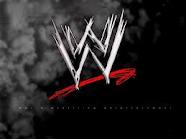
Rude Gurl - Posts: 3425
- Joined: Wed Aug 08, 2007 9:17 am
I have a blue sun. When I look through trees or when the sun is not in the centre of the screen it looks normal.
Do you use sunglare fix? Because without it there is too much luminance on the sun and it appear blue when you look at it directly.
-

Multi Multi - Posts: 3382
- Joined: Mon Sep 18, 2006 4:07 pm
No, I don't use it, but I tried it and it doesn't fix it.
-

Rob Smith - Posts: 3424
- Joined: Wed Oct 03, 2007 5:30 pm
Weren't godrays supposed to be disabled in interiors? I can tell they are still enabled because of the serious fps drop I experience even in the testdungeon cell.
-

Marilú - Posts: 3449
- Joined: Sat Oct 07, 2006 7:17 am
I have a blue sun. When I look through trees or when the sun is not in the centre of the screen it looks normal.
You're using an effect which make so sun so bright, that it flips over.
Weren't godrays supposed to be disabled in interiors? I can tell they are still enabled because of the serious fps drop I experience even in the testdungeon cell.
That was via the support-plugin. Don't know if it's still in there.
-

Samantha Jane Adams - Posts: 3433
- Joined: Mon Dec 04, 2006 4:00 pm
That was via the support-plugin. Don't know if it's still in there.
Indeed it is. Silly me, I've never realized it before. Ok, I guess I can spare an esp slot

I've been tweaking a bit both SSAO and DoF and in my experience these are definitely the best values for me:
Volumetric_SSAO:
extern float aoRadiusMultiplier = 0.5; // more subtle effect with no heavy shadows in the cornersextern float aoStrengthMultiplier = 0.5; // improves performance a little
Bokeh_Circle_DoF:
extern float base_blur_radius = 0.25; // improves performance a little, very subtle and more realistic effect
-

Kellymarie Heppell - Posts: 3456
- Joined: Mon Jul 24, 2006 4:37 am
I have a blue sun. When I look through trees or when the sun is not in the centre of the screen it looks normal.
Graphics Card: GTX 560 Ti
OS: Win7 64 Bit
I'am using OBGEv3 + Liquid Water v2 + Luminance HDR 3.0.2 + Physically Correct Sky 3.0.2
http://www.imagebanana.com/view/lrqkignd/BlueSun.jpg
OBGEv2.log
Graphics Card: GTX 560 Ti
OS: Win7 64 Bit
I'am using OBGEv3 + Liquid Water v2 + Luminance HDR 3.0.2 + Physically Correct Sky 3.0.2
http://www.imagebanana.com/view/lrqkignd/BlueSun.jpg
OBGEv2.log
Spoiler
obse.logHooked: kernel32.dll
Hooked: kernel32.dll
Hooked: user32.dll
Hooked: d3dx9_27.dll
Hooked: d3dx9_43.dll
Detoured GetRenderedSurfaceParameters(); succeeded
Replacing the built-in shaders.
Detoured GetShaderBinary(); succeeded
Detoured LoadTextureFile(); succeeded
Init: D3D9.DLL queried.
Init: D3D9.DLL loaded.
Init: Took over Direct3DCreate9.
OD3D9: Driver queried from 0x00cd76d7
OD3D9: Driver 0x03038150 constructed from 0x00cd7643 (1 drivers available)
OD3D9: Driver 0x03038150 destructed from 0x00cdd7c5 (0 drivers left)
OD3D9: Driver queried from 0x00cd76b8
OD3D9: Driver 0x03038150 constructed from 0x00cd7643 (1 drivers available)
OD3D9: Device queried from 0x0076a547
OD3D9: Device 0x03037970 constructed from 0x00cdd8bb (1 devices available)
Loading texture (data\textures\shaders/unbound.dds)
Pre Hook
RESZ not supported.
Depth buffer texture (INTZ) (1920,1080) created OK.
Depth buffer attached OK. 0
Init: NVCPL.dll queried.
Loading texture (data\textures\sky/pcs/OptDpta_2D.dds)
Loading texture (data\textures\sky/pcs/HTD_3D_ho.dds)
Loading texture (data\textures\sky/pcs/ScPh_1D.dds)
Loading texture (data\textures\sky/pcs/Sun_025k.dds)
Loading texture (data\textures\sky/pcs/OptDpta_2D.dds)
Linking to existing texture.
Loading texture (data\textures\sky/pcs/Sun_025k.dds)
Linking to existing texture.
Loading texture (data\textures\sky/pcs/OptDpta_2D.dds)
Linking to existing texture.
Loading texture (data\textures\sky/pcs/HTD_3D_ho.dds)
Linking to existing texture.
Loading texture (data\textures\sky/pcs/ScPh_1D.dds)
Linking to existing texture.
Loading texture (data\textures\effects\water_NRM_LOD.dds)
Loading texture (data\textures\effects\water_NRM_LOD.dds)
Linking to existing texture.
Loading texture (data\textures\effects\water_NRM.dds)
Loading texture (data\textures\effects\water_NRM.dds)
Linking to existing texture.
Received load game message.
Loading a game.
Creating effect vertex buffers.
Creating full screen textures.
Width = 1920, Height = 1080
Format = A16B16G16R16F
Loading the effects.
Shader compiling messages occured in data\shaders\ColorEffects.fx:
C:\Users\SIM\Games\Oblivion\memory(175,12): warning X3571: pow(f, e) will not work for negative f, use abs(f) or conditionally handle negative values if you expect them
Found filename : effects\mlaa_map.dds
Loading texture (data\textures\effects\mlaa_map.dds)
Added to list OK.
Found filename : effects\mlaa_map.dds
Loading texture (data\textures\effects\mlaa_map.dds)
Linking to existing texture.
Loading the effects.
Loading effect that already exists. Returning index of existing effect.
Loading effect that already exists. Returning index of existing effect.
Loading effect that already exists. Returning index of existing effect.
Loading effect that already exists. Returning index of existing effect.
Loading effect that already exists. Returning index of existing effect.
Save file links 8 textures.
Error loading texture list: too small.
No effect data in save file.
Creating shader vertex buffers.
Effect (Water.fx) - Script refID = 5000ed5
Found filename : effects\water_NRM_LOD.dds
Loading texture (data\textures\effects\water_NRM_LOD.dds)
Linking to existing texture.
Received ExitGame message.
Calling Release Device
Releasing effect vertex buffer.
Depth buffer : Lost device callback.
Releasing the depth buffer surface.
Releasing the depth buffer texture.
Hooked: kernel32.dll
Hooked: user32.dll
Hooked: d3dx9_27.dll
Hooked: d3dx9_43.dll
Detoured GetRenderedSurfaceParameters(); succeeded
Replacing the built-in shaders.
Detoured GetShaderBinary(); succeeded
Detoured LoadTextureFile(); succeeded
Init: D3D9.DLL queried.
Init: D3D9.DLL loaded.
Init: Took over Direct3DCreate9.
OD3D9: Driver queried from 0x00cd76d7
OD3D9: Driver 0x03038150 constructed from 0x00cd7643 (1 drivers available)
OD3D9: Driver 0x03038150 destructed from 0x00cdd7c5 (0 drivers left)
OD3D9: Driver queried from 0x00cd76b8
OD3D9: Driver 0x03038150 constructed from 0x00cd7643 (1 drivers available)
OD3D9: Device queried from 0x0076a547
OD3D9: Device 0x03037970 constructed from 0x00cdd8bb (1 devices available)
Loading texture (data\textures\shaders/unbound.dds)
Pre Hook
RESZ not supported.
Depth buffer texture (INTZ) (1920,1080) created OK.
Depth buffer attached OK. 0
Init: NVCPL.dll queried.
Loading texture (data\textures\sky/pcs/OptDpta_2D.dds)
Loading texture (data\textures\sky/pcs/HTD_3D_ho.dds)
Loading texture (data\textures\sky/pcs/ScPh_1D.dds)
Loading texture (data\textures\sky/pcs/Sun_025k.dds)
Loading texture (data\textures\sky/pcs/OptDpta_2D.dds)
Linking to existing texture.
Loading texture (data\textures\sky/pcs/Sun_025k.dds)
Linking to existing texture.
Loading texture (data\textures\sky/pcs/OptDpta_2D.dds)
Linking to existing texture.
Loading texture (data\textures\sky/pcs/HTD_3D_ho.dds)
Linking to existing texture.
Loading texture (data\textures\sky/pcs/ScPh_1D.dds)
Linking to existing texture.
Loading texture (data\textures\effects\water_NRM_LOD.dds)
Loading texture (data\textures\effects\water_NRM_LOD.dds)
Linking to existing texture.
Loading texture (data\textures\effects\water_NRM.dds)
Loading texture (data\textures\effects\water_NRM.dds)
Linking to existing texture.
Received load game message.
Loading a game.
Creating effect vertex buffers.
Creating full screen textures.
Width = 1920, Height = 1080
Format = A16B16G16R16F
Loading the effects.
Shader compiling messages occured in data\shaders\ColorEffects.fx:
C:\Users\SIM\Games\Oblivion\memory(175,12): warning X3571: pow(f, e) will not work for negative f, use abs(f) or conditionally handle negative values if you expect them
Found filename : effects\mlaa_map.dds
Loading texture (data\textures\effects\mlaa_map.dds)
Added to list OK.
Found filename : effects\mlaa_map.dds
Loading texture (data\textures\effects\mlaa_map.dds)
Linking to existing texture.
Loading the effects.
Loading effect that already exists. Returning index of existing effect.
Loading effect that already exists. Returning index of existing effect.
Loading effect that already exists. Returning index of existing effect.
Loading effect that already exists. Returning index of existing effect.
Loading effect that already exists. Returning index of existing effect.
Save file links 8 textures.
Error loading texture list: too small.
No effect data in save file.
Creating shader vertex buffers.
Effect (Water.fx) - Script refID = 5000ed5
Found filename : effects\water_NRM_LOD.dds
Loading texture (data\textures\effects\water_NRM_LOD.dds)
Linking to existing texture.
Received ExitGame message.
Calling Release Device
Releasing effect vertex buffer.
Depth buffer : Lost device callback.
Releasing the depth buffer surface.
Releasing the depth buffer texture.
Spoiler
shaderlist.txtOBSE: initialize (version = 20.5 010201A0)
oblivion root = C:\Users\SIM\Games\Oblivion\
plugin directory = C:\Users\SIM\Games\Oblivion\Data\OBSE\Plugins\
checking plugin C:\Users\SIM\Games\Oblivion\Data\OBSE\Plugins\\OBGEv2.dll
SetOpcodeBase 00002100
RegisterCommand GetAvailableGraphicsMemory (2100)
RegisterCommand GetScreenWidth (2101)
RegisterCommand GetScreenHeight (2102)
RegisterCommand LoadShader (2103)
RegisterCommand ApplyFullscreenShader (2104)
RegisterCommand RemoveFullscreenShader (2105)
RegisterCommand SetShaderInt (2106)
RegisterCommand SetShaderFloat (2107)
RegisterCommand SetShaderVector (2108)
RegisterCommand SetShaderTexture (2109)
RegisterCommand ForceGraphicsReset (210A)
RegisterCommand LoadTexture (210B)
RegisterCommand FreeTexture (210C)
RegisterCommand CreateHUDElement (210D)
RegisterCommand SetHUDElementTexture (210E)
RegisterCommand SetHUDElementColour (210F)
RegisterCommand SetHUDElementPosition (2110)
RegisterCommand SetHUDElementScale (2111)
RegisterCommand SetHUDElementRotation (2112)
RegisterCommand PurgeManagedTextures (2113)
RegisterCommand IsShaderEnabled (2114)
RegisterCommand LoadCubeTexture (2115)
RegisterCommand LoadVolumeTexture (2116)
RegisterCommand ReleaseTexture (2117)
RegisterCommand LoadEffect (2118)
RegisterCommand EnableEffect (2119)
RegisterCommand DisableEffect (211A)
RegisterCommand ReleaseEffect (211B)
RegisterCommand SetEffectConstantB (211C)
RegisterCommand SetEffectConstantI (211D)
RegisterCommand SetEffectConstantF (211E)
RegisterCommand SetEffectConstantV (211F)
RegisterCommand SetEffectSamplerTexture (2120)
RegisterCommand IsEffectEnabled (2121)
RegisterCommand SetShaderConstantB (2122)
RegisterCommand SetShaderConstantI (2123)
RegisterCommand SetShaderConstantF (2124)
RegisterCommand SetShaderSamplerTexture (2125)
plugin C:\Users\SIM\Games\Oblivion\Data\OBSE\Plugins\\OBGEv2.dll (00000002 OBGEv2 00000002) loaded correctly
checking plugin C:\Users\SIM\Games\Oblivion\Data\OBSE\Plugins\\sr_Oblivion_Stutter_Remover.dll
plugin C:\Users\SIM\Games\Oblivion\Data\OBSE\Plugins\\sr_Oblivion_Stutter_Remover.dll (00000001 sr_Oblivion_Stutter_Remover 00004118) loaded correctly
patched
loading from C:\Users\SIM\Documents\My Games\Oblivion\Saves\Save 12922 - Change my name - Abeceanische See, Level 1, Playing Time 00.50.09.obse
Reading mod list from co-save
Loading strings
Loading array variables
plugin has data in save file but no handler
DoLoadGameHook: C:\Users\SIM\Documents\My Games\Oblivion\Saves\Save 12922 - Change my name - Abeceanische See, Level 1, Playing Time 00.50.09.ess
loading from C:\Users\SIM\Documents\My Games\Oblivion\Saves\Save 12922 - Change my name - Abeceanische See, Level 1, Playing Time 00.50.09.obse
plugin did not read all of its data (at 00000000000057D3 expected 0000000000008DD6)
OBSE: deinitialize
oblivion root = C:\Users\SIM\Games\Oblivion\
plugin directory = C:\Users\SIM\Games\Oblivion\Data\OBSE\Plugins\
checking plugin C:\Users\SIM\Games\Oblivion\Data\OBSE\Plugins\\OBGEv2.dll
SetOpcodeBase 00002100
RegisterCommand GetAvailableGraphicsMemory (2100)
RegisterCommand GetScreenWidth (2101)
RegisterCommand GetScreenHeight (2102)
RegisterCommand LoadShader (2103)
RegisterCommand ApplyFullscreenShader (2104)
RegisterCommand RemoveFullscreenShader (2105)
RegisterCommand SetShaderInt (2106)
RegisterCommand SetShaderFloat (2107)
RegisterCommand SetShaderVector (2108)
RegisterCommand SetShaderTexture (2109)
RegisterCommand ForceGraphicsReset (210A)
RegisterCommand LoadTexture (210B)
RegisterCommand FreeTexture (210C)
RegisterCommand CreateHUDElement (210D)
RegisterCommand SetHUDElementTexture (210E)
RegisterCommand SetHUDElementColour (210F)
RegisterCommand SetHUDElementPosition (2110)
RegisterCommand SetHUDElementScale (2111)
RegisterCommand SetHUDElementRotation (2112)
RegisterCommand PurgeManagedTextures (2113)
RegisterCommand IsShaderEnabled (2114)
RegisterCommand LoadCubeTexture (2115)
RegisterCommand LoadVolumeTexture (2116)
RegisterCommand ReleaseTexture (2117)
RegisterCommand LoadEffect (2118)
RegisterCommand EnableEffect (2119)
RegisterCommand DisableEffect (211A)
RegisterCommand ReleaseEffect (211B)
RegisterCommand SetEffectConstantB (211C)
RegisterCommand SetEffectConstantI (211D)
RegisterCommand SetEffectConstantF (211E)
RegisterCommand SetEffectConstantV (211F)
RegisterCommand SetEffectSamplerTexture (2120)
RegisterCommand IsEffectEnabled (2121)
RegisterCommand SetShaderConstantB (2122)
RegisterCommand SetShaderConstantI (2123)
RegisterCommand SetShaderConstantF (2124)
RegisterCommand SetShaderSamplerTexture (2125)
plugin C:\Users\SIM\Games\Oblivion\Data\OBSE\Plugins\\OBGEv2.dll (00000002 OBGEv2 00000002) loaded correctly
checking plugin C:\Users\SIM\Games\Oblivion\Data\OBSE\Plugins\\sr_Oblivion_Stutter_Remover.dll
plugin C:\Users\SIM\Games\Oblivion\Data\OBSE\Plugins\\sr_Oblivion_Stutter_Remover.dll (00000001 sr_Oblivion_Stutter_Remover 00004118) loaded correctly
patched
loading from C:\Users\SIM\Documents\My Games\Oblivion\Saves\Save 12922 - Change my name - Abeceanische See, Level 1, Playing Time 00.50.09.obse
Reading mod list from co-save
Loading strings
Loading array variables
plugin has data in save file but no handler
DoLoadGameHook: C:\Users\SIM\Documents\My Games\Oblivion\Saves\Save 12922 - Change my name - Abeceanische See, Level 1, Playing Time 00.50.09.ess
loading from C:\Users\SIM\Documents\My Games\Oblivion\Saves\Save 12922 - Change my name - Abeceanische See, Level 1, Playing Time 00.50.09.obse
plugin did not read all of its data (at 00000000000057D3 expected 0000000000008DD6)
OBSE: deinitialize
Spoiler
Volumetric_SSAO.fx
Godrays.fx
ColorEffects.fx
HLSLColorGrading03.fx
MLAA.fx
Godrays.fx
ColorEffects.fx
HLSLColorGrading03.fx
MLAA.fx
Godrays.fx doesn't work with the physically correct sky. You have to use Lightshafts_PCS.fx instead. Shame too, cause I really like the new version of Godrays.fx.

-

Susan - Posts: 3536
- Joined: Sun Jun 25, 2006 2:46 am
Godrays.fx doesn't work with the physically correct sky. You have to use Lightshafts_PCS.fx instead. Shame too, cause I really like the new version of Godrays.fx. 

Godrays work with PCS, but you can't increase the Weight setting of the godrays over 0.1

And besides that the LightShafts aren't working for me

-

^~LIL B0NE5~^ - Posts: 3449
- Joined: Wed Oct 31, 2007 12:38 pm
Ah vtastek do smell crysis 2 shader? Havnt tried it yet but judging by the screens it would seem so  . Funny I just spent the weekend messing with crysis 2 and the dx11 update.
. Funny I just spent the weekend messing with crysis 2 and the dx11 update.
It's more of a dynamic sunglare than anything else which is exactly what it needs to be. Might be cool to combine it with the older effect for mornings and foggy days. Of course I'm basing all this on 1 screen Will test tomorrow no doubt.
Will test tomorrow no doubt.
 . Funny I just spent the weekend messing with crysis 2 and the dx11 update.
. Funny I just spent the weekend messing with crysis 2 and the dx11 update.It's more of a dynamic sunglare than anything else which is exactly what it needs to be. Might be cool to combine it with the older effect for mornings and foggy days. Of course I'm basing all this on 1 screen
 Will test tomorrow no doubt.
Will test tomorrow no doubt.-

Matt Terry - Posts: 3453
- Joined: Sun May 13, 2007 10:58 am
Ah vtastek do smell crysis 2 shader? Havnt tried it yet but judging by the screens it would seem so  .
.
 .
.-

Eoh - Posts: 3378
- Joined: Sun Mar 18, 2007 6:03 pm
Godrays work with PCS, but you can't increase the Weight setting of the godrays over 0.1 
And besides that the LightShafts aren't working for me

And besides that the LightShafts aren't working for me

Okay, if that's true, do you have any suggestions for settings on the new godrays.fx shader? Cause with the PCS I'm also getting the blue/purple sun issue.
Also, sometimes my PCS textures don't load correctly and I get a gridbased view like this:
http://img26.imageshack.us/img26/2341/screenshot11py.png
-

Adrian Morales - Posts: 3474
- Joined: Fri Aug 10, 2007 3:19 am
POM done right (IMHO) ...
Qarls original:
http://paradice-insight.us/stuff/oblivion/greatforestrock01-original.jpg
Reworked:
http://paradice-insight.us/stuff/oblivion/greatforestrock01-reworked.jpg
Reworked detail:
http://paradice-insight.us/stuff/oblivion/greatforestrock01-reworked-detail.jpg
I'm no modder ... the shininess has to be toned down a bit, but I don't know how.
Oblivion is so Phong it makes me sick. Can wait to inject a bit of Cook-Torrence medicine.
Is there a way to mark NIFs to use POM on "landscape/cobblestone01"? I didn't even find any reference. The alpha is filled with transparency, but I haven't seen it yet. It's always just the colormap.
Qarls original:
http://paradice-insight.us/stuff/oblivion/greatforestrock01-original.jpg
Reworked:
http://paradice-insight.us/stuff/oblivion/greatforestrock01-reworked.jpg
Reworked detail:
http://paradice-insight.us/stuff/oblivion/greatforestrock01-reworked-detail.jpg
I'm no modder ... the shininess has to be toned down a bit, but I don't know how.
Oblivion is so Phong it makes me sick. Can wait to inject a bit of Cook-Torrence medicine.
Is there a way to mark NIFs to use POM on "landscape/cobblestone01"? I didn't even find any reference. The alpha is filled with transparency, but I haven't seen it yet. It's always just the colormap.
-
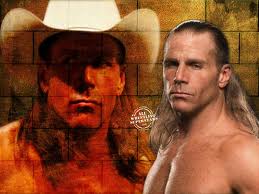
Saul C - Posts: 3405
- Joined: Wed Oct 17, 2007 12:41 pm
Okay, if that's true, do you have any suggestions for settings on the new godrays.fx shader? Cause with the PCS I'm also getting the blue/purple sun issue.
Also, sometimes my PCS textures don't load correctly and I get a gridbased view like this:
http://img26.imageshack.us/img26/2341/screenshot11py.png
Also, sometimes my PCS textures don't load correctly and I get a gridbased view like this:
http://img26.imageshack.us/img26/2341/screenshot11py.png
Right now my settings for the new godrays are following:
Spoiler
/*TWEAKABLES START*/
//Number of passes for sunshafts
#define NUM_SAMPLES 100
//decrease to gain performance
//but keep in mind effect will start to break
//revealing the squarish nature of the lightshafts
//so increasing would be a better idea
//but at the exchange of performance
//Exposure(intensity) values for sunshafts
extern float globalmul = 2.5f;
extern float morningshaftex = 3.5f; //morning ray intensity
extern float eveningshaftex = 4.0f; //evening ray intensity
extern float noonshaftex = 1.5f; //afternoon ray intensity
extern float goldendecay = 0.99; //afternoon ray length
extern float moonshaftex = 0.09f; //night ray intensity experimental
//Mornings are more powerful already
//so I decreased it
//noon is for noon and moon is for nights
//you may get shafts for lightnings and moon maybe
//Morning start-end hours
extern float startsunrise = 4.0f;
extern float endsunrise = 17.0f;
//start early for sunrise
//Evening start-end hours
extern float startevening = 17.0f;
extern float endevening = 22.0f;
//end late for sunset
//ray density
extern float Density=1.99;
//actual ray visibility
extern float Weight=0.1;
//edit for light colorness, lower the value for desaturated colors...
extern float goldensaturate = 0.540f; //ray colors for golden hours
extern float noonsaturate = 0.01f; //ray colors for afternoon
//decreasing may fix blue lights
//Bright Pass values
extern float Luminance = 0.44;
extern float fMiddleGray = 0.99f;
extern float fWhiteCutoff = 0.40f; //extern float fWhiteCutoff = 0.40f;
//This shader is image based
//this step(pass) determines how much of the sky will produce godrays
//different skies may need different brightpass values
//for advancing tweaking shows the rays
extern float showraypass = 0;
extern float scalex = 2;
//shader codes begin here
//Number of passes for sunshafts
#define NUM_SAMPLES 100
//decrease to gain performance
//but keep in mind effect will start to break
//revealing the squarish nature of the lightshafts
//so increasing would be a better idea
//but at the exchange of performance
//Exposure(intensity) values for sunshafts
extern float globalmul = 2.5f;
extern float morningshaftex = 3.5f; //morning ray intensity
extern float eveningshaftex = 4.0f; //evening ray intensity
extern float noonshaftex = 1.5f; //afternoon ray intensity
extern float goldendecay = 0.99; //afternoon ray length
extern float moonshaftex = 0.09f; //night ray intensity experimental
//Mornings are more powerful already
//so I decreased it
//noon is for noon and moon is for nights
//you may get shafts for lightnings and moon maybe
//Morning start-end hours
extern float startsunrise = 4.0f;
extern float endsunrise = 17.0f;
//start early for sunrise
//Evening start-end hours
extern float startevening = 17.0f;
extern float endevening = 22.0f;
//end late for sunset
//ray density
extern float Density=1.99;
//actual ray visibility
extern float Weight=0.1;
//edit for light colorness, lower the value for desaturated colors...
extern float goldensaturate = 0.540f; //ray colors for golden hours
extern float noonsaturate = 0.01f; //ray colors for afternoon
//decreasing may fix blue lights
//Bright Pass values
extern float Luminance = 0.44;
extern float fMiddleGray = 0.99f;
extern float fWhiteCutoff = 0.40f; //extern float fWhiteCutoff = 0.40f;
//This shader is image based
//this step(pass) determines how much of the sky will produce godrays
//different skies may need different brightpass values
//for advancing tweaking shows the rays
extern float showraypass = 0;
extern float scalex = 2;
//shader codes begin here
Looks good so far but I think the globalmul could be decreased a bit more to make the godrays more realistic.
@Ethatron: That looks incredibly good
 . Can't wait for the next update ^^
. Can't wait for the next update ^^-

jessica Villacis - Posts: 3385
- Joined: Tue Jan 23, 2007 2:03 pm
POM done right (IMHO) ...
Qarls original:
http://paradice-insight.us/stuff/oblivion/greatforestrock01-original.jpg
Reworked:
http://paradice-insight.us/stuff/oblivion/greatforestrock01-reworked.jpg
Reworked detail:
http://paradice-insight.us/stuff/oblivion/greatforestrock01-reworked-detail.jpg
I'm no modder ... the shininess has to be toned down a bit, but I don't know how.
Oblivion is so Phong it makes me sick. Can wait to inject a bit of Cook-Torrence medicine.
Is there a way to mark NIFs to use POM on "landscape/cobblestone01"? I didn't even find any reference. The alpha is filled with transparency, but I haven't seen it yet. It's always just the colormap.
Qarls original:
http://paradice-insight.us/stuff/oblivion/greatforestrock01-original.jpg
Reworked:
http://paradice-insight.us/stuff/oblivion/greatforestrock01-reworked.jpg
Reworked detail:
http://paradice-insight.us/stuff/oblivion/greatforestrock01-reworked-detail.jpg
I'm no modder ... the shininess has to be toned down a bit, but I don't know how.
Oblivion is so Phong it makes me sick. Can wait to inject a bit of Cook-Torrence medicine.
Is there a way to mark NIFs to use POM on "landscape/cobblestone01"? I didn't even find any reference. The alpha is filled with transparency, but I haven't seen it yet. It's always just the colormap.

except I'm kind of not joking?
-

Christie Mitchell - Posts: 3389
- Joined: Mon Nov 27, 2006 10:44 pm
Oh MY GOD! QTP3+POM would be amazing! But there are many versions of it..however,the most used should be the redimized version.
-

sam - Posts: 3386
- Joined: Sat Jan 27, 2007 2:44 pm
Let's remake all of the textures, with POM in mind! It will be jolly good fun and be finished in an instant. 
except I'm kind of not joking?

except I'm kind of not joking?
Takes 10 minutes per texture. Though I'd like to have the spec. gone.
-

Dorian Cozens - Posts: 3398
- Joined: Sat May 26, 2007 9:47 am
I meant like totally from scratch, since I would guess some QTP3 textures offer limitations just due to how they're made or their design? I wouldn't know for sure, though. And of course I'm half-joking about doing them all from scratch; but 10 minutes per texture isn't that bad and totally not an outrageous proposition like mine.
-

Batricia Alele - Posts: 3360
- Joined: Mon Jan 22, 2007 8:12 am
Tywele, where do you actually set those variables for the godrays? There's not an ini file I don't think...
-
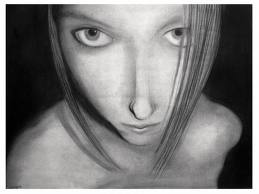
SiLa - Posts: 3447
- Joined: Tue Jun 13, 2006 7:52 am
Tywele, where do you actually set those variables for the godrays? There's not an ini file I don't think...

-

Rodney C - Posts: 3520
- Joined: Sat Aug 18, 2007 12:54 am
You can open any .fx file by using a text editor like Notepad.In this way,you can tweak the variables 

WOW. That's news to me lol! Thank you for the tip!!

-

alicia hillier - Posts: 3387
- Joined: Tue Feb 06, 2007 2:57 am
I meant like totally from scratch, since I would guess some QTP3 textures offer limitations just due to how they're made or their design? I wouldn't know for sure, though. And of course I'm half-joking about doing them all from scratch; but 10 minutes per texture isn't that bad and totally not an outrageous proposition like mine.
Well, to really go into it and provide some quality stuff you have to make the displayment-map by hand. There are hard cracks in the rocks for example, but even in my version they are smoothed out. They really should be almost a black/white contrast situation, to the POM really models the crack like what it is. But that really requieres hand-drawing. It's not really ultra-timeintensive. Let's say 30 minutes or a bit more ....
I also utilize my high-quality normap-map compressor here, with totally redone normals, that's why there is no DXT5 normal-map noise in the shots.
I just would like to get rid of the spec. But I start repeating myself.
 's going to be my new Mantra "no spec. on rough surfaces", "no spec. on rough surfaces", "no spec. on rough surfaces" ...
's going to be my new Mantra "no spec. on rough surfaces", "no spec. on rough surfaces", "no spec. on rough surfaces" ...-

Sanctum - Posts: 3524
- Joined: Sun Aug 20, 2006 8:29 am
"no spec. on rough surfaces"
-

Bereket Fekadu - Posts: 3421
- Joined: Thu Jul 12, 2007 10:41 pm
