I was wondering what the possibility is for a high resolution texture patch for the PC version of Dishonored similar to what was released for Skyrim. The city and atmosphere of Dunwall and Dishonored are of such art-house quality, and I haven't gotten chills like this since Bioshock, that I would love to have the visuals maxed out on my gaming PC. Is there any chance we could see a patch in the future? I probably shouldn't say this but I would pay for it!
46 posts
• Page 1 of 2 • 1, 2
Possibility of a High Resolution Patch for Dishonored PC Ver
I was wondering what the possibility is for a high resolution texture patch for the PC version of Dishonored similar to what was released for Skyrim. The city and atmosphere of Dunwall and Dishonored are of such art-house quality, and I haven't gotten chills like this since Bioshock, that I would love to have the visuals maxed out on my gaming PC. Is there any chance we could see a patch in the future? I probably shouldn't say this but I would pay for it!
-

Lisha Boo - Posts: 3378
- Joined: Fri Aug 18, 2006 2:56 pm
Not saying it wouldn't be nice though

-

Sarah MacLeod - Posts: 3422
- Joined: Tue Nov 07, 2006 1:39 am
To be honest, I would be a bit surprised if this happened. The textures have this water color feel to it, they are slightly blurry. This makes the need for higher textures less important. As mentioned in http://www.youtube.com/watch?feature=player_detailpage&v=INPKd4JGtsk#t=196s.
Not saying it wouldn't be nice though
Not saying it wouldn't be nice though

Thanks for the video Freddo. I'll check it out. It's funny that right now the video is playing slowly because all my bandwidth is being taken up from pre-loading Dishonored.

-

Jessica Nash - Posts: 3424
- Joined: Tue Dec 19, 2006 10:18 pm
To be honest, I would be a bit surprised if this happened. The textures have this water color feel to it, they are slightly blurry. This makes the need for higher textures less important. As mentioned in http://www.youtube.com/watch?feature=player_detailpage&v=INPKd4JGtsk#t=196s.
Not saying it wouldn't be nice though
Not saying it wouldn't be nice though

For big games like Dishonored he goes really indepth with his thoughts about both the game and the PC port. As someone who likes to harshly criticize games and has Deus Ex as his favourite game of all time, the amount of praise he's giving Dishonored is very good news.
-

Julia Schwalbe - Posts: 3557
- Joined: Wed Apr 11, 2007 3:02 pm
It's possible for a fan-made patch, I suppose. There's been some excellent work done by fans to tweak the graphics in various games
over the years, so it wouldn't surprise me if we see something sooner or later.
over the years, so it wouldn't surprise me if we see something sooner or later.
-

Scott Clemmons - Posts: 3333
- Joined: Sun Sep 16, 2007 5:35 pm
Damn,I want to watch TB Review so much,but I know there will be spoilers everywhere,must...control...myself.
-

Holli Dillon - Posts: 3397
- Joined: Wed Jun 21, 2006 4:54 am
Damn,I want to watch TB Review so much,but I know there will be spoilers everywhere,must...control...myself.
Spoiler
I did find it quite amusing with that incident with the cellar.
As for a high-res package; I feel it might be pointless given the watercolour effect to the textures. The only technical aspects I could see needing improving would be better lip-syncing.
-

anna ley - Posts: 3382
- Joined: Fri Jul 07, 2006 2:04 am
Don't worry, he doesn't give away much in the way of major spoilers, although if you don't want to know about a certain party mission then avoid it.
As for a high-res package; I feel it might be pointless given the watercolour effect to the textures. The only technical aspects I could see needing improving would be better lip-syncing.
Spoiler
I did find it quite amusing with that incident with the cellar.
As for a high-res package; I feel it might be pointless given the watercolour effect to the textures. The only technical aspects I could see needing improving would be better lip-syncing.
I do know about the Lady Boyle mission,in fact,I have seen gameplays of it since it was shown at Quake Con,but it seems that TB starts playing from the first mission,and I definitely don't want to know that.
-

Crystal Clarke - Posts: 3410
- Joined: Mon Dec 11, 2006 5:55 am
He's not playing from the start. He's doing the Lady Boyle mission which is like the 7th mission or so he said. You'll get to see quite a bit of that, but not the start of the game.
I guess it could be considered spoilery for that level, but it doesn't really reveal anything about the plot as a whole.
I guess it could be considered spoilery for that level, but it doesn't really reveal anything about the plot as a whole.
-

Davorah Katz - Posts: 3468
- Joined: Fri Dec 22, 2006 12:57 pm
I do know about the Lady Boyle mission,in fact,I have seen gameplays of it since it was shown at Quake Con,but it seems that TB starts playing from the first mission,and I definitely don't want to know that.
-

Maeva - Posts: 3349
- Joined: Mon Mar 26, 2007 11:27 pm
I think he said it was the seventh mission but I could've misheard. Anyways I think its a strong chance the PC version will see a hd pack either from arkane or the loyal homebrew community...
-

Silencio - Posts: 3442
- Joined: Sun Mar 18, 2007 11:30 pm
TB is only playing the boyle mission in this case, he is not making a first impression on big games
-

Craig Martin - Posts: 3395
- Joined: Wed Jun 06, 2007 4:25 pm
Oh,okay,thanks,but I'm not watching any reviews for now.
-

Jon O - Posts: 3270
- Joined: Wed Nov 28, 2007 9:48 pm
I think he said it was the seventh mission but I could've misheard. Anyways I think its a strong chance the PC version will see a hd pack either from arkane or the loyal homebrew community...
Judging by what some are saying it looks like it might not matter because of the art direction aspect. I guess I'll know in a couple hours what it is going to look like. But if some enterprising homebrewer decides to make the game prettier I would be all for it. That makes me think of something else too. I wonder if this game might get Steam Workshop support at some point. Wouldn't it be amazing if there was some kind of mission editor? The possibilities make my head spin.
-

Maya Maya - Posts: 3511
- Joined: Wed Jul 05, 2006 7:35 pm
Judging by what some are saying it looks like it might not matter because of the art direction aspect. I guess I'll know in a couple hours what it is going to look like. But if some enterprising homebrewer decides to make the game prettier I would be all for it. That makes me think of something else too. I wonder if this game might get Steam Workshop support at some point. Wouldn't it be amazing if there was some kind of mission editor? The possibilities make my head spin.
-

Trish - Posts: 3332
- Joined: Fri Feb 23, 2007 9:00 am
Judging by what some are saying it looks like it might not matter because of the art direction aspect. I guess I'll know in a couple hours what it is going to look like. But if some enterprising homebrewer decides to make the game prettier I would be all for it. That makes me think of something else too. I wonder if this game might get Steam Workshop support at some point. Wouldn't it be amazing if there was some kind of mission editor? The possibilities make my head spin.
-

Colton Idonthavealastna - Posts: 3337
- Joined: Sun Sep 30, 2007 2:13 am
TotalBiscuit is considered to be a honest pro PC reviewer. Companies are smart to make use of him. Honestly, I don't fall for marketing and completely ignore all sorts of reviews and game sites. I call 'em all "corporate mafia", but TotalBiscuit sofar gets my attention.
-

Bigze Stacks - Posts: 3309
- Joined: Sun May 20, 2007 5:07 pm
TotalBiscuit is considered to be a honest pro PC reviewer. Companies are smart to make use of him. Honestly, I don't fall for marketing and completely ignore all sorts of reviews and game sites. I call 'em all "corporate mafia", but TotalBiscuit sofar gets my attention.
-

Franko AlVarado - Posts: 3473
- Joined: Sun Nov 18, 2007 7:49 pm
I would love a Hi-Res Texture Pack for the PC! Go gamesas!
-

Danger Mouse - Posts: 3393
- Joined: Sat Oct 07, 2006 9:55 am
I'm always happy to see hi-res texture packs released for cross-platform titles. Lets face it, if it had been a PC exclusive they probably wouldn't have cut texture quality so much in the first place.
It isn't as important in this game because of the art style but it would still be greatly appreciated by the PC users.
It isn't as important in this game because of the art style but it would still be greatly appreciated by the PC users.
-

Michelle Smith - Posts: 3417
- Joined: Wed Nov 15, 2006 2:03 am
Very smart of Bethesda to give TB a review copy. They're one of the first big publishers to do so, after Square Enix with Sleeping Dogs.
For big games like Dishonored he goes really indepth with his thoughts about both the game and the PC port. As someone who likes to harshly criticize games and has Deus Ex as his favourite game of all time, the amount of praise he's giving Dishonored is very good news.
For big games like Dishonored he goes really indepth with his thoughts about both the game and the PC port. As someone who likes to harshly criticize games and has Deus Ex as his favourite game of all time, the amount of praise he's giving Dishonored is very good news.
Deus Ex is the best game of all time.
-

Ashley Clifft - Posts: 3468
- Joined: Thu Jul 26, 2007 5:56 am
I personally think this games badly needs hi-res textures - especially on signs, posters, leaflets, etc. When you move close to appreciate the little detail (like the wording of the Whale Oil Tax leaflet) you see that there are no little details to appreciate, because it is all blurry and pixellated. See for yourself: http://www.imagebam.com/gallery/mnn3ue0s5nxnxrlgvb5u3b25flo1rnke
-

Blackdrak - Posts: 3451
- Joined: Thu May 17, 2007 11:40 pm
Sounds doubtfull but a DX11 and HD Pack would be nice.
-

xxLindsAffec - Posts: 3604
- Joined: Sun Jan 14, 2007 10:39 pm
I totally agree that this game would definitely benefit from an HD texture patch or DLC.
HOWEVER, I have found that a few file edits can make quite a bit of difference. For those playing on PC, this is what I did to tweak the game.
This is for W7. First you need to go to Documents\My Games\Dishonored\DishonoredGame\Config. Make a folder inside that folder and name it Default Engine. Now copy and paste the contents of the file called DishonoredEngine.ini and put it in that folder. This is to first backup the file before editing it.
Now open DishonoredEngine.ini and do an Edit\Find search for SystemSettings. In that tree you can set AmbientOcclusion to True, MaxAnisotropy to 16, DetailMode to 4, and MaxMultisamples to whatever your system can handle. The last one is AA for those whom don't know. I use 2 on MaxMultisamples @ an in-game res of 1600x900 with my mediocre card. You may want to use 4 or even 8 depending on your card.
Just a bit of warning. I don't advise setting bUseMaxQualityMode to True. I tried it and although frame rates were OK, it caused an odd illumination bug whereby a very faint flood light effect appears on the ground moving with you with the edges looking strangely shadowed. I've seen something similar before in a poorly implemented flashlight mod of Doom 3.
I can't believe how much better the game looks with just these few tweaks. It really makes the game world more immersive. Love to have an HD texture patch or DLC, but for now, this does make a noticeable difference.
HOWEVER, I have found that a few file edits can make quite a bit of difference. For those playing on PC, this is what I did to tweak the game.
This is for W7. First you need to go to Documents\My Games\Dishonored\DishonoredGame\Config. Make a folder inside that folder and name it Default Engine. Now copy and paste the contents of the file called DishonoredEngine.ini and put it in that folder. This is to first backup the file before editing it.
Now open DishonoredEngine.ini and do an Edit\Find search for SystemSettings. In that tree you can set AmbientOcclusion to True, MaxAnisotropy to 16, DetailMode to 4, and MaxMultisamples to whatever your system can handle. The last one is AA for those whom don't know. I use 2 on MaxMultisamples @ an in-game res of 1600x900 with my mediocre card. You may want to use 4 or even 8 depending on your card.
Just a bit of warning. I don't advise setting bUseMaxQualityMode to True. I tried it and although frame rates were OK, it caused an odd illumination bug whereby a very faint flood light effect appears on the ground moving with you with the edges looking strangely shadowed. I've seen something similar before in a poorly implemented flashlight mod of Doom 3.
I can't believe how much better the game looks with just these few tweaks. It really makes the game world more immersive. Love to have an HD texture patch or DLC, but for now, this does make a noticeable difference.
-

Jade Barnes-Mackey - Posts: 3418
- Joined: Thu Jul 13, 2006 7:29 am
you see that there are no little details to appreciate
From what I understand, that's kind of the point of a watercolour aesthetic.
-
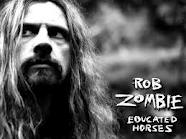
Lucky Boy - Posts: 3378
- Joined: Wed Jun 06, 2007 6:26 pm
46 posts
• Page 1 of 2 • 1, 2
