102 posts
• Page 3 of 5 • 1, 2, 3, 4, 5
Possible Crossfire Flicker Fix
-
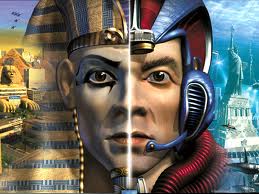
BRAD MONTGOMERY - Posts: 3354
- Joined: Mon Nov 19, 2007 10:43 pm
-

Amy Melissa - Posts: 3390
- Joined: Fri Jun 23, 2006 2:35 pm
I have the 4870X2 2gb, what I did to stop the flickering was, install latest update from ati, and get the latest profiler from ati (includes Crysis 2 support) then after all that is done turn off Catalyst A.I.
My Graphics card has a custom fan on it so I have very low temps, while playing it raises from 32c to 39c
My FPS is around 35 is but its definitely playable until I am allowed turn Catalyst A.I. on again.
My screen resolution is 1360x768
My Graphics card has a custom fan on it so I have very low temps, while playing it raises from 32c to 39c
My FPS is around 35 is but its definitely playable until I am allowed turn Catalyst A.I. on again.
My screen resolution is 1360x768
-
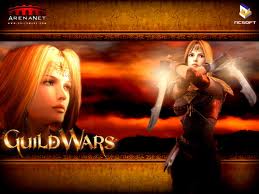
sunny lovett - Posts: 3388
- Joined: Thu Dec 07, 2006 4:59 am
I've tried everything in here, and nothing works, except running in windowed mode - however, as soon as I switch back to full screen, the flickering starts again. I don't want to run the game in windowed mode full time - it's a power drain, it looks ugly, and it means I can't use my full screen resolution.
I assume when I switch to windowed mode, it's disabling one of my cards (I'm on a Radeon 5970 2Gb) and then as soon as I switch back it's re-enabling it. I don't mind running with just one card as a temporary solution to the problem (though really, this should be patched asap) but I can't find the option in the Catalyst Control Center or in the Radeon pro tool to do this - in the latter, I don't have an option for "Catalyst AI" under the advanced tab.
Any suggestions anyone? Like I say, all I want to do is disable one of the cards everytime I boot Crysis 2.
I assume when I switch to windowed mode, it's disabling one of my cards (I'm on a Radeon 5970 2Gb) and then as soon as I switch back it's re-enabling it. I don't mind running with just one card as a temporary solution to the problem (though really, this should be patched asap) but I can't find the option in the Catalyst Control Center or in the Radeon pro tool to do this - in the latter, I don't have an option for "Catalyst AI" under the advanced tab.
Any suggestions anyone? Like I say, all I want to do is disable one of the cards everytime I boot Crysis 2.
-

aisha jamil - Posts: 3436
- Joined: Sun Jul 02, 2006 11:54 am
I don't use the AI-setting to switch off one of the cards. Just go to CCC/Performance/AMD Crossfire configuration and uncheck the 'enable Crossfire'-box.
-

Umpyre Records - Posts: 3436
- Joined: Tue Nov 13, 2007 4:19 pm
OMG!!! why you dont fix Crossfire-X like it should be done?! ... I got the steam version and I cant change my game exe. , neither i dont want to... all Radeon users have now just bought a useless game if they are using cfx ?? dont hope so! trust me that there are more people using HD5/6000's than GTX's !
PS: your emberessing update does not filter correctly - it can not find the exe or what ever it wants to find ~.~ ...
PS: your emberessing update does not filter correctly - it can not find the exe or what ever it wants to find ~.~ ...
-

{Richies Mommy} - Posts: 3398
- Joined: Wed Jun 21, 2006 2:40 pm
@djangoXL: I don't have that option in my CCC. A bit of google-fu tells me that they removed the option to disable crossfire with the latest Catalyst suite (11.2) so I've either got to wait for a fix (and god knows how long that'll take, considering they still haven't fixed the login issue) or rollback to an earlier driver, which may cause problems with other games. Wunderbar!
-

Bitter End - Posts: 3418
- Joined: Fri Sep 08, 2006 11:40 am
Hello guys...we didn't see any solution by EA or AMD referent the 'Crossfire Bug' so we are waiting for a official solution because it's very sad use a expensive system limited by this kind of problem in a game that request full power of the vga's...
nVIDIA is laughting because they sponsored Crysis 2....
nVIDIA is laughting because they sponsored Crysis 2....
-

Paul Rice - Posts: 3430
- Joined: Thu Jun 14, 2007 11:51 am
^ That thought also crossed my mind. They will get SLi working thanks to the nVidia SPAM I have to look at each boot, but Crossfire is not mentioned anywhere...
-

Jade Barnes-Mackey - Posts: 3418
- Joined: Thu Jul 13, 2006 7:29 am
Ok ive tried every option people have said about fixing this flicker issue,EG:disable crossfire,radeonpro,renaming exe files the lot,there all crap...please fix this problem or give us some sought of idead when its is going to be fixed..
-

Tom Flanagan - Posts: 3522
- Joined: Sat Jul 21, 2007 1:51 am
Guys,the new ATI driver(11.3) Resolve the Flikering ?
-

JeSsy ArEllano - Posts: 3369
- Joined: Fri Oct 20, 2006 10:51 am
It doesnt work with the 11.4 preview on (tried last night)
I'm keen to try the 11.3 as soon as I get home from work but oddly enough, the size of the driver packages seems half of what the 11.2 packages were (40 odd MB against 90MB)
I read some posts from ppl that tried 11.3 and for whom it didn't work though.
http://www.gamesas.com/forums/viewtopic.php?f=40&t=17016
I'm keen to try the 11.3 as soon as I get home from work but oddly enough, the size of the driver packages seems half of what the 11.2 packages were (40 odd MB against 90MB)
I read some posts from ppl that tried 11.3 and for whom it didn't work though.
http://www.gamesas.com/forums/viewtopic.php?f=40&t=17016
-

Laura Hicks - Posts: 3395
- Joined: Wed Jun 06, 2007 9:21 am
nvm the 64 bit drivers are double the size
http://sites.amd.com/us/game/downloads/Pages/radeon_win7-64.aspx
http://sites.amd.com/us/game/downloads/Pages/radeon_win7-64.aspx
-

W E I R D - Posts: 3496
- Joined: Tue Mar 20, 2007 10:08 am
There are a million crossfire threads but i'll post this here too..
Hoping to get the Crysis 2 flickering fix in tomorrows CAP update - as soon as we confirm the fix we'll post it.
Official AMD tweeting by one of the Catalyst guys - http://twitter.com/catalystcreator
Oh and no 11.3 didn't fix it, however they are talking about an updated 11.4 preview Mjolnir II
Hoping to get the Crysis 2 flickering fix in tomorrows CAP update - as soon as we confirm the fix we'll post it.
Official AMD tweeting by one of the Catalyst guys - http://twitter.com/catalystcreator
Oh and no 11.3 didn't fix it, however they are talking about an updated 11.4 preview Mjolnir II
-

maya papps - Posts: 3468
- Joined: Mon Aug 07, 2006 3:44 pm
can confirm 11.3 does not fix the issue on an ATI HD5970, in fact it seems to be slightly worse, but that might be just my impression
-

Cathrin Hummel - Posts: 3399
- Joined: Mon Apr 16, 2007 7:16 pm
Hey people, according http://www.twitter.com/catalystcreator, today will be released a profile for catalyst 11.3 to solve the problem..let's wait and check.
But I am very sad because CryEngine3 before launch of Crysis 2 was different, we didn't see poor textures and other major problems in graphics matter, well in my opinion the game related with graphics is a regress comparing with Crysis 1.
What a shame.. it's complicated because the game has a lot of customization in background so it's sad need to use third-partys software to solve problem or improve graphics (like the way to change the size of the textures, using Crysis 1 textures..)
So..it's my opinion!
Thank you.
But I am very sad because CryEngine3 before launch of Crysis 2 was different, we didn't see poor textures and other major problems in graphics matter, well in my opinion the game related with graphics is a regress comparing with Crysis 1.
What a shame.. it's complicated because the game has a lot of customization in background so it's sad need to use third-partys software to solve problem or improve graphics (like the way to change the size of the textures, using Crysis 1 textures..)
So..it's my opinion!
Thank you.
-
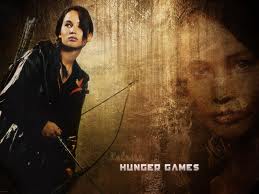
Bee Baby - Posts: 3450
- Joined: Sun Jun 18, 2006 4:47 am
Hey guys, just wanted to drop in aswell and say that it did not work for 5850 in crossfire either...
-

Natalie Harvey - Posts: 3433
- Joined: Fri Aug 18, 2006 12:15 pm
We are waitining the new driver of ATI...nothing yet!
-

Liv Staff - Posts: 3473
- Joined: Wed Oct 25, 2006 10:51 pm
Just posting this for my card incase it will help anyone. I have a saphire 4870x2, 7 x64 and the radeon pro bioshock profile worked for my as far as the flickering goes. Scaling seems to be working correctly but I have noticed my GPUs running hot ( upwards of 100c ) with fans on manual 60%. Hasn't ever gotten nearly this hot before on any other game. gonna dismantle the card, clean, and re thermal paste to see if thats an issue.
-

Maya Maya - Posts: 3511
- Joined: Wed Jul 05, 2006 7:35 pm
Hello guys,
Andrew D (Catalyst Creator) says:
Here is the profile that fix the flickering on Steam version:
http://www.rage3d.com/index.php?cat=75#newsid33975741 (download it and restart you pc) - I guarantee, it will resolve!
and the fix for the standalone version (box) is :
rename the exe (Crysis2.exe) to (fear.exe).
At least it's a temporary solution, but in my case (steam version), it works and the graphics is full enjoyable!
Andrew D (Catalyst Creator) says:
Here is the profile that fix the flickering on Steam version:
http://www.rage3d.com/index.php?cat=75#newsid33975741 (download it and restart you pc) - I guarantee, it will resolve!
and the fix for the standalone version (box) is :
rename the exe (Crysis2.exe) to (fear.exe).
At least it's a temporary solution, but in my case (steam version), it works and the graphics is full enjoyable!
-

Hussnein Amin - Posts: 3557
- Joined: Sun Aug 05, 2007 2:15 am
CRYTEK, this is not funny! Please do something finally and fix this game with the official patch.
-
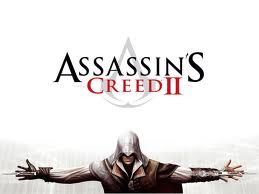
JUDY FIGHTS - Posts: 3420
- Joined: Fri Jun 23, 2006 4:25 am
Hi guys, AMD has released a fix for Crossfire flickering: http://sites.amd.com/us/game/downloads/Pages/crossfirex-app-profiles.aspx
Cheers!
Cheers!
-

Alexandra Louise Taylor - Posts: 3449
- Joined: Mon Aug 07, 2006 1:48 pm
did I just see Jesus post here? is this the rapture?
-

Brooks Hardison - Posts: 3410
- Joined: Fri Sep 07, 2007 3:14 am
Hi guys, AMD has released a fix for Crossfire flickering: http://sites.amd.com/us/game/downloads/Pages/crossfirex-app-profiles.aspx
Cheers!
Thanks Adam, but this is not a proper fix. Performance has dropped to single-card levels.
Andrew (CatalystCreator) from AMD did tweet this yesterday.. 'we're trying to get a better CAP for Crysis2(all versions) as well as Shift 2 - will let you know once we have something.'
Can you confirm if you guys are working on a fix or is it a graphics driver issue?
Cheers!
Thanks Adam, but this is not a proper fix. Performance has dropped to single-card levels.
Andrew (CatalystCreator) from AMD did tweet this yesterday.. 'we're trying to get a better CAP for Crysis2(all versions) as well as Shift 2 - will let you know once we have something.'
Can you confirm if you guys are working on a fix or is it a graphics driver issue?
-

+++CAZZY - Posts: 3403
- Joined: Wed Sep 13, 2006 1:04 pm
I hope that soon they will make the normal patch
-

Rhi Edwards - Posts: 3453
- Joined: Fri Jul 28, 2006 1:42 am
102 posts
• Page 3 of 5 • 1, 2, 3, 4, 5
