I didn't even know I had two accounts, and now my LE DLC is tied to the first account (not the one I'm posting with here), which I don't know how to use because nothing works and I don't know where to find the user name for Crysis MP. So I basically wasted a key until I get everything resolved.
91 posts
• Page 4 of 4 • 1, 2, 3, 4
Serial code currently in use!?!?!?!
I didn't even know I had two accounts, and now my LE DLC is tied to the first account (not the one I'm posting with here), which I don't know how to use because nothing works and I don't know where to find the user name for Crysis MP. So I basically wasted a key until I get everything resolved.
-

jasminε - Posts: 3511
- Joined: Mon Jan 29, 2007 4:12 am
Follow these steps:
1. Enter the game
2. At the log in screen, click "modify" under the serial key entry.
3. Type in your serial with dashes, ALL LOWERCASE
4. THEN retype all user credentials (username and password)
5. Untick the check box next to password, labeled "remember details".
6. THEN re-check the box.
7. Log in.
*Note: If it tells you that your credentials are not correct, re-enter your password.
Let me know if this works. If not, I have a few more solutions. It's possible to get past this error with a little patience. It all has to do with the login screen. Your game isn't broken.
So I've been having the same issues as all of you guys and I tried to fix above by "iggyben" but to no prevail; however, I did modify it a little and it seems to have worked I was able to log online and play matches. I have yet to try my limited edition code yet but this is what I did to get my serial code in use to go away. I am sure this will help majority of you because I was about to call EA and ask them for a new serial code. So I did go back into the game and unchecked the remember details like "iggyben" had suggested and log back in but I kept getting enter your serial code message with the XXXX-XXXX-XXXX-XXXX-XXXX. Basically up to number 3.) of "iggyben" post; however, that did not work, so what I did was go back into multi-player from the single player menu and just enter it again and tell it to remember after I had clicked modify serial code. The enter your serial code thing and I entered it wrong and press enter, this was entering it as lowercase, then I realized that and pressed back. What I noticed was that all the serial codes were now in uppercase. So I made the corrections and adjusted the one letter I left out and moved every character and number over one. I pressed enter and "presto" it worked. I have not had to enter it since. They serial code shows up with XXXX-XXXX-XXXX-XXXX-(last 5 showing up). Hopefully this works for you guys let me know if it does.
-

Sun of Sammy - Posts: 3442
- Joined: Mon Oct 22, 2007 3:38 pm
to all who cant get there serial code to work use this http://www.gamesas.com/forums/viewtopic.php?f=40&t=11741
it worked for me..
it worked for me..
-

Kate Murrell - Posts: 3537
- Joined: Mon Oct 16, 2006 4:02 am
Same issue with serial in use.
I bought this game for multiplayer.... and what?
sad... really.
I bought this game for multiplayer.... and what?
sad... really.
-
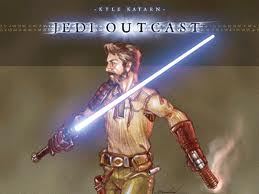
stevie critchley - Posts: 3404
- Joined: Sat Oct 28, 2006 4:36 pm
My problem has been fixed. I followed some one's reply in this thread. What I did-
1. Open Crysis 2.
2. Modify Key and enter key in all lower case with no dashes.
3. Re Enter your details and check Remember Me.
4. Open Join Match in Multiplayer and make sure you open some unofficial US Based server.
5. I hope it will work for you. Worked for me and now key is also saved.
1. Open Crysis 2.
2. Modify Key and enter key in all lower case with no dashes.
3. Re Enter your details and check Remember Me.
4. Open Join Match in Multiplayer and make sure you open some unofficial US Based server.
5. I hope it will work for you. Worked for me and now key is also saved.
-

Bellismydesi - Posts: 3360
- Joined: Sun Jun 18, 2006 7:25 am
It appears that I've found the fix.
Follow these steps:
1. Enter the game
2. At the log in screen, click "modify" under the serial key entry.
3. Type in your serial with dashes, ALL LOWERCASE
4. THEN retype all user credentials (username and password)
5. Untick the check box next to password, labeled "remember details".
6. THEN re-check the box.
7. Log in.
*Note: If it tells you that your credentials are not correct, re-enter your password.
Let me know if this works. If not, I have a few more solutions. It's possible to get past this error with a little patience. It all has to do with the login screen. Your game isn't broken.
Looks like this did help for me!
Follow these steps:
1. Enter the game
2. At the log in screen, click "modify" under the serial key entry.
3. Type in your serial with dashes, ALL LOWERCASE
4. THEN retype all user credentials (username and password)
5. Untick the check box next to password, labeled "remember details".
6. THEN re-check the box.
7. Log in.
*Note: If it tells you that your credentials are not correct, re-enter your password.
Let me know if this works. If not, I have a few more solutions. It's possible to get past this error with a little patience. It all has to do with the login screen. Your game isn't broken.
Looks like this did help for me!
-

Dalley hussain - Posts: 3480
- Joined: Sun Jun 18, 2006 2:45 am
Why release a game that is clearly not ready ;/
-

Marquis deVille - Posts: 3409
- Joined: Thu Jul 26, 2007 8:24 am
WHAT IS THE PROBLEM WITH YOU EVERYTHING IS FLAWED ?????? GUYS PULL IT TOGETHER OR I WILL KICK YOUR NANO ASSES SO BAD WITH MY HOLOGRAPHIC %&%+ !!!!!! THERE'S NO WAY I'M GOING TO BUY THIS GAME AGAIN BECAUSE MY CD KEY IS ALREADY IN USE! IS THIS WHAT WE'VE BEEN WAITING FOR ? I DON'T WANT TO PLAY CAMPAIN GAMES U IDIOTS INFACT NOBODY LIKES TO PLAY CAMPAIN SO PULL IT TOGETHER AND SOLVE THIS PROBLEM OR MAIL NEW CD KEYS TO ALL YOUR CUSTOMERS SOMEHOW SOMEWAY I DONT CARE JUST FIND A WAY SO WE CAN FINALLY PLAY ONLINEEEEEE !!!!!!!!
-

Sophie Morrell - Posts: 3364
- Joined: Sat Aug 12, 2006 11:13 am
Cannot join any server: serial code is in use!!!
WTF?!
How nice is that...
WTF?!
How nice is that...
-
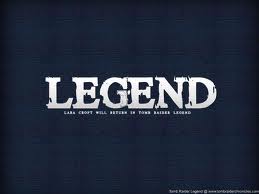
Esther Fernandez - Posts: 3415
- Joined: Wed Sep 27, 2006 11:52 am
Ye got the same prob when i try to get in to a server Serial Code is in use and some times i get the luck to come in the game never starts, people just sitting in chat.
-

Sarah Edmunds - Posts: 3461
- Joined: Sat Jul 08, 2006 8:03 pm
It appears that I've found the fix.
Follow these steps:
1. Enter the game
2. At the log in screen, click "modify" under the serial key entry.
3. Type in your serial with dashes, ALL LOWERCASE
4. THEN retype all user credentials (username and password)
5. Untick the check box next to password, labeled "remember details".
6. THEN re-check the box.
7. Log in.
*Note: If it tells you that your credentials are not correct, re-enter your password.
Let me know if this works. If not, I have a few more solutions. It's possible to get past this error with a little patience. It all has to do with the login screen. Your game isn't broken.
This worked for me thanks
Follow these steps:
1. Enter the game
2. At the log in screen, click "modify" under the serial key entry.
3. Type in your serial with dashes, ALL LOWERCASE
4. THEN retype all user credentials (username and password)
5. Untick the check box next to password, labeled "remember details".
6. THEN re-check the box.
7. Log in.
*Note: If it tells you that your credentials are not correct, re-enter your password.
Let me know if this works. If not, I have a few more solutions. It's possible to get past this error with a little patience. It all has to do with the login screen. Your game isn't broken.
This worked for me thanks
-

Heather Dawson - Posts: 3348
- Joined: Sun Oct 15, 2006 4:14 pm
Fix doesnt worked for me, now il need to wait a few days or weeks....
-

Nick Swan - Posts: 3511
- Joined: Sat Dec 01, 2007 1:34 pm
Fix doesnt worked for me, now il need to wait a few days or weeks....
-

Enie van Bied - Posts: 3350
- Joined: Sun Apr 22, 2007 11:47 pm
My problem has been fixed. I followed some one's reply in this thread. What I did-
1. Open Crysis 2.
2. Modify Key and enter key in all lower case with no dashes.
3. Re Enter your details and check Remember Me.
4. Open Join Match in Multiplayer and make sure you open some unofficial US Based server.
5. I hope it will work for you. Worked for me and now key is also saved.
Worked for me! Thank you very much!
1. Open Crysis 2.
2. Modify Key and enter key in all lower case with no dashes.
3. Re Enter your details and check Remember Me.
4. Open Join Match in Multiplayer and make sure you open some unofficial US Based server.
5. I hope it will work for you. Worked for me and now key is also saved.
Worked for me! Thank you very much!
-

Aman Bhattal - Posts: 3424
- Joined: Sun Dec 17, 2006 12:01 am
91 posts
• Page 4 of 4 • 1, 2, 3, 4
