91 posts
• Page 2 of 4 • 1, 2, 3, 4
Serial code currently in use!?!?!?!
-

Richard - Posts: 3371
- Joined: Sat Oct 13, 2007 2:50 pm
I have the same issue, this really stinks.
CD Retail Limited edition
:(
CD Retail Limited edition
:(
-
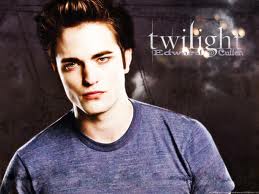
emily grieve - Posts: 3408
- Joined: Thu Jun 22, 2006 11:55 pm
I had the problem, so I quit and relogged. Apparently my serial code didn't go in the first time so I did it again from the main menu. Logged in, and started playing.
Thing is, no one is playing right now so there isn't much to do since everyone can't play.
Thing is, no one is playing right now so there isn't much to do since everyone can't play.
-

xxLindsAffec - Posts: 3604
- Joined: Sun Jan 14, 2007 10:39 pm
It appears that I've found the fix.
Follow these steps:
1. Enter the game
2. At the log in screen, click "modify" under the serial key entry.
3. Type in your serial with dashes, ALL LOWERCASE
4. THEN retype all user credentials (username and password)
5. Untick the check box next to password, labeled "remember details".
6. THEN re-check the box.
7. Log in.
*Note: If it tells you that your credentials are not correct, re-enter your password.
Let me know if this works. If not, I have a few more solutions. It's possible to get past this error with a little patience. It all has to do with the login screen. Your game isn't broken.
Follow these steps:
1. Enter the game
2. At the log in screen, click "modify" under the serial key entry.
3. Type in your serial with dashes, ALL LOWERCASE
4. THEN retype all user credentials (username and password)
5. Untick the check box next to password, labeled "remember details".
6. THEN re-check the box.
7. Log in.
*Note: If it tells you that your credentials are not correct, re-enter your password.
Let me know if this works. If not, I have a few more solutions. It's possible to get past this error with a little patience. It all has to do with the login screen. Your game isn't broken.
-
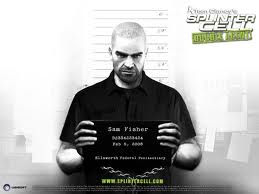
Chloe Lou - Posts: 3476
- Joined: Sat Nov 04, 2006 2:08 am
I'm having the same problem....
Along with my promo unlocks disappearing and reappearing.
Along with my promo unlocks disappearing and reappearing.
-
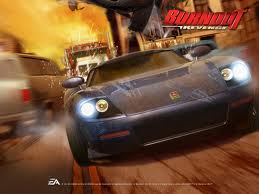
Cat Haines - Posts: 3385
- Joined: Fri Oct 27, 2006 9:27 am
It appears that I've found the fix.
Follow these steps:
1. Enter the game
2. At the log in screen, click "modify" under the serial key entry.
3. Type in your serial with dashes, ALL LOWERCASE
4. THEN retype all user credentials (username and password)
5. Untick the check box next to password, labeled "remember details".
6. THEN re-check the box.
7. Log in.
*Note: If it tells you that your credentials are not correct, re-enter your password.
Let me know if this works. If not, I have a few more solutions. It's possible to get past this error with a little patience. It all has to do with the login screen. Your game isn't broken.
I tired this, doesn't work. It worked in sense of letting me log in, showing my promo stuff. The I quit and logged in again and it doesn't show up anymore.
Follow these steps:
1. Enter the game
2. At the log in screen, click "modify" under the serial key entry.
3. Type in your serial with dashes, ALL LOWERCASE
4. THEN retype all user credentials (username and password)
5. Untick the check box next to password, labeled "remember details".
6. THEN re-check the box.
7. Log in.
*Note: If it tells you that your credentials are not correct, re-enter your password.
Let me know if this works. If not, I have a few more solutions. It's possible to get past this error with a little patience. It all has to do with the login screen. Your game isn't broken.
I tired this, doesn't work. It worked in sense of letting me log in, showing my promo stuff. The I quit and logged in again and it doesn't show up anymore.
-

Tanika O'Connell - Posts: 3412
- Joined: Fri Jan 26, 2007 1:34 am
Yeah, my son and I both have the same issue here too. Better be taken care of tomorrow or taking the game back.
-

Claire - Posts: 3329
- Joined: Tue Oct 24, 2006 4:01 pm
If this isn't taken care of tonight I am returning the game. Stupid that I can't even play multiplayer.
-

daniel royle - Posts: 3439
- Joined: Thu May 17, 2007 8:44 am
It appears that I've found the fix.
Follow these steps:
1. Enter the game
2. At the log in screen, click "modify" under the serial key entry.
3. Type in your serial with dashes, ALL LOWERCASE
4. THEN retype all user credentials (username and password)
5. Untick the check box next to password, labeled "remember details".
6. THEN re-check the box.
7. Log in.
*Note: If it tells you that your credentials are not correct, re-enter your password.
Let me know if this works. If not, I have a few more solutions. It's possible to get past this error with a little patience. It all has to do with the login screen. Your game isn't broken.
I tired this, doesn't work. It worked in sense of letting me log in, showing my promo stuff. The I quit and logged in again and it doesn't show up anymore.
I think this worked for me!
Follow these steps:
1. Enter the game
2. At the log in screen, click "modify" under the serial key entry.
3. Type in your serial with dashes, ALL LOWERCASE
4. THEN retype all user credentials (username and password)
5. Untick the check box next to password, labeled "remember details".
6. THEN re-check the box.
7. Log in.
*Note: If it tells you that your credentials are not correct, re-enter your password.
Let me know if this works. If not, I have a few more solutions. It's possible to get past this error with a little patience. It all has to do with the login screen. Your game isn't broken.
I tired this, doesn't work. It worked in sense of letting me log in, showing my promo stuff. The I quit and logged in again and it doesn't show up anymore.
I think this worked for me!
-

Kaylee Campbell - Posts: 3463
- Joined: Mon Mar 05, 2007 11:17 am
It appears that I've found the fix.
Follow these steps:
1. Enter the game
2. At the log in screen, click "modify" under the serial key entry.
3. Type in your serial with dashes, ALL LOWERCASE
4. THEN retype all user credentials (username and password)
5. Untick the check box next to password, labeled "remember details".
6. THEN re-check the box.
7. Log in.
*Note: If it tells you that your credentials are not correct, re-enter your password.
Let me know if this works. If not, I have a few more solutions. It's possible to get past this error with a little patience. It all has to do with the login screen. Your game isn't broken.
It worked for me, thanks a lot. Any idea as to where you'd enter your Limited Edition code? D:
Follow these steps:
1. Enter the game
2. At the log in screen, click "modify" under the serial key entry.
3. Type in your serial with dashes, ALL LOWERCASE
4. THEN retype all user credentials (username and password)
5. Untick the check box next to password, labeled "remember details".
6. THEN re-check the box.
7. Log in.
*Note: If it tells you that your credentials are not correct, re-enter your password.
Let me know if this works. If not, I have a few more solutions. It's possible to get past this error with a little patience. It all has to do with the login screen. Your game isn't broken.
It worked for me, thanks a lot. Any idea as to where you'd enter your Limited Edition code? D:
-

Adrian Powers - Posts: 3368
- Joined: Fri Oct 26, 2007 4:44 pm
I want to try a couple things to find a solution, but I am concerned that if I enter the code in anymore trying to figure this out that it will cause even more problems since I keep entering it.
Is it safe to try that fix on page 3 without making it worse? I mean if I tried it and entered my code several times now, won't that screw it up more?
Is it safe to try that fix on page 3 without making it worse? I mean if I tried it and entered my code several times now, won't that screw it up more?
-

Janeth Valenzuela Castelo - Posts: 3411
- Joined: Wed Jun 21, 2006 3:03 am
It appears that I've found the fix.
Follow these steps:
1. Enter the game
2. At the log in screen, click "modify" under the serial key entry.
3. Type in your serial with dashes, ALL LOWERCASE
4. THEN retype all user credentials (username and password)
5. Untick the check box next to password, labeled "remember details".
6. THEN re-check the box.
7. Log in.
*Note: If it tells you that your credentials are not correct, re-enter your password.
Let me know if this works. If not, I have a few more solutions. It's possible to get past this error with a little patience. It all has to do with the login screen. Your game isn't broken.
It worked for me, thanks a lot. Any idea as to where you'd enter your Limited Edition code? D:
Sure. You enter your limited edition code at the following website:
gamesas.com/limitededition
Close out of the game before you enter it. When you start back up you should have all the features.
Follow these steps:
1. Enter the game
2. At the log in screen, click "modify" under the serial key entry.
3. Type in your serial with dashes, ALL LOWERCASE
4. THEN retype all user credentials (username and password)
5. Untick the check box next to password, labeled "remember details".
6. THEN re-check the box.
7. Log in.
*Note: If it tells you that your credentials are not correct, re-enter your password.
Let me know if this works. If not, I have a few more solutions. It's possible to get past this error with a little patience. It all has to do with the login screen. Your game isn't broken.
It worked for me, thanks a lot. Any idea as to where you'd enter your Limited Edition code? D:
Sure. You enter your limited edition code at the following website:
gamesas.com/limitededition
Close out of the game before you enter it. When you start back up you should have all the features.
-

Rhi Edwards - Posts: 3453
- Joined: Fri Jul 28, 2006 1:42 am
I want to try a couple things to find a solution, but I am concerned that if I enter the code in anymore trying to figure this out that it will cause even more problems since I keep entering it.
Is it safe to try that fix on page 3 without making it worse? I mean if I tried it and entered my code several times now, won't that screw it up more?
It will not cause anymore problems. Attempt the method I posted on page 3 and let us know if it worked. Thanks.
Is it safe to try that fix on page 3 without making it worse? I mean if I tried it and entered my code several times now, won't that screw it up more?
It will not cause anymore problems. Attempt the method I posted on page 3 and let us know if it worked. Thanks.
-

Zach Hunter - Posts: 3444
- Joined: Wed Aug 08, 2007 3:26 pm
My code is in use as well... >:(
Read the thread and attempt the fix found on page 3.
Read the thread and attempt the fix found on page 3.
-

le GraiN - Posts: 3436
- Joined: Thu Mar 22, 2007 6:48 pm
same here, thanks crytek i just blew 60 bucks on a game thats broken.
-

D IV - Posts: 3406
- Joined: Fri Nov 24, 2006 1:32 am
It appears that I've found the fix.
Follow these steps:
1. Enter the game
2. At the log in screen, click "modify" under the serial key entry.
3. Type in your serial with dashes, ALL LOWERCASE
4. THEN retype all user credentials (username and password)
5. Untick the check box next to password, labeled "remember details".
6. THEN re-check the box.
7. Log in.
*Note: If it tells you that your credentials are not correct, re-enter your password.
Let me know if this works. If not, I have a few more solutions. It's possible to get past this error with a little patience. It all has to do with the login screen. Your game isn't broken.
I got in to the multiplayer and see my limited edition unlocks, but when I join a game it says my serial key is in use still.
Follow these steps:
1. Enter the game
2. At the log in screen, click "modify" under the serial key entry.
3. Type in your serial with dashes, ALL LOWERCASE
4. THEN retype all user credentials (username and password)
5. Untick the check box next to password, labeled "remember details".
6. THEN re-check the box.
7. Log in.
*Note: If it tells you that your credentials are not correct, re-enter your password.
Let me know if this works. If not, I have a few more solutions. It's possible to get past this error with a little patience. It all has to do with the login screen. Your game isn't broken.
I got in to the multiplayer and see my limited edition unlocks, but when I join a game it says my serial key is in use still.
-

Emma Copeland - Posts: 3383
- Joined: Sat Jul 01, 2006 12:37 am
It appears that I've found the fix.
Follow these steps:
1. Enter the game
2. At the log in screen, click "modify" under the serial key entry.
3. Type in your serial with dashes, ALL LOWERCASE
4. THEN retype all user credentials (username and password)
5. Untick the check box next to password, labeled "remember details".
6. THEN re-check the box.
7. Log in.
*Note: If it tells you that your credentials are not correct, re-enter your password.
Let me know if this works. If not, I have a few more solutions. It's possible to get past this error with a little patience. It all has to do with the login screen. Your game isn't broken.
I got in to the multiplayer and see my limited edition unlocks, but when I join a game it says my serial key is in use still.
The method is working for most people. Did you follow it exactly?
Follow these steps:
1. Enter the game
2. At the log in screen, click "modify" under the serial key entry.
3. Type in your serial with dashes, ALL LOWERCASE
4. THEN retype all user credentials (username and password)
5. Untick the check box next to password, labeled "remember details".
6. THEN re-check the box.
7. Log in.
*Note: If it tells you that your credentials are not correct, re-enter your password.
Let me know if this works. If not, I have a few more solutions. It's possible to get past this error with a little patience. It all has to do with the login screen. Your game isn't broken.
I got in to the multiplayer and see my limited edition unlocks, but when I join a game it says my serial key is in use still.
The method is working for most people. Did you follow it exactly?
-
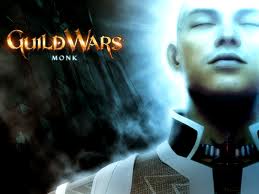
Dean Brown - Posts: 3472
- Joined: Fri Aug 31, 2007 10:17 pm
It appears that I've found the fix.
Follow these steps:
1. Enter the game
2. At the log in screen, click "modify" under the serial key entry.
3. Type in your serial with dashes, ALL LOWERCASE
4. THEN retype all user credentials (username and password)
5. Untick the check box next to password, labeled "remember details".
6. THEN re-check the box.
7. Log in.
*Note: If it tells you that your credentials are not correct, re-enter your password.
Let me know if this works. If not, I have a few more solutions. It's possible to get past this error with a little patience. It all has to do with the login screen. Your game isn't broken.
I got in to the multiplayer and see my limited edition unlocks, but when I join a game it says my serial key is in use still.
The method is working for most people. Did you follow it exactly?
Yes I followed it exactly.
Also, by most people are you referring to the like 4 people that replied about it saying it worked? I'd hardly call that most people.
It still says "Serial Code not found: modify" or whatever under my login details if I logout and go to login again. It's like it's not remembering my code, but when I do enter it manually it tells me it's in use. If they don't fix this I'm entitled to my $60 for false advertisemant.
Follow these steps:
1. Enter the game
2. At the log in screen, click "modify" under the serial key entry.
3. Type in your serial with dashes, ALL LOWERCASE
4. THEN retype all user credentials (username and password)
5. Untick the check box next to password, labeled "remember details".
6. THEN re-check the box.
7. Log in.
*Note: If it tells you that your credentials are not correct, re-enter your password.
Let me know if this works. If not, I have a few more solutions. It's possible to get past this error with a little patience. It all has to do with the login screen. Your game isn't broken.
I got in to the multiplayer and see my limited edition unlocks, but when I join a game it says my serial key is in use still.
The method is working for most people. Did you follow it exactly?
Yes I followed it exactly.
Also, by most people are you referring to the like 4 people that replied about it saying it worked? I'd hardly call that most people.
It still says "Serial Code not found: modify" or whatever under my login details if I logout and go to login again. It's like it's not remembering my code, but when I do enter it manually it tells me it's in use. If they don't fix this I'm entitled to my $60 for false advertisemant.
-

Louise Lowe - Posts: 3262
- Joined: Fri Jul 28, 2006 9:08 am
Yes I followed it exactly.
Also, by most people are you referring to the like 4 people that replied about it saying it worked? I'd hardly call that most people.
It still says "Serial Code not found: modify" or whatever under my login details if I logout and go to login again. It's like it's not remembering my code, but when I do enter it manually it tells me it's in use. If they don't fix this I'm entitled to my $60 for false advertisemant.
Try this. Enter your key. Retype your user credentials. Intentionally enter your password wrong. Enter. It'll give you a warning. Retype your password. Then uncheck "remember", recheck "remember" and log in. See if this does anything. Keep messing around in the log in screen. It will work eventually.
If this fails -- intentionally enter your serial code wrong by one letter or number. Attempt to enter. Change it back to the correct and try again. Eventually it should remember your key, as it did mine.
Also, by most people are you referring to the like 4 people that replied about it saying it worked? I'd hardly call that most people.
It still says "Serial Code not found: modify" or whatever under my login details if I logout and go to login again. It's like it's not remembering my code, but when I do enter it manually it tells me it's in use. If they don't fix this I'm entitled to my $60 for false advertisemant.
Try this. Enter your key. Retype your user credentials. Intentionally enter your password wrong. Enter. It'll give you a warning. Retype your password. Then uncheck "remember", recheck "remember" and log in. See if this does anything. Keep messing around in the log in screen. It will work eventually.
If this fails -- intentionally enter your serial code wrong by one letter or number. Attempt to enter. Change it back to the correct and try again. Eventually it should remember your key, as it did mine.
-

Sophh - Posts: 3381
- Joined: Tue Aug 08, 2006 11:58 pm
Yes I followed it exactly.
Also, by most people are you referring to the like 4 people that replied about it saying it worked? I'd hardly call that most people.
It still says "Serial Code not found: modify" or whatever under my login details if I logout and go to login again. It's like it's not remembering my code, but when I do enter it manually it tells me it's in use. If they don't fix this I'm entitled to my $60 for false advertisemant.
Try this. Enter your key. Retype your user credentials. Intentionally enter your password wrong. Enter. It'll give you a warning. Retype your password. Then uncheck "remember", recheck "remember" and log in. See if this does anything. Keep messing around in the log in screen. It will work eventually.
If this fails -- intentionally enter your serial code wrong by one letter or number. Attempt to enter. Change it back to the correct and try again. Eventually it should remember your key, as it did mine.
Ok I will try all of these helpful tips out in a sec, doing some school work atm as I can't play Crysis 2 until a couple hours from now anyways from these papers and what-not I have to do. I'll let you know if anything works when I get to it, thanks again.
Also, by most people are you referring to the like 4 people that replied about it saying it worked? I'd hardly call that most people.
It still says "Serial Code not found: modify" or whatever under my login details if I logout and go to login again. It's like it's not remembering my code, but when I do enter it manually it tells me it's in use. If they don't fix this I'm entitled to my $60 for false advertisemant.
Try this. Enter your key. Retype your user credentials. Intentionally enter your password wrong. Enter. It'll give you a warning. Retype your password. Then uncheck "remember", recheck "remember" and log in. See if this does anything. Keep messing around in the log in screen. It will work eventually.
If this fails -- intentionally enter your serial code wrong by one letter or number. Attempt to enter. Change it back to the correct and try again. Eventually it should remember your key, as it did mine.
Ok I will try all of these helpful tips out in a sec, doing some school work atm as I can't play Crysis 2 until a couple hours from now anyways from these papers and what-not I have to do. I'll let you know if anything works when I get to it, thanks again.
-

Taylah Illies - Posts: 3369
- Joined: Fri Feb 09, 2007 7:13 am
My code says in used but if i keep trying different servers i can sometimes get into one. Maybe their servers can handle the load
-
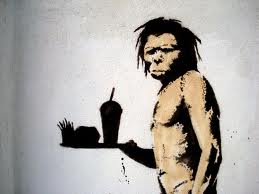
Avril Churchill - Posts: 3455
- Joined: Wed Aug 09, 2006 10:00 am
91 posts
• Page 2 of 4 • 1, 2, 3, 4
