63 posts
• Page 3 of 3 • 1, 2, 3
Crash Following Intro
-
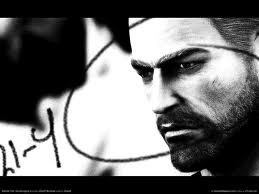
Hairul Hafis - Posts: 3516
- Joined: Mon Oct 29, 2007 12:22 am
Hmm i just wanna hear if it's only me who crashes when the intro is over. But could it have something to do with my graphic card? Because my graphic card is an ATI HD 5750 and yes i've downloaded the last performance driver
go to steam right click rage go to properties then set launch options paste the following command in there +com_skipIntroVideo 1
-

Richard Thompson - Posts: 3302
- Joined: Mon Jun 04, 2007 3:49 am
Sadly it didn't work, it wouldn't even skip the intro :/
-

Samantha hulme - Posts: 3373
- Joined: Wed Jun 21, 2006 4:22 pm
Same here,
Crash after the intro of the singleplayer.
Trick is to remove the .bik files in the videofolder to skip te movies, but game will still crash..

Crash after the intro of the singleplayer.
Trick is to remove the .bik files in the videofolder to skip te movies, but game will still crash..

-

Rhysa Hughes - Posts: 3438
- Joined: Thu Nov 23, 2006 3:00 pm
Doesn't work for me either. I can navigate the main menu with no problems. Haven't tried the multiplayer yet.
My PC:
WinXP SP3
Intel Core2Duo E6750
Nvidia GT440 1GB VRAM (Gigabyte)
2GB RAM
with the latest beta drivers.
Edit: I just reinstalled my WinXP SP3, installed the all the correct drivers and... it still crashes after the SP campaign intro. I tried to get into a multiplayer game but didn't find one to get into, so I don't really know if it works in MP.
And, "+com_skipIntroVideo 1" only skips the id and bethesda movies before the main menu.
My PC:
WinXP SP3
Intel Core2Duo E6750
Nvidia GT440 1GB VRAM (Gigabyte)
2GB RAM
with the latest beta drivers.
Edit: I just reinstalled my WinXP SP3, installed the all the correct drivers and... it still crashes after the SP campaign intro. I tried to get into a multiplayer game but didn't find one to get into, so I don't really know if it works in MP.
And, "+com_skipIntroVideo 1" only skips the id and bethesda movies before the main menu.
-

Jason Rice - Posts: 3445
- Joined: Thu Aug 16, 2007 3:42 pm
Same problem here!
Crash after the intro.
Latest driver etc. WinXP SP3, nvidia 570, download by steam.
Any ETA on when we will be able to play the game at least?
Crash after the intro.
Latest driver etc. WinXP SP3, nvidia 570, download by steam.
Any ETA on when we will be able to play the game at least?
-

Brittany Abner - Posts: 3401
- Joined: Wed Oct 24, 2007 10:48 pm
Same issue for me. Although my drivers are up to date, when I go to run rage it says my drivers are out of date. But they aren't, I have 280.26 Nvidia driver and automatic updates on. None are available apparently.
I know they have suggested using http://www.nvidia.com/object/winxp-285.38-beta-driver.html for XP users. But I really don't want to use beta drivers yet if I have to.
This is so disappointing; I have rarely been this disappointed with a release. Why don't they have all this sorted before release?! I can understand getting the odd issue or bug/glitch that can be fixed with a simple patch, but when you release a game and the vast majority of users experience problems then you have to wonder if they have any common sense. Even game review sites have put it in their reviews that they are encountering issues and they rarely mention that in reviews. Give a copy to every employee 1 week before release and say "go home and install this on your computer, play for few hours and come back tomorrow." That surely would have solved most problems and had time to contact ATI/nvidia to get some up to date drivers sorted.
p.s. Why does it say on those beta drivers "Increases performance in Battlefield 3 by up to 38%" yet XP users can't play BF3. That's something off topic I know, but I find that funny; maybe someone can message me on that one lol.
Win XP SP3
Q6600
4GB
GTX 460
and Dodgy Samsung HD's
Edit: installed from DVD copy. Although it logged into steam to install, but used 3 discs to install.
My brother has the 360 version sitting next to me on my desk... Hmm I might have to but I really can't stand playing fps on consoles.
I know they have suggested using http://www.nvidia.com/object/winxp-285.38-beta-driver.html for XP users. But I really don't want to use beta drivers yet if I have to.
This is so disappointing; I have rarely been this disappointed with a release. Why don't they have all this sorted before release?! I can understand getting the odd issue or bug/glitch that can be fixed with a simple patch, but when you release a game and the vast majority of users experience problems then you have to wonder if they have any common sense. Even game review sites have put it in their reviews that they are encountering issues and they rarely mention that in reviews. Give a copy to every employee 1 week before release and say "go home and install this on your computer, play for few hours and come back tomorrow." That surely would have solved most problems and had time to contact ATI/nvidia to get some up to date drivers sorted.
p.s. Why does it say on those beta drivers "Increases performance in Battlefield 3 by up to 38%" yet XP users can't play BF3. That's something off topic I know, but I find that funny; maybe someone can message me on that one lol.
Win XP SP3
Q6600
4GB
GTX 460
and Dodgy Samsung HD's
Edit: installed from DVD copy. Although it logged into steam to install, but used 3 discs to install.
My brother has the 360 version sitting next to me on my desk... Hmm I might have to but I really can't stand playing fps on consoles.
-

FoReVeR_Me_N - Posts: 3556
- Joined: Wed Sep 05, 2007 8:25 pm
I've read over the posts by people experiencing the crash after video problem. It's not computer specific. Old systems, new systems, ATI, NVidia and it's not the video specifically but whatever happens afterwards to start the single player campaign. Others have also stated that MP runs fine.
-

Sarah Evason - Posts: 3507
- Joined: Mon Nov 13, 2006 10:47 pm
Mine has suddenly started working.
I closed my fraps that was running. If you got that running, try closing it and then try. Post back if it works or not.
Terrible texture pop up though, but least it works.
I closed my fraps that was running. If you got that running, try closing it and then try. Post back if it works or not.
Terrible texture pop up though, but least it works.
-

e.Double - Posts: 3318
- Joined: Tue Jul 24, 2007 11:17 pm
Well that's a fecking embarrassment. I had to move loadvideo.bik and loadvideo_french.bik out of base\video to get the game to load. :/ Still now I have to struggle to get the UI to stop flickering and all the other problems but MAYBE just maybe I'll get to play. I'm sure I'll grow to love this game but nothing says a botched release like not being able to even load the game after install.
** Spoke too soon, can't press enter to actually start the game. It crashes then. Guess I have to delete ALL the intro videos. **
*** Nope. That didn't work. This must be the first game in ages I'd ask for a refund for, at least with Fallout: New Vegas you could play, even if it was buggy or glitchy. The only thing stopping me is that I paid just over £16 for it, so if I got a refund I'd only have to pay more when/if they fix it.***
** Spoke too soon, can't press enter to actually start the game. It crashes then. Guess I have to delete ALL the intro videos. **
*** Nope. That didn't work. This must be the first game in ages I'd ask for a refund for, at least with Fallout: New Vegas you could play, even if it was buggy or glitchy. The only thing stopping me is that I paid just over £16 for it, so if I got a refund I'd only have to pay more when/if they fix it.***
-

josie treuberg - Posts: 3572
- Joined: Wed Feb 07, 2007 7:56 am
Steam downloaded some files for Rage today. After it finished I entered the game and the SP campaign actually started. It was working great with the exception the terrible screen tearing. So I saved my game, closed it, went to the Nvidia Control Panel and set v-sync to "Force On". Then I returned to the game, selected "Continue campaign" and it crashed on the loading screen. I then reset v-sync to the "Force off" value from when the game worked, returned to the game to load the save and it crashed again at the loading screen. Also, new campaign doesn't work anymore. I tried again after restarting Steam and my PC. Didn't want to work anymore.
And a new file appeared in the base folder, named rendererPerformanceLogs.txt. Mine contains this:
Version: 1.1683.2
Map: maps/game/wasteland1/wasteland1
28 c_modelCommits
0 c_lightCommits
28 c_modelReferences
0 c_lightReferences
1 c_viewAreas
25 c_viewModels
0 c_viewLights
164 c_drawElements
39565 c_drawIndices
14317 c_drawVertices
104 c_queriesIssued
0 c_queriesPassed
0 c_queriesTooOld
0 activeParticles
0 activeSmokeParticles
0 GPUTimeMicroSec
493 latchTimeMicroSec
14491 CPUTimeMicroSec
529 swapTimeMicroSec
------------------------------------------
And a new file appeared in the base folder, named rendererPerformanceLogs.txt. Mine contains this:
Version: 1.1683.2
Map: maps/game/wasteland1/wasteland1
28 c_modelCommits
0 c_lightCommits
28 c_modelReferences
0 c_lightReferences
1 c_viewAreas
25 c_viewModels
0 c_viewLights
164 c_drawElements
39565 c_drawIndices
14317 c_drawVertices
104 c_queriesIssued
0 c_queriesPassed
0 c_queriesTooOld
0 activeParticles
0 activeSmokeParticles
0 GPUTimeMicroSec
493 latchTimeMicroSec
14491 CPUTimeMicroSec
529 swapTimeMicroSec
------------------------------------------
-

Enie van Bied - Posts: 3350
- Joined: Sun Apr 22, 2007 11:47 pm
Just installed this piece of junk (took 2 hours using the 3 discs....)
Game launched. Got to title screen. Attempted to configure settings to apply x2 anti-aliasing. Game crashed.
Rebooted and re-launched game. Watch intro vid. Inside stasis pod. Although it's a little difficult to tell when my 'game' looks like this:
http://img20.imageshack.us/img20/7778/unledvgo.png
9800GT (280.26 driver)
Windows XP SP3
Athlon 4800
3GB RAM
This is a disgrace. How can they release a game that patently doesn't work?
Game launched. Got to title screen. Attempted to configure settings to apply x2 anti-aliasing. Game crashed.
Rebooted and re-launched game. Watch intro vid. Inside stasis pod. Although it's a little difficult to tell when my 'game' looks like this:
http://img20.imageshack.us/img20/7778/unledvgo.png
9800GT (280.26 driver)
Windows XP SP3
Athlon 4800
3GB RAM
This is a disgrace. How can they release a game that patently doesn't work?
-
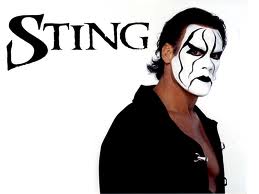
Catharine Krupinski - Posts: 3377
- Joined: Sun Aug 12, 2007 3:39 pm
Okay... It worked again after I set the v-sync to the default value and setting the AA to none in-game.I deleted my previous saves so I had to start a new game. Played for a few hours and... I decided to change my FOV. I wrote the command in the "Set launch Options" area and started the game. And again it crashes at the loading screen. That loading animation doesn't move and after two-three seconds it crashes. I reset the launch options to the previous settings and it still doesn't work. New game doesn't work either.
The game itself, when it works, runs smooth. The texture pop-in isn't even noticeable when you're on the move, but when you stop and look around most of the textures are really bad. In the first garage, the quad bike has nice crisp textures, but the toolbox on the shelf next to it is blurry mess. Also, this time I didn't notice any screen tearing.
Edit: A new update today and I haven't had any more crashes yet. No other problems to report. Game run smoothly on my rig.
The game itself, when it works, runs smooth. The texture pop-in isn't even noticeable when you're on the move, but when you stop and look around most of the textures are really bad. In the first garage, the quad bike has nice crisp textures, but the toolbox on the shelf next to it is blurry mess. Also, this time I didn't notice any screen tearing.
Edit: A new update today and I haven't had any more crashes yet. No other problems to report. Game run smoothly on my rig.
-

Nathan Hunter - Posts: 3464
- Joined: Sun Apr 29, 2007 9:58 am
63 posts
• Page 3 of 3 • 1, 2, 3
