There's a "self" keyword.
Quick Questions, Quick Answers, The 3'rd
Is there a "this" keyword in Papyrus that directly references the object a script is attached to?
There's a "self" keyword.
-

Laura Ellaby - Posts: 3355
- Joined: Sun Jul 02, 2006 9:59 am
There's a "self" keyword.
-

Emmanuel Morales - Posts: 3433
- Joined: Sat Oct 06, 2007 2:03 pm
It should work just fine... what does the script look like? You could just post the relevant line.
-

Manny(BAKE) - Posts: 3407
- Joined: Thu Oct 25, 2007 9:14 am
This is an actual script:
In case you spilled your coffee for seeing this again, yes, this is the same script I posted in another thread. I tried to use "self", but it just won't work, so I created a property named "this" and fill it with a reference to the armor I attached the script to.
The script extends ObjectReference
I attached this script to ArmorImperialStuddedCuirass
On a side note, if I attach a script to a base armor, do armors that use said base armor as template have the script attached too?
Event OnInit() if Game.GetPlayer().IsEquipped(self) Game.GetPlayer().EquipItem(NewArmor,false,true) Game.GetPlayer().RemoveItem(self,1,true) Game.GetPlayer().AddItem(self,1,true) endif GotoState("Initialized")EndEventIn case you spilled your coffee for seeing this again, yes, this is the same script I posted in another thread. I tried to use "self", but it just won't work, so I created a property named "this" and fill it with a reference to the armor I attached the script to.
The script extends ObjectReference
I attached this script to ArmorImperialStuddedCuirass
On a side note, if I attach a script to a base armor, do armors that use said base armor as template have the script attached too?
-

john page - Posts: 3401
- Joined: Thu May 31, 2007 10:52 pm
Regarding your side note, I think so. Or at least that's how actors and actor templates work.
As for your script, I have no idea why it's not working for you. It does absolutely nothing?
As for your script, I have no idea why it's not working for you. It does absolutely nothing?
-

JR Cash - Posts: 3441
- Joined: Tue Oct 02, 2007 12:59 pm
Regarding your side note, I think so. Or at least that's how actors and actor templates work.
As for your script, I have no idea why it's not working for you. It does absolutely nothing?
As for your script, I have no idea why it's not working for you. It does absolutely nothing?
To be fair, I haven't used Debug.Trace in it, but considering that if I use "this" it fires 17 times, I'd say it doesn't work, yes.
-

Erin S - Posts: 3416
- Joined: Sat Jul 29, 2006 2:06 pm
I guess maybe the wiki is wrong or the articles are incomplete and you can't actually use the item reference itself in those functions. Does it work properly when you change your script to this:
?
Event OnInit() if Game.GetPlayer().IsEquipped(self.GetBaseObject()) Game.GetPlayer().EquipItem(NewArmor,false,true) Game.GetPlayer().RemoveItem(self.GetBaseObject(),1,true) Game.GetPlayer().AddItem(self.GetBaseObject(),1,true) endif GotoState("Initialized")EndEvent?
-
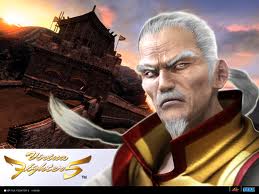
Claudz - Posts: 3484
- Joined: Thu Sep 07, 2006 5:33 am
Say I have a message box with three buttons, A, B, and C. I write a script to show the message and return 0, 1, or 2 depending on what is pressed. If I add a condition to A and B so that if the player has perk X they dont show, and the player does in fact have this perk when the menu comes up so they can only press C, what is returned in my script?
Is it "2" or is it "0"?
Please god tell me it is 2, and I just messed up somewhere in my script.
Is it "2" or is it "0"?
Please god tell me it is 2, and I just messed up somewhere in my script.
-

Jamie Moysey - Posts: 3452
- Joined: Sun May 13, 2007 6:31 am
Interesting. Perhaps someone could help me understand why this is not working?
To clarify, that is a snippet of the bit that isnt working. i have tons of bits like this, it is a three stage menu, first stage has 6 buttons, 5 of which lead to separate menus, each with 5 buttons, 4 of those buttons then leading to more menus with 7 buttons.
These final menus are the ones where the actual choice is made to add a perk, but I do not want the player to be adding perks that they could not get normally through leveling up, so I add conditions to each button for each perk so the button doesn't show up if the player doesn't have the prerequisites for that particular perk.
This is the part that is not working. When I press "cancel" which is button 6 in the menu, it sets show to false (exiting the while loop) but it also sets the globalvariable refundpoints! Even though only one or two of the first 6 buttons (0-5) is showing, why is button seven, the cancel button, running that bit of code that should only run if buttons 0-5 are pressed?
Show is the bool to maintain the while loop.
AListOfPerks is a formlist with perks in the same order as the buttons on the menu so that they correspond with each other.
Refundpoints is a global variable to keep track of how many refund points you have left after each time you select a perk. (shouldnt use a point if you hit cancel)
Spoiler
PMreturn = MessageA.Show(Points)If (PMreturn == 0 || 1 || 2 || 3 || 4 || 5) Game.GetPlayer().AddPerk(AListOfPerks.GetAt(PMreturn) as Perk) RefundPoints.SetValue(Points - 1) Show = FalseElseIf PMreturn == 6 Show = falseEndIf
To clarify, that is a snippet of the bit that isnt working. i have tons of bits like this, it is a three stage menu, first stage has 6 buttons, 5 of which lead to separate menus, each with 5 buttons, 4 of those buttons then leading to more menus with 7 buttons.
These final menus are the ones where the actual choice is made to add a perk, but I do not want the player to be adding perks that they could not get normally through leveling up, so I add conditions to each button for each perk so the button doesn't show up if the player doesn't have the prerequisites for that particular perk.
This is the part that is not working. When I press "cancel" which is button 6 in the menu, it sets show to false (exiting the while loop) but it also sets the globalvariable refundpoints! Even though only one or two of the first 6 buttons (0-5) is showing, why is button seven, the cancel button, running that bit of code that should only run if buttons 0-5 are pressed?
Show is the bool to maintain the while loop.
AListOfPerks is a formlist with perks in the same order as the buttons on the menu so that they correspond with each other.
Refundpoints is a global variable to keep track of how many refund points you have left after each time you select a perk. (shouldnt use a point if you hit cancel)
-
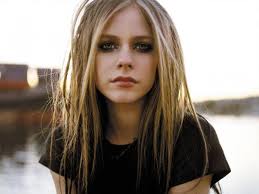
Hazel Sian ogden - Posts: 3425
- Joined: Tue Jul 04, 2006 7:10 am
If (PMreturn == 0 || 1 || 2 || 3 || 4 || 5)
should be
if (PMReturn < 6)
or if you want to keep the same format
If (PMreturn == 0 || PMreturn == 1 || PMreturn == 2 || PMreturn == 3 || PMreturn == 4 || PMreturn == 5)
otherwise the script will keep on hitting that
if (... || 1 || ...)
which will always return true.
-

Baby K(: - Posts: 3395
- Joined: Thu Nov 09, 2006 9:07 pm
Thanks, that worked perfectly!
New question. I am trying to get an:
Event OnStorySkillIncrease()
to fire every time I skill up. So I made a quest, set its event to skill increase, added my script, then I went into the SM Event Node section of the object window. Then I duplicated the Skill Increase event node, and stuck my quest in there.
However, it seems this quest does not fire when I skill up, because it is not doing what I want it to do. Any information about SM Event nodes? how am I supposed to be using them to fire up my quest, how do I make it so the quest will fire up the code in that event every time I skill up and not just the first time? How to I avoid conflicts with other mods using the same event node?
New question. I am trying to get an:
Event OnStorySkillIncrease()
to fire every time I skill up. So I made a quest, set its event to skill increase, added my script, then I went into the SM Event Node section of the object window. Then I duplicated the Skill Increase event node, and stuck my quest in there.
However, it seems this quest does not fire when I skill up, because it is not doing what I want it to do. Any information about SM Event nodes? how am I supposed to be using them to fire up my quest, how do I make it so the quest will fire up the code in that event every time I skill up and not just the first time? How to I avoid conflicts with other mods using the same event node?
-

DAVId Bryant - Posts: 3366
- Joined: Wed Nov 14, 2007 11:41 pm
I have a follow-up question on something I asked previously:
In the Story Manager, when the Player Remove Item event is triggered, do you know what RemoveType 7 is? In the CK wiki, it's listed as "REMOVE_TYPE_COUNT." I have no idea what this means.
Reference:
http://www.creationkit.com/Player_Remove_Item
In the Story Manager, when the Player Remove Item event is triggered, do you know what RemoveType 7 is? In the CK wiki, it's listed as "REMOVE_TYPE_COUNT." I have no idea what this means.
Reference:
http://www.creationkit.com/Player_Remove_Item
-

pinar - Posts: 3453
- Joined: Thu Apr 19, 2007 1:35 pm
Thanks, that worked perfectly!
New question. I am trying to get an:
Event OnStorySkillIncrease()
to fire every time I skill up. So I made a quest, set its event to skill increase, added my script, then I went into the SM Event Node section of the object window. Then I duplicated the Skill Increase event node, and stuck my quest in there.
However, it seems this quest does not fire when I skill up, because it is not doing what I want it to do. Any information about SM Event nodes? how am I supposed to be using them to fire up my quest, how do I make it so the quest will fire up the code in that event every time I skill up and not just the first time? How to I avoid conflicts with other mods using the same event node?
New question. I am trying to get an:
Event OnStorySkillIncrease()
to fire every time I skill up. So I made a quest, set its event to skill increase, added my script, then I went into the SM Event Node section of the object window. Then I duplicated the Skill Increase event node, and stuck my quest in there.
However, it seems this quest does not fire when I skill up, because it is not doing what I want it to do. Any information about SM Event nodes? how am I supposed to be using them to fire up my quest, how do I make it so the quest will fire up the code in that event every time I skill up and not just the first time? How to I avoid conflicts with other mods using the same event node?
Took a long time for me to figure this out. So here you go

Go into the SM EventNode.
DO NOT DUPLICATE Skill Increase. Delete your duplicate.
Open the existing Skill Increase.
Right Click on Stacked Event Node
Select New Quest Node
Enter your unique ID name.
Check Shares Event.
You can leave the other options unchecked.
Right Click on the Quest Node that was just added (Which should now show your ID)
Select Add Quest
Select your quest from the dialog box.
Click OK.
Open your quest script.
You should have:
Event OnStoryIncreaseSkill(string asSkill)
If asSkill == "Alchemy" (or whatever)
;do stuff
EndIf
Stop() <<<< Important: without this, it appears the script will only fire once regardless of the number of skill increases.
EndEvent
If you want to cover simultaneous skillups, you need to add multiple quests by copying the added quest or actually adding additional quests if you have/need them.
-

Soraya Davy - Posts: 3377
- Joined: Sat Aug 05, 2006 10:53 pm
This is the trouble
Edit: Doh. didn't see there was another page.
If (PMreturn == 0 || 1 || 2 || 3 || 4 || 5)That will always be true, as '1' is true. What you mean is...
If (PMreturn == 0 || PMreturn == 1 || PMreturn == 2 || etc. )or just...
if (PMreturn == -1) ; Show failed.ElseIf (PMreturn < 6) ; 0 to 5
Edit: Doh. didn't see there was another page.
-

Claire Lynham - Posts: 3432
- Joined: Mon Feb 12, 2007 9:42 am
Took a long time for me to figure this out. So here you go 
Go into the SM EventNode.
DO NOT DUPLICATE Skill Increase. Delete your duplicate.
Open the existing Skill Increase.
Right Click on Stacked Event Node
Select New Quest Node
Enter your unique ID name.
Check Shares Event.
You can leave the other options unchecked.
Right Click on the Quest Node that was just added (Which should now show your ID)
Select Add Quest
Select your quest from the dialog box.
Click OK.
Open your quest script.
You should have:
Event OnStoryIncreaseSkill(string asSkill)
If asSkill == "Alchemy" (or whatever)
;do stuff
EndIf
Stop() <<<< Important: without this, it appears the script will only fire once regardless of the number of skill increases.
EndEvent
If you want to cover simultaneous skillups, you need to add multiple quests by copying the added quest or actually adding additional quests if you have/need them.

Go into the SM EventNode.
DO NOT DUPLICATE Skill Increase. Delete your duplicate.
Open the existing Skill Increase.
Right Click on Stacked Event Node
Select New Quest Node
Enter your unique ID name.
Check Shares Event.
You can leave the other options unchecked.
Right Click on the Quest Node that was just added (Which should now show your ID)
Select Add Quest
Select your quest from the dialog box.
Click OK.
Open your quest script.
You should have:
Event OnStoryIncreaseSkill(string asSkill)
If asSkill == "Alchemy" (or whatever)
;do stuff
EndIf
Stop() <<<< Important: without this, it appears the script will only fire once regardless of the number of skill increases.
EndEvent
If you want to cover simultaneous skillups, you need to add multiple quests by copying the added quest or actually adding additional quests if you have/need them.
Thanks! Only question though, will that conflict with other mods that also add quests to the Skill Increase Story Manager Event Node, even though I added a separate new Quest Node within it?
I mean, If I do exactly as you say, and then install another mod that does the same thing, will only one of the two mods (whichever is loaded last) have their quest started by this story manager event?
Rapidly coming up with questions here, you guys are a tremendous help. I swear, it feels like they could have an entire curriculum surrounding this creation kit. Anyways, next question: What is the easiest way to detect, inside of a script, if another separate ESP file is loaded? I was thinking, in my first ESP file, I would have a Global Variable set as "constant" with value 1, then just have it is a property in a quest script in my second ESP and get the value. I am assuming it would return "none" if the variable did not exist, meaning the first ESP is not installed, and would return 1 if it was. Unless there is a better way or perhaps there is some problem with that method?
-

Robyn Howlett - Posts: 3332
- Joined: Wed Aug 23, 2006 9:01 pm
Thanks! Only question though, will that conflict with other mods that also add quests to the Skill Increase Story Manager Event Node, even though I added a separate new Quest Node within it?
I mean, If I do exactly as you say, and then install another mod that does the same thing, will only one of the two mods (whichever is loaded last) have their quest started by this story manager event?
Rapidly coming up with questions here, you guys are a tremendous help. I swear, it feels like they could have an entire curriculum surrounding this creation kit. Anyways, next question: What is the easiest way to detect, inside of a script, if another separate ESP file is loaded? I was thinking, in my first ESP file, I would have a Global Variable set as "constant" with value 1, then just have it is a property in a quest script in my second ESP and get the value. I am assuming it would return "none" if the variable did not exist, meaning the first ESP is not installed, and would return 1 if it was. Unless there is a better way or perhaps there is some problem with that method?
I mean, If I do exactly as you say, and then install another mod that does the same thing, will only one of the two mods (whichever is loaded last) have their quest started by this story manager event?
Rapidly coming up with questions here, you guys are a tremendous help. I swear, it feels like they could have an entire curriculum surrounding this creation kit. Anyways, next question: What is the easiest way to detect, inside of a script, if another separate ESP file is loaded? I was thinking, in my first ESP file, I would have a Global Variable set as "constant" with value 1, then just have it is a property in a quest script in my second ESP and get the value. I am assuming it would return "none" if the variable did not exist, meaning the first ESP is not installed, and would return 1 if it was. Unless there is a better way or perhaps there is some problem with that method?
Yep. Until Wrye Bash can see all the records and merge them when necessary, the rule of last mod loaded would apply.
I tried several diferent methods to get the story manager to work with a duplicate skill increase, but never could.
As to the second, I'm not entirely sure, but I beleive you cannot detect another mod loaded from within your mod. This is going to be a SKSE function at some point.
-

carley moss - Posts: 3331
- Joined: Tue Jun 20, 2006 5:05 pm
How do I rename a quest fragment script? It's driving me crazy!
I click on the advanced tab for script fragments in the quest stages tab and rename the script there. But when I check the script tab of the quest, it's still using the old script. If I make changes to the script fragments, the changes are not reflected in the old script, but the new script.
I try to remove the old script from the quest, but each time I open up the quest, the script is still there. I want to add in the new renamed script, but it isn't one of the choices, even when I choose to show hidden.
EDIT:
I don't know why, but I can rename them properly now. I guess it's like how some of the other script fragments are, where they don't work properly until you close the dialog window and reopen it. Maybe even needing to exit and reload the CK.
I click on the advanced tab for script fragments in the quest stages tab and rename the script there. But when I check the script tab of the quest, it's still using the old script. If I make changes to the script fragments, the changes are not reflected in the old script, but the new script.
I try to remove the old script from the quest, but each time I open up the quest, the script is still there. I want to add in the new renamed script, but it isn't one of the choices, even when I choose to show hidden.
EDIT:
I don't know why, but I can rename them properly now. I guess it's like how some of the other script fragments are, where they don't work properly until you close the dialog window and reopen it. Maybe even needing to exit and reload the CK.
-

Sunny Under - Posts: 3368
- Joined: Wed Apr 11, 2007 5:31 pm
How do I rename a quest fragment script? It's driving me crazy!
I click on the advanced tab for script fragments in the quest stages tab and rename the script there. But when I check the script tab of the quest, it's still using the old script. If I make changes to the script fragments, the changes are not reflected in the old script, but the new script.
I try to remove the old script from the quest, but each time I open up the quest, the script is still there. I want to add in the new renamed script, but it isn't one of the choices, even when I choose to show hidden.
I click on the advanced tab for script fragments in the quest stages tab and rename the script there. But when I check the script tab of the quest, it's still using the old script. If I make changes to the script fragments, the changes are not reflected in the old script, but the new script.
I try to remove the old script from the quest, but each time I open up the quest, the script is still there. I want to add in the new renamed script, but it isn't one of the choices, even when I choose to show hidden.
I recall recently seeing something about this. Let me dig through my history and see if maybe I can help you out for a change. Will edit if I find anything.
-

sara OMAR - Posts: 3451
- Joined: Wed Jul 05, 2006 11:18 pm
Let's say I have a reference alias filled by an actor. If I have OnReset in it, when does it fire? When the actor resets, or when the owning quest resets?
EDIT:
http://www.gamesas.com/topic/1367537-quests-aliases-and-resets/
EDIT:
http://www.gamesas.com/topic/1367537-quests-aliases-and-resets/
-

Anna Watts - Posts: 3476
- Joined: Sat Jun 17, 2006 8:31 pm
I'm getting an odd error message on loading an interior cell:
HAVOK: File contains a phantom with mesh shape collision.
Plaese remove shape or convert to primitive
I've had it for ages and it migrated to another cell when I copied a weapon plaque, which I have deleted but the error remains. Does anyone know what causes this? I can't find any phantoms, or maybe I just don't know how to find them.
HAVOK: File contains a phantom with mesh shape collision.
Plaese remove shape or convert to primitive
I've had it for ages and it migrated to another cell when I copied a weapon plaque, which I have deleted but the error remains. Does anyone know what causes this? I can't find any phantoms, or maybe I just don't know how to find them.
-

Avril Louise - Posts: 3408
- Joined: Thu Jun 15, 2006 10:37 pm
How would I go about retrieving a summoned actor to put it in a reference alias?
This was easy to accomplish with reanimation spells, because I can just do RefAlias.ForceRefTo(Target) when OnEffectStart returns the target. But Summon Familiar, for example, applies the magic effect to the caster, thus OnEffectStart returns the caster as the target and the caster.
Is there an easier way than making new summoned actors, replacing the vanilla ones, and attaching a script to them that forces the reference alias to them OnInit()?
This was easy to accomplish with reanimation spells, because I can just do RefAlias.ForceRefTo(Target) when OnEffectStart returns the target. But Summon Familiar, for example, applies the magic effect to the caster, thus OnEffectStart returns the caster as the target and the caster.
Is there an easier way than making new summoned actors, replacing the vanilla ones, and attaching a script to them that forces the reference alias to them OnInit()?
-

IM NOT EASY - Posts: 3419
- Joined: Mon Aug 13, 2007 10:48 pm
I feel pretty dumb asking about this since I had like 3 discrete math/combinatorics courses in university, but I'm having a logic problem trying to figure out how to convert my nice and simple expression into one i can enter into the magic effects conditions box, and I'd appreciate someone helping me (and maybe refreshing my memory on how to do this so I don't have to ask in the future):
This is for a magic effect, which activates IF (PlayerHasPerk=False) OR (PlayerHasPerk=True AND ConditionMet=False). For the expression in the first parentheses, the state of ConditionMet is irrelevant (although maybe my failure to include both potential values for it is what's messing me up?).
Anyway, if I'm understanding the CK documentation correctly, the CK's order of operations is OR > AND, which would screw up my expression if entered into the condition box as is. So help! Please.
Edit: Think I figured it out, although if this is wrong, please still correct me. Looks like: (ConditionMet=False OR PlayerHasPerk=False) AND (ConditionMet=False OR PlayerHasPerk=True) AND (ConditionMet=True AND PlayerHasPerk=False)
which should reduce to (ConditionMet=False AND PlayerHasPerk=False OR PlayerHasPerk=True) AND (ConditionMet=True AND PlayerHasPerk=False)
No, that's definitely wrong. I'm still stuck. :/
Further edit! Got it! I was making it way too hard. The correct answer is: IF ConditionMet=False OR PlayerHasPerk!=True. I forgot that I could do the whole not-equal comparison thing.
This is for a magic effect, which activates IF (PlayerHasPerk=False) OR (PlayerHasPerk=True AND ConditionMet=False). For the expression in the first parentheses, the state of ConditionMet is irrelevant (although maybe my failure to include both potential values for it is what's messing me up?).
Anyway, if I'm understanding the CK documentation correctly, the CK's order of operations is OR > AND, which would screw up my expression if entered into the condition box as is. So help! Please.
Edit: Think I figured it out, although if this is wrong, please still correct me. Looks like: (ConditionMet=False OR PlayerHasPerk=False) AND (ConditionMet=False OR PlayerHasPerk=True) AND (ConditionMet=True AND PlayerHasPerk=False)
which should reduce to (ConditionMet=False AND PlayerHasPerk=False OR PlayerHasPerk=True) AND (ConditionMet=True AND PlayerHasPerk=False)
No, that's definitely wrong. I'm still stuck. :/
Further edit! Got it! I was making it way too hard. The correct answer is: IF ConditionMet=False OR PlayerHasPerk!=True. I forgot that I could do the whole not-equal comparison thing.
-

Yung Prince - Posts: 3373
- Joined: Thu Oct 11, 2007 10:45 pm
Further edit! Got it! I was making it way too hard. The correct answer is: IF ConditionMet=False OR PlayerHasPerk!=True. I forgot that I could do the whole not-equal comparison thing.
http://www.creationkit.com/Condition#Comparison
In the future, you can think of "AND" as +, "OR" as x:
(A AND B) OR (C AND D)
(A + B) X (C + D)
(A X C) + (A X D) + (B X C) + (B X D)
(A OR C) AND (A OR D) AND (B OR C) AND (B OR D)
A OR C AND A OR D AND B OR C AND B OR D
(Need to use code tags or else I get the smilies.)
-

Silencio - Posts: 3442
- Joined: Sun Mar 18, 2007 11:30 pm
I guess maybe the wiki is wrong or the articles are incomplete and you can't actually use the item reference itself in those functions. Does it work properly when you change your script to this:
?
Event OnInit() if Game.GetPlayer().IsEquipped(self.GetBaseObject()) Game.GetPlayer().EquipItem(NewArmor,false,true) Game.GetPlayer().RemoveItem(self.GetBaseObject(),1,true) Game.GetPlayer().AddItem(self.GetBaseObject(),1,true) endif GotoState("Initialized")EndEvent?
Debug.MessageBox(Self.GetBaseObject())
It returns none.
Oh well.
EDIT:
How do I attach a script to the Player? I want to add an OnItemAdded event to the player. DO I have to create a quest?
-

Causon-Chambers - Posts: 3503
- Joined: Sun Oct 15, 2006 11:47 pm
