http://www.gamesas.com/topic/1348211-the-quick-ck-questions-thread/ | http://www.gamesas.com/topic/1353350-quick-ck-questions-thread-2/
Have a quick question? Need a quick answer? If you have not had any luck with the http://www.creationkit.com/Main_Page, post away and hopefully someone will have the answer(s) you seek.
Still active:
Just finished making the test quest. After getting the sword from enemy, I should give this sword to my NPC. And the dialogue doesnt start, nothing opening.
Where the problem can be?
-

Steve Fallon - Posts: 3503
- Joined: Thu Aug 23, 2007 12:29 am
Let's say I want to create a poltergeist-ish monster that is some floating armor with a weapon. I suspect this will require some 3D mesh editing which I have very little experience with, so some guidelines would help.
I assume what I'll need to do is first make a new race. The regular humanoid animations should suffice, so I'll base it on that body model but make the mesh essentially empty or invisible, with armor rigged over the non-existant body. Is that right or did I miss something important?
I assume what I'll need to do is first make a new race. The regular humanoid animations should suffice, so I'll base it on that body model but make the mesh essentially empty or invisible, with armor rigged over the non-existant body. Is that right or did I miss something important?
-

Marine x - Posts: 3327
- Joined: Thu Mar 29, 2007 4:54 am
Having a strange bug with some static objects not loading in an exterior cell when I fast-travel there. Just entering a nearby interior and exiting makes them appear. Haven't edited said objects in any way, they're just some rocks and a tower.
Thanks.
Edit: http://www.creationkit.com/Bug_Exterior_Models_Not_Showing article on the official CK wiki states a temporary solution for this, and it sais that the bug might only affect the mod author but doesn't explain why, and doesn't give a final solution.
So, furthermore, is there any known way of fixing this other than leaving "is full LOD" on? I'm making this mod as much for myself as potential users.
Thanks.
Edit: http://www.creationkit.com/Bug_Exterior_Models_Not_Showing article on the official CK wiki states a temporary solution for this, and it sais that the bug might only affect the mod author but doesn't explain why, and doesn't give a final solution.
So, furthermore, is there any known way of fixing this other than leaving "is full LOD" on? I'm making this mod as much for myself as potential users.
-

gandalf - Posts: 3400
- Joined: Wed Feb 21, 2007 6:57 pm
1) Has anyone found a good reliable way to refund perk points to the player through a script after removing perks? (Without using a script extender).
2) How can you force an actor reference to attack another actor reference, having it ignore all other nearby enemies that may or may not be attacking it?
3) Can someone explain the Spell.Cast() function in detail? Specifically, does the caster have to know the spell, have the magicka required, or be looking at the target? How would one go about using Spell.Cast() to force a random actor (retrieved with findrandomactor) to cast a shout type cone aoe spell in the direction they are looking, irregardless of what vanilla actor the actor is?
4) What is the best way to implement SetRace() to force a PC Level Mod enabled summoned actor's stats to be recalculated, since summoned actors are not always present, how would one go about using SetRace() on a reference of that actor whenever the player levels up?
2) How can you force an actor reference to attack another actor reference, having it ignore all other nearby enemies that may or may not be attacking it?
3) Can someone explain the Spell.Cast() function in detail? Specifically, does the caster have to know the spell, have the magicka required, or be looking at the target? How would one go about using Spell.Cast() to force a random actor (retrieved with findrandomactor) to cast a shout type cone aoe spell in the direction they are looking, irregardless of what vanilla actor the actor is?
4) What is the best way to implement SetRace() to force a PC Level Mod enabled summoned actor's stats to be recalculated, since summoned actors are not always present, how would one go about using SetRace() on a reference of that actor whenever the player levels up?
-

Nims - Posts: 3352
- Joined: Thu Jun 07, 2007 3:29 pm
Let's say I want to create a poltergeist-ish monster that is some floating armor with a weapon. I suspect this will require some 3D mesh editing which I have very little experience with, so some guidelines would help.
I assume what I'll need to do is first make a new race. The regular humanoid animations should suffice, so I'll base it on that body model but make the mesh essentially empty or invisible, with armor rigged over the non-existant body. Is that right or did I miss something important?
I assume what I'll need to do is first make a new race. The regular humanoid animations should suffice, so I'll base it on that body model but make the mesh essentially empty or invisible, with armor rigged over the non-existant body. Is that right or did I miss something important?
I think mofomojo created something exactly like this for the mod he's working on. You can try asking him how he did it.
3) Can someone explain the Spell.Cast() function in detail? Specifically, does the caster have to know the spell, have the magicka required, or be looking at the target? How would one go about using Spell.Cast() to force a random actor (retrieved with findrandomactor) to cast a shout type cone aoe spell in the direction they are looking, irregardless of what vanilla actor the actor is?
The caster does not have to know the spell, does not need the magicka required. If the spell is an aimed spell, and the caster is an actor, then the caster needs to be looking at the target.
Spell property MySpell auto;;;;Actor RandomNPC = Game.FindRandomActor(Game.GetPlayer().X, Game.GetPlayer().Y, Game.GetPlayer().Z, 1024.0)MySpell.Cast(RandomNPC)
4) What is the best way to implement SetRace() to force a PC Level Mod enabled summoned actor's stats to be recalculated, since summoned actors are not always present, how would one go about using SetRace() on a reference of that actor whenever the player levels up?
I would simply add a script to the actor that uses its OnLoad event.
Scriptname ExampleScript extends ActorRace property DummyRace autoRace OriginalRaceAuto State Waiting Event OnLoad() OriginalRace = GetRace() GoToState("Busy") SetRace(DummyRace) SetRace(OriginalRace) GoToState("Waiting") EndEventEndStateState Busy Event OnLoad() ;do nothing EndEventEndState-

OnlyDumazzapplyhere - Posts: 3445
- Joined: Wed Jan 24, 2007 12:43 am
What is the highest Z coordinate in an exterior cell, when you reach the 'sky dome', in say Tamriel?
Trying to determine if there is a set height or not. CK keeps throwing me random height errors so don't know if it is just CK wtfery or if there is some sort of set height no man's land.
Trying to determine if there is a set height or not. CK keeps throwing me random height errors so don't know if it is just CK wtfery or if there is some sort of set height no man's land.
-

Ownie Zuliana - Posts: 3375
- Joined: Thu Jun 15, 2006 4:31 am
In response to RandomNoob;
Wouldn't simply adding that script to the actor cause problems with spells that summon multiple actors of the same actorbase? So say I have a spell that summons 10 skeletons, and all the skeletons run that script at the same time, aren't there bugs associated with that?
New question: If I make a quest that uses the skill increase event, that means I have to add it to the SM Event Node "Skill Increase" correct? But, in doing so, won't I make my mod incompatible with any mod that also changes or uses that SM Event Node?
Wouldn't simply adding that script to the actor cause problems with spells that summon multiple actors of the same actorbase? So say I have a spell that summons 10 skeletons, and all the skeletons run that script at the same time, aren't there bugs associated with that?
New question: If I make a quest that uses the skill increase event, that means I have to add it to the SM Event Node "Skill Increase" correct? But, in doing so, won't I make my mod incompatible with any mod that also changes or uses that SM Event Node?
-

phillip crookes - Posts: 3420
- Joined: Wed Jun 27, 2007 1:39 pm
I've downloaded someone else's mod, they added in a new weapon, currently this weapon is set up as a dagger (despite being quite large) I wish to change it's behavior to sheathing either on the back, or on the right side like an axe or a mace.
When I attempt to make these changes in the CK the weapon "works" but when readied the model and texture appear to remain sheathed and it still on the left side as a dagger.
I downloaded nifskope to try to adjust properties there, but when I attempt to load the weapon's nif file it fails.
Any idea what I might be able to do to make this weapon work as desired?
When I attempt to make these changes in the CK the weapon "works" but when readied the model and texture appear to remain sheathed and it still on the left side as a dagger.
I downloaded nifskope to try to adjust properties there, but when I attempt to load the weapon's nif file it fails.
Any idea what I might be able to do to make this weapon work as desired?
-

Charity Hughes - Posts: 3408
- Joined: Sat Mar 17, 2007 3:22 pm
Wouldn't simply adding that script to the actor cause problems with spells that summon multiple actors of the same actorbase? So say I have a spell that summons 10 skeletons, and all the skeletons run that script at the same time, aren't there bugs associated with that?
I don't know of any bugs that would occur, what do you mean? For example, there are multiple player home mods that have many bookcases/mannequins/weapon racks. They all use the same scripts, and they all work correctly (or at least the problems don't seem to have anything to do with the scripts themselves).
-

JUan Martinez - Posts: 3552
- Joined: Tue Oct 16, 2007 7:12 am
Not sure if this is a quick answer or not ( or even possible) but how would one go about setting up having a horn in the players inventory and when the player selects/equips it, it forces the play horn animation then automatically unequips the item and puts the weapons the player previously was using back to being equipped?
-
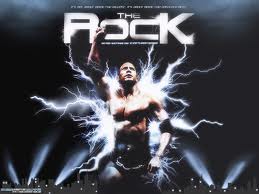
Mrs Pooh - Posts: 3340
- Joined: Wed Oct 24, 2007 7:30 pm
I've downloaded someone else's mod, they added in a new weapon, currently this weapon is set up as a dagger (despite being quite large) I wish to change it's behavior to sheathing either on the back, or on the right side like an axe or a mace.
When I attempt to make these changes in the CK the weapon "works" but when readied the model and texture appear to remain sheathed and it still on the left side as a dagger.
I downloaded nifskope to try to adjust properties there, but when I attempt to load the weapon's nif file it fails.
Any idea what I might be able to do to make this weapon work as desired?
When I attempt to make these changes in the CK the weapon "works" but when readied the model and texture appear to remain sheathed and it still on the left side as a dagger.
I downloaded nifskope to try to adjust properties there, but when I attempt to load the weapon's nif file it fails.
Any idea what I might be able to do to make this weapon work as desired?
Answered my own qestion:
Had to DL the Nifskope RC, had to modify the weapon properties there, and to change the type of the weapon in the CK along with the animation type to match the properties given in the nif, and had to load an earlier save for testing as some portion of the weapon saves to the save file, apparently.
-

Robyn Lena - Posts: 3338
- Joined: Mon Jan 01, 2007 6:17 am
I don't know of any bugs that would occur, what do you mean? For example, there are multiple player home mods that have many bookcases/mannequins/weapon racks. They all use the same scripts, and they all work correctly (or at least the problems don't seem to have anything to do with the scripts themselves).
I read somewhere that SetRace() often causes actors to "freeze" with their arms up, when you use SetRace on multiple actors of the same actorbase within a short time frame. And a spell summoning 10 of these actors at once would then be running SetRace() on all of them at once.
Can I use SetRace() on a form? Like set the race of the actorbase instead of on the actor reference?
-
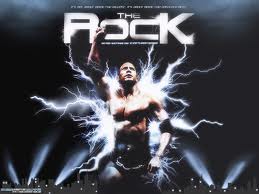
Mrs Pooh - Posts: 3340
- Joined: Wed Oct 24, 2007 7:30 pm
You can use SetRace on the actor base. I guess the only thing to do is to try it and see if it does anything... Although if it does, I don't see how that's going to be any different than calling SetRace on each of the actors individually.
I've not heard of the problem you mention though.
I've not heard of the problem you mention though.
-

Adam - Posts: 3446
- Joined: Sat Jun 02, 2007 2:56 pm
Is there a way to line break in a script without the compiler thinking you're actually ending the line?
In a lot of languages the end-of-line character is ; so if you want to make a long line easier to read, you can do something like:
But of course if you do that in Papyrus it won't compile because it thinks you ended the line when you made a line break. Can I add a special character there to make it ignore the line break?
In a lot of languages the end-of-line character is ; so if you want to make a long line easier to read, you can do something like:
Somefunction(blah1,blah2,blah3,blah4,blah5);
But of course if you do that in Papyrus it won't compile because it thinks you ended the line when you made a line break. Can I add a special character there to make it ignore the line break?
-

Elizabeth Lysons - Posts: 3474
- Joined: Fri Feb 02, 2007 7:16 am
Is there a way to line break in a script without the compiler thinking you're actually ending the line?
Somefunction \blah1 \blah2 \blah3 \blah4 \blah5 \etc
-

TRIsha FEnnesse - Posts: 3369
- Joined: Sun Feb 04, 2007 5:59 am
Edit: Nevermind, but I found something...
Apparently the killer argument won't return the player in OnDeath event... it's just "None" for me if the player killed the actor.
Apparently the killer argument won't return the player in OnDeath event... it's just "None" for me if the player killed the actor.
-
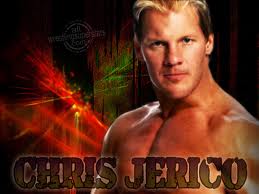
CRuzIta LUVz grlz - Posts: 3388
- Joined: Fri Aug 24, 2007 11:44 am
I can't seem to get werewolf npcs to populate my dungeon, which is a Nordic interior kit. I haven't done navmesh yet. Does that matter?
-

Stefanny Cardona - Posts: 3352
- Joined: Tue Dec 19, 2006 8:08 pm
I'm having some trouble with blocking dialogue branches. From the wiki:
I've tried using the condition "IsInDialogueWithPlayer == 1" but the NPC still uses the blocking branch's starting topic as a greeting/hello. My reason for wanting to figure this out:
I have a merchant NPC, that starts out with the name "Nord Male". I want the player to speak with him to learn his name. I want the introduction topic to be the only topic offered until the two of them have exchanged names. Then I have a papyrus fragment at the end of the introduction topic that assigns the NPC to an alias in order to change his name.
What I've done so far is put the NPC in the game without being in his merchant faction, and only add him to the faction after the introductions are over. This works for now, but I would much rather figure out how to use the "Blocking Branch" to do it.
Blocking Branches are used to override an NPC's normal topic list. When an NPC has a valid info in a Blocking Branch's Starting Topic, the NPC will use that info as his greeting (and Hello, unless the http://www.creationkit.com/Topic_Info is conditioned only to be valid in the dialogue menu).
I've tried using the condition "IsInDialogueWithPlayer == 1" but the NPC still uses the blocking branch's starting topic as a greeting/hello. My reason for wanting to figure this out:
I have a merchant NPC, that starts out with the name "Nord Male". I want the player to speak with him to learn his name. I want the introduction topic to be the only topic offered until the two of them have exchanged names. Then I have a papyrus fragment at the end of the introduction topic that assigns the NPC to an alias in order to change his name.
What I've done so far is put the NPC in the game without being in his merchant faction, and only add him to the faction after the introductions are over. This works for now, but I would much rather figure out how to use the "Blocking Branch" to do it.
-

{Richies Mommy} - Posts: 3398
- Joined: Wed Jun 21, 2006 2:40 pm
I did not find the answer to my question in Wiki or anywhere else so far, probably because it's so obvious and easy and yet it does escape me. What can I say, I am not really a modder, more like "dabbler in data". Maybe someone can help me? Question is about giving to items the basic ability to be improved by smithing. Some items in the game cannot be improved by default and it doesn't really make sense, considering that they're pretty much usual items. Or they are simply bugged (for example, some leveled item may have 5 versions of it, 4 versions can all be improved but the last one is bugged and cannot). I have looked at the data but honestly, I cannot find where the heck that lil' tricky thing is hiding. At the same time, I'd like to use those items, for the story sake often (you know, use it to show, sort of, that "hey, I did something fancy and got this as a reward!") but because they cannot be improved, some more mundage items tend to get better. For example the Shield of Solitude and so on.
So, how do I make those items to be.. eh... "improvable"? Where's the thing which keeps them from being improved, or what do I have to add? Not just to the shield as such, but overall. Any answer would be appreciated.
So, how do I make those items to be.. eh... "improvable"? Where's the thing which keeps them from being improved, or what do I have to add? Not just to the shield as such, but overall. Any answer would be appreciated.
-

David John Hunter - Posts: 3376
- Joined: Sun May 13, 2007 8:24 am
So, how do I make those items to be.. eh... "improvable"? Where's the thing which keeps them from being improved, or what do I have to add? Not just to the shield as such, but overall. Any answer would be appreciated.
Object Window -> Items -> Constructible Objects -> check the temper recipes and make your own
-

sam westover - Posts: 3420
- Joined: Sun Jun 10, 2007 2:00 pm
Really basic question I'm sure: How do I filter by changed items only? I found this to be a really helpful learning tool on SkyEdit -- just load up someone else's mod, filter by changed, see how they accomplished something -- but I haven't figured out how to do this on the CK yet.
-

Charity Hughes - Posts: 3408
- Joined: Sat Mar 17, 2007 3:22 pm
Question: I'm working on some custom NPCs, how do I make them auto-unequip whatever weapon I give them when they're not currently in a fight?
-

Paula Rose - Posts: 3305
- Joined: Fri Feb 16, 2007 8:12 am
Really basic question I'm sure: How do I filter by changed items only? I found this to be a really helpful learning tool on SkyEdit -- just load up someone else's mod, filter by changed, see how they accomplished something -- but I haven't figured out how to do this on the CK yet.
Question: I'm working on some custom NPCs, how do I make them auto-unequip whatever weapon I give them when they're not currently in a fight?
Event OnCombatStateChanged(Actor akTarget, int aeCombatState) if (aeCombatState == 0) Weapon WeapRef = GetEquippedWeapon() if (WeapRef) UnequipItem(WeapRef) endif WeapRef = GetEquippedWeapon(True) if (WeapRef) UnequipItem(WeapRef) endif endifEndEvent
-

Greg Swan - Posts: 3413
- Joined: Tue Jun 05, 2007 12:49 am
Trying my luck here: I have this texture pack that adds a re-textured robe as a new item. I made some successful modification already and uploaded them, but one thing won't update, namely the texture of the hood, that I modified rather heavily.
The BSA won't register the new texture I integrated successfully in the CK.
I am so lost.
The BSA won't register the new texture I integrated successfully in the CK.
I am so lost.
-

Dj Matty P - Posts: 3398
- Joined: Sat Jun 09, 2007 12:31 am
