This method seemed to recover the missing characters and they went back to their duties. Though I don't know if more are missing I'm unaware of. So it would be nice if there was a wide-sweeping solution rather than having to respawn individuals. Is there?
28 posts
• Page 1 of 2 • 1, 2
Resetting all NPC'sTowns
This method seemed to recover the missing characters and they went back to their duties. Though I don't know if more are missing I'm unaware of. So it would be nice if there was a wide-sweeping solution rather than having to respawn individuals. Is there?
-

Rusty Billiot - Posts: 3431
- Joined: Sat Sep 22, 2007 10:22 pm
Had about 275 hours on my first character. Level 53 Mage. Gave up and started new after glitches and freeze-ups.
And I was AMAZED at how many people were around in the new game!
I guess the slowness of the depopulation kept me from noticing.
I guess if you maybe played for 2000 hours or something, you'd be playing in a world devoid of all life! (?)
This really needs to be addressed somehow.
-

Toby Green - Posts: 3365
- Joined: Sun May 27, 2007 5:27 pm
IIRC the placeatme command creates a clone of whatever it is you called for, it doesn't give you the "original" thing. It's not recommended for use with named NPCs for that very reason.
http://www.uesp.net/wiki/Skyrim:Console#Targeted_Commands
Not sure what the longterm ramifications are when you use it, but if an NPC simply wandered off and you duplicated them, it's very possible that you now have two instances of the same specific NPC in your game. If the original was already killed I don't know that duplicating them by using placeatme is going to alter that fact, the duplicate might not function correctly in some cases (for instance if the NPC was a vendor or involved in any quests, those functions might have "died" with the original and the duplicate may not offer them).
http://www.uesp.net/wiki/Skyrim:Console#Targeted_Commands
This code uses the Object (base) ID and not specific reference ID as it is creating a new instance of that object/actor in the world; using it with named NPCs can result in duplicates unless the original was somehow removed.
Not sure what the longterm ramifications are when you use it, but if an NPC simply wandered off and you duplicated them, it's very possible that you now have two instances of the same specific NPC in your game. If the original was already killed I don't know that duplicating them by using placeatme is going to alter that fact, the duplicate might not function correctly in some cases (for instance if the NPC was a vendor or involved in any quests, those functions might have "died" with the original and the duplicate may not offer them).
-

Mizz.Jayy - Posts: 3483
- Joined: Sat Mar 03, 2007 5:56 pm
Hm, so there is no solution whatsoever... too bad. In fact the three missing NPCs in Riften I spawned went back to their stalls and appear to be fully functional. But thanks for the heads-up.
-
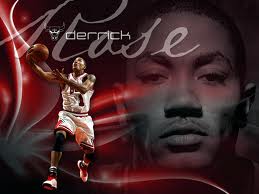
Erich Lendermon - Posts: 3322
- Joined: Sat Nov 03, 2007 4:20 pm
You can use the resurrect command to bring back dead NPCs, I've done it once with someone who apparently was killed in a dragon attack while I was in the middle of a fetch quest for them. I suppose you could just use prid
If you are just concerned about the location of missing NPCs you can use player.moveto like I did to see where they've gone, if necessary you can also use
prid
moveto player
to bring them to your location. I usually go to their location first just out of curiosity. I always save before using either command so I can reload if something goes terribly wrong. If necessary I will use moveto player to get them back where they're supposed to be assuming it's someone who has gone missing from their normal routine.
Except for the one resurrection I have only used this type of thing for NPCs who appeared to have bugged out due to mods, or when I'm testing out the effects of some mod and need to locate an NPC very quickly. It's not something I do on a regular basis just because it's possible, OTOH, I've never really had an NPC go missing without a really good reason and I can count the number of random NPC deaths that made a noticeable difference to my game on the fingers of one hand so it's not like I've had a lot of reasons to play around with it.
If the game bugged out somehow and the originals of your missing NPCs were actually removed from it entirely for some reason, I guess it's possible that the new ones you created are now functioning as originals and not duplicates. I don't know. I just wouldn't use placeatme on a named NPC if I can use moveto and find out what happened to them before I try anything else.
If you are just concerned about the location of missing NPCs you can use player.moveto
prid
moveto player
to bring them to your location. I usually go to their location first just out of curiosity. I always save before using either command so I can reload if something goes terribly wrong. If necessary I will use moveto player to get them back where they're supposed to be assuming it's someone who has gone missing from their normal routine.
Except for the one resurrection I have only used this type of thing for NPCs who appeared to have bugged out due to mods, or when I'm testing out the effects of some mod and need to locate an NPC very quickly. It's not something I do on a regular basis just because it's possible, OTOH, I've never really had an NPC go missing without a really good reason and I can count the number of random NPC deaths that made a noticeable difference to my game on the fingers of one hand so it's not like I've had a lot of reasons to play around with it.
If the game bugged out somehow and the originals of your missing NPCs were actually removed from it entirely for some reason, I guess it's possible that the new ones you created are now functioning as originals and not duplicates. I don't know. I just wouldn't use placeatme on a named NPC if I can use moveto and find out what happened to them before I try anything else.
-

Mizz.Jayy - Posts: 3483
- Joined: Sat Mar 03, 2007 5:56 pm
Well! If I knew there was a command to bring MY character to the NPC I would have used that. Thank you! Now I wish I had, to see where the heck they were.
-

R.I.p MOmmy - Posts: 3463
- Joined: Wed Sep 06, 2006 8:40 pm
No problem, it comes in really handy if you've lost track of someone. Great for missing followers. And like I said, if you save right beforehand you can locate someone and then if where they are isn't a problem you can just reload and go about your business secure in the knowledge that they aren't dead.
-
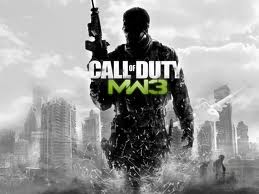
Kanaoka - Posts: 3416
- Joined: Fri Jun 16, 2006 2:24 pm
Right, so I discovered I'd actually had a save just before things went wonky. I place the blame squarely on open cities mod. I reloaded the save and the missing characters were there, but the town was not complete. Many missing textues and meshes. I walked out of the city (the Riften gate was missing so I could stroll right out of the city, even though that mod is removed), then reentered (the gate materialized behind me) and the town looks right again but the NPC's are missing. I used the moveto function and was transported back to the broken city. So it seems there are two instances existing, one where the missing NPC's are hanging out in a broken riften town and another where a Riften looks normal but the NPCs are eaten up in the void. Standing int he complete town and using the command to get the NPC to move to me (rather than respawn) seems to work. Too bad there might be other missing characters I'll never know about, though...
-

ashleigh bryden - Posts: 3446
- Joined: Thu Jun 29, 2006 5:43 am
This reminds me of Oblivion, where npcs would leave Imperial City for a stroll and got eaten by an ogre. Many npcs would "disappear" this way.
-

Kathryn Medows - Posts: 3547
- Joined: Sun Nov 19, 2006 12:10 pm
Except in this case, they left the city and were eaten by a mod. 
@colvax: glad you were able to get some idea of what was happening, but... a duplicate "broken" city? That's just wild.
Here's a list of Riften NPCs, don't know if that's all of them but it's certainly a fair sized group.
http://www.uesp.net/wiki/Skyrim:People#Riften_People

@colvax: glad you were able to get some idea of what was happening, but... a duplicate "broken" city? That's just wild.
Here's a list of Riften NPCs, don't know if that's all of them but it's certainly a fair sized group.
http://www.uesp.net/wiki/Skyrim:People#Riften_People
-

Killah Bee - Posts: 3484
- Joined: Sat Oct 06, 2007 12:23 pm
So it seems there are two instances existing, one where the missing NPC's are hanging out in a broken riften town and another where a Riften looks normal but the NPCs are eaten up in the void.
-

Kelly Osbourne Kelly - Posts: 3426
- Joined: Sun Nov 05, 2006 6:56 pm
This reminds me of Oblivion, where npcs would leave Imperial City for a stroll and got eaten by an ogre. Many npcs would "disappear" this way.
-

Keeley Stevens - Posts: 3398
- Joined: Wed Sep 06, 2006 6:04 pm
Sounds like some kind of weird quantum-like world you've created in your game! That's awesome...
I know, it's like Skyrim's own episode of the Twilight Zone. I would expect to hear a voice-over by Rod Serling popping up at some point...
-

^~LIL B0NE5~^ - Posts: 3449
- Joined: Wed Oct 31, 2007 12:38 pm
In the vanilla game?
-

Rozlyn Robinson - Posts: 3528
- Joined: Wed Jun 21, 2006 1:25 am
Alright, I found others saying their Riften's also went [censored] up after installing and then uninstalling the open cities mod. I've managed to disable my cloned NPC's and pull the original ones out of the depths. I just wandered the broken Riften and made note of everyone I found and wrote down their reference ID's. It was crazy but it worked. There might be more missing that I didn't see, but I guess they'll have to stay in the void til I notice their absence. Poor little Ritenites.
Moral of the story: Avoid the open cities mod.
Moral of the story: Avoid the open cities mod.

-

Shelby Huffman - Posts: 3454
- Joined: Wed Aug 08, 2007 11:06 am
I can't answer your question. I play on the 360. But I would like to see something similar.
Had about 275 hours on my first character. Level 53 Mage. Gave up and started new after glitches and freeze-ups.
And I was AMAZED at how many people were around in the new game!
I guess the slowness of the depopulation kept me from noticing.
I guess if you maybe played for 2000 hours or something, you'd be playing in a world devoid of all life! (?)
This really needs to be addressed somehow.
Had about 275 hours on my first character. Level 53 Mage. Gave up and started new after glitches and freeze-ups.
And I was AMAZED at how many people were around in the new game!
I guess the slowness of the depopulation kept me from noticing.
I guess if you maybe played for 2000 hours or something, you'd be playing in a world devoid of all life! (?)
This really needs to be addressed somehow.
Simply have generic NPC's respawn in place of the dead NPC's.. They only need guard dialogue, some can be merchants and mine owners as well and will move into the dead NPC's houses and run their buisnesses.
This really shouldn't be too hard to implement and I really hope Bethesda release this in a future patch, depopulation is becoming quite a concern for me now, it's unrealistic as well as people would purchase the property and businesses of deceased NPC's and make them their own.
-

sophie - Posts: 3482
- Joined: Fri Apr 20, 2007 7:31 pm
NPC's in cities are all there for me to the best of my knowledge. Some of the towns have been hit by dragon attacks though.
-

Hayley Bristow - Posts: 3467
- Joined: Tue Oct 31, 2006 12:24 am
In the vanilla game?
-

Claire Vaux - Posts: 3485
- Joined: Sun Aug 06, 2006 6:56 am
No, non-essential wanderers are indeed fair game. Their deaths add some spice to the game. My only issue with the Open Cities mod is what it's done to Riften.
-

Spencey! - Posts: 3221
- Joined: Thu Aug 17, 2006 12:18 am
So the Open Cities mod is no good?
Correct.
-

Stephanie Nieves - Posts: 3407
- Joined: Mon Apr 02, 2007 10:52 pm
Not correct, and I'll say nothing more on this except that someone ignored the directions in the readme. (Really? Saved INSIDE a city then removed the mod? Yep, YOUR fault, not the mod's.)
Oh, does that only occur if a save's been made inside Riften and then the mod is removed exactly following that? I wasn't aware I'd made that error but if that's how it happens, good to know.
However, I just went and checked the mod's description on the Nexus and there's no mention of "Do not save within Riften and then disable the mod because your city will explode!" Kind of an important point to leave out of the main mod description. Still blame it.

-

Lakyn Ellery - Posts: 3447
- Joined: Sat Jan 27, 2007 1:02 pm
An excerpt from the README from both Nexus and the downloaded archive:
They are called readmes for a reason 
Uninstalling Open Cities Skyrim
===============================
Oh, now why would you want to go and do a thing like that?
But, since this isn't going to be for everyone, and you may decide you don't like what it does, the following procedure needs to be followed to remove the mod:
* Load your game, and move to a location away from any of the cities. Don't use an interior attached to a city for this. Save and exit the game.
* Deactivate any patches you installed for other mods first. Load your game, then save in a new slot and exit the game.
* Remove the patch ESPs from your Data folder.
* Deactivate the ESP. Load the save you just made and save again in another new slot.
* Uninstall Open Cities Skyrim from the game. Steam Workshop users should unsubscribe first.
* Be sure the ESP and BSA files are removed from your Data folder.
* Rebuild your Bashed Patch if you have one, as it is possible it may have pulled records from the mod.
You will need to allow 48+ game hours to pass for AI to recover before returning to the cities.
If NPCs are missing, you need to LEAVE AGAIN and either go do something else for awhile or wait for a longer time period before coming back.
This procedure has been thoroughly tested and if followed correctly will return your game to the vanilla state.
===============================
Oh, now why would you want to go and do a thing like that?

But, since this isn't going to be for everyone, and you may decide you don't like what it does, the following procedure needs to be followed to remove the mod:
* Load your game, and move to a location away from any of the cities. Don't use an interior attached to a city for this. Save and exit the game.
* Deactivate any patches you installed for other mods first. Load your game, then save in a new slot and exit the game.
* Remove the patch ESPs from your Data folder.
* Deactivate the ESP. Load the save you just made and save again in another new slot.
* Uninstall Open Cities Skyrim from the game. Steam Workshop users should unsubscribe first.
* Be sure the ESP and BSA files are removed from your Data folder.
* Rebuild your Bashed Patch if you have one, as it is possible it may have pulled records from the mod.
You will need to allow 48+ game hours to pass for AI to recover before returning to the cities.
If NPCs are missing, you need to LEAVE AGAIN and either go do something else for awhile or wait for a longer time period before coming back.
This procedure has been thoroughly tested and if followed correctly will return your game to the vanilla state.

-

Lucky Girl - Posts: 3486
- Joined: Wed Jun 06, 2007 4:14 pm
Yeah I saw that after Arthmoor pointed it out. But those instructions should be in a more prominent place - such as the mod's main description. There's no reason to have it separated.
-

Prisca Lacour - Posts: 3375
- Joined: Thu Mar 15, 2007 9:25 am
28 posts
• Page 1 of 2 • 1, 2
