@ Tystreme: You mean http://i140.photobucket.com/albums/r11/Gerza71/CCC.jpg. I will be taking this to town with me in couple of hours time.
38 posts
• Page 2 of 2 • 1, 2
RIP Graphics Card
@ Tystreme: You mean http://i140.photobucket.com/albums/r11/Gerza71/CCC.jpg. I will be taking this to town with me in couple of hours time.
-
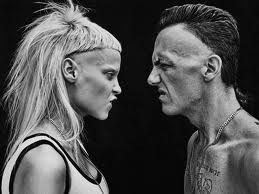
Amiee Kent - Posts: 3447
- Joined: Thu Jun 15, 2006 2:25 pm
Also something wrong with memory.
Also pc hard crashed with Mass Effect.
-

Lexy Corpsey - Posts: 3448
- Joined: Tue Jun 27, 2006 12:39 am
Okay this is my last post for this. I will be replacing this card with ATI5850 or AMD6850 about next week when this damn flood has gone. Will my Thermaltake TR2-550W power supply will it run any of those two cards?
-

Ross Thomas - Posts: 3371
- Joined: Sat Jul 21, 2007 12:06 am
I think the power supply should easily handle it, the new ATI/AMD cards are pretty efficient.
Of the two cards you mentioned the 5850 should be the faster one, you might also want to consider the 6870.
ATI/AMD's naming scheme is pretty confusing TBH.
Of the two cards you mentioned the 5850 should be the faster one, you might also want to consider the 6870.
ATI/AMD's naming scheme is pretty confusing TBH.
-

RObert loVes MOmmy - Posts: 3432
- Joined: Fri Dec 08, 2006 10:12 am
Why I asked, I went into another shop just to probe and I seen 6850. I asked the bloke behind the counter "What power supply can run that?" He said "A 750w power supply." I said "Really" Then he said "That depend what you got"
'Well I have a Thermaltake TR2- 550w power supply running a 4870 and its been very stable until the card blue screen on me" then he said "That power supply runs the bare minimum"
I told him how many hard drives I have but I did not tell him about the mother board which is small compare what I seen but its enough for me. This is from a different shop from where this computer was made in. I will never let him touch this one.
You are right about the naming scheme it is confusing. I don't need any bigger then those two cards because I only have a 22 inch screen that is why I only asked for those two.
'Well I have a Thermaltake TR2- 550w power supply running a 4870 and its been very stable until the card blue screen on me" then he said "That power supply runs the bare minimum"
I told him how many hard drives I have but I did not tell him about the mother board which is small compare what I seen but its enough for me. This is from a different shop from where this computer was made in. I will never let him touch this one.
You are right about the naming scheme it is confusing. I don't need any bigger then those two cards because I only have a 22 inch screen that is why I only asked for those two.
-

JD bernal - Posts: 3450
- Joined: Sun Sep 02, 2007 8:10 am
From what I could find on the web, your 4870 uses more power than both of the new cards you would buy.
So if you never had problems with your power supply before I doubt you will have with the new cards.
Besides, from my (admittedly limited amateur) knowledge in the matter, I don't think you will go much above 450W with your pc.
I guess that when he says that you need a 750W power supply for one of these cards (not e.g. 2 in crossfire) then he just hopes to sell you one and make a few bucks more...
So if you never had problems with your power supply before I doubt you will have with the new cards.
Besides, from my (admittedly limited amateur) knowledge in the matter, I don't think you will go much above 450W with your pc.
I guess that when he says that you need a 750W power supply for one of these cards (not e.g. 2 in crossfire) then he just hopes to sell you one and make a few bucks more...
-

NIloufar Emporio - Posts: 3366
- Joined: Tue Dec 19, 2006 6:18 pm
@ Tystreme: You mean http://i140.photobucket.com/albums/r11/Gerza71/CCC.jpg. I will be taking this to town with me in couple of hours time.
Yes, I don't know why yours doesn't have the option, maybe it depends on the card?
Anyway, good luck
!
-

Zualett - Posts: 3567
- Joined: Mon Aug 20, 2007 6:36 pm
Toss in the new card. If the pc doesn't beep like crazy, the PS will run it. Whether the PS might be a little on the low side is a bit up for debate. I'd personally recommend a 600-650W PS but that's just me liking to be safe I guess (I have a 750W on my main pc).
The wattage isn't the only thing you have to consider, tho. The amps available on the +12volt rail is something else you have to look for. From Google, I gather 1 5850 may need 40amps, so make sure your PS has that. If you wanted to run 2 cards it would require more amps and more wattage. (edit: but maybe that's an amp figure for 2 cards...or 1 card with a beefy, power-hungry overall rig...again not an ati expert so really not sure. )
The wattage isn't the only thing you have to consider, tho. The amps available on the +12volt rail is something else you have to look for. From Google, I gather 1 5850 may need 40amps, so make sure your PS has that. If you wanted to run 2 cards it would require more amps and more wattage. (edit: but maybe that's an amp figure for 2 cards...or 1 card with a beefy, power-hungry overall rig...again not an ati expert so really not sure. )
-

Adrian Powers - Posts: 3368
- Joined: Fri Oct 26, 2007 4:44 pm
Thanks for your help everyone. I know I haven't been here for awhile. Something must of happened to my card during my usage for not to respond to that fix. It will not be a while till a get a new card. Maybe next week or so until this flood we been having here goes away.
@ LadyCrimson I only be getting one card. I not that greedy. Have Crossfire/SLI is a over kill. The computer have not been beeping. I been doing test on the power supply using rthdrib and Furmark (The latest one) and the reading is over 12 volt. Check the link that I provided.
Also I made a http://forums.whirlpool.net.au/forum-replies.cfm?t=1617581&p=-1&#bottom in a another forum for more further reading and input. Don't worry its safe.
Just been playing New Vegas and the card is behaving itself. When I got out and check temp it read 82c.
@ LadyCrimson I only be getting one card. I not that greedy. Have Crossfire/SLI is a over kill. The computer have not been beeping. I been doing test on the power supply using rthdrib and Furmark (The latest one) and the reading is over 12 volt. Check the link that I provided.
Also I made a http://forums.whirlpool.net.au/forum-replies.cfm?t=1617581&p=-1&#bottom in a another forum for more further reading and input. Don't worry its safe.
Just been playing New Vegas and the card is behaving itself. When I got out and check temp it read 82c.
-
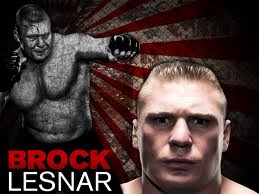
Valerie Marie - Posts: 3451
- Joined: Wed Aug 15, 2007 10:29 am
Hi mate, I have a Ati/AMD 4870x2 and I have the same problem as yours. It is caused by heat, apparently the ducting on the 4870 is a bad design. There is a grill just after the fan that gets blocked after a while, I haven't managed to disassemble my card enough yet to get to the grill to see if it's the problem. But it is to do with heat, when I turn the fan speed up in CCC the little squares go away. The problem gets worse with time, I have the fan set to 40% now which is loud and I still get these strange graphical artifacts. You try and take your card apart, use canned air, or a vacuum cleaner. Good luck.
-

biiibi - Posts: 3384
- Joined: Sun Apr 08, 2007 4:39 am
Just an update. You notice the sign I have a new card yesterday and I am happy about it. Now I can fiddle around with the fan. The card is running 47c (fan running at 36%) in idle 24c cooler. The computer is stable and its not swearing at me. Also I told them to whack a new 140mm fan at the front blowing out.
@ Atominist So the 4870 is a badly designed card no matter who makes it. Last time a cleaned it up was five weeks ago and it was all blocked up. The fan was making a racket and I clean it with a soft paint or pasting brush. I don't want to pull it apart because it is still under warranty and besides I all thumbs doing that sort of work. I never know I might get a replacement. Time will tell. Least you can the temp on yours, I could not with the 4870 but I can now with 6850.
@ Atominist So the 4870 is a badly designed card no matter who makes it. Last time a cleaned it up was five weeks ago and it was all blocked up. The fan was making a racket and I clean it with a soft paint or pasting brush. I don't want to pull it apart because it is still under warranty and besides I all thumbs doing that sort of work. I never know I might get a replacement. Time will tell. Least you can the temp on yours, I could not with the 4870 but I can now with 6850.
-

le GraiN - Posts: 3436
- Joined: Thu Mar 22, 2007 6:48 pm
Just an update. You notice the sign I have a new card yesterday and I am happy about it. Now I can fiddle around with the fan. The card is running 47c (fan running at 36%) in idle 24c cooler. The computer is stable and its not swearing at me. Also I told them to whack a new 140mm fan at the front blowing out.
@ Atominist So the 4870 is a badly designed card no matter who makes it. Last time a cleaned it up was five weeks ago and it was all blocked up. The fan was making a racket and I clean it with a soft paint or pasting brush. I don't want to pull it apart because it is still under warranty and besides I all thumbs doing that sort of work. I never know I might get a replacement. Time will tell. Least you can the temp on yours, I could not with the 4870 but I can now with 6850.
@ Atominist So the 4870 is a badly designed card no matter who makes it. Last time a cleaned it up was five weeks ago and it was all blocked up. The fan was making a racket and I clean it with a soft paint or pasting brush. I don't want to pull it apart because it is still under warranty and besides I all thumbs doing that sort of work. I never know I might get a replacement. Time will tell. Least you can the temp on yours, I could not with the 4870 but I can now with 6850.
Thats a much better idle temperature.
You had a 140 MM fan outtake on the front?? Usually the outtakes are on the back or the top. DO you already have outtakes on the back? YOu dont want outtake fans blowing air out the front and back.
The fans should all be working together to promote a nice unified airflow if that makes sense. In on the front and/or side and out the back for example.
-

R.I.p MOmmy - Posts: 3463
- Joined: Wed Sep 06, 2006 8:40 pm
I have two out-take fans for the back that is including the 120mm power supply fan which is facing down svcking out. The other on is a 90mm.
On the side is a 220mm fan blowing in.
The one in the front cannot feel any air coming out. Must be blowing in. Why I want to svck out for the first place, before there was no fan at the front and I can feel air coming out from the front. That is why I suggest that. So the rule is front and side blows in and the back out. By looking at the fan there is only one way to fit them in. There is a wire that powers the fan that faces at the hard drive so I gather those type fans which is a transparent can only be fitted one way because of that wire built into the fan.
On the side is a 220mm fan blowing in.
The one in the front cannot feel any air coming out. Must be blowing in. Why I want to svck out for the first place, before there was no fan at the front and I can feel air coming out from the front. That is why I suggest that. So the rule is front and side blows in and the back out. By looking at the fan there is only one way to fit them in. There is a wire that powers the fan that faces at the hard drive so I gather those type fans which is a transparent can only be fitted one way because of that wire built into the fan.
-

Lakyn Ellery - Posts: 3447
- Joined: Sat Jan 27, 2007 1:02 pm
38 posts
• Page 2 of 2 • 1, 2
