44 posts
• Page 1 of 2 • 1, 2
Save File Growth and Lag
-
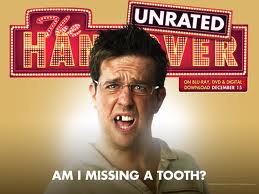
(G-yen) - Posts: 3385
- Joined: Thu Oct 11, 2007 11:10 pm
-

Marlo Stanfield - Posts: 3432
- Joined: Wed May 16, 2007 11:00 pm
I simply refuse to believe that it can't and won't be fixed.
-

Ladymorphine - Posts: 3441
- Joined: Wed Nov 08, 2006 2:22 pm
I simply refuse to believe that it can't and won't be fixed.
Its hard to believe but this lag and file size problem has been around since fallout3. Ive played 3 characters. 2 on ps3 and 1 on xbox. Tonight I got serious lag on my xbox version. All 3 of my characters lag like crazy. Its been a problem since day one. Patch 1.4 was supposed to fix it and it didn.t They said 1.2 and 1.4 would fix it and they didnt. Weve been waiting for 3 months for them to fix it and they havent.
-

Colton Idonthavealastna - Posts: 3337
- Joined: Sun Sep 30, 2007 2:13 am
I played Fallout 3 and New Vegas on 360 and had occasional freezing but never had any problems with lag or file size on them. I've started a new character on Skyrim and I've been watching the file size closely. I'm probably about 30 hours in on my new save and the file is still at only like 3.4 MBs and I haven't had any lag problems yet(fingers crossed). If it get's above 5 MBs I'll probably stop playing and wait for another patch. I'm also dreading that I'll have the same problem with the Alduin's Wall quest that I had in my first save. It'll be a shame if I am unable to even beat the story.
-
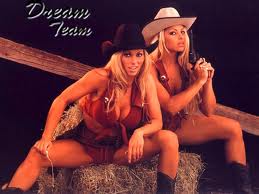
Kim Bradley - Posts: 3427
- Joined: Sat Aug 18, 2007 6:00 am
I'm afraid as long the "experts" from Bethesda are working on that problem we can wait till patch 1.900.000.000 and nothing will change. I say let some modders take care of the problem and it will be solved in no time. Then make this solution an official patch and we're done: we can enjoy the game and play one character as long as we want and any way we want.
-

teeny - Posts: 3423
- Joined: Sun Feb 25, 2007 1:51 am
I never had any lag problems in fallout 3 or new vegas(obviously the games froze a cpl times). But I'm now experiencing this issue in Skyrim. Althought I only have between 40-50 hours and my save file is around 5MB. Started happening in the middle of a dwarven dungeon yesterday....so f-ing annoying. They really need to concentrate on fixing this bascially game breaking issue, its almost impossible for me to play now and I'm worried if I do continue to play and get out of the dungeon I'm stuck in that it is going to break my xbox! Its an older version 360, and probably gets played 8-10 hours a day makes the weirdest noises and I really don`t think playing a game this laggy is helping anything!
-

Chloe Mayo - Posts: 3404
- Joined: Wed Jun 21, 2006 11:59 pm
Unless bethesda plans on optimizing every single script in the entire game instead of fixing the actual problem, nothing will change.
(Actual problem would be all the stuff being added that never goes away, like weapons, arrows, bodys, etc)
(Actual problem would be all the stuff being added that never goes away, like weapons, arrows, bodys, etc)
-

Ymani Hood - Posts: 3514
- Joined: Fri Oct 26, 2007 3:22 am
This happens when a company's beta testers pay 50 - 60 euro for the product and the company starts fixing bugs only after the game is released.
I don't know the exact way this is done but I believe it has to be something like this or should I say it should be like this:
game developed - alpha status - testing - bugs fixed - more testing - more bugs fixed - beta status - testing - bugs fixed - more testing - more bugs fixed- and so on until the game is 98 - 99% bugfree - then release - bug reports of the community - patch - some more bug reports eventually - one more patch - done.
But absoluty no one can tell me that the savefilesizeproblem was not known to the developers or did that one beta tester at Bethesda play the game for like what 6 hours and then said: "It's fine, it's great - release it, I have found no major bugs, nothing one little patch can't fix."
I don't know the exact way this is done but I believe it has to be something like this or should I say it should be like this:
game developed - alpha status - testing - bugs fixed - more testing - more bugs fixed - beta status - testing - bugs fixed - more testing - more bugs fixed- and so on until the game is 98 - 99% bugfree - then release - bug reports of the community - patch - some more bug reports eventually - one more patch - done.
But absoluty no one can tell me that the savefilesizeproblem was not known to the developers or did that one beta tester at Bethesda play the game for like what 6 hours and then said: "It's fine, it's great - release it, I have found no major bugs, nothing one little patch can't fix."
-

Quick Draw III - Posts: 3372
- Joined: Sat Oct 20, 2007 6:27 am
Unless bethesda plans on optimizing every single script in the entire game instead of fixing the actual problem, nothing will change.
(Actual problem would be all the stuff being added that never goes away, like weapons, arrows, bodys, etc)
(Actual problem would be all the stuff being added that never goes away, like weapons, arrows, bodys, etc)
That's were mods come into play, well, at least on PC. But there also console players.

-

Roddy - Posts: 3564
- Joined: Fri Jun 15, 2007 11:50 pm
has this been talked about or this suggested. was reading on a forum where some guys had said that saving over saves is what's increasing the size of the save file as the two saves then become combined and not deleted and overwritten like it should with the new save, its just combined thus increasing the size of the save. i manage my own saves and never save over a save in these type of games anyway, i just delete one of my 3 saves and replace it with a new one and my saves have never gone above 4mb in this game.
-

мistrєss - Posts: 3168
- Joined: Thu Dec 14, 2006 3:13 am
has this been talked about or this suggested. was reading on a forum where some guys had said that saving over saves is what's increasing the size of the save file as the two saves then become combined and not deleted and overwritten like it should with the new save, its just combined thus increasing the size of the save. i manage my own saves and never save over a save in these type of games anyway, i just delete one of my 3 saves and replace it with a new one and my saves have never gone above 4mb in this game.
How long have you been playing and how many locations have you been in? Because if that really works out even after playing like 350 hours or more and exploring almost every location it would be fantastic.
-

Erin S - Posts: 3416
- Joined: Sat Jul 29, 2006 2:06 pm
How long have you been playing and how many locations have you been in? Because if that really works out even after playing like 350 hours or more and exploring almost every location it would be fantastic.
that's something i'll keep an eye on cause when the 1.4 patch dropped i deleted my game and saves and started over fresh. still tho with a 4mb save file that's not saved me this time around from problems with the 1.4 patch where before that i was one that had no problems with any of the other patches.
-

ILy- Forver - Posts: 3459
- Joined: Sun Feb 04, 2007 3:18 am
I will have to stop overwriting saves and see if that helps, my first save is no longer salvageable though. Honestly though, I've gone to playing other games mostly because my experience with bugs has left a sour taste in my mouth. I didn't even want to start a new character, I was content with my first. I heard you can move a PC save file to the 360 game interchangeably though so I may mod a character to the same progress as my first character and move it to 360. Luckily my roommate owns the game on PC. Hope that really works.
-

gemma - Posts: 3441
- Joined: Tue Jul 25, 2006 7:10 am
Bethesda claims the lag problems have nothing to do with save game file size.
-

Micah Judaeah - Posts: 3443
- Joined: Tue Oct 24, 2006 6:22 pm
It makes no sense that the save file gets that big.
Mine is now 20 meg. This is after visiting all locations several times, redoing them. So I'm NOT doing "new" stuff,
since I was done with the main quests and the side quests I could do long ago.
So it makes no sense, nor has it since my save file was under 16 meg, for that file to GROW; Its not adding new information,
unless it is extraneous information that doesn't NEED to be added.
For example, the game should know that I already did X area the first time so it is no longer a place where Y story takes place.
So then, why would doing that area upon refreshes make the save file LARGER? It should no longer have anything to "remember" there.
Its ridiculous that the game saves in this fashion. All it NEEDS to remember is the quests I've done, as well as the items and their positions
in my house. As anyone who has lots of items in their house at a LOW level/LOW played time can tell you, that alone should not be making
a save file 20 meg; For one thing, I cleaned my house the last time I COULD enter it (now trying to enter it causes a game freeze, like many other
areas in the game at this point.)
I don't understand why its so hard to patch this, unless building saves in the WORST possible way is something really hard coded into their
games. I know nothing about programming, but I'd think it would be as simple as them patching in a "worm" on purpose, that continually cleans
everything out. Again, it only has to remember where I'm at in quests, my character stats/level and my stuff in my house. Remembering EVERYTHING
is too much, plus those areas refresh eventually anyway.
It also should not be remembering a billion nimroot glows. That makes no sense either.
Mine is now 20 meg. This is after visiting all locations several times, redoing them. So I'm NOT doing "new" stuff,
since I was done with the main quests and the side quests I could do long ago.
So it makes no sense, nor has it since my save file was under 16 meg, for that file to GROW; Its not adding new information,
unless it is extraneous information that doesn't NEED to be added.
For example, the game should know that I already did X area the first time so it is no longer a place where Y story takes place.
So then, why would doing that area upon refreshes make the save file LARGER? It should no longer have anything to "remember" there.
Its ridiculous that the game saves in this fashion. All it NEEDS to remember is the quests I've done, as well as the items and their positions
in my house. As anyone who has lots of items in their house at a LOW level/LOW played time can tell you, that alone should not be making
a save file 20 meg; For one thing, I cleaned my house the last time I COULD enter it (now trying to enter it causes a game freeze, like many other
areas in the game at this point.)
I don't understand why its so hard to patch this, unless building saves in the WORST possible way is something really hard coded into their
games. I know nothing about programming, but I'd think it would be as simple as them patching in a "worm" on purpose, that continually cleans
everything out. Again, it only has to remember where I'm at in quests, my character stats/level and my stuff in my house. Remembering EVERYTHING
is too much, plus those areas refresh eventually anyway.
It also should not be remembering a billion nimroot glows. That makes no sense either.
-

Charlie Ramsden - Posts: 3434
- Joined: Fri Jun 15, 2007 7:53 pm
I will have to stop overwriting saves and see if that helps, my first save is no longer salvageable though. Honestly though, I've gone to playing other games mostly because my experience with bugs has left a sour taste in my mouth. I didn't even want to start a new character, I was content with my first. I heard you can move a PC save file to the 360 game interchangeably though so I may mod a character to the same progress as my first character and move it to 360. Luckily my roommate owns the game on PC. Hope that really works.
Just to be sure: You don't happen to have 300 keys in your inventory? Apparently, there's a rare bug where an item (like keys) in your inventory keep duplicating. Forty megs for one save is definately not normal.
-
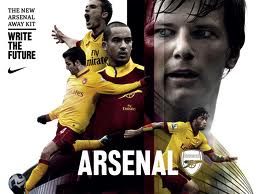
Alexis Acevedo - Posts: 3330
- Joined: Sat Oct 27, 2007 8:58 pm
Bethesda claims the lag problems have nothing to do with save game file size.
Even IF that is correct there are still two major problems with the game:
1. Lags
2. Bloated savefiles which lead to gamebreaks / lockups upon entering locations making it impossible for you to play the game as long as want or any way you want
So that brings up two questions: What are they doing to solve these problem? And more important: Do they even know what they are doing?
I mean it can't be that the gamedeveloper(s) are not able to make sure that killed enemies don't drop their stuff on the ground and the player has do the housemaid or eleminate that performancekilling nirnroot glow, but a modder can create a mod taking a care of those problems.
By the way what's the nirnroot glow anyway, is the annoying sound not enough clue that you are (getting) close to a nirnroot?
-
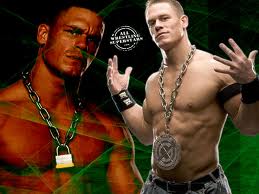
No Name - Posts: 3456
- Joined: Mon Dec 03, 2007 2:30 am
has this been talked about or this suggested. was reading on a forum where some guys had said that saving over saves is what's increasing the size of the save file as the two saves then become combined and not deleted and overwritten like it should with the new save, its just combined thus increasing the size of the save. i manage my own saves and never save over a save in these type of games anyway, i just delete one of my 3 saves and replace it with a new one and my saves have never gone above 4mb in this game.
That can't be the case.. I'm still on my first character (Have been since launch), I'm at 140 hrs, lvl 57 and 100% achievements. I have had a saving system where I have 5 "main saves" and 3 autosaves. I have saved before, during and after quests and dungeons, overwriting the oldest save every time I save. The latest save number is 1038 (!) and it's 13 mb in size (If I had the same problem as others, it should have been considerably bigger, right?).. I'm one of the lucky few who have experienced no game-breaking bugs (except for backwards dragons in 1.2). I have a 4-5 year old xbox with a "fake" HDD drive that I bought on ebay (I can't install the game to HDD though, it just freezes after 2 mins if I do that..).
I also fast-travel a lot (because I'm lazy..
 ), whenever I'm supposed to go someplace new I just fast-travel to the nearest place I've been..
), whenever I'm supposed to go someplace new I just fast-travel to the nearest place I've been.. Anyway, I've read many theories on this forums as to what can be causing the bloated file sizes and lagging, and I've done the complete opposite of those theories; too much fast-traveling, too many save overwrites, too many autosaves etc.
Maybe it has something to do with playing the game off the HDD? I mean since I've only played it off the disc..
-

jasminε - Posts: 3511
- Joined: Mon Jan 29, 2007 4:12 am
After almost no problems through 150 hours of gameplay, my game is now starting to lag bad (and occasionally fully freeze) at level 55. This svcks.
-

Rachel Cafferty - Posts: 3442
- Joined: Thu Jun 22, 2006 1:48 am
I played Fallout 3 and New Vegas on 360 and had occasional freezing but never had any problems with lag or file size on them. I've started a new character on Skyrim and I've been watching the file size closely. I'm probably about 30 hours in on my new save and the file is still at only like 3.4 MBs and I haven't had any lag problems yet(fingers crossed). If it get's above 5 MBs I'll probably stop playing and wait for another patch. I'm also dreading that I'll have the same problem with the Alduin's Wall quest that I had in my first save. It'll be a shame if I am unable to even beat the story.
has this been talked about or this suggested. was reading on a forum where some guys had said that saving over saves is what's increasing the size of the save file as the two saves then become combined and not deleted and overwritten like it should with the new save, its just combined thus increasing the size of the save. i manage my own saves and never save over a save in these type of games anyway, i just delete one of my 3 saves and replace it with a new one and my saves have never gone above 4mb in this game.
I dont think this is the cause, I keep two save points and I consistantly overwrite them, one for before entering a area (city, cave, tomb, fort, etc) and one for while im inside the area. as stated above even with doing this, my saves haven't grown over 14mb in size, so i doubt that save over saves is increasing the size of the game. Its most likely something else causing the issue as a whole.
Check for the duplicating keys it seems to still be a issue for people, and also check for a book duplicating if you carry books, its one about oblivion, has the oblivion mark on the cover, not sure what its name is off hand.... but i'd check for those two things....
people who are experiencing large file size growth over the hours (even with just 40 hours) are you fast traveling everywhere or do you run around to get to every place? are you picking all the nimroot you come across or leaving it behind? have you noticed weapons and shields sitting around in caves/forts/ruins that you've visited before that weren't there the first go around? do you have alot of active quests in your quest log including side and misc quests?
All these things can end up adding to the file saves.
-

Stephanie Kemp - Posts: 3329
- Joined: Sun Jun 25, 2006 12:39 am
Got to 17 Mb, never had a problem, except approaching one forsworn fort, and that worked fine when I reloaded, dismissed the follower, then approached. Been at 17 forever, but I have been picking up all dropped weapons and placing them on a corpse, and have removed auto saves, since that one problem.
-

Scared humanity - Posts: 3470
- Joined: Tue Oct 16, 2007 3:41 am
Bethesda claims the lag problems have nothing to do with save game file size.
I believe it, my save file is 4-5 mb, only 40-50 hours and my game is laggy as hell.
-

Phillip Hamilton - Posts: 3457
- Joined: Wed Oct 10, 2007 3:07 pm
I believe it, my save file is 4-5 mb, only 40-50 hours and my game is laggy as hell.
By contrast, I had a 16 mb save game with 350+ hours on it and didn't seem lag at all. But I had to abandon the game anyway because it reached a point where Understone Keep and other places would no longer load for me (game would freeze while loading it).
-

Roberto Gaeta - Posts: 3451
- Joined: Tue Nov 06, 2007 2:23 am
Bethesda claims the lag problems have nothing to do with save game file size.
Yeah, Todd Howard recently said that stuff like how many favorite spells you have in the quick menu can make the game freeze or lag, and he openly mentioned the file size as something that should not be the cause of any problems. Who knows. Personally, I think there's way too many people with big files reporting issues that supposedly get worse as the file gets bigger to simply assume that there's no connection.
-

Rusty Billiot - Posts: 3431
- Joined: Sat Sep 22, 2007 10:22 pm
44 posts
• Page 1 of 2 • 1, 2
