
40 posts
• Page 1 of 2 • 1, 2
Skyrim Compass

-

Laura Ellaby - Posts: 3355
- Joined: Sun Jul 02, 2006 9:59 am
nice idea!! hope they make that an option in future patches!
-

Sophie Miller - Posts: 3300
- Joined: Sun Jun 18, 2006 12:35 am
I don't think so... I kind of like the compass where it is... it tells me when there are enemies near by and if I am getting close to my target. Just like a compass is designed to work. Please don't ask for unneeded things to be fixed that aren't broken. You don't like the compass where it is on the PS3 version, go play the game on the PC.
-

kelly thomson - Posts: 3380
- Joined: Thu Jun 22, 2006 12:18 pm
If you have the PC version, you can turn it off in SkyrimPrefs.ini
-

Jhenna lee Lizama - Posts: 3344
- Joined: Wed Jun 06, 2007 5:39 am
Well Pharaildis its not quite as black and white as you make out, it would appear the majority actually want the compass to have an on/off option no-one is asking for it to be removed as we understand people like yourself enjoy the compass and prefer it in its current state, however for those of us that like to find our own way to things following quest discriptions its a right brain ache as if we turn it off there's no quest discription at all so we have no idea where it is.
what is so wrong with allowing an on/off option and adding more quest discriptions in so we can find it? its a real shame as the world is so huge and there is so much to see and this would really propel that into the forefront and being side-tracked is brilliant when you see somewhere you wish to explore and (your choice ofcourse).
on/off siwtch and more quest discriptions, Oblivion suffered this problem and now Skyrim Beth should listen to the hundereds of thouasands of posts/threads that have gone up about this.
but as a said theres no quest discription sooo....yeh.....
what is so wrong with allowing an on/off option and adding more quest discriptions in so we can find it? its a real shame as the world is so huge and there is so much to see and this would really propel that into the forefront and being side-tracked is brilliant when you see somewhere you wish to explore and (your choice ofcourse).
on/off siwtch and more quest discriptions, Oblivion suffered this problem and now Skyrim Beth should listen to the hundereds of thouasands of posts/threads that have gone up about this.
If you have the PC version, you can turn it off in SkyrimPrefs.ini
but as a said theres no quest discription sooo....yeh.....
-

Danny Warner - Posts: 3400
- Joined: Fri Jun 01, 2007 3:26 am
I don't think so... I kind of like the compass where it is... it tells me when there are enemies near by and if I am getting close to my target. Just like a compass is designed to work. Please don't ask for unneeded things to be fixed that aren't broken. You don't like the compass where it is on the PS3 version, go play the game on the PC.
Edit:
These features should be toggleable on/off:
- Enemy dots in Compass
- Nearby locations in Compass
- Quest arrows in Compass
- Quest markers above NPCs heads and on doors
- The whole Compass
- Crosshair
- Sneak Eye Indicator
-

ZzZz - Posts: 3396
- Joined: Sat Jul 08, 2006 9:56 pm
but as a said theres no quest discription sooo....yeh.....
Also voice acted descriptions on Radiant quest system where it randomly picks a place to put the quest item/creature in, would be pretty hard to make. But yeah, it was pretty stupid decision to not to give any directions to normal quests.
@ActionHitman(FIN)
There is a lot of things they should have added to the options menu, FOV for instance, many people get headache from small FOV in games, and not many care enough about the game to try to find the needed information from other sources to be able to change these things. The odd thing is that you can change all of this stuff in console or .ini files but they didn't add them as options in game.
-

Michelle davies - Posts: 3509
- Joined: Wed Sep 27, 2006 3:59 am
For the PC I would love a mod that gives you a real compass and map.
I.e, holding the map in one hand, the compass in the other then figuring out which way you are looking and working it out like you would a real compass and map.
Not totally on the topic but that's what I would like to see. (I was going to try it myself, but after looking at the CK for a bit, I have nooo clue how it works. Guess I could learn though, but yeah, totally baffled me all that stuff, modders are great!)
I.e, holding the map in one hand, the compass in the other then figuring out which way you are looking and working it out like you would a real compass and map.
Not totally on the topic but that's what I would like to see. (I was going to try it myself, but after looking at the CK for a bit, I have nooo clue how it works. Guess I could learn though, but yeah, totally baffled me all that stuff, modders are great!)
-

lucile - Posts: 3371
- Joined: Thu Mar 22, 2007 4:37 pm
I don't think so... I kind of like the compass where it is... it tells me when there are enemies near by and if I am getting close to my target. Just like a compass is designed to work. Please don't ask for unneeded things to be fixed that aren't broken. You don't like the compass where it is on the PS3 version, go play the game on the PC.
-

biiibi - Posts: 3384
- Joined: Sun Apr 08, 2007 4:39 am
For the PC I would love a mod that gives you a real compass and map.
I.e, holding the map in one hand, the compass in the other then figuring out which way you are looking and working it out like you would a real compass and map.
Not totally on the topic but that's what I would like to see. (I was going to try it myself, but after looking at the CK for a bit, I have nooo clue how it works. Guess I could learn though, but yeah, totally baffled me all that stuff, modders are great!)
I.e, holding the map in one hand, the compass in the other then figuring out which way you are looking and working it out like you would a real compass and map.
Not totally on the topic but that's what I would like to see. (I was going to try it myself, but after looking at the CK for a bit, I have nooo clue how it works. Guess I could learn though, but yeah, totally baffled me all that stuff, modders are great!)

-

Pat RiMsey - Posts: 3306
- Joined: Fri Oct 19, 2007 1:22 am
I don't think so... I kind of like the compass where it is... it tells me when there are enemies near by and if I am getting close to my target. Just like a compass is designed to work. Please don't ask for unneeded things to be fixed that aren't broken. You don't like the compass where it is on the PS3 version, go play the game on the PC.
-

Solène We - Posts: 3470
- Joined: Tue Mar 27, 2007 7:04 am
I don't think so... I kind of like the compass where it is... it tells me when there are enemies near by and if I am getting close to my target. Just like a compass is designed to work. Please don't ask for unneeded things to be fixed that aren't broken. You don't like the compass where it is on the PS3 version, go play the game on the PC.
That's just stupid.
I like the compass where it is too, and would likely never turn it off, even if it were as easy as a hotkey toggle. But having the option there would not affect my game in the least, nor will it affect yours. Why would you even care?
-

james reed - Posts: 3371
- Joined: Tue Sep 18, 2007 12:18 am
I don't think so... I kind of like the compass where it is... it tells me when there are enemies near by and if I am getting close to my target. Just like a compass is designed to work. Please don't ask for unneeded things to be fixed that aren't broken. You don't like the compass where it is on the PS3 version, go play the game on the PC.
Funny, those are the reasons I turned it off. Especially the magic enemy radar. You would not believe how much more enjoyable I find the game without it. Now I have to actually pay attention to my surroundings in hopes of seeing an enemy before they attack me. And I've gotta say, those saber cats blend in pretty well some times. Then there's the dragon fights. When they're up flying around and I lose sight of them, then they suddenly come out from behind the tower or mountain behind me and breath fire on me. It is SUCH a better experience.
When the compass was active, I often found myself watching the compass more than my surroundings.
-

Spaceman - Posts: 3429
- Joined: Wed May 23, 2007 10:09 am
There is one for maps 

Yeah I know, I got it.

But, hard to work out which way you are facing without a compass really. (Alright, it gets easier when you start learning the landmass, but yeah)
-

Red Sauce - Posts: 3431
- Joined: Fri Aug 04, 2006 1:35 pm
Funny, those are the reasons I turned it off. Especially the magic enemy radar. You would not believe how much more enjoyable I find the game without it. Now I have to actually pay attention to my surroundings in hopes of seeing an enemy before they attack me. And I've gotta say, those saber cats blend in pretty well some times. Then there's the dragon fights. When they're up flying around and I lose sight of them, then they suddenly come out from behind the tower or mountain behind me and breath fire on me. It is SUCH a better experience.
When the compass was active, I often found myself watching the compass more than my surroundings.
When the compass was active, I often found myself watching the compass more than my surroundings.
As for the rest of your post...I couldn't agree more. I am reduced to placing a piece of tape over the top of the screen.
-
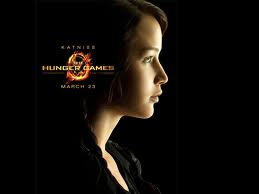
Kelly John - Posts: 3413
- Joined: Tue Jun 13, 2006 6:40 am
200+ hours without compass. I use the map markers and figure my own way.
I also use the floating markers as they only show up when you are really close, this saves you from missing things in front of you and running in circles. You can still get lost.
I don't have a sneak indicator or crosshair. I only have a small dot when I'm crouching.
Thanks to ini tweaks and a small image file with a dot. If I was playing on a console, I would like to see these options on the menus.
I also use the floating markers as they only show up when you are really close, this saves you from missing things in front of you and running in circles. You can still get lost.
I don't have a sneak indicator or crosshair. I only have a small dot when I'm crouching.
Thanks to ini tweaks and a small image file with a dot. If I was playing on a console, I would like to see these options on the menus.
-

neen - Posts: 3517
- Joined: Sun Nov 26, 2006 1:19 pm
Disabling the compass in the .ini improved my enjoyment considerably. It's really quite astonishing that Bethesda decided to leave out such basic choices, another example is the lack of an integrated FOV slider. Oh well, atleast they give PC gamers full power to customize everything.
-

~Amy~ - Posts: 3478
- Joined: Sat Aug 12, 2006 5:38 am
Just put an option on / off for the compass that all i want plz Bethesda read this. 

-

Jordan Moreno - Posts: 3462
- Joined: Thu May 10, 2007 4:47 pm
If you're on PC open your SkyrimPrefs and change:
bShowCompass=1
to
bShowCompass=0
bShowCompass=1
to
bShowCompass=0
-
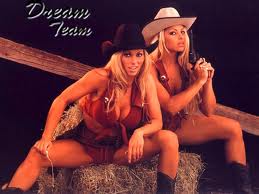
Kim Bradley - Posts: 3427
- Joined: Sat Aug 18, 2007 6:00 am
Plz Bethesda every RPers will be so happy if you guys put an option to remove the actual compass ingame.I know we can adjust the UI by removing everything.i still want to see my health,magic and stamina bar and the little eye when im sneaking / Stealing but the compass i dont feel i need this just removing this thing make me feel more Realist plz Bethesda if you read this do something.... 

I said this exact same thing today
-
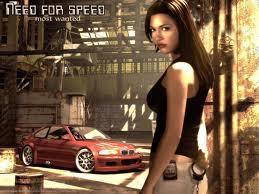
Francesca - Posts: 3485
- Joined: Thu Jun 22, 2006 5:26 pm
Nope im on console i got both version Xbox and ps3.Why You have the option to turn off the crosshair, but not the compass? Who was the mental giant idea behind that decision? EVERY aspect of the HUD should have a toggle function at least the compass.Why pc got more advantages than consoles for HUD setting 

-

Schel[Anne]FTL - Posts: 3384
- Joined: Thu Nov 16, 2006 6:53 pm
Problem is I doubt anyone could play without quest markers effectively in skyrim. The quest log is useless for anything other than activating and deactivating quests. The log has nothing but useless descriptions of quests and very vauge objectives.
-
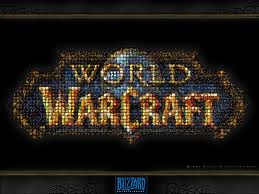
Lillian Cawfield - Posts: 3387
- Joined: Thu Nov 30, 2006 6:22 pm
im talking about the compass not the quest log.You can still playing whitout the compass and still having the quest arrow thats my point.
-

Alina loves Alexandra - Posts: 3456
- Joined: Mon Jan 01, 2007 7:55 pm
i just want an on / off toogle option for compass. End of the post thanks.
-
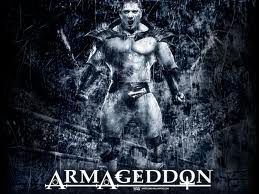
Darlene DIllow - Posts: 3403
- Joined: Fri Oct 26, 2007 5:34 am
40 posts
• Page 1 of 2 • 1, 2
