86 posts
• Page 2 of 4 • 1, 2, 3, 4
What graphic card is that, Geforce Stone series?
I would try NVIDIA GeForce Go 6800 Ultra drivers.
-
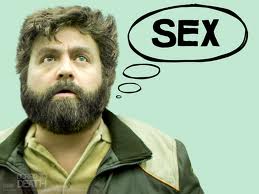
Poetic Vice - Posts: 3440
- Joined: Wed Oct 31, 2007 8:19 pm
Can someone tell me where to update the thing?
-

chloe hampson - Posts: 3493
- Joined: Sun Jun 25, 2006 12:15 pm
http://en.community.dell.com/support-forums/laptop/f/3518/t/19061599.aspx
Don't blame me if your computer explodes.
Don't blame me if your computer explodes.
-

Genevieve - Posts: 3424
- Joined: Sun Aug 13, 2006 4:22 pm
Can someone direct me to an official site?
-

Makenna Nomad - Posts: 3391
- Joined: Tue Aug 29, 2006 10:05 pm
http://www.geforce.com/drivers
Just fill out the form. You want drivers for the GeForce 6 Series. Choose that and then choose your OS...I'm assuming you're on Windows XP?
Just fill out the form. You want drivers for the GeForce 6 Series. Choose that and then choose your OS...I'm assuming you're on Windows XP?
-

Amy Smith - Posts: 3339
- Joined: Mon Feb 05, 2007 10:04 pm
Did that. Says its not compatible
-
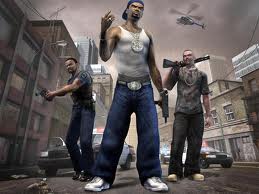
zoe - Posts: 3298
- Joined: Sun Nov 12, 2006 1:09 pm
Alright gonna go to sleep now but I think I chose the wrong OS I'll try it tomorrow with xp instead of 7 ( durr ) and post my success/failure here.
-
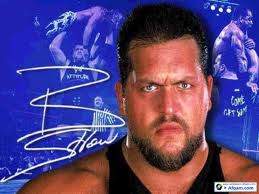
Jerry Cox - Posts: 3409
- Joined: Wed Oct 10, 2007 1:21 pm
...Maybe you should learn a couple things about computers before you go fumbling around with settings and what not to. Would be bad if you did something like deleting System 32.
-

Bryanna Vacchiano - Posts: 3425
- Joined: Wed Jan 31, 2007 9:54 pm
It's Steam dude, more unpredictable than women. 


-

sarah taylor - Posts: 3490
- Joined: Thu Nov 16, 2006 3:36 pm
...Maybe you should learn a couple things about computers before you go fumbling around with settings and what not to. Would be bad if you did something like deleting System 32.


 In my experience, some women can be quite unpredictable.
In my experience, some women can be quite unpredictable. 
-

Life long Observer - Posts: 3476
- Joined: Fri Sep 08, 2006 7:07 pm
Are there really that many issues with Steam, or do people just tend to blame game issues on Steam regardless? How is it that I've played ~100 games on Steam and never had a problem with a single one of them unless I was modding files I shouldn't have been?
-

lexy - Posts: 3439
- Joined: Tue Jul 11, 2006 6:37 pm
Are there really that many issues with Steam, or do people just tend to blame game issues on Steam regardless? How is it that I've played ~100 games on Steam and never had a problem with a single one of them unless I was modding files I shouldn't have been?
Usually it's just a convenient scapegoat when a game that happens to be on Steam is having problems.
-

Emma Parkinson - Posts: 3401
- Joined: Wed Jul 26, 2006 5:53 pm
Delete > Redownload > Play > Yeyyy!
*Don't know if Steam works like that but do it anyway.
*Don't know if Steam works like that but do it anyway.
-

I love YOu - Posts: 3505
- Joined: Wed Aug 09, 2006 12:05 pm
This graphics driver could not find compatible graphics hardware.
-

Robyn Lena - Posts: 3338
- Joined: Mon Jan 01, 2007 6:17 am
Are there really that many issues with Steam, or do people just tend to blame game issues on Steam regardless? How is it that I've played ~100 games on Steam and never had a problem with a single one of them unless I was modding files I shouldn't have been?
It's gotten much better over the years, but I still occasionally get CTDs for no reason and trouble for even basic things like starting a game, not to mention horrible input delays for things as simple as clicking a link.
Admittedly, part of that could be due to my mildly slowish internet connection, but then again, how good of a connection should Steam really need to run nicely? It's a software manager.
And to clarify, no, my machines themselves are not ancient and slow. The latest one is a six-month-old custom-built powerhouse.
What do I do?
Anyway, I can't tell you what you did wrong while you were updating your graphics drivers unless you give us the relevant information to work with, and you still need to update those drivers.
-

naomi - Posts: 3400
- Joined: Tue Jul 11, 2006 2:58 pm
Correction, the first part of my original comment was dead serious. Your computer may actually be 100% fine, yet Steam will not work for some reason, or it will not work properly. I remember buying Fall of the Samurai on Steam and for the first few months it simply would not work. Then it did, This may have been caused by an automatic update to either the game (which Steam does by itself) or an auto update to the Steam program itself (which Steam also does). Really there is no way of telling what exactly is wrong (I tried to no avail for weeks on end with my game) but the good news is that chances are, your game will eventually work.
EDIT: Try updating your Flash Player, my problem was something to do with Flash. Worth a try.
EDIT: Try updating your Flash Player, my problem was something to do with Flash. Worth a try.
For the OP: In your games library page on Steam, right click Left 4 Dead 2, go to properties, click the Local Files tab, and select "Verify integrity of game cache". If that doesn't work, find the folder that L4D2 was installed to, and delete the file "VIDEO.TXT" in its config folder. As as already been suggested, updating your grapics drivers would be good too.
-

Enie van Bied - Posts: 3350
- Joined: Sun Apr 22, 2007 11:47 pm
Hey I didn't come here to get my pc mocked.
-

naome duncan - Posts: 3459
- Joined: Tue Feb 06, 2007 12:36 am
Reading about this, it seems that nVidia never handled updates for the Go 6800, and Dell appears to have never bothered. I found their driver updates http://www.dell.com/support/drivers/us/en/19, but the video drivers they provide are the same version the OP has.
I'd still suggest he try the two things I suggested, but it looks like driver updates may be out of the question.
I'd still suggest he try the two things I suggested, but it looks like driver updates may be out of the question.
-

Del Arte - Posts: 3543
- Joined: Tue Aug 01, 2006 8:40 pm
86 posts
• Page 2 of 4 • 1, 2, 3, 4
