86 posts
• Page 3 of 4 • 1, 2, 3, 4
You posted a link to the "search" function of that forum, not to the topic itself.
-

REVLUTIN - Posts: 3498
- Joined: Tue Dec 26, 2006 8:44 pm
Let me give you a little tip: In the real world, people have things to do. If they don't answer your post within 5 minutes on a forum, here's what you do: Wait Longer.
-

Jonny - Posts: 3508
- Joined: Wed Jul 18, 2007 9:04 am
http://forums.laptopvideo2go.com/topic/29512-v29669-windows-xp-32bit-nvidia/page__hl__%2Bgeforce+%2B6800
-

Queen Bitch - Posts: 3312
- Joined: Fri Dec 15, 2006 2:43 pm
So, Steam had nothing at all to do with the problem, so it's obviously all the fault of Steam not working properly?
For the OP: In your games library page on Steam, right click Left 4 Dead 2, go to properties, click the Local Files tab, and select "Verify integrity of game cache". If that doesn't work, find the folder that L4D2 was installed to, and delete the file "VIDEO.TXT" in its config folder. As as already been suggested, updating your grapics drivers would be good too.
Where is video.txt
-

ladyflames - Posts: 3355
- Joined: Sat Nov 25, 2006 9:45 am
Geforce Go 6800, 2gb RAM, 2.0Ghz CPU - your computer is the problem I bet, not the (or just) the drivers. And since you're not tech savvy at all, be careful with the drivers. You might make the situation worse (by making your other games unplayable).
-

Jonathan Windmon - Posts: 3410
- Joined: Wed Oct 10, 2007 12:23 pm
Geforce Go 6800, 2gb RAM, 2.0Ghz CPU - your computer is the problem I bet, not the (or just) the drivers. And since you're not tech savvy at all, be careful with the drivers. You might make the situation worse (by making your other games unplayable).
Is that laptop video site ok to use?
-

marina - Posts: 3401
- Joined: Tue Mar 13, 2007 10:02 pm
Is that laptop video site ok to use?
-
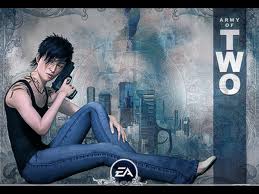
cutiecute - Posts: 3432
- Joined: Wed Sep 27, 2006 9:51 am
Well then where can I find that video.txt file someone mentioned for l4d2
-

Alexx Peace - Posts: 3432
- Joined: Thu Jul 20, 2006 5:55 pm
...Maybe you should learn a couple things about computers before you go fumbling around with settings and what not to. Would be bad if you did something like deleting System 32.
Hold on, that might just work

-

Tania Bunic - Posts: 3392
- Joined: Sun Jun 18, 2006 9:26 am
Well then where can I find that video.txt file someone mentioned for l4d2
-

Natalie J Webster - Posts: 3488
- Joined: Tue Jul 25, 2006 1:35 pm
I look inside the config folder and all that appears is another folder labelled HTML.
-

Sophh - Posts: 3381
- Joined: Tue Aug 08, 2006 11:58 pm
I look inside the config folder and all that appears is another folder labelled HTML.
You don't want the 'Config' folder, you want the 'CFG' folder.
Mine's in C:\Program Files\Steam\steamapps\common\left 4 dead 2\left4dead2\cfg
Basically, where you found the 'Config' folder, there should be another folder called 'left4dead2'. In there, you'll find 'CFG'. In there, you'll find 'video.txt'
-

Ashley Campos - Posts: 3415
- Joined: Fri Sep 22, 2006 9:03 pm
Uninstall and reinstall didn't work so now I'll try finding the video.txt
-

Jessie - Posts: 3343
- Joined: Sat Oct 14, 2006 2:54 am
I didn't say to delete it, just where to find it
-

kristy dunn - Posts: 3410
- Joined: Thu Mar 01, 2007 2:08 am
[censored]
Failing that, it more than likely is your ancient computer. I know some of my games had weird visual problems on my old laptop.
-

Emily Shackleton - Posts: 3535
- Joined: Sun Feb 11, 2007 12:36 am
Maybe try verifying the integrity of the hull plating game cache now?
Failing that, it more than likely is your ancient computer. I know some of my games had weird visual problems on my old laptop.
Failing that, it more than likely is your ancient computer. I know some of my games had weird visual problems on my old laptop.
 So I handed $20 over for this game seeing I had minimum requirements just to find I need a new pc for it?
So I handed $20 over for this game seeing I had minimum requirements just to find I need a new pc for it?-

Eliza Potter - Posts: 3481
- Joined: Mon Mar 05, 2007 3:20 am
 So I handed $20 over for this game seeing I had minimum requirements just to find I need a new pc for it?
So I handed $20 over for this game seeing I had minimum requirements just to find I need a new pc for it?-

benjamin corsini - Posts: 3411
- Joined: Tue Jul 31, 2007 11:32 pm
 I remember trying to play Vampire the Masquerade Bloodlines on a 800mhz Thunderbird with a 16MB TNT2 Riva.... Remember getting 2FPM
I remember trying to play Vampire the Masquerade Bloodlines on a 800mhz Thunderbird with a 16MB TNT2 Riva.... Remember getting 2FPM-

tiffany Royal - Posts: 3340
- Joined: Mon Dec 25, 2006 1:48 pm
 So I handed $20 over for this game seeing I had minimum requirements just to find I need a new pc for it?
So I handed $20 over for this game seeing I had minimum requirements just to find I need a new pc for it?Unfortunately, Minimum Requirements can be off now and then. The only way it'd be 100% accurate is if they tested the game on every possible hardware combination.
svcks, but sometimes the way it is
-

Jack - Posts: 3483
- Joined: Sat Oct 20, 2007 8:08 am
Oh the game runs fine on low setting with medium textures at around 20-25 fps only problem is the faces and special infected
-

Anna S - Posts: 3408
- Joined: Thu Apr 19, 2007 2:13 am
86 posts
• Page 3 of 4 • 1, 2, 3, 4
