Using Realtek, but I've upgraded drivers, reinstalled drivers, reinstalled Skyrim, and tried all of the other fixes applicable. Vista 64bit
63 posts
• Page 1 of 3 • 1, 2, 3
No Sound after Bethesda Logo
Using Realtek, but I've upgraded drivers, reinstalled drivers, reinstalled Skyrim, and tried all of the other fixes applicable. Vista 64bit
-
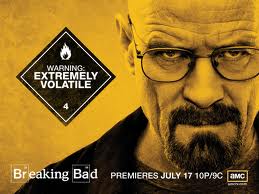
Scarlet Devil - Posts: 3410
- Joined: Wed Aug 16, 2006 6:31 pm
-

Jessica Phoenix - Posts: 3420
- Joined: Sat Jun 24, 2006 8:49 am
This is the same problem i am having, same OS as well. i have loaded skyrim twice now and tried everything via steam but no luck. done the fixes for the sound which others suggested, but that doesnt work either. i even let the game run for a while without sound but i cannot progress in game further then getting to town. cant get out of carriage etc. Please Please Please need some help... really want to play
-

Channing - Posts: 3393
- Joined: Thu Nov 30, 2006 4:05 pm
yep having the same issues here. how do you go about changing the setting from 4100 to 4400 Hz or whatever? Im pretty terrible at this
-
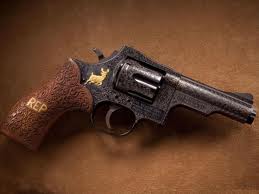
amhain - Posts: 3506
- Joined: Sun Jan 07, 2007 12:31 pm
Should be in the settings somewhere if you right click on your audio icon on the taskbar. Can't check exactly where, on iPhone in a hotel 

-

Jamie Moysey - Posts: 3452
- Joined: Sun May 13, 2007 6:31 am
I've done all of the various suggested changes on the forums. Changing it to Stereo, 44.1khz audio, yada yada... No go.
It's not that the sound is insanely quiet, or that it's static, I hear the opening logo just fine without any alterations, but anything past that is completely missing.
It's not that the sound is insanely quiet, or that it's static, I hear the opening logo just fine without any alterations, but anything past that is completely missing.
-

Mark Churchman - Posts: 3363
- Joined: Sun Aug 05, 2007 5:58 am
same boat as kiefatar. but i think its more then just the sound because the game itself will not progress after a point
-

Tasha Clifford - Posts: 3295
- Joined: Fri Jul 21, 2006 7:08 am
Yea, I'm having the same issue as King Kurgan.
Even with subtitles turned on, a few triggers don't seem to be working. The nord guy who's talking to you says nothing (as far as subtitles) and there are no prompts whatsoever. Got to the end of the cart ride and just stayed there, nothing happening.
1. This sort of stuff should not be affected by sound quality, so I'm assuming something else is wrong.
2. I know they had a pre-release launch that was defective by design, is it possible that the patch via steam wasn't applied correctly? I reinstalled skyrim after full launch last night though, so I'm not sure if that's part of the problem or not.
Even with subtitles turned on, a few triggers don't seem to be working. The nord guy who's talking to you says nothing (as far as subtitles) and there are no prompts whatsoever. Got to the end of the cart ride and just stayed there, nothing happening.
1. This sort of stuff should not be affected by sound quality, so I'm assuming something else is wrong.
2. I know they had a pre-release launch that was defective by design, is it possible that the patch via steam wasn't applied correctly? I reinstalled skyrim after full launch last night though, so I'm not sure if that's part of the problem or not.
-
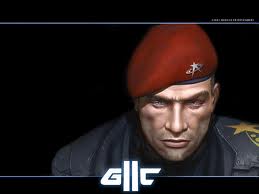
Tyrel - Posts: 3304
- Joined: Tue Oct 30, 2007 4:52 am
Exact same problem... I happen to be a programmer myself and I cannot get this fixed. I play my games on an Alienware M17 laptop with RealTek audio driver, I have also tried all the disabling all other sound devices and such.
I am just going to partition my mac and play it on my mac for now, but it'd be nice to have this game with the rest of them.
I am also using Vista 64 bit, and also cannot get past the carriage ride
I am just going to partition my mac and play it on my mac for now, but it'd be nice to have this game with the rest of them.
I am also using Vista 64 bit, and also cannot get past the carriage ride
-
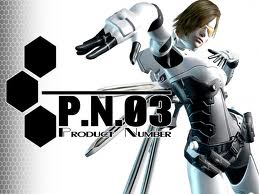
liz barnes - Posts: 3387
- Joined: Tue Oct 31, 2006 4:10 am
I have the same problem kiefatar. I can't play!!
-

Beat freak - Posts: 3403
- Joined: Thu Dec 14, 2006 6:04 am
just want to check with others. when you open the game and get to the first screen (ie, playm options, data files etc). when you click on data files there is only one file option (Skyrim.esm). is this constant? just doing a check list of possibilities
-

Marcia Renton - Posts: 3563
- Joined: Fri Jan 26, 2007 5:15 am
Bump again... anyone know any solutions? (I highly doubt it).
-

Bitter End - Posts: 3418
- Joined: Fri Sep 08, 2006 11:40 am
Same here.
Vista 64 home
Realtek sound
Only skyrim.esm in data files. I dont know if that is normal.
Vista 64 home
Realtek sound
Only skyrim.esm in data files. I dont know if that is normal.
-

james reed - Posts: 3371
- Joined: Tue Sep 18, 2007 12:18 am
in my skyrim.ini i found this
[GeneralWarnings]
SGeneralMasterMismatchWarning=One or more plugins could not find the correct versions of the master files they depend on. Errors may occur during load or game play. Check the "Warnings.txt" file for more information.
anyone else find that in there? im just looking for clues...
[GeneralWarnings]
SGeneralMasterMismatchWarning=One or more plugins could not find the correct versions of the master files they depend on. Errors may occur during load or game play. Check the "Warnings.txt" file for more information.
anyone else find that in there? im just looking for clues...
-

Adriana Lenzo - Posts: 3446
- Joined: Tue Apr 03, 2007 1:32 am
Same exact problem on my wife's computer. Vista 64, Realtek etc... I hear the sound at the Bethesda logo then NO sound after that. Game is unplayable... Pretty unacceptable that we can't play a game we paid $60 for and there's no response from anyone.
-

Damian Parsons - Posts: 3375
- Joined: Wed Nov 07, 2007 6:48 am
Mine's the same way. 64-bit Vista, I get the drums with the Bethesda logo and then it's totally mute for everything else. I've checked drivers, mixer volume, and everything else suggested in this thread. None of it fixed the issue, and I have no audio problems with any other game I play.
-

Claudia Cook - Posts: 3450
- Joined: Mon Oct 30, 2006 10:22 am
Same here.
Realtek, Vista 64bit
No fix available atm after extensive searching.
Realtek, Vista 64bit
No fix available atm after extensive searching.
-

Motionsharp - Posts: 3437
- Joined: Sun Aug 06, 2006 1:33 am
Apparently users can't edit their own posts here. Interesting.
Anyway, I wanted to clarify that I too have Realtek integrated audio. Seems to be a common trend in the topic.
Anyway, I wanted to clarify that I too have Realtek integrated audio. Seems to be a common trend in the topic.
-

Cagla Cali - Posts: 3431
- Joined: Tue Apr 10, 2007 8:36 am
64-bit Vista, Realtek HD Audio as well. Nothing I've done has worked. No sound after the logo. The cart stops, and nothing happens.
-

Nicole Elocin - Posts: 3390
- Joined: Sun Apr 15, 2007 9:12 am
Same exact issue. No sound under audio formats. When the cart stops all I can do is hit "E" to get the prompt that my hands are bound.
-

Sarah Bishop - Posts: 3387
- Joined: Wed Oct 04, 2006 9:59 pm
in my skyrim.ini i found this
[GeneralWarnings]
SGeneralMasterMismatchWarning=One or more plugins could not find the correct versions of the master files they depend on. Errors may occur during load or game play. Check the "Warnings.txt" file for more information.
anyone else find that in there? im just looking for clues...
[GeneralWarnings]
SGeneralMasterMismatchWarning=One or more plugins could not find the correct versions of the master files they depend on. Errors may occur during load or game play. Check the "Warnings.txt" file for more information.
anyone else find that in there? im just looking for clues...
I can confirm I have this is my skyrim.ini as well but I have found no "Warnings.txt"
-

Adam Porter - Posts: 3532
- Joined: Sat Jun 02, 2007 10:47 am
I also have the generalwarnings text, no sound, a 64 bit vista system and Realtek HD sound.
-

lauraa - Posts: 3362
- Joined: Tue Aug 22, 2006 2:20 pm
Vista 64bit seems to be the common denominator here. I'm in the same boat. Technical support could not offer me any useful advice and even after describing my problem they asked me about my video drivers when I expressed that it was clearly an audio error. I've sent them my dxdiag as I hope a few of the other users with this problem have. I'm hoping a patch comes soon for us Vista 64biters.
P.S. I've received no response from support thus far after sending the dxdiag.
P.S. I've received no response from support thus far after sending the dxdiag.

-
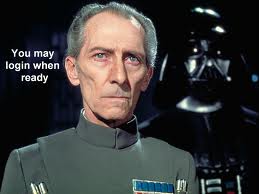
brenden casey - Posts: 3400
- Joined: Mon Sep 17, 2007 9:58 pm
63 posts
• Page 1 of 3 • 1, 2, 3
