96 posts
• Page 3 of 4 • 1, 2, 3, 4
Things disappearing in the world
-

lucy chadwick - Posts: 3412
- Joined: Mon Jul 10, 2006 2:43 am
Has anyone tried checking their work in-game for the first time by starting a new game rather than loading a save? Just curious.
I've been trying with a clean save that was never in the cell prior to checking in game. Well aware of dirty saves here. That's not the case at least in my instance. It shows up in the CK, fast travel to a location close by and run the rest of the way and all that's there are steps and a door floating in mid-air. Exit and restart, coc to the interior and walk out the door and fall to the ground. Have tried this in various scenarios and sometimes its there and most times it isn't. And there's no pattern for whether or not it will show up.
-
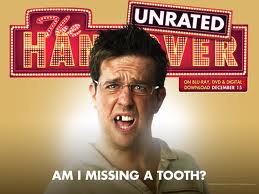
(G-yen) - Posts: 3385
- Joined: Thu Oct 11, 2007 11:10 pm
Ya but a clean save isn't a new game. Are you saying you tried with a new game or not? I'm not suggesting there's a fix in starting a new game, I'm just curious if anyone has tested starting a new game and then traveling to the location - no coc'ing - no FT [since in a new game there's no markers to FT to].
-

Jesus Duran - Posts: 3444
- Joined: Wed Aug 15, 2007 12:16 am
Add me to the list of people with this problem.
It seems that in some cells, no matter what house I want to put, it doesn't show up in game.
Other cells, some houses show up and some don't.
I also had the house dissapear on me in CK. It was still listed in the cell but when I double clicked on it, I got a box outline where it should be but nothing was there.
Edit: I just had all the houses in the surrounding area dissapear on me in CK, even the ones originally placed in the game. Pressing F5 brought back all the houses including the one I placed myself.
It seems that in some cells, no matter what house I want to put, it doesn't show up in game.
Other cells, some houses show up and some don't.
I also had the house dissapear on me in CK. It was still listed in the cell but when I double clicked on it, I got a box outline where it should be but nothing was there.
Edit: I just had all the houses in the surrounding area dissapear on me in CK, even the ones originally placed in the game. Pressing F5 brought back all the houses including the one I placed myself.
-

ILy- Forver - Posts: 3459
- Joined: Sun Feb 04, 2007 3:18 am
I get the same problem. Was trying to build a scaffold slum around Solitude, and half of my platforms keep disappearing in game. Here's what happens...
- Finish a test in CK, Save
- Run Skyrim
- Travel to location
- Pieces are missing
- Exit Skyrim
- Reload Skyrim.esm and my test file
- Missing pieces are missing in the CK even though they were there when I saved
- Finish a test in CK, Save
- Run Skyrim
- Travel to location
- Pieces are missing
- Exit Skyrim
- Reload Skyrim.esm and my test file
- Missing pieces are missing in the CK even though they were there when I saved
-

Nomee - Posts: 3382
- Joined: Thu May 24, 2007 5:18 pm
I'm wondering how Bethesda avoided this problem (unless they didn't actually use the CK to build the world (though I thought they did), and while this may be a stupid theory as I know little to nothing about how they work, what if changing it to an .esm stops this error from occuring? Has anyone tried that?
-

xxLindsAffec - Posts: 3604
- Joined: Sun Jan 14, 2007 10:39 pm
The CK broke my save game, I have my .esp new npcs in triplicate.
-

Andy durkan - Posts: 3459
- Joined: Fri Aug 03, 2007 3:05 pm
I normally don't do exterior landscape work but I thought I'd test anyways, to try and at least see the behavior first-hand. I couldn't replicate it. Mind you I didn't do any extensive testing.
-Loaded CK
-Added a structure in Solitude > Saved > Exited CK > Launched game > Loaded a save > FT to Solitude = it was there. No issues. > Exited game.
-Loaded CK
-Added a building and some clutter to landscape outside Whiterun > Saved > Exited CK > Launched game > Loaded a save > FT to Whiterun stables, turned around = it was there. No issues. > Exited game.
I know this doesn't help anybody - and it possible I didn't do enough so take it with a grain of salt. Those of you experiencing issues. Start a fresh mod, nice and clean and try what I did and see if there's any difference.
-Loaded CK
-Added a structure in Solitude > Saved > Exited CK > Launched game > Loaded a save > FT to Solitude = it was there. No issues. > Exited game.
-Loaded CK
-Added a building and some clutter to landscape outside Whiterun > Saved > Exited CK > Launched game > Loaded a save > FT to Whiterun stables, turned around = it was there. No issues. > Exited game.
I know this doesn't help anybody - and it possible I didn't do enough so take it with a grain of salt. Those of you experiencing issues. Start a fresh mod, nice and clean and try what I did and see if there's any difference.
-

jadie kell - Posts: 3497
- Joined: Sat Jul 29, 2006 3:54 pm
I normally don't do exterior landscape work but I thought I'd test anyways, to try and at least see the behavior first-hand. I couldn't replicate it. Mind you I didn't do any extensive testing.
-Loaded CK
-Added a structure in Solitude > Saved > Exited CK > Launched game > Loaded a save > FT to Solitude = it was there. No issues. > Exited game.
-Loaded CK
-Added a building and some clutter to landscape outside Whiterun > Saved > Exited CK > Launched game > Loaded a save > FT to Whiterun stables, turned around = it was there. No issues. > Exited game.
I know this doesn't help anybody - and it possible I didn't do enough so take it with a grain of salt. Those of you experiencing issues. Start a fresh mod, nice and clean and try what I did and see if there's any difference.
-Loaded CK
-Added a structure in Solitude > Saved > Exited CK > Launched game > Loaded a save > FT to Solitude = it was there. No issues. > Exited game.
-Loaded CK
-Added a building and some clutter to landscape outside Whiterun > Saved > Exited CK > Launched game > Loaded a save > FT to Whiterun stables, turned around = it was there. No issues. > Exited game.
I know this doesn't help anybody - and it possible I didn't do enough so take it with a grain of salt. Those of you experiencing issues. Start a fresh mod, nice and clean and try what I did and see if there's any difference.
-

Mel E - Posts: 3354
- Joined: Mon Apr 09, 2007 11:23 pm
I'm experiencing the same issue, (I'm doing this tutorial on Tes Alliance: http://tesalliance.org/forums/index.php?/topic/4663-ck-basics-lesson-3/), a fellow tutorial-student has the same issue.
In the tutorial we build the farmhouse with smithy (mentioned earlier in this thread). Other stuff (stairs, door) do appear.
Strange thing is, when I go through that door (made interior earlier, so not a clean esp), and exit again, the farmhouse was there, but as soon as I fast travelled somewhere and back it's gone.
I tried, when the house was gone, travelling a few cells away (>7) and back, but it's still not there.
I don't know if it helps anyone, but wanted to mention it. Will try a completely clean esp and dito save later.
In the tutorial we build the farmhouse with smithy (mentioned earlier in this thread). Other stuff (stairs, door) do appear.
Strange thing is, when I go through that door (made interior earlier, so not a clean esp), and exit again, the farmhouse was there, but as soon as I fast travelled somewhere and back it's gone.
I tried, when the house was gone, travelling a few cells away (>7) and back, but it's still not there.
I don't know if it helps anyone, but wanted to mention it. Will try a completely clean esp and dito save later.
-

Andrew Tarango - Posts: 3454
- Joined: Wed Oct 17, 2007 10:07 am
I tried this with completely new and clean esp... Two of them as a matter of fact... the same issues persisted.
Right now I have the building standing and I've fast travelled to it many times and it's still there.... The problem is, it's not the building I want. The ones I want don't want to appear and they are all similar in size just different shape.
Right now I have the building standing and I've fast travelled to it many times and it's still there.... The problem is, it's not the building I want. The ones I want don't want to appear and they are all similar in size just different shape.
-

Silencio - Posts: 3442
- Joined: Sun Mar 18, 2007 11:30 pm
As Arthmoor said, setting tthe objects to full LOD did fix it for me too, but we can't have every modded structure in the game using a full size mesh at a distance.
-

Nikki Morse - Posts: 3494
- Joined: Fri Aug 25, 2006 12:08 pm
I think that is a memory problem, when you go by walking to the Cell, it display fine approching. if You fast travel to a cell that is less distant than the "maxi display" distance, the item is not refreshed.
-
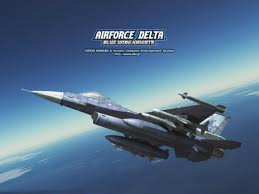
mishionary - Posts: 3414
- Joined: Tue Feb 20, 2007 6:19 am
Is there a way to set the minimum LOD of an object instead of setting it straight up to full LOD?
-

Trent Theriot - Posts: 3395
- Joined: Sat Oct 13, 2007 3:37 am
I'm probably missing something obvious here, but how do I set a building as "full LOD"?
-

sexy zara - Posts: 3268
- Joined: Wed Nov 01, 2006 7:53 am
I've done some additional tests and here's what I know that might help, this appears to be a memory/loader issue; it's definitely a bug. The solution for the CK tap 1 a few times to cycle the object visibility that will bring it back. OR tap F5 to refresh the render window that will also bring it back into view. Anytime you use the door marker to go in and out, your house will disappear again, just tap F5 again to reload it.
In game, walk or ride to your location. Fast travel can result in the same memory loader error and the structures will be invisible. Entering an interior and returning may force reload the game version
Hopefully we'll see a fix for this in the next update, I'm certain devs are aware of it's existence.
In game, walk or ride to your location. Fast travel can result in the same memory loader error and the structures will be invisible. Entering an interior and returning may force reload the game version
Hopefully we'll see a fix for this in the next update, I'm certain devs are aware of it's existence.
-

Anthony Santillan - Posts: 3461
- Joined: Sun Jul 01, 2007 6:42 am
SNIP
Thank you! I was wondering if I was insane, doing something wrong, or just missing the obvious. I am slightly insane though.
Thanks again for the info and work around, hopefully this will get fixed by someone, somewhere.
Oh and to those wondering. IT WORKS.
-

^~LIL B0NE5~^ - Posts: 3449
- Joined: Wed Oct 31, 2007 12:38 pm
Someone found out that the meshes disappear after fast travel only if their "size" value is greater than 1024:
Thought I'd mention it, as we now have a concrete target.
I have a problem with a house I placed in the worldspace Tamriel. It won't show up in the game whenever I use fast travel to go there. Collision isn't there either, I can walk through where the house should be. It's a general problem, not only for the house model I used.
I found out a couple of things about the problem:
- It only seems to affect static objects with a size over 1024. This value can be found in one of the columns in the object window. I'm not sure what it means but apparently it's not possible to change it.
- The problem occurs after using fast travel when the cell isn't loaded yet.
- It can be made visible by quicksaving and reloading but that doesn't fix it permanently.
- Only the objects I place disappear, although I can't find a setting that makes them different from the ones already in the game.
The model I use is "SBitsandPieces", a shop house in Solitude. I placed it from the objects window, I didn't copy it from Solitude. There are no scripts on it and no other effects I know that could make it disappear. It seems to be a loading problem.
Is there any solution to make it permanently visible?
I found out a couple of things about the problem:
- It only seems to affect static objects with a size over 1024. This value can be found in one of the columns in the object window. I'm not sure what it means but apparently it's not possible to change it.
- The problem occurs after using fast travel when the cell isn't loaded yet.
- It can be made visible by quicksaving and reloading but that doesn't fix it permanently.
- Only the objects I place disappear, although I can't find a setting that makes them different from the ones already in the game.
The model I use is "SBitsandPieces", a shop house in Solitude. I placed it from the objects window, I didn't copy it from Solitude. There are no scripts on it and no other effects I know that could make it disappear. It seems to be a loading problem.
Is there any solution to make it permanently visible?
Thought I'd mention it, as we now have a concrete target.
-

Racheal Robertson - Posts: 3370
- Joined: Thu Aug 16, 2007 6:03 pm
I've done some additional tests and here's what I know that might help, this appears to be a memory/loader issue; it's definitely a bug. The solution for the CK tap 1 a few times to cycle the object visibility that will bring it back. OR tap F5 to refresh the render window that will also bring it back into view. Anytime you use the door marker to go in and out, your house will disappear again, just tap F5 again to reload it.
In game, walk or ride to your location. Fast travel can result in the same memory loader error and the structures will be invisible. Entering an interior and returning may force reload the game version
Hopefully we'll see a fix for this in the next update, I'm certain devs are aware of it's existence.
In game, walk or ride to your location. Fast travel can result in the same memory loader error and the structures will be invisible. Entering an interior and returning may force reload the game version
Hopefully we'll see a fix for this in the next update, I'm certain devs are aware of it's existence.
Excellent. Hope they fix this issue asap. In the meantime, I'll be building with stuff that will work without problems.
-

phil walsh - Posts: 3317
- Joined: Wed May 16, 2007 8:46 pm
Someone found out that the meshes disappear after fast travel only if their "size" value is greater than 1024:
Thought I'd mention it, as we now have a concrete target.
Thought I'd mention it, as we now have a concrete target.
Hmmm.. If it's the 'size' column in the object window then that's not it. One of the houses that dissapears for me is 802 in size...
-

Code Affinity - Posts: 3325
- Joined: Wed Jun 13, 2007 11:11 am
Re: The size 1024 thing. I'm confirming that. All of the objects I see disappearing are larger than that.
Farmhouse04: 1159.
ShipwreckLarge01: 2432
IcebergSmall01: 1304
IcebergLarge: 3976
Farmhouse04: 1159.
ShipwreckLarge01: 2432
IcebergSmall01: 1304
IcebergLarge: 3976
-

Holli Dillon - Posts: 3397
- Joined: Wed Jun 21, 2006 4:54 am
I'm sorry, I might have un-intentionally posted wrong info... This is the strangest thing ever.. Makes me question my sanity, but I'm sure I wasn't looking at a different house because other values are the same. The house that consistently dissapeared on me until I set LOD to full is 1307 in size not 802 as I previously stated. I'm not sure where 802 came from, but I remember rechecking the name of the house and the value before posting to make sure I got the right one... 
At the same time I can confirm that one house I never had problem with, it always remained visible, was Farmhouse02 that is 866 in size.

At the same time I can confirm that one house I never had problem with, it always remained visible, was Farmhouse02 that is 866 in size.

-

Raymond J. Ramirez - Posts: 3390
- Joined: Sun Oct 14, 2007 8:28 am
Yeah, confirmed: double clicking whatever's disappearing and marking it with Full LOD will fix the issue. Just don't do it to too much stuff or it might get you some lag.
Adding to OP.
Adding to OP.
-

Kristina Campbell - Posts: 3512
- Joined: Sun Oct 15, 2006 7:08 am
Yeah, confirmed: double clicking whatever's disappearing and marking it with Full LOD will fix the issue. Just don't do it to too much stuff or it might get you some lag.
Adding to OP.
Adding to OP.
-

Timara White - Posts: 3464
- Joined: Mon Aug 27, 2007 7:39 am
I'm probably missing something obvious here, but how do I set a building as "full LOD"?
Double click on the building, its one of the checkboxes
This is what I usually see http://cloud.steampowered.com/ugc/470861053756698492/ECCCEF65A0BA0304BECFE394FDA6418217250456/
Stuff disappears in the CK too, ocne I reload its OK
-

Nicola - Posts: 3365
- Joined: Wed Jul 19, 2006 7:57 am
96 posts
• Page 3 of 4 • 1, 2, 3, 4
