43 posts
• Page 2 of 2 • 1, 2
Total ATI Fix
-

Kit Marsden - Posts: 3467
- Joined: Thu Jul 19, 2007 2:19 pm
My thing is if I buy a game, I shouldn't have to do all this crap when I have a high end PC.
Precisely why I didn't buy this game, and won't.
-

Marnesia Steele - Posts: 3398
- Joined: Thu Aug 09, 2007 10:11 pm
Check here.
C:\documents and settings\username\local settings\application? data\
C:\documents and settings\username\local settings\application? data\
thanks. but now I have artifacts when disable cata AI
-

vicki kitterman - Posts: 3494
- Joined: Mon Aug 07, 2006 11:58 am
thanks. but now I have artifacts when disable cata AI
Are you on the standard 11.9?
When you run dxdiag and check out display tab, whats the version number on the right side of the screen?
-

Mario Alcantar - Posts: 3416
- Joined: Sat Aug 18, 2007 8:26 am
There's any chance to play this game on a HD 3870 Turbo+ ?
-

vicki kitterman - Posts: 3494
- Joined: Mon Aug 07, 2006 11:58 am
There's any chance to play this game on a HD 3870 Turbo+ ?
Yeah it beats my mobility 4570 and i am playing too.
-
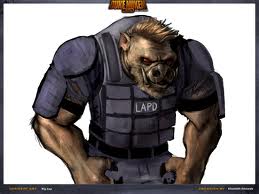
flora - Posts: 3479
- Joined: Fri Jun 23, 2006 1:48 am
Yeah it beats my mobility 4570 and i am playing too.
Tks. I will give a try

-

Matt Bee - Posts: 3441
- Joined: Tue Jul 10, 2007 5:32 am
My game does not start. Win tell's me that the aplication stopped working. I' ve instal 11-9_vista32_win7_32_dd, just the display driver, no catalyst control center, i created that rageconfig.cfg, and still nothing. There is something else I should try?
-

Kayla Bee - Posts: 3349
- Joined: Fri Aug 24, 2007 5:34 pm
Hey there,
First of all, thank you daeiron for taking your time trying to fix a game.
However none of these ideas have helped me. I'm using an HD 5750, 4gb ram, intel core i7 3.2ghz, which I know, isn't that good anymore. And I'm not expecting to get crysis 2-like graphics with everything on ultra... even though crysis does run with everything on high and 2 other things on ultra.
I have tried everything I've come across so far, reinstalled the game 4times, I've tried both 11.9 rage drivers, the 11.10 battlefield 3 beta driver, the clean 11.9 driver and some random lower driver, someone somewhere said could work. I went through every option, I enabled / disabled everything to see what works best I even reinstalled windows :/ and right now I'm using the solution you offered.
Your solution is showing by far the best results in terms of how smooth and nice the game runs. It's pretty much perfect with next to no crashes, if it wasn't for the artifacts, which are literally unbearable, random clippings, enemy skins flicker sometimes, etc. Once I create the .cfg file everything is checkered all of a sudden and I have no idea why. Without the .cfg file The framerate drops a little, I have less artifact problems and I get crashes everytime I go from somewhere very light to somewhere very dark.
I mean, ugh... I'm really tired... I don't mean to sound angry or something, and I don't want people to go all crazy about this... it's just so disappointing :/ I've been trying to fix this for the past 5hours. I just don't know what to do anymore. I realize I'm not that tech savy but I know I can follow instructions and most of the times I can fix stuff on the computer, following instructions. I somehow feel like it's my fault, too. I don't know. I like Bethesda I really do but geez... 60$ is a lot of money. I'm dissapointed, mostly in myself because others seem to be able to fix it quite well. And now this post has turned into me rambling because I can't go to anyone else with that .
.
Either way, I'll just return the game and skip this one, hoping I don't miss out on too much.
First of all, thank you daeiron for taking your time trying to fix a game.
However none of these ideas have helped me. I'm using an HD 5750, 4gb ram, intel core i7 3.2ghz, which I know, isn't that good anymore. And I'm not expecting to get crysis 2-like graphics with everything on ultra... even though crysis does run with everything on high and 2 other things on ultra.
I have tried everything I've come across so far, reinstalled the game 4times, I've tried both 11.9 rage drivers, the 11.10 battlefield 3 beta driver, the clean 11.9 driver and some random lower driver, someone somewhere said could work. I went through every option, I enabled / disabled everything to see what works best I even reinstalled windows :/ and right now I'm using the solution you offered.
Your solution is showing by far the best results in terms of how smooth and nice the game runs. It's pretty much perfect with next to no crashes, if it wasn't for the artifacts, which are literally unbearable, random clippings, enemy skins flicker sometimes, etc. Once I create the .cfg file everything is checkered all of a sudden and I have no idea why. Without the .cfg file The framerate drops a little, I have less artifact problems and I get crashes everytime I go from somewhere very light to somewhere very dark.
I mean, ugh... I'm really tired... I don't mean to sound angry or something, and I don't want people to go all crazy about this... it's just so disappointing :/ I've been trying to fix this for the past 5hours. I just don't know what to do anymore. I realize I'm not that tech savy but I know I can follow instructions and most of the times I can fix stuff on the computer, following instructions. I somehow feel like it's my fault, too. I don't know. I like Bethesda I really do but geez... 60$ is a lot of money. I'm dissapointed, mostly in myself because others seem to be able to fix it quite well. And now this post has turned into me rambling because I can't go to anyone else with that
Either way, I'll just return the game and skip this one, hoping I don't miss out on too much.
-

Queen - Posts: 3480
- Joined: Fri Dec 29, 2006 1:00 pm
Hey there,
First of all, thank you daeiron for taking your time trying to fix a game.
However none of these ideas have helped me. I'm using an HD 5750, 4gb ram, intel core i7 3.2ghz, which I know, isn't that good anymore. And I'm not expecting to get crysis 2-like graphics with everything on ultra... even though crysis does run with everything on high and 2 other things on ultra.
I have tried everything I've come across so far, reinstalled the game 4times, I've tried both 11.9 rage drivers, the 11.10 battlefield 3 beta driver, the clean 11.9 driver and some random lower driver, someone somewhere said could work. I went through every option, I enabled / disabled everything to see what works best I even reinstalled windows :/ and right now I'm using the solution you offered.
Your solution is showing by far the best results in terms of how smooth and nice the game runs. It's pretty much perfect with next to no crashes, if it wasn't for the artifacts, which are literally unbearable, random clippings, enemy skins flicker sometimes, etc. Once I create the .cfg file everything is checkered all of a sudden and I have no idea why. Without the .cfg file The framerate drops a little, I have less artifact problems and I get crashes everytime I go from somewhere very light to somewhere very dark.
I mean, ugh... I'm really tired... I don't mean to sound angry or something, and I don't want people to go all crazy about this... it's just so disappointing :/ I've been trying to fix this for the past 5hours. I just don't know what to do anymore. I realize I'm not that tech savy but I know I can follow instructions and most of the times I can fix stuff on the computer, following instructions. I somehow feel like it's my fault, too. I don't know. I like Bethesda I really do but geez... 60$ is a lot of money. I'm dissapointed, mostly in myself because others seem to be able to fix it quite well. And now this post has turned into me rambling because I can't go to anyone else with that .
.
Either way, I'll just return the game and skip this one, hoping I don't miss out on too much.
First of all, thank you daeiron for taking your time trying to fix a game.
However none of these ideas have helped me. I'm using an HD 5750, 4gb ram, intel core i7 3.2ghz, which I know, isn't that good anymore. And I'm not expecting to get crysis 2-like graphics with everything on ultra... even though crysis does run with everything on high and 2 other things on ultra.
I have tried everything I've come across so far, reinstalled the game 4times, I've tried both 11.9 rage drivers, the 11.10 battlefield 3 beta driver, the clean 11.9 driver and some random lower driver, someone somewhere said could work. I went through every option, I enabled / disabled everything to see what works best I even reinstalled windows :/ and right now I'm using the solution you offered.
Your solution is showing by far the best results in terms of how smooth and nice the game runs. It's pretty much perfect with next to no crashes, if it wasn't for the artifacts, which are literally unbearable, random clippings, enemy skins flicker sometimes, etc. Once I create the .cfg file everything is checkered all of a sudden and I have no idea why. Without the .cfg file The framerate drops a little, I have less artifact problems and I get crashes everytime I go from somewhere very light to somewhere very dark.
I mean, ugh... I'm really tired... I don't mean to sound angry or something, and I don't want people to go all crazy about this... it's just so disappointing :/ I've been trying to fix this for the past 5hours. I just don't know what to do anymore. I realize I'm not that tech savy but I know I can follow instructions and most of the times I can fix stuff on the computer, following instructions. I somehow feel like it's my fault, too. I don't know. I like Bethesda I really do but geez... 60$ is a lot of money. I'm dissapointed, mostly in myself because others seem to be able to fix it quite well. And now this post has turned into me rambling because I can't go to anyone else with that
Either way, I'll just return the game and skip this one, hoping I don't miss out on too much.
Most of the people arent running 100% of thear capability. But i would wait a week or so before returning. Maybe there will be an offical patch and new drivers this week, hope so..
-

I’m my own - Posts: 3344
- Joined: Tue Oct 10, 2006 2:55 am
Shouldn't have to wait another damn week after launch to play a game that was in development for 6 years...
-

Andres Lechuga - Posts: 3406
- Joined: Sun Aug 12, 2007 8:47 pm
- Also make sure you have the 'id software/rage' folder in 'appdata/local'
My game will not put a file into these folders? Are these the right paths!:
[img]http://img265.imageshack.us/img265/815/emptyd.jpg[/img]
I'm running Win 7 Ult 32 bit, 2GB Ram, Radeon HD 5770 1gb GDDR5 and 3.6Ghz P4 prescott. The stuttering/freezing makes my game move .5-3 frames then locks up for 3-15 seconds.
Here's my startup commands:
+vt_maxPPF 8 +com_allowConsole 1 +cvaradd g_fov 12 +com_skipIntroVideo 1 +fs_cachepath +fc_maxcachememoryMB 1024 +cg_usecompression 0 +image_anisotropy 16 +cg_useprecompressedtextures 0 +image_usecompression 0
My game will not put a file into these folders? Are these the right paths!:
[img]http://img265.imageshack.us/img265/815/emptyd.jpg[/img]
I'm running Win 7 Ult 32 bit, 2GB Ram, Radeon HD 5770 1gb GDDR5 and 3.6Ghz P4 prescott. The stuttering/freezing makes my game move .5-3 frames then locks up for 3-15 seconds.
Here's my startup commands:
+vt_maxPPF 8 +com_allowConsole 1 +cvaradd g_fov 12 +com_skipIntroVideo 1 +fs_cachepath +fc_maxcachememoryMB 1024 +cg_usecompression 0 +image_anisotropy 16 +cg_useprecompressedtextures 0 +image_usecompression 0
-

Jacob Phillips - Posts: 3430
- Joined: Tue Aug 14, 2007 9:46 am
This does nothing for me  , still horrible texture pop in and low fps,
, still horrible texture pop in and low fps,
e8400
5850
4gb ram.
 , still horrible texture pop in and low fps,
, still horrible texture pop in and low fps, e8400
5850
4gb ram.
-

David Chambers - Posts: 3333
- Joined: Fri May 18, 2007 4:30 am
So HOW do you get the game to make files in your appdata/local folder? mine won't. Read above plz, image attached.
-

Karen anwyn Green - Posts: 3448
- Joined: Thu Jun 15, 2006 4:26 pm
be more specific, help others please...
From the ignored thread:
Steamapps/common/rage/base/rageconfig.cfg
seta fc_maxcachememoryMB "1024"
seta vt_pageimagesizeuniquediffuseonly2 "8192"
seta vt_pageimagesizeuniquediffuseonly "8192"
seta vt_pageimagesizeunique "8192"
seta vt_pageimagesizevmtr "8192"
seta image_preload "1"
seta image_useCache "1"
the VT commands are for 1.5gb or 1536mb video card:
The amount of VRAM is displayed in Megabytes, with 1.5GB being displayed as 1536MB.
Name the file rageconfig.cfg and add the following text using the Notepad application, located in All Programs > Accessories:
vt_pageimagesizeuniquediffuseonly2 8192
vt_pageimagesizeuniquediffuseonly 8192
vt_pageimagesizeunique 8192
vt_pageimagesizevmtr 8192
vt_restart
vt_maxaniso 4
image_anisotropy 4
If you have 3GB of Video RAM, you can modify the configuration file’s first four lines to end with 16384, instead of 8192
What is the vt number for 1gb video card?
here is my rageconfig.cfg:
seta fc_maxcachememoryMB "1024"
seta vt_pageimagesizeuniquediffuseonly2 "8192"
seta vt_pageimagesizeuniquediffuseonly "8192"
seta vt_pageimagesizeunique "8192"
seta vt_pageimagesizevmtr "8192"
seta image_preload "1"
seta image_useCache "1"
seta vt_maxPPF "8" //set for low core CPU, x16 for higher, x4? for really old cpu
seta com_allowConsole "1" //console
seta com_skipIntroVideo "1" //no intro before game menu
seta cg_usecompression "0"
seta cg_useprecompressedtextures "0"
seta image_usecompression "0"
From the ignored thread:
Steamapps/common/rage/base/rageconfig.cfg
seta fc_maxcachememoryMB "1024"
seta vt_pageimagesizeuniquediffuseonly2 "8192"
seta vt_pageimagesizeuniquediffuseonly "8192"
seta vt_pageimagesizeunique "8192"
seta vt_pageimagesizevmtr "8192"
seta image_preload "1"
seta image_useCache "1"
the VT commands are for 1.5gb or 1536mb video card:
The amount of VRAM is displayed in Megabytes, with 1.5GB being displayed as 1536MB.
Name the file rageconfig.cfg and add the following text using the Notepad application, located in All Programs > Accessories:
vt_pageimagesizeuniquediffuseonly2 8192
vt_pageimagesizeuniquediffuseonly 8192
vt_pageimagesizeunique 8192
vt_pageimagesizevmtr 8192
vt_restart
vt_maxaniso 4
image_anisotropy 4
If you have 3GB of Video RAM, you can modify the configuration file’s first four lines to end with 16384, instead of 8192
What is the vt number for 1gb video card?
here is my rageconfig.cfg:
seta fc_maxcachememoryMB "1024"
seta vt_pageimagesizeuniquediffuseonly2 "8192"
seta vt_pageimagesizeuniquediffuseonly "8192"
seta vt_pageimagesizeunique "8192"
seta vt_pageimagesizevmtr "8192"
seta image_preload "1"
seta image_useCache "1"
seta vt_maxPPF "8" //set for low core CPU, x16 for higher, x4? for really old cpu
seta com_allowConsole "1" //console
seta com_skipIntroVideo "1" //no intro before game menu
seta cg_usecompression "0"
seta cg_useprecompressedtextures "0"
seta image_usecompression "0"
-

Queen - Posts: 3480
- Joined: Fri Dec 29, 2006 1:00 pm
be more specific, help others please...
From the ignored thread:
Steamapps/common/rage/base/rageconfig.cfg
seta fc_maxcachememoryMB "1024"
seta vt_pageimagesizeuniquediffuseonly2 "8192"
seta vt_pageimagesizeuniquediffuseonly "8192"
seta vt_pageimagesizeunique "8192"
seta vt_pageimagesizevmtr "8192"
seta image_preload "1"
seta image_useCache "1"
the VT commands are for 1.5gb or 1536mb video card:
The amount of VRAM is displayed in Megabytes, with 1.5GB being displayed as 1536MB.
Name the file rageconfig.cfg and add the following text using the Notepad application, located in All Programs > Accessories:
vt_pageimagesizeuniquediffuseonly2 8192
vt_pageimagesizeuniquediffuseonly 8192
vt_pageimagesizeunique 8192
vt_pageimagesizevmtr 8192
vt_restart
vt_maxaniso 4
image_anisotropy 4
If you have 3GB of Video RAM, you can modify the configuration file’s first four lines to end with 16384, instead of 8192
What is the vt number for 1gb video card?
here is my rageconfig.cfg:
seta fc_maxcachememoryMB "1024"
seta vt_pageimagesizeuniquediffuseonly2 "8192"
seta vt_pageimagesizeuniquediffuseonly "8192"
seta vt_pageimagesizeunique "8192"
seta vt_pageimagesizevmtr "8192"
seta image_preload "1"
seta image_useCache "1"
seta vt_maxPPF "8" //set for low core CPU, x16 for higher, x4? for really old cpu
seta com_allowConsole "1" //console
seta com_skipIntroVideo "1" //no intro before game menu
seta cg_usecompression "0"
seta cg_useprecompressedtextures "0"
seta image_usecompression "0"
From the ignored thread:
Steamapps/common/rage/base/rageconfig.cfg
seta fc_maxcachememoryMB "1024"
seta vt_pageimagesizeuniquediffuseonly2 "8192"
seta vt_pageimagesizeuniquediffuseonly "8192"
seta vt_pageimagesizeunique "8192"
seta vt_pageimagesizevmtr "8192"
seta image_preload "1"
seta image_useCache "1"
the VT commands are for 1.5gb or 1536mb video card:
The amount of VRAM is displayed in Megabytes, with 1.5GB being displayed as 1536MB.
Name the file rageconfig.cfg and add the following text using the Notepad application, located in All Programs > Accessories:
vt_pageimagesizeuniquediffuseonly2 8192
vt_pageimagesizeuniquediffuseonly 8192
vt_pageimagesizeunique 8192
vt_pageimagesizevmtr 8192
vt_restart
vt_maxaniso 4
image_anisotropy 4
If you have 3GB of Video RAM, you can modify the configuration file’s first four lines to end with 16384, instead of 8192
What is the vt number for 1gb video card?
here is my rageconfig.cfg:
seta fc_maxcachememoryMB "1024"
seta vt_pageimagesizeuniquediffuseonly2 "8192"
seta vt_pageimagesizeuniquediffuseonly "8192"
seta vt_pageimagesizeunique "8192"
seta vt_pageimagesizevmtr "8192"
seta image_preload "1"
seta image_useCache "1"
seta vt_maxPPF "8" //set for low core CPU, x16 for higher, x4? for really old cpu
seta com_allowConsole "1" //console
seta com_skipIntroVideo "1" //no intro before game menu
seta cg_usecompression "0"
seta cg_useprecompressedtextures "0"
seta image_usecompression "0"
8192 is fine for 1GB. Your folder seems to be correct, did you create them in the user account from which you play Rage?
-

ashleigh bryden - Posts: 3446
- Joined: Thu Jun 29, 2006 5:43 am
BTW, these additional settings seems to improve framrate and i get almost note texture popin:
seta vt_maxPPF "8"
seta cg_usecompression "0"
seta cg_useprecompressedtextures "0"
seta image_usecompression "0"
seta vt_maxPPF "8"
seta cg_usecompression "0"
seta cg_useprecompressedtextures "0"
seta image_usecompression "0"
-

naomi - Posts: 3400
- Joined: Tue Jul 11, 2006 2:58 pm
Tried all of the fixes suggested so far on these forums and the steam ones. Nothing has worked yet. Most "fixes" actually make the game even more unplayable. I still have all of the following issues: Texture popping, textures not loading at all, low res textures loading, horrible fps, constant freezing every 2-5 sec, artifacting, sound problems, menus and guns / npc models acting really spazy and flashing. Yeah the list goes on.
Specs:
OS: Windows 7 64bit
CPU: e8400 3.0 ghz
RAM: 8 gb ddr2 800 mhz
Video: Radeon HD 6850 1gb
Not the most amazing system, ram and cpu are a little slow but I can run most new games today with no issues. Most of them I can run at 1920x1080 at high to max settings with 40+ fps.
like I said I've tried nearly all of the suggestions here and on the steam forums to no avail. Even tried running the game at 800x600 and I see no difference in performance. If I could get my money back I would but I got the game through steam :/
Specs:
OS: Windows 7 64bit
CPU: e8400 3.0 ghz
RAM: 8 gb ddr2 800 mhz
Video: Radeon HD 6850 1gb
Not the most amazing system, ram and cpu are a little slow but I can run most new games today with no issues. Most of them I can run at 1920x1080 at high to max settings with 40+ fps.
like I said I've tried nearly all of the suggestions here and on the steam forums to no avail. Even tried running the game at 800x600 and I see no difference in performance. If I could get my money back I would but I got the game through steam :/
-

Peetay - Posts: 3303
- Joined: Sun Jul 22, 2007 10:33 am
43 posts
• Page 2 of 2 • 1, 2
