I don't think the 730 GPU will be up to snuff.
Unofficial "Will My PC run Fallout 4?" Thread #8
I don't think the 730 GPU will be up to snuff.
-

carly mcdonough - Posts: 3402
- Joined: Fri Jul 28, 2006 3:23 am
Try at 1280x720. (Low to Medium settings) It should be playable. !!!
-

Damian Parsons - Posts: 3375
- Joined: Wed Nov 07, 2007 6:48 am
Ah. Perhaps. I always forget about dropping the resolution. But with DDR3 VRAM I'd still be skeptical.
-

DarkGypsy - Posts: 3309
- Joined: Tue Jan 23, 2007 11:32 am
Hey Mark! Good to see ya around. I've been busy playing or at work so I haven't been around much lately. Just haven't fired up the game yet now that I'm home.
-

Alexandra Ryan - Posts: 3438
- Joined: Mon Jul 31, 2006 9:01 am
Glad to see you around. And thanks for helping out. (as always)
I'm in a difficult position to decide after those two videos. So i took it safe and chose the lowest resolution.
https://www.youtube.com/watch?v=_Fxu0aGJTyw
https://www.youtube.com/watch?v=o5h_1VE-0p4
------
Wish you luck with your game. !!!
-

Alex Vincent - Posts: 3514
- Joined: Thu Jun 28, 2007 9:31 pm
Yes, man this GPU is so weak, that theoretically - until the VRAM fills up you will end up with unplayable frame-rates before that happen.
This was an easy explanation. Hope you understood. 
Have you seen the videos above?
https://www.youtube.com/watch?v=_Fxu0aGJTyw
https://www.youtube.com/watch?v=o5h_1VE-0p4
You can or can not play it a low resolutions. That's a bit of a poker game with that GPU.
Your CPU is decent.
-

Lucy - Posts: 3362
- Joined: Sun Sep 10, 2006 4:55 am
Didnt even realize that the DirectX requirement wasnt even stated in the official reqs...not a whole lot of people did. Users are finding out the hard way that their dx10 card cant even get into the game.
Did you try what mark suggested? Ive seen that suggestion in a video somewhere, but majority of folks said it made the game unplayable. But maybe the horsepower of your card can pull through. Im curious to know.
-

Verity Hurding - Posts: 3455
- Joined: Sat Jul 22, 2006 1:29 pm
-

Monique Cameron - Posts: 3430
- Joined: Fri Jun 23, 2006 6:30 am
Your motherboard is fine and doesn't play a culprit in the issues. Getting a GTX 980 would put you in the Ultra settings with a more modern quad-core CPU, but a Phenom X4 965 BE will severely bottleneck the card. A GTX 960 would be about the most I'd pair that CPU with and it will still get you very decent settings. Only get the GTX 980 if you're planning an overhaul with the CPU+MOBO+RAM in the near future. Otherwise, I think it's a waste to spend $500 on a card you can't fully utilize in CPU bound games. Nvidia Pascal cards are coming next year too.
-

ZANEY82 - Posts: 3314
- Joined: Mon Dec 18, 2006 3:10 am
-

kennedy - Posts: 3299
- Joined: Mon Oct 16, 2006 1:53 am
If you go with the GTX980 that's a good bundle. The price is really good. You need only to buy some *memory modules.
http://www.tigerdirect.com/applications/SearchTools/item-details.asp?EdpNo=9805475&Sku=M69-10287
That was the cheapest i could found on a CPU+ mobo bundle.
*Add those memory modules and you are good to go.
http://www.newegg.com/Product/Product.aspx?Item=N82E16820231828&cm_re=G.SKILL_Ripjaws_4_Series_16GB_%282_x_8GB%29-_-20-231-828-_-Product
TOTAL PRICE: $460
If you find anything cheaper let m know. !!! 
-

Astargoth Rockin' Design - Posts: 3450
- Joined: Mon Apr 02, 2007 2:51 pm
If you have the money - why not, but especially Fallout 4 doesn't make any extra use of the 8 threads of the i7.
See some differences here: (they aren't that huge to justify the extra money)
http://media.gamersnexus.net/images/media/2015/game-bench/fallout-4-cpu-benchmark-1440-u.pnghttp://media.gamersnexus.net/images/media/2015/game-bench/fallout-4-cpu-benchmark-1440-u.png
http://www.techspot.com/articles-info/1089/bench/CPU_01.png
See the gaming performance comparison on the right.
http://www.game-debate.com/cpu/index.php?pid=2324&pid2=2319&compare=core-i5-6600k-3-5ghz-vs-core-i7-6700-4-core-3-4ghz
Some other games: http://imgur.com/voW8oOz
-

Irmacuba - Posts: 3531
- Joined: Sat Mar 31, 2007 2:54 am
-

Mark Churchman - Posts: 3363
- Joined: Sun Aug 05, 2007 5:58 am
Hi, currently, Fallout 4 is crashing on my computer after updating video drivers to the latest, IE, today's drivers by Nvidia. Here are my specs. I realize I am right under minimum...
-

megan gleeson - Posts: 3493
- Joined: Wed Feb 07, 2007 2:01 pm
Hello everyone!
I have recently bought and installed a GEFORCE GTX970 4Gb video card on a stock HP computer. I have read the guidelines on top of this thread, and believe I might be able to play the game pretty effectively, but, before I go ahead and buy it, I ran a "systemrequirementslab dot com" scan, and turns out I am doomed and can't play. The guidelines on top state that those sites are not recommended, so I am turning to you guys, the community, to give me the go ahead before I take the plunge and buy it.
Here is my DXDiag (the parts I assume are relevant)
Hopefully, you guys can help me out.
Thanks!
-
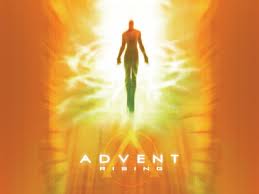
Honey Suckle - Posts: 3425
- Joined: Wed Sep 27, 2006 4:22 pm
-

Dean - Posts: 3438
- Joined: Fri Jul 27, 2007 4:58 pm
Your CPU is lower that the min. req, and your system RAM as well.
-

TASTY TRACY - Posts: 3282
- Joined: Thu Jun 22, 2006 7:11 pm
Do you own that computer or have you just bought the GPU for it?
I have recently bought and installed a GEFORCE GTX970 4Gb video card on a stock HP computer. I have read the guidelines on top of this thread, and believe I might be able to play the game pretty effectively, but, before I go ahead and buy it
So what you wanna buy?
-------
As it is, from the DXdiag you posted above: Your CPU doen't meet the min. req. !!!
-

LuCY sCoTT - Posts: 3410
- Joined: Sun Feb 04, 2007 8:29 am
I read it as the 970 has already been purchased and installed. And agreed. CPU is to weak.
-

Sami Blackburn - Posts: 3306
- Joined: Tue Jun 20, 2006 7:56 am
I own that cumputer and video card.
What I want to buy, is fallout 4 
thanks, sorry about my english. It?s not my 1st language.
-

Ruben Bernal - Posts: 3364
- Joined: Sun Nov 18, 2007 5:58 pm
Your English is fine! I would be concerned about the CPU, it is going to be a big bottleneck for that GPU. I can't say for sure if it will run, if it does it might not play very well.
-

Tracey Duncan - Posts: 3299
- Joined: Wed Apr 18, 2007 9:32 am
Well, Greg. I wish I had seen your messages before I went and got the game via Steam. I read the 1st post on this topic, and, not being quite tech savy, believed that AMD A8 was supported, thought I could maybe play it with settings on the lower end.
If it doesn't run, I will just return it and get something else instead. I will update once I see how it goes, only 5 more hours 
Thank you SO much for your input.
-

Gill Mackin - Posts: 3384
- Joined: Sat Dec 16, 2006 9:58 pm
