Unofficial "Will My PC Run Skyrim" Thread #53 w hard
-

Antony Holdsworth - Posts: 3387
- Joined: Tue May 29, 2007 4:50 am
I can proudly say that I managed to run the game on the following PC:
Athlon XP 2800+ (2ghz)
1GB DDR400 ram
GF6600 GT AGP8x 128MB
I know this is way beyond minimum requirements but the fact to the matter is it works. It's a bit sluggish yes. It's not going to be as enjoyable as max settings but it works. The whole intro to the beheading and the dragon part and after that. Despite all the NPCs and stuff going on the flow was pretty nice.
I'd like to note that I've played through Fallout 3 and New Vegas without a problem on the same configuration.
-

Emma - Posts: 3287
- Joined: Mon Aug 28, 2006 12:51 am
Is my Laptop supposed to be able to run it? it appears not.
I can play Crysis 1/2 all on max settings on 1080p getting a good 30FPS and this game i can't even get 20 FPSs on low settings...
2720QM GTX 485m 8GB Ram 250 SSD 510 Intel
I can play Crysis 1/2 all on max settings on 1080p getting a good 30FPS and this game i can't even get 20 FPSs on low settings...
2720QM GTX 485m 8GB Ram 250 SSD 510 Intel
-

Rex Help - Posts: 3380
- Joined: Mon Jun 18, 2007 6:52 pm
Is my Laptop supposed to be able to run it? it appears not.
I can play Crysis 1/2 all on max settings on 1080p getting a good 30FPS and this game i can't even get 20 FPSs on low settings...
2720QM GTX 485m 8GB Ram 250 SSD 510 Intel
I can play Crysis 1/2 all on max settings on 1080p getting a good 30FPS and this game i can't even get 20 FPSs on low settings...
2720QM GTX 485m 8GB Ram 250 SSD 510 Intel
P. S. I still have an Athlon XP-powered old PC that still runs, connected to the LAN and to the HP LaserJet printer, but I have no interest at all in suffering with it as a platform when I have some far better machines available.
-

Steve Bates - Posts: 3447
- Joined: Sun Aug 26, 2007 2:51 pm
You should be getting better frame rates than 20 FPS, and better settings than "Low". Without more data I don't have much of an idea. We haven't seen Greg49 in awhile, maybe two weeks before release, but there is a second rankings list for laptop cards in the first, opening message of these threads. Neither Tig or I will play games on laptops. The keyboards are part of it, the poor cooling is a negative, there are just a lot of weaknesses, so we just play on desktops (I got rid of my own laptop, and only have a tablet PC now as a mobile platform).
Just found out what my problem was. I was overclocking my GPU to the speed i usually use while playing all other games. This one though got slower when i did that.
I returned the GPU to stock speeds and now i'm getting 40+fps on Ultra. =D
So happy that i can finally play the game.
Edit: Those weaknesses are a thing of the past. If a laptop is build for gaming, it will have a good cooling system. My laptop never goes beyond 81C while playing for hours, and when i use an external cooling system(which are pretty cheap) it never goes beyond 75C.
-

Miss Hayley - Posts: 3414
- Joined: Tue Jun 27, 2006 2:31 am
Would my setup be able to run Skyrim on low settings?
CPU: Intel Core i3 550 @ 3.20GHz
Graphics: ATI Radeon HD 5450 1GB
4GB RAM
Windows 7 Home Premium 64-bit
CPU: Intel Core i3 550 @ 3.20GHz
Graphics: ATI Radeon HD 5450 1GB
4GB RAM
Windows 7 Home Premium 64-bit
-

Monika - Posts: 3469
- Joined: Wed Jan 10, 2007 7:50 pm
Would my setup be able to run Skyrim on low settings?
CPU: Intel Core i3 550 @ 3.20GHz
Graphics: ATI Radeon HD 5450 1GB
4GB RAM
Windows 7 Home Premium 64-bit
CPU: Intel Core i3 550 @ 3.20GHz
Graphics: ATI Radeon HD 5450 1GB
4GB RAM
Windows 7 Home Premium 64-bit
Average animation frame rates ended up uncomfortably low (under 20 FPS, I think).
-

April - Posts: 3479
- Joined: Tue Jun 20, 2006 1:33 am
Well, I was originally planning to get Skyrim on Xbox since I wasn't sure about my laptop, but my Xbox RRODing kind of blew a hole in that plan. The problem with my laptop is that my graphics card is kind of crap and the processor isn't much better, so I'd just like to see if I should even bother. I don't really care too much about graphics; I just want to get the game running at non-slideshow levels, even if I have to jack everything down to the minimum.
CPU: AMD Athlon™ X2 Dual-Core QL-64 2.1ghz
Graphics: ATI Mobility Radeon HD 4330 512mb
3GB RAM
Windows 7 Home Premium 64-bit
CPU: AMD Athlon™ X2 Dual-Core QL-64 2.1ghz
Graphics: ATI Mobility Radeon HD 4330 512mb
3GB RAM
Windows 7 Home Premium 64-bit
-

Stacyia - Posts: 3361
- Joined: Mon Jul 24, 2006 12:48 am
Toms Hardware tested the game with one of those and was very negative about the results (pretty much what I'd predicted, myself, in these predictions threads).
Average animation frame rates ended up uncomfortably low (under 20 FPS, I think).
Average animation frame rates ended up uncomfortably low (under 20 FPS, I think).
With one of what? I don't recall seeing a 5450 in their test systems.
-

ruCkii - Posts: 3360
- Joined: Mon Mar 26, 2007 9:08 pm
Toms Hardware tested the game with one of those and was very negative about the results (pretty much what I'd predicted, myself, in these predictions threads).
Average animation frame rates ended up uncomfortably low (under 20 FPS, I think).
Average animation frame rates ended up uncomfortably low (under 20 FPS, I think).
Ah well. Thanks for the response. Guess I'll be getting it for the PS3 then.
-

Claire Vaux - Posts: 3485
- Joined: Sun Aug 06, 2006 6:56 am
With one of what? I don't recall seeing a 5450 in their test systems.
-

Tyrone Haywood - Posts: 3472
- Joined: Sun Apr 29, 2007 7:10 am
I don't know if my PC will be able to run SKyrim even on minimum/low settings.
Here's my PC specks according to my DXDiag page! (Be warned that the list is large as all DXDiag pages are as we all know!)
Also, here's a link to how my PC looks like from 2 angles!
http://lh4.googleusercontent.com/public/hF3KZvGLEhjAc_kTlXhL_1JzaUfR_lO22GHsTiVMayOL9K5uot74HqP0ghj1lgd4O33IuCxNxnH6aFj50PDTBxwBKwNET5DBkONqx1N6pfQAk-5b0417dj8qy-wG6Iqv-qkl9B_y_mcA_ePsMrpW
http://lh6.googleusercontent.com/public/35x6LEQ3ZPm_Nmtmpk9Ob6oOzeCK_1HhKxNbuZCMhYPrXuy4NIZefGnLvpBp3Zy4Xf7z3WG-X4f7AqeTTSKXZ7RC2D3pQS1CxZ70vr8OADFwdj4TZ6RIL6hpx4vFpu4bY5AemXTS6Bq9lSvFpEw4
And no, this PC of mine can't even be upgraded no matter what! Yet the funny thing about this same PC of mines is that I can play Oblivion on full recommended mode with some of the biggest Oblivion mods made to date, including some of the major quest, animation and landscape/new lands mods such as Elsweyr Anequina, midas magic spells of aurum, and Unique Landscapes with no problems at all! I also run Adobe video editing software for making and editing videos on the same exact machine as well! But I'm not sure if it'll run Skyrim even on minimum settings or if I should just get a second job so I can make more money in order to get a new PC so I can play Skyrim! SO where does my PC stand at as far as Skyrim playability goes?
Here's my PC specks according to my DXDiag page! (Be warned that the list is large as all DXDiag pages are as we all know!)
Spoiler
------------------
System Information
------------------
Time of this report: 3/12/2011, 22:16:22
Machine name: MICHAELSCOMPUTE
Operating System: Windows 7 Home Premium 64-bit (6.1, Build 7600) (7600.win7_gdr.101026-1503)
Language: English (Regional Setting: English)
System Manufacturer: Hewlett-Packard
System Model: 100-5050
BIOS: BIOS Date: 08/20/10 16:33:53 Ver: 6.04
Processor: AMD Athlon™ II X2 260u Processor (2 CPUs), ~1.8GHz
Memory: 3072MB RAM
Available OS Memory: 2816MB RAM
Page File: 1373MB used, 4254MB available
Windows Dir: C:\Windows
DirectX Version: DirectX 11
DX Setup Parameters: Not found
User DPI Setting: Using System DPI
System DPI Setting: 96 DPI (100 percent)
DWM DPI Scaling: Disabled
DxDiag Version: 6.01.7600.16385 64bit Unicode
------------
DxDiag Notes
------------
Display Tab 1: No problems found.
Sound Tab 1: No problems found.
Input Tab: No problems found.
--------------------
DirectX Debug Levels
--------------------
Direct3D: 0/4 (retail)
DirectDraw: 0/4 (retail)
DirectInput: 0/5 (retail)
DirectMusic: 0/5 (retail)
DirectPlay: 0/9 (retail)
DirectSound: 0/5 (retail)
DirectShow: 0/6 (retail)
---------------
Display Devices
---------------
Card name: ATI Radeon HD 4270
Manufacturer: ATI Technologies Inc.
Chip type: ATI display adapter (0x9712)
DAC type: Internal DAC(400MHz)
Device Key: Enum\PCI\VEN_1002&DEV_9712&SUBSYS_2AAE103C&REV_00
Display Memory: 1404 MB
Dedicated Memory: 252 MB
Shared Memory: 1151 MB
Current Mode: 1600 x 900 (32 bit) (60Hz)
Monitor Name: Generic PnP Monitor
Monitor Model: HP Omni/Pro
Monitor Id: HWP4109
Native Mode: 1600 x 900(p) (60.002Hz)
Output Type: Internal
Driver Name: aticfx64.dll,aticfx64.dll,aticfx32,aticfx32,atiumd64.dll,atidxx64.dll,atiumdag,atidxx32,atiumdva,atiumd6a.cap,atitmm64.dll
Driver File Version: 8.17.0010.0024 (English)
Driver Version: 8.733.0.0
DDI Version: 10.1
Driver Model: WDDM 1.1
Driver Attributes: Final Retail
Driver Date/Size: 5/12/2010 00:19:40, 584704 bytes
WHQL Logo'd: n/a
WHQL Date Stamp: n/a
Device Identifier: {D7B71EE2-D452-11CF-9473-A40ABEC2C535}
Vendor ID: 0x1002
Device ID: 0x9712
SubSys ID: 0x2AAE103C
Revision ID: 0x0000
Driver Strong Name: oem7.inf:ATI.Mfg.NTamd64.6.1:ati2mtag_RS880M:8.733.0.0:pci\ven_1002&dev_9712&subsys_2aae103c
Rank Of Driver: 00E60001
Video Accel: ModeMPEG2_A ModeMPEG2_C
Deinterlace Caps: {6E8329FF-B642-418B-BCF0-BCB6591E255F}: Format(In/Out)=(YUY2,YUY2) Frames(Prev/Fwd/Back)=(0,0,1) Caps=VideoProcess_YUV2RGB VideoProcess_StretchX VideoProcess_StretchY DeinterlaceTech_PixelAdaptive
{335AA36E-7884-43A4-9C91-7F87FAF3E37E}: Format(In/Out)=(YUY2,YUY2) Frames(Prev/Fwd/Back)=(0,0,0) Caps=VideoProcess_YUV2RGB VideoProcess_StretchX VideoProcess_StretchY DeinterlaceTech_BOBVerticalStretch
{5A54A0C9-C7EC-4BD9-8EDE-F3C75DC4393B}: Format(In/Out)=(YUY2,YUY2) Frames(Prev/Fwd/Back)=(0,0,0) Caps=VideoProcess_YUV2RGB VideoProcess_StretchX VideoProcess_StretchY
{6E8329FF-B642-418B-BCF0-BCB6591E255F}: Format(In/Out)=(UYVY,UYVY) Frames(Prev/Fwd/Back)=(0,0,1) Caps=VideoProcess_YUV2RGB VideoProcess_StretchX VideoProcess_StretchY DeinterlaceTech_PixelAdaptive
{335AA36E-7884-43A4-9C91-7F87FAF3E37E}: Format(In/Out)=(UYVY,UYVY) Frames(Prev/Fwd/Back)=(0,0,0) Caps=VideoProcess_YUV2RGB VideoProcess_StretchX VideoProcess_StretchY DeinterlaceTech_BOBVerticalStretch
{5A54A0C9-C7EC-4BD9-8EDE-F3C75DC4393B}: Format(In/Out)=(UYVY,UYVY) Frames(Prev/Fwd/Back)=(0,0,0) Caps=VideoProcess_YUV2RGB VideoProcess_StretchX VideoProcess_StretchY
{5A54A0C9-C7EC-4BD9-8EDE-F3C75DC4393B}: Format(In/Out)=(YV12,0x32315659) Frames(Prev/Fwd/Back)=(0,0,0) Caps=
{3C5323C1-6FB7-44F5-9081-056BF2EE449D}: Format(In/Out)=(NV12,0x3231564e) Frames(Prev/Fwd/Back)=(0,0,2) Caps=VideoProcess_YUV2RGB VideoProcess_StretchX VideoProcess_StretchY DeinterlaceTech_PixelAdaptive
{552C0DAD-CCBC-420B-83C8-74943CF9F1A6}: Format(In/Out)=(NV12,0x3231564e) Frames(Prev/Fwd/Back)=(0,0,2) Caps=VideoProcess_YUV2RGB VideoProcess_StretchX VideoProcess_StretchY DeinterlaceTech_PixelAdaptive
{6E8329FF-B642-418B-BCF0-BCB6591E255F}: Format(In/Out)=(NV12,0x3231564e) Frames(Prev/Fwd/Back)=(0,0,1) Caps=VideoProcess_YUV2RGB VideoProcess_StretchX VideoProcess_StretchY DeinterlaceTech_PixelAdaptive
{335AA36E-7884-43A4-9C91-7F87FAF3E37E}: Format(In/Out)=(NV12,0x3231564e) Frames(Prev/Fwd/Back)=(0,0,0) Caps=VideoProcess_YUV2RGB VideoProcess_StretchX VideoProcess_StretchY DeinterlaceTech_BOBVerticalStretch
{5A54A0C9-C7EC-4BD9-8EDE-F3C75DC4393B}: Format(In/Out)=(NV12,0x3231564e) Frames(Prev/Fwd/Back)=(0,0,0) Caps=VideoProcess_YUV2RGB VideoProcess_StretchX VideoProcess_StretchY
{5A54A0C9-C7EC-4BD9-8EDE-F3C75DC4393B}: Format(In/Out)=(IMC1,UNKNOWN) Frames(Prev/Fwd/Back)=(0,0,0) Caps=
{5A54A0C9-C7EC-4BD9-8EDE-F3C75DC4393B}: Format(In/Out)=(IMC2,UNKNOWN) Frames(Prev/Fwd/Back)=(0,0,0) Caps=
{5A54A0C9-C7EC-4BD9-8EDE-F3C75DC4393B}: Format(In/Out)=(IMC3,UNKNOWN) Frames(Prev/Fwd/Back)=(0,0,0) Caps=
{5A54A0C9-C7EC-4BD9-8EDE-F3C75DC4393B}: Format(In/Out)=(IMC4,UNKNOWN) Frames(Prev/Fwd/Back)=(0,0,0) Caps=
{5A54A0C9-C7EC-4BD9-8EDE-F3C75DC4393B}: Format(In/Out)=(S340,UNKNOWN) Frames(Prev/Fwd/Back)=(0,0,0) Caps=
{5A54A0C9-C7EC-4BD9-8EDE-F3C75DC4393B}: Format(In/Out)=(S342,UNKNOWN) Frames(Prev/Fwd/Back)=(0,0,0) Caps=
D3D9 Overlay: Not Supported
DXVA-HD: Not Supported
DDraw Status: Enabled
D3D Status: Enabled
AGP Status: Enabled
-------------
Sound Devices
-------------
Description: Speakers (Realtek High Definition Audio)
Default Sound Playback: Yes
Default Voice Playback: Yes
Hardware ID: HDAUDIO\FUNC_01&VEN_10EC&DEV_0269&SUBSYS_103C2AAE&REV_1001
Manufacturer ID: 1
Product ID: 100
Type: WDM
Driver Name: RTKVHD64.sys
Driver Version: 6.00.0001.6146 (English)
Driver Attributes: Final Retail
WHQL Logo'd: n/a
Date and Size: 6/29/2010 07:09:10, 2416872 bytes
Other Files:
Driver Provider: Realtek Semiconductor Corp.
HW Accel Level: Basic
Cap Flags: 0x0
Min/Max Sample Rate: 0, 0
Static/Strm HW Mix Bufs: 0, 0
Static/Strm HW 3D Bufs: 0, 0
HW Memory: 0
Voice Management: No
EAX™ 2.0 Listen/Src: No, No
I3DL2™ Listen/Src: No, No
Sensaura™ ZoomFX™: No
---------------------
Sound Capture Devices
---------------------
Description: Stereo Mix (Realtek High Definition Audio)
Default Sound Capture: Yes
Default Voice Capture: No
Driver Name: RTKVHD64.sys
Driver Version: 6.00.0001.6146 (English)
Driver Attributes: Final Retail
Date and Size: 6/29/2010 07:09:10, 2416872 bytes
Cap Flags: 0x0
Format Flags: 0x0
Description: Microphone (Realtek High Definition Audio)
Default Sound Capture: No
Default Voice Capture: Yes
Driver Name: RTKVHD64.sys
Driver Version: 6.00.0001.6146 (English)
Driver Attributes: Final Retail
Date and Size: 6/29/2010 07:09:10, 2416872 bytes
Cap Flags: 0x0
Format Flags: 0x0
-------------------
DirectInput Devices
-------------------
Device Name: Mouse
Attached: 1
Controller ID: n/a
Vendor/Product ID: n/a
FF Driver: n/a
Device Name: Keyboard
Attached: 1
Controller ID: n/a
Vendor/Product ID: n/a
FF Driver: n/a
Device Name: HP USB Multimedia Keyboard
Attached: 1
Controller ID: 0x0
Vendor/Product ID: 0x04F2, 0x0841
FF Driver: n/a
Device Name: HP USB Multimedia Keyboard
Attached: 1
Controller ID: 0x0
Vendor/Product ID: 0x04F2, 0x0841
FF Driver: n/a
Device Name: HP USB Multimedia Keyboard
Attached: 1
Controller ID: 0x0
Vendor/Product ID: 0x04F2, 0x0841
FF Driver: n/a
Poll w/ Interrupt: No
-----------
USB Devices
-----------
+ USB Root Hub
| Vendor/Product ID: 0x1002, 0x4399
| Matching Device ID: usb\root_hub
| Service: usbhub
| Driver: usbhub.sys, 7/13/2009 18:07:09, 343040 bytes
| Driver: usbd.sys, 7/13/2009 18:06:23, 7936 bytes
----------------
Gameport Devices
----------------
------------
PS/2 Devices
------------
+ HID Keyboard Device
| Vendor/Product ID: 0x04F2, 0x0841
| Matching Device ID: hid_device_system_keyboard
| Service: kbdhid
| Driver: kbdhid.sys, 7/13/2009 18:00:20, 33280 bytes
| Driver: kbdclass.sys, 7/13/2009 19:48:04, 50768 bytes
|
+ Terminal Server Keyboard Driver
| Matching Device ID: root\rdp_kbd
| Upper Filters: kbdclass
| Service: TermDD
| Driver: i8042prt.sys, 7/13/2009 17:19:57, 105472 bytes
| Driver: kbdclass.sys, 7/13/2009 19:48:04, 50768 bytes
|
+ HID-compliant mouse
| Vendor/Product ID: 0x192F, 0x0416
| Matching Device ID: hid_device_system_mouse
| Service: mouhid
| Driver: mouhid.sys, 7/13/2009 18:00:20, 31232 bytes
| Driver: mouclass.sys, 7/13/2009 19:48:27, 49216 bytes
|
+ Terminal Server Mouse Driver
| Matching Device ID: root\rdp_mou
| Upper Filters: mouclass
| Service: TermDD
| Driver: termdd.sys, 7/13/2009 19:45:55, 62544 bytes
| Driver: sermouse.sys, 7/13/2009 18:00:20, 26624 bytes
| Driver: mouclass.sys, 7/13/2009 19:48:27, 49216 bytes
------------------------
Disk & DVD/CD-ROM Drives
------------------------
Drive: C:
Free Space: 249.7 GB
Total Space: 463.6 GB
File System: NTFS
Model: WDC WD50 00AAKS-60Z1A0 SATA Disk Device
Drive: D:
Free Space: 1.6 GB
Total Space: 13.3 GB
File System: NTFS
Model: WDC WD50 00AAKS-60Z1A0 SATA Disk Device
Drive: F:
Free Space: 802.4 GB
Total Space: 953.9 GB
File System: NTFS
Model: SAMSUNG HD103SI USB Device
Drive: G:
Free Space: 98.2 GB
Total Space: 476.9 GB
File System: NTFS
Model: Maxtor OneTouch USB Device
Drive: E:
Model: hp DVD A DS8A5LH SATA CdRom Device
Driver: c:\windows\system32\drivers\cdrom.sys, 6.01.7600.16385 (English), 7/13/2009 17:19:54, 147456 bytes
--------------
System Devices
--------------
Name: PCI standard PCI-to-PCI bridge
Device ID: PCI\VEN_1022&DEV_9602&SUBSYS_96021022&REV_00\3&267A616A&0&08
Driver: C:\Windows\system32\DRIVERS\pci.sys, 6.01.7600.16385 (English), 7/13/2009 19:45:45, 183872 bytes
Name: PCI Express standard Root Port
Device ID: PCI\VEN_1002&DEV_43A0&SUBSYS_00001002&REV_00\3&267A616A&0&A8
Driver: C:\Windows\system32\DRIVERS\pci.sys, 6.01.7600.16385 (English), 7/13/2009 19:45:45, 183872 bytes
Name: Standard Enhanced PCI to USB Host Controller
Device ID: PCI\VEN_1002&DEV_4396&SUBSYS_2AAE103C&REV_00\3&267A616A&0&92
Driver: C:\Windows\system32\drivers\usbehci.sys, 6.01.7600.16385 (English), 7/13/2009 18:06:30, 51200 bytes
Driver: C:\Windows\system32\drivers\usbport.sys, 6.01.7600.16385 (English), 7/13/2009 18:06:31, 324608 bytes
Driver: C:\Windows\system32\drivers\usbhub.sys, 6.01.7600.16385 (English), 7/13/2009 18:07:09, 343040 bytes
Name: PCI standard host CPU bridge
Device ID: PCI\VEN_1022&DEV_9601&SUBSYS_2AAE103C&REV_00\3&267A616A&0&00
Driver: n/a
Name: PCI standard ISA bridge
Device ID: PCI\VEN_1002&DEV_439D&SUBSYS_2AAE103C&REV_40\3&267A616A&0&A3
Driver: C:\Windows\system32\DRIVERS\msisadrv.sys, 6.01.7600.16385 (English), 7/13/2009 19:48:27, 15424 bytes
Name: AMD SATA Controller
Device ID: PCI\VEN_1002&DEV_4391&SUBSYS_2AAE103C&REV_00\3&267A616A&0&88
Driver: C:\Windows\system32\DRIVERS\amdsata.sys, 1.02.0100.0177 (English), 2/5/2010 22:04:04, 70712 bytes
Driver: C:\Windows\system32\DRIVERS\amdxata.sys, 1.02.0100.0177 (English), 2/5/2010 22:04:06, 28728 bytes
Name: PCI standard host CPU bridge
Device ID: PCI\VEN_1022&DEV_1204&SUBSYS_00000000&REV_00\3&267A616A&0&C4
Driver: n/a
Name: Standard OpenHCD USB Host Controller
Device ID: PCI\VEN_1002&DEV_4399&SUBSYS_2AAE103C&REV_00\3&267A616A&0&A5
Driver: C:\Windows\system32\drivers\usbohci.sys, 6.01.7600.16385 (English), 7/13/2009 18:06:30, 25600 bytes
Driver: C:\Windows\system32\drivers\usbport.sys, 6.01.7600.16385 (English), 7/13/2009 18:06:31, 324608 bytes
Driver: C:\Windows\system32\drivers\usbhub.sys, 6.01.7600.16385 (English), 7/13/2009 18:07:09, 343040 bytes
Name: ATI I/O Communications Processor SMBus Controller
Device ID: PCI\VEN_1002&DEV_4385&SUBSYS_2AAE103C&REV_42\3&267A616A&0&A0
Driver: n/a
Name: PCI standard host CPU bridge
Device ID: PCI\VEN_1022&DEV_1203&SUBSYS_00000000&REV_00\3&267A616A&0&C3
Driver: n/a
Name: Standard OpenHCD USB Host Controller
Device ID: PCI\VEN_1002&DEV_4397&SUBSYS_2AAE103C&REV_00\3&267A616A&0&B0
Driver: C:\Windows\system32\drivers\usbohci.sys, 6.01.7600.16385 (English), 7/13/2009 18:06:30, 25600 bytes
Driver: C:\Windows\system32\drivers\usbport.sys, 6.01.7600.16385 (English), 7/13/2009 18:06:31, 324608 bytes
Driver: C:\Windows\system32\drivers\usbhub.sys, 6.01.7600.16385 (English), 7/13/2009 18:07:09, 343040 bytes
Name: ATI I/O Communications Processor PCI Bus Controller
Device ID: PCI\VEN_1002&DEV_4384&SUBSYS_00000000&REV_40\3&267A616A&0&A4
Driver: C:\Windows\system32\DRIVERS\pci.sys, 6.01.7600.16385 (English), 7/13/2009 19:45:45, 183872 bytes
Name: 802.11n Wireless LAN Card #2
Device ID: PCI\VEN_1814&DEV_3090&SUBSYS_663211AD&REV_00\00000CEF629D651C00
Driver: n/a
Name: PCI standard host CPU bridge
Device ID: PCI\VEN_1022&DEV_1202&SUBSYS_00000000&REV_00\3&267A616A&0&C2
Driver: n/a
Name: Standard OpenHCD USB Host Controller
Device ID: PCI\VEN_1002&DEV_4397&SUBSYS_2AAE103C&REV_00\3&267A616A&0&98
Driver: C:\Windows\system32\drivers\usbohci.sys, 6.01.7600.16385 (English), 7/13/2009 18:06:30, 25600 bytes
Driver: C:\Windows\system32\drivers\usbport.sys, 6.01.7600.16385 (English), 7/13/2009 18:06:31, 324608 bytes
Driver: C:\Windows\system32\drivers\usbhub.sys, 6.01.7600.16385 (English), 7/13/2009 18:07:09, 343040 bytes
Name: High Definition Audio Controller
Device ID: PCI\VEN_1002&DEV_4383&SUBSYS_2AAE103C&REV_40\3&267A616A&0&A2
Driver: C:\Windows\system32\DRIVERS\hdaudbus.sys, 6.01.7600.16385 (English), 7/13/2009 18:06:13, 122368 bytes
Name: Realtek PCIe FE Family Controller #2
Device ID: PCI\VEN_10EC&DEV_8136&SUBSYS_2AAE103C&REV_05\D5300000364CE00000
Driver: n/a
Name: PCI standard host CPU bridge
Device ID: PCI\VEN_1022&DEV_1201&SUBSYS_00000000&REV_00\3&267A616A&0&C1
Driver: n/a
Name: Standard OpenHCD USB Host Controller
Device ID: PCI\VEN_1002&DEV_4397&SUBSYS_2AAE103C&REV_00\3&267A616A&0&90
Driver: C:\Windows\system32\drivers\usbohci.sys, 6.01.7600.16385 (English), 7/13/2009 18:06:30, 25600 bytes
Driver: C:\Windows\system32\drivers\usbport.sys, 6.01.7600.16385 (English), 7/13/2009 18:06:31, 324608 bytes
Driver: C:\Windows\system32\drivers\usbhub.sys, 6.01.7600.16385 (English), 7/13/2009 18:07:09, 343040 bytes
Name: PCI standard host CPU bridge
Device ID: PCI\VEN_1022&DEV_1200&SUBSYS_00000000&REV_00\3&267A616A&0&C0
Driver: n/a
Name: Standard Enhanced PCI to USB Host Controller
Device ID: PCI\VEN_1002&DEV_4396&SUBSYS_2AAE103C&REV_00\3&267A616A&0&B2
Driver: C:\Windows\system32\drivers\usbehci.sys, 6.01.7600.16385 (English), 7/13/2009 18:06:30, 51200 bytes
Driver: C:\Windows\system32\drivers\usbport.sys, 6.01.7600.16385 (English), 7/13/2009 18:06:31, 324608 bytes
Driver: C:\Windows\system32\drivers\usbhub.sys, 6.01.7600.16385 (English), 7/13/2009 18:07:09, 343040 bytes
Name: PCI Express standard Root Port
Device ID: PCI\VEN_1022&DEV_9604&SUBSYS_2AAE103C&REV_00\3&267A616A&0&20
Driver: C:\Windows\system32\DRIVERS\pci.sys, 6.01.7600.16385 (English), 7/13/2009 19:45:45, 183872 bytes
Name: ATI Radeon HD 4270
Device ID: PCI\VEN_1002&DEV_9712&SUBSYS_2AAE103C&REV_00\4&456635&0&2808
Driver: C:\Windows\system32\DRIVERS\atikmdag.sys, 8.01.0001.1030 (English), 5/12/2010 00:46:18, 6790656 bytes
Driver: C:\Windows\system32\DRIVERS\ati2erec.dll, 1.00.0000.0019 (English), 5/11/2010 23:22:34, 53248 bytes
Driver: C:\Windows\system32\DRIVERS\atikmpag.sys, 8.14.0001.6113 (English), 5/11/2010 23:24:20, 221184 bytes
Driver: C:\Windows\system32\atiumd64.dll, 8.14.0010.0753 (English), 5/11/2010 23:34:22, 4902400 bytes
Driver: C:\Windows\system32\atiumd6a.dll, 8.14.0010.0259 (English), 5/11/2010 23:24:56, 2738176 bytes
Driver: C:\Windows\system32\atitmm64.dll, 6.14.0011.0022 (English), 5/12/2010 00:14:42, 120320 bytes
Driver: C:\Windows\system32\atiicdxx.dat, 3/25/2010 13:56:00, 203331 bytes
Driver: C:\Windows\system32\amdpcom64.dll, 8.14.0010.0023 (English), 5/11/2010 23:08:58, 53248 bytes
Driver: C:\Windows\system32\atimpc64.dll, 8.14.0010.0023 (English), 5/11/2010 23:08:58, 53248 bytes
Driver: C:\Windows\system32\atiadlxx.dll, 6.14.0010.1054 (English), 5/11/2010 23:24:58, 334336 bytes
Driver: C:\Windows\system32\atiumd6a.cap, 5/11/2010 23:22:36, 531632 bytes
Driver: C:\Windows\system32\atimuixx.dll, 6.14.0010.1001 (English), 5/12/2010 00:13:52, 12288 bytes
Driver: C:\Windows\system32\atiapfxx.exe, 6.14.0010.1001 (English), 5/12/2010 00:20:52, 143360 bytes
Driver: C:\Windows\system32\atiapfxx.blb, 5/12/2010 00:21:06, 42688 bytes
Driver: C:\Windows\system32\atiesrxx.exe, 6.14.0011.1056 (English), 5/12/2010 00:16:12, 203264 bytes
Driver: C:\Windows\system32\atieclxx.exe, 6.14.0011.1056 (English), 5/12/2010 00:17:00, 455680 bytes
Driver: C:\Windows\system32\atipdl64.dll, 6.14.0010.2562 (English), 5/12/2010 00:14:22, 421376 bytes
Driver: C:\Windows\system32\atiedu64.dll, 6.14.0010.2514 (English), 5/12/2010 00:13:46, 59392 bytes
Driver: C:\Windows\system32\ATIDEMGX.dll, 2.00.3783.38312 (English), 5/12/2010 00:17:06, 446464 bytes
Driver: C:\Windows\system32\atio6axx.dll, 6.14.0010.9836 (English), 5/12/2010 00:42:40, 19735040 bytes
Driver: C:\Windows\system32\aticaldd64.dll, 6.14.0010.0636 (English), 5/11/2010 23:41:22, 5194752 bytes
Driver: C:\Windows\system32\aticalrt64.dll, 6.14.0010.0636 (English), 5/11/2010 23:41:44, 43008 bytes
Driver: C:\Windows\system32\aticalcl64.dll, 6.14.0010.0636 (English), 5/11/2010 23:41:34, 39936 bytes
Driver: C:\Windows\system32\atipblag.dat, 4/28/2010 19:17:52, 2110 bytes
Driver: C:\Windows\system32\atiu9p64.dll, 8.14.0001.6113 (English), 5/11/2010 23:23:16, 28160 bytes
Driver: C:\Windows\system32\atiuxp64.dll, 8.14.0001.6113 (English), 5/11/2010 23:23:32, 36864 bytes
Driver: C:\Windows\system32\atig6pxx.dll, 8.14.0001.6113 (English), 5/11/2010 23:24:36, 14848 bytes
Driver: C:\Windows\system32\atig6txx.dll, 8.14.0001.6113 (English), 5/11/2010 23:24:28, 16384 bytes
Driver: C:\Windows\system32\atibtmon.exe, 2.00.0000.0000 (English), 5/11/2009 19:35:30, 118784 bytes
Driver: C:\Windows\system32\atidxx64.dll, 8.17.0010.0279 (English), 5/11/2010 23:57:28, 4225536 bytes
Driver: C:\Windows\SysWOW64\atiumdag.dll, 8.14.0010.0753 (English), 5/11/2010 23:42:48, 3788288 bytes
Driver: C:\Windows\SysWOW64\atiumdva.dll, 8.14.0010.0259 (English), 5/11/2010 23:19:34, 3015680 bytes
Driver: C:\Windows\SysWOW64\amdpcom32.dll, 8.14.0010.0023 (English), 5/11/2010 23:08:52, 52224 bytes
Driver: C:\Windows\SysWOW64\atimpc32.dll, 8.14.0010.0023 (English), 5/11/2010 23:08:52, 52224 bytes
Driver: C:\Windows\SysWOW64\atiadlxy.dll, 6.14.0010.1054 (English), 5/11/2010 23:24:50, 237568 bytes
Driver: C:\Windows\SysWOW64\atiumdva.cap, 5/11/2010 23:19:10, 531632 bytes
Driver: C:\Windows\SysWOW64\atipdlxx.dll, 6.14.0010.2562 (English), 5/12/2010 00:14:14, 356352 bytes
Driver: C:\Windows\SysWOW64\ati2edxx.dll, 6.14.0010.2514 (English), 5/12/2010 00:13:38, 43520 bytes
Driver: C:\Windows\SysWOW64\atioglxx.dll, 6.14.0010.9836 (English), 5/12/2010 00:13:54, 15024128 bytes
Driver: C:\Windows\SysWOW64\atidxx32.dll, 8.17.0010.0279 (English), 5/12/2010 00:09:48, 3611648 bytes
Driver: C:\Windows\SysWOW64\aticaldd.dll, 6.14.0010.0636 (English), 5/11/2010 23:39:28, 4022272 bytes
Driver: C:\Windows\SysWOW64\aticalrt.dll, 6.14.0010.0636 (English), 5/11/2010 23:41:42, 53248 bytes
Driver: C:\Windows\SysWOW64\aticalcl.dll, 6.14.0010.0636 (English), 5/11/2010 23:41:32, 53248 bytes
Driver: C:\Windows\SysWOW64\atipblag.dat, 4/28/2010 19:17:52, 2110 bytes
Driver: C:\Windows\SysWOW64\atiu9pag.dll, 8.14.0001.6113 (English), 5/11/2010 23:23:08, 20480 bytes
Driver: C:\Windows\SysWOW64\atiuxpag.dll, 8.14.0001.6113 (English), 5/11/2010 23:23:24, 28160 bytes
Driver: C:\Windows\SysWOW64\atigktxx.dll, 8.14.0001.6113 (English), 5/11/2010 23:24:24, 15360 bytes
Driver: C:\Windows\SysWOW64\atiglpxx.dll, 8.14.0001.6113 (English), 5/11/2010 23:24:32, 12800 bytes
Driver: C:\Windows\atiogl.xml, 4/23/2010 16:55:28, 21290 bytes
Driver: C:\Windows\system32\atiglpxx.dll, 8.14.0001.6113 (English), 5/11/2010 23:24:32, 12800 bytes
Driver: C:\Windows\system32\aticfx64.dll, 8.17.0010.0024 (English), 5/12/2010 00:19:40, 584704 bytes
Driver: C:\Windows\SysWOW64\aticfx32.dll, 8.17.0010.0024 (English), 5/12/2010 00:20:42, 506880 bytes
Driver: C:\Windows\system32\coinst.dll, 1.00.0002.0001 (English), 5/11/2010 23:35:58, 55296 bytes
Name: Standard Enhanced PCI to USB Host Controller
Device ID: PCI\VEN_1002&DEV_4396&SUBSYS_2AAE103C&REV_00\3&267A616A&0&9A
Driver: C:\Windows\system32\drivers\usbehci.sys, 6.01.7600.16385 (English), 7/13/2009 18:06:30, 51200 bytes
Driver: C:\Windows\system32\drivers\usbport.sys, 6.01.7600.16385 (English), 7/13/2009 18:06:31, 324608 bytes
Driver: C:\Windows\system32\drivers\usbhub.sys, 6.01.7600.16385 (English), 7/13/2009 18:07:09, 343040 bytes
------------------
DirectShow Filters
------------------
DirectShow Filters:
WMAudio Decoder DMO,0x00800800,1,1,WMADMOD.DLL,6.01.7600.16385
WMAPro over S/PDIF DMO,0x00600800,1,1,WMADMOD.DLL,6.01.7600.16385
WMSpeech Decoder DMO,0x00600800,1,1,WMSPDMOD.DLL,6.01.7600.16385
MP3 Decoder DMO,0x00600800,1,1,mp3dmod.dll,6.01.7600.16385
Mpeg4s Decoder DMO,0x00800001,1,1,mp4sdecd.dll,6.01.7600.16385
WMV Screen decoder DMO,0x00600800,1,1,wmvsdecd.dll,6.01.7600.16385
WMVideo Decoder DMO,0x00800001,1,1,wmvdecod.dll,6.01.7600.16597
Mpeg43 Decoder DMO,0x00800001,1,1,mp43decd.dll,6.01.7600.16385
Mpeg4 Decoder DMO,0x00800001,1,1,mpg4decd.dll,6.01.7600.16385
DV Muxer,0x00400000,0,0,qdv.dll,6.06.7600.16385
Color Space Converter,0x00400001,1,1,quartz.dll,6.06.7600.16490
WM ASF Reader,0x00400000,0,0,qasf.dll,12.00.7600.16385
Screen Capture filter,0x00200000,0,1,wmpsrcwp.dll,12.00.7600.16385
AVI Splitter,0x00600000,1,1,quartz.dll,6.06.7600.16490
VGA 16 Color Ditherer,0x00400000,1,1,quartz.dll,6.06.7600.16490
SBE2MediaTypeProfile,0x00200000,0,0,sbe.dll,6.06.7600.16724
Microsoft DTV-DVD Video Decoder,0x005fffff,2,4,msmpeg2vdec.dll,6.01.7140.0000
AC3 Parser Filter,0x00600000,1,1,mpg2splt.ax,6.06.7600.16724
StreamBufferSink,0x00200000,0,0,sbe.dll,6.06.7600.16724
Microsoft TV Captions Decoder,0x00200001,1,0,MSTVCapn.dll,6.01.7600.16385
MJPEG Decompressor,0x00600000,1,1,quartz.dll,6.06.7600.16490
CBVA DMO wrapper filter,0x00200000,1,1,cbva.dll,6.01.7600.16385
MPEG-I Stream Splitter,0x00600000,1,2,quartz.dll,6.06.7600.16490
SAMI (CC) Parser,0x00400000,1,1,quartz.dll,6.06.7600.16490
VBI Codec,0x00600000,1,4,VBICodec.ax,6.06.7600.16385
MPEG-2 Splitter,0x005fffff,1,0,mpg2splt.ax,6.06.7600.16724
Closed Captions anolysis Filter,0x00200000,2,5,cca.dll,6.06.7600.16385
SBE2FileScan,0x00200000,0,0,sbe.dll,6.06.7600.16724
Microsoft MPEG-2 Video Encoder,0x00200000,1,1,msmpeg2enc.dll,6.01.7600.16385
Internal Script Command Renderer,0x00800001,1,0,quartz.dll,6.06.7600.16490
MPEG Audio Decoder,0x03680001,1,1,quartz.dll,6.06.7600.16490
PlayReady DMO Wrapper,0x00600002,1,1,PRDMOW~1.DLL,1.03.2297.0000
DV Splitter,0x00600000,1,2,qdv.dll,6.06.7600.16385
Video Mixing Renderer 9,0x00200000,1,0,quartz.dll,6.06.7600.16490
MS PR Source Filter,0x00200000,0,2,PRSource.dll,1.03.2297.0000
Microsoft MPEG-2 Encoder,0x00200000,2,1,msmpeg2enc.dll,6.01.7600.16385
ACM Wrapper,0x00600000,1,1,quartz.dll,6.06.7600.16490
Video Renderer,0x00800001,1,0,quartz.dll,6.06.7600.16490
MPEG-2 Video Stream anolyzer,0x00200000,0,0,sbe.dll,6.06.7600.16724
Line 21 Decoder,0x00600000,1,1,,
Video Port Manager,0x00600000,2,1,quartz.dll,6.06.7600.16490
Video Renderer,0x00400000,1,0,quartz.dll,6.06.7600.16490
VPS Decoder,0x00200000,0,0,WSTPager.ax,6.06.7600.16385
WM ASF Writer,0x00400000,0,0,qasf.dll,12.00.7600.16385
VBI Surface Allocator,0x00600000,1,1,vbisurf.ax,6.01.7600.16385
File writer,0x00200000,1,0,qcap.dll,6.06.7600.16385
iTV Data Sink,0x00600000,1,0,itvdata.dll,6.06.7600.16385
iTV Data Capture filter,0x00600000,1,1,itvdata.dll,6.06.7600.16385
DVD Navigator,0x00200000,0,3,qdvd.dll,6.06.7600.16385
Microsoft TV Subtitles Decoder,0x00200001,1,0,MSTVCapn.dll,6.01.7600.16385
Overlay Mixer2,0x00200000,1,1,,
RDP DShow Redirection Filter,0xffffffff,1,0,DShowRdpFilter.dll,
Microsoft MPEG-2 Audio Encoder,0x00200000,1,1,msmpeg2enc.dll,6.01.7600.16385
WST Pager,0x00200000,1,1,WSTPager.ax,6.06.7600.16385
MPEG-2 Demultiplexer,0x00600000,1,1,mpg2splt.ax,6.06.7600.16724
DV Video Decoder,0x00800000,1,1,qdv.dll,6.06.7600.16385
SampleGrabber,0x00200000,1,1,qedit.dll,6.06.7600.16385
Null Renderer,0x00200000,1,0,qedit.dll,6.06.7600.16385
MPEG-2 Sections and Tables,0x005fffff,1,0,Mpeg2Data.ax,6.06.7600.16385
Microsoft AC3 Encoder,0x00200000,1,1,msac3enc.dll,6.01.7600.16385
StreamBufferSource,0x00200000,0,0,sbe.dll,6.06.7600.16724
Smart Tee,0x00200000,1,2,qcap.dll,6.06.7600.16385
Overlay Mixer,0x00200000,0,0,,
AVI Decompressor,0x00600000,1,1,quartz.dll,6.06.7600.16490
NetBridge,0x00200000,2,0,netbridge.dll,6.01.7600.16385
AVI/WAV File Source,0x00400000,0,2,quartz.dll,6.06.7600.16490
Wave Parser,0x00400000,1,1,quartz.dll,6.06.7600.16490
MIDI Parser,0x00400000,1,1,quartz.dll,6.06.7600.16490
Multi-file Parser,0x00400000,1,1,quartz.dll,6.06.7600.16490
File stream renderer,0x00400000,1,1,quartz.dll,6.06.7600.16490
Microsoft DTV-DVD Audio Decoder,0x005fffff,1,1,msmpeg2adec.dll,6.01.7140.0000
StreamBufferSink2,0x00200000,0,0,sbe.dll,6.06.7600.16724
AVI Mux,0x00200000,1,0,qcap.dll,6.06.7600.16385
Line 21 Decoder 2,0x00600002,1,1,quartz.dll,6.06.7600.16490
File Source (Async.),0x00400000,0,1,quartz.dll,6.06.7600.16490
File Source (URL),0x00400000,0,1,quartz.dll,6.06.7600.16490
Media Center Extender Encryption Filter,0x00200000,2,2,Mcx2Filter.dll,6.01.7600.16385
AudioRecorder WAV Dest,0x00200000,0,0,WavDest.dll,
AudioRecorder Wave Form,0x00200000,0,0,WavDest.dll,
SoundRecorder Null Renderer,0x00200000,0,0,WavDest.dll,
Infinite Pin Tee Filter,0x00200000,1,1,qcap.dll,6.06.7600.16385
Enhanced Video Renderer,0x00200000,1,0,evr.dll,6.01.7600.16385
BDA MPEG2 Transport Information Filter,0x00200000,2,0,psisrndr.ax,6.06.7600.16385
MPEG Video Decoder,0x40000001,1,1,quartz.dll,6.06.7600.16490
WDM Streaming Tee/Splitter Devices:
Tee/Sink-to-Sink Converter,0x00200000,1,1,ksproxy.ax,6.01.7600.16385
Video Compressors:
WMVideo8 Encoder DMO,0x00600800,1,1,wmvxencd.dll,6.01.7600.16385
WMVideo9 Encoder DMO,0x00600800,1,1,wmvencod.dll,6.01.7600.16385
MSScreen 9 encoder DMO,0x00600800,1,1,wmvsencd.dll,6.01.7600.16385
DV Video Encoder,0x00200000,0,0,qdv.dll,6.06.7600.16385
MJPEG Compressor,0x00200000,0,0,quartz.dll,6.06.7600.16490
Audio Compressors:
WM Speech Encoder DMO,0x00600800,1,1,WMSPDMOE.DLL,6.01.7600.16385
WMAudio Encoder DMO,0x00600800,1,1,WMADMOE.DLL,6.01.7600.16385
IMA ADPCM,0x00200000,1,1,quartz.dll,6.06.7600.16490
PCM,0x00200000,1,1,quartz.dll,6.06.7600.16490
Microsoft ADPCM,0x00200000,1,1,quartz.dll,6.06.7600.16490
GSM 6.10,0x00200000,1,1,quartz.dll,6.06.7600.16490
CCITT A-Law,0x00200000,1,1,quartz.dll,6.06.7600.16490
CCITT u-Law,0x00200000,1,1,quartz.dll,6.06.7600.16490
MPEG Layer-3,0x00200000,1,1,quartz.dll,6.06.7600.16490
Audio Capture Sources:
Stereo Mix (Realtek High Defini,0x00200000,0,0,qcap.dll,6.06.7600.16385
Microphone (Realtek High Defini,0x00200000,0,0,qcap.dll,6.06.7600.16385
PBDA CP Filters:
PBDA DTFilter,0x00600000,1,1,CPFilters.dll,6.06.7600.16724
PBDA ETFilter,0x00200000,0,0,CPFilters.dll,6.06.7600.16724
PBDA PTFilter,0x00200000,0,0,CPFilters.dll,6.06.7600.16724
Midi Renderers:
Default MidiOut Device,0x00800000,1,0,quartz.dll,6.06.7600.16490
Microsoft GS Wavetable Synth,0x00200000,1,0,quartz.dll,6.06.7600.16490
WDM Streaming Capture Devices:
Realtek HD Audio Mic input,0x00200000,1,1,ksproxy.ax,6.01.7600.16385
Realtek HD Audio Stereo input,0x00200000,1,1,ksproxy.ax,6.01.7600.16385
HP Webcam Splitter,0x00200000,0,1,ksproxy.ax,6.01.7600.16385
HP WebCam,0x00200000,1,2,ksproxy.ax,6.01.7600.16385
WDM Streaming Rendering Devices:
Realtek HD Audio output,0x00200000,1,1,ksproxy.ax,6.01.7600.16385
BDA Network Providers:
Microsoft ATSC Network Provider,0x00200000,0,1,MSDvbNP.ax,6.06.7600.16385
Microsoft DVBC Network Provider,0x00200000,0,1,MSDvbNP.ax,6.06.7600.16385
Microsoft DVBS Network Provider,0x00200000,0,1,MSDvbNP.ax,6.06.7600.16385
Microsoft DVBT Network Provider,0x00200000,0,1,MSDvbNP.ax,6.06.7600.16385
Microsoft Network Provider,0x00200000,0,1,MSNP.ax,6.06.7600.16648
Video Capture Sources:
HP Webcam Splitter,0x00200000,0,1,ksproxy.ax,6.01.7600.16385
HP WebCam,0x00200000,1,2,ksproxy.ax,6.01.7600.16385
Multi-Instance Capable VBI Codecs:
VBI Codec,0x00600000,1,4,VBICodec.ax,6.06.7600.16385
BDA Transport Information Renderers:
BDA MPEG2 Transport Information Filter,0x00600000,2,0,psisrndr.ax,6.06.7600.16385
MPEG-2 Sections and Tables,0x00600000,1,0,Mpeg2Data.ax,6.06.7600.16385
BDA CP/CA Filters:
Decrypt/Tag,0x00600000,1,1,EncDec.dll,6.06.7600.16724
Encrypt/Tag,0x00200000,0,0,EncDec.dll,6.06.7600.16724
PTFilter,0x00200000,0,0,EncDec.dll,6.06.7600.16724
XDS Codec,0x00200000,0,0,EncDec.dll,6.06.7600.16724
WDM Streaming Communication Transforms:
Tee/Sink-to-Sink Converter,0x00200000,1,1,ksproxy.ax,6.01.7600.16385
Audio Renderers:
Speakers (Realtek High Definiti,0x00200000,1,0,quartz.dll,6.06.7600.16490
Default DirectSound Device,0x00800000,1,0,quartz.dll,6.06.7600.16490
Default WaveOut Device,0x00200000,1,0,quartz.dll,6.06.7600.16490
DirectSound: Speakers (Realtek High Definition Audio),0x00200000,1,0,quartz.dll,6.06.7600.16490
---------------
EVR Power Information
---------------
Current Setting: {5C67A112-A4C9-483F-B4A7-1D473BECAFDC} (Quality)
Quality Flags: 2576
Enabled:
Force throttling
Allow half deinterlace
Allow scaling
Decode Power Usage: 100
Balanced Flags: 1424
Enabled:
Force throttling
Allow batching
Force half deinterlace
Force scaling
Decode Power Usage: 50
PowerFlags: 1424
Enabled:
Force throttling
Allow batching
Force half deinterlace
Force scaling
Decode Power Usage: 0
System Information
------------------
Time of this report: 3/12/2011, 22:16:22
Machine name: MICHAELSCOMPUTE
Operating System: Windows 7 Home Premium 64-bit (6.1, Build 7600) (7600.win7_gdr.101026-1503)
Language: English (Regional Setting: English)
System Manufacturer: Hewlett-Packard
System Model: 100-5050
BIOS: BIOS Date: 08/20/10 16:33:53 Ver: 6.04
Processor: AMD Athlon™ II X2 260u Processor (2 CPUs), ~1.8GHz
Memory: 3072MB RAM
Available OS Memory: 2816MB RAM
Page File: 1373MB used, 4254MB available
Windows Dir: C:\Windows
DirectX Version: DirectX 11
DX Setup Parameters: Not found
User DPI Setting: Using System DPI
System DPI Setting: 96 DPI (100 percent)
DWM DPI Scaling: Disabled
DxDiag Version: 6.01.7600.16385 64bit Unicode
------------
DxDiag Notes
------------
Display Tab 1: No problems found.
Sound Tab 1: No problems found.
Input Tab: No problems found.
--------------------
DirectX Debug Levels
--------------------
Direct3D: 0/4 (retail)
DirectDraw: 0/4 (retail)
DirectInput: 0/5 (retail)
DirectMusic: 0/5 (retail)
DirectPlay: 0/9 (retail)
DirectSound: 0/5 (retail)
DirectShow: 0/6 (retail)
---------------
Display Devices
---------------
Card name: ATI Radeon HD 4270
Manufacturer: ATI Technologies Inc.
Chip type: ATI display adapter (0x9712)
DAC type: Internal DAC(400MHz)
Device Key: Enum\PCI\VEN_1002&DEV_9712&SUBSYS_2AAE103C&REV_00
Display Memory: 1404 MB
Dedicated Memory: 252 MB
Shared Memory: 1151 MB
Current Mode: 1600 x 900 (32 bit) (60Hz)
Monitor Name: Generic PnP Monitor
Monitor Model: HP Omni/Pro
Monitor Id: HWP4109
Native Mode: 1600 x 900(p) (60.002Hz)
Output Type: Internal
Driver Name: aticfx64.dll,aticfx64.dll,aticfx32,aticfx32,atiumd64.dll,atidxx64.dll,atiumdag,atidxx32,atiumdva,atiumd6a.cap,atitmm64.dll
Driver File Version: 8.17.0010.0024 (English)
Driver Version: 8.733.0.0
DDI Version: 10.1
Driver Model: WDDM 1.1
Driver Attributes: Final Retail
Driver Date/Size: 5/12/2010 00:19:40, 584704 bytes
WHQL Logo'd: n/a
WHQL Date Stamp: n/a
Device Identifier: {D7B71EE2-D452-11CF-9473-A40ABEC2C535}
Vendor ID: 0x1002
Device ID: 0x9712
SubSys ID: 0x2AAE103C
Revision ID: 0x0000
Driver Strong Name: oem7.inf:ATI.Mfg.NTamd64.6.1:ati2mtag_RS880M:8.733.0.0:pci\ven_1002&dev_9712&subsys_2aae103c
Rank Of Driver: 00E60001
Video Accel: ModeMPEG2_A ModeMPEG2_C
Deinterlace Caps: {6E8329FF-B642-418B-BCF0-BCB6591E255F}: Format(In/Out)=(YUY2,YUY2) Frames(Prev/Fwd/Back)=(0,0,1) Caps=VideoProcess_YUV2RGB VideoProcess_StretchX VideoProcess_StretchY DeinterlaceTech_PixelAdaptive
{335AA36E-7884-43A4-9C91-7F87FAF3E37E}: Format(In/Out)=(YUY2,YUY2) Frames(Prev/Fwd/Back)=(0,0,0) Caps=VideoProcess_YUV2RGB VideoProcess_StretchX VideoProcess_StretchY DeinterlaceTech_BOBVerticalStretch
{5A54A0C9-C7EC-4BD9-8EDE-F3C75DC4393B}: Format(In/Out)=(YUY2,YUY2) Frames(Prev/Fwd/Back)=(0,0,0) Caps=VideoProcess_YUV2RGB VideoProcess_StretchX VideoProcess_StretchY
{6E8329FF-B642-418B-BCF0-BCB6591E255F}: Format(In/Out)=(UYVY,UYVY) Frames(Prev/Fwd/Back)=(0,0,1) Caps=VideoProcess_YUV2RGB VideoProcess_StretchX VideoProcess_StretchY DeinterlaceTech_PixelAdaptive
{335AA36E-7884-43A4-9C91-7F87FAF3E37E}: Format(In/Out)=(UYVY,UYVY) Frames(Prev/Fwd/Back)=(0,0,0) Caps=VideoProcess_YUV2RGB VideoProcess_StretchX VideoProcess_StretchY DeinterlaceTech_BOBVerticalStretch
{5A54A0C9-C7EC-4BD9-8EDE-F3C75DC4393B}: Format(In/Out)=(UYVY,UYVY) Frames(Prev/Fwd/Back)=(0,0,0) Caps=VideoProcess_YUV2RGB VideoProcess_StretchX VideoProcess_StretchY
{5A54A0C9-C7EC-4BD9-8EDE-F3C75DC4393B}: Format(In/Out)=(YV12,0x32315659) Frames(Prev/Fwd/Back)=(0,0,0) Caps=
{3C5323C1-6FB7-44F5-9081-056BF2EE449D}: Format(In/Out)=(NV12,0x3231564e) Frames(Prev/Fwd/Back)=(0,0,2) Caps=VideoProcess_YUV2RGB VideoProcess_StretchX VideoProcess_StretchY DeinterlaceTech_PixelAdaptive
{552C0DAD-CCBC-420B-83C8-74943CF9F1A6}: Format(In/Out)=(NV12,0x3231564e) Frames(Prev/Fwd/Back)=(0,0,2) Caps=VideoProcess_YUV2RGB VideoProcess_StretchX VideoProcess_StretchY DeinterlaceTech_PixelAdaptive
{6E8329FF-B642-418B-BCF0-BCB6591E255F}: Format(In/Out)=(NV12,0x3231564e) Frames(Prev/Fwd/Back)=(0,0,1) Caps=VideoProcess_YUV2RGB VideoProcess_StretchX VideoProcess_StretchY DeinterlaceTech_PixelAdaptive
{335AA36E-7884-43A4-9C91-7F87FAF3E37E}: Format(In/Out)=(NV12,0x3231564e) Frames(Prev/Fwd/Back)=(0,0,0) Caps=VideoProcess_YUV2RGB VideoProcess_StretchX VideoProcess_StretchY DeinterlaceTech_BOBVerticalStretch
{5A54A0C9-C7EC-4BD9-8EDE-F3C75DC4393B}: Format(In/Out)=(NV12,0x3231564e) Frames(Prev/Fwd/Back)=(0,0,0) Caps=VideoProcess_YUV2RGB VideoProcess_StretchX VideoProcess_StretchY
{5A54A0C9-C7EC-4BD9-8EDE-F3C75DC4393B}: Format(In/Out)=(IMC1,UNKNOWN) Frames(Prev/Fwd/Back)=(0,0,0) Caps=
{5A54A0C9-C7EC-4BD9-8EDE-F3C75DC4393B}: Format(In/Out)=(IMC2,UNKNOWN) Frames(Prev/Fwd/Back)=(0,0,0) Caps=
{5A54A0C9-C7EC-4BD9-8EDE-F3C75DC4393B}: Format(In/Out)=(IMC3,UNKNOWN) Frames(Prev/Fwd/Back)=(0,0,0) Caps=
{5A54A0C9-C7EC-4BD9-8EDE-F3C75DC4393B}: Format(In/Out)=(IMC4,UNKNOWN) Frames(Prev/Fwd/Back)=(0,0,0) Caps=
{5A54A0C9-C7EC-4BD9-8EDE-F3C75DC4393B}: Format(In/Out)=(S340,UNKNOWN) Frames(Prev/Fwd/Back)=(0,0,0) Caps=
{5A54A0C9-C7EC-4BD9-8EDE-F3C75DC4393B}: Format(In/Out)=(S342,UNKNOWN) Frames(Prev/Fwd/Back)=(0,0,0) Caps=
D3D9 Overlay: Not Supported
DXVA-HD: Not Supported
DDraw Status: Enabled
D3D Status: Enabled
AGP Status: Enabled
-------------
Sound Devices
-------------
Description: Speakers (Realtek High Definition Audio)
Default Sound Playback: Yes
Default Voice Playback: Yes
Hardware ID: HDAUDIO\FUNC_01&VEN_10EC&DEV_0269&SUBSYS_103C2AAE&REV_1001
Manufacturer ID: 1
Product ID: 100
Type: WDM
Driver Name: RTKVHD64.sys
Driver Version: 6.00.0001.6146 (English)
Driver Attributes: Final Retail
WHQL Logo'd: n/a
Date and Size: 6/29/2010 07:09:10, 2416872 bytes
Other Files:
Driver Provider: Realtek Semiconductor Corp.
HW Accel Level: Basic
Cap Flags: 0x0
Min/Max Sample Rate: 0, 0
Static/Strm HW Mix Bufs: 0, 0
Static/Strm HW 3D Bufs: 0, 0
HW Memory: 0
Voice Management: No
EAX™ 2.0 Listen/Src: No, No
I3DL2™ Listen/Src: No, No
Sensaura™ ZoomFX™: No
---------------------
Sound Capture Devices
---------------------
Description: Stereo Mix (Realtek High Definition Audio)
Default Sound Capture: Yes
Default Voice Capture: No
Driver Name: RTKVHD64.sys
Driver Version: 6.00.0001.6146 (English)
Driver Attributes: Final Retail
Date and Size: 6/29/2010 07:09:10, 2416872 bytes
Cap Flags: 0x0
Format Flags: 0x0
Description: Microphone (Realtek High Definition Audio)
Default Sound Capture: No
Default Voice Capture: Yes
Driver Name: RTKVHD64.sys
Driver Version: 6.00.0001.6146 (English)
Driver Attributes: Final Retail
Date and Size: 6/29/2010 07:09:10, 2416872 bytes
Cap Flags: 0x0
Format Flags: 0x0
-------------------
DirectInput Devices
-------------------
Device Name: Mouse
Attached: 1
Controller ID: n/a
Vendor/Product ID: n/a
FF Driver: n/a
Device Name: Keyboard
Attached: 1
Controller ID: n/a
Vendor/Product ID: n/a
FF Driver: n/a
Device Name: HP USB Multimedia Keyboard
Attached: 1
Controller ID: 0x0
Vendor/Product ID: 0x04F2, 0x0841
FF Driver: n/a
Device Name: HP USB Multimedia Keyboard
Attached: 1
Controller ID: 0x0
Vendor/Product ID: 0x04F2, 0x0841
FF Driver: n/a
Device Name: HP USB Multimedia Keyboard
Attached: 1
Controller ID: 0x0
Vendor/Product ID: 0x04F2, 0x0841
FF Driver: n/a
Poll w/ Interrupt: No
-----------
USB Devices
-----------
+ USB Root Hub
| Vendor/Product ID: 0x1002, 0x4399
| Matching Device ID: usb\root_hub
| Service: usbhub
| Driver: usbhub.sys, 7/13/2009 18:07:09, 343040 bytes
| Driver: usbd.sys, 7/13/2009 18:06:23, 7936 bytes
----------------
Gameport Devices
----------------
------------
PS/2 Devices
------------
+ HID Keyboard Device
| Vendor/Product ID: 0x04F2, 0x0841
| Matching Device ID: hid_device_system_keyboard
| Service: kbdhid
| Driver: kbdhid.sys, 7/13/2009 18:00:20, 33280 bytes
| Driver: kbdclass.sys, 7/13/2009 19:48:04, 50768 bytes
|
+ Terminal Server Keyboard Driver
| Matching Device ID: root\rdp_kbd
| Upper Filters: kbdclass
| Service: TermDD
| Driver: i8042prt.sys, 7/13/2009 17:19:57, 105472 bytes
| Driver: kbdclass.sys, 7/13/2009 19:48:04, 50768 bytes
|
+ HID-compliant mouse
| Vendor/Product ID: 0x192F, 0x0416
| Matching Device ID: hid_device_system_mouse
| Service: mouhid
| Driver: mouhid.sys, 7/13/2009 18:00:20, 31232 bytes
| Driver: mouclass.sys, 7/13/2009 19:48:27, 49216 bytes
|
+ Terminal Server Mouse Driver
| Matching Device ID: root\rdp_mou
| Upper Filters: mouclass
| Service: TermDD
| Driver: termdd.sys, 7/13/2009 19:45:55, 62544 bytes
| Driver: sermouse.sys, 7/13/2009 18:00:20, 26624 bytes
| Driver: mouclass.sys, 7/13/2009 19:48:27, 49216 bytes
------------------------
Disk & DVD/CD-ROM Drives
------------------------
Drive: C:
Free Space: 249.7 GB
Total Space: 463.6 GB
File System: NTFS
Model: WDC WD50 00AAKS-60Z1A0 SATA Disk Device
Drive: D:
Free Space: 1.6 GB
Total Space: 13.3 GB
File System: NTFS
Model: WDC WD50 00AAKS-60Z1A0 SATA Disk Device
Drive: F:
Free Space: 802.4 GB
Total Space: 953.9 GB
File System: NTFS
Model: SAMSUNG HD103SI USB Device
Drive: G:
Free Space: 98.2 GB
Total Space: 476.9 GB
File System: NTFS
Model: Maxtor OneTouch USB Device
Drive: E:
Model: hp DVD A DS8A5LH SATA CdRom Device
Driver: c:\windows\system32\drivers\cdrom.sys, 6.01.7600.16385 (English), 7/13/2009 17:19:54, 147456 bytes
--------------
System Devices
--------------
Name: PCI standard PCI-to-PCI bridge
Device ID: PCI\VEN_1022&DEV_9602&SUBSYS_96021022&REV_00\3&267A616A&0&08
Driver: C:\Windows\system32\DRIVERS\pci.sys, 6.01.7600.16385 (English), 7/13/2009 19:45:45, 183872 bytes
Name: PCI Express standard Root Port
Device ID: PCI\VEN_1002&DEV_43A0&SUBSYS_00001002&REV_00\3&267A616A&0&A8
Driver: C:\Windows\system32\DRIVERS\pci.sys, 6.01.7600.16385 (English), 7/13/2009 19:45:45, 183872 bytes
Name: Standard Enhanced PCI to USB Host Controller
Device ID: PCI\VEN_1002&DEV_4396&SUBSYS_2AAE103C&REV_00\3&267A616A&0&92
Driver: C:\Windows\system32\drivers\usbehci.sys, 6.01.7600.16385 (English), 7/13/2009 18:06:30, 51200 bytes
Driver: C:\Windows\system32\drivers\usbport.sys, 6.01.7600.16385 (English), 7/13/2009 18:06:31, 324608 bytes
Driver: C:\Windows\system32\drivers\usbhub.sys, 6.01.7600.16385 (English), 7/13/2009 18:07:09, 343040 bytes
Name: PCI standard host CPU bridge
Device ID: PCI\VEN_1022&DEV_9601&SUBSYS_2AAE103C&REV_00\3&267A616A&0&00
Driver: n/a
Name: PCI standard ISA bridge
Device ID: PCI\VEN_1002&DEV_439D&SUBSYS_2AAE103C&REV_40\3&267A616A&0&A3
Driver: C:\Windows\system32\DRIVERS\msisadrv.sys, 6.01.7600.16385 (English), 7/13/2009 19:48:27, 15424 bytes
Name: AMD SATA Controller
Device ID: PCI\VEN_1002&DEV_4391&SUBSYS_2AAE103C&REV_00\3&267A616A&0&88
Driver: C:\Windows\system32\DRIVERS\amdsata.sys, 1.02.0100.0177 (English), 2/5/2010 22:04:04, 70712 bytes
Driver: C:\Windows\system32\DRIVERS\amdxata.sys, 1.02.0100.0177 (English), 2/5/2010 22:04:06, 28728 bytes
Name: PCI standard host CPU bridge
Device ID: PCI\VEN_1022&DEV_1204&SUBSYS_00000000&REV_00\3&267A616A&0&C4
Driver: n/a
Name: Standard OpenHCD USB Host Controller
Device ID: PCI\VEN_1002&DEV_4399&SUBSYS_2AAE103C&REV_00\3&267A616A&0&A5
Driver: C:\Windows\system32\drivers\usbohci.sys, 6.01.7600.16385 (English), 7/13/2009 18:06:30, 25600 bytes
Driver: C:\Windows\system32\drivers\usbport.sys, 6.01.7600.16385 (English), 7/13/2009 18:06:31, 324608 bytes
Driver: C:\Windows\system32\drivers\usbhub.sys, 6.01.7600.16385 (English), 7/13/2009 18:07:09, 343040 bytes
Name: ATI I/O Communications Processor SMBus Controller
Device ID: PCI\VEN_1002&DEV_4385&SUBSYS_2AAE103C&REV_42\3&267A616A&0&A0
Driver: n/a
Name: PCI standard host CPU bridge
Device ID: PCI\VEN_1022&DEV_1203&SUBSYS_00000000&REV_00\3&267A616A&0&C3
Driver: n/a
Name: Standard OpenHCD USB Host Controller
Device ID: PCI\VEN_1002&DEV_4397&SUBSYS_2AAE103C&REV_00\3&267A616A&0&B0
Driver: C:\Windows\system32\drivers\usbohci.sys, 6.01.7600.16385 (English), 7/13/2009 18:06:30, 25600 bytes
Driver: C:\Windows\system32\drivers\usbport.sys, 6.01.7600.16385 (English), 7/13/2009 18:06:31, 324608 bytes
Driver: C:\Windows\system32\drivers\usbhub.sys, 6.01.7600.16385 (English), 7/13/2009 18:07:09, 343040 bytes
Name: ATI I/O Communications Processor PCI Bus Controller
Device ID: PCI\VEN_1002&DEV_4384&SUBSYS_00000000&REV_40\3&267A616A&0&A4
Driver: C:\Windows\system32\DRIVERS\pci.sys, 6.01.7600.16385 (English), 7/13/2009 19:45:45, 183872 bytes
Name: 802.11n Wireless LAN Card #2
Device ID: PCI\VEN_1814&DEV_3090&SUBSYS_663211AD&REV_00\00000CEF629D651C00
Driver: n/a
Name: PCI standard host CPU bridge
Device ID: PCI\VEN_1022&DEV_1202&SUBSYS_00000000&REV_00\3&267A616A&0&C2
Driver: n/a
Name: Standard OpenHCD USB Host Controller
Device ID: PCI\VEN_1002&DEV_4397&SUBSYS_2AAE103C&REV_00\3&267A616A&0&98
Driver: C:\Windows\system32\drivers\usbohci.sys, 6.01.7600.16385 (English), 7/13/2009 18:06:30, 25600 bytes
Driver: C:\Windows\system32\drivers\usbport.sys, 6.01.7600.16385 (English), 7/13/2009 18:06:31, 324608 bytes
Driver: C:\Windows\system32\drivers\usbhub.sys, 6.01.7600.16385 (English), 7/13/2009 18:07:09, 343040 bytes
Name: High Definition Audio Controller
Device ID: PCI\VEN_1002&DEV_4383&SUBSYS_2AAE103C&REV_40\3&267A616A&0&A2
Driver: C:\Windows\system32\DRIVERS\hdaudbus.sys, 6.01.7600.16385 (English), 7/13/2009 18:06:13, 122368 bytes
Name: Realtek PCIe FE Family Controller #2
Device ID: PCI\VEN_10EC&DEV_8136&SUBSYS_2AAE103C&REV_05\D5300000364CE00000
Driver: n/a
Name: PCI standard host CPU bridge
Device ID: PCI\VEN_1022&DEV_1201&SUBSYS_00000000&REV_00\3&267A616A&0&C1
Driver: n/a
Name: Standard OpenHCD USB Host Controller
Device ID: PCI\VEN_1002&DEV_4397&SUBSYS_2AAE103C&REV_00\3&267A616A&0&90
Driver: C:\Windows\system32\drivers\usbohci.sys, 6.01.7600.16385 (English), 7/13/2009 18:06:30, 25600 bytes
Driver: C:\Windows\system32\drivers\usbport.sys, 6.01.7600.16385 (English), 7/13/2009 18:06:31, 324608 bytes
Driver: C:\Windows\system32\drivers\usbhub.sys, 6.01.7600.16385 (English), 7/13/2009 18:07:09, 343040 bytes
Name: PCI standard host CPU bridge
Device ID: PCI\VEN_1022&DEV_1200&SUBSYS_00000000&REV_00\3&267A616A&0&C0
Driver: n/a
Name: Standard Enhanced PCI to USB Host Controller
Device ID: PCI\VEN_1002&DEV_4396&SUBSYS_2AAE103C&REV_00\3&267A616A&0&B2
Driver: C:\Windows\system32\drivers\usbehci.sys, 6.01.7600.16385 (English), 7/13/2009 18:06:30, 51200 bytes
Driver: C:\Windows\system32\drivers\usbport.sys, 6.01.7600.16385 (English), 7/13/2009 18:06:31, 324608 bytes
Driver: C:\Windows\system32\drivers\usbhub.sys, 6.01.7600.16385 (English), 7/13/2009 18:07:09, 343040 bytes
Name: PCI Express standard Root Port
Device ID: PCI\VEN_1022&DEV_9604&SUBSYS_2AAE103C&REV_00\3&267A616A&0&20
Driver: C:\Windows\system32\DRIVERS\pci.sys, 6.01.7600.16385 (English), 7/13/2009 19:45:45, 183872 bytes
Name: ATI Radeon HD 4270
Device ID: PCI\VEN_1002&DEV_9712&SUBSYS_2AAE103C&REV_00\4&456635&0&2808
Driver: C:\Windows\system32\DRIVERS\atikmdag.sys, 8.01.0001.1030 (English), 5/12/2010 00:46:18, 6790656 bytes
Driver: C:\Windows\system32\DRIVERS\ati2erec.dll, 1.00.0000.0019 (English), 5/11/2010 23:22:34, 53248 bytes
Driver: C:\Windows\system32\DRIVERS\atikmpag.sys, 8.14.0001.6113 (English), 5/11/2010 23:24:20, 221184 bytes
Driver: C:\Windows\system32\atiumd64.dll, 8.14.0010.0753 (English), 5/11/2010 23:34:22, 4902400 bytes
Driver: C:\Windows\system32\atiumd6a.dll, 8.14.0010.0259 (English), 5/11/2010 23:24:56, 2738176 bytes
Driver: C:\Windows\system32\atitmm64.dll, 6.14.0011.0022 (English), 5/12/2010 00:14:42, 120320 bytes
Driver: C:\Windows\system32\atiicdxx.dat, 3/25/2010 13:56:00, 203331 bytes
Driver: C:\Windows\system32\amdpcom64.dll, 8.14.0010.0023 (English), 5/11/2010 23:08:58, 53248 bytes
Driver: C:\Windows\system32\atimpc64.dll, 8.14.0010.0023 (English), 5/11/2010 23:08:58, 53248 bytes
Driver: C:\Windows\system32\atiadlxx.dll, 6.14.0010.1054 (English), 5/11/2010 23:24:58, 334336 bytes
Driver: C:\Windows\system32\atiumd6a.cap, 5/11/2010 23:22:36, 531632 bytes
Driver: C:\Windows\system32\atimuixx.dll, 6.14.0010.1001 (English), 5/12/2010 00:13:52, 12288 bytes
Driver: C:\Windows\system32\atiapfxx.exe, 6.14.0010.1001 (English), 5/12/2010 00:20:52, 143360 bytes
Driver: C:\Windows\system32\atiapfxx.blb, 5/12/2010 00:21:06, 42688 bytes
Driver: C:\Windows\system32\atiesrxx.exe, 6.14.0011.1056 (English), 5/12/2010 00:16:12, 203264 bytes
Driver: C:\Windows\system32\atieclxx.exe, 6.14.0011.1056 (English), 5/12/2010 00:17:00, 455680 bytes
Driver: C:\Windows\system32\atipdl64.dll, 6.14.0010.2562 (English), 5/12/2010 00:14:22, 421376 bytes
Driver: C:\Windows\system32\atiedu64.dll, 6.14.0010.2514 (English), 5/12/2010 00:13:46, 59392 bytes
Driver: C:\Windows\system32\ATIDEMGX.dll, 2.00.3783.38312 (English), 5/12/2010 00:17:06, 446464 bytes
Driver: C:\Windows\system32\atio6axx.dll, 6.14.0010.9836 (English), 5/12/2010 00:42:40, 19735040 bytes
Driver: C:\Windows\system32\aticaldd64.dll, 6.14.0010.0636 (English), 5/11/2010 23:41:22, 5194752 bytes
Driver: C:\Windows\system32\aticalrt64.dll, 6.14.0010.0636 (English), 5/11/2010 23:41:44, 43008 bytes
Driver: C:\Windows\system32\aticalcl64.dll, 6.14.0010.0636 (English), 5/11/2010 23:41:34, 39936 bytes
Driver: C:\Windows\system32\atipblag.dat, 4/28/2010 19:17:52, 2110 bytes
Driver: C:\Windows\system32\atiu9p64.dll, 8.14.0001.6113 (English), 5/11/2010 23:23:16, 28160 bytes
Driver: C:\Windows\system32\atiuxp64.dll, 8.14.0001.6113 (English), 5/11/2010 23:23:32, 36864 bytes
Driver: C:\Windows\system32\atig6pxx.dll, 8.14.0001.6113 (English), 5/11/2010 23:24:36, 14848 bytes
Driver: C:\Windows\system32\atig6txx.dll, 8.14.0001.6113 (English), 5/11/2010 23:24:28, 16384 bytes
Driver: C:\Windows\system32\atibtmon.exe, 2.00.0000.0000 (English), 5/11/2009 19:35:30, 118784 bytes
Driver: C:\Windows\system32\atidxx64.dll, 8.17.0010.0279 (English), 5/11/2010 23:57:28, 4225536 bytes
Driver: C:\Windows\SysWOW64\atiumdag.dll, 8.14.0010.0753 (English), 5/11/2010 23:42:48, 3788288 bytes
Driver: C:\Windows\SysWOW64\atiumdva.dll, 8.14.0010.0259 (English), 5/11/2010 23:19:34, 3015680 bytes
Driver: C:\Windows\SysWOW64\amdpcom32.dll, 8.14.0010.0023 (English), 5/11/2010 23:08:52, 52224 bytes
Driver: C:\Windows\SysWOW64\atimpc32.dll, 8.14.0010.0023 (English), 5/11/2010 23:08:52, 52224 bytes
Driver: C:\Windows\SysWOW64\atiadlxy.dll, 6.14.0010.1054 (English), 5/11/2010 23:24:50, 237568 bytes
Driver: C:\Windows\SysWOW64\atiumdva.cap, 5/11/2010 23:19:10, 531632 bytes
Driver: C:\Windows\SysWOW64\atipdlxx.dll, 6.14.0010.2562 (English), 5/12/2010 00:14:14, 356352 bytes
Driver: C:\Windows\SysWOW64\ati2edxx.dll, 6.14.0010.2514 (English), 5/12/2010 00:13:38, 43520 bytes
Driver: C:\Windows\SysWOW64\atioglxx.dll, 6.14.0010.9836 (English), 5/12/2010 00:13:54, 15024128 bytes
Driver: C:\Windows\SysWOW64\atidxx32.dll, 8.17.0010.0279 (English), 5/12/2010 00:09:48, 3611648 bytes
Driver: C:\Windows\SysWOW64\aticaldd.dll, 6.14.0010.0636 (English), 5/11/2010 23:39:28, 4022272 bytes
Driver: C:\Windows\SysWOW64\aticalrt.dll, 6.14.0010.0636 (English), 5/11/2010 23:41:42, 53248 bytes
Driver: C:\Windows\SysWOW64\aticalcl.dll, 6.14.0010.0636 (English), 5/11/2010 23:41:32, 53248 bytes
Driver: C:\Windows\SysWOW64\atipblag.dat, 4/28/2010 19:17:52, 2110 bytes
Driver: C:\Windows\SysWOW64\atiu9pag.dll, 8.14.0001.6113 (English), 5/11/2010 23:23:08, 20480 bytes
Driver: C:\Windows\SysWOW64\atiuxpag.dll, 8.14.0001.6113 (English), 5/11/2010 23:23:24, 28160 bytes
Driver: C:\Windows\SysWOW64\atigktxx.dll, 8.14.0001.6113 (English), 5/11/2010 23:24:24, 15360 bytes
Driver: C:\Windows\SysWOW64\atiglpxx.dll, 8.14.0001.6113 (English), 5/11/2010 23:24:32, 12800 bytes
Driver: C:\Windows\atiogl.xml, 4/23/2010 16:55:28, 21290 bytes
Driver: C:\Windows\system32\atiglpxx.dll, 8.14.0001.6113 (English), 5/11/2010 23:24:32, 12800 bytes
Driver: C:\Windows\system32\aticfx64.dll, 8.17.0010.0024 (English), 5/12/2010 00:19:40, 584704 bytes
Driver: C:\Windows\SysWOW64\aticfx32.dll, 8.17.0010.0024 (English), 5/12/2010 00:20:42, 506880 bytes
Driver: C:\Windows\system32\coinst.dll, 1.00.0002.0001 (English), 5/11/2010 23:35:58, 55296 bytes
Name: Standard Enhanced PCI to USB Host Controller
Device ID: PCI\VEN_1002&DEV_4396&SUBSYS_2AAE103C&REV_00\3&267A616A&0&9A
Driver: C:\Windows\system32\drivers\usbehci.sys, 6.01.7600.16385 (English), 7/13/2009 18:06:30, 51200 bytes
Driver: C:\Windows\system32\drivers\usbport.sys, 6.01.7600.16385 (English), 7/13/2009 18:06:31, 324608 bytes
Driver: C:\Windows\system32\drivers\usbhub.sys, 6.01.7600.16385 (English), 7/13/2009 18:07:09, 343040 bytes
------------------
DirectShow Filters
------------------
DirectShow Filters:
WMAudio Decoder DMO,0x00800800,1,1,WMADMOD.DLL,6.01.7600.16385
WMAPro over S/PDIF DMO,0x00600800,1,1,WMADMOD.DLL,6.01.7600.16385
WMSpeech Decoder DMO,0x00600800,1,1,WMSPDMOD.DLL,6.01.7600.16385
MP3 Decoder DMO,0x00600800,1,1,mp3dmod.dll,6.01.7600.16385
Mpeg4s Decoder DMO,0x00800001,1,1,mp4sdecd.dll,6.01.7600.16385
WMV Screen decoder DMO,0x00600800,1,1,wmvsdecd.dll,6.01.7600.16385
WMVideo Decoder DMO,0x00800001,1,1,wmvdecod.dll,6.01.7600.16597
Mpeg43 Decoder DMO,0x00800001,1,1,mp43decd.dll,6.01.7600.16385
Mpeg4 Decoder DMO,0x00800001,1,1,mpg4decd.dll,6.01.7600.16385
DV Muxer,0x00400000,0,0,qdv.dll,6.06.7600.16385
Color Space Converter,0x00400001,1,1,quartz.dll,6.06.7600.16490
WM ASF Reader,0x00400000,0,0,qasf.dll,12.00.7600.16385
Screen Capture filter,0x00200000,0,1,wmpsrcwp.dll,12.00.7600.16385
AVI Splitter,0x00600000,1,1,quartz.dll,6.06.7600.16490
VGA 16 Color Ditherer,0x00400000,1,1,quartz.dll,6.06.7600.16490
SBE2MediaTypeProfile,0x00200000,0,0,sbe.dll,6.06.7600.16724
Microsoft DTV-DVD Video Decoder,0x005fffff,2,4,msmpeg2vdec.dll,6.01.7140.0000
AC3 Parser Filter,0x00600000,1,1,mpg2splt.ax,6.06.7600.16724
StreamBufferSink,0x00200000,0,0,sbe.dll,6.06.7600.16724
Microsoft TV Captions Decoder,0x00200001,1,0,MSTVCapn.dll,6.01.7600.16385
MJPEG Decompressor,0x00600000,1,1,quartz.dll,6.06.7600.16490
CBVA DMO wrapper filter,0x00200000,1,1,cbva.dll,6.01.7600.16385
MPEG-I Stream Splitter,0x00600000,1,2,quartz.dll,6.06.7600.16490
SAMI (CC) Parser,0x00400000,1,1,quartz.dll,6.06.7600.16490
VBI Codec,0x00600000,1,4,VBICodec.ax,6.06.7600.16385
MPEG-2 Splitter,0x005fffff,1,0,mpg2splt.ax,6.06.7600.16724
Closed Captions anolysis Filter,0x00200000,2,5,cca.dll,6.06.7600.16385
SBE2FileScan,0x00200000,0,0,sbe.dll,6.06.7600.16724
Microsoft MPEG-2 Video Encoder,0x00200000,1,1,msmpeg2enc.dll,6.01.7600.16385
Internal Script Command Renderer,0x00800001,1,0,quartz.dll,6.06.7600.16490
MPEG Audio Decoder,0x03680001,1,1,quartz.dll,6.06.7600.16490
PlayReady DMO Wrapper,0x00600002,1,1,PRDMOW~1.DLL,1.03.2297.0000
DV Splitter,0x00600000,1,2,qdv.dll,6.06.7600.16385
Video Mixing Renderer 9,0x00200000,1,0,quartz.dll,6.06.7600.16490
MS PR Source Filter,0x00200000,0,2,PRSource.dll,1.03.2297.0000
Microsoft MPEG-2 Encoder,0x00200000,2,1,msmpeg2enc.dll,6.01.7600.16385
ACM Wrapper,0x00600000,1,1,quartz.dll,6.06.7600.16490
Video Renderer,0x00800001,1,0,quartz.dll,6.06.7600.16490
MPEG-2 Video Stream anolyzer,0x00200000,0,0,sbe.dll,6.06.7600.16724
Line 21 Decoder,0x00600000,1,1,,
Video Port Manager,0x00600000,2,1,quartz.dll,6.06.7600.16490
Video Renderer,0x00400000,1,0,quartz.dll,6.06.7600.16490
VPS Decoder,0x00200000,0,0,WSTPager.ax,6.06.7600.16385
WM ASF Writer,0x00400000,0,0,qasf.dll,12.00.7600.16385
VBI Surface Allocator,0x00600000,1,1,vbisurf.ax,6.01.7600.16385
File writer,0x00200000,1,0,qcap.dll,6.06.7600.16385
iTV Data Sink,0x00600000,1,0,itvdata.dll,6.06.7600.16385
iTV Data Capture filter,0x00600000,1,1,itvdata.dll,6.06.7600.16385
DVD Navigator,0x00200000,0,3,qdvd.dll,6.06.7600.16385
Microsoft TV Subtitles Decoder,0x00200001,1,0,MSTVCapn.dll,6.01.7600.16385
Overlay Mixer2,0x00200000,1,1,,
RDP DShow Redirection Filter,0xffffffff,1,0,DShowRdpFilter.dll,
Microsoft MPEG-2 Audio Encoder,0x00200000,1,1,msmpeg2enc.dll,6.01.7600.16385
WST Pager,0x00200000,1,1,WSTPager.ax,6.06.7600.16385
MPEG-2 Demultiplexer,0x00600000,1,1,mpg2splt.ax,6.06.7600.16724
DV Video Decoder,0x00800000,1,1,qdv.dll,6.06.7600.16385
SampleGrabber,0x00200000,1,1,qedit.dll,6.06.7600.16385
Null Renderer,0x00200000,1,0,qedit.dll,6.06.7600.16385
MPEG-2 Sections and Tables,0x005fffff,1,0,Mpeg2Data.ax,6.06.7600.16385
Microsoft AC3 Encoder,0x00200000,1,1,msac3enc.dll,6.01.7600.16385
StreamBufferSource,0x00200000,0,0,sbe.dll,6.06.7600.16724
Smart Tee,0x00200000,1,2,qcap.dll,6.06.7600.16385
Overlay Mixer,0x00200000,0,0,,
AVI Decompressor,0x00600000,1,1,quartz.dll,6.06.7600.16490
NetBridge,0x00200000,2,0,netbridge.dll,6.01.7600.16385
AVI/WAV File Source,0x00400000,0,2,quartz.dll,6.06.7600.16490
Wave Parser,0x00400000,1,1,quartz.dll,6.06.7600.16490
MIDI Parser,0x00400000,1,1,quartz.dll,6.06.7600.16490
Multi-file Parser,0x00400000,1,1,quartz.dll,6.06.7600.16490
File stream renderer,0x00400000,1,1,quartz.dll,6.06.7600.16490
Microsoft DTV-DVD Audio Decoder,0x005fffff,1,1,msmpeg2adec.dll,6.01.7140.0000
StreamBufferSink2,0x00200000,0,0,sbe.dll,6.06.7600.16724
AVI Mux,0x00200000,1,0,qcap.dll,6.06.7600.16385
Line 21 Decoder 2,0x00600002,1,1,quartz.dll,6.06.7600.16490
File Source (Async.),0x00400000,0,1,quartz.dll,6.06.7600.16490
File Source (URL),0x00400000,0,1,quartz.dll,6.06.7600.16490
Media Center Extender Encryption Filter,0x00200000,2,2,Mcx2Filter.dll,6.01.7600.16385
AudioRecorder WAV Dest,0x00200000,0,0,WavDest.dll,
AudioRecorder Wave Form,0x00200000,0,0,WavDest.dll,
SoundRecorder Null Renderer,0x00200000,0,0,WavDest.dll,
Infinite Pin Tee Filter,0x00200000,1,1,qcap.dll,6.06.7600.16385
Enhanced Video Renderer,0x00200000,1,0,evr.dll,6.01.7600.16385
BDA MPEG2 Transport Information Filter,0x00200000,2,0,psisrndr.ax,6.06.7600.16385
MPEG Video Decoder,0x40000001,1,1,quartz.dll,6.06.7600.16490
WDM Streaming Tee/Splitter Devices:
Tee/Sink-to-Sink Converter,0x00200000,1,1,ksproxy.ax,6.01.7600.16385
Video Compressors:
WMVideo8 Encoder DMO,0x00600800,1,1,wmvxencd.dll,6.01.7600.16385
WMVideo9 Encoder DMO,0x00600800,1,1,wmvencod.dll,6.01.7600.16385
MSScreen 9 encoder DMO,0x00600800,1,1,wmvsencd.dll,6.01.7600.16385
DV Video Encoder,0x00200000,0,0,qdv.dll,6.06.7600.16385
MJPEG Compressor,0x00200000,0,0,quartz.dll,6.06.7600.16490
Audio Compressors:
WM Speech Encoder DMO,0x00600800,1,1,WMSPDMOE.DLL,6.01.7600.16385
WMAudio Encoder DMO,0x00600800,1,1,WMADMOE.DLL,6.01.7600.16385
IMA ADPCM,0x00200000,1,1,quartz.dll,6.06.7600.16490
PCM,0x00200000,1,1,quartz.dll,6.06.7600.16490
Microsoft ADPCM,0x00200000,1,1,quartz.dll,6.06.7600.16490
GSM 6.10,0x00200000,1,1,quartz.dll,6.06.7600.16490
CCITT A-Law,0x00200000,1,1,quartz.dll,6.06.7600.16490
CCITT u-Law,0x00200000,1,1,quartz.dll,6.06.7600.16490
MPEG Layer-3,0x00200000,1,1,quartz.dll,6.06.7600.16490
Audio Capture Sources:
Stereo Mix (Realtek High Defini,0x00200000,0,0,qcap.dll,6.06.7600.16385
Microphone (Realtek High Defini,0x00200000,0,0,qcap.dll,6.06.7600.16385
PBDA CP Filters:
PBDA DTFilter,0x00600000,1,1,CPFilters.dll,6.06.7600.16724
PBDA ETFilter,0x00200000,0,0,CPFilters.dll,6.06.7600.16724
PBDA PTFilter,0x00200000,0,0,CPFilters.dll,6.06.7600.16724
Midi Renderers:
Default MidiOut Device,0x00800000,1,0,quartz.dll,6.06.7600.16490
Microsoft GS Wavetable Synth,0x00200000,1,0,quartz.dll,6.06.7600.16490
WDM Streaming Capture Devices:
Realtek HD Audio Mic input,0x00200000,1,1,ksproxy.ax,6.01.7600.16385
Realtek HD Audio Stereo input,0x00200000,1,1,ksproxy.ax,6.01.7600.16385
HP Webcam Splitter,0x00200000,0,1,ksproxy.ax,6.01.7600.16385
HP WebCam,0x00200000,1,2,ksproxy.ax,6.01.7600.16385
WDM Streaming Rendering Devices:
Realtek HD Audio output,0x00200000,1,1,ksproxy.ax,6.01.7600.16385
BDA Network Providers:
Microsoft ATSC Network Provider,0x00200000,0,1,MSDvbNP.ax,6.06.7600.16385
Microsoft DVBC Network Provider,0x00200000,0,1,MSDvbNP.ax,6.06.7600.16385
Microsoft DVBS Network Provider,0x00200000,0,1,MSDvbNP.ax,6.06.7600.16385
Microsoft DVBT Network Provider,0x00200000,0,1,MSDvbNP.ax,6.06.7600.16385
Microsoft Network Provider,0x00200000,0,1,MSNP.ax,6.06.7600.16648
Video Capture Sources:
HP Webcam Splitter,0x00200000,0,1,ksproxy.ax,6.01.7600.16385
HP WebCam,0x00200000,1,2,ksproxy.ax,6.01.7600.16385
Multi-Instance Capable VBI Codecs:
VBI Codec,0x00600000,1,4,VBICodec.ax,6.06.7600.16385
BDA Transport Information Renderers:
BDA MPEG2 Transport Information Filter,0x00600000,2,0,psisrndr.ax,6.06.7600.16385
MPEG-2 Sections and Tables,0x00600000,1,0,Mpeg2Data.ax,6.06.7600.16385
BDA CP/CA Filters:
Decrypt/Tag,0x00600000,1,1,EncDec.dll,6.06.7600.16724
Encrypt/Tag,0x00200000,0,0,EncDec.dll,6.06.7600.16724
PTFilter,0x00200000,0,0,EncDec.dll,6.06.7600.16724
XDS Codec,0x00200000,0,0,EncDec.dll,6.06.7600.16724
WDM Streaming Communication Transforms:
Tee/Sink-to-Sink Converter,0x00200000,1,1,ksproxy.ax,6.01.7600.16385
Audio Renderers:
Speakers (Realtek High Definiti,0x00200000,1,0,quartz.dll,6.06.7600.16490
Default DirectSound Device,0x00800000,1,0,quartz.dll,6.06.7600.16490
Default WaveOut Device,0x00200000,1,0,quartz.dll,6.06.7600.16490
DirectSound: Speakers (Realtek High Definition Audio),0x00200000,1,0,quartz.dll,6.06.7600.16490
---------------
EVR Power Information
---------------
Current Setting: {5C67A112-A4C9-483F-B4A7-1D473BECAFDC} (Quality)
Quality Flags: 2576
Enabled:
Force throttling
Allow half deinterlace
Allow scaling
Decode Power Usage: 100
Balanced Flags: 1424
Enabled:
Force throttling
Allow batching
Force half deinterlace
Force scaling
Decode Power Usage: 50
PowerFlags: 1424
Enabled:
Force throttling
Allow batching
Force half deinterlace
Force scaling
Decode Power Usage: 0
Also, here's a link to how my PC looks like from 2 angles!
http://lh4.googleusercontent.com/public/hF3KZvGLEhjAc_kTlXhL_1JzaUfR_lO22GHsTiVMayOL9K5uot74HqP0ghj1lgd4O33IuCxNxnH6aFj50PDTBxwBKwNET5DBkONqx1N6pfQAk-5b0417dj8qy-wG6Iqv-qkl9B_y_mcA_ePsMrpW
http://lh6.googleusercontent.com/public/35x6LEQ3ZPm_Nmtmpk9Ob6oOzeCK_1HhKxNbuZCMhYPrXuy4NIZefGnLvpBp3Zy4Xf7z3WG-X4f7AqeTTSKXZ7RC2D3pQS1CxZ70vr8OADFwdj4TZ6RIL6hpx4vFpu4bY5AemXTS6Bq9lSvFpEw4
And no, this PC of mine can't even be upgraded no matter what! Yet the funny thing about this same PC of mines is that I can play Oblivion on full recommended mode with some of the biggest Oblivion mods made to date, including some of the major quest, animation and landscape/new lands mods such as Elsweyr Anequina, midas magic spells of aurum, and Unique Landscapes with no problems at all! I also run Adobe video editing software for making and editing videos on the same exact machine as well! But I'm not sure if it'll run Skyrim even on minimum settings or if I should just get a second job so I can make more money in order to get a new PC so I can play Skyrim! SO where does my PC stand at as far as Skyrim playability goes?
-

Pumpkin - Posts: 3440
- Joined: Sun Jun 25, 2006 10:23 am
Hi guys,
With the folloging spec is it normal that I only achieve 20-30fps on High settings with AA and AF disabled?
Intel i5 450m
ATI 5850 (1go DDR5)
4go ram
W7 64x 1680x1650
When looking at my CPU usage while in game I see it's closed to fully used... Is an i5 so crap that it can't handle a recent game?
Cheers,
Ikara
With the folloging spec is it normal that I only achieve 20-30fps on High settings with AA and AF disabled?
Intel i5 450m
ATI 5850 (1go DDR5)
4go ram
W7 64x 1680x1650
When looking at my CPU usage while in game I see it's closed to fully used... Is an i5 so crap that it can't handle a recent game?
Cheers,
Ikara
The Mobility Radeon 5850? That would get you medium-high settings, so your performance isn't far off from that. The game does make use of two cores...not much more than that though.
I'm a casual gamer... well, I play games my brother buys on his computer/xbox XD So understanding computery stuff is not one of my strong points. And my brother has just moved out, taking his computer and xbox with him (my mum's reaction: Nooo! My baby's moving out! *weeps*. My reaction: Dear god the xbox! Noooo!! *weeps*). Now I'm left with my laptop, and a desperate need to play this game. From what I understand being able to do that is probably wishful thinking, but I will take the lowest levels of playability/prettiness as long at it runs...
It's a Sony Vaio, hm there's a sticker I'm looking at on the top with VGN-AR88E if that means anything. It's got Vista, 32 bit, and is on highest resolution at 1440 x 900. As for the spec:
Processor: Intel Pentium Dual Core 1.86Ghz (does the extra 0.14Ghz required for min spec really matter?)
RAM: 2Gb
HD: 225Gb
Graphics: Nvidia GeForce 8400M GT, total available graphics: 895Mb (from what I've read I suspect this is going to be my downfall)
I would love to splash out on a new xbox/PC but I just lost my job so can't really do that... (it hasn't stopped me madly googling to see how cheap I can get one though!)
There is a ray of hope in that my dad brought a computer to replace his old one. Then he got his old PC working again and this one has since sat in it's box unused (personally I think he's mad, his spec makes my laptop look high end). So if I flutter my eyelashes at him I could get it up and running:
Windows 7
Processor: Intel Pentium Dual Core 2.6Ghz
RAM: 3Gb
HD: 320Gb
And then my ray of hope shatters when I look at the graphics card: Nvidia GeForce 7100... I believe my laptop's is better
So if I could play Skyrim on this would it be worth upgrading the graphics card? If so, what should I be looking at?
Or should I just give up on these options, stop eating and buy an xbox? XD
It's a Sony Vaio, hm there's a sticker I'm looking at on the top with VGN-AR88E if that means anything. It's got Vista, 32 bit, and is on highest resolution at 1440 x 900. As for the spec:
Processor: Intel Pentium Dual Core 1.86Ghz (does the extra 0.14Ghz required for min spec really matter?)
RAM: 2Gb
HD: 225Gb
Graphics: Nvidia GeForce 8400M GT, total available graphics: 895Mb (from what I've read I suspect this is going to be my downfall)
I would love to splash out on a new xbox/PC but I just lost my job so can't really do that... (it hasn't stopped me madly googling to see how cheap I can get one though!)
There is a ray of hope in that my dad brought a computer to replace his old one. Then he got his old PC working again and this one has since sat in it's box unused (personally I think he's mad, his spec makes my laptop look high end). So if I flutter my eyelashes at him I could get it up and running:
Windows 7
Processor: Intel Pentium Dual Core 2.6Ghz
RAM: 3Gb
HD: 320Gb
And then my ray of hope shatters when I look at the graphics card: Nvidia GeForce 7100... I believe my laptop's is better

So if I could play Skyrim on this would it be worth upgrading the graphics card? If so, what should I be looking at?
Or should I just give up on these options, stop eating and buy an xbox? XD
The first laptop is much better than the second, but that's not really saying much. The 8400M GT will run the game, but you're looking at rather low settings with it. And that card does not have 895MB...that's just shared memory. At most, it would have 256MB dedicated.
The Pentium Dual-Core with 1.86GHz will likely still run the game. I have a hunch that the CPU requirements were based off of the older Athlon 64 X2's and Pentium D CPUs...your chip is at least as fast as the older Athlon X2's.
pentium4
GT9800
1gb ram
should be enough for Ultra
GT9800
1gb ram
should be enough for Ultra
What makes you think that? The Pentium 4 will be sluggish presuming the game runs with it. And 1GB of RAM is not helping you at all. Your medium-high ranked 9800GT is now brought down to probably low levels.
Hi gamesas forums! This is my first post, but I've been playing TES games since Morrowind.
I hope my old rig can handle Skyrim:
CPU: Core2Duo E6600 @ 2.4GHz
System Ram: 2 GB
OS: Windows XP with SP3
Video Card: ATI Radeon X1950XT (256MB 256-bit GDDR3)
Since the Official Specs say I need at least 512mb of video ram to run Skyrim, and the Unofficial Specs list my video card as capable of handling med/low settings, I am uncertain if my video card will be able to handle this game. I tested my system with System Requirements Lab earlier today and my video card failed, but just before posting this message my card passed their video requirement test. Before purchasing the game, is there any way to confirm if Skyrim will run on a low setting/resolution with my current computer? Thanks!
I hope my old rig can handle Skyrim:
CPU: Core2Duo E6600 @ 2.4GHz
System Ram: 2 GB
OS: Windows XP with SP3
Video Card: ATI Radeon X1950XT (256MB 256-bit GDDR3)
Since the Official Specs say I need at least 512mb of video ram to run Skyrim, and the Unofficial Specs list my video card as capable of handling med/low settings, I am uncertain if my video card will be able to handle this game. I tested my system with System Requirements Lab earlier today and my video card failed, but just before posting this message my card passed their video requirement test. Before purchasing the game, is there any way to confirm if Skyrim will run on a low setting/resolution with my current computer? Thanks!
Thanks for the quick response. I am glad that system can run the game pretty smoothly, but I am still uncertain if 256mb of video ram can cut it. Can anyone confirm if they were able to play the game on the PC using only 256mb of video ram?
Get the game. You are fine with the 256MB VRAM. I had the feeling the official requirements for VRAM was a bunch of baloney when I first saw it and now videos are surfacing with people that have 256MB cards running the game:
http://www.youtube.com/watch?v=MxXzFvggFoY
http://www.youtube.com/watch?v=in-ifEvo_Hc
The second video is done with a 256MB 8600GT and he's playing medium. Your card is better than his. Bethesda really needs to revise their official requirements for the VRAM needs and to tell us exactly what CPU they used to determine that min frequency.
More videos will likely surface...
OS: Windows XP
RAM: 2.0GB
CPU: Intel Pentium D 3.2 Ghz
Video Card: nVIDIA GT 130
RAM: 2.0GB
CPU: Intel Pentium D 3.2 Ghz
Video Card: nVIDIA GT 130
Pentium D's are the worst dual-core chips ever made. You'll be able to run the game, but that CPU will be your weakness.
The GT 130 was an OEM card that only came in prebuilt off-the-shelf systems. It's on par with the 9600GSO, but with that poor CPU you'll probably be more comfortable playing at medium levels.
This article is in Swedish, but you should be able to see the specs without any problems.
http://www.liontech.se/PartDetail.aspx?q=p:10501307
Will it run Skyrim?
http://www.liontech.se/PartDetail.aspx?q=p:10501307
Will it run Skyrim?

MAxed out. Don't worry about it.
My game has arrived but it's at my home address whereas I'm here at University - I have to wait a whole week before I go home to play it 
Was wondering how my rig would cope:
i7 920 @ 2.66ghz (could probably OC this if needed)
8gb ram
1gb GTX 460 AMP edition
Res - 1920 x 1080
I'm hoping for ultra at this res with maybe shadows turned down slightly at a half decent FPS (>30 outdoors maybe?)

Was wondering how my rig would cope:
i7 920 @ 2.66ghz (could probably OC this if needed)
8gb ram
1gb GTX 460 AMP edition
Res - 1920 x 1080
I'm hoping for ultra at this res with maybe shadows turned down slightly at a half decent FPS (>30 outdoors maybe?)
Should see Ultra. Many have reported so with normal GTX 460's
So I'm trying to build a desktop that will be able to play Skyrim on High (or Ultra) settings within a budget of around $1000. This is what I have so far:
Motherboard:http://www.newegg.com/Product/Product.aspx?Item=N82E16813131706 - $132.99 (Free Shipping)
CPU: http://www.newegg.com/Product/Product.aspx?Item=N82E16819115072 - $214.99 (Free Shipping)
GPU: http://www.newegg.com/Product/Product.aspx?Item=N82E16814125385 - $249.99 (Free Shipping)
RAM: http://www.newegg.com/Product/Product.aspx?Item=N82E16820231428 - $44.99 (Free Shipping)
HDD: http://www.newegg.com/Product/Product.aspx?Item=N82E16822148697 - $149.99 (Free Shipping)
PSU: http://www.newegg.com/Product/Product.aspx?Item=N82E16817182132 - $79.99 (Free Shipping)
Optical Drive: http://www.newegg.com/Product/Product.aspx?Item=N82E16827135204 - $17.99 (Freeish Shipping)
Case: http://www.newegg.com/Product/Product.aspx?Item=N82E16811119196 - $69.99 (Free Shipping)
OS: http://e5.onthehub.com/WebStore/OfferingDetails.aspx?ws=0784610b-cd9b-e011-969d-0030487d8897&vsro=8&o=94d86669-ccc4-df11-859b-0030487d8897 - Free (Student Deal)
TOTAL: $960.92 (+ Tax)
Now I have a few questions:
1. Figuring out the compatibility of the motherboard is confusing, do you think the motherboard I have will work well with all the other parts I'm getting?
2. I can never figure out the Wattage for the PSU. I'm planning on the 650W one, but out of pure guessing. Is there a way to easily figure out what PSU to get?
3. My total cost is under $1000 right now, but I still have to buy various periphrials after this (monitor, mouse, keyboard, speakers, etc.) so is there anything I can do where I can get cheaper parts but still be able to run Skyrim on High (hopefully Ultra) settings?
4. Do you see anything glaringly wrong in this setup? I'm new to building computers so please tell me if I'm doing it wrong!
Any help would be greatly appretiated, thanks.
Motherboard:http://www.newegg.com/Product/Product.aspx?Item=N82E16813131706 - $132.99 (Free Shipping)
CPU: http://www.newegg.com/Product/Product.aspx?Item=N82E16819115072 - $214.99 (Free Shipping)
GPU: http://www.newegg.com/Product/Product.aspx?Item=N82E16814125385 - $249.99 (Free Shipping)
RAM: http://www.newegg.com/Product/Product.aspx?Item=N82E16820231428 - $44.99 (Free Shipping)
HDD: http://www.newegg.com/Product/Product.aspx?Item=N82E16822148697 - $149.99 (Free Shipping)
PSU: http://www.newegg.com/Product/Product.aspx?Item=N82E16817182132 - $79.99 (Free Shipping)
Optical Drive: http://www.newegg.com/Product/Product.aspx?Item=N82E16827135204 - $17.99 (Freeish Shipping)
Case: http://www.newegg.com/Product/Product.aspx?Item=N82E16811119196 - $69.99 (Free Shipping)
OS: http://e5.onthehub.com/WebStore/OfferingDetails.aspx?ws=0784610b-cd9b-e011-969d-0030487d8897&vsro=8&o=94d86669-ccc4-df11-859b-0030487d8897 - Free (Student Deal)
TOTAL: $960.92 (+ Tax)
Now I have a few questions:
1. Figuring out the compatibility of the motherboard is confusing, do you think the motherboard I have will work well with all the other parts I'm getting?
2. I can never figure out the Wattage for the PSU. I'm planning on the 650W one, but out of pure guessing. Is there a way to easily figure out what PSU to get?
3. My total cost is under $1000 right now, but I still have to buy various periphrials after this (monitor, mouse, keyboard, speakers, etc.) so is there anything I can do where I can get cheaper parts but still be able to run Skyrim on High (hopefully Ultra) settings?
4. Do you see anything glaringly wrong in this setup? I'm new to building computers so please tell me if I'm doing it wrong!
Any help would be greatly appretiated, thanks.
1. Motherboard you chose is compatible...just not very good for OCing if there's intentions to do so.
2. Power Supply is a good choice and is actually overkill for the system. THe 550W of the same model would do fine. Rosewill has a bad history of junk PSUs, but seems to be getting their quality up with their recent Green Series and now their HIVE releases...these units are well built and best of all inexpensive. A really simple, but accurate PSU caclulator can be gotten here from Phaedrus over at OCN (even makes PSU suggestions too):
http://www.overclock.net/t/1140534/psu-calc-final-release
3.
- Consider lowering the video card to a http://www.newegg.com/Product/Product.aspx?Item=N82E16814102948 instead. Will still pull Ultra with that.
- Consider this cheaper but better OCing motherboard http://www.newegg.com/Product/Product.aspx?Item=N82E16813157230
4. For the most part decent choices. However:
- If you plan to overclock the CPU though, that board isn't the greatest with VRM power phases. Should get the Asus P8P67 (non-LE) at least if you plan to overclock and wish to have an Asus board. I have that board and the 12 VRM Phase design allows some high OCing stability. Here is a CPU+MOBO combo with said board:
http://www.newegg.com/Product/ComboDealDetails.aspx?ItemList=Combo.763312
However since you are going cheap, the Asrock Pro3 mentioned above is still a good choice and OCs very well.
- Get the http://www.newegg.com/Product/Product.aspx?Item=N82E16822152185&Tpk=samsung%20f3%201tb hard drive over that Seagate. Seagate hasn't been the greatest over the years with quality since the acquisition of Maxtor.
I have:
AMD Athlon II X2 220 Processor 2.8 GHz
4.0 GB RAM
Win 7 64-bit
AMD Radeon HD 6750
plenty of HDD space
1680 x 1050 res on an old Acer X223W
There's the obvious question of: what quality can I expect to run with the above set up(?) but then I have another question, too:
Whatever quality I can get on the PC, how will that compare to what the 360 is giving me right now on a HD 37" flatscreen? Will it be worse? Equal? Slightly better?
AMD Athlon II X2 220 Processor 2.8 GHz
4.0 GB RAM
Win 7 64-bit
AMD Radeon HD 6750
plenty of HDD space
1680 x 1050 res on an old Acer X223W
There's the obvious question of: what quality can I expect to run with the above set up(?) but then I have another question, too:
Whatever quality I can get on the PC, how will that compare to what the 360 is giving me right now on a HD 37" flatscreen? Will it be worse? Equal? Slightly better?
Will probably get at least High considering resolution.
-
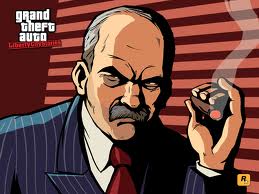
Rudy Paint fingers - Posts: 3416
- Joined: Sun Nov 11, 2007 1:52 am
Would my setup be able to run Skyrim on low settings?
CPU: Intel Core i3 550 @ 3.20GHz
Graphics: ATI Radeon HD 5450 1GB
4GB RAM
Windows 7 Home Premium 64-bit
CPU: Intel Core i3 550 @ 3.20GHz
Graphics: ATI Radeon HD 5450 1GB
4GB RAM
Windows 7 Home Premium 64-bit
It will...around low-medium settings.
Well, I was originally planning to get Skyrim on Xbox since I wasn't sure about my laptop, but my Xbox RRODing kind of blew a hole in that plan. The problem with my laptop is that my graphics card is kind of crap and the processor isn't much better, so I'd just like to see if I should even bother. I don't really care too much about graphics; I just want to get the game running at non-slideshow levels, even if I have to jack everything down to the minimum.
CPU: AMD Athlon™ X2 Dual-Core QL-64 2.1ghz
Graphics: ATI Mobility Radeon HD 4330 512mb
3GB RAM
Windows 7 Home Premium 64-bit
CPU: AMD Athlon™ X2 Dual-Core QL-64 2.1ghz
Graphics: ATI Mobility Radeon HD 4330 512mb
3GB RAM
Windows 7 Home Premium 64-bit
The video chip is indeed poor. Low settings is about all you can expect from that.
I don't know if my PC will be able to run SKyrim even on minimum/low settings.
Here's my PC specks according to my DXDiag page! (Be warned that the list is large as all DXDiag pages are as we all know!)
Also, here's a link to how my PC looks like from 2 angles!
http://lh4.googleusercontent.com/public/hF3KZvGLEhjAc_kTlXhL_1JzaUfR_lO22GHsTiVMayOL9K5uot74HqP0ghj1lgd4O33IuCxNxnH6aFj50PDTBxwBKwNET5DBkONqx1N6pfQAk-5b0417dj8qy-wG6Iqv-qkl9B_y_mcA_ePsMrpW
http://lh6.googleusercontent.com/public/35x6LEQ3ZPm_Nmtmpk9Ob6oOzeCK_1HhKxNbuZCMhYPrXuy4NIZefGnLvpBp3Zy4Xf7z3WG-X4f7AqeTTSKXZ7RC2D3pQS1CxZ70vr8OADFwdj4TZ6RIL6hpx4vFpu4bY5AemXTS6Bq9lSvFpEw4
And no, this PC of mine can't even be upgraded no matter what! Yet the funny thing about this same PC of mines is that I can play Oblivion on full recommended mode with some of the biggest Oblivion mods made to date, including some of the major quest, animation and landscape/new lands mods such as Elsweyr Anequina, midas magic spells of aurum, and Unique Landscapes with no problems at all! I also run Adobe video editing software for making and editing videos on the same exact machine as well! But I'm not sure if it'll run Skyrim even on minimum settings or if I should just get a second job so I can make more money in order to get a new PC so I can play Skyrim! SO where does my PC stand at as far as Skyrim playability goes?
Here's my PC specks according to my DXDiag page! (Be warned that the list is large as all DXDiag pages are as we all know!)
Spoiler
------------------
System Information
------------------
Time of this report: 3/12/2011, 22:16:22
Machine name: MICHAELSCOMPUTE
Operating System: Windows 7 Home Premium 64-bit (6.1, Build 7600) (7600.win7_gdr.101026-1503)
Language: English (Regional Setting: English)
System Manufacturer: Hewlett-Packard
System Model: 100-5050
BIOS: BIOS Date: 08/20/10 16:33:53 Ver: 6.04
Processor: AMD Athlon™ II X2 260u Processor (2 CPUs), ~1.8GHz
Memory: 3072MB RAM
Available OS Memory: 2816MB RAM
Page File: 1373MB used, 4254MB available
Windows Dir: C:\Windows
DirectX Version: DirectX 11
DX Setup Parameters: Not found
User DPI Setting: Using System DPI
System DPI Setting: 96 DPI (100 percent)
DWM DPI Scaling: Disabled
DxDiag Version: 6.01.7600.16385 64bit Unicode
------------
DxDiag Notes
------------
Display Tab 1: No problems found.
Sound Tab 1: No problems found.
Input Tab: No problems found.
--------------------
DirectX Debug Levels
--------------------
Direct3D: 0/4 (retail)
DirectDraw: 0/4 (retail)
DirectInput: 0/5 (retail)
DirectMusic: 0/5 (retail)
DirectPlay: 0/9 (retail)
DirectSound: 0/5 (retail)
DirectShow: 0/6 (retail)
---------------
Display Devices
---------------
Card name: ATI Radeon HD 4270
Manufacturer: ATI Technologies Inc.
Chip type: ATI display adapter (0x9712)
DAC type: Internal DAC(400MHz)
Device Key: Enum\PCI\VEN_1002&DEV_9712&SUBSYS_2AAE103C&REV_00
Display Memory: 1404 MB
Dedicated Memory: 252 MB
Shared Memory: 1151 MB
Current Mode: 1600 x 900 (32 bit) (60Hz)
Monitor Name: Generic PnP Monitor
Monitor Model: HP Omni/Pro
Monitor Id: HWP4109
Native Mode: 1600 x 900(p) (60.002Hz)
Output Type: Internal
Driver Name: aticfx64.dll,aticfx64.dll,aticfx32,aticfx32,atiumd64.dll,atidxx64.dll,atiumdag,atidxx32,atiumdva,atiumd6a.cap,atitmm64.dll
Driver File Version: 8.17.0010.0024 (English)
Driver Version: 8.733.0.0
DDI Version: 10.1
Driver Model: WDDM 1.1
Driver Attributes: Final Retail
Driver Date/Size: 5/12/2010 00:19:40, 584704 bytes
WHQL Logo'd: n/a
WHQL Date Stamp: n/a
Device Identifier: {D7B71EE2-D452-11CF-9473-A40ABEC2C535}
Vendor ID: 0x1002
Device ID: 0x9712
SubSys ID: 0x2AAE103C
Revision ID: 0x0000
Driver Strong Name: oem7.inf:ATI.Mfg.NTamd64.6.1:ati2mtag_RS880M:8.733.0.0:pci\ven_1002&dev_9712&subsys_2aae103c
Rank Of Driver: 00E60001
Video Accel: ModeMPEG2_A ModeMPEG2_C
Deinterlace Caps: {6E8329FF-B642-418B-BCF0-BCB6591E255F}: Format(In/Out)=(YUY2,YUY2) Frames(Prev/Fwd/Back)=(0,0,1) Caps=VideoProcess_YUV2RGB VideoProcess_StretchX VideoProcess_StretchY DeinterlaceTech_PixelAdaptive
{335AA36E-7884-43A4-9C91-7F87FAF3E37E}: Format(In/Out)=(YUY2,YUY2) Frames(Prev/Fwd/Back)=(0,0,0) Caps=VideoProcess_YUV2RGB VideoProcess_StretchX VideoProcess_StretchY DeinterlaceTech_BOBVerticalStretch
{5A54A0C9-C7EC-4BD9-8EDE-F3C75DC4393B}: Format(In/Out)=(YUY2,YUY2) Frames(Prev/Fwd/Back)=(0,0,0) Caps=VideoProcess_YUV2RGB VideoProcess_StretchX VideoProcess_StretchY
{6E8329FF-B642-418B-BCF0-BCB6591E255F}: Format(In/Out)=(UYVY,UYVY) Frames(Prev/Fwd/Back)=(0,0,1) Caps=VideoProcess_YUV2RGB VideoProcess_StretchX VideoProcess_StretchY DeinterlaceTech_PixelAdaptive
{335AA36E-7884-43A4-9C91-7F87FAF3E37E}: Format(In/Out)=(UYVY,UYVY) Frames(Prev/Fwd/Back)=(0,0,0) Caps=VideoProcess_YUV2RGB VideoProcess_StretchX VideoProcess_StretchY DeinterlaceTech_BOBVerticalStretch
{5A54A0C9-C7EC-4BD9-8EDE-F3C75DC4393B}: Format(In/Out)=(UYVY,UYVY) Frames(Prev/Fwd/Back)=(0,0,0) Caps=VideoProcess_YUV2RGB VideoProcess_StretchX VideoProcess_StretchY
{5A54A0C9-C7EC-4BD9-8EDE-F3C75DC4393B}: Format(In/Out)=(YV12,0x32315659) Frames(Prev/Fwd/Back)=(0,0,0) Caps=
{3C5323C1-6FB7-44F5-9081-056BF2EE449D}: Format(In/Out)=(NV12,0x3231564e) Frames(Prev/Fwd/Back)=(0,0,2) Caps=VideoProcess_YUV2RGB VideoProcess_StretchX VideoProcess_StretchY DeinterlaceTech_PixelAdaptive
{552C0DAD-CCBC-420B-83C8-74943CF9F1A6}: Format(In/Out)=(NV12,0x3231564e) Frames(Prev/Fwd/Back)=(0,0,2) Caps=VideoProcess_YUV2RGB VideoProcess_StretchX VideoProcess_StretchY DeinterlaceTech_PixelAdaptive
{6E8329FF-B642-418B-BCF0-BCB6591E255F}: Format(In/Out)=(NV12,0x3231564e) Frames(Prev/Fwd/Back)=(0,0,1) Caps=VideoProcess_YUV2RGB VideoProcess_StretchX VideoProcess_StretchY DeinterlaceTech_PixelAdaptive
{335AA36E-7884-43A4-9C91-7F87FAF3E37E}: Format(In/Out)=(NV12,0x3231564e) Frames(Prev/Fwd/Back)=(0,0,0) Caps=VideoProcess_YUV2RGB VideoProcess_StretchX VideoProcess_StretchY DeinterlaceTech_BOBVerticalStretch
{5A54A0C9-C7EC-4BD9-8EDE-F3C75DC4393B}: Format(In/Out)=(NV12,0x3231564e) Frames(Prev/Fwd/Back)=(0,0,0) Caps=VideoProcess_YUV2RGB VideoProcess_StretchX VideoProcess_StretchY
{5A54A0C9-C7EC-4BD9-8EDE-F3C75DC4393B}: Format(In/Out)=(IMC1,UNKNOWN) Frames(Prev/Fwd/Back)=(0,0,0) Caps=
{5A54A0C9-C7EC-4BD9-8EDE-F3C75DC4393B}: Format(In/Out)=(IMC2,UNKNOWN) Frames(Prev/Fwd/Back)=(0,0,0) Caps=
{5A54A0C9-C7EC-4BD9-8EDE-F3C75DC4393B}: Format(In/Out)=(IMC3,UNKNOWN) Frames(Prev/Fwd/Back)=(0,0,0) Caps=
{5A54A0C9-C7EC-4BD9-8EDE-F3C75DC4393B}: Format(In/Out)=(IMC4,UNKNOWN) Frames(Prev/Fwd/Back)=(0,0,0) Caps=
{5A54A0C9-C7EC-4BD9-8EDE-F3C75DC4393B}: Format(In/Out)=(S340,UNKNOWN) Frames(Prev/Fwd/Back)=(0,0,0) Caps=
{5A54A0C9-C7EC-4BD9-8EDE-F3C75DC4393B}: Format(In/Out)=(S342,UNKNOWN) Frames(Prev/Fwd/Back)=(0,0,0) Caps=
D3D9 Overlay: Not Supported
DXVA-HD: Not Supported
DDraw Status: Enabled
D3D Status: Enabled
AGP Status: Enabled
-------------
Sound Devices
-------------
Description: Speakers (Realtek High Definition Audio)
Default Sound Playback: Yes
Default Voice Playback: Yes
Hardware ID: HDAUDIO\FUNC_01&VEN_10EC&DEV_0269&SUBSYS_103C2AAE&REV_1001
Manufacturer ID: 1
Product ID: 100
Type: WDM
Driver Name: RTKVHD64.sys
Driver Version: 6.00.0001.6146 (English)
Driver Attributes: Final Retail
WHQL Logo'd: n/a
Date and Size: 6/29/2010 07:09:10, 2416872 bytes
Other Files:
Driver Provider: Realtek Semiconductor Corp.
HW Accel Level: Basic
Cap Flags: 0x0
Min/Max Sample Rate: 0, 0
Static/Strm HW Mix Bufs: 0, 0
Static/Strm HW 3D Bufs: 0, 0
HW Memory: 0
Voice Management: No
EAX™ 2.0 Listen/Src: No, No
I3DL2™ Listen/Src: No, No
Sensaura™ ZoomFX™: No
---------------------
Sound Capture Devices
---------------------
Description: Stereo Mix (Realtek High Definition Audio)
Default Sound Capture: Yes
Default Voice Capture: No
Driver Name: RTKVHD64.sys
Driver Version: 6.00.0001.6146 (English)
Driver Attributes: Final Retail
Date and Size: 6/29/2010 07:09:10, 2416872 bytes
Cap Flags: 0x0
Format Flags: 0x0
Description: Microphone (Realtek High Definition Audio)
Default Sound Capture: No
Default Voice Capture: Yes
Driver Name: RTKVHD64.sys
Driver Version: 6.00.0001.6146 (English)
Driver Attributes: Final Retail
Date and Size: 6/29/2010 07:09:10, 2416872 bytes
Cap Flags: 0x0
Format Flags: 0x0
-------------------
DirectInput Devices
-------------------
Device Name: Mouse
Attached: 1
Controller ID: n/a
Vendor/Product ID: n/a
FF Driver: n/a
Device Name: Keyboard
Attached: 1
Controller ID: n/a
Vendor/Product ID: n/a
FF Driver: n/a
Device Name: HP USB Multimedia Keyboard
Attached: 1
Controller ID: 0x0
Vendor/Product ID: 0x04F2, 0x0841
FF Driver: n/a
Device Name: HP USB Multimedia Keyboard
Attached: 1
Controller ID: 0x0
Vendor/Product ID: 0x04F2, 0x0841
FF Driver: n/a
Device Name: HP USB Multimedia Keyboard
Attached: 1
Controller ID: 0x0
Vendor/Product ID: 0x04F2, 0x0841
FF Driver: n/a
Poll w/ Interrupt: No
-----------
USB Devices
-----------
+ USB Root Hub
| Vendor/Product ID: 0x1002, 0x4399
| Matching Device ID: usb\root_hub
| Service: usbhub
| Driver: usbhub.sys, 7/13/2009 18:07:09, 343040 bytes
| Driver: usbd.sys, 7/13/2009 18:06:23, 7936 bytes
----------------
Gameport Devices
----------------
------------
PS/2 Devices
------------
+ HID Keyboard Device
| Vendor/Product ID: 0x04F2, 0x0841
| Matching Device ID: hid_device_system_keyboard
| Service: kbdhid
| Driver: kbdhid.sys, 7/13/2009 18:00:20, 33280 bytes
| Driver: kbdclass.sys, 7/13/2009 19:48:04, 50768 bytes
|
+ Terminal Server Keyboard Driver
| Matching Device ID: root\rdp_kbd
| Upper Filters: kbdclass
| Service: TermDD
| Driver: i8042prt.sys, 7/13/2009 17:19:57, 105472 bytes
| Driver: kbdclass.sys, 7/13/2009 19:48:04, 50768 bytes
|
+ HID-compliant mouse
| Vendor/Product ID: 0x192F, 0x0416
| Matching Device ID: hid_device_system_mouse
| Service: mouhid
| Driver: mouhid.sys, 7/13/2009 18:00:20, 31232 bytes
| Driver: mouclass.sys, 7/13/2009 19:48:27, 49216 bytes
|
+ Terminal Server Mouse Driver
| Matching Device ID: root\rdp_mou
| Upper Filters: mouclass
| Service: TermDD
| Driver: termdd.sys, 7/13/2009 19:45:55, 62544 bytes
| Driver: sermouse.sys, 7/13/2009 18:00:20, 26624 bytes
| Driver: mouclass.sys, 7/13/2009 19:48:27, 49216 bytes
------------------------
Disk & DVD/CD-ROM Drives
------------------------
Drive: C:
Free Space: 249.7 GB
Total Space: 463.6 GB
File System: NTFS
Model: WDC WD50 00AAKS-60Z1A0 SATA Disk Device
Drive: D:
Free Space: 1.6 GB
Total Space: 13.3 GB
File System: NTFS
Model: WDC WD50 00AAKS-60Z1A0 SATA Disk Device
Drive: F:
Free Space: 802.4 GB
Total Space: 953.9 GB
File System: NTFS
Model: SAMSUNG HD103SI USB Device
Drive: G:
Free Space: 98.2 GB
Total Space: 476.9 GB
File System: NTFS
Model: Maxtor OneTouch USB Device
Drive: E:
Model: hp DVD A DS8A5LH SATA CdRom Device
Driver: c:\windows\system32\drivers\cdrom.sys, 6.01.7600.16385 (English), 7/13/2009 17:19:54, 147456 bytes
--------------
System Devices
--------------
Name: PCI standard PCI-to-PCI bridge
Device ID: PCI\VEN_1022&DEV_9602&SUBSYS_96021022&REV_00\3&267A616A&0&08
Driver: C:\Windows\system32\DRIVERS\pci.sys, 6.01.7600.16385 (English), 7/13/2009 19:45:45, 183872 bytes
Name: PCI Express standard Root Port
Device ID: PCI\VEN_1002&DEV_43A0&SUBSYS_00001002&REV_00\3&267A616A&0&A8
Driver: C:\Windows\system32\DRIVERS\pci.sys, 6.01.7600.16385 (English), 7/13/2009 19:45:45, 183872 bytes
Name: Standard Enhanced PCI to USB Host Controller
Device ID: PCI\VEN_1002&DEV_4396&SUBSYS_2AAE103C&REV_00\3&267A616A&0&92
Driver: C:\Windows\system32\drivers\usbehci.sys, 6.01.7600.16385 (English), 7/13/2009 18:06:30, 51200 bytes
Driver: C:\Windows\system32\drivers\usbport.sys, 6.01.7600.16385 (English), 7/13/2009 18:06:31, 324608 bytes
Driver: C:\Windows\system32\drivers\usbhub.sys, 6.01.7600.16385 (English), 7/13/2009 18:07:09, 343040 bytes
Name: PCI standard host CPU bridge
Device ID: PCI\VEN_1022&DEV_9601&SUBSYS_2AAE103C&REV_00\3&267A616A&0&00
Driver: n/a
Name: PCI standard ISA bridge
Device ID: PCI\VEN_1002&DEV_439D&SUBSYS_2AAE103C&REV_40\3&267A616A&0&A3
Driver: C:\Windows\system32\DRIVERS\msisadrv.sys, 6.01.7600.16385 (English), 7/13/2009 19:48:27, 15424 bytes
Name: AMD SATA Controller
Device ID: PCI\VEN_1002&DEV_4391&SUBSYS_2AAE103C&REV_00\3&267A616A&0&88
Driver: C:\Windows\system32\DRIVERS\amdsata.sys, 1.02.0100.0177 (English), 2/5/2010 22:04:04, 70712 bytes
Driver: C:\Windows\system32\DRIVERS\amdxata.sys, 1.02.0100.0177 (English), 2/5/2010 22:04:06, 28728 bytes
Name: PCI standard host CPU bridge
Device ID: PCI\VEN_1022&DEV_1204&SUBSYS_00000000&REV_00\3&267A616A&0&C4
Driver: n/a
Name: Standard OpenHCD USB Host Controller
Device ID: PCI\VEN_1002&DEV_4399&SUBSYS_2AAE103C&REV_00\3&267A616A&0&A5
Driver: C:\Windows\system32\drivers\usbohci.sys, 6.01.7600.16385 (English), 7/13/2009 18:06:30, 25600 bytes
Driver: C:\Windows\system32\drivers\usbport.sys, 6.01.7600.16385 (English), 7/13/2009 18:06:31, 324608 bytes
Driver: C:\Windows\system32\drivers\usbhub.sys, 6.01.7600.16385 (English), 7/13/2009 18:07:09, 343040 bytes
Name: ATI I/O Communications Processor SMBus Controller
Device ID: PCI\VEN_1002&DEV_4385&SUBSYS_2AAE103C&REV_42\3&267A616A&0&A0
Driver: n/a
Name: PCI standard host CPU bridge
Device ID: PCI\VEN_1022&DEV_1203&SUBSYS_00000000&REV_00\3&267A616A&0&C3
Driver: n/a
Name: Standard OpenHCD USB Host Controller
Device ID: PCI\VEN_1002&DEV_4397&SUBSYS_2AAE103C&REV_00\3&267A616A&0&B0
Driver: C:\Windows\system32\drivers\usbohci.sys, 6.01.7600.16385 (English), 7/13/2009 18:06:30, 25600 bytes
Driver: C:\Windows\system32\drivers\usbport.sys, 6.01.7600.16385 (English), 7/13/2009 18:06:31, 324608 bytes
Driver: C:\Windows\system32\drivers\usbhub.sys, 6.01.7600.16385 (English), 7/13/2009 18:07:09, 343040 bytes
Name: ATI I/O Communications Processor PCI Bus Controller
Device ID: PCI\VEN_1002&DEV_4384&SUBSYS_00000000&REV_40\3&267A616A&0&A4
Driver: C:\Windows\system32\DRIVERS\pci.sys, 6.01.7600.16385 (English), 7/13/2009 19:45:45, 183872 bytes
Name: 802.11n Wireless LAN Card #2
Device ID: PCI\VEN_1814&DEV_3090&SUBSYS_663211AD&REV_00\00000CEF629D651C00
Driver: n/a
Name: PCI standard host CPU bridge
Device ID: PCI\VEN_1022&DEV_1202&SUBSYS_00000000&REV_00\3&267A616A&0&C2
Driver: n/a
Name: Standard OpenHCD USB Host Controller
Device ID: PCI\VEN_1002&DEV_4397&SUBSYS_2AAE103C&REV_00\3&267A616A&0&98
Driver: C:\Windows\system32\drivers\usbohci.sys, 6.01.7600.16385 (English), 7/13/2009 18:06:30, 25600 bytes
Driver: C:\Windows\system32\drivers\usbport.sys, 6.01.7600.16385 (English), 7/13/2009 18:06:31, 324608 bytes
Driver: C:\Windows\system32\drivers\usbhub.sys, 6.01.7600.16385 (English), 7/13/2009 18:07:09, 343040 bytes
Name: High Definition Audio Controller
Device ID: PCI\VEN_1002&DEV_4383&SUBSYS_2AAE103C&REV_40\3&267A616A&0&A2
Driver: C:\Windows\system32\DRIVERS\hdaudbus.sys, 6.01.7600.16385 (English), 7/13/2009 18:06:13, 122368 bytes
Name: Realtek PCIe FE Family Controller #2
Device ID: PCI\VEN_10EC&DEV_8136&SUBSYS_2AAE103C&REV_05\D5300000364CE00000
Driver: n/a
Name: PCI standard host CPU bridge
Device ID: PCI\VEN_1022&DEV_1201&SUBSYS_00000000&REV_00\3&267A616A&0&C1
Driver: n/a
Name: Standard OpenHCD USB Host Controller
Device ID: PCI\VEN_1002&DEV_4397&SUBSYS_2AAE103C&REV_00\3&267A616A&0&90
Driver: C:\Windows\system32\drivers\usbohci.sys, 6.01.7600.16385 (English), 7/13/2009 18:06:30, 25600 bytes
Driver: C:\Windows\system32\drivers\usbport.sys, 6.01.7600.16385 (English), 7/13/2009 18:06:31, 324608 bytes
Driver: C:\Windows\system32\drivers\usbhub.sys, 6.01.7600.16385 (English), 7/13/2009 18:07:09, 343040 bytes
Name: PCI standard host CPU bridge
Device ID: PCI\VEN_1022&DEV_1200&SUBSYS_00000000&REV_00\3&267A616A&0&C0
Driver: n/a
Name: Standard Enhanced PCI to USB Host Controller
Device ID: PCI\VEN_1002&DEV_4396&SUBSYS_2AAE103C&REV_00\3&267A616A&0&B2
Driver: C:\Windows\system32\drivers\usbehci.sys, 6.01.7600.16385 (English), 7/13/2009 18:06:30, 51200 bytes
Driver: C:\Windows\system32\drivers\usbport.sys, 6.01.7600.16385 (English), 7/13/2009 18:06:31, 324608 bytes
Driver: C:\Windows\system32\drivers\usbhub.sys, 6.01.7600.16385 (English), 7/13/2009 18:07:09, 343040 bytes
Name: PCI Express standard Root Port
Device ID: PCI\VEN_1022&DEV_9604&SUBSYS_2AAE103C&REV_00\3&267A616A&0&20
Driver: C:\Windows\system32\DRIVERS\pci.sys, 6.01.7600.16385 (English), 7/13/2009 19:45:45, 183872 bytes
Name: ATI Radeon HD 4270
Device ID: PCI\VEN_1002&DEV_9712&SUBSYS_2AAE103C&REV_00\4&456635&0&2808
Driver: C:\Windows\system32\DRIVERS\atikmdag.sys, 8.01.0001.1030 (English), 5/12/2010 00:46:18, 6790656 bytes
Driver: C:\Windows\system32\DRIVERS\ati2erec.dll, 1.00.0000.0019 (English), 5/11/2010 23:22:34, 53248 bytes
Driver: C:\Windows\system32\DRIVERS\atikmpag.sys, 8.14.0001.6113 (English), 5/11/2010 23:24:20, 221184 bytes
Driver: C:\Windows\system32\atiumd64.dll, 8.14.0010.0753 (English), 5/11/2010 23:34:22, 4902400 bytes
Driver: C:\Windows\system32\atiumd6a.dll, 8.14.0010.0259 (English), 5/11/2010 23:24:56, 2738176 bytes
Driver: C:\Windows\system32\atitmm64.dll, 6.14.0011.0022 (English), 5/12/2010 00:14:42, 120320 bytes
Driver: C:\Windows\system32\atiicdxx.dat, 3/25/2010 13:56:00, 203331 bytes
Driver: C:\Windows\system32\amdpcom64.dll, 8.14.0010.0023 (English), 5/11/2010 23:08:58, 53248 bytes
Driver: C:\Windows\system32\atimpc64.dll, 8.14.0010.0023 (English), 5/11/2010 23:08:58, 53248 bytes
Driver: C:\Windows\system32\atiadlxx.dll, 6.14.0010.1054 (English), 5/11/2010 23:24:58, 334336 bytes
Driver: C:\Windows\system32\atiumd6a.cap, 5/11/2010 23:22:36, 531632 bytes
Driver: C:\Windows\system32\atimuixx.dll, 6.14.0010.1001 (English), 5/12/2010 00:13:52, 12288 bytes
Driver: C:\Windows\system32\atiapfxx.exe, 6.14.0010.1001 (English), 5/12/2010 00:20:52, 143360 bytes
Driver: C:\Windows\system32\atiapfxx.blb, 5/12/2010 00:21:06, 42688 bytes
Driver: C:\Windows\system32\atiesrxx.exe, 6.14.0011.1056 (English), 5/12/2010 00:16:12, 203264 bytes
Driver: C:\Windows\system32\atieclxx.exe, 6.14.0011.1056 (English), 5/12/2010 00:17:00, 455680 bytes
Driver: C:\Windows\system32\atipdl64.dll, 6.14.0010.2562 (English), 5/12/2010 00:14:22, 421376 bytes
Driver: C:\Windows\system32\atiedu64.dll, 6.14.0010.2514 (English), 5/12/2010 00:13:46, 59392 bytes
Driver: C:\Windows\system32\ATIDEMGX.dll, 2.00.3783.38312 (English), 5/12/2010 00:17:06, 446464 bytes
Driver: C:\Windows\system32\atio6axx.dll, 6.14.0010.9836 (English), 5/12/2010 00:42:40, 19735040 bytes
Driver: C:\Windows\system32\aticaldd64.dll, 6.14.0010.0636 (English), 5/11/2010 23:41:22, 5194752 bytes
Driver: C:\Windows\system32\aticalrt64.dll, 6.14.0010.0636 (English), 5/11/2010 23:41:44, 43008 bytes
Driver: C:\Windows\system32\aticalcl64.dll, 6.14.0010.0636 (English), 5/11/2010 23:41:34, 39936 bytes
Driver: C:\Windows\system32\atipblag.dat, 4/28/2010 19:17:52, 2110 bytes
Driver: C:\Windows\system32\atiu9p64.dll, 8.14.0001.6113 (English), 5/11/2010 23:23:16, 28160 bytes
Driver: C:\Windows\system32\atiuxp64.dll, 8.14.0001.6113 (English), 5/11/2010 23:23:32, 36864 bytes
Driver: C:\Windows\system32\atig6pxx.dll, 8.14.0001.6113 (English), 5/11/2010 23:24:36, 14848 bytes
Driver: C:\Windows\system32\atig6txx.dll, 8.14.0001.6113 (English), 5/11/2010 23:24:28, 16384 bytes
Driver: C:\Windows\system32\atibtmon.exe, 2.00.0000.0000 (English), 5/11/2009 19:35:30, 118784 bytes
Driver: C:\Windows\system32\atidxx64.dll, 8.17.0010.0279 (English), 5/11/2010 23:57:28, 4225536 bytes
Driver: C:\Windows\SysWOW64\atiumdag.dll, 8.14.0010.0753 (English), 5/11/2010 23:42:48, 3788288 bytes
Driver: C:\Windows\SysWOW64\atiumdva.dll, 8.14.0010.0259 (English), 5/11/2010 23:19:34, 3015680 bytes
Driver: C:\Windows\SysWOW64\amdpcom32.dll, 8.14.0010.0023 (English), 5/11/2010 23:08:52, 52224 bytes
Driver: C:\Windows\SysWOW64\atimpc32.dll, 8.14.0010.0023 (English), 5/11/2010 23:08:52, 52224 bytes
Driver: C:\Windows\SysWOW64\atiadlxy.dll, 6.14.0010.1054 (English), 5/11/2010 23:24:50, 237568 bytes
Driver: C:\Windows\SysWOW64\atiumdva.cap, 5/11/2010 23:19:10, 531632 bytes
Driver: C:\Windows\SysWOW64\atipdlxx.dll, 6.14.0010.2562 (English), 5/12/2010 00:14:14, 356352 bytes
Driver: C:\Windows\SysWOW64\ati2edxx.dll, 6.14.0010.2514 (English), 5/12/2010 00:13:38, 43520 bytes
Driver: C:\Windows\SysWOW64\atioglxx.dll, 6.14.0010.9836 (English), 5/12/2010 00:13:54, 15024128 bytes
Driver: C:\Windows\SysWOW64\atidxx32.dll, 8.17.0010.0279 (English), 5/12/2010 00:09:48, 3611648 bytes
Driver: C:\Windows\SysWOW64\aticaldd.dll, 6.14.0010.0636 (English), 5/11/2010 23:39:28, 4022272 bytes
Driver: C:\Windows\SysWOW64\aticalrt.dll, 6.14.0010.0636 (English), 5/11/2010 23:41:42, 53248 bytes
Driver: C:\Windows\SysWOW64\aticalcl.dll, 6.14.0010.0636 (English), 5/11/2010 23:41:32, 53248 bytes
Driver: C:\Windows\SysWOW64\atipblag.dat, 4/28/2010 19:17:52, 2110 bytes
Driver: C:\Windows\SysWOW64\atiu9pag.dll, 8.14.0001.6113 (English), 5/11/2010 23:23:08, 20480 bytes
Driver: C:\Windows\SysWOW64\atiuxpag.dll, 8.14.0001.6113 (English), 5/11/2010 23:23:24, 28160 bytes
Driver: C:\Windows\SysWOW64\atigktxx.dll, 8.14.0001.6113 (English), 5/11/2010 23:24:24, 15360 bytes
Driver: C:\Windows\SysWOW64\atiglpxx.dll, 8.14.0001.6113 (English), 5/11/2010 23:24:32, 12800 bytes
Driver: C:\Windows\atiogl.xml, 4/23/2010 16:55:28, 21290 bytes
Driver: C:\Windows\system32\atiglpxx.dll, 8.14.0001.6113 (English), 5/11/2010 23:24:32, 12800 bytes
Driver: C:\Windows\system32\aticfx64.dll, 8.17.0010.0024 (English), 5/12/2010 00:19:40, 584704 bytes
Driver: C:\Windows\SysWOW64\aticfx32.dll, 8.17.0010.0024 (English), 5/12/2010 00:20:42, 506880 bytes
Driver: C:\Windows\system32\coinst.dll, 1.00.0002.0001 (English), 5/11/2010 23:35:58, 55296 bytes
Name: Standard Enhanced PCI to USB Host Controller
Device ID: PCI\VEN_1002&DEV_4396&SUBSYS_2AAE103C&REV_00\3&267A616A&0&9A
Driver: C:\Windows\system32\drivers\usbehci.sys, 6.01.7600.16385 (English), 7/13/2009 18:06:30, 51200 bytes
Driver: C:\Windows\system32\drivers\usbport.sys, 6.01.7600.16385 (English), 7/13/2009 18:06:31, 324608 bytes
Driver: C:\Windows\system32\drivers\usbhub.sys, 6.01.7600.16385 (English), 7/13/2009 18:07:09, 343040 bytes
------------------
DirectShow Filters
------------------
DirectShow Filters:
WMAudio Decoder DMO,0x00800800,1,1,WMADMOD.DLL,6.01.7600.16385
WMAPro over S/PDIF DMO,0x00600800,1,1,WMADMOD.DLL,6.01.7600.16385
WMSpeech Decoder DMO,0x00600800,1,1,WMSPDMOD.DLL,6.01.7600.16385
MP3 Decoder DMO,0x00600800,1,1,mp3dmod.dll,6.01.7600.16385
Mpeg4s Decoder DMO,0x00800001,1,1,mp4sdecd.dll,6.01.7600.16385
WMV Screen decoder DMO,0x00600800,1,1,wmvsdecd.dll,6.01.7600.16385
WMVideo Decoder DMO,0x00800001,1,1,wmvdecod.dll,6.01.7600.16597
Mpeg43 Decoder DMO,0x00800001,1,1,mp43decd.dll,6.01.7600.16385
Mpeg4 Decoder DMO,0x00800001,1,1,mpg4decd.dll,6.01.7600.16385
DV Muxer,0x00400000,0,0,qdv.dll,6.06.7600.16385
Color Space Converter,0x00400001,1,1,quartz.dll,6.06.7600.16490
WM ASF Reader,0x00400000,0,0,qasf.dll,12.00.7600.16385
Screen Capture filter,0x00200000,0,1,wmpsrcwp.dll,12.00.7600.16385
AVI Splitter,0x00600000,1,1,quartz.dll,6.06.7600.16490
VGA 16 Color Ditherer,0x00400000,1,1,quartz.dll,6.06.7600.16490
SBE2MediaTypeProfile,0x00200000,0,0,sbe.dll,6.06.7600.16724
Microsoft DTV-DVD Video Decoder,0x005fffff,2,4,msmpeg2vdec.dll,6.01.7140.0000
AC3 Parser Filter,0x00600000,1,1,mpg2splt.ax,6.06.7600.16724
StreamBufferSink,0x00200000,0,0,sbe.dll,6.06.7600.16724
Microsoft TV Captions Decoder,0x00200001,1,0,MSTVCapn.dll,6.01.7600.16385
MJPEG Decompressor,0x00600000,1,1,quartz.dll,6.06.7600.16490
CBVA DMO wrapper filter,0x00200000,1,1,cbva.dll,6.01.7600.16385
MPEG-I Stream Splitter,0x00600000,1,2,quartz.dll,6.06.7600.16490
SAMI (CC) Parser,0x00400000,1,1,quartz.dll,6.06.7600.16490
VBI Codec,0x00600000,1,4,VBICodec.ax,6.06.7600.16385
MPEG-2 Splitter,0x005fffff,1,0,mpg2splt.ax,6.06.7600.16724
Closed Captions anolysis Filter,0x00200000,2,5,cca.dll,6.06.7600.16385
SBE2FileScan,0x00200000,0,0,sbe.dll,6.06.7600.16724
Microsoft MPEG-2 Video Encoder,0x00200000,1,1,msmpeg2enc.dll,6.01.7600.16385
Internal Script Command Renderer,0x00800001,1,0,quartz.dll,6.06.7600.16490
MPEG Audio Decoder,0x03680001,1,1,quartz.dll,6.06.7600.16490
PlayReady DMO Wrapper,0x00600002,1,1,PRDMOW~1.DLL,1.03.2297.0000
DV Splitter,0x00600000,1,2,qdv.dll,6.06.7600.16385
Video Mixing Renderer 9,0x00200000,1,0,quartz.dll,6.06.7600.16490
MS PR Source Filter,0x00200000,0,2,PRSource.dll,1.03.2297.0000
Microsoft MPEG-2 Encoder,0x00200000,2,1,msmpeg2enc.dll,6.01.7600.16385
ACM Wrapper,0x00600000,1,1,quartz.dll,6.06.7600.16490
Video Renderer,0x00800001,1,0,quartz.dll,6.06.7600.16490
MPEG-2 Video Stream anolyzer,0x00200000,0,0,sbe.dll,6.06.7600.16724
Line 21 Decoder,0x00600000,1,1,,
Video Port Manager,0x00600000,2,1,quartz.dll,6.06.7600.16490
Video Renderer,0x00400000,1,0,quartz.dll,6.06.7600.16490
VPS Decoder,0x00200000,0,0,WSTPager.ax,6.06.7600.16385
WM ASF Writer,0x00400000,0,0,qasf.dll,12.00.7600.16385
VBI Surface Allocator,0x00600000,1,1,vbisurf.ax,6.01.7600.16385
File writer,0x00200000,1,0,qcap.dll,6.06.7600.16385
iTV Data Sink,0x00600000,1,0,itvdata.dll,6.06.7600.16385
iTV Data Capture filter,0x00600000,1,1,itvdata.dll,6.06.7600.16385
DVD Navigator,0x00200000,0,3,qdvd.dll,6.06.7600.16385
Microsoft TV Subtitles Decoder,0x00200001,1,0,MSTVCapn.dll,6.01.7600.16385
Overlay Mixer2,0x00200000,1,1,,
RDP DShow Redirection Filter,0xffffffff,1,0,DShowRdpFilter.dll,
Microsoft MPEG-2 Audio Encoder,0x00200000,1,1,msmpeg2enc.dll,6.01.7600.16385
WST Pager,0x00200000,1,1,WSTPager.ax,6.06.7600.16385
MPEG-2 Demultiplexer,0x00600000,1,1,mpg2splt.ax,6.06.7600.16724
DV Video Decoder,0x00800000,1,1,qdv.dll,6.06.7600.16385
SampleGrabber,0x00200000,1,1,qedit.dll,6.06.7600.16385
Null Renderer,0x00200000,1,0,qedit.dll,6.06.7600.16385
MPEG-2 Sections and Tables,0x005fffff,1,0,Mpeg2Data.ax,6.06.7600.16385
Microsoft AC3 Encoder,0x00200000,1,1,msac3enc.dll,6.01.7600.16385
StreamBufferSource,0x00200000,0,0,sbe.dll,6.06.7600.16724
Smart Tee,0x00200000,1,2,qcap.dll,6.06.7600.16385
Overlay Mixer,0x00200000,0,0,,
AVI Decompressor,0x00600000,1,1,quartz.dll,6.06.7600.16490
NetBridge,0x00200000,2,0,netbridge.dll,6.01.7600.16385
AVI/WAV File Source,0x00400000,0,2,quartz.dll,6.06.7600.16490
Wave Parser,0x00400000,1,1,quartz.dll,6.06.7600.16490
MIDI Parser,0x00400000,1,1,quartz.dll,6.06.7600.16490
Multi-file Parser,0x00400000,1,1,quartz.dll,6.06.7600.16490
File stream renderer,0x00400000,1,1,quartz.dll,6.06.7600.16490
Microsoft DTV-DVD Audio Decoder,0x005fffff,1,1,msmpeg2adec.dll,6.01.7140.0000
StreamBufferSink2,0x00200000,0,0,sbe.dll,6.06.7600.16724
AVI Mux,0x00200000,1,0,qcap.dll,6.06.7600.16385
Line 21 Decoder 2,0x00600002,1,1,quartz.dll,6.06.7600.16490
File Source (Async.),0x00400000,0,1,quartz.dll,6.06.7600.16490
File Source (URL),0x00400000,0,1,quartz.dll,6.06.7600.16490
Media Center Extender Encryption Filter,0x00200000,2,2,Mcx2Filter.dll,6.01.7600.16385
AudioRecorder WAV Dest,0x00200000,0,0,WavDest.dll,
AudioRecorder Wave Form,0x00200000,0,0,WavDest.dll,
SoundRecorder Null Renderer,0x00200000,0,0,WavDest.dll,
Infinite Pin Tee Filter,0x00200000,1,1,qcap.dll,6.06.7600.16385
Enhanced Video Renderer,0x00200000,1,0,evr.dll,6.01.7600.16385
BDA MPEG2 Transport Information Filter,0x00200000,2,0,psisrndr.ax,6.06.7600.16385
MPEG Video Decoder,0x40000001,1,1,quartz.dll,6.06.7600.16490
WDM Streaming Tee/Splitter Devices:
Tee/Sink-to-Sink Converter,0x00200000,1,1,ksproxy.ax,6.01.7600.16385
Video Compressors:
WMVideo8 Encoder DMO,0x00600800,1,1,wmvxencd.dll,6.01.7600.16385
WMVideo9 Encoder DMO,0x00600800,1,1,wmvencod.dll,6.01.7600.16385
MSScreen 9 encoder DMO,0x00600800,1,1,wmvsencd.dll,6.01.7600.16385
DV Video Encoder,0x00200000,0,0,qdv.dll,6.06.7600.16385
MJPEG Compressor,0x00200000,0,0,quartz.dll,6.06.7600.16490
Audio Compressors:
WM Speech Encoder DMO,0x00600800,1,1,WMSPDMOE.DLL,6.01.7600.16385
WMAudio Encoder DMO,0x00600800,1,1,WMADMOE.DLL,6.01.7600.16385
IMA ADPCM,0x00200000,1,1,quartz.dll,6.06.7600.16490
PCM,0x00200000,1,1,quartz.dll,6.06.7600.16490
Microsoft ADPCM,0x00200000,1,1,quartz.dll,6.06.7600.16490
GSM 6.10,0x00200000,1,1,quartz.dll,6.06.7600.16490
CCITT A-Law,0x00200000,1,1,quartz.dll,6.06.7600.16490
CCITT u-Law,0x00200000,1,1,quartz.dll,6.06.7600.16490
MPEG Layer-3,0x00200000,1,1,quartz.dll,6.06.7600.16490
Audio Capture Sources:
Stereo Mix (Realtek High Defini,0x00200000,0,0,qcap.dll,6.06.7600.16385
Microphone (Realtek High Defini,0x00200000,0,0,qcap.dll,6.06.7600.16385
PBDA CP Filters:
PBDA DTFilter,0x00600000,1,1,CPFilters.dll,6.06.7600.16724
PBDA ETFilter,0x00200000,0,0,CPFilters.dll,6.06.7600.16724
PBDA PTFilter,0x00200000,0,0,CPFilters.dll,6.06.7600.16724
Midi Renderers:
Default MidiOut Device,0x00800000,1,0,quartz.dll,6.06.7600.16490
Microsoft GS Wavetable Synth,0x00200000,1,0,quartz.dll,6.06.7600.16490
WDM Streaming Capture Devices:
Realtek HD Audio Mic input,0x00200000,1,1,ksproxy.ax,6.01.7600.16385
Realtek HD Audio Stereo input,0x00200000,1,1,ksproxy.ax,6.01.7600.16385
HP Webcam Splitter,0x00200000,0,1,ksproxy.ax,6.01.7600.16385
HP WebCam,0x00200000,1,2,ksproxy.ax,6.01.7600.16385
WDM Streaming Rendering Devices:
Realtek HD Audio output,0x00200000,1,1,ksproxy.ax,6.01.7600.16385
BDA Network Providers:
Microsoft ATSC Network Provider,0x00200000,0,1,MSDvbNP.ax,6.06.7600.16385
Microsoft DVBC Network Provider,0x00200000,0,1,MSDvbNP.ax,6.06.7600.16385
Microsoft DVBS Network Provider,0x00200000,0,1,MSDvbNP.ax,6.06.7600.16385
Microsoft DVBT Network Provider,0x00200000,0,1,MSDvbNP.ax,6.06.7600.16385
Microsoft Network Provider,0x00200000,0,1,MSNP.ax,6.06.7600.16648
Video Capture Sources:
HP Webcam Splitter,0x00200000,0,1,ksproxy.ax,6.01.7600.16385
HP WebCam,0x00200000,1,2,ksproxy.ax,6.01.7600.16385
Multi-Instance Capable VBI Codecs:
VBI Codec,0x00600000,1,4,VBICodec.ax,6.06.7600.16385
BDA Transport Information Renderers:
BDA MPEG2 Transport Information Filter,0x00600000,2,0,psisrndr.ax,6.06.7600.16385
MPEG-2 Sections and Tables,0x00600000,1,0,Mpeg2Data.ax,6.06.7600.16385
BDA CP/CA Filters:
Decrypt/Tag,0x00600000,1,1,EncDec.dll,6.06.7600.16724
Encrypt/Tag,0x00200000,0,0,EncDec.dll,6.06.7600.16724
PTFilter,0x00200000,0,0,EncDec.dll,6.06.7600.16724
XDS Codec,0x00200000,0,0,EncDec.dll,6.06.7600.16724
WDM Streaming Communication Transforms:
Tee/Sink-to-Sink Converter,0x00200000,1,1,ksproxy.ax,6.01.7600.16385
Audio Renderers:
Speakers (Realtek High Definiti,0x00200000,1,0,quartz.dll,6.06.7600.16490
Default DirectSound Device,0x00800000,1,0,quartz.dll,6.06.7600.16490
Default WaveOut Device,0x00200000,1,0,quartz.dll,6.06.7600.16490
DirectSound: Speakers (Realtek High Definition Audio),0x00200000,1,0,quartz.dll,6.06.7600.16490
---------------
EVR Power Information
---------------
Current Setting: {5C67A112-A4C9-483F-B4A7-1D473BECAFDC} (Quality)
Quality Flags: 2576
Enabled:
Force throttling
Allow half deinterlace
Allow scaling
Decode Power Usage: 100
Balanced Flags: 1424
Enabled:
Force throttling
Allow batching
Force half deinterlace
Force scaling
Decode Power Usage: 50
PowerFlags: 1424
Enabled:
Force throttling
Allow batching
Force half deinterlace
Force scaling
Decode Power Usage: 0
System Information
------------------
Time of this report: 3/12/2011, 22:16:22
Machine name: MICHAELSCOMPUTE
Operating System: Windows 7 Home Premium 64-bit (6.1, Build 7600) (7600.win7_gdr.101026-1503)
Language: English (Regional Setting: English)
System Manufacturer: Hewlett-Packard
System Model: 100-5050
BIOS: BIOS Date: 08/20/10 16:33:53 Ver: 6.04
Processor: AMD Athlon™ II X2 260u Processor (2 CPUs), ~1.8GHz
Memory: 3072MB RAM
Available OS Memory: 2816MB RAM
Page File: 1373MB used, 4254MB available
Windows Dir: C:\Windows
DirectX Version: DirectX 11
DX Setup Parameters: Not found
User DPI Setting: Using System DPI
System DPI Setting: 96 DPI (100 percent)
DWM DPI Scaling: Disabled
DxDiag Version: 6.01.7600.16385 64bit Unicode
------------
DxDiag Notes
------------
Display Tab 1: No problems found.
Sound Tab 1: No problems found.
Input Tab: No problems found.
--------------------
DirectX Debug Levels
--------------------
Direct3D: 0/4 (retail)
DirectDraw: 0/4 (retail)
DirectInput: 0/5 (retail)
DirectMusic: 0/5 (retail)
DirectPlay: 0/9 (retail)
DirectSound: 0/5 (retail)
DirectShow: 0/6 (retail)
---------------
Display Devices
---------------
Card name: ATI Radeon HD 4270
Manufacturer: ATI Technologies Inc.
Chip type: ATI display adapter (0x9712)
DAC type: Internal DAC(400MHz)
Device Key: Enum\PCI\VEN_1002&DEV_9712&SUBSYS_2AAE103C&REV_00
Display Memory: 1404 MB
Dedicated Memory: 252 MB
Shared Memory: 1151 MB
Current Mode: 1600 x 900 (32 bit) (60Hz)
Monitor Name: Generic PnP Monitor
Monitor Model: HP Omni/Pro
Monitor Id: HWP4109
Native Mode: 1600 x 900(p) (60.002Hz)
Output Type: Internal
Driver Name: aticfx64.dll,aticfx64.dll,aticfx32,aticfx32,atiumd64.dll,atidxx64.dll,atiumdag,atidxx32,atiumdva,atiumd6a.cap,atitmm64.dll
Driver File Version: 8.17.0010.0024 (English)
Driver Version: 8.733.0.0
DDI Version: 10.1
Driver Model: WDDM 1.1
Driver Attributes: Final Retail
Driver Date/Size: 5/12/2010 00:19:40, 584704 bytes
WHQL Logo'd: n/a
WHQL Date Stamp: n/a
Device Identifier: {D7B71EE2-D452-11CF-9473-A40ABEC2C535}
Vendor ID: 0x1002
Device ID: 0x9712
SubSys ID: 0x2AAE103C
Revision ID: 0x0000
Driver Strong Name: oem7.inf:ATI.Mfg.NTamd64.6.1:ati2mtag_RS880M:8.733.0.0:pci\ven_1002&dev_9712&subsys_2aae103c
Rank Of Driver: 00E60001
Video Accel: ModeMPEG2_A ModeMPEG2_C
Deinterlace Caps: {6E8329FF-B642-418B-BCF0-BCB6591E255F}: Format(In/Out)=(YUY2,YUY2) Frames(Prev/Fwd/Back)=(0,0,1) Caps=VideoProcess_YUV2RGB VideoProcess_StretchX VideoProcess_StretchY DeinterlaceTech_PixelAdaptive
{335AA36E-7884-43A4-9C91-7F87FAF3E37E}: Format(In/Out)=(YUY2,YUY2) Frames(Prev/Fwd/Back)=(0,0,0) Caps=VideoProcess_YUV2RGB VideoProcess_StretchX VideoProcess_StretchY DeinterlaceTech_BOBVerticalStretch
{5A54A0C9-C7EC-4BD9-8EDE-F3C75DC4393B}: Format(In/Out)=(YUY2,YUY2) Frames(Prev/Fwd/Back)=(0,0,0) Caps=VideoProcess_YUV2RGB VideoProcess_StretchX VideoProcess_StretchY
{6E8329FF-B642-418B-BCF0-BCB6591E255F}: Format(In/Out)=(UYVY,UYVY) Frames(Prev/Fwd/Back)=(0,0,1) Caps=VideoProcess_YUV2RGB VideoProcess_StretchX VideoProcess_StretchY DeinterlaceTech_PixelAdaptive
{335AA36E-7884-43A4-9C91-7F87FAF3E37E}: Format(In/Out)=(UYVY,UYVY) Frames(Prev/Fwd/Back)=(0,0,0) Caps=VideoProcess_YUV2RGB VideoProcess_StretchX VideoProcess_StretchY DeinterlaceTech_BOBVerticalStretch
{5A54A0C9-C7EC-4BD9-8EDE-F3C75DC4393B}: Format(In/Out)=(UYVY,UYVY) Frames(Prev/Fwd/Back)=(0,0,0) Caps=VideoProcess_YUV2RGB VideoProcess_StretchX VideoProcess_StretchY
{5A54A0C9-C7EC-4BD9-8EDE-F3C75DC4393B}: Format(In/Out)=(YV12,0x32315659) Frames(Prev/Fwd/Back)=(0,0,0) Caps=
{3C5323C1-6FB7-44F5-9081-056BF2EE449D}: Format(In/Out)=(NV12,0x3231564e) Frames(Prev/Fwd/Back)=(0,0,2) Caps=VideoProcess_YUV2RGB VideoProcess_StretchX VideoProcess_StretchY DeinterlaceTech_PixelAdaptive
{552C0DAD-CCBC-420B-83C8-74943CF9F1A6}: Format(In/Out)=(NV12,0x3231564e) Frames(Prev/Fwd/Back)=(0,0,2) Caps=VideoProcess_YUV2RGB VideoProcess_StretchX VideoProcess_StretchY DeinterlaceTech_PixelAdaptive
{6E8329FF-B642-418B-BCF0-BCB6591E255F}: Format(In/Out)=(NV12,0x3231564e) Frames(Prev/Fwd/Back)=(0,0,1) Caps=VideoProcess_YUV2RGB VideoProcess_StretchX VideoProcess_StretchY DeinterlaceTech_PixelAdaptive
{335AA36E-7884-43A4-9C91-7F87FAF3E37E}: Format(In/Out)=(NV12,0x3231564e) Frames(Prev/Fwd/Back)=(0,0,0) Caps=VideoProcess_YUV2RGB VideoProcess_StretchX VideoProcess_StretchY DeinterlaceTech_BOBVerticalStretch
{5A54A0C9-C7EC-4BD9-8EDE-F3C75DC4393B}: Format(In/Out)=(NV12,0x3231564e) Frames(Prev/Fwd/Back)=(0,0,0) Caps=VideoProcess_YUV2RGB VideoProcess_StretchX VideoProcess_StretchY
{5A54A0C9-C7EC-4BD9-8EDE-F3C75DC4393B}: Format(In/Out)=(IMC1,UNKNOWN) Frames(Prev/Fwd/Back)=(0,0,0) Caps=
{5A54A0C9-C7EC-4BD9-8EDE-F3C75DC4393B}: Format(In/Out)=(IMC2,UNKNOWN) Frames(Prev/Fwd/Back)=(0,0,0) Caps=
{5A54A0C9-C7EC-4BD9-8EDE-F3C75DC4393B}: Format(In/Out)=(IMC3,UNKNOWN) Frames(Prev/Fwd/Back)=(0,0,0) Caps=
{5A54A0C9-C7EC-4BD9-8EDE-F3C75DC4393B}: Format(In/Out)=(IMC4,UNKNOWN) Frames(Prev/Fwd/Back)=(0,0,0) Caps=
{5A54A0C9-C7EC-4BD9-8EDE-F3C75DC4393B}: Format(In/Out)=(S340,UNKNOWN) Frames(Prev/Fwd/Back)=(0,0,0) Caps=
{5A54A0C9-C7EC-4BD9-8EDE-F3C75DC4393B}: Format(In/Out)=(S342,UNKNOWN) Frames(Prev/Fwd/Back)=(0,0,0) Caps=
D3D9 Overlay: Not Supported
DXVA-HD: Not Supported
DDraw Status: Enabled
D3D Status: Enabled
AGP Status: Enabled
-------------
Sound Devices
-------------
Description: Speakers (Realtek High Definition Audio)
Default Sound Playback: Yes
Default Voice Playback: Yes
Hardware ID: HDAUDIO\FUNC_01&VEN_10EC&DEV_0269&SUBSYS_103C2AAE&REV_1001
Manufacturer ID: 1
Product ID: 100
Type: WDM
Driver Name: RTKVHD64.sys
Driver Version: 6.00.0001.6146 (English)
Driver Attributes: Final Retail
WHQL Logo'd: n/a
Date and Size: 6/29/2010 07:09:10, 2416872 bytes
Other Files:
Driver Provider: Realtek Semiconductor Corp.
HW Accel Level: Basic
Cap Flags: 0x0
Min/Max Sample Rate: 0, 0
Static/Strm HW Mix Bufs: 0, 0
Static/Strm HW 3D Bufs: 0, 0
HW Memory: 0
Voice Management: No
EAX™ 2.0 Listen/Src: No, No
I3DL2™ Listen/Src: No, No
Sensaura™ ZoomFX™: No
---------------------
Sound Capture Devices
---------------------
Description: Stereo Mix (Realtek High Definition Audio)
Default Sound Capture: Yes
Default Voice Capture: No
Driver Name: RTKVHD64.sys
Driver Version: 6.00.0001.6146 (English)
Driver Attributes: Final Retail
Date and Size: 6/29/2010 07:09:10, 2416872 bytes
Cap Flags: 0x0
Format Flags: 0x0
Description: Microphone (Realtek High Definition Audio)
Default Sound Capture: No
Default Voice Capture: Yes
Driver Name: RTKVHD64.sys
Driver Version: 6.00.0001.6146 (English)
Driver Attributes: Final Retail
Date and Size: 6/29/2010 07:09:10, 2416872 bytes
Cap Flags: 0x0
Format Flags: 0x0
-------------------
DirectInput Devices
-------------------
Device Name: Mouse
Attached: 1
Controller ID: n/a
Vendor/Product ID: n/a
FF Driver: n/a
Device Name: Keyboard
Attached: 1
Controller ID: n/a
Vendor/Product ID: n/a
FF Driver: n/a
Device Name: HP USB Multimedia Keyboard
Attached: 1
Controller ID: 0x0
Vendor/Product ID: 0x04F2, 0x0841
FF Driver: n/a
Device Name: HP USB Multimedia Keyboard
Attached: 1
Controller ID: 0x0
Vendor/Product ID: 0x04F2, 0x0841
FF Driver: n/a
Device Name: HP USB Multimedia Keyboard
Attached: 1
Controller ID: 0x0
Vendor/Product ID: 0x04F2, 0x0841
FF Driver: n/a
Poll w/ Interrupt: No
-----------
USB Devices
-----------
+ USB Root Hub
| Vendor/Product ID: 0x1002, 0x4399
| Matching Device ID: usb\root_hub
| Service: usbhub
| Driver: usbhub.sys, 7/13/2009 18:07:09, 343040 bytes
| Driver: usbd.sys, 7/13/2009 18:06:23, 7936 bytes
----------------
Gameport Devices
----------------
------------
PS/2 Devices
------------
+ HID Keyboard Device
| Vendor/Product ID: 0x04F2, 0x0841
| Matching Device ID: hid_device_system_keyboard
| Service: kbdhid
| Driver: kbdhid.sys, 7/13/2009 18:00:20, 33280 bytes
| Driver: kbdclass.sys, 7/13/2009 19:48:04, 50768 bytes
|
+ Terminal Server Keyboard Driver
| Matching Device ID: root\rdp_kbd
| Upper Filters: kbdclass
| Service: TermDD
| Driver: i8042prt.sys, 7/13/2009 17:19:57, 105472 bytes
| Driver: kbdclass.sys, 7/13/2009 19:48:04, 50768 bytes
|
+ HID-compliant mouse
| Vendor/Product ID: 0x192F, 0x0416
| Matching Device ID: hid_device_system_mouse
| Service: mouhid
| Driver: mouhid.sys, 7/13/2009 18:00:20, 31232 bytes
| Driver: mouclass.sys, 7/13/2009 19:48:27, 49216 bytes
|
+ Terminal Server Mouse Driver
| Matching Device ID: root\rdp_mou
| Upper Filters: mouclass
| Service: TermDD
| Driver: termdd.sys, 7/13/2009 19:45:55, 62544 bytes
| Driver: sermouse.sys, 7/13/2009 18:00:20, 26624 bytes
| Driver: mouclass.sys, 7/13/2009 19:48:27, 49216 bytes
------------------------
Disk & DVD/CD-ROM Drives
------------------------
Drive: C:
Free Space: 249.7 GB
Total Space: 463.6 GB
File System: NTFS
Model: WDC WD50 00AAKS-60Z1A0 SATA Disk Device
Drive: D:
Free Space: 1.6 GB
Total Space: 13.3 GB
File System: NTFS
Model: WDC WD50 00AAKS-60Z1A0 SATA Disk Device
Drive: F:
Free Space: 802.4 GB
Total Space: 953.9 GB
File System: NTFS
Model: SAMSUNG HD103SI USB Device
Drive: G:
Free Space: 98.2 GB
Total Space: 476.9 GB
File System: NTFS
Model: Maxtor OneTouch USB Device
Drive: E:
Model: hp DVD A DS8A5LH SATA CdRom Device
Driver: c:\windows\system32\drivers\cdrom.sys, 6.01.7600.16385 (English), 7/13/2009 17:19:54, 147456 bytes
--------------
System Devices
--------------
Name: PCI standard PCI-to-PCI bridge
Device ID: PCI\VEN_1022&DEV_9602&SUBSYS_96021022&REV_00\3&267A616A&0&08
Driver: C:\Windows\system32\DRIVERS\pci.sys, 6.01.7600.16385 (English), 7/13/2009 19:45:45, 183872 bytes
Name: PCI Express standard Root Port
Device ID: PCI\VEN_1002&DEV_43A0&SUBSYS_00001002&REV_00\3&267A616A&0&A8
Driver: C:\Windows\system32\DRIVERS\pci.sys, 6.01.7600.16385 (English), 7/13/2009 19:45:45, 183872 bytes
Name: Standard Enhanced PCI to USB Host Controller
Device ID: PCI\VEN_1002&DEV_4396&SUBSYS_2AAE103C&REV_00\3&267A616A&0&92
Driver: C:\Windows\system32\drivers\usbehci.sys, 6.01.7600.16385 (English), 7/13/2009 18:06:30, 51200 bytes
Driver: C:\Windows\system32\drivers\usbport.sys, 6.01.7600.16385 (English), 7/13/2009 18:06:31, 324608 bytes
Driver: C:\Windows\system32\drivers\usbhub.sys, 6.01.7600.16385 (English), 7/13/2009 18:07:09, 343040 bytes
Name: PCI standard host CPU bridge
Device ID: PCI\VEN_1022&DEV_9601&SUBSYS_2AAE103C&REV_00\3&267A616A&0&00
Driver: n/a
Name: PCI standard ISA bridge
Device ID: PCI\VEN_1002&DEV_439D&SUBSYS_2AAE103C&REV_40\3&267A616A&0&A3
Driver: C:\Windows\system32\DRIVERS\msisadrv.sys, 6.01.7600.16385 (English), 7/13/2009 19:48:27, 15424 bytes
Name: AMD SATA Controller
Device ID: PCI\VEN_1002&DEV_4391&SUBSYS_2AAE103C&REV_00\3&267A616A&0&88
Driver: C:\Windows\system32\DRIVERS\amdsata.sys, 1.02.0100.0177 (English), 2/5/2010 22:04:04, 70712 bytes
Driver: C:\Windows\system32\DRIVERS\amdxata.sys, 1.02.0100.0177 (English), 2/5/2010 22:04:06, 28728 bytes
Name: PCI standard host CPU bridge
Device ID: PCI\VEN_1022&DEV_1204&SUBSYS_00000000&REV_00\3&267A616A&0&C4
Driver: n/a
Name: Standard OpenHCD USB Host Controller
Device ID: PCI\VEN_1002&DEV_4399&SUBSYS_2AAE103C&REV_00\3&267A616A&0&A5
Driver: C:\Windows\system32\drivers\usbohci.sys, 6.01.7600.16385 (English), 7/13/2009 18:06:30, 25600 bytes
Driver: C:\Windows\system32\drivers\usbport.sys, 6.01.7600.16385 (English), 7/13/2009 18:06:31, 324608 bytes
Driver: C:\Windows\system32\drivers\usbhub.sys, 6.01.7600.16385 (English), 7/13/2009 18:07:09, 343040 bytes
Name: ATI I/O Communications Processor SMBus Controller
Device ID: PCI\VEN_1002&DEV_4385&SUBSYS_2AAE103C&REV_42\3&267A616A&0&A0
Driver: n/a
Name: PCI standard host CPU bridge
Device ID: PCI\VEN_1022&DEV_1203&SUBSYS_00000000&REV_00\3&267A616A&0&C3
Driver: n/a
Name: Standard OpenHCD USB Host Controller
Device ID: PCI\VEN_1002&DEV_4397&SUBSYS_2AAE103C&REV_00\3&267A616A&0&B0
Driver: C:\Windows\system32\drivers\usbohci.sys, 6.01.7600.16385 (English), 7/13/2009 18:06:30, 25600 bytes
Driver: C:\Windows\system32\drivers\usbport.sys, 6.01.7600.16385 (English), 7/13/2009 18:06:31, 324608 bytes
Driver: C:\Windows\system32\drivers\usbhub.sys, 6.01.7600.16385 (English), 7/13/2009 18:07:09, 343040 bytes
Name: ATI I/O Communications Processor PCI Bus Controller
Device ID: PCI\VEN_1002&DEV_4384&SUBSYS_00000000&REV_40\3&267A616A&0&A4
Driver: C:\Windows\system32\DRIVERS\pci.sys, 6.01.7600.16385 (English), 7/13/2009 19:45:45, 183872 bytes
Name: 802.11n Wireless LAN Card #2
Device ID: PCI\VEN_1814&DEV_3090&SUBSYS_663211AD&REV_00\00000CEF629D651C00
Driver: n/a
Name: PCI standard host CPU bridge
Device ID: PCI\VEN_1022&DEV_1202&SUBSYS_00000000&REV_00\3&267A616A&0&C2
Driver: n/a
Name: Standard OpenHCD USB Host Controller
Device ID: PCI\VEN_1002&DEV_4397&SUBSYS_2AAE103C&REV_00\3&267A616A&0&98
Driver: C:\Windows\system32\drivers\usbohci.sys, 6.01.7600.16385 (English), 7/13/2009 18:06:30, 25600 bytes
Driver: C:\Windows\system32\drivers\usbport.sys, 6.01.7600.16385 (English), 7/13/2009 18:06:31, 324608 bytes
Driver: C:\Windows\system32\drivers\usbhub.sys, 6.01.7600.16385 (English), 7/13/2009 18:07:09, 343040 bytes
Name: High Definition Audio Controller
Device ID: PCI\VEN_1002&DEV_4383&SUBSYS_2AAE103C&REV_40\3&267A616A&0&A2
Driver: C:\Windows\system32\DRIVERS\hdaudbus.sys, 6.01.7600.16385 (English), 7/13/2009 18:06:13, 122368 bytes
Name: Realtek PCIe FE Family Controller #2
Device ID: PCI\VEN_10EC&DEV_8136&SUBSYS_2AAE103C&REV_05\D5300000364CE00000
Driver: n/a
Name: PCI standard host CPU bridge
Device ID: PCI\VEN_1022&DEV_1201&SUBSYS_00000000&REV_00\3&267A616A&0&C1
Driver: n/a
Name: Standard OpenHCD USB Host Controller
Device ID: PCI\VEN_1002&DEV_4397&SUBSYS_2AAE103C&REV_00\3&267A616A&0&90
Driver: C:\Windows\system32\drivers\usbohci.sys, 6.01.7600.16385 (English), 7/13/2009 18:06:30, 25600 bytes
Driver: C:\Windows\system32\drivers\usbport.sys, 6.01.7600.16385 (English), 7/13/2009 18:06:31, 324608 bytes
Driver: C:\Windows\system32\drivers\usbhub.sys, 6.01.7600.16385 (English), 7/13/2009 18:07:09, 343040 bytes
Name: PCI standard host CPU bridge
Device ID: PCI\VEN_1022&DEV_1200&SUBSYS_00000000&REV_00\3&267A616A&0&C0
Driver: n/a
Name: Standard Enhanced PCI to USB Host Controller
Device ID: PCI\VEN_1002&DEV_4396&SUBSYS_2AAE103C&REV_00\3&267A616A&0&B2
Driver: C:\Windows\system32\drivers\usbehci.sys, 6.01.7600.16385 (English), 7/13/2009 18:06:30, 51200 bytes
Driver: C:\Windows\system32\drivers\usbport.sys, 6.01.7600.16385 (English), 7/13/2009 18:06:31, 324608 bytes
Driver: C:\Windows\system32\drivers\usbhub.sys, 6.01.7600.16385 (English), 7/13/2009 18:07:09, 343040 bytes
Name: PCI Express standard Root Port
Device ID: PCI\VEN_1022&DEV_9604&SUBSYS_2AAE103C&REV_00\3&267A616A&0&20
Driver: C:\Windows\system32\DRIVERS\pci.sys, 6.01.7600.16385 (English), 7/13/2009 19:45:45, 183872 bytes
Name: ATI Radeon HD 4270
Device ID: PCI\VEN_1002&DEV_9712&SUBSYS_2AAE103C&REV_00\4&456635&0&2808
Driver: C:\Windows\system32\DRIVERS\atikmdag.sys, 8.01.0001.1030 (English), 5/12/2010 00:46:18, 6790656 bytes
Driver: C:\Windows\system32\DRIVERS\ati2erec.dll, 1.00.0000.0019 (English), 5/11/2010 23:22:34, 53248 bytes
Driver: C:\Windows\system32\DRIVERS\atikmpag.sys, 8.14.0001.6113 (English), 5/11/2010 23:24:20, 221184 bytes
Driver: C:\Windows\system32\atiumd64.dll, 8.14.0010.0753 (English), 5/11/2010 23:34:22, 4902400 bytes
Driver: C:\Windows\system32\atiumd6a.dll, 8.14.0010.0259 (English), 5/11/2010 23:24:56, 2738176 bytes
Driver: C:\Windows\system32\atitmm64.dll, 6.14.0011.0022 (English), 5/12/2010 00:14:42, 120320 bytes
Driver: C:\Windows\system32\atiicdxx.dat, 3/25/2010 13:56:00, 203331 bytes
Driver: C:\Windows\system32\amdpcom64.dll, 8.14.0010.0023 (English), 5/11/2010 23:08:58, 53248 bytes
Driver: C:\Windows\system32\atimpc64.dll, 8.14.0010.0023 (English), 5/11/2010 23:08:58, 53248 bytes
Driver: C:\Windows\system32\atiadlxx.dll, 6.14.0010.1054 (English), 5/11/2010 23:24:58, 334336 bytes
Driver: C:\Windows\system32\atiumd6a.cap, 5/11/2010 23:22:36, 531632 bytes
Driver: C:\Windows\system32\atimuixx.dll, 6.14.0010.1001 (English), 5/12/2010 00:13:52, 12288 bytes
Driver: C:\Windows\system32\atiapfxx.exe, 6.14.0010.1001 (English), 5/12/2010 00:20:52, 143360 bytes
Driver: C:\Windows\system32\atiapfxx.blb, 5/12/2010 00:21:06, 42688 bytes
Driver: C:\Windows\system32\atiesrxx.exe, 6.14.0011.1056 (English), 5/12/2010 00:16:12, 203264 bytes
Driver: C:\Windows\system32\atieclxx.exe, 6.14.0011.1056 (English), 5/12/2010 00:17:00, 455680 bytes
Driver: C:\Windows\system32\atipdl64.dll, 6.14.0010.2562 (English), 5/12/2010 00:14:22, 421376 bytes
Driver: C:\Windows\system32\atiedu64.dll, 6.14.0010.2514 (English), 5/12/2010 00:13:46, 59392 bytes
Driver: C:\Windows\system32\ATIDEMGX.dll, 2.00.3783.38312 (English), 5/12/2010 00:17:06, 446464 bytes
Driver: C:\Windows\system32\atio6axx.dll, 6.14.0010.9836 (English), 5/12/2010 00:42:40, 19735040 bytes
Driver: C:\Windows\system32\aticaldd64.dll, 6.14.0010.0636 (English), 5/11/2010 23:41:22, 5194752 bytes
Driver: C:\Windows\system32\aticalrt64.dll, 6.14.0010.0636 (English), 5/11/2010 23:41:44, 43008 bytes
Driver: C:\Windows\system32\aticalcl64.dll, 6.14.0010.0636 (English), 5/11/2010 23:41:34, 39936 bytes
Driver: C:\Windows\system32\atipblag.dat, 4/28/2010 19:17:52, 2110 bytes
Driver: C:\Windows\system32\atiu9p64.dll, 8.14.0001.6113 (English), 5/11/2010 23:23:16, 28160 bytes
Driver: C:\Windows\system32\atiuxp64.dll, 8.14.0001.6113 (English), 5/11/2010 23:23:32, 36864 bytes
Driver: C:\Windows\system32\atig6pxx.dll, 8.14.0001.6113 (English), 5/11/2010 23:24:36, 14848 bytes
Driver: C:\Windows\system32\atig6txx.dll, 8.14.0001.6113 (English), 5/11/2010 23:24:28, 16384 bytes
Driver: C:\Windows\system32\atibtmon.exe, 2.00.0000.0000 (English), 5/11/2009 19:35:30, 118784 bytes
Driver: C:\Windows\system32\atidxx64.dll, 8.17.0010.0279 (English), 5/11/2010 23:57:28, 4225536 bytes
Driver: C:\Windows\SysWOW64\atiumdag.dll, 8.14.0010.0753 (English), 5/11/2010 23:42:48, 3788288 bytes
Driver: C:\Windows\SysWOW64\atiumdva.dll, 8.14.0010.0259 (English), 5/11/2010 23:19:34, 3015680 bytes
Driver: C:\Windows\SysWOW64\amdpcom32.dll, 8.14.0010.0023 (English), 5/11/2010 23:08:52, 52224 bytes
Driver: C:\Windows\SysWOW64\atimpc32.dll, 8.14.0010.0023 (English), 5/11/2010 23:08:52, 52224 bytes
Driver: C:\Windows\SysWOW64\atiadlxy.dll, 6.14.0010.1054 (English), 5/11/2010 23:24:50, 237568 bytes
Driver: C:\Windows\SysWOW64\atiumdva.cap, 5/11/2010 23:19:10, 531632 bytes
Driver: C:\Windows\SysWOW64\atipdlxx.dll, 6.14.0010.2562 (English), 5/12/2010 00:14:14, 356352 bytes
Driver: C:\Windows\SysWOW64\ati2edxx.dll, 6.14.0010.2514 (English), 5/12/2010 00:13:38, 43520 bytes
Driver: C:\Windows\SysWOW64\atioglxx.dll, 6.14.0010.9836 (English), 5/12/2010 00:13:54, 15024128 bytes
Driver: C:\Windows\SysWOW64\atidxx32.dll, 8.17.0010.0279 (English), 5/12/2010 00:09:48, 3611648 bytes
Driver: C:\Windows\SysWOW64\aticaldd.dll, 6.14.0010.0636 (English), 5/11/2010 23:39:28, 4022272 bytes
Driver: C:\Windows\SysWOW64\aticalrt.dll, 6.14.0010.0636 (English), 5/11/2010 23:41:42, 53248 bytes
Driver: C:\Windows\SysWOW64\aticalcl.dll, 6.14.0010.0636 (English), 5/11/2010 23:41:32, 53248 bytes
Driver: C:\Windows\SysWOW64\atipblag.dat, 4/28/2010 19:17:52, 2110 bytes
Driver: C:\Windows\SysWOW64\atiu9pag.dll, 8.14.0001.6113 (English), 5/11/2010 23:23:08, 20480 bytes
Driver: C:\Windows\SysWOW64\atiuxpag.dll, 8.14.0001.6113 (English), 5/11/2010 23:23:24, 28160 bytes
Driver: C:\Windows\SysWOW64\atigktxx.dll, 8.14.0001.6113 (English), 5/11/2010 23:24:24, 15360 bytes
Driver: C:\Windows\SysWOW64\atiglpxx.dll, 8.14.0001.6113 (English), 5/11/2010 23:24:32, 12800 bytes
Driver: C:\Windows\atiogl.xml, 4/23/2010 16:55:28, 21290 bytes
Driver: C:\Windows\system32\atiglpxx.dll, 8.14.0001.6113 (English), 5/11/2010 23:24:32, 12800 bytes
Driver: C:\Windows\system32\aticfx64.dll, 8.17.0010.0024 (English), 5/12/2010 00:19:40, 584704 bytes
Driver: C:\Windows\SysWOW64\aticfx32.dll, 8.17.0010.0024 (English), 5/12/2010 00:20:42, 506880 bytes
Driver: C:\Windows\system32\coinst.dll, 1.00.0002.0001 (English), 5/11/2010 23:35:58, 55296 bytes
Name: Standard Enhanced PCI to USB Host Controller
Device ID: PCI\VEN_1002&DEV_4396&SUBSYS_2AAE103C&REV_00\3&267A616A&0&9A
Driver: C:\Windows\system32\drivers\usbehci.sys, 6.01.7600.16385 (English), 7/13/2009 18:06:30, 51200 bytes
Driver: C:\Windows\system32\drivers\usbport.sys, 6.01.7600.16385 (English), 7/13/2009 18:06:31, 324608 bytes
Driver: C:\Windows\system32\drivers\usbhub.sys, 6.01.7600.16385 (English), 7/13/2009 18:07:09, 343040 bytes
------------------
DirectShow Filters
------------------
DirectShow Filters:
WMAudio Decoder DMO,0x00800800,1,1,WMADMOD.DLL,6.01.7600.16385
WMAPro over S/PDIF DMO,0x00600800,1,1,WMADMOD.DLL,6.01.7600.16385
WMSpeech Decoder DMO,0x00600800,1,1,WMSPDMOD.DLL,6.01.7600.16385
MP3 Decoder DMO,0x00600800,1,1,mp3dmod.dll,6.01.7600.16385
Mpeg4s Decoder DMO,0x00800001,1,1,mp4sdecd.dll,6.01.7600.16385
WMV Screen decoder DMO,0x00600800,1,1,wmvsdecd.dll,6.01.7600.16385
WMVideo Decoder DMO,0x00800001,1,1,wmvdecod.dll,6.01.7600.16597
Mpeg43 Decoder DMO,0x00800001,1,1,mp43decd.dll,6.01.7600.16385
Mpeg4 Decoder DMO,0x00800001,1,1,mpg4decd.dll,6.01.7600.16385
DV Muxer,0x00400000,0,0,qdv.dll,6.06.7600.16385
Color Space Converter,0x00400001,1,1,quartz.dll,6.06.7600.16490
WM ASF Reader,0x00400000,0,0,qasf.dll,12.00.7600.16385
Screen Capture filter,0x00200000,0,1,wmpsrcwp.dll,12.00.7600.16385
AVI Splitter,0x00600000,1,1,quartz.dll,6.06.7600.16490
VGA 16 Color Ditherer,0x00400000,1,1,quartz.dll,6.06.7600.16490
SBE2MediaTypeProfile,0x00200000,0,0,sbe.dll,6.06.7600.16724
Microsoft DTV-DVD Video Decoder,0x005fffff,2,4,msmpeg2vdec.dll,6.01.7140.0000
AC3 Parser Filter,0x00600000,1,1,mpg2splt.ax,6.06.7600.16724
StreamBufferSink,0x00200000,0,0,sbe.dll,6.06.7600.16724
Microsoft TV Captions Decoder,0x00200001,1,0,MSTVCapn.dll,6.01.7600.16385
MJPEG Decompressor,0x00600000,1,1,quartz.dll,6.06.7600.16490
CBVA DMO wrapper filter,0x00200000,1,1,cbva.dll,6.01.7600.16385
MPEG-I Stream Splitter,0x00600000,1,2,quartz.dll,6.06.7600.16490
SAMI (CC) Parser,0x00400000,1,1,quartz.dll,6.06.7600.16490
VBI Codec,0x00600000,1,4,VBICodec.ax,6.06.7600.16385
MPEG-2 Splitter,0x005fffff,1,0,mpg2splt.ax,6.06.7600.16724
Closed Captions anolysis Filter,0x00200000,2,5,cca.dll,6.06.7600.16385
SBE2FileScan,0x00200000,0,0,sbe.dll,6.06.7600.16724
Microsoft MPEG-2 Video Encoder,0x00200000,1,1,msmpeg2enc.dll,6.01.7600.16385
Internal Script Command Renderer,0x00800001,1,0,quartz.dll,6.06.7600.16490
MPEG Audio Decoder,0x03680001,1,1,quartz.dll,6.06.7600.16490
PlayReady DMO Wrapper,0x00600002,1,1,PRDMOW~1.DLL,1.03.2297.0000
DV Splitter,0x00600000,1,2,qdv.dll,6.06.7600.16385
Video Mixing Renderer 9,0x00200000,1,0,quartz.dll,6.06.7600.16490
MS PR Source Filter,0x00200000,0,2,PRSource.dll,1.03.2297.0000
Microsoft MPEG-2 Encoder,0x00200000,2,1,msmpeg2enc.dll,6.01.7600.16385
ACM Wrapper,0x00600000,1,1,quartz.dll,6.06.7600.16490
Video Renderer,0x00800001,1,0,quartz.dll,6.06.7600.16490
MPEG-2 Video Stream anolyzer,0x00200000,0,0,sbe.dll,6.06.7600.16724
Line 21 Decoder,0x00600000,1,1,,
Video Port Manager,0x00600000,2,1,quartz.dll,6.06.7600.16490
Video Renderer,0x00400000,1,0,quartz.dll,6.06.7600.16490
VPS Decoder,0x00200000,0,0,WSTPager.ax,6.06.7600.16385
WM ASF Writer,0x00400000,0,0,qasf.dll,12.00.7600.16385
VBI Surface Allocator,0x00600000,1,1,vbisurf.ax,6.01.7600.16385
File writer,0x00200000,1,0,qcap.dll,6.06.7600.16385
iTV Data Sink,0x00600000,1,0,itvdata.dll,6.06.7600.16385
iTV Data Capture filter,0x00600000,1,1,itvdata.dll,6.06.7600.16385
DVD Navigator,0x00200000,0,3,qdvd.dll,6.06.7600.16385
Microsoft TV Subtitles Decoder,0x00200001,1,0,MSTVCapn.dll,6.01.7600.16385
Overlay Mixer2,0x00200000,1,1,,
RDP DShow Redirection Filter,0xffffffff,1,0,DShowRdpFilter.dll,
Microsoft MPEG-2 Audio Encoder,0x00200000,1,1,msmpeg2enc.dll,6.01.7600.16385
WST Pager,0x00200000,1,1,WSTPager.ax,6.06.7600.16385
MPEG-2 Demultiplexer,0x00600000,1,1,mpg2splt.ax,6.06.7600.16724
DV Video Decoder,0x00800000,1,1,qdv.dll,6.06.7600.16385
SampleGrabber,0x00200000,1,1,qedit.dll,6.06.7600.16385
Null Renderer,0x00200000,1,0,qedit.dll,6.06.7600.16385
MPEG-2 Sections and Tables,0x005fffff,1,0,Mpeg2Data.ax,6.06.7600.16385
Microsoft AC3 Encoder,0x00200000,1,1,msac3enc.dll,6.01.7600.16385
StreamBufferSource,0x00200000,0,0,sbe.dll,6.06.7600.16724
Smart Tee,0x00200000,1,2,qcap.dll,6.06.7600.16385
Overlay Mixer,0x00200000,0,0,,
AVI Decompressor,0x00600000,1,1,quartz.dll,6.06.7600.16490
NetBridge,0x00200000,2,0,netbridge.dll,6.01.7600.16385
AVI/WAV File Source,0x00400000,0,2,quartz.dll,6.06.7600.16490
Wave Parser,0x00400000,1,1,quartz.dll,6.06.7600.16490
MIDI Parser,0x00400000,1,1,quartz.dll,6.06.7600.16490
Multi-file Parser,0x00400000,1,1,quartz.dll,6.06.7600.16490
File stream renderer,0x00400000,1,1,quartz.dll,6.06.7600.16490
Microsoft DTV-DVD Audio Decoder,0x005fffff,1,1,msmpeg2adec.dll,6.01.7140.0000
StreamBufferSink2,0x00200000,0,0,sbe.dll,6.06.7600.16724
AVI Mux,0x00200000,1,0,qcap.dll,6.06.7600.16385
Line 21 Decoder 2,0x00600002,1,1,quartz.dll,6.06.7600.16490
File Source (Async.),0x00400000,0,1,quartz.dll,6.06.7600.16490
File Source (URL),0x00400000,0,1,quartz.dll,6.06.7600.16490
Media Center Extender Encryption Filter,0x00200000,2,2,Mcx2Filter.dll,6.01.7600.16385
AudioRecorder WAV Dest,0x00200000,0,0,WavDest.dll,
AudioRecorder Wave Form,0x00200000,0,0,WavDest.dll,
SoundRecorder Null Renderer,0x00200000,0,0,WavDest.dll,
Infinite Pin Tee Filter,0x00200000,1,1,qcap.dll,6.06.7600.16385
Enhanced Video Renderer,0x00200000,1,0,evr.dll,6.01.7600.16385
BDA MPEG2 Transport Information Filter,0x00200000,2,0,psisrndr.ax,6.06.7600.16385
MPEG Video Decoder,0x40000001,1,1,quartz.dll,6.06.7600.16490
WDM Streaming Tee/Splitter Devices:
Tee/Sink-to-Sink Converter,0x00200000,1,1,ksproxy.ax,6.01.7600.16385
Video Compressors:
WMVideo8 Encoder DMO,0x00600800,1,1,wmvxencd.dll,6.01.7600.16385
WMVideo9 Encoder DMO,0x00600800,1,1,wmvencod.dll,6.01.7600.16385
MSScreen 9 encoder DMO,0x00600800,1,1,wmvsencd.dll,6.01.7600.16385
DV Video Encoder,0x00200000,0,0,qdv.dll,6.06.7600.16385
MJPEG Compressor,0x00200000,0,0,quartz.dll,6.06.7600.16490
Audio Compressors:
WM Speech Encoder DMO,0x00600800,1,1,WMSPDMOE.DLL,6.01.7600.16385
WMAudio Encoder DMO,0x00600800,1,1,WMADMOE.DLL,6.01.7600.16385
IMA ADPCM,0x00200000,1,1,quartz.dll,6.06.7600.16490
PCM,0x00200000,1,1,quartz.dll,6.06.7600.16490
Microsoft ADPCM,0x00200000,1,1,quartz.dll,6.06.7600.16490
GSM 6.10,0x00200000,1,1,quartz.dll,6.06.7600.16490
CCITT A-Law,0x00200000,1,1,quartz.dll,6.06.7600.16490
CCITT u-Law,0x00200000,1,1,quartz.dll,6.06.7600.16490
MPEG Layer-3,0x00200000,1,1,quartz.dll,6.06.7600.16490
Audio Capture Sources:
Stereo Mix (Realtek High Defini,0x00200000,0,0,qcap.dll,6.06.7600.16385
Microphone (Realtek High Defini,0x00200000,0,0,qcap.dll,6.06.7600.16385
PBDA CP Filters:
PBDA DTFilter,0x00600000,1,1,CPFilters.dll,6.06.7600.16724
PBDA ETFilter,0x00200000,0,0,CPFilters.dll,6.06.7600.16724
PBDA PTFilter,0x00200000,0,0,CPFilters.dll,6.06.7600.16724
Midi Renderers:
Default MidiOut Device,0x00800000,1,0,quartz.dll,6.06.7600.16490
Microsoft GS Wavetable Synth,0x00200000,1,0,quartz.dll,6.06.7600.16490
WDM Streaming Capture Devices:
Realtek HD Audio Mic input,0x00200000,1,1,ksproxy.ax,6.01.7600.16385
Realtek HD Audio Stereo input,0x00200000,1,1,ksproxy.ax,6.01.7600.16385
HP Webcam Splitter,0x00200000,0,1,ksproxy.ax,6.01.7600.16385
HP WebCam,0x00200000,1,2,ksproxy.ax,6.01.7600.16385
WDM Streaming Rendering Devices:
Realtek HD Audio output,0x00200000,1,1,ksproxy.ax,6.01.7600.16385
BDA Network Providers:
Microsoft ATSC Network Provider,0x00200000,0,1,MSDvbNP.ax,6.06.7600.16385
Microsoft DVBC Network Provider,0x00200000,0,1,MSDvbNP.ax,6.06.7600.16385
Microsoft DVBS Network Provider,0x00200000,0,1,MSDvbNP.ax,6.06.7600.16385
Microsoft DVBT Network Provider,0x00200000,0,1,MSDvbNP.ax,6.06.7600.16385
Microsoft Network Provider,0x00200000,0,1,MSNP.ax,6.06.7600.16648
Video Capture Sources:
HP Webcam Splitter,0x00200000,0,1,ksproxy.ax,6.01.7600.16385
HP WebCam,0x00200000,1,2,ksproxy.ax,6.01.7600.16385
Multi-Instance Capable VBI Codecs:
VBI Codec,0x00600000,1,4,VBICodec.ax,6.06.7600.16385
BDA Transport Information Renderers:
BDA MPEG2 Transport Information Filter,0x00600000,2,0,psisrndr.ax,6.06.7600.16385
MPEG-2 Sections and Tables,0x00600000,1,0,Mpeg2Data.ax,6.06.7600.16385
BDA CP/CA Filters:
Decrypt/Tag,0x00600000,1,1,EncDec.dll,6.06.7600.16724
Encrypt/Tag,0x00200000,0,0,EncDec.dll,6.06.7600.16724
PTFilter,0x00200000,0,0,EncDec.dll,6.06.7600.16724
XDS Codec,0x00200000,0,0,EncDec.dll,6.06.7600.16724
WDM Streaming Communication Transforms:
Tee/Sink-to-Sink Converter,0x00200000,1,1,ksproxy.ax,6.01.7600.16385
Audio Renderers:
Speakers (Realtek High Definiti,0x00200000,1,0,quartz.dll,6.06.7600.16490
Default DirectSound Device,0x00800000,1,0,quartz.dll,6.06.7600.16490
Default WaveOut Device,0x00200000,1,0,quartz.dll,6.06.7600.16490
DirectSound: Speakers (Realtek High Definition Audio),0x00200000,1,0,quartz.dll,6.06.7600.16490
---------------
EVR Power Information
---------------
Current Setting: {5C67A112-A4C9-483F-B4A7-1D473BECAFDC} (Quality)
Quality Flags: 2576
Enabled:
Force throttling
Allow half deinterlace
Allow scaling
Decode Power Usage: 100
Balanced Flags: 1424
Enabled:
Force throttling
Allow batching
Force half deinterlace
Force scaling
Decode Power Usage: 50
PowerFlags: 1424
Enabled:
Force throttling
Allow batching
Force half deinterlace
Force scaling
Decode Power Usage: 0
Also, here's a link to how my PC looks like from 2 angles!
http://lh4.googleusercontent.com/public/hF3KZvGLEhjAc_kTlXhL_1JzaUfR_lO22GHsTiVMayOL9K5uot74HqP0ghj1lgd4O33IuCxNxnH6aFj50PDTBxwBKwNET5DBkONqx1N6pfQAk-5b0417dj8qy-wG6Iqv-qkl9B_y_mcA_ePsMrpW
http://lh6.googleusercontent.com/public/35x6LEQ3ZPm_Nmtmpk9Ob6oOzeCK_1HhKxNbuZCMhYPrXuy4NIZefGnLvpBp3Zy4Xf7z3WG-X4f7AqeTTSKXZ7RC2D3pQS1CxZ70vr8OADFwdj4TZ6RIL6hpx4vFpu4bY5AemXTS6Bq9lSvFpEw4
And no, this PC of mine can't even be upgraded no matter what! Yet the funny thing about this same PC of mines is that I can play Oblivion on full recommended mode with some of the biggest Oblivion mods made to date, including some of the major quest, animation and landscape/new lands mods such as Elsweyr Anequina, midas magic spells of aurum, and Unique Landscapes with no problems at all! I also run Adobe video editing software for making and editing videos on the same exact machine as well! But I'm not sure if it'll run Skyrim even on minimum settings or if I should just get a second job so I can make more money in order to get a new PC so I can play Skyrim! SO where does my PC stand at as far as Skyrim playability goes?
I wouldn't expect more than low settings with that integrated video chipset. And this looks like an All-In-One PC....not much for you to do in terms of upgrades.
-

Franko AlVarado - Posts: 3473
- Joined: Sun Nov 18, 2007 7:49 pm
For those of you wondering about SLI scaling...interesting article that I included in the guide:
http://www.hardocp.com/article/2011/11/11/elder_scrolls_v_skyrim_performance_iq_preview
Bethesda games are not the greatest in terms of dual-card technology benefits. Crossfire drivers are still pending so performance results are rather poor atm.
http://www.hardocp.com/article/2011/11/11/elder_scrolls_v_skyrim_performance_iq_preview
Bethesda games are not the greatest in terms of dual-card technology benefits. Crossfire drivers are still pending so performance results are rather poor atm.
-

kitten maciver - Posts: 3472
- Joined: Fri Jun 30, 2006 2:36 pm
Hello Community,
i am a fan of the ES series since Morrowwind and I am looking forward to play Skyrim, but i dont want to buy a knew PC yet. Do you think this System will be enough tu run it playable with low or medium settings? :
Windows 7 Ultimate (32 bit)
Pentium® dual Core CPU E6500 @ 2,93GHZ 2,93GHz
4 GB RAM
ATI Radeon HD 4650
i am a fan of the ES series since Morrowwind and I am looking forward to play Skyrim, but i dont want to buy a knew PC yet. Do you think this System will be enough tu run it playable with low or medium settings? :
Windows 7 Ultimate (32 bit)
Pentium® dual Core CPU E6500 @ 2,93GHZ 2,93GHz
4 GB RAM
ATI Radeon HD 4650
-

James Potter - Posts: 3418
- Joined: Sat Jul 07, 2007 11:40 am
Hello Community,
i am a fan of the ES series since Morrowwind and I am looking forward to play Skyrim, but i dont want to buy a knew PC yet. Do you think this System will be enough tu run it playable with low or medium settings? :
Windows 7 Ultimate (32 bit)
Pentium® dual Core CPU E6500 @ 2,93GHZ 2,93GHz
4 GB RAM
ATI Radeon HD 4650
i am a fan of the ES series since Morrowwind and I am looking forward to play Skyrim, but i dont want to buy a knew PC yet. Do you think this System will be enough tu run it playable with low or medium settings? :
Windows 7 Ultimate (32 bit)
Pentium® dual Core CPU E6500 @ 2,93GHZ 2,93GHz
4 GB RAM
ATI Radeon HD 4650
You'll probably be in between low and medium. If resolution is lower than 1080p, then medium is a good bet.
-

helliehexx - Posts: 3477
- Joined: Fri Jun 30, 2006 7:45 pm
Don't get your expectations ratcheted up. That CPU is really REALLY old, obsolete, and slow (doesn't equal a 1.6 GHz C2D).
 This was the desktop i made when BF2 was released to play on, top of the line then
This was the desktop i made when BF2 was released to play on, top of the line then  Ive been doing pretty good F3 and FNV on medium with actor object light spec all the way up everything else off getting a smooth 30 even with all my mods (except during battles against more than like 3 people of course
Ive been doing pretty good F3 and FNV on medium with actor object light spec all the way up everything else off getting a smooth 30 even with all my mods (except during battles against more than like 3 people of course  ) I really REALLY need an upgrade of well everything.
) I really REALLY need an upgrade of well everything.-

^_^ - Posts: 3394
- Joined: Thu May 31, 2007 12:01 am
Hi- was just wondering if my latop will play skyrim? Think is the video card where it will struggle as its in the low end on the list
CPU - Intel® Core™ i5 CPU M 520 @2.4GHz (think this is a quad core (4 of these listed under processors in the device manager!)
Graphics - ATI Mobility Radeon HD 4330
OS - Win 7 64bit
HDD - Loads of space
Ram - 4GB
Thanks for your help
Gemma
CPU - Intel® Core™ i5 CPU M 520 @2.4GHz (think this is a quad core (4 of these listed under processors in the device manager!)
Graphics - ATI Mobility Radeon HD 4330
OS - Win 7 64bit
HDD - Loads of space
Ram - 4GB
Thanks for your help
Gemma
-

April - Posts: 3479
- Joined: Tue Jun 20, 2006 1:33 am
Ooops just noticed this sticky.
Current specs:
AMD 5600+ dual core.
4GB DDR3 RAM
Vista 64 Bit
8600GTS 256
500W PCU
I want to upgrade to be able to run Skyrim on High or Ultra High. Anyone advise a currently working and error free combo for power and card? I dont want to buy both then find I have a card that everyone else is dumping because its not compatible or buggy.
Current specs:
AMD 5600+ dual core.
4GB DDR3 RAM
Vista 64 Bit
8600GTS 256
500W PCU
I want to upgrade to be able to run Skyrim on High or Ultra High. Anyone advise a currently working and error free combo for power and card? I dont want to buy both then find I have a card that everyone else is dumping because its not compatible or buggy.
-

Jason King - Posts: 3382
- Joined: Tue Jul 17, 2007 2:05 pm
Just one quick question. Is this card (nVIDIA GeForce GTX560 1GB GDDR5 - VGA, DVI & HDMI) the same as the number 22. "GeForce GTX 560 1GB" on this topic's list? And if that is so, I should be able to play on Ultra?
-

Donatus Uwasomba - Posts: 3361
- Joined: Sun May 27, 2007 7:22 pm
pertaining to playing skyrim, does an i7 or i5 make a difference?(or in general is the i7 much better than the i5?)
-

Jynx Anthropic - Posts: 3352
- Joined: Fri Sep 08, 2006 9:36 pm
Hi- was just wondering if my latop will play skyrim? Think is the video card where it will struggle as its in the low end on the list
CPU - Intel® Core™ i5 CPU M 520 @2.4GHz (think this is a quad core (4 of these listed under processors in the device manager!)
Graphics - ATI Mobility Radeon HD 4330
OS - Win 7 64bit
HDD - Loads of space
Ram - 4GB
CPU - Intel® Core™ i5 CPU M 520 @2.4GHz (think this is a quad core (4 of these listed under processors in the device manager!)
Graphics - ATI Mobility Radeon HD 4330
OS - Win 7 64bit
HDD - Loads of space
Ram - 4GB
-

Kerri Lee - Posts: 3404
- Joined: Sun Feb 25, 2007 9:37 pm
I am using a GTX 550 connected to a plasma display that supports 720p and 1080i only. I've tried both resolutions and both run ultra great most of the time but I'm getting some kind of performance issue randomly. I don't think either resolution is taxing the card because I've not heard the fans kick in which happens quite often on DX11 games. My cpu is the i3-2105 and I've got the Gigabyte GA-Z68MA-D2H-B3 mobo with 8 gigs of ram. OS is Win 7 x 64. It is a HTPC and nothing is running in the background except Steam. Any ideas?
Edit: Saw in another thread that shadows are CPU bound not GPU and the suggested workaround is to lower shadaow details to high and leave everything else set to ultra. Will update if that fixes my issues.
Edit: Saw in another thread that shadows are CPU bound not GPU and the suggested workaround is to lower shadaow details to high and leave everything else set to ultra. Will update if that fixes my issues.
-

Maddy Paul - Posts: 3430
- Joined: Wed Feb 14, 2007 4:20 pm
I'm getting random freezes every few seconds/minutes, mostly while out in the game world. I run the game in 1920x1080, but lowered all of the settings in the launcher from High or Ultra to Medium or Low. Still freezes every now and then, but runs smooth otherwise.
Should I expect that from this machine and lower the resolution (which I'd rather not do) or you think something else is the issue?
AMD Athlon II X2 250 3.00 GhZ
3 gB RAM
ATI Radeon HD 4670
(And about 500 gigabytes free)
Should I expect that from this machine and lower the resolution (which I'd rather not do) or you think something else is the issue?
AMD Athlon II X2 250 3.00 GhZ
3 gB RAM
ATI Radeon HD 4670
(And about 500 gigabytes free)
-

Bereket Fekadu - Posts: 3421
- Joined: Thu Jul 12, 2007 10:41 pm
