http://www.tomshardware.com/reviews/best-graphics-card-gaming-performance,3042-2.html
Unofficial "Will My PC Run Skyrim" Thread #54 w hard
http://www.tomshardware.com/reviews/best-graphics-card-gaming-performance,3042-2.html
-

Kaley X - Posts: 3372
- Joined: Wed Jul 05, 2006 5:46 pm

I was just wondering whether this setup would be able to run at least medium while always maintaining an FPS above 30?
If that's not the case, I may just pick this up for the Xbox 360 just to avoid the worry of not being able to run the game well.
Also, is medium settings on par, or above the graphical fidelity of a console?
My setup:
Lenovo Y570P laptop.
Windows 7 64bit
Intel Core i5-2410M, dual-core, 2.3GHz
1GB NVIDIA GeForce GT 555M
4GB RAM
Resolution 1366x768
-

Minako - Posts: 3379
- Joined: Sun Mar 18, 2007 9:50 pm
I feel like I shouldn't be having the performance issues I am. I should be able to fly around on Ultra settings, no problem.
i5 2500k - win7 64bit
Gigabyte P67A-UD3P-B3
CORSAIR Vengeance 16GB (4 x 4GB) 240-Pin DDR3 SDRAM DDR3 1600
EVGA SuperClocked 01G-P3-1461-KR GeForce GTX 560 (Fermi) 1GB 256-bit GDDR5
OCZ Vertex2 80gb SSD
Samsung Syncmaseter 245BW
Just finished doing graphics updates and whatnot, any idea what i should be testing next?
i5 2500k - win7 64bit
Gigabyte P67A-UD3P-B3
CORSAIR Vengeance 16GB (4 x 4GB) 240-Pin DDR3 SDRAM DDR3 1600
EVGA SuperClocked 01G-P3-1461-KR GeForce GTX 560 (Fermi) 1GB 256-bit GDDR5
OCZ Vertex2 80gb SSD
Samsung Syncmaseter 245BW
Just finished doing graphics updates and whatnot, any idea what i should be testing next?
-

Keeley Stevens - Posts: 3398
- Joined: Wed Sep 06, 2006 6:04 pm
I'm planning on buying a new PC. I'm not extra hardware savvy, so my question to all you: WILL IT RUN?
? Genuine Windows 7 Home Premium [64-bit]
? AMD A6-3600 quad-core processor [2.1GHz, 4MB L2 Cache]
? 6GB DDR3-1333MHz SDRAM [2 DIMMs] from 4GB
? 2GB DDR3 NVIDIA GeForce GT 530 [DVI, HDMI, VGA adapter]
? Genuine Windows 7 Home Premium [64-bit]
? AMD A6-3600 quad-core processor [2.1GHz, 4MB L2 Cache]
? 6GB DDR3-1333MHz SDRAM [2 DIMMs] from 4GB
? 2GB DDR3 NVIDIA GeForce GT 530 [DVI, HDMI, VGA adapter]
-

Zualett - Posts: 3567
- Joined: Mon Aug 20, 2007 6:36 pm
I have the same spec but with a slightly overclocked 8600mGT Card. I run in high settings(with shadows/radial bloom set to low, AA off) on 1280x800 resolution. It runs smoothly with no lag. You can definitely run the game and get some pretty neat visuals
I have to say I'm totally surprised. My system seems to handle this game just fine around medium settings. At the lower resolution, it just doesn't seem to be a problem. I'll tinker with things as time goes on, but I'm really pleasantly surprised by how good the game looks considering my system specs.
The only bummer is that my fan DEFINITELY kicks in high, and the system definitely runs hot, just like the other user said it would. I think I'll invest in a laptop cooling system and see how much it helps. For now, I'm pumped!!!

-

Mistress trades Melissa - Posts: 3464
- Joined: Mon Jun 19, 2006 9:28 pm
Define "Run". That machine isn't made for gaming with that GT 530. It will "walk", yes. If you want it to run, get a PC that has a gaming card in it (GTX 550 Ti or better).
-

Gill Mackin - Posts: 3384
- Joined: Sat Dec 16, 2006 9:58 pm
Any advice for getting FPS showing in skyrim, since I have got a mostly high/ultra setting working and smooth (low on shadows).
It always appears smooth but i'll be interested to know how well for further tweaking. They use to be a console command in previous series but nothing like it works here.
That way I could share my settings and feedback for those with a similar build. Even though there are few out there with a Llano / Dedicated Gfx build.
It always appears smooth but i'll be interested to know how well for further tweaking. They use to be a console command in previous series but nothing like it works here.
That way I could share my settings and feedback for those with a similar build. Even though there are few out there with a Llano / Dedicated Gfx build.
-

joseluis perez - Posts: 3507
- Joined: Thu Nov 22, 2007 7:51 am
I use the utility "ATI Tray Tools" to put the FPS inside the top right corner of games with my Radeon cards. When I was using Geforces, there was a similar program for those.
http://majorgeeks.com/ATI_Tray_Tools_d4569.html
http://majorgeeks.com/ATI_Tray_Tools_d4569.html
-

Crystal Birch - Posts: 3416
- Joined: Sat Mar 03, 2007 3:34 pm
I miss one category for the video cards and that's a separate list for those who are playing Skyrim with SLI-mode enable.
PC specs
Intel Core 2 Quad 2,5 GHz
8 Gb RAM DDR2-800 MHz
+100 Gb HDD left
GeForce 9400GT Silent 512 Mb in SLI-mode
Windows Swap File 4096 Mb
This rig with the medium settings (default) and the game run just fine except for a little stuttering and freezing for a few seconds.
PC specs
Intel Core 2 Quad 2,5 GHz
8 Gb RAM DDR2-800 MHz
+100 Gb HDD left
GeForce 9400GT Silent 512 Mb in SLI-mode
Windows Swap File 4096 Mb
This rig with the medium settings (default) and the game run just fine except for a little stuttering and freezing for a few seconds.

-

Hannah Barnard - Posts: 3421
- Joined: Fri Feb 09, 2007 9:42 am
I use the utility "ATI Tray Tools" to put the FPS inside the top right corner of games with my Radeon cards. When I was using Geforces, there was a similar program for those.
http://majorgeeks.com/ATI_Tray_Tools_d4569.html
http://majorgeeks.com/ATI_Tray_Tools_d4569.html
Thanks Gorath I'll give that a go.
Edit: Didn't work for me.
-

Sian Ennis - Posts: 3362
- Joined: Wed Nov 08, 2006 11:46 am
Hmm, i'm looking at a PC to buy and it has an AMD Athlon II X3 processor and a 1 GB ATI HD5570 graphics card. Any idea how it (especially the processor) would fare against skyrim? Would it be worth it for 650 euro?
Uh no. 650 Euro for that hardware is highway robbery. That kind of money should get a system that would play the game on at least high settings.
What country you live in?
What's the max budget?
What do you need other than the tower? Windows OS, mouse, keyboard, speakers, monitor?
Can you build yourself? Or does it have to be pre-assembled?
Can someone tell me if I can run Skyrim on Ultra with my build? Also, any good reading material to educate myself would be appreciated. I am returning to PC gaming after 7 years of console gaming, (first gaming PC stolen 4 months after I got it).
Intel i7 960 3.6 OC
EVGA 570 HD OC 810/1620/1950
12G RAM 1600 MHz
Let me know if you need other specs, I figured these were the relevant.
Intel i7 960 3.6 OC
EVGA 570 HD OC 810/1620/1950
12G RAM 1600 MHz
Let me know if you need other specs, I figured these were the relevant.
Ultra would be easy with that rig
Hi there,
I started up Skyrim and was assigned "medium" graphics. I tried playing with what it gave me and it was completely unbearable.
So, I ran Skyrim on the lowest settings possible, and it still doesn't give me more than 10fps, I'd bet.
Wondering what my biggest issue is, any help is appreciated. I'm pretty sure it's the Radeon 3000 Series that's the main problem, but any advice on where to go from here would be appreciated. I'm aiming to run this game on at least medium graphics settings with a smooth frame rate.
Processor------- AMD Athlon™ II X4 630 Processor
Memory (RAM) ---------6.00 GB 7.2
Graphics------------- ATI Radeon 3000 Graphics
Gaming graphics---------- 2943 MB Total available graphics memory 5.0
Primary hard disk------------ 809GB Free (920GB Total) 7.5
Windows 7 Home Premium
System
Manufacturer Hewlett-Packard
Model HP Pavilion P6000 Series
Total amount of system memory 6.00 GB RAM
System type 64-bit operating system
Number of processor cores 4
Storage
Total size of hard disk(s) 931 GB
Disk partition (C:) 809 GB Free (920 GB Total)
Disk partition (D:) 1 GB Free (11 GB Total)
Media drive (E:) CD/DVD
Graphics
Display adapter type ATI Radeon 3000 Graphics
Total available graphics memory 2943 MB
Dedicated graphics memory 256 MB
Dedicated system memory 0 MB
Shared system memory 2687 MB
Display adapter driver version 8.871.0.0
Primary monitor resolution 1920x1080
DirectX version DirectX 10
I started up Skyrim and was assigned "medium" graphics. I tried playing with what it gave me and it was completely unbearable.
So, I ran Skyrim on the lowest settings possible, and it still doesn't give me more than 10fps, I'd bet.
Wondering what my biggest issue is, any help is appreciated. I'm pretty sure it's the Radeon 3000 Series that's the main problem, but any advice on where to go from here would be appreciated. I'm aiming to run this game on at least medium graphics settings with a smooth frame rate.
Processor------- AMD Athlon™ II X4 630 Processor
Memory (RAM) ---------6.00 GB 7.2
Graphics------------- ATI Radeon 3000 Graphics
Gaming graphics---------- 2943 MB Total available graphics memory 5.0
Primary hard disk------------ 809GB Free (920GB Total) 7.5
Windows 7 Home Premium
System
Manufacturer Hewlett-Packard
Model HP Pavilion P6000 Series
Total amount of system memory 6.00 GB RAM
System type 64-bit operating system
Number of processor cores 4
Storage
Total size of hard disk(s) 931 GB
Disk partition (C:) 809 GB Free (920 GB Total)
Disk partition (D:) 1 GB Free (11 GB Total)
Media drive (E:) CD/DVD
Graphics
Display adapter type ATI Radeon 3000 Graphics
Total available graphics memory 2943 MB
Dedicated graphics memory 256 MB
Dedicated system memory 0 MB
Shared system memory 2687 MB
Display adapter driver version 8.871.0.0
Primary monitor resolution 1920x1080
DirectX version DirectX 10
Thank you very much for the reply!
I figured as much, it seemed quite old judging on a simple google search
After looking at the 'prediction' list on the first, page, I'm considering getting a real GPU. However, I don't think I want to spend more than 100 dollars for it. Are there any GPUs that would be able to give me 'High' settings (for the most part) that would be within this budget?
I figured as much, it seemed quite old judging on a simple google search

After looking at the 'prediction' list on the first, page, I'm considering getting a real GPU. However, I don't think I want to spend more than 100 dollars for it. Are there any GPUs that would be able to give me 'High' settings (for the most part) that would be within this budget?
You likely have a Bestec or Delta branded 300W power supply in your system. Can forget about the GTS 450 or 460 suggestions. You'd need a better PSU for those. The best I can suggest for that PSU is the http://www.newegg.com/Product/Product.aspx?Item=N82E16814102917 ...hopefully you have room for a double-slot card.
Sorry, this may be a repost but my question seemed to slip by everyone, 
I was just wondering whether this setup would be able to run at least medium while always maintaining an FPS above 30?
If that's not the case, I may just pick this up for the Xbox 360 just to avoid the worry of not being able to run the game well.
Also, is medium settings on par, or above the graphical fidelity of a console?
My setup:
Lenovo Y570P laptop.
Windows 7 64bit
Intel Core i5-2410M, dual-core, 2.3GHz
1GB NVIDIA GeForce GT 555M
4GB RAM
Resolution 1366x768

I was just wondering whether this setup would be able to run at least medium while always maintaining an FPS above 30?
If that's not the case, I may just pick this up for the Xbox 360 just to avoid the worry of not being able to run the game well.
Also, is medium settings on par, or above the graphical fidelity of a console?
My setup:
Lenovo Y570P laptop.
Windows 7 64bit
Intel Core i5-2410M, dual-core, 2.3GHz
1GB NVIDIA GeForce GT 555M
4GB RAM
Resolution 1366x768
Probably get medium high with that.
I'm planning on buying a new PC. I'm not extra hardware savvy, so my question to all you: WILL IT RUN?
? Genuine Windows 7 Home Premium [64-bit]
? AMD A6-3600 quad-core processor [2.1GHz, 4MB L2 Cache]
? 6GB DDR3-1333MHz SDRAM [2 DIMMs] from 4GB
? 2GB DDR3 NVIDIA GeForce GT 530 [DVI, HDMI, VGA adapter]
? Genuine Windows 7 Home Premium [64-bit]
? AMD A6-3600 quad-core processor [2.1GHz, 4MB L2 Cache]
? 6GB DDR3-1333MHz SDRAM [2 DIMMs] from 4GB
? 2GB DDR3 NVIDIA GeForce GT 530 [DVI, HDMI, VGA adapter]
Probably get medium with that.
-

Rob Davidson - Posts: 3422
- Joined: Thu Aug 02, 2007 2:52 am
If someone could give me advice, I would really appriciate it. I read through the sticky and it points to my computer being just fine, but it's not being just fine.
I figured my p.c. would run Skyrim well, but I am getting an annoyingly low frame rate when in combat with more than a few enemies, in towns, or when walking through highly detailed outdoor environments.
I put the settings on "High", however I am only at 1280x800 resolution. I turned shadows and radial blur to to low. I am content with these graphics and really don't want to lower them anymore. I am getting 12-20 fps just walking around winterun. Pretty horrid. If I stare at a wall, I can get it up to 25-30, but as soon as I turn around and look across the courtyard my fps just plummets. It's honestly starting to give me a headache. Running around the tundra isn't so bad unless I am sprinting forward, but running around the aspen forests around riften is a constant 15 fps. If I was running on ultra I could understand this, but I have put down the graphics quite a bit.
I am wondering if something is "bottleknecking" my pc or where the weakness lies.
Here are my specs. It's an hp computer purchased a couple years ago that has been heavily upgraded. It seems more than good enough. I don't need it to run amazing, just 25-30 fps in at the minimum in graphically tough areas/situations.
RAM: 4 gb
Video Card: ATI 5850 xfx 1gb (according to the thread, this should be able to do ultra!)
CPU: AMD Phenom Quad Core 2.2ghz
750 watt power supply
Stock HP motherboard (MCP61PM-HM)
64bit Windows Vista
Seems very reasonable to me, considering the system recommendations. My monitor and video card are capable of much higher resolutions, but I have them turned down.
What is holding back my computer? My best guess would be my cpu, but it's been so long since I have researched new hardware and it all boggles my mind. I can tell what is better than what. Are there any good programs that could determine what's bottlenecking my pc? Is there some not so obvious problem that could be affecting performance.
Thanks.
I figured my p.c. would run Skyrim well, but I am getting an annoyingly low frame rate when in combat with more than a few enemies, in towns, or when walking through highly detailed outdoor environments.
I put the settings on "High", however I am only at 1280x800 resolution. I turned shadows and radial blur to to low. I am content with these graphics and really don't want to lower them anymore. I am getting 12-20 fps just walking around winterun. Pretty horrid. If I stare at a wall, I can get it up to 25-30, but as soon as I turn around and look across the courtyard my fps just plummets. It's honestly starting to give me a headache. Running around the tundra isn't so bad unless I am sprinting forward, but running around the aspen forests around riften is a constant 15 fps. If I was running on ultra I could understand this, but I have put down the graphics quite a bit.
I am wondering if something is "bottleknecking" my pc or where the weakness lies.
Here are my specs. It's an hp computer purchased a couple years ago that has been heavily upgraded. It seems more than good enough. I don't need it to run amazing, just 25-30 fps in at the minimum in graphically tough areas/situations.
RAM: 4 gb
Video Card: ATI 5850 xfx 1gb (according to the thread, this should be able to do ultra!)
CPU: AMD Phenom Quad Core 2.2ghz
750 watt power supply
Stock HP motherboard (MCP61PM-HM)
64bit Windows Vista
Seems very reasonable to me, considering the system recommendations. My monitor and video card are capable of much higher resolutions, but I have them turned down.
What is holding back my computer? My best guess would be my cpu, but it's been so long since I have researched new hardware and it all boggles my mind. I can tell what is better than what. Are there any good programs that could determine what's bottlenecking my pc? Is there some not so obvious problem that could be affecting performance.
Thanks.
-

Danielle Brown - Posts: 3380
- Joined: Wed Sep 27, 2006 6:03 am
So I know my computer runs Skyrim but my question is should it be running it better. The auto-detect puts my settings to high but the game just doesn't feel smooth, even when I move the settings down to Medium. When running it doesn't feel right. From what I've been reading it sounds like it might be a video driver issue but I'm not sure.
Windows 7 Home Premium 64-bit
AMD Phenom II X6 1090T 3.2GHz
4GB DDR3 1333MHz
AMD Radeon HD 6850 (1 GB)
Windows 7 Home Premium 64-bit
AMD Phenom II X6 1090T 3.2GHz
4GB DDR3 1333MHz
AMD Radeon HD 6850 (1 GB)
-

David John Hunter - Posts: 3376
- Joined: Sun May 13, 2007 8:24 am
For me I think this game can be a bit of luck on the draw with your hardware if it works well or not. I've been playing Skyrim on Ultra settings with a tweaked ini file to increase the resolution of shadows and other misc increases for graphical display. My frame rate at 1080p is 60fps across the board, the only lag I experienced was during the intro scene. That was it, after that scene no lag at all. And my system is no where near some of the others on this thread who run it on ultra (from what I've seen/read).
But this is my system:
Intel Core2Duo E8400 running @ 4.0ghz
8gb Kingston HyperX Gaming Ram DDR2 1066mhz
Evga 750 Sli FTW mother board
AMD ATI Radeon 6970 2gb GPU (my pair of BFG-Tech 9800GTX's literally died 2wks before this game came out)
Corsair 1000watt PSU
640GB System drive (OS and Primary Programs)
1TB Steam Drive (Steam and Steam games only)
2TB Data Drive (everything else that is not OS or Steam Related)
Windows 7 Ultimate x64 for the OS
dual 1080p monitors
But this is my system:
Intel Core2Duo E8400 running @ 4.0ghz
8gb Kingston HyperX Gaming Ram DDR2 1066mhz
Evga 750 Sli FTW mother board
AMD ATI Radeon 6970 2gb GPU (my pair of BFG-Tech 9800GTX's literally died 2wks before this game came out)
Corsair 1000watt PSU
640GB System drive (OS and Primary Programs)
1TB Steam Drive (Steam and Steam games only)
2TB Data Drive (everything else that is not OS or Steam Related)
Windows 7 Ultimate x64 for the OS
dual 1080p monitors
-

^~LIL B0NE5~^ - Posts: 3449
- Joined: Wed Oct 31, 2007 12:38 pm
As stated before...
Win7, 64bit
ATI Mobility Radeon HD 4200
AMD Athlon m320 2.10Ghz
Judging by the bare minimum system requirements, I should be fine. But experiences with the game have proven me wrong.
So should I just wait and be a new laptop, or is It possible for me to eke an acceptable FPS out of my machine?
Win7, 64bit
ATI Mobility Radeon HD 4200
AMD Athlon m320 2.10Ghz
Judging by the bare minimum system requirements, I should be fine. But experiences with the game have proven me wrong.
So should I just wait and be a new laptop, or is It possible for me to eke an acceptable FPS out of my machine?
-

Taylor Thompson - Posts: 3350
- Joined: Fri Nov 16, 2007 5:19 am
The official minimum requirements are totally meaningless, just nonsense. Anyone willing to accept 10-12 FPS as "fine", then go ahead and try without any video card at all. Otherwise, refer to the Toms Hardware benchmarking. 20 FPS is not smooth, not "fine" in my view, so an HD 5570 is a PRACTICAL minimum.
-

KiiSsez jdgaf Benzler - Posts: 3546
- Joined: Fri Mar 16, 2007 7:10 am
My System is:
Windows 7 Home Premium.
Service Pack 1.
Ram: 4 GB.
64-bit.
GTX 460.
Intel Core i3 530 2.93 GHz
Can I play in High settings without any Problem and Fps lag?
THx.
Windows 7 Home Premium.
Service Pack 1.
Ram: 4 GB.
64-bit.
GTX 460.
Intel Core i3 530 2.93 GHz
Can I play in High settings without any Problem and Fps lag?

THx.
-

Alada Vaginah - Posts: 3368
- Joined: Sun Jun 25, 2006 8:31 pm
Windows XP Science edition
2 GB RAM
nVidia GeForce GT 130 (768 MB)
Intel Pentium D 3.20 Ghz
I would like a yes, no or I don't know as an answer, please. Also, if you don't mind ofc and if I can run the game, I'd like a screenshot of that graphics setting.
Also, if you don't mind ofc and if I can run the game, I'd like a screenshot of that graphics setting.
2 GB RAM
nVidia GeForce GT 130 (768 MB)
Intel Pentium D 3.20 Ghz
I would like a yes, no or I don't know as an answer, please.
 Also, if you don't mind ofc and if I can run the game, I'd like a screenshot of that graphics setting.
Also, if you don't mind ofc and if I can run the game, I'd like a screenshot of that graphics setting.-

Richard Dixon - Posts: 3461
- Joined: Thu Jun 07, 2007 1:29 pm
Windows XP Science edition
2 GB RAM
nVidia GeForce GT 130 (768 MB)
Intel Pentium D 3.20 Ghz
I would like a yes, no or I don't know as an answer, please. Also, if you don't mind ofc and if I can run the game, I'd like a screenshot of that graphics setting.
Also, if you don't mind ofc and if I can run the game, I'd like a screenshot of that graphics setting.
2 GB RAM
nVidia GeForce GT 130 (768 MB)
Intel Pentium D 3.20 Ghz
I would like a yes, no or I don't know as an answer, please.
 Also, if you don't mind ofc and if I can run the game, I'd like a screenshot of that graphics setting.
Also, if you don't mind ofc and if I can run the game, I'd like a screenshot of that graphics setting.-

BethanyRhain - Posts: 3434
- Joined: Wed Oct 11, 2006 9:50 am
Looking at a new laptop for Skyrim/ BF 3;
Intel i7 2670QM 2.20 ghz
12 GB DDR 3 RAM
Nvidia 570M 1.5 GB
I figure it'll do the trick, anything to be wary of?
Intel i7 2670QM 2.20 ghz
12 GB DDR 3 RAM
Nvidia 570M 1.5 GB
I figure it'll do the trick, anything to be wary of?
-

Jonathan Windmon - Posts: 3410
- Joined: Wed Oct 10, 2007 12:23 pm
Yes, BUT. You should expect serious bogging because the CPU is so bad.

-
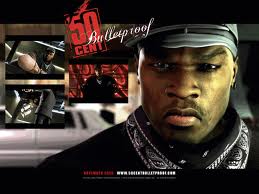
Naomi Lastname - Posts: 3390
- Joined: Mon Sep 25, 2006 9:21 am
http://www.thefreedictionary.com/bog+down
The GT 130 is a Geforce 9600 GSO, which was a Medium performance card four years ago. Matched to a terrible and old Pentium, it will slow down into the low quality range.
The GT 130 is a Geforce 9600 GSO, which was a Medium performance card four years ago. Matched to a terrible and old Pentium, it will slow down into the low quality range.
-

Tina Tupou - Posts: 3487
- Joined: Fri Mar 09, 2007 4:37 pm
http://www.thefreedictionary.com/bog+down
The GT 130 is a Geforce 9600 GSO, which was a Medium performance card four years ago. Matched to a terrible and old Pentium, it will slow down into the low quality range.
The GT 130 is a Geforce 9600 GSO, which was a Medium performance card four years ago. Matched to a terrible and old Pentium, it will slow down into the low quality range.
Could you check if my system can play skyrim on high settings?

-

Andres Lechuga - Posts: 3406
- Joined: Sun Aug 12, 2007 8:47 pm
Yes, it should, all other things being eliminated (there appear to veritable crowds worth of conflicting softwares that people are using that interfere with the game).
-

Bek Rideout - Posts: 3401
- Joined: Fri Mar 02, 2007 7:00 pm
