@Snargelfargen, i was talking to SirGlitch, he just can't admit i do not have issues so i must be a liar, fraud or make up stories.
75 posts
• Page 3 of 3 • 1, 2, 3
What makes Skyrim stutter?
@Snargelfargen, i was talking to SirGlitch, he just can't admit i do not have issues so i must be a liar, fraud or make up stories.
-

priscillaaa - Posts: 3309
- Joined: Sat Dec 30, 2006 8:22 pm
Whatever, this board is full of smart asses, i'm in computer jobs since 13 years, go back to your fancy theories and refrain from posting disinformation on forums.
@Snargelfargen, i was talking to SirGlitch, he just can't admit i do not have issues so i must be a liar, fraud or make up stories.
@Snargelfargen, i was talking to SirGlitch, he just can't admit i do not have issues so i must be a liar, fraud or make up stories.
Grade of C- for trolling. Would be a D were it not for the Utube video but you gain a letter there for trying to deflect the trolling attempt.
You need to work on your technique though as you become very obvious fairly quickly.
-

Sweet Blighty - Posts: 3423
- Joined: Wed Jun 21, 2006 6:39 am
Guys what completely removed the micro stutter for me is to play the game in windowed mode. No worries there is a mod on the nexus already letting you play in fake fullscreen (borderless window or something along those lines). The micro stuttering happened mainly indoors for me, near light sources. Give it a shot guys it worked wonders for me!
I also fixed the loading stutter issue (tiny lag every 3-5 seconds while riding) by setting distant object detail to high instead of ultra. I didn't even see a difference by changing that..
The only thing I couldn't fix yet are the insane framedrops in cities, I'm running the game at around 60fps most of the time but in the big cities it will drop below 30 fps wich is almost gamebreaking for me. It looks like these drops are related to shadows wich not only look horrible but literally [censored] your CPU. I hope Bethesda will work on these framedrops they are insanely annoying as I love roaming around the cities.
I also fixed the loading stutter issue (tiny lag every 3-5 seconds while riding) by setting distant object detail to high instead of ultra. I didn't even see a difference by changing that..
The only thing I couldn't fix yet are the insane framedrops in cities, I'm running the game at around 60fps most of the time but in the big cities it will drop below 30 fps wich is almost gamebreaking for me. It looks like these drops are related to shadows wich not only look horrible but literally [censored] your CPU. I hope Bethesda will work on these framedrops they are insanely annoying as I love roaming around the cities.
-

Spencey! - Posts: 3221
- Joined: Thu Aug 17, 2006 12:18 am
This stutter only occurs (or is only noticable) when the framerate exceeds the refresh rate (with Vsync enabled).
The best solution is a frame limiter, I had trouble with the Antilag DLL so I use DXTORY (it has a limit FPS option in the advanced tab). There you can limit the FPS to 59 (or 30 if you desire).
DXTORY has a free trial version, if you get stuttering/input lag at high frame rates, do try it (make sure you get the latest version).
The best solution is a frame limiter, I had trouble with the Antilag DLL so I use DXTORY (it has a limit FPS option in the advanced tab). There you can limit the FPS to 59 (or 30 if you desire).
DXTORY has a free trial version, if you get stuttering/input lag at high frame rates, do try it (make sure you get the latest version).
-

Sun of Sammy - Posts: 3442
- Joined: Mon Oct 22, 2007 3:38 pm
BTW whats also kinda funny, when I was searching for a way to fix the stuttering I noticed when you SIT down on a chair in an inn for example the stuttering is gone. As soon as you get up even though you stay in the same place it will stutter again it's really weird I wonder if the game is somehow being rendered differently while sitting.
Framelimiter didn't work for me but playing in windowed mode really solved it all for me..
I'm playing on a HD 6950 btw. so atleast for ATI it seems to work..
Framelimiter didn't work for me but playing in windowed mode really solved it all for me..
I'm playing on a HD 6950 btw. so atleast for ATI it seems to work..
-

Blessed DIVA - Posts: 3408
- Joined: Thu Jul 13, 2006 12:09 am
This stutter only occurs (or is only noticable) when the framerate exceeds the refresh rate (with Vsync enabled).
The best solution is a frame limiter, I had trouble with the Antilag DLL so I use DXTORY (it has a limit FPS option in the advanced tab). There you can limit the FPS to 59 (or 30 if you desire).
DXTORY has a free trial version, if you get stuttering/input lag at high frame rates, do try it (make sure you get the latest version).
The best solution is a frame limiter, I had trouble with the Antilag DLL so I use DXTORY (it has a limit FPS option in the advanced tab). There you can limit the FPS to 59 (or 30 if you desire).
DXTORY has a free trial version, if you get stuttering/input lag at high frame rates, do try it (make sure you get the latest version).
There is one on Nexus
http://www.skyrimnexus.com/downloads/file.php?id=34
I will check it out..
-

YO MAma - Posts: 3321
- Joined: Thu Dec 21, 2006 8:24 am
Playing with the borderless window mod enabled... pretty much fixed every stutter issue I've seen so far. And that includes the lighting stutter you see when in a building's interior.
I will also note that my performance across the board seems smoother and faster, and that I am running this alongside the FXAA Post-Process Injector mod to improve visual quality. I also have uGrids set to 7, mouse acceleration turned off, and have the 4gb (LAA) mod in use.
I will also note that my performance across the board seems smoother and faster, and that I am running this alongside the FXAA Post-Process Injector mod to improve visual quality. I also have uGrids set to 7, mouse acceleration turned off, and have the 4gb (LAA) mod in use.
-

Nikki Lawrence - Posts: 3317
- Joined: Sat Jul 01, 2006 2:27 am
Ok I fixed it.
For some reason mouse acceleration was still enabled. There are two SkyrimPrefs.ini
One is in your main Skyrim dir and the other is in MyDocuments/MyGames/Skyrim. I believe that the one that governs what is set in game is the one in Mydoc. Once I disabled mouse acceleration there all stuttering disappeared
For some reason mouse acceleration was still enabled. There are two SkyrimPrefs.ini
One is in your main Skyrim dir and the other is in MyDocuments/MyGames/Skyrim. I believe that the one that governs what is set in game is the one in Mydoc. Once I disabled mouse acceleration there all stuttering disappeared

-

Manuel rivera - Posts: 3395
- Joined: Mon Sep 10, 2007 4:12 pm
Small follow-up for anyone using the borderless window mod: it will disable Vsync (no way around that, it is how Windows works), and to try and avoid any problems that comes with, it is advisable you turn up your graphic options so that you stay at or near 60 fps. Going much over that (80+) can cause strange things with in-game physics and time, so avoid it if possible.
-

Spooky Angel - Posts: 3500
- Joined: Thu Aug 10, 2006 5:41 pm
Small follow-up for anyone using the borderless window mod: it will disable Vsync (no way around that, it is how Windows works), and to try and avoid any problems that comes with, it is advisable you turn up your graphic options so that you stay at or near 60 fps. Going much over that (80+) can cause strange things with in-game physics and time, so avoid it if possible.
How come I have zero tearing and I'm locked at 60 Fps then?
-

Megan Stabler - Posts: 3420
- Joined: Mon Sep 18, 2006 2:03 pm
If you are truly "locked" at 60 fps, then you are running full screen with Vsync enabled and at max frames. Windowed DX apps are by their very nature vsync disabled (unless a special dll is used). Also, you usually only get tearing when you exceed your normal refresh rate - under that tearing is much less noticeable.
-

cheryl wright - Posts: 3382
- Joined: Sat Nov 25, 2006 4:43 am
I've tested both the anitlag patch and the borderless windowed mode mod for a while now. Both of them solve the stuttering, but I also noticed slightly better fps when using only the windowed mode mod.
-

Robyn Lena - Posts: 3338
- Joined: Mon Jan 01, 2007 6:17 am
For me, running around doesn't generally produce any apparent stutter and feels fairly smooth. I can run around Whiterun like you GrimElven and get a very similar experience. It may be the encode but in certain places (where you're turning) it does appear less-smooth to me, but not too bad.
Where the stutter is most noticable for me is if I stand still and pan the camera view around in certain places, which may sound a little odd but it's most noticable that way.
I'll say again, I didn't used to get this issue, now I do and on the exact same settings.
With so many varied configs out there it's not really a surprise that something as complex as the open world of Skyrim is causes issues for some. Considering some Xbox users experience issues others do not and they all have essentially the same hardware, suggests how different people can experience different things. Skyrim is hardly alone in this, there was a major issue for just some users of another game I played a few years back. In the end it was traced down to a SINGLE action that some players performed that others didn't caused a resource leak and ever worse performance the more hours played. Imagine if you will if some similar error was the cause of this, i.e. those who followed a very specifc path in a certain plot or visited a certain dungeon at a particular point in time might get the issue.
Cheers,
Scoob.
Where the stutter is most noticable for me is if I stand still and pan the camera view around in certain places, which may sound a little odd but it's most noticable that way.
I'll say again, I didn't used to get this issue, now I do and on the exact same settings.
With so many varied configs out there it's not really a surprise that something as complex as the open world of Skyrim is causes issues for some. Considering some Xbox users experience issues others do not and they all have essentially the same hardware, suggests how different people can experience different things. Skyrim is hardly alone in this, there was a major issue for just some users of another game I played a few years back. In the end it was traced down to a SINGLE action that some players performed that others didn't caused a resource leak and ever worse performance the more hours played. Imagine if you will if some similar error was the cause of this, i.e. those who followed a very specifc path in a certain plot or visited a certain dungeon at a particular point in time might get the issue.
Cheers,
Scoob.
That's exactly what's happening for me, I've always used the same settings and the game previously ran fine but now about 70 hours in - I'm getting this strange stuttering which seems to be related to moving the mouse in first-person, it's distracting.
The patch notes for 1.2 seemed a little slim, but I really hope this issue has been dealt with. : (
-

Chris Duncan - Posts: 3471
- Joined: Sun Jun 24, 2007 2:31 am
If you are truly "locked" at 60 fps, then you are running full screen with Vsync enabled and at max frames. Windowed DX apps are by their very nature vsync disabled (unless a special dll is used). Also, you usually only get tearing when you exceed your normal refresh rate - under that tearing is much less noticeable.
I don't use a special dll and I definatly DO NOT run the game fullscreen. If I turn off the vsync in the game I get horrible tearing (with and without the borderless window mod) but I dont get any with the borderless window.. The mod is like a fake fullscreen, once you start the game it will resize the window to your whole screen, no taskbar or borders visible but you can alt tab properly wich isn't possible in fullscreen mode.. I'm very picky when it come to tearing and I get alot when I disable vsync in several games besides that I can definatly feel the typical vsync mouse lag..
Btw with some games it even helps just to alt tab to fix stuttering, the witcher 2 comes to mind. I believe this is actually an issue wich affects only ATI cards..
-

Red Bevinz - Posts: 3318
- Joined: Thu Sep 20, 2007 7:25 am
Any news on whether this issue still exists with the 1.2 patch?
-

Chica Cheve - Posts: 3411
- Joined: Sun Aug 27, 2006 10:42 pm
I am also getting this micro stutter and I have a constant 60 FPS. You obviously do NOT understand what it is even though you say that you do. You keep mentioning FPS but this has nothing to do with that. This is a problem that plagued me with Oblivion and my 4870x2. What fixed it was setting it to render frames ahead. This has NOTHING to do with the users systems. FYI- I have the game installed on a Crucial C300 SSD, and have an i5 2500k OCd to 5.0GHZ. I have a 580 GTX OC'd to 950mhz core. I have 16GB of fast ram also. My system is 100% stable and the problem is there when not OCd at all because I tested it.
So you are the one with the "big fat BS" as you stated and obviously don't know a thing about computers.
You also said you have crossfire working on your 4870x2? Well the driver 11.b enables Crossfire ONLY on 6000 series cards with the 5000 series to get support soon according to the catalyst driver team. They never mentioned 4 Series cards so guess what? You don't have crossfire working even though you think that you do. Run afterburner OSD and you will see the 2nd GPU is at 0%
So you are the one with the "big fat BS" as you stated and obviously don't know a thing about computers.
You also said you have crossfire working on your 4870x2? Well the driver 11.b enables Crossfire ONLY on 6000 series cards with the 5000 series to get support soon according to the catalyst driver team. They never mentioned 4 Series cards so guess what? You don't have crossfire working even though you think that you do. Run afterburner OSD and you will see the 2nd GPU is at 0%
GTFO locked to 60FPS = V-sync enabled NOOB didn't you learn that already that you must disable it else you get these problems.
What is obvious here is people can't [censored] read, i never said FPS was tied to the stutter issue, i'm just saying i have smooth gameplay because of high FPS and i have ZERO stutter because of ??? who knows so many different computers and yet people still have problems with Uber rigs, my posts were to explain that i do not have micro-stutter but people would keep on saying otherwise "not possible" ah "troll" and [censored] like that, showed screenshots/video still same BS. Again f****** disable v-sync.
So FYI since you also seems to think i'm a liar well here's a SS again for your sheer ignorance http://imageshack.us/photo/my-images/828/74876363.jpg/ and since you're blind like many posters before, notice the spike that goes to 0% is game loading and the second is because I ALT-TABBED... /sarcasm
You can say all you want about my supposed PC knowledge but so far i am laughing really hard at what you said, like those pc tech that got fired at my job because they believe in the nonsense similar to what i see in this forum, you're just another wanna be "self-educated" PC tech that i see all the time.
Argue all you want i know i am right you all fail hard because i provided evidence of MY game performance before and yet people can't admit it, whatever you will reply will be pure denial and i'll laugh again.
"You don't have crossfire working even though you think that you do"
OMG you fail so hard you're just pissed because i get better performance than your uber rig which cost you half a nut, again laughing@your wasted money lol.
[censored] ignorants, just because release notes doesn't specify 4xxx series doesn't mean anything you dumb [censored], CFX is for all ATI GPU's combos.. 2cards or dual GPU's, go back to shool or something, can't you see the damn screenshot MSI after burner is always showing GPU1/2 80%+ Usage or maybe i should [censored] make a press video conference with a fat 70inch screen for people to see.
@Scoob Yeah in the vid it could appear less smooth because as you might know, the video recording does impact the performance ingame and thus does not represent the actual "feel" of the game, but i could compare it to the performance i had in UT3, yes poor game but it runs so fast FPS wise but anyhow we only have Fraps@60FPS for now. But at least you cannot see any stutter or pauses or any kind of frame skipping.
-

abi - Posts: 3405
- Joined: Sat Nov 11, 2006 7:17 am
I can only state that original release of game i dint see any micro studdering then after the patch i did. My rig is pretty beefy and eats most games up. And did this guy really fix the problem by setting his mouse acceleration?
-

Kelvin Diaz - Posts: 3214
- Joined: Mon May 14, 2007 5:16 pm
Ladies and gentlemen, proof that it is impossible to get banned if and only if you are actually a troll.
-
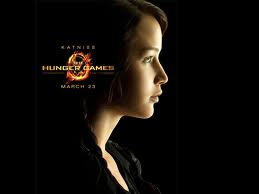
Kelly John - Posts: 3413
- Joined: Tue Jun 13, 2006 6:40 am
I can only state that original release of game i dint see any micro studdering then after the patch i did. My rig is pretty beefy and eats most games up. And did this guy really fix the problem by setting his mouse acceleration?
-
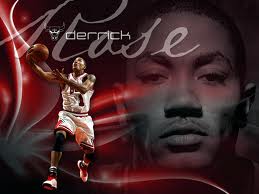
Erich Lendermon - Posts: 3322
- Joined: Sat Nov 03, 2007 4:20 pm
This thread... it... it could have been helpful 
If I get time I'll start a new one and copy/paste any relevant posts.

If I get time I'll start a new one and copy/paste any relevant posts.
-

BRIANNA - Posts: 3438
- Joined: Thu Jan 11, 2007 7:51 pm
since patch 1.2 the games doesn't feel smooth anymore , no idea why ...
-

Eileen Müller - Posts: 3366
- Joined: Fri Apr 13, 2007 9:06 am
http://www.tweakguides.com/Oblivion_3.html
QFT Same engine, same conclusions.
In-Game Lag/Freezes/Stuttering: Most people are complaining about 'stuttering' in Oblivion, and the cause is fairly straightforward: the Oblivion game world is very large, detailed and complex one. As you walk around, any time you encounter a new area, new object, new sound effect, new music etc. a fair chunk of information will be loading from your hard drive into your system RAM and video RAM and back again onto the drive. This means that for systems with slower hard drives and/or less system RAM and/or less video RAM, there will be noticeable periods of stutter and inconsistent FPS as you wander around. See the In-Game Settings and Advanced Tweaking sections for ways of reducing this, but I must stress that this is not an engine flaw - Oblivion handles this situation admirably considering the sheer amount of information around you (e.g. in large outdoor areas). One of the best things to do whenever you enter a new area, or load up a save game, is to do a quick 360 degree turn around on the spot, as this will load much of the data before you start moving.
In some cases, only a hardware upgrade will reduce the stuttering. If you are considering an upgrade, I would recommend a newer, faster SATA or SSD hard drive. Combined with at least 2GB of RAM, this will provide the best method of reducing stuttering in any game. However you will also need a balanced system to get the most out of Oblivion.
In some cases, only a hardware upgrade will reduce the stuttering. If you are considering an upgrade, I would recommend a newer, faster SATA or SSD hard drive. Combined with at least 2GB of RAM, this will provide the best method of reducing stuttering in any game. However you will also need a balanced system to get the most out of Oblivion.
QFT Same engine, same conclusions.
-

Sarah Knight - Posts: 3416
- Joined: Mon Jun 19, 2006 5:02 am
Ok the running the game on windowed and using the borderless mod eliminated stutter but at some areas the game felt heavier and less smooth (standing outside Breezehome going towards the market stalls, and the fps was 30, as if it was set not be be anything less than that.
I then ran the game in full window and this area was smooth again and the fps was in the 40's, but some stuttering did occur when I went on top to the sky forge blacksmith in Whiterun.
I did disable the mouse acceleration in both tries tho
I then ran the game in full window and this area was smooth again and the fps was in the 40's, but some stuttering did occur when I went on top to the sky forge blacksmith in Whiterun.
I did disable the mouse acceleration in both tries tho
-

Soph - Posts: 3499
- Joined: Fri Oct 13, 2006 8:24 am
I hope that it is not this issue that is causing the stutter - I don't have Skyrim yet, but this was a problem common to Oblivion as well:
http://www.gamesas.com/index.php?/topic/1159912-to-the-devs-fix-the-64-hz60-hz-bug-for-skyrim/page__p__17012929__fromsearch__1#entry17012929
http://www.gamesas.com/index.php?/topic/1159912-to-the-devs-fix-the-64-hz60-hz-bug-for-skyrim/page__p__17012929__fromsearch__1#entry17012929
-

Lauren Graves - Posts: 3343
- Joined: Fri Aug 04, 2006 6:03 pm
I use to have this problem in a different game. The sound would be stuttering/super-echo and it makes the entire game like a slide show. It was because I set my audio sample rate to Studio (96) instead of CD (44).
Maybe that is what is happening to you.
Maybe that is what is happening to you.
-
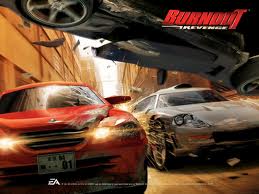
LuBiE LoU - Posts: 3391
- Joined: Sun Jun 18, 2006 4:43 pm
75 posts
• Page 3 of 3 • 1, 2, 3
