54 posts
• Page 1 of 3 • 1, 2, 3
why doesnt 30 fps seem as smooth on pc as console
-

Janette Segura - Posts: 3512
- Joined: Wed Aug 22, 2007 12:36 am
-

Christie Mitchell - Posts: 3389
- Joined: Mon Nov 27, 2006 10:44 pm
i play on my tv though mate, 360 pad with hdmi, so my pc is just like a console really, i dont like using the keyboard, dont mind the mouse, but i hate using the keyboard to move when a anolouge stick is better for me personly
-
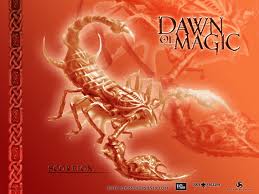
Jessie Rae Brouillette - Posts: 3469
- Joined: Mon Dec 11, 2006 9:50 am
i play on my tv though mate, 360 pad with hdmi, so my pc is just like a console really, i dont like using the keyboard, dont mind the mouse, but i hate using the keyboard to move when a anolouge stick is better for me personly
Sure your fps isent dropping bellow 30fps at times? Im no expert, but i dont see why 30fps on pc is different from 30fps on consoles, unless the console versions use some form of motion blur.
-

Leilene Nessel - Posts: 3428
- Joined: Sun Apr 15, 2007 2:11 am
it's locked at 30 fps, and there is no stutter, I doubt that's the case with your pc.
-
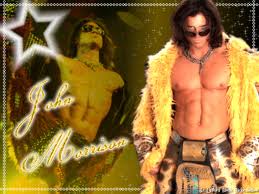
Scott - Posts: 3385
- Joined: Fri Nov 30, 2007 2:59 am
http://en.wikipedia.org/wiki/Interlaced_video
-

Damian Parsons - Posts: 3375
- Joined: Wed Nov 07, 2007 6:48 am
http://en.wikipedia.org/wiki/Interlaced_video
cheers for the link, i find it real hard to follow though, i wish they had a simpler explanation, for dumbies like me
-

Scott Clemmons - Posts: 3333
- Joined: Sun Sep 16, 2007 5:35 pm
If you are using a LCD or Plasma screen you wouldn't be using interlaced video. CRT TVs back in the day were interlaced, any modern TV screens are not. You will notice on the covers of games where it stats what resolutions are supported i.e 720p, 1080p, 1080i - the 'p' means 'progresive' and the 'i' means interlaced. In english, with a 'progressive' resolution, every pixel on the TV screen is flashing on and off at the exact same time typically @60hz (60 times a second). With an 'interlaced' resolution, every second 'odd' row of pixels will flash together, then every second 'even' row of pixels will flash together, but never will every pixel in the screen will flash together at the same time in an interlaced video.
-

Stephanie Valentine - Posts: 3281
- Joined: Wed Jun 28, 2006 2:09 pm
its some pretty clever stuff when explained really isnt it? you never think about it really but it is. but i still cant find an answer even on google, why if im playing on the same tv on pc and console, same distence, both with game pad at 60hz lcd tv, pc capped at 30 fps, console allready 30 fps, console looks alot smoother or better, with skyrim anyways, i dont get it. i read console has blurring or something to trick the eye? but then should the pc have that setting that can be turned on? i plaay at a rez of 1360x768 on my pc, and 720p on console, XGLX thanks for trying to explain to me. are you saying that its cuz consoles run at 720P and pc interlaced?
-

Umpyre Records - Posts: 3436
- Joined: Tue Nov 13, 2007 4:19 pm
Most likely the problem is that you have locked the PC version to 30FPS when it is meant to be running at 60FPS unlike the console version which was designed for 30FPS.
-

Kevin S - Posts: 3457
- Joined: Sat Aug 11, 2007 12:50 pm
I've always wondered this with all cross platform games. At 30fps pc games never feel as smooth as console.
-

Jessica Nash - Posts: 3424
- Joined: Tue Dec 19, 2006 10:18 pm
it is weird, also youd think as there console ports it would be fine at 30, has anyone tried skyrim locked at 30, its hideous, well it is on my tv anyway
-

Franko AlVarado - Posts: 3473
- Joined: Sun Nov 18, 2007 7:49 pm
it is weird, also youd think as there console ports it would be fine at 30, has anyone tried skyrim locked at 30, its hideous, well it is on my tv anyway
It's horrible on TV or monitor. If you're used to it, then it's probably smooth, but of you play at 60fps and then experience 30 it's unplayable.
-

Melung Chan - Posts: 3340
- Joined: Sun Jun 24, 2007 4:15 am
I can't prove it but even though on the xbox360 games say they are 1080p, I don't think any of the games are true 1080p, they have just been upscaled from 720p. I have a few of the same games on xbox and PC and non of the xbox versions have the same clarity as their PC counterpart. I believe that if a game is running at a lower resolution, the smoothness of the game (frames per second) will appear to feel smoother compared to a game running at a higher resolution.
Frampa makes a good point too, which is when locking your FPS using any software such as DxTory (which I class as 'artifical') or driver based using nVidia inspector to say 30fps, but your system is capable of pumping out much more then that, then this some how makes a negative affect to how smooth the game is. BUT when you can lock the framerate on an application or software level, such as Crysis 2 with the console command: 'sysmaxfps = 30' (if I'm not mistaken) then the game is only rendering 30 frames and not having to drop any wasted frames, thus not creating any negative affect. By negative affect I mean this:
Try this experiment for yourselves: You'll need a controller for this. Boot up a game which you can run smoothly at 60fps. when your in the game, just turn the camera slowly using the controller joystick. Providing you can run it at a constant 60fps, it should be silky smooth. Exit the game then which ever way you use to limit your framerate, limit it to just 59 frames, then boot the game back up. Once in the game again turn the camera slowly and pay close attention to how smooth it is. If you have a sharp eye you will notice that about every second you will see a tiny tiny skip in the camera movement. I feel that because you've capped your framerate which is a frame lower then your monitors refresh rate (most monitors are typically 60hz I should have mentioned this before) it has to drop this one frame creating the tiny skip. However many people cap their framerate 1 frame lower then their monitor to reduce v-sync lag, which is a whole other issue, which is what I do with most games.
Frampa makes a good point too, which is when locking your FPS using any software such as DxTory (which I class as 'artifical') or driver based using nVidia inspector to say 30fps, but your system is capable of pumping out much more then that, then this some how makes a negative affect to how smooth the game is. BUT when you can lock the framerate on an application or software level, such as Crysis 2 with the console command: 'sysmaxfps = 30' (if I'm not mistaken) then the game is only rendering 30 frames and not having to drop any wasted frames, thus not creating any negative affect. By negative affect I mean this:
Try this experiment for yourselves: You'll need a controller for this. Boot up a game which you can run smoothly at 60fps. when your in the game, just turn the camera slowly using the controller joystick. Providing you can run it at a constant 60fps, it should be silky smooth. Exit the game then which ever way you use to limit your framerate, limit it to just 59 frames, then boot the game back up. Once in the game again turn the camera slowly and pay close attention to how smooth it is. If you have a sharp eye you will notice that about every second you will see a tiny tiny skip in the camera movement. I feel that because you've capped your framerate which is a frame lower then your monitors refresh rate (most monitors are typically 60hz I should have mentioned this before) it has to drop this one frame creating the tiny skip. However many people cap their framerate 1 frame lower then their monitor to reduce v-sync lag, which is a whole other issue, which is what I do with most games.
-

Undisclosed Desires - Posts: 3388
- Joined: Fri Mar 02, 2007 4:10 pm
...and lets face it, they dumb everything down on a console! its gotta be like comparing 30bps(beers per sec) to 30 sps(shots per sec)
...wait is my math right?
...wait is my math right?
-

Danny Warner - Posts: 3400
- Joined: Fri Jun 01, 2007 3:26 am
I can't prove it but even though on the xbox360 games say they are 1080p, I don't think any of the games are true 1080p, they have just been upscaled from 720p. I have a few of the same games on xbox and PC and non of the xbox versions have the same clarity as their PC counterpart. I believe that if a game is running at a lower resolution, the smoothness of the game (frames per second) will appear to feel smoother compared to a game running at a higher resolution.
Frampa makes a good point too, which is when locking your FPS using any software such as DxTory (which I class as 'artifical') or driver based using nVidia inspector to say 30fps, but your system is capable of pumping out much more then that, then this some how makes a negative affect to how smooth the game is. BUT when you can lock the framerate on an application or software level, such as Crysis 2 with the console command: 'sysmaxfps = 30' (if I'm not mistaken) then the game is only rendering 30 frames and not having to drop any wasted frames, thus not creating any negative affect. By negative affect I mean this:
Try this experiment for yourselves: You'll need a controller for this. Boot up a game which you can run smoothly at 60fps. when your in the game, just turn the camera slowly using the controller joystick. Providing you can run it at a constant 60fps, it should be silky smooth. Exit the game then which ever way you use to limit your framerate, limit it to just 59 frames, then boot the game back up. Once in the game again turn the camera slowly and pay close attention to how smooth it is. If you have a sharp eye you will notice that about every second you will see a tiny tiny skip in the camera movement. I feel that because you've capped your framerate which is a frame lower then your monitors refresh rate (most monitors are typically 60hz I should have mentioned this before) it has to drop this one frame creating the tiny skip. However many people cap their framerate 1 frame lower then their monitor to reduce v-sync lag, which is a whole other issue, which is what I do with most games.
Frampa makes a good point too, which is when locking your FPS using any software such as DxTory (which I class as 'artifical') or driver based using nVidia inspector to say 30fps, but your system is capable of pumping out much more then that, then this some how makes a negative affect to how smooth the game is. BUT when you can lock the framerate on an application or software level, such as Crysis 2 with the console command: 'sysmaxfps = 30' (if I'm not mistaken) then the game is only rendering 30 frames and not having to drop any wasted frames, thus not creating any negative affect. By negative affect I mean this:
Try this experiment for yourselves: You'll need a controller for this. Boot up a game which you can run smoothly at 60fps. when your in the game, just turn the camera slowly using the controller joystick. Providing you can run it at a constant 60fps, it should be silky smooth. Exit the game then which ever way you use to limit your framerate, limit it to just 59 frames, then boot the game back up. Once in the game again turn the camera slowly and pay close attention to how smooth it is. If you have a sharp eye you will notice that about every second you will see a tiny tiny skip in the camera movement. I feel that because you've capped your framerate which is a frame lower then your monitors refresh rate (most monitors are typically 60hz I should have mentioned this before) it has to drop this one frame creating the tiny skip. However many people cap their framerate 1 frame lower then their monitor to reduce v-sync lag, which is a whole other issue, which is what I do with most games.
i feel like you just nailed it there bro thats exactly how it is, and yes ive noticed how it skipps when even capped at 59fps or isnt smooth like 60, well 60 isnt smooth for me but thats another dirty little skyrim issue thats been giving me a headache from day one aka 64hz, but yeah, what you said is exactly what im talkin about, it seems the lower you go the more it sort of catches as you rotate the camera slowly at 30 if you move the camera around slowly it seems like its actualy being pulled back or something, hard to explain. just not smooth like console, and it also makes scense as well about the fact that your using third party to cap the fps, like its not really meant to be done, like your holding it back.
-

[Bounty][Ben] - Posts: 3352
- Joined: Mon Jul 30, 2007 2:11 pm
I wouldn't mind betting that if we could cap Skyrims framerate on a 'software' level, meaning through the game itself and not some external program, it would be just as smooth as Skyrim appears to be playing from a console.
-

Charlotte Buckley - Posts: 3532
- Joined: Fri Oct 27, 2006 11:29 am
I wouldn't mind betting that if we could cap Skyrims framerate on a 'software' level, meaning through the game itself and not some external program, it would be just as smooth as Skyrim appears to be playing from a console.
What about the ifpsclamp command in the ini?
-

Mark - Posts: 3341
- Joined: Wed May 23, 2007 11:59 am
@morgan23: surely your monitor has a 60hz setting that you can change to, that should help you.
-

Rusty Billiot - Posts: 3431
- Joined: Sat Sep 22, 2007 10:22 pm
They have a config command to lock vsync to 30fps, try iPresentInterval=2 in the SkyrimPrefs.ini. Maybe it then feels smoother, at least thats what the consoles use as far as I know.
-

Chloe Botham - Posts: 3537
- Joined: Wed Aug 30, 2006 12:11 am
oh dear bigdaddy, dont get me started on that bloody ifpsclamp setting i meantion in every post i bloody make lolol, im goin insane with skyrim, anyone try putting ifpsclamp=60 in the skyrim ini under general, as long as you get a constant 60 youll have the smoothest game youve ever played, but god help you if it drops below 60, @XGLX yeah i have got a 60hz hdtv matey, im just having skipping issues wich is 100% proven to be the 64hz bug, this isnt some make believe bug, cuz as ive said a million times its eliminated with the ifpsclamp=60, the fact thats its fixed with that command proves im getting the 64hz bug, the problem is my fps cant maintain 60 100% of the time so when it drops it goes slow mo wich ruins the game as well, I CANT WIN LOL
-
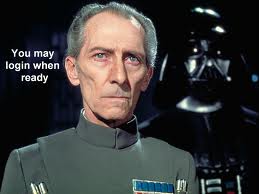
brenden casey - Posts: 3400
- Joined: Mon Sep 17, 2007 9:58 pm
oh dear bigdaddy, dont get me started on that bloody ifpsclamp setting i meantion in every post i bloody make lolol, im goin insane with skyrim, anyone try putting ifpsclamp=60 in the skyrim ini under general, as long as you get a constant 60 youll have the smoothest game youve ever played, but god help you if it drops below 60, @XGLX yeah i have got a 60hz hdtv matey, im just having skipping issues wich is 100% proven to be the 64hz bug, this isnt some make believe bug, cuz as ive said a million times its eliminated with the ifpsclamp=60, the problem is my fps cant maintain 60 1005 of the time so when it drops it goes slow mo wich ruins the game as well, I CANT WIN LOL
Have you tried ifpsclamp=30 mate?
And like poster above said, iPresentInterval=2 might force 30fps to.
-

Katie Samuel - Posts: 3384
- Joined: Tue Oct 10, 2006 5:20 am
so at the moment im using ifpsclamp=50 and a fps limiter @ 50fps the limiter stops it going over 50 because if it did it would go in fast forward mode, and as said ,if it ever goes under 50 it goes super slow motion, but obviously as weve just been saying antthing under 60 doesnt feel rite with pc version, not really anyway, this link explains it to a TEE
http://www.gamesas.com/frameskipping-bug-video-t78605.html
http://www.gamesas.com/frameskipping-bug-video-t78605.html
-

rolanda h - Posts: 3314
- Joined: Tue Mar 27, 2007 9:09 pm
so at the moment im using ifpsclamp=50 and a fps limiter @ 50fps the limiter stops it going over 50 because if it did it would go in fast forward mode, and as said ,if it ever goes under 50 it goes super slow motion, but obviously as weve just been saying antthing under 60 doesnt feel rite with pc version, not really anyway, this link explains it to a TEE
http://www.gamesas.com/frameskipping-bug-video-t78605.html
http://www.gamesas.com/frameskipping-bug-video-t78605.html
You tried iPresentInterval=2 in the skyrim.ini?
-

Rex Help - Posts: 3380
- Joined: Mon Jun 18, 2007 6:52 pm
54 posts
• Page 1 of 3 • 1, 2, 3
