Check whether you have Rational_Names.csv selected under Import Names.
[RELZ] Wrye Bash -- Thread 64
Im getting an issue where even after rebuilding my patch multiple times the potion names, meats, bones and pelts are still being sorted/renamed as if i had selected that option. ie. Ad Alacrity 1 for a Agility Potion and X de ------- for poisons. Its annoying with the pelts, meats and bones because i end up with 3 different stacks of the same type in my inventory. I am running FCOM as well as Craftybits which may cause some of that problem though.
Check whether you have Rational_Names.csv selected under Import Names.
-

JR Cash - Posts: 3441
- Joined: Tue Oct 02, 2007 12:59 pm
I should have said some more.  Uncheck it, should revert the names for the potions and such.
Uncheck it, should revert the names for the potions and such.
-

Lovingly - Posts: 3414
- Joined: Fri Sep 15, 2006 6:36 am
Okay, I ran into an issue that, if I add a certain mod into the bashed patch, I Ctd-on-startup. I remove it, rebuild the patch, I start up fine, and play fine.
The thing is, its just the Realistic Force ragdoll mod. It doesnt make sense!
The thing is, its just the Realistic Force ragdoll mod. It doesnt make sense!
-

Elisha KIng - Posts: 3285
- Joined: Sat Aug 18, 2007 12:18 am
New problem with the svn (I missed 1028 this is with 1029)
http://www.bild.me/bild.php?file=8143720Untitled.jpg
BOSS is conspicuous by its absence.
Edit: Just checked - Still working in 1027, so its in one of the two newer svn versions where this changed.
http://www.bild.me/bild.php?file=8143720Untitled.jpg
BOSS is conspicuous by its absence.
Edit: Just checked - Still working in 1027, so its in one of the two newer svn versions where this changed.
-

matt white - Posts: 3444
- Joined: Fri Jul 27, 2007 2:43 pm
BOSS is conspicuous by its absence.
That'd be me : P I updated the BOSS detection code for the new version of BOSS (which goes in Oblivion/BOSS instead of Oblivion/Data). I'll see if I can get it working correctly for both versions, tho. Thanks for the catch.
Edit: should be fixed now (rev. 1030)
-

Adrian Morales - Posts: 3474
- Joined: Fri Aug 10, 2007 3:19 am
Edit: should be fixed now (rev. 1030)
Yep working with BOSS 1.65
-

Amanda Furtado - Posts: 3454
- Joined: Fri Dec 15, 2006 4:22 pm
Hello ! Sorry for my bad English, I'm French. I hope that I comment in the good section. I have some problems to Starting Wrye Bash and i've already read it (try to read it u_U) : http://wryemusings.com/Wrye+Bash.html#WryeBash
Here my bugdump :
I don't understand the "WindowsError: [Error 5] Accès refus: 'C:\\Program Files (x86)\\Bethesda Softwork
s\\Oblivion Mods" because i haven't got an Oblivion Mods' file...
Thank you =)
Here my bugdump :
Microsoft Windows [version 6.1.7600]
Copyright © 2009 Microsoft Corporation. Tous droits réservés.
C:\Users\Atal>chdir C:\Program Files (x86)\Bethesda Softworks\Oblivion\Mopy
C:\Program Files (x86)\Bethesda Softworks\Oblivion\Mopy>c:\python26\python.exe b
ash.py -d
Traceback (most recent call last):
File "bash.py", line 312, in
main()
File "bash.py", line 262, in main
bosh.initBosh(personal,localAppData,oblivionPath)
File "C:\Program Files (x86)\Bethesda Softworks\Oblivion\Mopy\bosh.py", line 3
1620, in initBosh
initDirs(bashIni,personal,localAppData, oblivionPath)
File "C:\Program Files (x86)\Bethesda Softworks\Oblivion\Mopy\bosh.py", line 3
1399, in initDirs
dirs[key].makedirs()
File "C:\Program Files (x86)\Bethesda Softworks\Oblivion\Mopy\bolt.py", line 5
16, in makedirs
if not self.exists(): os.makedirs(self._s)
File "c:\python26\lib\os.py", line 150, in makedirs
makedirs(head, mode)
File "c:\python26\lib\os.py", line 157, in makedirs
mkdir(name, mode)
WindowsError: [Error 5] Accès refus: 'C:\\Program Files (x86)\\Bethesda Softwork
s\\Oblivion Mods'
C:\Program Files (x86)\Bethesda Softworks\Oblivion\Mopy>
Copyright © 2009 Microsoft Corporation. Tous droits réservés.
C:\Users\Atal>chdir C:\Program Files (x86)\Bethesda Softworks\Oblivion\Mopy
C:\Program Files (x86)\Bethesda Softworks\Oblivion\Mopy>c:\python26\python.exe b
ash.py -d
Traceback (most recent call last):
File "bash.py", line 312, in
main()
File "bash.py", line 262, in main
bosh.initBosh(personal,localAppData,oblivionPath)
File "C:\Program Files (x86)\Bethesda Softworks\Oblivion\Mopy\bosh.py", line 3
1620, in initBosh
initDirs(bashIni,personal,localAppData, oblivionPath)
File "C:\Program Files (x86)\Bethesda Softworks\Oblivion\Mopy\bosh.py", line 3
1399, in initDirs
dirs[key].makedirs()
File "C:\Program Files (x86)\Bethesda Softworks\Oblivion\Mopy\bolt.py", line 5
16, in makedirs
if not self.exists(): os.makedirs(self._s)
File "c:\python26\lib\os.py", line 150, in makedirs
makedirs(head, mode)
File "c:\python26\lib\os.py", line 157, in makedirs
mkdir(name, mode)
WindowsError: [Error 5] Accès refus: 'C:\\Program Files (x86)\\Bethesda Softwork
s\\Oblivion Mods'
C:\Program Files (x86)\Bethesda Softworks\Oblivion\Mopy>
I don't understand the "WindowsError: [Error 5] Accès refus: 'C:\\Program Files (x86)\\Bethesda Softwork
s\\Oblivion Mods" because i haven't got an Oblivion Mods' file...
Thank you =)
-

TOYA toys - Posts: 3455
- Joined: Sat Jan 13, 2007 4:22 am
Hello ! Sorry for my bad English, I'm French. I hope that I comment in the good section. I have some problems to Starting Wrye Bash and i've already read it (try to read it u_U) : http://wryemusings.com/Wrye+Bash.html#WryeBash
I don't understand the "WindowsError: [Error 5] Accès refus: 'C:\\Program Files (x86)\\Bethesda Softwork
s\\Oblivion Mods" because i haven't got an Oblivion Mods' file...
Thank you =)
I don't understand the "WindowsError: [Error 5] Accès refus: 'C:\\Program Files (x86)\\Bethesda Softwork
s\\Oblivion Mods" because i haven't got an Oblivion Mods' file...
Thank you =)
Here is your main problem, because you can't have Oblivion or Wrye Bash installed in that folder if you want avoid Windows security problem when UAC is on. I suggest that you either turn off UAC or re-install everything both Oblivion and Wrye Bash outside of that folder let say... C:\Games or somewhere else. You must click on the Installers tab in Wrye Bash to create an Oblivion Mods folder. If you can't launch Wrye Bash just delete pidfile.tmp in the Oblivion\Mopy folder. I almost forgot to mention this http://tesivpositive.animolious.com/?page=site_settings (look at sign from the top).
-

Niisha - Posts: 3393
- Joined: Fri Sep 15, 2006 2:54 am
Ok, I'm back, so catching up on things
I'll try to see if I can reproduce this, then track down why it's happening.
I thought I had fixed that a while ago, but I guess not. I'll look into it. It's about time for a new WBSA svn to be built anyway.
Bah, something I did must have reverted the bug (exact same one, alt2rn1ty found) that I fixed a while ago. I'll look into it again.
Actually, this was a small change in the ESPM name code to make it better. When looking at the change, I totally forgot why I had done it that way: exactly the issue you're seeing. So I'll change it back and it should be ok.
wrye bash ver 292
CBash ver. 0.5.1
svn ver. 1024
Artifacts:
merged (esp) and not activated (esp) and bsa unpacked: no building and no door
CBash ver. 0.5.1
svn ver. 1024
Artifacts:
merged (esp) and not activated (esp) and bsa unpacked: no building and no door
huh... I'll have to download Py2exe to fix that... which will take a while so most likely Lojack will be back from his trip long before I get it fixed but that is an error in the compilation process it's not including the inspect python module.
Pacific Morrowind
Pacific Morrowind
1027 : added a bunch of BFCs to the BAIN Converters folder - switching back to Bash it displayed a "Refreshing converters" dialog and then it stuck - flashing this dialog for a split second forever - had to kill it
EDIT : now I can't give focus to installers at all - this dialog flashes ad infinitum
EDIT : now I can't give focus to installers at all - this dialog flashes ad infinitum
also,
got this error when clicked on a green + WIZBAIN, LTPD(the one malonn made, maybe will have to take a look at it)
anyway now my cursor changed to os.wait cursor but still has functionality....hmmmm
EDIT1: Noticed malonn's wizard doesn't have ResetAllEspmNames before DeSelectAll will try that...
RequireVersions "1.2.0.416","","","285"
ResetAllEspmNames ;edit, nope didn't work
DeSelectAll
EDIT2: Nope that didn't help. Temporary Workaround to this is delete his RenameEspm line in malonn's script and rename the esp in the 01 Cobl version directory to the same as the other(standard) "LetThePeopleDrink.esp"
got this error when clicked on a green + WIZBAIN, LTPD(the one malonn made, maybe will have to take a look at it)
anyway now my cursor changed to os.wait cursor but still has functionality....hmmmm
Traceback (most recent call last): File "C:\Program Files\Bethesda Softworks\Oblivion\Mopy\basher.py", line 7719, in Execute installer.resetAllEspmNames() File "C:\Program Files\Bethesda Softworks\Oblivion\Mopy\bosh.py", line 10529, in resetAllEspmNames for espm in self.remaps:RuntimeError: dictionary changed size during iteration
EDIT1: Noticed malonn's wizard doesn't have ResetAllEspmNames before DeSelectAll will try that...
RequireVersions "1.2.0.416","","","285"
ResetAllEspmNames ;edit, nope didn't work
DeSelectAll
EDIT2: Nope that didn't help. Temporary Workaround to this is delete his RenameEspm line in malonn's script and rename the esp in the 01 Cobl version directory to the same as the other(standard) "LetThePeopleDrink.esp"
-

Lew.p - Posts: 3430
- Joined: Thu Jun 07, 2007 5:31 pm
I thought I had fixed that a while ago, but I guess not. I'll look into it. It's about time for a new WBSA svn to be built anyway.
:thanks: Lojack
I hope the new SVN is WBSA 292. :whistling:
-

xemmybx - Posts: 3372
- Joined: Thu Jun 22, 2006 2:01 pm
Just thought to ask what is the status on ver 292? Is it latest SVN or it will be released later as a beta or final version? Also how long till we have a stable CBash? I understand that is faster than normal Bash... Currently it takes me forever and a day to built it.
Thx
PS: Keep up the good work!
PSS: about the NoMerge tag.... does it mean that the mod should be active (instead of merged) or just imported? I think i remember someone posting about tagging OOO with NoMerge so that CBash will not deactivate it. However currently (v 291) Bashed Patch recommends that I deactivate all NoMerge tagged ESPs. Is this by design? What about Deactivate tag... Shouldn't it be that ESPs that need only be imported be tagged with Deactivate and Mergeable ESPs that should remain actve be the only ones tagged NoMerge>?
I appologize If this is a noob question but I'm a little confused and the Wrye Bash Readme is not that clear on the subject.
Thx
PS: Keep up the good work!
PSS: about the NoMerge tag.... does it mean that the mod should be active (instead of merged) or just imported? I think i remember someone posting about tagging OOO with NoMerge so that CBash will not deactivate it. However currently (v 291) Bashed Patch recommends that I deactivate all NoMerge tagged ESPs. Is this by design? What about Deactivate tag... Shouldn't it be that ESPs that need only be imported be tagged with Deactivate and Mergeable ESPs that should remain actve be the only ones tagged NoMerge>?
I appologize If this is a noob question but I'm a little confused and the Wrye Bash Readme is not that clear on the subject.
-

jenny goodwin - Posts: 3461
- Joined: Wed Sep 13, 2006 4:57 am
about the NoMerge tag.... does it mean that the mod should be active (instead of merged) or just imported?
The NoMerge tag is applied to mods that are mergeable, but which should not be merged - only import the relevant elements (such as animations) and deactivate the mod (NoMerge implies a Deactivate tag).
-

Gaelle Courant - Posts: 3465
- Joined: Fri Apr 06, 2007 11:06 pm
Just thought to ask what is the status on ver 292? Is it latest SVN or it will be released later as a beta or final version? Also how long till we have a stable CBash? I understand that is faster than normal Bash... Currently it takes me forever and a day to built it.
I'd assume that if there's no snafus, CBash will go live with 292. It's held up to everything I've thrown at it now, but no idea how it's faring for anyone else since testing reports specifically for it are few. *cough*
-

Mr.Broom30 - Posts: 3433
- Joined: Thu Nov 08, 2007 2:05 pm
The NoMerge tag is applied to mods that are mergeable, but which should not be merged - only import the relevant elements (such as animations) and deactivate the mod (NoMerge implies a Deactivate tag).
hmmm... you mean than I can see one potential problem with OOO as currently even tagged with NoMerge CBash will by default recommend deactivating it. Which is not feasible as too many mods depend on it. It would need a custom tag to force it remain not mergeable.
And by the way I use NoMerge exactly as you describe. It's Deactivate I don't get, except that it appears more imperative as the esp turns red if I activate it.
Edit: I just realized that Deactivate is made for non-mergeable mods.However it appears in that case that NoMerge is redundant. As i can force the same effect by tagging Deactivate and ActorAnims for example.. Or am I missing Something?
-

Solène We - Posts: 3470
- Joined: Tue Mar 27, 2007 7:04 am
Is v291 compatble with python 2.6.6?
And also because I had to uninstall Oblivion and components a fewmonths back I'm doing a reinstall,do I have to uninstall the Wryepython 03a components and reinstall them?I leftthem in during the uninstall and just tried getting Wrye Bash to work and it isn't.I'm sure that i probably missed something but was curious if it's compatable with this version of python.
Edit:I got it.didn't check Oblivion box in the installer.derp
And also because I had to uninstall Oblivion and components a fewmonths back I'm doing a reinstall,do I have to uninstall the Wryepython 03a components and reinstall them?I leftthem in during the uninstall and just tried getting Wrye Bash to work and it isn't.I'm sure that i probably missed something but was curious if it's compatable with this version of python.
Edit:I got it.didn't check Oblivion box in the installer.derp
-
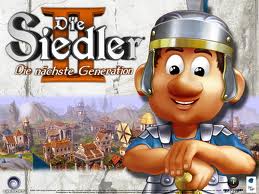
Kayla Keizer - Posts: 3357
- Joined: Tue Dec 12, 2006 4:31 pm
Is v291 compatble with python 2.6.6?
And also because I had to uninstall Oblivion and components a fewmonths back I'm doing a reinstall,do I have to uninstall the Wryepython 03a components and reinstall them?I leftthem in during the uninstall and just tried getting Wrye Bash to work and it isn't.I'm sure that i probably missed something but was curious if it's compatable with this version of python.
Edit:I got it.didn't check Oblivion box in the installer.derp
And also because I had to uninstall Oblivion and components a fewmonths back I'm doing a reinstall,do I have to uninstall the Wryepython 03a components and reinstall them?I leftthem in during the uninstall and just tried getting Wrye Bash to work and it isn't.I'm sure that i probably missed something but was curious if it's compatable with this version of python.
Edit:I got it.didn't check Oblivion box in the installer.derp
Of course http://www.tesnexus.com/downloads/file.php?id=22368 is compatible with Python 2.6.6 or was it 2.6.5 (Python 2.6.5 = WryePython 03a) that you have. Anyway I suggest that you can reinstall everything, so your system is fresh for a new game with http://www.tesnexus.com/downloads/file.php?id=20516 and http://www.tesnexus.com/downloads/file.php?id=2097 http://www.tesnexus.com/downloads/file.php?id=32277.
-

Ross Thomas - Posts: 3371
- Joined: Sat Jul 21, 2007 12:06 am
Of course http://www.tesnexus.com/downloads/file.php?id=22368 is compatible with Python 2.6.6 or was it 2.6.5 (Python 2.6.5 = WryePython 03a) that you have. Anyway I suggest that you can reinstall everything, so your system is fresh for a new game with http://www.tesnexus.com/downloads/file.php?id=20516 and http://www.tesnexus.com/downloads/file.php?id=2097 http://www.tesnexus.com/downloads/file.php?id=32277. 
I had v2.6.5 but have since updated to Python 2.6.6.Has Wrye Python 03a been updated to v2.6.6?I didn't know that it was just for v2.6.5.But I got it working so I'm not sweating it too much.Is OBMMe worth downloading then?I saw it on the Nexus but was wary of it.I am currently PyFFIing my Meshes so it will be a few days before I really start installing all my mods and can experiment with it.
I asked this question a few months back but am wondering if Wrye bash is good for Python v2.7 and if there are plans for compatability with Python v3 yet.
-

Cayal - Posts: 3398
- Joined: Tue Jan 30, 2007 6:24 pm
Wrye Bash works with all versions of Python from 2.5.4 to 2.7.x
See the OP for links to applicable downloads. Wrye Python 03a is just provided for people that find it easier than trying to download each component individually.
See the OP for links to applicable downloads. Wrye Python 03a is just provided for people that find it easier than trying to download each component individually.
-

Bones47 - Posts: 3399
- Joined: Fri Nov 09, 2007 11:15 pm
If you're using OBMM just make sure that you install OBMM-Extended and updating it, because there is one thing I think you should know and that's about the ghosting methods there is in OBMM vs Wrye Bash. I use it and it's working. 
"First ensure OBMMex is up to date, Use the update OBMM Extended option in the Extended Utilities menu and update it, then once it's updated go to More Settings in the Extended Utilities menu and uncheck "Hide ESPMs", which is checked by default (and could cause confusion if you are also using ghosting in Wrye Bash, which uses a different method of ghosting)"
-
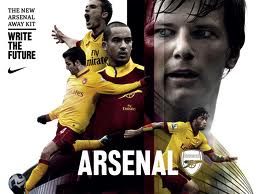
Alexis Acevedo - Posts: 3330
- Joined: Sat Oct 27, 2007 8:58 pm
If you're using OBMM just make sure that you install OBMM-Extended and updating it, because there is one thing I think you should know and that's about the ghosting methods there is in OBMM vs Wrye Bash. I use it and it's working. 
Allright I'll DL it and check it out when I start Installing all my mods.Thanks
-

Czar Kahchi - Posts: 3306
- Joined: Mon Jul 30, 2007 11:56 am
I'd assume that if there's no snafus, CBash will go live with 292. It's held up to everything I've thrown at it now, but no idea how it's faring for anyone else since testing reports specifically for it are few. *cough*
*cough* if i understood more of this I would...lol That being said I am a bit confused. Been using Bash for years . So on to the Confusion.
I am using v 2.92 with Python installed.It works fantastic. Merges plenty of Mods into the Bash patch.
IF
I rename cbash.dll and start bash with the Python shortcut when i go to build the Patch, it asks me to Merge a bunch of new,differant Mods?
Spoiler
The following mods are mergeable. While it is not important to Wrye Bash functionality or the end contents of the bashed patch, it is suggest that they be deactivated and merged into the patch; this (helps) avoid the Oblivion maximum esp/m limit.
*Oblivion Citadel Door Fix.esp
* ChaseCameraMod.esp
* VanityCameraSmoother.esp
* SentientWeaponExchange.esp
* Oscuro's_Oblivion_Overhaul.esp
* FCOM_DurabilityAndDamage.esp
* Blood&Mud - EE patch.esp
* FCOM_Blood&Mud.esp
* No Screensaver.esp
* Enhanced Economy - House prices.esp
* RealisticForceHigh.esp
* RealisticMagicForceHigh.esp
* CM Partners.esp
* BCBravilB&MFULL-Barrowfields patch.esp
* Better Imperial City FPS Patch.esp
* Better Cities Full - B&M Edition FPS Patch.esp
* bgMagicLightningbolt.esp
* LandMagicPatch.esp
Automatically deactivate those mods now?
*Oblivion Citadel Door Fix.esp
* ChaseCameraMod.esp
* VanityCameraSmoother.esp
* SentientWeaponExchange.esp
* Oscuro's_Oblivion_Overhaul.esp
* FCOM_DurabilityAndDamage.esp
* Blood&Mud - EE patch.esp
* FCOM_Blood&Mud.esp
* No Screensaver.esp
* Enhanced Economy - House prices.esp
* RealisticForceHigh.esp
* RealisticMagicForceHigh.esp
* CM Partners.esp
* BCBravilB&MFULL-Barrowfields patch.esp
* Better Imperial City FPS Patch.esp
* Better Cities Full - B&M Edition FPS Patch.esp
* bgMagicLightningbolt.esp
* LandMagicPatch.esp
Automatically deactivate those mods now?
OOO? Land magic Patch?
I get the same thing IF I ....rename DLL and Run Bash with the Wrye Bash.exe. Also ALL my settings for the Bash Patch are MIA..nothing Checked? What am I not understanding. OR is this right and I just have to go thru and reselect everything for Cbash in the Patch.?
I have in the Past , selected ALL and let bash mark merge-able. these are above and beyond all those.
Confused!
-

Natasha Callaghan - Posts: 3523
- Joined: Sat Dec 09, 2006 7:44 pm
Allright I'll DL it and check it out when I start Installing all my mods.Thanks
You're welcome.
-

remi lasisi - Posts: 3307
- Joined: Sun Jul 02, 2006 2:26 pm
I rename cbash.dll and start bash with the Python shortcut when i go to build the Patch, it asks me to Merge a bunch of new,differant Mods?
OOO? Land magic Patch?
I get the same thing IF I ....rename DLL and Run Bash with the Wrye Bash.exe. Also ALL my settings for the Bash Patch are MIA..nothing Checked? What am I not understanding. OR is this right and I just have to go thru and reselect everything for Cbash in the Patch.?
I have in the Past , selected ALL and let bash mark merge-able. these are above and beyond all those.
OOO? Land magic Patch?
I get the same thing IF I ....rename DLL and Run Bash with the Wrye Bash.exe. Also ALL my settings for the Bash Patch are MIA..nothing Checked? What am I not understanding. OR is this right and I just have to go thru and reselect everything for Cbash in the Patch.?
I have in the Past , selected ALL and let bash mark merge-able. these are above and beyond all those.
CBash can merge many more kinds of records than the old-python based code could due to performance reasons. It is true (at least for now) that you will need to re-select your bashed patch options when enabling/disabling CBash. If you frequently switch between enabling/disabling CBash, you can export/import your bashed patch settings to reduce the manual labor. Note that only settings exported while CBash is enabled can be imported when CBash is enabled, and likewise for settings exported when it is disabled.
Word on the street is that CBash may make /too/ many mods mergeable -- OOO in particular. This will likely be corrected over time by the addition of NoMerge tags to the BOSS list, or perhaps by integration with OBSE, who might benefit from knowing the list of mods that have been merged.
-

Johnny - Posts: 3390
- Joined: Fri Jul 06, 2007 11:32 am
