34 posts
• Page 1 of 2 • 1, 2
My Xbox freezes
-

{Richies Mommy} - Posts: 3398
- Joined: Wed Jun 21, 2006 2:40 pm
-

Stryke Force - Posts: 3393
- Joined: Fri Oct 05, 2007 6:20 am
Same here as Xerxan it froze for like 20 seconds (freaked me out) but now im enjoying the world. Are you on the old xbox or the slim??
-

~Sylvia~ - Posts: 3474
- Joined: Thu Dec 28, 2006 5:19 am
mine froze when the boat docked, but it unfroze after about 20 secs of letting it just sit there
-

Lily Evans - Posts: 3401
- Joined: Thu Aug 31, 2006 11:10 am
I am on a Xbox 360 Elite
Hmm well im on the slim not sure what the other guy might be doing. Have you downloaded it to your HDD by any chance??
-

Thomas LEON - Posts: 3420
- Joined: Mon Nov 26, 2007 8:01 am
Hmm well im on the slim not sure what the other guy might be doing. Have you downloaded it to your HDD by any chance??
-

Carlitos Avila - Posts: 3438
- Joined: Fri Sep 21, 2007 3:05 pm
Whether you should be worried or not depends on the type of Xbox 360 you possess - is it an original or a slim? Do you have plenty of memory left on your hard drive? Has this problem occured when downloading content in the past? Since you already downloaded the expansion, I see no need for you to take that road again, though it may be worth a shot.
-

Ells - Posts: 3430
- Joined: Thu Aug 10, 2006 9:03 pm
My what? I am on the 3 prong cord (With the Red, Yellow, and White) because the HDMI port on my Xbox is broken. I played Dawnguard and all the other [censored] with that.
HDD means hard drive also the Slim and the Elite had a different processor i believe or video card (not sure) I would try downloading your game to your Hard drive (HDD) thats what i meant sorry for the lingo. It then plays right from the hard drive instead of the disc. It helps with loading times as well so it might help.
-

Kay O'Hara - Posts: 3366
- Joined: Sun Jan 14, 2007 8:04 pm
Like i said, its a 360 Elite. There is a substantial amount of memory left and if i had problems like this before, i cant remember.
-

Cagla Cali - Posts: 3431
- Joined: Tue Apr 10, 2007 8:36 am
Like i said, its a 360 Elite. There is a substantial amount of memory left and if i had problems like this before, i cant remember.
I know about the elite. The only thing i can offer for an idea is to download the game to your hard drive then play it that way and see if it helps. Thats my 2 cents.
-
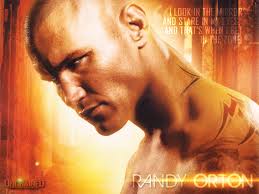
cosmo valerga - Posts: 3477
- Joined: Sat Oct 13, 2007 10:21 am
I am gonna try re-downloading it again. I had it downloaded to my Hard Drive already, so i am also gonna install Skyrim on my Xbox. Never got around to doing that.
-
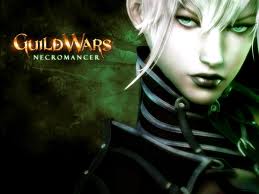
Laura Cartwright - Posts: 3483
- Joined: Mon Sep 25, 2006 6:12 pm
I am gonna try re-downloading it again. I had it downloaded to my Hard Drive already, so i am also gonna install Skyrim on my Xbox.
Thats exactly what i wanted ya to do

-

Life long Observer - Posts: 3476
- Joined: Fri Sep 08, 2006 7:07 pm
Trust me downloading the game to your HDD is perhaps the better way to go so it wont eat up your disk drive also load times are alot faster
-

Jaki Birch - Posts: 3379
- Joined: Fri Jan 26, 2007 3:16 am
Its still installing right now, this DLC better be worth my 20 $
-

Lynne Hinton - Posts: 3388
- Joined: Wed Nov 15, 2006 4:24 am
Its still installing right now, this DLC better be worth my 20 $
So far its really really good. Good Morrowind theme and currently jsut got here and everything is beautiful
-

Antony Holdsworth - Posts: 3387
- Joined: Tue May 29, 2007 4:50 am
Damn, it still froze. But the loading screen was longer.
-

CHangohh BOyy - Posts: 3462
- Joined: Mon Aug 20, 2007 12:12 pm
hmmm the only other thing i can think of is that your xbox is having a hard time processing it
-

sarah - Posts: 3430
- Joined: Wed Jul 05, 2006 1:53 pm
did you permanatly delete the first load of dragonborn or did you just click redownload??
-

Sherry Speakman - Posts: 3487
- Joined: Fri Oct 20, 2006 1:00 pm
I am not exactly Tech savvy, just saying.
Well, you could try this..
uninstall ALL of Skyrim & DLC's
clear your system cache
turn off & restart your xbox
reinstall Skyrim & DLC's
Here's how to clear your system cache
http://support.xbox.com/en-US/xbox-360/settings-and-initial-setup/clear-system-cache
-

Neko Jenny - Posts: 3409
- Joined: Thu Jun 22, 2006 4:29 am
One thing to keep in mind about that freeze at the boat dock: it's from the game auto-saving (whether you have it turned on or not, it does the same thing with at least two other places in the Vanilla game (Throat of the World, and before you battle 'The Caller')).
-

James Baldwin - Posts: 3366
- Joined: Tue Jun 05, 2007 11:11 am
Clear your cache. Clean up (delete) any old saves that you don't absolutely need. Unfortunately, auto-save (and save in general) seems to take a bit longer. Just guessing, but probably some new compression scheme to make DB PS3 compatible. Anyway, clearing cache and saves helps. Oh, and you can also turn off auto-save options.
-

Melung Chan - Posts: 3340
- Joined: Sun Jun 24, 2007 4:15 am
Mine crashes at that loading screen aswell cant seem to get it to work ive cleared cache, deleted and redownloaded the DLC and uninstalled to HDD and re-installed it and still crashes and ive turned off the travel auto save feature aswell!
-

Shelby Huffman - Posts: 3454
- Joined: Wed Aug 08, 2007 11:06 am
When entering Solstheim it does a little pause and then it should work fine. Try turning off the travel autosave.
-

Nathan Hunter - Posts: 3464
- Joined: Sun Apr 29, 2007 9:58 am
34 posts
• Page 1 of 2 • 1, 2
