[RELZ] Arwen's NV Realism Tweaks [thread #5]
-

Liv Staff - Posts: 3473
- Joined: Wed Oct 25, 2006 10:51 pm
Plus I don't use companions . . . I prefer the Lone Wanderer approach. Companions ALWAYS makes combat easier.
Thanks for responding so fast. I will retire Boone at once. You are right - companions make game too easy. Now your mod playing on normal will be superb
(...)
I haven't messed with the bartering settings yet for NV, but I changed the following in my FO3 Hard-Core module (along with some scripts and other changes). So this will not be as be a comprehensive as what I will be adding, but it will make it much more difficult to get rich.(...)
I haven't messed with the bartering settings yet for NV, but I changed the following in my FO3 Hard-Core module (along with some scripts and other changes). So this will not be as be a comprehensive as what I will be adding, but it will make it much more difficult to get rich.(...)
I have just found http://www.newvegasnexus.com/downloads/file.php?id=36419 mod. This is it
Together with http://www.newvegasnexus.com/downloads/file.php?id=34954 mod for food it will make the game probably more ballanced then vanilla.
-

NO suckers In Here - Posts: 3449
- Joined: Thu Jul 13, 2006 2:05 am
This is messing with my iron sights for some reason... when i disable your mod they go back to normal.. i cant figure out why. Most iron sights look ok but for the varmint rifle it looks really crappy, its like your looking at the sights from farther back, i don't know the proper term to explain it but their it is. I don't want this mod changing anything with my iron sights and i cant find an option to disable it. So was this intentional and if it is how can i disable it.
-

Helen Quill - Posts: 3334
- Joined: Fri Oct 13, 2006 1:12 pm
My mod "messes" with a LOT of things . . . it is all covered in my mod's description (both here and on NVNexus), in my ReadMe and in even more detail, on my FNV Website.
"Removed the zoomed-in view when aiming most non-scoped pistols (and a couple of the rifles). But scopes added with mod kits will still zoom correctly."
My mod has "realism" in its title for a reason . . . some things are just not realistic, but are more of game cheats than anything else. In the default game, the Varmint rifle zoomed the FOV in 30 degrees when you aim, which is nearly a 2X zoom. When you are aiming a non-scoped weapon in real life, you eyes don't zoom in on your target, improving your aim.
"Removed the zoomed-in view when aiming most non-scoped pistols (and a couple of the rifles). But scopes added with mod kits will still zoom correctly."
My mod has "realism" in its title for a reason . . . some things are just not realistic, but are more of game cheats than anything else. In the default game, the Varmint rifle zoomed the FOV in 30 degrees when you aim, which is nearly a 2X zoom. When you are aiming a non-scoped weapon in real life, you eyes don't zoom in on your target, improving your aim.
-

Lyndsey Bird - Posts: 3539
- Joined: Sun Oct 22, 2006 2:57 am
So your not even going to consider making a small patch the just disables the FOV changes to the rifles and pistols? I mean i seen at least 4 other people asking for the same thing so im just wondering, your mod is by far the best but i have other mods that are hitting huge conflicts with your FOV changes, or even if you don't want to make a patch just tell me how to disable it and i will do it myself.
-
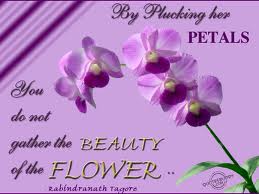
Emily Graham - Posts: 3447
- Joined: Sat Jul 22, 2006 11:34 am
So your not even going to consider making a small patch the just disables the FOV changes to the rifles and pistols? I mean i seen at least 4 other people asking for the same thing so im just wondering, your mod is by far the best but i have other mods that are hitting huge conflicts with your FOV changes, or even if you don't want to make a patch just tell me how to disable it and i will do it myself.
The FOV changes are made to each gun individually. To make a patch (using FNVEdit):
- Copy all the weapons from Arwen_NV_Realism_Core.esp into a new file
- (right click the 'Weapon' root and choose 'copy as override into' then choose
and give it a name)
- (right click the 'Weapon' root and choose 'copy as override into' then choose
- Go through the 'Weapon' tree in your new patch file, deleting any melee or unarmed ones, and making the FOV changes to the ones you want.
- (You will see the original values under the FalloutNV.esm column, and you can just drag them over to the corresponding slot in your new patch)
- Save the file and load it after ART.
-

jenny goodwin - Posts: 3461
- Joined: Wed Sep 13, 2006 4:57 am
As stated several times she wants to finish it before even considering making patches for it.
If you want to revert back to the vanilla FOV changes you'll need to grab FNVEdit and load FalloutNV.esm and Arwen's mod. Select Arwen's mod and expand the weapon branch. Now select a weapon (10mm pistol for example) and in the list on the right look for SightFOV (it's in the DNAM section). See that Arwen's mod changes it to 75 from the vanilla 65? Right-Click/Edit the 75 and change it to 65.
You'll have to do the same for every weapon, look at the vanilla value and edit it back to what it was in Arwen's mod.
The patch idea will work but the problem is that if Arwen's changes any weapon the edits will be undone if you load your patch afterwards. The disadvantage of directly editing the ESP is that you'll have to do it again if Arwen releases and updated version of the ESP.
If you want to revert back to the vanilla FOV changes you'll need to grab FNVEdit and load FalloutNV.esm and Arwen's mod. Select Arwen's mod and expand the weapon branch. Now select a weapon (10mm pistol for example) and in the list on the right look for SightFOV (it's in the DNAM section). See that Arwen's mod changes it to 75 from the vanilla 65? Right-Click/Edit the 75 and change it to 65.
You'll have to do the same for every weapon, look at the vanilla value and edit it back to what it was in Arwen's mod.
The patch idea will work but the problem is that if Arwen's changes any weapon the edits will be undone if you load your patch afterwards. The disadvantage of directly editing the ESP is that you'll have to do it again if Arwen releases and updated version of the ESP.
-

sophie - Posts: 3482
- Joined: Fri Apr 20, 2007 7:31 pm
As stated several times she wants to finish it before even considering making patches for it.
true. and making small (and time consuming) patches like this would only delay the other modules. considering the volume of work that's needed for the core and optional modules, its perfectly understandable for Arwen to prioritize. like the others said just use fnvedit to tweak stuff to your liking.
-

Hilm Music - Posts: 3357
- Joined: Wed Jun 06, 2007 9:36 pm
So your not even going to consider making a small patch the just disables the FOV changes to the rifles and pistols? I mean i seen at least 4 other people asking for the same thing so im just wondering, your mod is by far the best but i have other mods that are hitting huge conflicts with your FOV changes, or even if you don't want to make a patch just tell me how to disable it and i will do it myself.
I added a vision overhaul to the most recent release of http://www.newvegasnexus.com/downloads/file.php?id=37983 - it does the same thing to scopeless weapons, though it accomplishes it via script (which keeps it compatible with mod-added weapons). If you don't want to go to the trouble of editing nearly every weapon in the game, part of the overhaul provides enhanced vision capabilities like night vision and adjustable zooming if you're wearing a power armor helmet or targeting monocle - meaning you get back the scopeless weapon zooming after spending a few hundred caps on a targeting monocle, which can be worn with most helmets if you're not into power armor. Installing a power armor overhaul might be kind of a drastic step to just fix one problem, but if you aren't wearing the armor, it'll have almost no impact on your game (apart from the vision overhaul).
-

mollypop - Posts: 3420
- Joined: Fri Jan 05, 2007 1:47 am
Imp i love you!  Currently im still towards the beginning of the game so i wont be using power armor for a little while. But what your saying is that your mod only affects power armor and nothing else will be effected right? If so then i just go buy the monocle thing right? One last question where do i load your mod with his? Below i assume right?
Currently im still towards the beginning of the game so i wont be using power armor for a little while. But what your saying is that your mod only affects power armor and nothing else will be effected right? If so then i just go buy the monocle thing right? One last question where do i load your mod with his? Below i assume right?
-

Anna Beattie - Posts: 3512
- Joined: Sat Nov 11, 2006 4:59 am
Lower is probably better, though most of what Powered Power Armor does is accomplished via script so order isn't that important. And yeah, apart from the changes to vision and the inventories of a number of vendors, nothing is effected (well, one power armor related change is that some Legion troops will have a small chance of spawning in a lightweight, custom set of power armor). As for the vision changes, any zoom is prevented if you don't have either a monocle/helmet, or a scoped weapon drawn. If you have binoculars in your inventory you'll automatically equip them to zoom, then re-equip your original weapon when you stop zooming. If you are wearing a monocle, or power armor and a PA helmet, you'll be able to adjust your zoom factor with the capslock key (configurable). Hold the key to zoom in, tap it to zoom out. You can adjust your zoomed and non-zoomed zoom factor independently (if that makes any sense) - you'll be able to walk around partially zoomed if you want without having to hold down the right mouse button. The shift key, also configurable, can be used to cycle through three night vision modes.
-

Isabella X - Posts: 3373
- Joined: Sat Dec 02, 2006 3:44 am
Arwen, do you have a mod list for F:NV up on your site yet? I can't access it today for some reason (probably node maintenance).
I'd really like to see your opinion on what mods should be played along with your tweaks.
I'd really like to see your opinion on what mods should be played along with your tweaks.
-

Kahli St Dennis - Posts: 3517
- Joined: Tue Jun 13, 2006 1:57 am
Yes, and I added a Load Order section a few weeks or so ago.
But my FNV mod lists is still very small, as I'm currently using a very few mods because I'm still balancing my Realism Tweaks' changes, so I need to be sure that other mods are not interfering.
And I only list the mods that I'm actually using (or have used) in my own game.
Once I get mod other 3 main modules finished, I'll be adding more mods to my own game, and to my mod list.
-----------------------------------------------
@Everyone: I'm still trying to wrap up a major update for my FO3 Realism Tweaks (which has taken me a LOT longer than I had hoped . . . due to lack of free time, and adding/changing more than I probably should have in a single update). But I should be done with this in another day or so, then I'll go back to work on v.1.7 of my NV Tweaks.
I didn't want to take the time away from my NV Tweaks, but my FO3 Tweaks haven't had an update in months. Even though I've been focusing on my FO3 Tweaks for the last few weeks, I didn't stop working on my NV Tweaks, and most of my new FO3 changes/additions will end up in the my NV Tweaks (in the next couple of updates). So, in the end, this overhaul will end up much better. Unfortunately this all takes a lot of work and time for me, and my real life doesn't always cooperate with my modding plans.
But my FNV mod lists is still very small, as I'm currently using a very few mods because I'm still balancing my Realism Tweaks' changes, so I need to be sure that other mods are not interfering.
And I only list the mods that I'm actually using (or have used) in my own game.
Once I get mod other 3 main modules finished, I'll be adding more mods to my own game, and to my mod list.
-----------------------------------------------
@Everyone: I'm still trying to wrap up a major update for my FO3 Realism Tweaks (which has taken me a LOT longer than I had hoped . . . due to lack of free time, and adding/changing more than I probably should have in a single update). But I should be done with this in another day or so, then I'll go back to work on v.1.7 of my NV Tweaks.
I didn't want to take the time away from my NV Tweaks, but my FO3 Tweaks haven't had an update in months. Even though I've been focusing on my FO3 Tweaks for the last few weeks, I didn't stop working on my NV Tweaks, and most of my new FO3 changes/additions will end up in the my NV Tweaks (in the next couple of updates). So, in the end, this overhaul will end up much better. Unfortunately this all takes a lot of work and time for me, and my real life doesn't always cooperate with my modding plans.
-

!beef - Posts: 3497
- Joined: Wed Aug 16, 2006 4:41 pm
I am using Arwen_NV_Tweaks_1_6-34759-1 with NVSE 1_beta6.
Tested with and without any mods - I have a problem. After every sleeping, timer is back from 4 to 30. I had to manually correct it all the time.
Tested with and without any mods - I have a problem. After every sleeping, timer is back from 4 to 30. I had to manually correct it all the time.
-

Jessica Nash - Posts: 3424
- Joined: Tue Dec 19, 2006 10:18 pm
I don't have this problem at all in my own game, as every time I've tested sleeping it has worked perfectly for me. My mod changes the Timescale back to default (30) while you are sleeping, but then changes it back to 4 (or whatever Timescale you selected) after you wake up. This is necessary because of the way that the game bases the Needs Rates on real time (and then calculates the need increases while you are sleeping, based on a Timescale of 30). In the default game, using a slow Timescale (like 4) will result in the player dying in their sleep.
My guess is that you have other mods that may still be causing problems (which can happen when your earlier saves contained these mods and they perhaps corrupted your save when they were uninstalled). You could also have corrupted your game if you updated from an earlier version of my Tweaks and did not follow my update instructions. My suggestion is to deactivate all your other installed mods in FOMM's Package Manager (instead of just unchecking them). Then follow my Install/Update instructions to uninstall and reinstall my Tweaks.
Are you positive that you have NVSE installed correctly? If you are using the FOMM, the Launch button text should be changed to "Launch NVSE, after installing NVSE. You can also check if it is installed correctly, by entering "GetNVSEVersion" into your console. It should give you the installed version number.
My guess is that you have other mods that may still be causing problems (which can happen when your earlier saves contained these mods and they perhaps corrupted your save when they were uninstalled). You could also have corrupted your game if you updated from an earlier version of my Tweaks and did not follow my update instructions. My suggestion is to deactivate all your other installed mods in FOMM's Package Manager (instead of just unchecking them). Then follow my Install/Update instructions to uninstall and reinstall my Tweaks.
Are you positive that you have NVSE installed correctly? If you are using the FOMM, the Launch button text should be changed to "Launch NVSE, after installing NVSE. You can also check if it is installed correctly, by entering "GetNVSEVersion" into your console. It should give you the installed version number.
-

Chris Guerin - Posts: 3395
- Joined: Thu May 10, 2007 2:44 pm
Thank you for detailed explanation. My problem was becouse I started the game by falloutnv.exe, not by FOMM. So as I see now - NVSE was not worked at all ... Now I launched from FOMM and everything is ok 
You must add such information about it in your info files. Ex: You must start your game by FOMM (pressing Launch NVSE button), not by falloutnvlauncher.exe or falloutnv.exe. Otherwise my MOD will ne not working correctly !! Or something like that.
You must add such information about it in your info files. Ex: You must start your game by FOMM (pressing Launch NVSE button), not by falloutnvlauncher.exe or falloutnv.exe. Otherwise my MOD will ne not working correctly !! Or something like that.
-

Jessica Colville - Posts: 3349
- Joined: Wed Oct 18, 2006 6:53 pm
It's pretty common knowledge that NVSE only runs when you... well... run NVSE. You can do it through FOMM, or directly by launching nvse_loader.exe.
-

xxLindsAffec - Posts: 3604
- Joined: Sun Jan 14, 2007 10:39 pm
Just an observation, i noticed that i could use an Incinerator with a crippled arm. Is this by design?
Anyway, excellent work with this one, it makes the Mojave Wasteland actually dangerous! oo:
oo:
Anyway, excellent work with this one, it makes the Mojave Wasteland actually dangerous!
-

Facebook me - Posts: 3442
- Joined: Wed Nov 08, 2006 8:05 am
i think its pretty clear NVSE is reqd. how to run NVSE is also for NVSE to instruct (and i think it does) and not for the mods that use it. besides as pov said, its pretty common knowledge.
@tojka
I believe not being able to use 2 handed weapons witha crippled arm is off by default and you have to turn it on with the ART menu item. i could be wrong tho.
@tojka
I believe not being able to use 2 handed weapons witha crippled arm is off by default and you have to turn it on with the ART menu item. i could be wrong tho.
-

louise fortin - Posts: 3327
- Joined: Wed Apr 04, 2007 4:51 am
Actually it's on by default, and works for rifles and shotguns etc, but not for "two hand handle" weapons (incinerator, flamethrower, gattling laser, etc). Just wondering if this is intended as i'd imagine those weapon would be pretty dman difficult to operate with a crippled arm.
-

Bethany Short - Posts: 3450
- Joined: Fri Jul 14, 2006 11:47 am
It's pretty common knowledge that NVSE only runs when you... well... run NVSE. You can do it through FOMM, or directly by launching nvse_loader.exe.
This.
If you downloaded FOMM and/or NVSE, and read the info for either, it tells you everything you need to know.
Requiring every single modder to explain this in their read-me is redundant when its written at the source already.
-

Harinder Ghag - Posts: 3405
- Joined: Wed Jan 17, 2007 11:26 am
I finally finished and uploaded v.5.2 of my FO3 Realism Tweaks today, so now I'm back to working on my NV Tweaks. Right now I have no estimate on when v.1.7 will be ready for release. I need to spend a couple of good days working on my Hard-Core module to tell how difficult this is going to be. The good part is that most of my latest FO3 Tweaks' changes and additions will become part of my NV Tweaks . . . and some is already in my beta version of v.1.7. This means that v.1.7 is also going to include quite a few changes to the Realism Core.
So I haven't stopped working on this completely . . . just owed my FO3 version an update, since I have been neglecting it since NV was released.
So I haven't stopped working on this completely . . . just owed my FO3 version an update, since I have been neglecting it since NV was released.
-

Louise Dennis - Posts: 3489
- Joined: Fri Mar 02, 2007 9:23 pm
Thanks for the update! I've been checking back every day to see when you would be back to work on it. I think that I will start an actual game once 1.7 is ready.
-

Danial Zachery - Posts: 3451
- Joined: Fri Aug 24, 2007 5:41 am
Arwen, you are the only reason i have stopped playing New Vegas.
And this is a good thing! I stopped over 2 months ago because i wanted to wait for your Realism Tweaks to be more complete. Now that i look at the changelog for the F3 mod, it looks very promising and i might start playing FNV soon when 1.7 comes out!
Thanks for your work. :foodndrink:
And this is a good thing! I stopped over 2 months ago because i wanted to wait for your Realism Tweaks to be more complete. Now that i look at the changelog for the F3 mod, it looks very promising and i might start playing FNV soon when 1.7 comes out!
Thanks for your work. :foodndrink:
-

Charlotte Henderson - Posts: 3337
- Joined: Wed Oct 11, 2006 12:37 pm
