Hate to burst bubbles etc, but that doesn't seem to be the case. With my alt-start mod, I have to override one of the main quest scripts in order to disable the Helgen sequence properly. Inside of a BSA, that simply fails to happen and after clicking on "new game" you are stuck at the main logo screen. Background music playing, but the interface is totally dead. You have to open the console and qqq your way out. As loose files, the mod operates perfectly. Which obviously means I can't put it on the Workshop, and yes, I'd like to.
[!IMPORTANT] BSAs and You
Hate to burst bubbles etc, but that doesn't seem to be the case. With my alt-start mod, I have to override one of the main quest scripts in order to disable the Helgen sequence properly. Inside of a BSA, that simply fails to happen and after clicking on "new game" you are stuck at the main logo screen. Background music playing, but the interface is totally dead. You have to open the console and qqq your way out. As loose files, the mod operates perfectly. Which obviously means I can't put it on the Workshop, and yes, I'd like to.
-

daniel royle - Posts: 3439
- Joined: Thu May 17, 2007 8:44 am
It's possible that even the implementation of the current BSA load ordering is bugged, where some things don't get overridden as expected.
If you can do some more testing, that'd be great. In the meantime, I'll probably only be able to track this strangeness with scrips in particular down by examining the disassembly - not a fun task.
Edit: Does it work if your BSA is registered instead of a Plugin BSA, and registered to load after the vanilla BSAs?
-

Queen - Posts: 3480
- Joined: Fri Dec 29, 2006 1:00 pm
Haven't tried that, but that won't help with the Workshop side of things. Expecting people using that to have to fiddle with ini edits to make something work won't fly. I'll check it though just for completeness.
I don't know if scripts inside of .bsa files fail in general or not, it's certainly possible that I'm being bitten by the same bug that got Brumbek. I'd have thought though that hitting "new game" would have caused the files to load before trying to execute the script.
I don't know if scripts inside of .bsa files fail in general or not, it's certainly possible that I'm being bitten by the same bug that got Brumbek. I'd have thought though that hitting "new game" would have caused the files to load before trying to execute the script.
-

Tamara Primo - Posts: 3483
- Joined: Fri Jul 28, 2006 7:15 am
Yeah, I realize it won't help with SW, but it will be nice to nail down the specifics of the behavior, so we know how to work around it for now. I wouldn't think it's the same issue as for Brunbek's mod, but there is the chance.
Let's see... http://www.gamesas.com/topic/1345724-important-bsas-and-you/page__view__findpost__p__20290376 the post I was referring to before, Paradox 42's script mod is also behaving like yours. And that one surely would be loaded after the game is already started, so I don't think it's affected in the way that Brumbek's is. Haven't figured that one out yet either.
Let's see... http://www.gamesas.com/topic/1345724-important-bsas-and-you/page__view__findpost__p__20290376 the post I was referring to before, Paradox 42's script mod is also behaving like yours. And that one surely would be loaded after the game is already started, so I don't think it's affected in the way that Brumbek's is. Haven't figured that one out yet either.
-

Helen Quill - Posts: 3334
- Joined: Fri Oct 13, 2006 1:12 pm
Well I just tried isolating my Open Cities script to the BSA. It works fine. So it's not simply because a script is inside of one. But the script I checked is not vanilla either. Let me see what happens if I register my alt-start BSA. This could well be that BSA packed scripts can't override vanilla ones in that BSA.
Yep, registering it works. So whatever that means.... ?
Yep, registering it works. So whatever that means.... ?
-

Danger Mouse - Posts: 3393
- Joined: Sat Oct 07, 2006 9:55 am
I need some advice about update.esm and update.bsa.
The best will be change bsa name and register bsa by ini to avoid problems with mods have edited this res. But there is the steam always winner to make my game "better" behind my back.
Edited (pseudo):
Just checked out this bsa. Shouldn't be any problems. Useless post .
The best will be change bsa name and register bsa by ini to avoid problems with mods have edited this res. But there is the steam always winner to make my game "better" behind my back.
Edited (pseudo):
Just checked out this bsa. Shouldn't be any problems. Useless post .
-

Dezzeh - Posts: 3414
- Joined: Sat Jun 16, 2007 2:49 am
bumpage for a must read topic
Also Lojack could you provide a link to the BSA unpacker in the OP. BSA OPT @ nexus link http://skyrim.nexusmods.com/downloads/file.php?id=247#content
Also Lojack could you provide a link to the BSA unpacker in the OP. BSA OPT @ nexus link http://skyrim.nexusmods.com/downloads/file.php?id=247#content
-

Isaac Saetern - Posts: 3432
- Joined: Mon Jun 25, 2007 6:46 pm
Well... that's FUBAR. So load order in NMM, for example, means jack [censored]? Awesome...
-

Daniel Brown - Posts: 3463
- Joined: Fri May 04, 2007 11:21 am
Well... that's FUBAR. So load order in NMM, for example, means jack [censored]? Awesome...
And with the nitpick plugin at least for the short term there is a kind of answer. Using that and ini registration is best as that way steam does not try and download them again.
but long term - yeah this and the navmesh issue are both pretty huge.
-

Shae Munro - Posts: 3443
- Joined: Fri Feb 23, 2007 11:32 am
Also Lojack could you provide a link to the BSA unpacker in the OP.
@Wolfram23, like Psymon said, Load Order is still very important, it just cannot be used to control which resources are used.
-

Manny(BAKE) - Posts: 3407
- Joined: Thu Oct 25, 2007 9:14 am
Just a quickie, would there be a problem if i unpack the game BSAs..? I want to change the FX of some of the spell sounds but it would seen there in the BSA so would unpacking them cause me any problems?
-

Connor Wing - Posts: 3465
- Joined: Wed Jun 20, 2007 1:22 am
When I first learned about this I thought that unpacking the BSA then removing the esp was the way to go. But I've got enough experience with steam to know that even though I tell it to not update the game it still does and if you have downloaded the HD packs then there is a chance that steam will think the BSA or esp files are missing and redownload. Plus that is a lot of loose files.
Using nitpick (see first post) and registering them is cleaner and you won't run this risk (but don't delete the esp). The advantage of unpackaging them is if you want to use only part of the HD textures in each BSA. If you do use BAIN to control and make life easier.
Using nitpick (see first post) and registering them is cleaner and you won't run this risk (but don't delete the esp). The advantage of unpackaging them is if you want to use only part of the HD textures in each BSA. If you do use BAIN to control and make life easier.
-

Alexandra Ryan - Posts: 3438
- Joined: Mon Jul 31, 2006 9:01 am
Just a quickie, would there be a problem if i unpack the game BSAs..? I want to change the FX of some of the spell sounds but it would seen there in the BSA so would unpacking them cause me any problems?
Using nitpick (see first post) and registering them is cleaner and you won't run this risk (but don't delete the esp). The advantage of unpackaging them is if you want to use only part of the HD textures in each BSA. If you do use BAIN to control and make life easier.
If you're dealing with anything more than that though, for example Open Cities, you get this problem:
You register the Open Cities BSA. You leave the ESP active - this makes the game re-load the BSA as a Plugin BSA, overriding other BSAs and Loose Files. Obviously in this case, it probably won't affect your game at all, but just an example.
But you can't deactivate the Open Cities ESP, otherwise you won't get the changes. So you have to either rename the BSA (which is what I recommend in my mini-guide for using Nitpick), or rename the ESP (a Bad Idea™), or of course unpack the BSA. It's obvious the easy choice here (unless you want fine control, then of course, unpack the BSA).
-

NEGRO - Posts: 3398
- Joined: Sat Sep 01, 2007 12:14 am
Open Cities is probably a poor example since the only content inside the BSA is new material. There's nothing in there to override vanilla stuff.
My alt-start mod though, that's a prime example. The script alterations necessary for MQ101 to be overridden don't take effect inside of the BSA that gets activated with the plugin. They do become active if either the BSA is registered in the ini, or if the contents are unpacked and run loose. So I just chose to package loose and stick it everywhere but the Workshop for now.
My alt-start mod though, that's a prime example. The script alterations necessary for MQ101 to be overridden don't take effect inside of the BSA that gets activated with the plugin. They do become active if either the BSA is registered in the ini, or if the contents are unpacked and run loose. So I just chose to package loose and stick it everywhere but the Workshop for now.
-

GRAEME - Posts: 3363
- Joined: Sat May 19, 2007 2:48 am
Open Cities is probably a poor example since the only content inside the BSA is new material. There's nothing in there to override vanilla stuff.
 )
)My alt-start mod though, that's a prime example. The script alterations necessary for MQ101 to be overridden don't take effect inside of the BSA that gets activated with the plugin. They do become active if either the BSA is registered in the ini, or if the contents are unpacked and run loose. So I just chose to package loose and stick it everywhere but the Workshop for now.
-
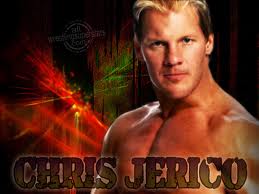
CRuzIta LUVz grlz - Posts: 3388
- Joined: Fri Aug 24, 2007 11:44 am
I'll update the OP with that info. So it's looking like replacement scripts only don't work if they're in a Plugin BSA then, correct?
-

Lisha Boo - Posts: 3378
- Joined: Fri Aug 18, 2006 2:56 pm
I've updated Nitpick (with shadeMe's permission) to work with the Skyrim Beta (1.4.26), available at http://skyrim.nexusmods.com/downloads/file.php?id=9591
Don't forget to get the latest http://www.gamesas.com/topic/1349044-wipz-skyrim-script-extender-skse/page__view__findpost__p__20358465 as well.
Edit: And before anyone asks - yes the .dll is smaller, that's because I UPX'd it.
Don't forget to get the latest http://www.gamesas.com/topic/1349044-wipz-skyrim-script-extender-skse/page__view__findpost__p__20358465 as well.
Edit: And before anyone asks - yes the .dll is smaller, that's because I UPX'd it.
-

Racheal Robertson - Posts: 3370
- Joined: Thu Aug 16, 2007 6:03 pm
Does the beta actually address the load order issues as claimed?
I would hazard a guess that they just allowed esp order to be changed with the launcher, rather than addressing all the deeper issues. But one can always hope
The important thing is "how" they changed the order and does it hurt us or help us?
I would hazard a guess that they just allowed esp order to be changed with the launcher, rather than addressing all the deeper issues. But one can always hope

The important thing is "how" they changed the order and does it hurt us or help us?
-

Christie Mitchell - Posts: 3389
- Joined: Mon Nov 27, 2006 10:44 pm
The beta just allows you to set plugin Load Order via the launcher (finally), so you don't need a mod manager/BOSS to do it.
They haven't touched BSA/Loose Files loading yet, but they are at least aware of the problem so far.
They haven't touched BSA/Loose Files loading yet, but they are at least aware of the problem so far.
-

Oyuki Manson Lavey - Posts: 3438
- Joined: Mon Aug 28, 2006 2:47 am
The beta just allows you to set plugin Load Order via the launcher (finally), so you don't need a mod manager/BOSS to do it.
-

Heather Stewart - Posts: 3525
- Joined: Thu Aug 10, 2006 11:04 pm
I've updated http://skyrim.nexusmods.com/downloads/file.php?id=9591. This version comes with two files now: Nitpick.dll which does the magic, and Nitpick.dat, which stores information that allows Nitpick to find the correct address in the game to modify. This means that as long as they don't change the specific function it's editing, Nitpick won't need updates for new game versions anymore. To be sure Nitpick is operating properly, check Nitpick.log (in the Skyrim root directory) for details.
If a game update manages to break even this, the Nitpick.log will say something to the effect of it not being able to find the correct address to edit, and to check for an update. If this is the case, I'll release an updated Nitpick.dat file, which will allow it to find the correct address.
Source for the new versions will be up eventually, I've forked shadeMe's repository, just need to commit my changes.
Edit: So to be clear - this new version will work with both the current official release (1.4.21) and the latest beta (1.4.27), as long as your SKSE version supports it. Maybe in the future I'll make this not require SKSE, but that'll be harder, since I'd have to write my own DLL injection code.
If a game update manages to break even this, the Nitpick.log will say something to the effect of it not being able to find the correct address to edit, and to check for an update. If this is the case, I'll release an updated Nitpick.dat file, which will allow it to find the correct address.
Source for the new versions will be up eventually, I've forked shadeMe's repository, just need to commit my changes.
Edit: So to be clear - this new version will work with both the current official release (1.4.21) and the latest beta (1.4.27), as long as your SKSE version supports it. Maybe in the future I'll make this not require SKSE, but that'll be harder, since I'd have to write my own DLL injection code.
-

K J S - Posts: 3326
- Joined: Thu Apr 05, 2007 11:50 am
The possible issue with modified vanilla scripts in ESP-loaded BSAs not overriding the vanilla ones in Skyrim - Misc.bsa would be an immediate show-stopper (obviously) for putting the USKP up on Steam Workshop, so I tested it out and it seems to work fine (ie the script is properly overridden and the modified one loads from the BSA.)
The script I used was CarriageSystemScript.pex in which I fixed that the player can't use carriages if they're too overencumbered to run (the player just sits in the carriage and nothing happens.) I used this as the effect is immediately noticeable and this .pex is all that's required for the fix; no ESP needed.
- Using Archive.exe, created an archive TestCarriageFix.bsa/bsl in Data and added only CarriageSystemScript.pex
- Deleted CarriageSystemScript.pex from Data\Scripts
- Opened a new session of the CK and immediately saved TestCarriageFix.esp having made no edits
- Launched Skyrim, ensured only TestCarriageFix.esp was active
- Got overencumbered and made a save by a carriage
- Used the carriage and it worked
- Quit Skyrim, relaunched, deactivated TestCarriageFix.esp, loaded save
- Tried the carriage again and it didn't work
- Retried again, activating TestCarriageFix.esp but this time also deleting TestCarriageFix.bsl before launching and it still worked
Your mileage may vary.
The script I used was CarriageSystemScript.pex in which I fixed that the player can't use carriages if they're too overencumbered to run (the player just sits in the carriage and nothing happens.) I used this as the effect is immediately noticeable and this .pex is all that's required for the fix; no ESP needed.
- Using Archive.exe, created an archive TestCarriageFix.bsa/bsl in Data and added only CarriageSystemScript.pex
- Deleted CarriageSystemScript.pex from Data\Scripts
- Opened a new session of the CK and immediately saved TestCarriageFix.esp having made no edits
- Launched Skyrim, ensured only TestCarriageFix.esp was active
- Got overencumbered and made a save by a carriage
- Used the carriage and it worked
- Quit Skyrim, relaunched, deactivated TestCarriageFix.esp, loaded save
- Tried the carriage again and it didn't work
- Retried again, activating TestCarriageFix.esp but this time also deleting TestCarriageFix.bsl before launching and it still worked
Your mileage may vary.

-
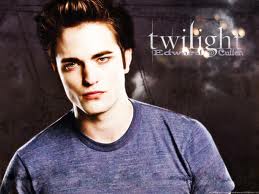
emily grieve - Posts: 3408
- Joined: Thu Jun 22, 2006 11:55 pm
Nope, tried it again, no joy. I even tried renaming the mod and BSA to "Test Cart in Each Big Town" instead of just "Cart in Each Big Town" thinking maybe it was the same stupid lexical issue that we run into with the texture replacers. Nope.
I give up. Half the folks trying this report it's broken for them, the other half report it works fine, and Bethesda obviously doesn't care. Not worth pulling hair out for free, I fix enough bugs for a living.
I give up. Half the folks trying this report it's broken for them, the other half report it works fine, and Bethesda obviously doesn't care. Not worth pulling hair out for free, I fix enough bugs for a living.
-

Queen Bitch - Posts: 3312
- Joined: Fri Dec 15, 2006 2:43 pm
@Phaid: If you could, please open a tracker entry for it on the tracker linked in my sig. (7)Zip or RAR the ESP/BSA pair and attach it to the entry and I'll try it on mine. Please note in the entry what's supposed to be changed in the carriage system so I can test. (If you register it won't flag the entry as spam until I unflag it.)
Can't afford to ignore this one as it will completely break everything I'm doing.
Can't afford to ignore this one as it will completely break everything I'm doing.
-

Avril Louise - Posts: 3408
- Joined: Thu Jun 15, 2006 10:37 pm
@Kivan - just submitted it https://unofficialskyrimpatch.16bugs.com/projects/7078/bugs/219711. Thanks for looking into this.
-

Ashley Tamen - Posts: 3477
- Joined: Sun Apr 08, 2007 6:17 am
