edit: The alternative would be 2 completely separate UI's of course. Launching game now.
118 posts
• Page 3 of 5 • 1, 2, 3, 4, 5
[WIPzBETA] DarNified UI F3
edit: The alternative would be 2 completely separate UI's of course. Launching game now.
-

josie treuberg - Posts: 3572
- Joined: Wed Feb 07, 2007 7:56 am
-

Brian LeHury - Posts: 3416
- Joined: Tue May 22, 2007 6:54 am
It's harder than it appears. First, the font count would likely double. Then all elements need to be positioned and sized relative to their contents and other elements. Time and money as usual. This will also require extra resources when running the game, meaning lag for some. The XML system is slow.'
edit: The alternative would be 2 completely separate UI's of course. Launching game now.
edit: The alternative would be 2 completely separate UI's of course. Launching game now.
Excited to see how it turned out. It's tough to play with the default ui for sure.
-

brian adkins - Posts: 3452
- Joined: Mon Oct 01, 2007 8:51 am
Here's where we are now:
http://ui.darnified.net/wip/DUIFONV/v1/DUIFONV_StartMenu1.jpg
http://ui.darnified.net/wip/DUIFONV/v1/FalloutNV.exe%202%20.jpg - http://ui.darnified.net/wip/DUIFONV/v1/DUIFONV_DlgMenu2.jpg
http://ui.darnified.net/wip/DUIFONV/v1/DUIFONV_Skills.jpg
http://ui.darnified.net/wip/DUIFONV/v1/DUIFONV_Loading.jpg
http://ui.darnified.net/wip/DUIFONV/v1/DUIFONV_SleepWait.jpg
http://ui.darnified.net/wip/DUIFONV/v1/DUIFONV_Tutorial.jpg
http://ui.darnified.net/wip/DUIFONV/v1/DUIFONV_Barter.jpg
Smooth sailin'
http://ui.darnified.net/wip/DUIFONV/v1/DUIFONV_StartMenu1.jpg
http://ui.darnified.net/wip/DUIFONV/v1/FalloutNV.exe%202%20.jpg - http://ui.darnified.net/wip/DUIFONV/v1/DUIFONV_DlgMenu2.jpg
http://ui.darnified.net/wip/DUIFONV/v1/DUIFONV_Skills.jpg
http://ui.darnified.net/wip/DUIFONV/v1/DUIFONV_Loading.jpg
http://ui.darnified.net/wip/DUIFONV/v1/DUIFONV_SleepWait.jpg
http://ui.darnified.net/wip/DUIFONV/v1/DUIFONV_Tutorial.jpg
http://ui.darnified.net/wip/DUIFONV/v1/DUIFONV_Barter.jpg
Smooth sailin'
-

Brittany Abner - Posts: 3401
- Joined: Wed Oct 24, 2007 10:48 pm
Nice, I can't wait. If you were planning to send this out for testing I'm also interested.
-

Charlotte X - Posts: 3318
- Joined: Thu Dec 07, 2006 2:53 am
I will happily beta test for you as well darn. Your ui's are amazing. Can't play FO3 without it.
-
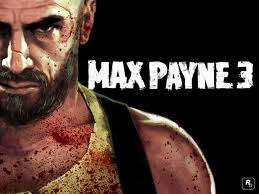
SaVino GοΜ - Posts: 3360
- Joined: Mon Sep 17, 2007 8:00 pm
Here's where we are now:
Smooth sailin'
Smooth sailin'
-

Budgie - Posts: 3518
- Joined: Sat Oct 14, 2006 2:26 pm
The first test version of DUINV is out. It's early days, and it's likely fulla bugs. http://www.gamesas.com/index.php?/topic/1126008-wipz-darnified-ui-fonv. 
-

+++CAZZY - Posts: 3403
- Joined: Wed Sep 13, 2006 1:04 pm
The first test version of DUINV is out. It's early days, and it's likely fulla bugs. http://www.gamesas.com/index.php?/topic/1126008-wipz-darnified-ui-fonv. 
-

Emma-Jane Merrin - Posts: 3477
- Joined: Fri Aug 08, 2008 1:52 am
I had a question about a slight modification to DarnUI:
I wanted to bind the exit button to the right mouse button instead of E (or X for the barter menu). I saw in the contaner_menu.xml:
<_PCButton_E> CM_ExitButton
and under the B button section
<_PCButtonText> &-sPCMenuHintE;
So what is needed if I wanted to use the right mouse button or one of the mouse thumb buttons?
I tried _PCButton_RMB, _PCButton_M2, _PCMouse_2, and _PCButton_B (since the vats menu has B listed even thouth the RMB also works as well as
The hint changes as directed, but the correct syntax for the mouse is not accepting any of these.
I saw on http://darnified.net/forums/index.php?topic=183.0 when i was trying to find an answer before submitting the post, so I take it there is still no solution at this time?
Aside from maybe using glovepie to remap the right mouse button to keyboard B and all exits to B so it would still work in vats as well...
I wanted to bind the exit button to the right mouse button instead of E (or X for the barter menu). I saw in the contaner_menu.xml:
<_PCButton_E> CM_ExitButton
and under the B button section
<_PCButtonText> &-sPCMenuHintE;
So what is needed if I wanted to use the right mouse button or one of the mouse thumb buttons?
I tried _PCButton_RMB, _PCButton_M2, _PCMouse_2, and _PCButton_B (since the vats menu has B listed even thouth the RMB also works as well as
The hint changes as directed, but the correct syntax for the mouse is not accepting any of these.
I saw on http://darnified.net/forums/index.php?topic=183.0 when i was trying to find an answer before submitting the post, so I take it there is still no solution at this time?
Aside from maybe using glovepie to remap the right mouse button to keyboard B and all exits to B so it would still work in vats as well...
-

Jonathan Montero - Posts: 3487
- Joined: Tue Aug 14, 2007 3:22 am
An interesting thing occured. The UI has stopped working in-game. The font is still the right one but the UI is back to the old one. I thought perhaps that FOSE stopped working but then other mods that depend on it work as before.
-
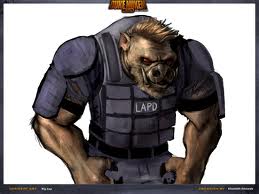
flora - Posts: 3479
- Joined: Fri Jun 23, 2006 1:48 am
I had a question about a slight modification to DarnUI:
I wanted to bind the exit button to the right mouse button instead of E (or X for the barter menu). I saw in the contaner_menu.xml:
<_PCButton_E> CM_ExitButton
and under the B button section
<_PCButtonText> &-sPCMenuHintE;
So what is needed if I wanted to use the right mouse button or one of the mouse thumb buttons?
I tried _PCButton_RMB, _PCButton_M2, _PCMouse_2, and _PCButton_B (since the vats menu has B listed even thouth the RMB also works as well as
The hint changes as directed, but the correct syntax for the mouse is not accepting any of these.
I saw on http://darnified.net/forums/index.php?topic=183.0 when i was trying to find an answer before submitting the post, so I take it there is still no solution at this time?
Aside from maybe using glovepie to remap the right mouse button to keyboard B and all exits to B so it would still work in vats as well...
I wanted to bind the exit button to the right mouse button instead of E (or X for the barter menu). I saw in the contaner_menu.xml:
<_PCButton_E> CM_ExitButton
and under the B button section
<_PCButtonText> &-sPCMenuHintE;
So what is needed if I wanted to use the right mouse button or one of the mouse thumb buttons?
I tried _PCButton_RMB, _PCButton_M2, _PCMouse_2, and _PCButton_B (since the vats menu has B listed even thouth the RMB also works as well as
The hint changes as directed, but the correct syntax for the mouse is not accepting any of these.
I saw on http://darnified.net/forums/index.php?topic=183.0 when i was trying to find an answer before submitting the post, so I take it there is still no solution at this time?
Aside from maybe using glovepie to remap the right mouse button to keyboard B and all exits to B so it would still work in vats as well...
An interesting thing occured. The UI has stopped working in-game. The font is still the right one but the UI is back to the old one. I thought perhaps that FOSE stopped working but then other mods that depend on it work as before.
-

Sebrina Johnstone - Posts: 3456
- Joined: Sat Jun 24, 2006 12:58 pm
Well, try that. Also, make sure bInvalidateOlderFiles=1 in the ini.
-

e.Double - Posts: 3318
- Joined: Tue Jul 24, 2007 11:17 pm
Don't want to be a pain, but I was wondering what software you're using to compile your .fnt files? I've tried several free applications and none of them seem to be able to read your files.
-

Tamika Jett - Posts: 3301
- Joined: Wed Jun 06, 2007 3:44 am
Love the new UI aside from one problem I've been having with it - for some reason it totally cuts off like, half the dialog windows for speaking with NPCs. I can't see half of the options even though they're there and there's no scrollbar either. Just total cut off. Which more or less makes speaking with NPCs a no-go. Since I have to guess to even say goodbye, let alone actually talk. http://img215.imageshack.us/img215/8143/dialogcutoff.jpg.
Any idea on how to fix the issue?
Any idea on how to fix the issue?
-

kitten maciver - Posts: 3472
- Joined: Fri Jun 30, 2006 2:36 pm
That's a bizarre error. Are you using a mod that adds the black bars top and bottom or is that vanilla? I can't recall.
-

OnlyDumazzapplyhere - Posts: 3445
- Joined: Wed Jan 24, 2007 12:43 am
That's a bizarre error. Are you using a mod that adds the black bars top and bottom or is that vanilla? I can't recall.
Vanilla. It's the letterbox effect some resolutions give you.
Actually, wait a minute, that gives me an idea...
Oh ffs.
Changing the resolution fixed it immediately. I guess DarnUI does not play well with small res stuff. Luckily my system works fine at actual resolutions instead of the one that the launcher apparently assigned me when I wasn't looking. http://img545.imageshack.us/img545/6241/dialogcutofffixed.jpg
-

benjamin corsini - Posts: 3411
- Joined: Tue Jul 31, 2007 11:32 pm
So it was just the letterboxing causing the problem?
If so, DarN may have to think about a solution to that in case some people are stuck with those.
If so, DarN may have to think about a solution to that in case some people are stuck with those.
-

Lloyd Muldowney - Posts: 3497
- Joined: Wed May 23, 2007 2:08 pm
Never seen that one... Is it the game or the gfx drivers that do this?
-

christelle047 - Posts: 3407
- Joined: Mon Apr 09, 2007 12:50 pm
Letterbox option can be chosen from the games launcher menu (options) so I'd think it's the game engine that's making the decision.
-

jessica Villacis - Posts: 3385
- Joined: Tue Jan 23, 2007 2:03 pm
I see. Have you tried increasing the safeX/Y values in the ini Aki?
edit:
I see the elements are at the same location, so the cropy buffers on the screen object aren't reflecting the letterbox. Increasing iSafeZoneYWide and/or iSafeZoneY should help there.
edit:
I see the elements are at the same location, so the cropy buffers on the screen object aren't reflecting the letterbox. Increasing iSafeZoneYWide and/or iSafeZoneY should help there.
-

stacy hamilton - Posts: 3354
- Joined: Fri Aug 25, 2006 10:03 am
Hi,
I installed DarN UI + HF + DarN UI support for FWE and the game loads, but after hitting ESC button I receive some kind of message about Darn UI and I am unable to return to the game by any means.
I am new to F3 modding so I am sorry if I messed something in the process and this is a stupid question.
I installed DarN UI + HF + DarN UI support for FWE and the game loads, but after hitting ESC button I receive some kind of message about Darn UI and I am unable to return to the game by any means.
I am new to F3 modding so I am sorry if I messed something in the process and this is a stupid question.
-

IM NOT EASY - Posts: 3419
- Joined: Mon Aug 13, 2007 10:48 pm
118 posts
• Page 3 of 5 • 1, 2, 3, 4, 5
