Dialogue no longer works
-

courtnay - Posts: 3412
- Joined: Sun Nov 05, 2006 8:49 pm
One thought. Anyone using Fuz Ro Doh? That hasn't been updated for Patch 1.7 yet. If you are, take the plugin out of the SKSE\Plugins folder and see what happens.
The video link looked a lot like what it was doing to me when the beta landed, and I forgot to remove it after SKSE was updated.
The video link looked a lot like what it was doing to me when the beta landed, and I forgot to remove it after SKSE was updated.
-

Raymond J. Ramirez - Posts: 3390
- Joined: Sun Oct 14, 2007 8:28 am
Repeating in case anyone missed it since that SKSE plugin hasn't been updated yet.
Thanks mate I checked and my plugins folder is empty, which is weird because I use SKYUI

-

Alexxxxxx - Posts: 3417
- Joined: Mon Jul 31, 2006 10:55 am
Same problem, from clean post helgen save... (never used Fuz Ro Da) if that helps
-

Emily Martell - Posts: 3469
- Joined: Sun Dec 03, 2006 7:41 am
One of my testers reports that this trick does not work for her. Save and reloading doesn't do a think and stuff is still broken.
I've edited my fix post Alex just to say so far it doesn't look like a universal workaround.
-

Matt Fletcher - Posts: 3355
- Joined: Mon Sep 24, 2007 3:48 am
I've edited my fix post Alex just to say so far it doesn't look like a universal workaround.
-

Neil - Posts: 3357
- Joined: Sat Jul 14, 2007 5:08 am
Yeah. This is all really random. I really hope Gstaff get's my message soon and we can get a dev in here so they get an idea of what's going on. I think that would be the best thing.
Yep. This seems like a bigger issue I feel. Like the navmesh bug.
-

Janette Segura - Posts: 3512
- Joined: Wed Aug 22, 2007 12:36 am
One of my testers reports that this trick does not work for her. Save and reloading doesn't do a think and stuff is still broken.
I wonder if they were using COC in any capacity. For instance, I just tried making a new NPC. I loaded and reloaded, as is habit now. Next, I ran all the way to Falkreath from Riverwood, and he worked fine. Then, for shts and giggles, I took that same post-Helgen save, and COC'd to the location, and his dialogue vanished. However, just before I talked to him, I saved. Loaded that save(3rd load), and he worked. This behavior is only present in the new NPC. The older ones are unaffected by my mode of transport, although still require load/reload to work properly. The post-Helgen save I used was made before the NPC was created.
Here is a video of what I just described, minus the run from Riverwood to Falkreath:
http://www.youtube.com/watch?v=E49AkvBvBss
EDIT: Also, not using any mods or plugins. It's just vanilla + my mod.
-

Robert Jr - Posts: 3447
- Joined: Fri Nov 23, 2007 7:49 pm
Well, I can confirm that my ongoing companion mod Vlja for Skyrim, which I have been working on since february and which has +3000 dialog entries stopped to work completely today. I have NOT been touching the esp since a few days ago, and then it worked just fine.
To specify it clearer:
If I start a game where my char hasn't met her, she will have no greetings at all, and accordingly also no dialog at all.
However, if I load a save where I already know her and have been travelling with her for a while, she will have greetings and dialog.
To check if it was a problem with the quest-script, I cloned a "Hello" and moved it to a new quest, which has no quest script. I gave it no conditions at all, i.e. it should show up during all circumstances.
Then I went back ingame to the save where I had not ever met vilja. Went to see her and she STILL had no dialog whatsoever.
I contacted a tester and asked him to check.
He had exactly the same result as me in his game.
As said before, I have not been touching the mod in the ck for a few days, so it's *not* something I have done today.
And I have *not* been using any COC.
One thing to note: Vilja has an esm-file + an esp-file.
EDIT: I can also confirm that saving the game and returning actually does cure it .
.
To specify it clearer:
If I start a game where my char hasn't met her, she will have no greetings at all, and accordingly also no dialog at all.
However, if I load a save where I already know her and have been travelling with her for a while, she will have greetings and dialog.
To check if it was a problem with the quest-script, I cloned a "Hello" and moved it to a new quest, which has no quest script. I gave it no conditions at all, i.e. it should show up during all circumstances.
Then I went back ingame to the save where I had not ever met vilja. Went to see her and she STILL had no dialog whatsoever.
I contacted a tester and asked him to check.
He had exactly the same result as me in his game.
As said before, I have not been touching the mod in the ck for a few days, so it's *not* something I have done today.
And I have *not* been using any COC.
One thing to note: Vilja has an esm-file + an esp-file.
EDIT: I can also confirm that saving the game and returning actually does cure it
 .
.-

Mariana - Posts: 3426
- Joined: Mon Jun 12, 2006 9:39 pm
So this saving thing. If you save, exit the game completely, and reload with the mod already in place, does it remain in place? You don't have to keep repeating this ritual over and over?
-

Skrapp Stephens - Posts: 3350
- Joined: Mon Aug 06, 2007 5:04 am
Glad to know this bug is not just me, I was testing out a different mod of mine when I noticed my Skooma Bear mod did not work for starting the quest associated with the potential companion. The save-game/load-game temporary fix seems to "fix" the problem.
-

Manuel rivera - Posts: 3395
- Joined: Mon Sep 10, 2007 4:12 pm
I can't speak for everyone else, but I know saving and re-loading eventually precludes the dialogue from completely vanishing for me. Even in the video example I provided, where COC seemed to be causing issues, after saving, exiting, and performing the same action, the situation has improved to where I can now COC from that same save and the dialogue shows up correctly.
The dialogue still resets, however, upon exiting the game, so Loading and Re-Loading is still something that has to be done for the mod to work properly. Which isn't as bad as the dialogue disappearing, but is pretty annoying considering everything was fine for the 5 months prior.
The dialogue still resets, however, upon exiting the game, so Loading and Re-Loading is still something that has to be done for the mod to work properly. Which isn't as bad as the dialogue disappearing, but is pretty annoying considering everything was fine for the 5 months prior.
-

Nathan Barker - Posts: 3554
- Joined: Sun Jun 10, 2007 5:55 am
For what it's worth, I have confirmed that I am experiencing this same issue. I have a mod that I have not touched for a couple of weeks. I had worked on it continuously for a few weeks before that and during that time I tested extensively. I never experienced any dialog issues at all.
Now, following the latest update, I am having the exact problem described in this thread.
I test from a save that was made after the Helgen sequence. There were no mods loaded from the beginning of the game up to the point that I saved the game.
When I load that save and approach my NPC he doesn't say his greeting and he doesn't have any dialog options. If I save the game and reload the save the NPC has his dialog options and speaks all of his dialog correctly.
I also have the repeated dialog problem now. I have an NPC that has a greeting which only makes sense the first time the player encounters him (a say-once greeting). This worked perfectly until the latest Skyrim update. However, since the update he says the greeting once and doesn't repeat it as long as I am in the game. But once I save the game and exit Skyrim, the next time I launch Skyrim and load that latest save the NPC says the one-time greeting again the first time the player approaches him.
This isn't such a major deal for me since my mod is very small (one fully voiced NPC) and I haven't released it yet. But I really feel for those here who have major projects with lots of dialog. And for those who have released mods of any size that are now broken. I really hope this gets on Bethesda's radar and they can fix it.
Now, following the latest update, I am having the exact problem described in this thread.
I test from a save that was made after the Helgen sequence. There were no mods loaded from the beginning of the game up to the point that I saved the game.
When I load that save and approach my NPC he doesn't say his greeting and he doesn't have any dialog options. If I save the game and reload the save the NPC has his dialog options and speaks all of his dialog correctly.
I also have the repeated dialog problem now. I have an NPC that has a greeting which only makes sense the first time the player encounters him (a say-once greeting). This worked perfectly until the latest Skyrim update. However, since the update he says the greeting once and doesn't repeat it as long as I am in the game. But once I save the game and exit Skyrim, the next time I launch Skyrim and load that latest save the NPC says the one-time greeting again the first time the player approaches him.
This isn't such a major deal for me since my mod is very small (one fully voiced NPC) and I haven't released it yet. But I really feel for those here who have major projects with lots of dialog. And for those who have released mods of any size that are now broken. I really hope this gets on Bethesda's radar and they can fix it.
-

Fiori Pra - Posts: 3446
- Joined: Thu Mar 15, 2007 12:30 pm
So this saving thing. If you save, exit the game completely, and reload with the mod already in place, does it remain in place? You don't have to keep repeating this ritual over and over?
Once your save file knows your ESP, then it's fine. Whether you exit and load, or load from the ESC menu makes no difference
However it seems most people have confirmed if you save the game afterwards, Say Once dialogue will be said again next time you load. That condition doesn't seems to save.
-

Wane Peters - Posts: 3359
- Joined: Tue Jul 31, 2007 9:34 pm
I'm not sure if it's related or not, especially since I'm not sure my setup is entirely correct, I'm actually learning right now.
But any scenes I set up suffer from this exact same problem, saving and reloading also solves it temporarily, pushing any scenes along to their end.
Another note, saving and reloading only fixes the currently stuck scene, if another scene tries to play afterwards the same save/load sequence has to be done to push it along.
Again though, I'm not sure if I'm actually setting it up right, since I've only gotten it to work to varying degrees so far, if anyone wants to make a basic test scene to confirm that'd be sixy.
But any scenes I set up suffer from this exact same problem, saving and reloading also solves it temporarily, pushing any scenes along to their end.
Another note, saving and reloading only fixes the currently stuck scene, if another scene tries to play afterwards the same save/load sequence has to be done to push it along.
Again though, I'm not sure if I'm actually setting it up right, since I've only gotten it to work to varying degrees so far, if anyone wants to make a basic test scene to confirm that'd be sixy.
-

Nice one - Posts: 3473
- Joined: Thu Jun 21, 2007 5:30 am
That's two of us with broken scenes, then.
If no one does it in the next ten hours or so, I'll try a test scene tonight and post the esp.
The problems seem too similar to be unrelated.
If no one does it in the next ten hours or so, I'll try a test scene tonight and post the esp.
The problems seem too similar to be unrelated.
-

Victoria Bartel - Posts: 3325
- Joined: Tue Apr 10, 2007 10:20 am
That's two of us with broken scenes, then.
If no one does it in the next ten hours or so, I'll try a test scene tonight and post the esp.
The problems seem too similar to be unrelated.
If no one does it in the next ten hours or so, I'll try a test scene tonight and post the esp.
The problems seem too similar to be unrelated.
I agree the dialogue and scene issues have to be related. It has been said that scripts that launch the scene still work, just scenes that automatically start don't. AFAIK anyway, not familiar with scenes myself.
-

Juan Cerda - Posts: 3426
- Joined: Thu Jul 12, 2007 8:49 pm
I agree the dialogue and scene issues have to be related. It has been said that scripts that launch the scene still work, just scenes that automatically start don't. AFAIK anyway, not familiar with scenes myself.
It's been especially frustrating as I began work on my scene the night before the patch hit, so I'm still not entirely sure it's not just me, since I've not had it working properly at all by this point. I'm kind of hoping at this point it is due to the bug since I'm at a loss as far as troubleshooting it goes.
Edit: This was my attempt to learn how to make scenes.
-

Robert Devlin - Posts: 3521
- Joined: Mon Jul 23, 2007 2:19 pm
What I've got at the moment is what Terry Pratchett might have called a "house of negotiable affection".
I've got timer script which fires off a Keyword event to the story manager every 30 seconds or so. The SM then randomly picks an event to start.
One of them pairs a worker with a customer and has them banter a little before going to find a private spot to conclude the deal. The other one picks an idle girl and up to four idle customers and stages a belly dance with cheering spectators.
The pairing off quest starts, because I can see it in the log file. But there's no dialogue between the pair and no movement either that I can see.
I've had the belly dance quest start a few times and seen everyone move to their spots, although only once has there been any actual dancing. It's not a FNIS issue either; I've got custom idlemarkers for the spectators using all vanilla idles and they just stand there too. Usually though the dance scene never starts either.
I've not had a chance to evaluate what happens in terms of coc vs. no-coc and save vs. new game yet. Most of my tests have been new games using LAL and coc in to the interior. I've done a few coc-ing from the main menu some reloading from saves, and at least one walking in from riverwood. Which might explain the inconsistent results I'm getting.
[edit]
I should add this was all working perfectly before the patch landed, and I was working on the house's lighting at the time.
I've got timer script which fires off a Keyword event to the story manager every 30 seconds or so. The SM then randomly picks an event to start.
One of them pairs a worker with a customer and has them banter a little before going to find a private spot to conclude the deal. The other one picks an idle girl and up to four idle customers and stages a belly dance with cheering spectators.
The pairing off quest starts, because I can see it in the log file. But there's no dialogue between the pair and no movement either that I can see.
I've had the belly dance quest start a few times and seen everyone move to their spots, although only once has there been any actual dancing. It's not a FNIS issue either; I've got custom idlemarkers for the spectators using all vanilla idles and they just stand there too. Usually though the dance scene never starts either.
I've not had a chance to evaluate what happens in terms of coc vs. no-coc and save vs. new game yet. Most of my tests have been new games using LAL and coc in to the interior. I've done a few coc-ing from the main menu some reloading from saves, and at least one walking in from riverwood. Which might explain the inconsistent results I'm getting.
[edit]
I should add this was all working perfectly before the patch landed, and I was working on the house's lighting at the time.
-

Paula Ramos - Posts: 3384
- Joined: Sun Jul 16, 2006 5:43 am
What are the "conditions" for scenes not working?
I tested 3 of my scenes, and they all worked. They are started from dialog-fragments, and they all includes both ai-package and dialog.
However, this was tested with a save I had made previous to the 1.7 update... guess I should replay my mod from scratch so far that I can play through one of the scenes - or try to
EDIT: I've now tested with starting from scratch with the mod and playing until I could play through the scenes, tested two scenes and they work.
I tested 3 of my scenes, and they all worked. They are started from dialog-fragments, and they all includes both ai-package and dialog.
However, this was tested with a save I had made previous to the 1.7 update... guess I should replay my mod from scratch so far that I can play through one of the scenes - or try to

EDIT: I've now tested with starting from scratch with the mod and playing until I could play through the scenes, tested two scenes and they work.
-

Louise Andrew - Posts: 3333
- Joined: Mon Nov 27, 2006 8:01 am
Once your save file knows your ESP, then it's fine.
So it's rather like it's looking for a 'mod installed' condition in the saves, and not running otherwise? (Yes, I'm still clinging to the hope that an updated CK might make the dialogue bug disappear.)
-

Rex Help - Posts: 3380
- Joined: Mon Jun 18, 2007 6:52 pm
So it's rather like it's looking for a 'mod installed' condition in the saves, and not running otherwise? (Yes, I'm still clinging to the hope that an updated CK might make the dialogue bug disappear.)
Basically yea mate. The objects you place are there, and quests work fine that begin by a script, it's just dialogue quests. Although they show as running with SQV they don't actually work until you save then reload.
-

joannARRGH - Posts: 3431
- Joined: Mon Mar 05, 2007 6:09 am
I've edited my fix post Alex just to say so far it doesn't look like a universal workaround.
After a couple of more tests I made, I can say that the "save and reload-solution" is not the only workaround, at least in my case. Dialogue in quests, started by anything but "Game Enabled" seems to work normally. I tried starting one quest by script from within another quest, which was set to "start game Enabled" and "run Once" - everything worked fine. Another quest I started via ChangeLocation event, again any dialogue worked normally. But this needs further testing and confirmation - I still don't know if this works only for my mods. However, if this is a reliable workaround, then I guess it would be better than having to save and reload.
-
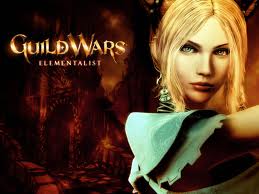
Mike Plumley - Posts: 3392
- Joined: Wed Sep 05, 2007 10:45 pm
I'm not at home to test but will do later. I'm wondering if sticking a 0 Stage with an empty log entry and Start Up Stage ticked will make the dialogue actually work first time without having to save and reload.
Worth a try I suppose.
EDIT
Tested, no effect.
Worth a try I suppose.
EDIT
Tested, no effect.
-
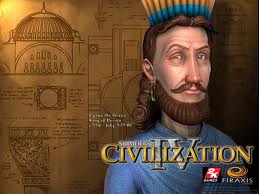
Charles Mckinna - Posts: 3511
- Joined: Mon Nov 12, 2007 6:51 am
After a couple of more tests I made, I can say that the "save and reload-solution" is not the only workaround, at least in my case. Dialogue in quests, started by anything but "Game Enabled" seems to work normally. I tried starting one quest by script from within another quest, which was set to "start game Enabled" and "run Once" - everything worked fine. Another quest I started via ChangeLocation event, again any dialogue worked normally. But this needs further testing and confirmation - I still don't know if this works only for my mods. However, if this is a reliable workaround, then I guess it would be better than having to save and reload.
Thats what I found mate. Scripts that fire the quest have no issues atall. It's the quests (for dialogue that I'm testing) that are just start game enabled that are the issue. See my above post though, might have another fix but cant test yet.
-

Elizabeth Lysons - Posts: 3474
- Joined: Fri Feb 02, 2007 7:16 am
