100 posts
• Page 2 of 4 • 1, 2, 3, 4
[Relz] Dual Wield Parrying
-

Ells - Posts: 3430
- Joined: Thu Aug 10, 2006 9:03 pm
Based on your findings, would you say it is possible to implement bashing using a ward (using the same controls as you would a shield)?
-

Miragel Ginza - Posts: 3502
- Joined: Thu Dec 21, 2006 6:19 am
I doubt this is incompatible with PISE seeing how I really just change 2 small things in an animations tab, which is completely untouched by PISE. And it should work very well with Deadly Combat mod.. I'd be crazy if I wouldn't make my own 2 mods compatible wouldn't I? Actually Deadly Combat was one of the reasons why I really wanted to make this mod as well; because the parrying is so much more important in Deadly Combat.
Lol, I must have been multitasking at work when I wrote that, sorry man. I didn't realize that it was the same person posting these two game changing mods. Great work! I see you are probably going to be one of those prolific and visionary modders who can help shape the direction that TES VI is going. I only wish my modding skills were up to the task of helping you guys, I have so many ideas but not the skill to implement them.
EDIT:
OK I just tested out the mod and it left me thinking that there should probably be a little bit more to differentiate between DW, 2h, and Shield users.
DW: Fast, moderate defense, higher damage, moderate burst
2H: Slow, moderate defense, higher damage, high burst
Shield: moderate speed, higher defense, lowest damage, no burst
Is there perhaps a way to remove the extended blocking script from DW and give them only the timed block? This way, to be a true DW master you will have to time your Parries more accurately to have defensive capabilities. I tjust seems that currently the only reasons to swap in a Shield rather sport a DW weapon are extra armor, elemental damage mitigation, and Blocking Arrows.
-

TIhIsmc L Griot - Posts: 3405
- Joined: Fri Aug 03, 2007 6:59 pm
DW: Fast, moderate defense, higher damage, moderate burst
2H: Slow, moderate defense, higher damage, high burst
Shield: moderate speed, higher defense, lowest damage, no burst
Is there perhaps a way to remove the extended blocking script from DW and give them only the timed block? This way, to be a true DW master you will have to time your Parries more accurately to have defensive capabilities. I tjust seems that currently the only reasons to swap in a Shield rather sport a DW weapon are extra armor, elemental damage mitigation, and Blocking Arrows.
2H: Slow, moderate defense, higher damage, high burst
Shield: moderate speed, higher defense, lowest damage, no burst
Is there perhaps a way to remove the extended blocking script from DW and give them only the timed block? This way, to be a true DW master you will have to time your Parries more accurately to have defensive capabilities. I tjust seems that currently the only reasons to swap in a Shield rather sport a DW weapon are extra armor, elemental damage mitigation, and Blocking Arrows.
Even though I agree with most you're suggesting, balance is not my main priority in this mod at the moment. First I just want the very core functionality to be user-friendly and intuitive and just be able to do what imo is sooooooo very important in combat

When there are no more problems with the core functionality, I can get to looking at actual game balance.
Very nice work on the new options! I am so using this. I assume this is affected by and increases your Block skill?
Based on your findings, would you say it is possible to implement bashing using a ward (using the same controls as you would a shield)?
Based on your findings, would you say it is possible to implement bashing using a ward (using the same controls as you would a shield)?
Not sure.. I will for sure TRY it once there are no problems at all with what I've currently got. One thing at a time

-

Ashley Tamen - Posts: 3477
- Joined: Sun Apr 08, 2007 6:17 am
I've been messing around with ScriptDragon, and got a version working now using Script Dragon (so will require the users to install that as well if they want this new version when I've uploaded it), which does not replace any moves at all and just allows you to use a new hotkey (default '' V '', but can be configured) specifically for blocking.
It also seems like I might be able to get blocking for spellsword to work in this version, though not entirely sure there yet!
It also seems like I might be able to get blocking for spellsword to work in this version, though not entirely sure there yet!
-

Cesar Gomez - Posts: 3344
- Joined: Thu Aug 02, 2007 11:06 am
I've been messing around with ScriptDragon, and got a version working now using Script Dragon (so will require the users to install that as well if they want this new version when I've uploaded it), which does not replace any moves at all and just allows you to use a new hotkey (default '' V '', but can be configured) specifically for blocking.
It also seems like I might be able to get blocking for spellsword to work in this version, though not entirely sure there yet!
It also seems like I might be able to get blocking for spellsword to work in this version, though not entirely sure there yet!
You sure are a quick learner! From not knowing how to use script dragon at all to making mods with it in barely a couple of days xD
2 small questions if I may regarding the new version:
1) Can 'parry' be assigned to mouse buttons 4-5 or only keyboard keys are supported?
2) Does the parry work for as long as press the parry hotkey (sustained parry) or is it a brief block that you need to time? (if it's the former and I'm using 'deadly combat', will good timing be rewarded by making the opponents recoil?)
Thanks!
-

Robert Devlin - Posts: 3521
- Joined: Mon Jul 23, 2007 2:19 pm
Edited OP for version 2.00, now with a ScriptDragon version which basically means:
- new hotkey for blocking
- NO moves restricted, removed or uncontrolled
- Support for fistfighters and spellswords
- Details in OP
1) I'm not entirely sure. The mod comes with a .ini file with a large list of buttons, and in the .ini file you can change which button is used. You should look through the list and see if you can find a code which represents the button you want to use.
2) The parry works in exactly the same way as all blocking in vanilla skyrim works (so blocking for as long as you're holding the button). The game will correctly recognise it as blocking, so all functionality regarding blocking from Deadly Combat works exactly as expected (it just... works )
)
- new hotkey for blocking
- NO moves restricted, removed or uncontrolled
- Support for fistfighters and spellswords
- Details in OP

You sure are a quick learner! From not knowing how to use script dragon at all to making mods with it in barely a couple of days xD
2 small questions if I may regarding the new version:
1) Can 'parry' be assigned to mouse buttons 4-5 or only keyboard keys are supported?
2) Does the parry work for as long as press the parry hotkey (sustained parry) or is it a brief block that you need to time? (if it's the former and I'm using 'deadly combat', will good timing be rewarded by making the opponents recoil?)
Thanks!
2 small questions if I may regarding the new version:
1) Can 'parry' be assigned to mouse buttons 4-5 or only keyboard keys are supported?
2) Does the parry work for as long as press the parry hotkey (sustained parry) or is it a brief block that you need to time? (if it's the former and I'm using 'deadly combat', will good timing be rewarded by making the opponents recoil?)
Thanks!
1) I'm not entirely sure. The mod comes with a .ini file with a large list of buttons, and in the .ini file you can change which button is used. You should look through the list and see if you can find a code which represents the button you want to use.
2) The parry works in exactly the same way as all blocking in vanilla skyrim works (so blocking for as long as you're holding the button). The game will correctly recognise it as blocking, so all functionality regarding blocking from Deadly Combat works exactly as expected (it just... works
 )
)-

Alex Vincent - Posts: 3514
- Joined: Thu Jun 28, 2007 9:31 pm
Great stuff, just tested on my Battlemage.
However, it seems that bashing doesn't work when using the hotkey to block. Is that next on the to-do?
However, it seems that bashing doesn't work when using the hotkey to block. Is that next on the to-do?
-

Chrissie Pillinger - Posts: 3464
- Joined: Fri Jun 16, 2006 3:26 am
I am wondering if the ini file (or engine) will support key combos. Specifically, because i am using an xbox controller (for more immersive rumble feedback). So there is no V key or extra key. There are a few examples of key combos in vanilla:
Roll
Moving Pwr Attack
bash
Pwr bash
Archer Zoom
Dual spells
Dual Attack
Etc
Beyond dual wield parrying, I'm thinking unused key combos might be the way to go for adding new moves for combat. Specifically: dodging, kicking, grappling, triping/throwing, etc.
Roll
Moving Pwr Attack
bash
Pwr bash
Archer Zoom
Dual spells
Dual Attack
Etc
Beyond dual wield parrying, I'm thinking unused key combos might be the way to go for adding new moves for combat. Specifically: dodging, kicking, grappling, triping/throwing, etc.
-

jesse villaneda - Posts: 3359
- Joined: Wed Aug 08, 2007 1:37 pm
Nice work Borgut!! I am seriously impressed how fast you can make such incredibly useful mods. I can't wait to try this.
I don't suppose it'd be possible to use similar methods to let players jump while sprinting?
I don't suppose it'd be possible to use similar methods to let players jump while sprinting?

-
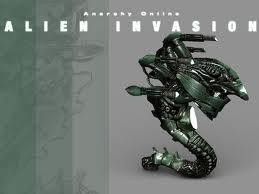
Alisia Lisha - Posts: 3480
- Joined: Tue Dec 05, 2006 8:52 pm
Great stuff, just tested on my Battlemage.
However, it seems that bashing doesn't work when using the hotkey to block. Is that next on the to-do?
However, it seems that bashing doesn't work when using the hotkey to block. Is that next on the to-do?
Indeed bashing doesn't work yet. I'll see if I can get it to work.
I am wondering if the ini file (or engine) will support key combos. Specifically, because i am using an xbox controller (for more immersive rumble feedback). So there is no V key or extra key. There are a few examples of key combos in vanilla:
Roll
Moving Pwr Attack
bash
Pwr bash
Archer Zoom
Dual spells
Dual Attack
Etc
Beyond dual wield parrying, I'm thinking unused key combos might be the way to go for adding new moves for combat. Specifically: dodging, kicking, grappling, triping/throwing, etc.
Roll
Moving Pwr Attack
bash
Pwr bash
Archer Zoom
Dual spells
Dual Attack
Etc
Beyond dual wield parrying, I'm thinking unused key combos might be the way to go for adding new moves for combat. Specifically: dodging, kicking, grappling, triping/throwing, etc.
Theoretically I think Script Dragon can respond to key combinations yes... but really that: ''KEY'' combinations, not ''CONTROL'' combinations. Which means that it will depend on which KEYS are pressed, which means I can for example respond to ''pressing shift + W'' but I can't respond to ''pressing skyrim's sprint key + skyrim's moving forwards key''. And then the big question is: can Script Dragon respond to XBox controls. I'm not sure about this, but can try to figure out if someone in the Script Dragon thread knows.
Nice work Borgut!! I am seriously impressed how fast you can make such incredibly useful mods. I can't wait to try this.
I don't suppose it'd be possible to use similar methods to let players jump while sprinting?
I don't suppose it'd be possible to use similar methods to let players jump while sprinting?

I'll see what I can do

-

helen buchan - Posts: 3464
- Joined: Wed Sep 13, 2006 7:17 am
tried 2.00 niiiiceeee 
but how do i cancel the blocking mode??i tried pressing attack button it won't do anything,i tried getting hit by enemies it won't cancel the blocking mode too..so uummm,which key??hehe

but how do i cancel the blocking mode??i tried pressing attack button it won't do anything,i tried getting hit by enemies it won't cancel the blocking mode too..so uummm,which key??hehe

-

Tanika O'Connell - Posts: 3412
- Joined: Fri Jan 26, 2007 1:34 am
tried 2.00 niiiiceeee 
but how do i cancel the blocking mode??i tried pressing attack button it won't do anything,i tried getting hit by enemies it won't cancel the blocking mode too..so uummm,which key??hehe

but how do i cancel the blocking mode??i tried pressing attack button it won't do anything,i tried getting hit by enemies it won't cancel the blocking mode too..so uummm,which key??hehe

Depends on which version you're using (though I think it should be described in OP and readme already?)
Holding both mouse buttons should break parry mode if you're using the DualAttack or DualPowerAttack versions. If you're not using one of these but another version, there shouldn't be a parrying mode in which you get stuck at all..
-

Guinevere Wood - Posts: 3368
- Joined: Mon Dec 04, 2006 3:06 pm
Depends on which version you're using (though I think it should be described in OP and readme already?)
Holding both mouse buttons should break parry mode if you're using the DualAttack or DualPowerAttack versions. If you're not using one of these but another version, there shouldn't be a parrying mode in which you get stuck at all..
Holding both mouse buttons should break parry mode if you're using the DualAttack or DualPowerAttack versions. If you're not using one of these but another version, there shouldn't be a parrying mode in which you get stuck at all..
i'm using the 2.00 with scriptdragon.esp..of which i'm using the dragonscript.ini with "v" as the default button to enter parrying mode...
i tried holding left,right and both also tap left,right or both but still on the blocking mod..i tried getting myself hit by enemies no luck either, am i missing something from the readme??
-

!beef - Posts: 3497
- Joined: Wed Aug 16, 2006 4:41 pm
i'm using the 2.00 with scriptdragon.esp..of which i'm using the dragonscript.ini with "v" as the default button to enter parrying mode...
i tried holding left,right and both also tap left,right or both but still on the blocking mod..i tried getting myself hit by enemies no luck either, am i missing something from the readme??
i tried holding left,right and both also tap left,right or both but still on the blocking mod..i tried getting myself hit by enemies no luck either, am i missing something from the readme??
That sounds like you didn't activate the .esp file (you also need to make sure it's checked on when you click ''Data Files'' in the launcher, not just put it in your data folder)
-

Sherry Speakman - Posts: 3487
- Joined: Fri Oct 20, 2006 1:00 pm
That sounds like you didn't activate the .esp file (you also need to make sure it's checked on when you click ''Data Files'' in the launcher, not just put it in your data folder)
SOLVED!!
but i think it's not the .esp's problem...i had it checked but still can't cancel the blocking mode,until i tried to sort the order..i have them on the last place right now and it works,yipiiiiii

thanks for the awesome mod borgut

goodluck with your next updates or new mods,hehe
-

Lily - Posts: 3357
- Joined: Mon Aug 28, 2006 10:32 am
but i think it's not the .esp's problem...i had it checked but still can't cancel the blocking mode,until i tried to sort the order..i have them on the last place right now and it works,yipiiiiii 

them? Was that a typo or are you using multiple .esp files from this mod? You should use just the ScriptDragon one and nothing else
 If you were using just that .esp, I am kind of wondering which other mods you're using.. want to find out where the conflicts are
If you were using just that .esp, I am kind of wondering which other mods you're using.. want to find out where the conflicts are 
-

Laura-Jayne Lee - Posts: 3474
- Joined: Sun Jul 02, 2006 4:35 pm
Wow Thanks! This will be a down load for me when i get my system put together and Skyrim installed on it. Cant wait to try it.
-

Kahli St Dennis - Posts: 3517
- Joined: Tue Jun 13, 2006 1:57 am
them? Was that a typo or are you using multiple .esp files from this mod? You should use just the ScriptDragon one and nothing else  If you were using just that .esp, I am kind of wondering which other mods you're using.. want to find out where the conflicts are
If you were using just that .esp, I am kind of wondering which other mods you're using.. want to find out where the conflicts are 
 If you were using just that .esp, I am kind of wondering which other mods you're using.. want to find out where the conflicts are
If you were using just that .esp, I am kind of wondering which other mods you're using.. want to find out where the conflicts are 
sorry it's a typo
 earlier i want to point at the other mod's .esp(s) but i forgot while typing that i'm talking about your mod only,hahaha...silly me
earlier i want to point at the other mod's .esp(s) but i forgot while typing that i'm talking about your mod only,hahaha...silly me 
so,is it true you'll be researching on how to add dodge?
-

Kirsty Collins - Posts: 3441
- Joined: Tue Sep 19, 2006 11:54 pm
sorry it's a typo..LOL..earlier i want to point at the other mod's .esp(s) but i forgot while typing that i'm talking about your mod only,hahaha...silly me 
so,is it true you'll be researching on how to add dodge?

so,is it true you'll be researching on how to add dodge?
I'll try yeah, but no promises it'll work out

Anyway, could you list your active mods in a spoiler tag here or something? Still wondering which mod might have caused the conflict

-

Nuno Castro - Posts: 3414
- Joined: Sat Oct 13, 2007 1:40 am
I'll try yeah, but no promises it'll work out 
Anyway, could you list your active mods in a spoiler tag here or something? Still wondering which mod might have caused the conflict

Anyway, could you list your active mods in a spoiler tag here or something? Still wondering which mod might have caused the conflict

here you go man

[IMG]http://i260.photobucket.com/albums/ii18/cikuwh/nmm.png[/IMG]
i placed it before above the "duel combat realism.esp" and then i change it to the last order and unchecked the "duel extension dual.esp" hoped it helped...
i'm sure you'll manage something on the dodge thingy ;D
-

Juan Cerda - Posts: 3426
- Joined: Thu Jul 12, 2007 8:49 pm
I seem to be having a similar, yet different problem as mbelcikuwh; at one point my blocking became permanent. By "permanent" I mean my character can start and stop blocking freely, and otherwise fight normally, but every attack thereafter is automatically blocked (or at least, the blocking animation plays). If I load a save after this occured, I can't get it to stop even after disabling the .esp and removing the .asi!
I shouldn't have any mods that conflict, I don't think.
EDIT: Loading a save before the issue, it works for a bit then pops up again rather quickly. I am using a spell + weapon in right hand.
I shouldn't have any mods that conflict, I don't think.
EDIT: Loading a save before the issue, it works for a bit then pops up again rather quickly. I am using a spell + weapon in right hand.
-

Maya Maya - Posts: 3511
- Joined: Wed Jul 05, 2006 7:35 pm
I seem to be having a similar, yet different problem as mbelcikuwh; at one point my blocking became permanent. By "permanent" I mean my character can start and stop blocking freely, and otherwise fight normally, but every attack thereafter is automatically blocked (or at least, the blocking animation plays). If I load a save after this occured, I can't get it to stop even after disabling the .esp and removing the .asi!
I shouldn't have any mods that conflict, I don't think.
EDIT: Loading a save before the issue, it works for a bit then pops up again rather quickly. I am using a spell + weapon in right hand.
I shouldn't have any mods that conflict, I don't think.
EDIT: Loading a save before the issue, it works for a bit then pops up again rather quickly. I am using a spell + weapon in right hand.
Could you list all of your active .esm and .esp files anyway please?
-

Matt Bee - Posts: 3441
- Joined: Tue Jul 10, 2007 5:32 am
I was afraid you'd say that. 
I have an absurd amount of mods. I should actually do some testing for you and disable some then retry, because there is a ridiculous amount here. I still don't think any of them would conflict though.
http://i.imgur.com/KRmQl.png
I also use some Script Dragon scripts, such as Extra Hotkeys, Auto Looter, Auto Potion, Basic Athletics & Acrobatics, and Shout Combat. I should also test without these running.
I don't expect you to pinpoint the problem with such a crazy setup, but do you have any hunches? For example, what forms get modified? Does the script do something that might conflict with other scripts?

I have an absurd amount of mods. I should actually do some testing for you and disable some then retry, because there is a ridiculous amount here. I still don't think any of them would conflict though.
http://i.imgur.com/KRmQl.png
I also use some Script Dragon scripts, such as Extra Hotkeys, Auto Looter, Auto Potion, Basic Athletics & Acrobatics, and Shout Combat. I should also test without these running.
I don't expect you to pinpoint the problem with such a crazy setup, but do you have any hunches? For example, what forms get modified? Does the script do something that might conflict with other scripts?
-

matt oneil - Posts: 3383
- Joined: Tue Oct 09, 2007 12:54 am
I was afraid you'd say that. 
I have an absurd amount of mods. I should actually do some testing for you and disable some then retry, because there is a ridiculous amount here. I still don't think any of them would conflict though.
http://i.imgur.com/KRmQl.png
I also use some Script Dragon scripts, such as Extra Hotkeys, Auto Looter, Auto Potion, Basic Athletics & Acrobatics, and Shout Combat. I should also test without these running.
I don't expect you to pinpoint the problem with such a crazy setup, but do you have any hunches? For example, what forms get modified? Does the script do something that might conflict with other scripts?

I have an absurd amount of mods. I should actually do some testing for you and disable some then retry, because there is a ridiculous amount here. I still don't think any of them would conflict though.
http://i.imgur.com/KRmQl.png
I also use some Script Dragon scripts, such as Extra Hotkeys, Auto Looter, Auto Potion, Basic Athletics & Acrobatics, and Shout Combat. I should also test without these running.
I don't expect you to pinpoint the problem with such a crazy setup, but do you have any hunches? For example, what forms get modified? Does the script do something that might conflict with other scripts?
Hmm not sure, can't see anything which should be an obvious problem. Which key are you using for blocking? The default V? And can you make sure none of your other Script Dragon plugins use the same key? Also, is it not possible to break the block by trying one (or more combined) of the following things:
sheathing weapon
jumping
switching between third and first person
pressing the block button again or holding the block button for a little while
running off a small height so you'll fall down a bit if you're unable to jump
Now of course you shouldn't get stuck in the first place, but those things might break you free again

-

Jason Wolf - Posts: 3390
- Joined: Sun Jun 17, 2007 7:30 am
100 posts
• Page 2 of 4 • 1, 2, 3, 4
