And I'm afraid none of those actions disable the block.
100 posts
• Page 3 of 4 • 1, 2, 3, 4
[Relz] Dual Wield Parrying
And I'm afraid none of those actions disable the block.
-

Sebrina Johnstone - Posts: 3456
- Joined: Sat Jun 24, 2006 12:58 pm
I'm using Mouse4 at the moment. None of my other plugins should use that but I will double check.
And I'm afraid none of those actions disable the block.
And I'm afraid none of those actions disable the block.
Could you quickly try using another button and see if that either temporarily fixes the issue, prevents the issue from happening at all or just doesn't change anything and still causes the same issue? My mouse only has 2 buttons and a mousewheel so can't test this myself

-

Beulah Bell - Posts: 3372
- Joined: Thu Nov 23, 2006 7:08 pm
Okay, after further testing I've found I was wrong in thinking that there is a point in time where my character would not automatically block. I can load up a save of a character I haven't used in a month, and he will auto-block all attacks even if I don't use the block hotkey even once. In fact, this also happens if I disable the .esp and remove the asi.
However, I just found out that it stops happening if I disable Deadly Combat. Does Deadly Combat make you do the block animation for all attacks?
EDIT: Okay, a little more testing narrows it down to definitely being caused by DeadlyCombat.esp. Bummer; I was enjoying it, but at least that means this Parrying mod works.
However, I just found out that it stops happening if I disable Deadly Combat. Does Deadly Combat make you do the block animation for all attacks?
EDIT: Okay, a little more testing narrows it down to definitely being caused by DeadlyCombat.esp. Bummer; I was enjoying it, but at least that means this Parrying mod works.
-

Dona BlackHeart - Posts: 3405
- Joined: Fri Dec 22, 2006 4:05 pm
Okay, after further testing I've found I was wrong in thinking that there is a point in time where my character would not automatically block. I can load up a save of a character I haven't used in a month, and he will auto-block all attacks even if I don't use the block hotkey even once. In fact, this also happens if I disable the .esp and remove the asi.
However, I just found out that it stops happening if I disable Deadly Combat. Does Deadly Combat make you do the block animation for all attacks?
However, I just found out that it stops happening if I disable Deadly Combat. Does Deadly Combat make you do the block animation for all attacks?
lol that's weird. No, Deadly Combat should not conflict at all. I use the 2 together myself all the time...
EDIT: oooooooh... I think I know what's happening now. Could you please go in game and make sure you are really actually blocking the attacks? So if you're really taking reduced damage (and, considering you're using Deadly Combat, losing stamina).
I think what's happening is that you're mistaking the recoil animation which the player plays when he gets hit for a block. But this is just the player reacting to the fact he's been hit, if you get hit whilst you're taking some action (like swinging your weapon but you get hit first because you're slower) this animation also ensures that your action gets interrupted. And THAT is what deadly combat should do indeed

-

Davorah Katz - Posts: 3468
- Joined: Fri Dec 22, 2006 12:57 pm
Ahhhh oookay. It doesn't seem to behave the same as a normal block -- the enemy doesn't recoil from being blocked like a normal block would. I don't think I'm taking less damage either (harder to tell testing on Skeevers though).
Welllll that explains that. It really does look like a block animation though Sorry for wasting your time, and thanks for helping me figure it out. Now I can go back to using both!
Sorry for wasting your time, and thanks for helping me figure it out. Now I can go back to using both!
Welllll that explains that. It really does look like a block animation though
 Sorry for wasting your time, and thanks for helping me figure it out. Now I can go back to using both!
Sorry for wasting your time, and thanks for helping me figure it out. Now I can go back to using both!-

Charlotte Henderson - Posts: 3337
- Joined: Wed Oct 11, 2006 12:37 pm
Ahhhh oookay. It doesn't seem to behave the same as a normal block -- the enemy doesn't recoil from being blocked like a normal block would. I don't think I'm taking less damage either (harder to tell testing on Skeevers though).
Welllll that explains that. It really does look like a block animation though Sorry for wasting your time, and thanks for helping me figure it out. Now I can go back to using both!
Sorry for wasting your time, and thanks for helping me figure it out. Now I can go back to using both!
Welllll that explains that. It really does look like a block animation though
 Sorry for wasting your time, and thanks for helping me figure it out. Now I can go back to using both!
Sorry for wasting your time, and thanks for helping me figure it out. Now I can go back to using both!yeah well I could also use the real stagger animation instead of that recoil (in fact I did in earlier versions of Deadly Combat), but the animation was simply too long, so gameplay ended up not being fun.
-

Christine - Posts: 3442
- Joined: Thu Dec 14, 2006 12:52 am
Makes sense. Now that I understand what it means it isn't a problem.
-

Chad Holloway - Posts: 3388
- Joined: Wed Nov 21, 2007 5:21 am
Thank you for this  love the script dragon version for it's ease of use.
love the script dragon version for it's ease of use.
 love the script dragon version for it's ease of use.
love the script dragon version for it's ease of use.-

Carys - Posts: 3369
- Joined: Wed Aug 23, 2006 11:15 pm
A new version has been uploaded to skyrimnexus.com and the steam workshop with a bugfix for the RandomAttacks.esp. All other plugins remain unchanged so people using one of the other versions can stick to version 2.00.
-

Stacey Mason - Posts: 3350
- Joined: Wed Nov 08, 2006 6:18 am
I don't know if this is possible or not but I thought I'd throw this idea out for you to consider:
An attack vs. attack type of implementation. Your parry as it is now is really just blocking, and it requires its own keybind. What if instead of a parry key, you simply attack the opponent's attack?
For example, The opponent swings his right hand sword: You swing your own right hand sword to connect with his, and the two attacks are compared in some way to see which one wins out. The loser of that comparison is then staggered or penalized in some way.
I think this would be a balanced way to implement dual wield parrying. Because not all of your attacks and parrys will succeed, it's not overpowered, and you still have a way to defend yourself as a dual wielder. To top it all off, good parrying would give an offensive advantage.
Ideas for the attack comparisons include: Swing timing, block/weapon skill, perhaps modifications based on weapon type(harder to parry if opponent has shield, or etc.), and normal or power attack.
What do you guys think?
An attack vs. attack type of implementation. Your parry as it is now is really just blocking, and it requires its own keybind. What if instead of a parry key, you simply attack the opponent's attack?
For example, The opponent swings his right hand sword: You swing your own right hand sword to connect with his, and the two attacks are compared in some way to see which one wins out. The loser of that comparison is then staggered or penalized in some way.
I think this would be a balanced way to implement dual wield parrying. Because not all of your attacks and parrys will succeed, it's not overpowered, and you still have a way to defend yourself as a dual wielder. To top it all off, good parrying would give an offensive advantage.
Ideas for the attack comparisons include: Swing timing, block/weapon skill, perhaps modifications based on weapon type(harder to parry if opponent has shield, or etc.), and normal or power attack.
What do you guys think?
-

Eileen Collinson - Posts: 3208
- Joined: Thu Dec 28, 2006 2:42 am
I don't know if this is possible or not but I thought I'd throw this idea out for you to consider:
An attack vs. attack type of implementation. Your parry as it is now is really just blocking, and it requires its own keybind. What if instead of a parry key, you simply attack the opponent's attack?
For example, The opponent swings his right hand sword: You swing your own right hand sword to connect with his, and the two attacks are compared in some way to see which one wins out. The loser of that comparison is then staggered or penalized in some way.
I think this would be a balanced way to implement dual wield parrying. Because not all of your attacks and parrys will succeed, it's not overpowered, and you still have a way to defend yourself as a dual wielder. To top it all off, good parrying would give an offensive advantage.
Ideas for the attack comparisons include: Swing timing, block/weapon skill, perhaps modifications based on weapon type(harder to parry if opponent has shield, or etc.), and normal or power attack.
What do you guys think?
An attack vs. attack type of implementation. Your parry as it is now is really just blocking, and it requires its own keybind. What if instead of a parry key, you simply attack the opponent's attack?
For example, The opponent swings his right hand sword: You swing your own right hand sword to connect with his, and the two attacks are compared in some way to see which one wins out. The loser of that comparison is then staggered or penalized in some way.
I think this would be a balanced way to implement dual wield parrying. Because not all of your attacks and parrys will succeed, it's not overpowered, and you still have a way to defend yourself as a dual wielder. To top it all off, good parrying would give an offensive advantage.
Ideas for the attack comparisons include: Swing timing, block/weapon skill, perhaps modifications based on weapon type(harder to parry if opponent has shield, or etc.), and normal or power attack.
What do you guys think?
There are 2 problems imo:
1) The implementation; currently my mod is very simply just activating the vanilla block animation under certain conditions (key press etc), and everything else is handled automatically by the game because it's really just blocking. So it's a pretty simple mod really. What you're suggesting is an entirely different system which, if it's even possible to implement, would probably requires hundreds if not thousands of lines of scripting, and I've personally really got no idea how to do it.
2) I don't think it's entirely realistic and personally I'd prefer it the way it is now. In a real fight I don't think swordfighters defend themselves by hacking and slashing at the opponent's weapons. They raise their weapon to deflect the force of blows and try to hit the enemy (not his weapon) when there's an opening
-

Vahpie - Posts: 3447
- Joined: Sat Aug 26, 2006 5:07 pm
Do I need to use the script folder if i'm not using the scriptdragon esp?
-

meghan lock - Posts: 3451
- Joined: Thu Jan 11, 2007 10:26 pm
Do I need to use the script folder if i'm not using the scriptdragon esp?
Yes the RandomAttacks version requires it.
-

Chris Johnston - Posts: 3392
- Joined: Fri Jul 07, 2006 12:40 pm
any future plans yet to expand the mod??hehehe 

-

Chloe :) - Posts: 3386
- Joined: Tue Jun 13, 2006 10:00 am
any future plans yet to expand the mod??hehehe 

Not sure. Should any important issues still pop up, I will of course try to fix them. Or should any good ideas come for better implementation (maybe something which works for XBox controller users) I'll look into it. But don't think I should be adding to much really new content to this mod.. this mod is just supposed to give this little bit of extra functionality and more enjoyable gameplay, any other moves or balancing or whatever doesn't really fit into a mod called ''Dual Wield Parrying'' anymore I guess

-

rebecca moody - Posts: 3430
- Joined: Mon Mar 05, 2007 3:01 pm
I have a 5 button mouse. button 4 and 5 are on the left side of the mouse and are usable by my thumb. is there a code that would allow me to set button 4 (the button towards the front) as the parry?
-

Umpyre Records - Posts: 3436
- Joined: Tue Nov 13, 2007 4:19 pm
I have a 5 button mouse. button 4 and 5 are on the left side of the mouse and are usable by my thumb. is there a code that would allow me to set button 4 (the button towards the front) as the parry?
You would use these codes:
VK_XBUTTON1 (0x05) ; X1 mouse button
VK_XBUTTON2 (0x06) ; X2 mouse button
-

Ridhwan Hemsome - Posts: 3501
- Joined: Sun May 06, 2007 2:13 pm
You would use these codes:
VK_XBUTTON1 (0x05) ; X1 mouse button
VK_XBUTTON2 (0x06) ; X2 mouse button
VK_XBUTTON1 (0x05) ; X1 mouse button
VK_XBUTTON2 (0x06) ; X2 mouse button
-

Siobhan Thompson - Posts: 3443
- Joined: Sun Nov 12, 2006 10:40 am
I've tried those codes, they do not work for me. I've tried different keys on the keyboard, they all work , but I couldn't get any of the mouse buttons to work. Any tips?
Do you also have the mouse buttons?

No seriously.. don't know.. got a mouse with 2 mouse buttons and a wheel myself, so can't test.
-

Emmanuel Morales - Posts: 3433
- Joined: Sat Oct 06, 2007 2:03 pm
I've tried those codes, they do not work for me. I've tried different keys on the keyboard, they all work , but I couldn't get any of the mouse buttons to work. Any tips?
I use XButton1 with the above code on my mouse, and it works. Your mouse may be set up differently -- maybe the extra buttons on your mouse don't correspond to typical Mouse4 and Mouse5 commands?
-
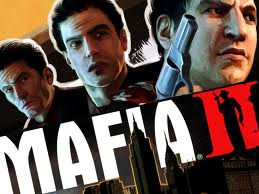
Daddy Cool! - Posts: 3381
- Joined: Tue Aug 21, 2007 5:34 pm
The Script Dragon version still does not work with the latest Skyrim patch and won't work until Alexander Blade has updated Script Dragon to a new version. It is unknown whether he will update any time soon since noone seems to have heard of him in a while. If he doesn't update Script Dragon for the latest skyrim patch, I'll have to wait until SKSE has implemented key listening functionality and then I'll make an SKSE version similar to the Script Dragon version I had previously.
-

Amy Gibson - Posts: 3540
- Joined: Wed Oct 04, 2006 2:11 pm
The Script Dragon version still does not work with the latest Skyrim patch and won't work until Alexander Blade has updated Script Dragon to a new version. It is unknown whether he will update any time soon since noone seems to have heard of him in a while. If he doesn't update Script Dragon for the latest skyrim patch, I'll have to wait until SKSE has implemented key listening functionality and then I'll make an SKSE version similar to the Script Dragon version I had previously.
Right now I'm wondering how you actually trigger the blocking action after the key press is detected
-

Danielle Brown - Posts: 3380
- Joined: Wed Sep 27, 2006 6:03 am
I was just looking through the SKSE source thinking about how I might do this myself. I haven't used ScriptDragon until this mod came around, and I'm quite miffed that I can't use it properly anymore.
Right now I'm wondering how you actually trigger the blocking action after the key press is detected
Right now I'm wondering how you actually trigger the blocking action after the key press is detected
In the script dragon C++ code I called PlayIdle(player, blockStart) when button pressed and PlayIdle(player, blockStop) when button released again. And I think I changed some conditions to allow dual wield blocking.
-

April - Posts: 3479
- Joined: Tue Jun 20, 2006 1:33 am
100 posts
• Page 3 of 4 • 1, 2, 3, 4
