94 posts
• Page 3 of 4 • 1, 2, 3, 4
new vegas mod requests
-

Brian LeHury - Posts: 3416
- Joined: Tue May 22, 2007 6:54 am
-

Adrian Morales - Posts: 3474
- Joined: Fri Aug 10, 2007 3:19 am
need help blender stil lisnt seeing my version of python in the small dos window i get the following message when i load blender checking fo installed python... no installed python found. only built-in moduals are available. some scripts may not run. continuing happily and then a type cursor cna anyone help ive uninstalled and reinstalled python 3x and python is going to c: python for location on install do i need to activate it before i try blender ? nope there is no activation tha ti found in the file anyone know how to fix this or am i stuck not finishing any mods i start ?
-

Laura Wilson - Posts: 3445
- Joined: Thu Oct 05, 2006 3:57 pm
need help blender stil lisnt seeing my version of python in the small dos window i get the following message when i load blender checking fo installed python... no installed python found. only built-in moduals are available. some scripts may not run. continuing happily and then a type cursor cna anyone help ive uninstalled and reinstalled python 3x and python is going to c: python for location on install do i need to activate it before i try blender ?
http://wiki.blender.org/index.php/Doc:Manual/Introduction/Installing_Blender/Python
I don't find much on the Python main site.
Do you have the Python 2.6.5 installer?
use it... It removes past versions when it installs.
(what OS are you running?)
-

Pumpkin - Posts: 3440
- Joined: Sun Jun 25, 2006 10:23 am
It is not neccesary to have Python for Blender to work. It is only used in some scripts and not for making stuff in 3D. So don't worry about it.
-

Melissa De Thomasis - Posts: 3412
- Joined: Tue Feb 27, 2007 6:52 pm
its not going to come up later on as a problem when i try to get my model from blender to the geck is it?
-

Lindsay Dunn - Posts: 3247
- Joined: Sun Sep 10, 2006 9:34 am
its not going to come up later on as a problem when i try to get my model from blender to the geck is it?
If it does, you'll just do it then. 'Sides, I don't think you'll need any scripts at all, so no.
-

elliot mudd - Posts: 3426
- Joined: Wed May 09, 2007 8:56 am
If it does, you'll just do it then. 'Sides, I don't think you'll need any scripts at all, so no.
The NIf exporter is a script ~I have never tried it without Python installed.
-

City Swagga - Posts: 3498
- Joined: Sat May 12, 2007 1:04 am
The NIf exporter is a script ~I have never tried it without Python installed.
so ill have to send any thing i make to someone else to have them put it in niff form?
-

gary lee - Posts: 3436
- Joined: Tue Jul 03, 2007 7:49 pm
so ill have to send any thing i make to someone else to have them put it in niff form?
I don't know... Like I said, I've not tried the export script without Python installed; ~I have never had an issue with its install either (this doesn't help with yours, but I am really surprised at the trouble).
Try to export the default cube as a nif and see what happens. :shrug:
(don't bother trying to load it into the GECK or Nifskope though~ just see if it completes)
After, delete the default cube and try to import the cube Nif just created.
-

brandon frier - Posts: 3422
- Joined: Wed Oct 17, 2007 8:47 pm
i already havea model im working on i think its done just needs a coat of paint and decals then transfer to fo to test see if it loads and input the stats etc in niff but i tried exporting it already and it wouldnt work so im stuck all i can do is take the model and send it out to be finished i guess im stuck still waiting for someone from blender to contact me with help on my problem looks like no solo mods for me i even joined fo3 underground and asked for info to fix and noone theres responded to it so
-

Mélida Brunet - Posts: 3440
- Joined: Thu Mar 29, 2007 2:45 am
ok i fix blender i installed the new blender beta and python 2.7 and it works what else do i need cus now to get lightwave lwo files to load it says i need like mdd or something i gotta tel lya im liking this new blender version layout easyer to read and know what is what better layout the works i can actually under stand stuff on it now lol well to a point lol
-

Jason King - Posts: 3382
- Joined: Tue Jul 17, 2007 2:05 pm
ok i have blender nifskope niftools scripts and python whats the pyy thing i need to get
-

Luis Reyma - Posts: 3361
- Joined: Fri Nov 02, 2007 11:10 am
The blender page tells you right on the page and links it:
http://niftools.sourceforge.net/wiki/Blender
http://sourceforge.net/project/platformdownload.php?group_id=199269
http://niftools.sourceforge.net/wiki/Blender
http://sourceforge.net/project/platformdownload.php?group_id=199269
-

Sabrina Steige - Posts: 3396
- Joined: Mon Aug 20, 2007 9:51 pm
I still say don't try the armor first. Try to get a simple cube into Fallout 3 as an object that you can kick or move.
Try a minor gun mod... try the Glitter boy rifle as a usable weapon. Small successes build confidence and add to understanding.
You'll need this experience to begin the armor.
Try a minor gun mod... try the Glitter boy rifle as a usable weapon. Small successes build confidence and add to understanding.
You'll need this experience to begin the armor.
-

Bambi - Posts: 3380
- Joined: Tue Jan 30, 2007 1:20 pm
oh im not i posted that armor on nexus for someone else to finish that already knows wth there doing and now that i have the new version of blender i have to learn the new controls etc but i have a photo question most of my images of the stufi want to make arent front view side or top view there all off to the sidehttp://www.fallout3nexus.com/imageshare/supporters/image.php?id=72 this is just a sample of what i mean by most of the stuff there all offset images like this
-

Sarah MacLeod - Posts: 3422
- Joined: Tue Nov 07, 2006 1:39 am
oh im not i posted that armor on nexus for someone else to finish that already knows wth there doing and now that i have the new version of blender i have to learn the new controls etc but i have a photo question most of my images of the stufi want to make arent front view side or top view there all off to the sidehttp://www.fallout3nexus.com/imageshare/supporters/image.php?id=72 this is just a sample of what i mean by most of the stuff there all offset images like this
Usually you need to find side & front views, or make them (using a camera or an ink pen). If its a symmetrical object, you only need to model half of it and Blender can mirror copy the other half.
-

Veronica Martinez - Posts: 3498
- Joined: Tue Jun 20, 2006 9:43 am
I still say don't try the armor first. Try to get a simple cube into Fallout 3 as an object that you can kick or move.
Try a minor gun mod... try the Glitter boy rifle as a usable weapon. Small successes build confidence and add to understanding.
You'll need this experience to begin the armor.
Try a minor gun mod... try the Glitter boy rifle as a usable weapon. Small successes build confidence and add to understanding.
You'll need this experience to begin the armor.
+1
Agree 100% here, modeling with weapons and armor is an Advanced topic, and those who dive right into it often get frustrated with the complexity and vanish into, well, oblivion (pun intended). You would be much better off starting with something small, like a clutter object. Make a backet ball or some clutter object that you personally like, but which as just one NiTriStrips block and no animations. I have a Blender modeling tutorail that will show you some of the basics (in my sig), and I know Ashara has created a http://www.fallout3nexus.com/downloads/file.php?id=13644. when your ready to get dirty. You can find a number of tutorials on the subject. If you start small you will likely have much more fun and greater success.
Luck,
Miax
-

Fanny Rouyé - Posts: 3316
- Joined: Sun Mar 25, 2007 9:47 am
max do you have a list of steps for modding with blender like step one create mesh model step 2 uv or texture 3 paint . and decals etc. so i know what order to go thru each option. instead of like the tutorials that go all over the place. wish they had a walk thru tutorial like windows does there tour one. where they have you do certain things step by step and show you with a small window you can see what there doing. when you do what they did it moves on to next step. teaching tool thing. oh and for anyone interested i highly recomend blender version 2.53 beta. no more whats that icon for bs. they named and laid out everything. even i can follow along now. except im lost on a couple things. space no longer brings up a mesh window. so if you say delete the cube i havent found the right tab window yet to add a new one lol. also they have this new drawing type one not sure how it works. gonna play with it and a backround image. i think its set up so with correct commands what you draw it makes into a 3d model. it has a function where you can type in math diagrams and it will create the 3d object from it. i stink at math so its useless to me but for true eggheads its a prity cool feature to have.
-

sarah taylor - Posts: 3490
- Joined: Thu Nov 16, 2006 3:36 pm
deltadeath93,
1. I recommend taking a look at my GIMP and Blender tutorial, its based on work from Artisten, Echonite and myself and covers Alot of ground. Writing architecture and documentation is one of my job duties and I enjoy it very much. My tutorials are all step-wise with both pictoral and textural descriptions to aid in learning, check it out and let me know if you have any problems.
2. I was only able to read the first two lines of your post. After that, the complete lack of punctuation and grammar made it impossible for me to keep reading (sorry), so hopefully the tutorials will give you a good introduction to modeling and texturing in the Fallout world, and you can post individual questions you have here in the forums after that. But be warned, unless your text is readable, I wont get far.
Luck!
Miax
1. I recommend taking a look at my GIMP and Blender tutorial, its based on work from Artisten, Echonite and myself and covers Alot of ground. Writing architecture and documentation is one of my job duties and I enjoy it very much. My tutorials are all step-wise with both pictoral and textural descriptions to aid in learning, check it out and let me know if you have any problems.
2. I was only able to read the first two lines of your post. After that, the complete lack of punctuation and grammar made it impossible for me to keep reading (sorry), so hopefully the tutorials will give you a good introduction to modeling and texturing in the Fallout world, and you can post individual questions you have here in the forums after that. But be warned, unless your text is readable, I wont get far.
Luck!
Miax
-
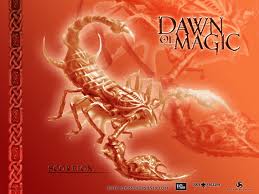
Jessie Rae Brouillette - Posts: 3469
- Joined: Mon Dec 11, 2006 9:50 am
blender 2.53 beta is a completely new configuration and set up than the other versions of blender
-

jadie kell - Posts: 3497
- Joined: Sat Jul 29, 2006 3:54 pm
i ordered the blender for dummies book should arrive in mail tomorrow so once it gets here i can start learning
-

Anna S - Posts: 3408
- Joined: Thu Apr 19, 2007 2:13 am
Do NOT use the latest, greatest Blender yet - The NifScripts are not compatible yet.
The supported versions are in the tutorials, you wont be able to import/export Fallout3 models on the new Blender until the NifScrips get updated as well.
Cheers,
Miax
The supported versions are in the tutorials, you wont be able to import/export Fallout3 models on the new Blender until the NifScrips get updated as well.
Cheers,
Miax
-

Invasion's - Posts: 3546
- Joined: Fri Aug 18, 2006 6:09 pm
94 posts
• Page 3 of 4 • 1, 2, 3, 4
