120 posts
• Page 4 of 5 • 1, 2, 3, 4, 5
New Worldspaces - Object LOD and region generation
-

Charlotte Lloyd-Jones - Posts: 3345
- Joined: Fri Jun 30, 2006 4:53 pm
-

FirDaus LOVe farhana - Posts: 3369
- Joined: Thu Sep 13, 2007 3:42 am
Yet another pointless tool in the CK. "Same as we used to make Skyrim?" More like "What's left of the one we used to make Skyrim". They spent 3 months butchering it.
-

Ann Church - Posts: 3450
- Joined: Sat Jul 29, 2006 7:41 pm
Any news on someone able to fix the broken CK features of LOD generation for objects? Official or modderwise?
-

Racheal Robertson - Posts: 3370
- Joined: Thu Aug 16, 2007 6:03 pm
Has anyone been able to place right lods ?
-

phillip crookes - Posts: 3420
- Joined: Wed Jun 27, 2007 1:39 pm
Working on testing the desert stuff currently, and will try some basic lods soon enough. If the exporters were halfway working I would try some custom rocks on lod.
-
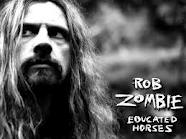
Lucky Boy - Posts: 3378
- Joined: Wed Jun 06, 2007 6:26 pm
well the problems I have right now are with the default vanilla lods , I can't even generate proper trees lods , I didn't even try to make custom stuff couse the exporter of 3dsmax exports just invisible items and I dunno why ...
-

David Chambers - Posts: 3333
- Joined: Fri May 18, 2007 4:30 am
Trying to get region generated textures to blend between height, incline and so forth is hard enough. I dread the LOD stuff.
-
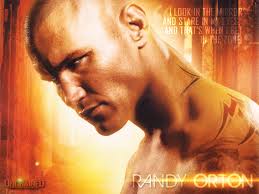
cosmo valerga - Posts: 3477
- Joined: Sat Oct 13, 2007 10:21 am
region generated textures? what's that? what u meaning? so far I did all my texturing by hand ...
-

Nathan Barker - Posts: 3554
- Joined: Sun Jun 10, 2007 5:55 am
Shifted over from the other thread: might as well keep it here:
Just gets dafter: I terrain generated with oscape. All went well as you can see from the screens above. I then went into the game and did as above. I now have a floating purple lump of cliff and no lod!
http://img707.imageshack.us/img707/492/screenshot4mu.jpg
I went from this http://img214.imageshack.us/img214/9104/2012040600001.jpg to the above.
2. issues then:
1. How do I sort the purpleness.
2. Should I oscape after doing the object lod (trying it now anyway)
EDIT; just tried to generate from world LOD with the generate diffuse and normal textures ticked. It crashes immediately.
Back into oscape. I have not touched any of the object stuff etc, just the lod terrain. Now the LOD rock is missing entirely.
EDIT:
Ok, generating the LOD object makes the oscape generated distant land not work. Generating oscape LOD makes the distant object not work. Catch 22.
Edit:
Looks as if the object generator overwrites the oscape generated .lod file
I moved all of the landscape files to the land folders (texture and meshes) makes no difference. This is what I am getting now: http://img252.imageshack.us/img252/4033/screenshot4dr.jpg
ticking in the world LOD for the testlander world I am testing things in, replaces the custom distance texture with the one defined in the Worldspace box (two boxes that can be ticked at the bottom) not advised as everything would then, I presume be replaced with cliff02 textures.
Continuing with the theme of the CK being an epic pain in the backside. Anyone had any better luck than this yet?
Just gets dafter: I terrain generated with oscape. All went well as you can see from the screens above. I then went into the game and did as above. I now have a floating purple lump of cliff and no lod!
http://img707.imageshack.us/img707/492/screenshot4mu.jpg
I went from this http://img214.imageshack.us/img214/9104/2012040600001.jpg to the above.
2. issues then:
1. How do I sort the purpleness.
2. Should I oscape after doing the object lod (trying it now anyway)
EDIT; just tried to generate from world LOD with the generate diffuse and normal textures ticked. It crashes immediately.
Back into oscape. I have not touched any of the object stuff etc, just the lod terrain. Now the LOD rock is missing entirely.
EDIT:
Ok, generating the LOD object makes the oscape generated distant land not work. Generating oscape LOD makes the distant object not work. Catch 22.
Edit:
Looks as if the object generator overwrites the oscape generated .lod file
I moved all of the landscape files to the land folders (texture and meshes) makes no difference. This is what I am getting now: http://img252.imageshack.us/img252/4033/screenshot4dr.jpg
ticking in the world LOD for the testlander world I am testing things in, replaces the custom distance texture with the one defined in the Worldspace box (two boxes that can be ticked at the bottom) not advised as everything would then, I presume be replaced with cliff02 textures.
Continuing with the theme of the CK being an epic pain in the backside. Anyone had any better luck than this yet?
-

Gaelle Courant - Posts: 3465
- Joined: Fri Apr 06, 2007 11:06 pm
Ok this is my workthrough so far:
Note: I am using a plugin testlander.esp I have not tried this as a master file yet.
1. I use oscape to generate all textures. These work, even the custom textures.
2. I am trying to create a custom cliff and have it working in distant view.
i. cliff01 taken and re-textured with custom texture. Works in game. Collision fine etc (well it would be its just a re-skin)
ii. cliff01_lod correspondent file taken and put into:
C:\Program Files (x86)\Steam\SteamApps\common\skyrim\Data\Meshes\mesogea\landscape\LOD\DesertMountainsLOD
in this I have two of the distant LOD files of the cliff_01. One is low level one at 5kb the next is a higher level one just as they are in vanilla. Basically just reskins.
I go to world/LOD choose, the worldspace "testlander" and select objects only, nothing else.
I then generate and get this:
Using 4 processors/cores.
Creating queue of files to be built...
Building 256 chunks at level 4.
Building 64 chunks at level 8.
Building 16 chunks at level 16.
Building 4 chunks at level 32.
Building object texture atlas...
*** Building level 4 ***
*** Finished building level 4 ***
*** Building level 8 ***
*** Finished building level 8 ***
*** Building level 16 ***
*** Finished building level 16 ***
*** Building level 32 ***
*** Finished building level 32 ***
Waiting for build worker threads to finish...
Build complete.
1251 LOD object triangles.
406 were rejected (0 degenerate, 406 under landscape).
950 total LOD object vertices.
The following issues were detected during the build process:
Wrapping: A vertex in geom 'mesmountains' has a texture coordinate well outside of the (0,1) range. Wrapping is NOT supported in LOD.
Also, creating objects in the CK creates a new testlander.lod file that overwrites the one made in oscape.
EDIT:
Converted teslander to an esm. Ran oscape. Tested in game. Distant land works fine.
Loaded CK with skyrim.esm and testlander.esm. World/LOD. generated objects only. Object shows in game but no distant land.
I viewed the oscape and CK generated testlander.lod file in hex edit and the third value is different. Only difference. So somehow the CK and oscape are slightly different in their generation of the .lod file and neither will address what the other has created.
Note: I am using a plugin testlander.esp I have not tried this as a master file yet.
1. I use oscape to generate all textures. These work, even the custom textures.
2. I am trying to create a custom cliff and have it working in distant view.
i. cliff01 taken and re-textured with custom texture. Works in game. Collision fine etc (well it would be its just a re-skin)
ii. cliff01_lod correspondent file taken and put into:
C:\Program Files (x86)\Steam\SteamApps\common\skyrim\Data\Meshes\mesogea\landscape\LOD\DesertMountainsLOD
in this I have two of the distant LOD files of the cliff_01. One is low level one at 5kb the next is a higher level one just as they are in vanilla. Basically just reskins.
I go to world/LOD choose, the worldspace "testlander" and select objects only, nothing else.
I then generate and get this:
Using 4 processors/cores.
Creating queue of files to be built...
Building 256 chunks at level 4.
Building 64 chunks at level 8.
Building 16 chunks at level 16.
Building 4 chunks at level 32.
Building object texture atlas...
*** Building level 4 ***
*** Finished building level 4 ***
*** Building level 8 ***
*** Finished building level 8 ***
*** Building level 16 ***
*** Finished building level 16 ***
*** Building level 32 ***
*** Finished building level 32 ***
Waiting for build worker threads to finish...
Build complete.
1251 LOD object triangles.
406 were rejected (0 degenerate, 406 under landscape).
950 total LOD object vertices.
The following issues were detected during the build process:
Wrapping: A vertex in geom 'mesmountains' has a texture coordinate well outside of the (0,1) range. Wrapping is NOT supported in LOD.
Also, creating objects in the CK creates a new testlander.lod file that overwrites the one made in oscape.
EDIT:
Converted teslander to an esm. Ran oscape. Tested in game. Distant land works fine.
Loaded CK with skyrim.esm and testlander.esm. World/LOD. generated objects only. Object shows in game but no distant land.
I viewed the oscape and CK generated testlander.lod file in hex edit and the third value is different. Only difference. So somehow the CK and oscape are slightly different in their generation of the .lod file and neither will address what the other has created.
-

Nathan Barker - Posts: 3554
- Joined: Sun Jun 10, 2007 5:55 am
thekarithian
Have you tried with BuildingS?
Ethatron
Have you the possibility to eventually implement in your tool ( that jnow works perfectly for me for lod generation of terrains ) the lod generation of objects and trees?
I think the CK has an issue of mismatching textures etc and makes not a good job ... also did you do the BSAopt? That works great ...
Have you tried with BuildingS?
Ethatron
Have you the possibility to eventually implement in your tool ( that jnow works perfectly for me for lod generation of terrains ) the lod generation of objects and trees?
I think the CK has an issue of mismatching textures etc and makes not a good job ... also did you do the BSAopt? That works great ...
-

Richard Thompson - Posts: 3302
- Joined: Mon Jun 04, 2007 3:49 am
Ethatron, same size file, just the values were different in one part. I have just followed the tutorial to the letter and managed to get non custom distant objects to render fine including with oscapes stuff. I even removed the CK generated .lod and let oscape generate one. It works ok.
Let me now go and region edit and try a custom object.
One thing I will say is that the CK in respect of texture generation is a lettuce, whereas oscape is a full meal with rib eye steak. If oscape can do the same with objects as it does with textures then....
Let me now go and region edit and try a custom object.
One thing I will say is that the CK in respect of texture generation is a lettuce, whereas oscape is a full meal with rib eye steak. If oscape can do the same with objects as it does with textures then....
-

gemma king - Posts: 3523
- Joined: Fri Feb 09, 2007 12:11 pm
The BVH-creation for object LOD is unknown, don't expect it to be decyphered ever. You could petition Bethesda to publish a description of it, that's the only chance I see.
-

Your Mum - Posts: 3434
- Joined: Sun Jun 25, 2006 6:23 pm
So we either get the current lod objects and trees working or no other way?
-

lauren cleaves - Posts: 3307
- Joined: Tue Aug 15, 2006 8:35 am
The BVH-creation for object LOD is unknown, don't expect it to be decyphered ever. You could petition Bethesda to publish a description of it, that's the only chance I see.
Ok so we are stuck with notn working lods Unless Bethesda decides to fix the Lod generation at least for the object that now are the most needed....
SO far I could generate lods for "some" objects like mountains and some other natural big ones but the smaller ones like nord ruins or even trees I couln't get to work ...
-

Cccurly - Posts: 3381
- Joined: Mon Apr 09, 2007 8:18 pm
Right, I was able to determine the simple variant of the landscape because it's a grid, but the object variant of the LOD files is probably a k-d tree and you can't get that reversed.
-

Shiarra Curtis - Posts: 3393
- Joined: Thu Jan 04, 2007 3:22 pm
Thats bad news then. It looks as if we really do need to badger Bethesda about this. I can see a point where MERP and Mesogea and others will want to create distant towns etc. Why they couldnt leave LOD object and tree creation as Oblivion I will never understand. Quality is pointless if on a modding platform it's impossible to do. I think in many ways Bethesda tried to be too clever and just ended up tying themselves and us up in knots.
Prometheus, have Bethesda made any response about LOD generation?
Prometheus, have Bethesda made any response about LOD generation?
-

Chris Ellis - Posts: 3447
- Joined: Thu Jul 26, 2007 10:00 am
Thats bad news then. It looks as if we really do need to badger Bethesda about this. I can see a point where MERP and Mesogea and others will want to create distant towns etc. Why they couldnt leave LOD object and tree creation as Oblivion I will never understand. Quality is pointless if on a modding platform it's impossible to do. I think in many ways Bethesda tried to be too clever and just ended up tying themselves and us up in knots.
Prometheus, have Bethesda made any response about LOD generation?
Prometheus, have Bethesda made any response about LOD generation?
LOL they barely answer any question on forums and you think they answered me?
I wich they could spend some time here on the creation kit forum looking at our needs instead than posting videos collected from the web featuring the "small" mods around ...
-

Jeremy Kenney - Posts: 3293
- Joined: Sun Aug 05, 2007 5:36 pm
It wont take more than a few months for the "how do I do LOD" threads to start cropping up more often. We have gone to the extremes of modding Skyrim because that was our reach in Oblivion. Gradually a lot of modders will move beyond the current changes being made in game and will want to make cities, towns, villages, bridges, towers, castles and the like. When they find they cant get the LOD to work......
Imagine, not even being able to add a bridge to the game without all the lod maps going wrong, the bridge disappearing, being invisible, not showing up, crashing the CK, crashing the game etc.
Is this what Bethesda want people to remember about TESV? just before they released TESVI and expect the same loyal base of customers? I dont think so.
Imagine, not even being able to add a bridge to the game without all the lod maps going wrong, the bridge disappearing, being invisible, not showing up, crashing the CK, crashing the game etc.
Is this what Bethesda want people to remember about TESV? just before they released TESVI and expect the same loyal base of customers? I dont think so.
-

Alex Blacke - Posts: 3460
- Joined: Sun Feb 18, 2007 10:46 pm
Not we have to forget to mention the lack of tools to import and export , First of all they publicize so much all the mods around the web and the "cool" stuff videos etc but !!! some modders have done this thanks to other modders tools and not their CK only ... modders have been able to make mods pre CK by simply hacking the game ....
now the problem is that there is a limit to Modhacker tools couse they operate usually on guesses and logical assumption of what's visible of the code and their own abilities ... but without those tools the modding of Skyrim would be limited to Just retextures or may be not even that ....
So my question is why they didn't release tools in prmis?
And secondly Why they do not give any support to the community with a proper roadmap , answers , and fixes?
DO they care for better mods to come out or are focused on other things?
The current tools for 3dsmax import export for example are still bugged not beeing able to export directly from scene viewport to the game nif format without the need of magical rites in niftools ... lot of stuff is simply not working like custom made objects with a proper collision , import some items , new vegetation etc etc etc ...
now the problem is that there is a limit to Modhacker tools couse they operate usually on guesses and logical assumption of what's visible of the code and their own abilities ... but without those tools the modding of Skyrim would be limited to Just retextures or may be not even that ....
So my question is why they didn't release tools in prmis?
And secondly Why they do not give any support to the community with a proper roadmap , answers , and fixes?
DO they care for better mods to come out or are focused on other things?
The current tools for 3dsmax import export for example are still bugged not beeing able to export directly from scene viewport to the game nif format without the need of magical rites in niftools ... lot of stuff is simply not working like custom made objects with a proper collision , import some items , new vegetation etc etc etc ...
-

Elizabeth Lysons - Posts: 3474
- Joined: Fri Feb 02, 2007 7:16 am
I still can't get the buildings lods to work properly I am really annoyed by this couse it prevents the mod to look good and right from distance
http://img16.imageshack.us/img16/4746/17021974.jpg
Any help woudl be appreciated...
Especially by bethesda may be ...
http://img16.imageshack.us/img16/4746/17021974.jpg
Any help woudl be appreciated...
Especially by bethesda may be ...
-

Ells - Posts: 3430
- Joined: Thu Aug 10, 2006 9:03 pm
Hi guys - can I join in the LOD misery thread even though I'm not working on a New Worldspace as such?
For those who don't know, I'm working on the Tamriel expansion heightmap - with the aim of all Tamriel.
With Maegfaer's and Ethatron's help I have an esm that modifies the Tamriel worldspace to add High Rock and Hammerfell. The map runs out to about x=-192. In the first instance the LOD cut off at x=-96 - eventually realised that the Tamriel.lod file can't be overridden by a loose file, it has to be in a bsa. Go figure.
Anyway, with the Tamriel.lod set big enough and the LOD generated using OScape, all of the Iilac bay region is now showing fine.
But.
The lod in Skyrim itself is now stuffed up. Large statics don't show up until you're right up close, and the ground mesh is missing beyond the near field.
My guess is that by setting Tamriel.lod to start the world much further to the southwest it's thrown everything else from the vanilla game out of alignment. Does this sound reasonable? Do we know how the game "decides" where to place LOD onbjects and land? Any ideas what I can do about it??!
For those who don't know, I'm working on the Tamriel expansion heightmap - with the aim of all Tamriel.
With Maegfaer's and Ethatron's help I have an esm that modifies the Tamriel worldspace to add High Rock and Hammerfell. The map runs out to about x=-192. In the first instance the LOD cut off at x=-96 - eventually realised that the Tamriel.lod file can't be overridden by a loose file, it has to be in a bsa. Go figure.
Anyway, with the Tamriel.lod set big enough and the LOD generated using OScape, all of the Iilac bay region is now showing fine.
But.
The lod in Skyrim itself is now stuffed up. Large statics don't show up until you're right up close, and the ground mesh is missing beyond the near field.
My guess is that by setting Tamriel.lod to start the world much further to the southwest it's thrown everything else from the vanilla game out of alignment. Does this sound reasonable? Do we know how the game "decides" where to place LOD onbjects and land? Any ideas what I can do about it??!
-

Alba Casas - Posts: 3478
- Joined: Tue Dec 12, 2006 2:31 pm
120 posts
• Page 4 of 5 • 1, 2, 3, 4, 5
