I'm reading this on my iPad atm, so can't post it, but I did get some sort of error msg after the progress bar finished when I clicked the WB Installers tab. Better to copy/paste it here later or in the WB thread?
62 posts
• Page 2 of 3 • 1, 2, 3
[REl] NMM to Wrye Bash Adapter
I'm reading this on my iPad atm, so can't post it, but I did get some sort of error msg after the progress bar finished when I clicked the WB Installers tab. Better to copy/paste it here later or in the WB thread?
-

phil walsh - Posts: 3317
- Joined: Wed May 16, 2007 8:46 pm
-

Wayne W - Posts: 3482
- Joined: Sun Jun 17, 2007 5:49 am
grrr my Bash Mod Data folder keeps disappearing when useing NMMtoWrye.
-

Shelby Huffman - Posts: 3454
- Joined: Wed Aug 08, 2007 11:06 am
please double-check your n2w.xml, or post it here if you can't find anything.
-
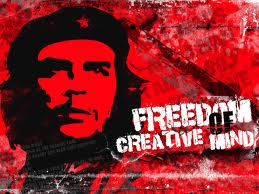
M!KkI - Posts: 3401
- Joined: Sun Jul 16, 2006 7:50 am
n2w.xml not found. The only .xml I have is nmmtowrye.xml.
I have nmm read from Bash Installer file.C:\steam\Skyrim Mods\Bash Mod Data\InstallLog.xml C:\steam\Skyrim Mods\Bash Mod Data C:\steam\Skyrim Mods\Bash Installers
-

QuinDINGDONGcey - Posts: 3369
- Joined: Mon Jul 23, 2007 4:11 pm
n2w.xml not found. The only .xml I have is nmmtowrye.xml.
"Bash Mod Data" is a folder required by bash, do not use that, instead try this:
C:\steam\Skyrim Mods\Install Info\InstallLog.xml C:\steam\Skyrim Mods\Temp\Data C:\steam\Skyrim Mods\Bash Installers
In NMM, set "C:\steam\Skyrim Mods\Install Info" as Install Info and "C:\steam\Skyrim Mods\Temp" as Skyrim directory.
-

Mizz.Jayy - Posts: 3483
- Joined: Sat Mar 03, 2007 5:56 pm
snip
It still disappears after I run n2w. I cant wait for it to work

-

Manny(BAKE) - Posts: 3407
- Joined: Thu Oct 25, 2007 9:14 am
It still disappears after I run n2w. I cant wait for it to work 

Here are some things to try:
- Install a mod in NMM and locate the files. Are they in "Bash Mod Data"? They shouldn't.
- Run n2w and examine the generated archive in bash. Are the mod files in the archive? Are there files that were not part of the mod?
-

Avril Louise - Posts: 3408
- Joined: Thu Jun 15, 2006 10:37 pm
Derari,
Thanks for sharing your work; I look forward to finally being able to use NMM and Bash in the best way.
Thanks for sharing your work; I look forward to finally being able to use NMM and Bash in the best way.
-
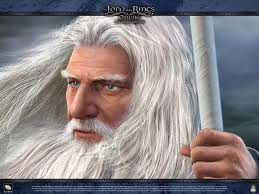
saharen beauty - Posts: 3456
- Joined: Wed Nov 22, 2006 12:54 am
Hello, sorry for my english ! (i'm french)
I have a problem using nmm to wrye bash adapter !
Each time i use it, when i click "add to bain", each time it say me no data folder in tempdata folder... And, when i restart the operation with data folder created, it create me a bain ready 7z file but with only a xml file and a data empty folder, and the original file is not deleted !
Could you help me to solve this problem ?
I configured nmm to wrye bash adapter like the readme say... I don't understand !
Thank.
I have a problem using nmm to wrye bash adapter !
Each time i use it, when i click "add to bain", each time it say me no data folder in tempdata folder... And, when i restart the operation with data folder created, it create me a bain ready 7z file but with only a xml file and a data empty folder, and the original file is not deleted !
Could you help me to solve this problem ?
I configured nmm to wrye bash adapter like the readme say... I don't understand !
Thank.
-

Amie Mccubbing - Posts: 3497
- Joined: Thu Aug 31, 2006 11:33 pm
Each time i use it, when i click "add to bain", each time it say me no data folder in tempdata folder... And, when i restart the operation with data folder created, it create me a bain ready 7z file but with only a xml file and a data empty folder, and the original file is not deleted !
your (1) Skyrim Directory in your NMM options and (2) "dataDir" in the nmmtowrye.xml do not match.
If the path in the error message seems correct, check the settings of NMM again.
(1) should be "C:\foo\bar\TempData", and (2) should be "C:\foo\bar\TempData\Data"
-

Andrew Lang - Posts: 3489
- Joined: Thu Oct 11, 2007 8:50 pm
Ok, thank for the answer. I verified my setting and there were an error. But now, when creating the bain archive, it make me a data folder with another (second) data fofler in, and in this second data folder, i've my files...
I hope you'll understand me...
I hope you'll understand me...
-

ZzZz - Posts: 3396
- Joined: Sat Jul 08, 2006 9:56 pm
Try adding "\Data" to dataDir in the xml.
I'm sorry the setup is a bit complicated.
I'm sorry the setup is a bit complicated.
-

Caroline flitcroft - Posts: 3412
- Joined: Sat Nov 25, 2006 7:05 am
this is what i have in xml :
B:\Skyrim Mods\Install Info\InstallLog.xml
B:\Skyrim Mods\TempData\Data
B:\Skyrim Mods\Bash Installers
and this what i have in nmm option :
mod directory : B:\Skyrim Mods\Bash Installers
install info : B:\Skyrim Mods\Install Info
skyrim directory : B:\Skyrim Mods\TempData\Data
command : B:\Skyrim\Mopy\NMMtoWrye.exe
it's good ? no ?
it seem working and great, just this last problem... don't worry, this soft is a very good idea you had, because each time converting fomod zip rar 7z to bain ready manualy was very boring, like search for mod update with wrye bash... thank for it and for your help.
and this what i have in nmm option :
mod directory : B:\Skyrim Mods\Bash Installers
install info : B:\Skyrim Mods\Install Info
skyrim directory : B:\Skyrim Mods\TempData\Data
command : B:\Skyrim\Mopy\NMMtoWrye.exe
it's good ? no ?
it seem working and great, just this last problem... don't worry, this soft is a very good idea you had, because each time converting fomod zip rar 7z to bain ready manualy was very boring, like search for mod update with wrye bash... thank for it and for your help.
-

le GraiN - Posts: 3436
- Joined: Thu Mar 22, 2007 6:48 pm
okay, in this case remove "\Data" from NMM's Skyrim directory
-

Damian Parsons - Posts: 3375
- Joined: Wed Nov 07, 2007 6:48 am
Whenever I load Wrye Bash after changing a mod to BAIN ready using n2b and load Wrye Bash, all of my mods are deselected. I thought that it was originally because n2b and Wrye Bash shared an install info folder, so I changed around the settings in NMM and n2w to store the data in different locations. With the new setup, I still get the same results. Do you have any ideas what could be causing this? If not, what data should I give to you all to help?
Thanks!
Thanks!
-

IM NOT EASY - Posts: 3419
- Joined: Mon Aug 13, 2007 10:48 pm
Do you mean in the mods tab or in the installers tab? If it's the former, you can restore the settings from a savegame. Look into an archive that was created by n2w, are there any files that shouldn't be there?
-

BaNK.RoLL - Posts: 3451
- Joined: Sun Nov 18, 2007 3:55 pm
Excuse my noobness, please, but what is the point of this? I use NMM exclusively as it appears to do a great job of handling my installs. I haven't noticed any issues yet, anyway. I have... probably around 50-70 mods right now.
Unless this is meant for mod makers or something, I don't know.
Unless this is meant for mod makers or something, I don't know.
-

daniel royle - Posts: 3439
- Joined: Thu May 17, 2007 8:44 am
This is for people who prefer Wrye Bash, for whatever reason, but still want to use NMM's update mechanism. Pros and Cons of Bash and NMM have been discussed in many threads. To summarize, while NMM may be good, Bash has a lot more features that some people don't want to miss.
-

AnDres MeZa - Posts: 3349
- Joined: Thu Aug 16, 2007 1:39 pm
This is so you can use a mod that has a scripted install in nmm (such as deadly dragons or ihud) while still having the install order management features of WB.
-

GEo LIme - Posts: 3304
- Joined: Wed Oct 03, 2007 7:18 pm
Heya,
I have been using NMM and now I want to try to use this adapter so that I can use Wrye Bash to create a compatibility patch for all the mods I have.
As this is the first time I am doing this, I have hit a snag. To make things, easier, here are some facts:
1) My NMM directory is C:\Program Files\Nexus Mod Manager
2) My Skyrim directory is D:\Games\STEAM\STEAMAPPS\common\skyrim
So, first things first. When I install Wrye Bash, on top of the installation directory field, it has 3 boxes that you can check:
1) skyrim
2) wrye bash (standalone)
3) wrye bash (python)
Do I check all 3 or will skyrim and the standalone be enough? Do I need to install it in the extra directory as well?
I checked skyrim and standalone.
As for the directory to install Wrye Bash in, I followed your readme and installed it into D:\Games\STEAM\STEAMAPPS\common\Skyrim Mods
Then I copied the NMMtoWrye.exe and .xml into the "D:\Games\STEAM\STEAMAPPS\common\Skyrim Mods\Mopy\" folder
Then I opened up NMM and changed the settings as you instructed:
Mod Directory: D:\Games\STEAM\STEAMAPPS\common\Skyrim Mods\Bash Installers
Installer Info: D:\Games\STEAM\STEAMAPPS\common\Skyrim Mods\Install Info
Skyrim Directory: D:\Games\STEAM\STEAMAPPS\common\Skyrim Mods\TempData
Custom Launch Command: D:\Games\STEAM\STEAMAPPS\common\Skyrim Mods\Mopy\NMMtoWrye.exe
Then I copied all the mods in the mods folder of NMM and pasted into the Bash Installers folder. After that I edited the nmmtowrye.xml. I assume that is the end of the process.
When I opened NMM, my load order page is empty. When I opened Wrye Bash, it says that my installation was incomplete and the Bash files should be unzipped into the main directory of Skyrim. How do I fix this to get it working?
I have been using NMM and now I want to try to use this adapter so that I can use Wrye Bash to create a compatibility patch for all the mods I have.
As this is the first time I am doing this, I have hit a snag. To make things, easier, here are some facts:
1) My NMM directory is C:\Program Files\Nexus Mod Manager
2) My Skyrim directory is D:\Games\STEAM\STEAMAPPS\common\skyrim
So, first things first. When I install Wrye Bash, on top of the installation directory field, it has 3 boxes that you can check:
1) skyrim
2) wrye bash (standalone)
3) wrye bash (python)
Do I check all 3 or will skyrim and the standalone be enough? Do I need to install it in the extra directory as well?
I checked skyrim and standalone.
As for the directory to install Wrye Bash in, I followed your readme and installed it into D:\Games\STEAM\STEAMAPPS\common\Skyrim Mods
Then I copied the NMMtoWrye.exe and .xml into the "D:\Games\STEAM\STEAMAPPS\common\Skyrim Mods\Mopy\" folder
Then I opened up NMM and changed the settings as you instructed:
Mod Directory: D:\Games\STEAM\STEAMAPPS\common\Skyrim Mods\Bash Installers
Installer Info: D:\Games\STEAM\STEAMAPPS\common\Skyrim Mods\Install Info
Skyrim Directory: D:\Games\STEAM\STEAMAPPS\common\Skyrim Mods\TempData
Custom Launch Command: D:\Games\STEAM\STEAMAPPS\common\Skyrim Mods\Mopy\NMMtoWrye.exe
Then I copied all the mods in the mods folder of NMM and pasted into the Bash Installers folder. After that I edited the nmmtowrye.xml. I assume that is the end of the process.
When I opened NMM, my load order page is empty. When I opened Wrye Bash, it says that my installation was incomplete and the Bash files should be unzipped into the main directory of Skyrim. How do I fix this to get it working?
-

Jessica Nash - Posts: 3424
- Joined: Tue Dec 19, 2006 10:18 pm
I checked skyrim and standalone.
As for the directory to install Wrye Bash in, I followed your readme and installed it into D:\Games\STEAM\STEAMAPPS\common\Skyrim Mods
As for the directory to install Wrye Bash in, I followed your readme and installed it into D:\Games\STEAM\STEAMAPPS\common\Skyrim Mods
You did everything correct, don't forget to update the custom launch command. The load order page should be empty, you will use Bash to do that.
-

Jessica Colville - Posts: 3349
- Joined: Wed Oct 18, 2006 6:53 pm
Ok so I moved the folder into the Skyrim folder and ran the prog. I still ran the same error which you can view at this link below:
http://img.photobucket.com/albums/v290/Koross/Errors/WryeBashError.jpg
However, the odd thing is that I can run Wrye Bash fine and it displays the load order of my mods. So I attempted to create a Bash patch based on the Wrye Bash Pictorial Guide tutorial at this link:
http://tes.nexusmods.com/downloads/file.php?id=35230
Unfortunately, when I create the Bash patch, this error comes up:
http://img.photobucket.com/albums/v290/Koross/Errors/patchError.jpg
Which I assume does not create a proper Bash patch.
PS: Ok I have managed to fix my problems. I decided to download the manual install for the standalone Wrye Bash and checked what folders/ files were missing and placed them in their proper place. After I have done that, the errors when I opened Wrye Bash and when I created a Bash patch as above is no longer there.
Thank you very much for the help and for making the adapter.
PSS: Is it safe for me to assume that I can change back the NMM settings to default if I have no use for Wrye Bash? And whenever I want to make a new Bash patch I just change the settings back?
http://img.photobucket.com/albums/v290/Koross/Errors/WryeBashError.jpg
However, the odd thing is that I can run Wrye Bash fine and it displays the load order of my mods. So I attempted to create a Bash patch based on the Wrye Bash Pictorial Guide tutorial at this link:
http://tes.nexusmods.com/downloads/file.php?id=35230
Unfortunately, when I create the Bash patch, this error comes up:
http://img.photobucket.com/albums/v290/Koross/Errors/patchError.jpg
Which I assume does not create a proper Bash patch.
PS: Ok I have managed to fix my problems. I decided to download the manual install for the standalone Wrye Bash and checked what folders/ files were missing and placed them in their proper place. After I have done that, the errors when I opened Wrye Bash and when I created a Bash patch as above is no longer there.
Thank you very much for the help and for making the adapter.
PSS: Is it safe for me to assume that I can change back the NMM settings to default if I have no use for Wrye Bash? And whenever I want to make a new Bash patch I just change the settings back?
-

Nadia Nad - Posts: 3391
- Joined: Thu Aug 31, 2006 3:17 pm
Hi derari!
Psymon suggested I try out your tool after I posted in the Thread "Wrye Bash: Simple Mod Installation for Smarties ".
You said you wanted to hear from people who port their installation so I took notes while doing just that (many notes ^^).
Using my existing NMM installation I followed your first post here. I′m really new to Wrye Bash, just so you know...
Let′s just say I learned much about Wrye Bash and NMM but finally all went well.
__
Here are my notes, following my setting up of things:
Since this is a guide for beginners you maybe want to add this to your description.
The "Skyrim Mods" folder is only created once you start Wrye Bash for the first time.
I created the folder "Install Info" and "TempData" parallel to "Bash Installers" folder manually before adding their paths to the NMM settings and the xml. I don′t know whether thats necessary. Maybe they would have been created automatically.
I didn′t understand what you mean by
"Custom Launch Command: ... relative to %SkyrimMods%\TempData ..."
since the "NMMtoWrye.exe" is not inside TempData ... but I just used the absolute path to my"NMMtoWrye.exe" which looks like in your example.
Then I opened the xml-file in texteditor and changed folder paths, then rechecked settings inside NMM. One question came up:
Under Skyrim directory it says in your readme:
D:\Spiele\Steam\steamapps\common\Skyrim Mods\TempData\Data
while in NMM settings under Skyrim Directory after adjusting folder paths it just says:
D:\Spiele\Steam\steamapps\common\Skyrim Mods\TempData
I wasn′t sure whether that was a problem? => As it turns out, it isn′t. See below, everything worked perfectly for me.
I then copied all of my old mod archives from the NMM Mods-Folder (parallel to an install info-folder)
over to Bash Installers. I left the folders "cache" and "downloads" out during that process.
Do I have to copy the stuff inside the old NMM "Install info" folder over to the new one (next to Bash installer) too ? I did because see what happened ...
it got a bit messy when I started NMM:
- First I got a message (for about 10 mods) that said that another version than the installed one was detected and whether I wanted to update the mod. I chose No.
- All my in nmm customly named modpackages reverted to their original name when I started NMM after moving the files.
- In addition to that I had the problem that for many mods inside NMM the version number was missing now.
I thought that it would be best to deactivate ALL Mods inside NMM. For that I guessed I needed the "install info" folder content and so I copied the files inside the old "install info" folder over to the new one inside "Skyrim Mods".
Now my mods had checkmarks (active) again and I deactivated ALL of them. For some also my custom name was restored again und for some version numbers worked again.
After deactivating all mods in NMM (!) I redownloaded those packages for which the version number was NOT displayed by "Download with Manager" from Nexus and deleted the old entry from the NMM mods tab. So I had my version numbers again.
___
Started installing mods then:
I installed all BAIN ready and non-NMM-Installer packages inside Wrye Bash. No problem here.
I then made two more groups of mods - these are just for myself to see what mods need manual repackaging after downloading an update and to see which are the mods with NMM installers.
A) NMM Installer mods
For the ones that have installers inside NMM I copied the original file out of the Bash Installers folder to a Temporary folder. I then deleted it from NMM. Inside my Temporary folder I renamed the archive to "X_Installer_modname_ID" and then added it with "Add mod from file" to NMM again. The reason for this shuffling around is that I want to see at one glance which mods NOT to install in BAIN (because they come with NMM installers). And thats why I need a renamed archive as it is displayed with its original archive name in BAIN.
Still there was the problem of the name of the mod shown in NMM. Most of the times it does not say "X_Installer_modname_ID" after I added a renamed mod from file. So I still had to rename the Mod inside the Mods Tab of NMM. After each renaming action you have to restart NMM because it switches the lines and shows wrong Modnames for different packages and you get easily confused. After a restart its all sorted out and I find my renamed X_Files at the bottom of my modlist on the NMM Mods Tab.
(Addendum: It seems (thats just what I observed while shuffling around files today !) that the renaming problem does not occur if the readme isnt loosely in the root of the archive file. After the readme was in a subfolder or I removed it completely NMM correctly named the mod after my so named "X_CUSTOM_COMP_modname-ID.7zip" for my self compiled archives.)
My X_Files are still checking Version numbers because I left the ID at the end of the archive name!
 Self compiled mods
Self compiled mods
The mods that require repackaging will show up in BAIN when you try to right click - install and the button isnt there.
Also I downloaded some optional files which I wanted to package together with the Main mod file(s).
So I again copied the corresponding file from the Bash Installers folder into my Temporary Rebuild folder. I then deleted it from NMM. I repacked my reordered mods and named the archives "X_SELF_COMP_modname_ID" and then added them with "Add mod from file" to NMM again. Now I can see at a glance inside BAIN which mods I repackaged/compiled myself. Here I can then just install though right click - install.
For renaming mods in NMM remember what I just wrote in the second part of A).
Remember:
After renaming files in NMM Mod Tab you should restart NMM!
Dont install archives in Wrye Bash that are the original NMM Installer archives, have to use the Adapter Tool for that. (Thats why I renamed them)
You shouldn′t delete Mod archives inside Wrye Bash because that seems to confuse NMM.
__
Now after I installed the "uncomplicated" archives and the "X_SELF_COMP_files" with BAIN I just had to install the NMM Installer archives:
Thats how it went:
Trying out the Installer Function plus Adapter using the Mod renamed by myself in NMM to "X_Installer_A Quality World Map" (Original "A Quality World Map - With Roads") by IcePenguin:
From this mod I already have the archive named "X_Installer_A_Quality_World_Map_Installer-4929.7zip" visible in my Installers Tab in Wrye Bash. I created a special section for my "X_Installer_mods" in Wrye Bash so I don′t install them accidentally in BAIN using the NMM Installer archive ^^.
O.K. following your description above I′m clicking install in NMM for "X_Installer_A Quality World Map".
Installer Window opens in NMM.
Checked what I wanted, clicked install.
Next step:
Click "Launch Custom Skyrim".
Window pops up: Would you like to close NMM after Skyrim starts?
hm, what about that .. I click no, I want to see what happens here and Skyrim shouldn′t really start, should it ^^.
Another window appears: For Package name it already filled in: X_Installer_A Quality World Map 8.0 BAIN-ready
Thats correct, thats the one I installed and its an informative change of the name!
I leave it at normal compression rate and click "add to BAIN".
I now have an additional entry in my BAIN Tab: X_Installer_A Quality World Map 8.0 BAIN-ready.7zip
Thats cool
But now it says in your post: "This tool will package the configured mod for BAIN and uninstall it from NMM".
In my Mods Tab inside NMM there is still the checkmark before my original NMM installer file named "X_Installer_A Quality World Map".
I′ll just restart NMM.
O.K. the checkmark is gone and just below my orignal NMM entry in the Mods Tab named "X_Installer_A Quality World Map" (which gives me version number comparison) I have another entry titeled "X_Installer_A Quality World Map 8.0 BAIN-ready" (here without Version numbers).
You could add to your first post that the Mod installed in NMM with the installer will be deactivated by your programm but you see that only after you restart NMM (checkmark is gone).
___
Finished!
Your tool is great, everything is just the way I wanted it to be:
I can check Version numbers in NMM and download uncomplicated mods as always though the Nexus Button "with Manager" without having to do additional work. (Install with BAIN, that′s all)
For my "Self Compiled archives" I have them all listed at the bottom of page in NMM and see when they have been updated. I then download them "with Manager" but afterwards I recompile, rename and readd them to NMM (see above).
Same goes for NMM Installer Mods. I see their version number and I have two entries in NMM Mods tab for each. One showing the renamed orignal file, one showing the BAIN archive made by the Adapter. Two entries also means I have already made the BAIN archive through the Adapter tool and most likely installed the mod in WryeBash.
__
Maybe this report about my experiences today while porting my install can help some others ...
Great tool derari! (Your my first endorsemant on Nexus )
)
And thanks for the tipp, Psymon
Greetings,
Altaya
Psymon suggested I try out your tool after I posted in the Thread "Wrye Bash: Simple Mod Installation for Smarties ".
You said you wanted to hear from people who port their installation so I took notes while doing just that (many notes ^^).
Using my existing NMM installation I followed your first post here. I′m really new to Wrye Bash, just so you know...
Let′s just say I learned much about Wrye Bash and NMM but finally all went well.
__
Here are my notes, following my setting up of things:
Since this is a guide for beginners you maybe want to add this to your description.
The "Skyrim Mods" folder is only created once you start Wrye Bash for the first time.
I created the folder "Install Info" and "TempData" parallel to "Bash Installers" folder manually before adding their paths to the NMM settings and the xml. I don′t know whether thats necessary. Maybe they would have been created automatically.
I didn′t understand what you mean by
"Custom Launch Command: ... relative to %SkyrimMods%\TempData ..."
since the "NMMtoWrye.exe" is not inside TempData ... but I just used the absolute path to my"NMMtoWrye.exe" which looks like in your example.
Then I opened the xml-file in texteditor and changed folder paths, then rechecked settings inside NMM. One question came up:
Under Skyrim directory it says in your readme:
D:\Spiele\Steam\steamapps\common\Skyrim Mods\TempData\Data
while in NMM settings under Skyrim Directory after adjusting folder paths it just says:
D:\Spiele\Steam\steamapps\common\Skyrim Mods\TempData
I wasn′t sure whether that was a problem? => As it turns out, it isn′t. See below, everything worked perfectly for me.
I then copied all of my old mod archives from the NMM Mods-Folder (parallel to an install info-folder)
over to Bash Installers. I left the folders "cache" and "downloads" out during that process.
Do I have to copy the stuff inside the old NMM "Install info" folder over to the new one (next to Bash installer) too ? I did because see what happened ...
it got a bit messy when I started NMM:
- First I got a message (for about 10 mods) that said that another version than the installed one was detected and whether I wanted to update the mod. I chose No.
- All my in nmm customly named modpackages reverted to their original name when I started NMM after moving the files.
- In addition to that I had the problem that for many mods inside NMM the version number was missing now.
I thought that it would be best to deactivate ALL Mods inside NMM. For that I guessed I needed the "install info" folder content and so I copied the files inside the old "install info" folder over to the new one inside "Skyrim Mods".
Now my mods had checkmarks (active) again and I deactivated ALL of them. For some also my custom name was restored again und for some version numbers worked again.
After deactivating all mods in NMM (!) I redownloaded those packages for which the version number was NOT displayed by "Download with Manager" from Nexus and deleted the old entry from the NMM mods tab. So I had my version numbers again.
___
Started installing mods then:
I installed all BAIN ready and non-NMM-Installer packages inside Wrye Bash. No problem here.
I then made two more groups of mods - these are just for myself to see what mods need manual repackaging after downloading an update and to see which are the mods with NMM installers.
A) NMM Installer mods
For the ones that have installers inside NMM I copied the original file out of the Bash Installers folder to a Temporary folder. I then deleted it from NMM. Inside my Temporary folder I renamed the archive to "X_Installer_modname_ID" and then added it with "Add mod from file" to NMM again. The reason for this shuffling around is that I want to see at one glance which mods NOT to install in BAIN (because they come with NMM installers). And thats why I need a renamed archive as it is displayed with its original archive name in BAIN.
Still there was the problem of the name of the mod shown in NMM. Most of the times it does not say "X_Installer_modname_ID" after I added a renamed mod from file. So I still had to rename the Mod inside the Mods Tab of NMM. After each renaming action you have to restart NMM because it switches the lines and shows wrong Modnames for different packages and you get easily confused. After a restart its all sorted out and I find my renamed X_Files at the bottom of my modlist on the NMM Mods Tab.
(Addendum: It seems (thats just what I observed while shuffling around files today !) that the renaming problem does not occur if the readme isnt loosely in the root of the archive file. After the readme was in a subfolder or I removed it completely NMM correctly named the mod after my so named "X_CUSTOM_COMP_modname-ID.7zip" for my self compiled archives.)
My X_Files are still checking Version numbers because I left the ID at the end of the archive name!
 Self compiled mods
Self compiled modsThe mods that require repackaging will show up in BAIN when you try to right click - install and the button isnt there.
Also I downloaded some optional files which I wanted to package together with the Main mod file(s).
So I again copied the corresponding file from the Bash Installers folder into my Temporary Rebuild folder. I then deleted it from NMM. I repacked my reordered mods and named the archives "X_SELF_COMP_modname_ID" and then added them with "Add mod from file" to NMM again. Now I can see at a glance inside BAIN which mods I repackaged/compiled myself. Here I can then just install though right click - install.
For renaming mods in NMM remember what I just wrote in the second part of A).
Remember:
After renaming files in NMM Mod Tab you should restart NMM!
Dont install archives in Wrye Bash that are the original NMM Installer archives, have to use the Adapter Tool for that. (Thats why I renamed them)
You shouldn′t delete Mod archives inside Wrye Bash because that seems to confuse NMM.
__
Now after I installed the "uncomplicated" archives and the "X_SELF_COMP_files" with BAIN I just had to install the NMM Installer archives:
Thats how it went:
Trying out the Installer Function plus Adapter using the Mod renamed by myself in NMM to "X_Installer_A Quality World Map" (Original "A Quality World Map - With Roads") by IcePenguin:
From this mod I already have the archive named "X_Installer_A_Quality_World_Map_Installer-4929.7zip" visible in my Installers Tab in Wrye Bash. I created a special section for my "X_Installer_mods" in Wrye Bash so I don′t install them accidentally in BAIN using the NMM Installer archive ^^.
O.K. following your description above I′m clicking install in NMM for "X_Installer_A Quality World Map".
Installer Window opens in NMM.
Checked what I wanted, clicked install.
Next step:
Click "Launch Custom Skyrim".
Window pops up: Would you like to close NMM after Skyrim starts?
hm, what about that .. I click no, I want to see what happens here and Skyrim shouldn′t really start, should it ^^.
Another window appears: For Package name it already filled in: X_Installer_A Quality World Map 8.0 BAIN-ready
Thats correct, thats the one I installed and its an informative change of the name!
I leave it at normal compression rate and click "add to BAIN".
I now have an additional entry in my BAIN Tab: X_Installer_A Quality World Map 8.0 BAIN-ready.7zip
Thats cool

But now it says in your post: "This tool will package the configured mod for BAIN and uninstall it from NMM".
In my Mods Tab inside NMM there is still the checkmark before my original NMM installer file named "X_Installer_A Quality World Map".
I′ll just restart NMM.
O.K. the checkmark is gone and just below my orignal NMM entry in the Mods Tab named "X_Installer_A Quality World Map" (which gives me version number comparison) I have another entry titeled "X_Installer_A Quality World Map 8.0 BAIN-ready" (here without Version numbers).
You could add to your first post that the Mod installed in NMM with the installer will be deactivated by your programm but you see that only after you restart NMM (checkmark is gone).
___
Finished!
Your tool is great, everything is just the way I wanted it to be:
I can check Version numbers in NMM and download uncomplicated mods as always though the Nexus Button "with Manager" without having to do additional work. (Install with BAIN, that′s all)
For my "Self Compiled archives" I have them all listed at the bottom of page in NMM and see when they have been updated. I then download them "with Manager" but afterwards I recompile, rename and readd them to NMM (see above).
Same goes for NMM Installer Mods. I see their version number and I have two entries in NMM Mods tab for each. One showing the renamed orignal file, one showing the BAIN archive made by the Adapter. Two entries also means I have already made the BAIN archive through the Adapter tool and most likely installed the mod in WryeBash.
__
Maybe this report about my experiences today while porting my install can help some others ...
Great tool derari! (Your my first endorsemant on Nexus
 )
)And thanks for the tipp, Psymon

Greetings,
Altaya
-

Lily Evans - Posts: 3401
- Joined: Thu Aug 31, 2006 11:10 am
Glad it worked out - I may yet try this at some future date. The thing is I still find the need to repackage mods a lot.
As a further note though if you did not know. The Bash.ini (once made) has settings to control the location of the BAIN archive. I keep the location where I download mods to and the BAIN archive and the game all on separate hard drives and partitions.
Is there a way to use NMM just to download mods and track them (for updates) without it going near actually installing them?
As a further note though if you did not know. The Bash.ini (once made) has settings to control the location of the BAIN archive. I keep the location where I download mods to and the BAIN archive and the game all on separate hard drives and partitions.
Is there a way to use NMM just to download mods and track them (for updates) without it going near actually installing them?
-

Kelly Osbourne Kelly - Posts: 3426
- Joined: Sun Nov 05, 2006 6:56 pm
62 posts
• Page 2 of 3 • 1, 2, 3
