Okay, so anyone getting good performance with their PC?
-

GEo LIme - Posts: 3304
- Joined: Wed Oct 03, 2007 7:18 pm
My performance is nothing short of fantastic. Silky smooth FPS with no CTDs whatsoever! Quad-Core i5 3.2GHz, Win7-64bit, 8GB RAM, Radeon 6870
I guarantee, the people saying they get a constant 60fps everywhere are simply not noticing the 50% fps drops in certain areas of Whiterun and Riften.
-

Daniel Brown - Posts: 3463
- Joined: Fri May 04, 2007 11:21 am
Mine runs like butter.
Constant 60 FPS (vsync) outside and 45 – 50 in cities.
Win 7 64b (2 month install, no virus scanner or any programs in memory. Strictly a gaming rig )
i72600k
8 GB ram ( using /largeaddressaware patch )
GTX 580
Xfi Forte
120 force SSD (swap, save games)
2TB WD HD (game)
Constant 60 FPS (vsync) outside and 45 – 50 in cities.
Win 7 64b (2 month install, no virus scanner or any programs in memory. Strictly a gaming rig )
i72600k
8 GB ram ( using /largeaddressaware patch )
GTX 580
Xfi Forte
120 force SSD (swap, save games)
2TB WD HD (game)
-

Devin Sluis - Posts: 3389
- Joined: Wed Oct 24, 2007 4:22 am
I guarantee, the people saying they get a constant 60fps everywhere are simply not noticing the 50% fps drops in certain areas of Whiterun and Riften.
I guarantee you are wrong , I just ran through Whiterun from the front gate to the top of the stairs and the lowest I saw was 44 FPS. I did notice a lot of HD activity when I hit the middle of town so I am thinking it was using the swap a lot and since my swap is on an SSD it is almost instant.
-
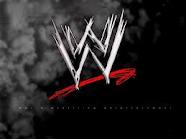
Rude Gurl - Posts: 3425
- Joined: Wed Aug 08, 2007 9:17 am
Mine runs like butter.
Constant 60 FPS (vsync) outside and 45 – 50 in cities.
Win 7 64b (2 month install, no virus scanner or any programs in memory. Strictly a gaming rig )
i72600k
8 GB ram ( using /largeaddressaware patch )
GTX 580
Xfi Forte
120 force SSD (swap, save games)
2GB WD HD (game)
Constant 60 FPS (vsync) outside and 45 – 50 in cities.
Win 7 64b (2 month install, no virus scanner or any programs in memory. Strictly a gaming rig )
i72600k
8 GB ram ( using /largeaddressaware patch )
GTX 580
Xfi Forte
120 force SSD (swap, save games)
2GB WD HD (game)
you should REALLY disabled the swap file... it's totally unnecessary with 8gb of ram and isn't good for your solidstate drive... unnecessary thrashing and ages/produces excessive garbage for the solid state drive.
Additionally, why aren't you running the game off the solid state drive... kinda defeats the purpose of having a SSD if your still waiting for it to load off the standard hardrive.
And i will assume that you mean 2TB not GB WD hd.
-

Marguerite Dabrin - Posts: 3546
- Joined: Tue Mar 20, 2007 11:33 am
im getting good performance, 50-60fps inside and 40-60fps outside, with ultra settings except aa down to 4 and tweaked draw distances.
-

Marcin Tomkow - Posts: 3399
- Joined: Sun Aug 05, 2007 12:31 pm
Crap... so I'm the only one to have worse fps in dungeons and houses than outside? Don't really get why... some places in dungeons (fireplaces usually or places with complex illumination) kill my performaces 

-

Lyd - Posts: 3335
- Joined: Sat Aug 26, 2006 2:56 pm
Crap... so I'm the only one to have worse fps in dungeons and houses than outside? Don't really get why... some places in dungeons (fireplaces usually or places with complex illumination) kill my performaces 

Sounds HDR related.
-

Catherine Harte - Posts: 3379
- Joined: Sat Aug 26, 2006 12:58 pm
I built a new computer this year for Skyrim, but skimped on a new video card due to budget limitations. I used an older one from a computer that died about 3 years ago. Bethesda's minimum suggested specs said you should have a 512MB vid card. Well, I'm running on a PNY Nvidia GeForce 8600 GTS 256MB PCIe video card and the game is quite playable at what I would call Medium-High settings. I'd say it plays similar to or better than a console version of Oblivion (haven't seen console Skyrim yet). A suggestion to lower end users: Select 'Medium' from the launcher and then manually bump things up. I found I could get better performance by doing this than by just selecting 'High', which is what the game automatically selected upon first boot. Doing this probably turns off some performance hogging feature(s) in the game's config file.
I'm not sure what my fps is and I don't care to know the number, because I am not that demanding. This is not an online competitive first person shooter; it is a single player first person action-RPG. I know what's playable and what isn't and this plays just fine. I am more than satisfied and dare I say, despite some silly in-game glitches and two Microsoft Visual C++ runtime crashes in 30+ hours of gameplay, this is the most stable Bethesda game I've ever played at launch (comparing to Morrowind and Oblivion). This game is great and I'm real curious as to how my PC's detail and performance compare to the console version.
I'm not sure what my fps is and I don't care to know the number, because I am not that demanding. This is not an online competitive first person shooter; it is a single player first person action-RPG. I know what's playable and what isn't and this plays just fine. I am more than satisfied and dare I say, despite some silly in-game glitches and two Microsoft Visual C++ runtime crashes in 30+ hours of gameplay, this is the most stable Bethesda game I've ever played at launch (comparing to Morrowind and Oblivion). This game is great and I'm real curious as to how my PC's detail and performance compare to the console version.

-

Melanie Steinberg - Posts: 3365
- Joined: Fri Apr 20, 2007 11:25 pm
you should REALLY disabled the swap file... it's totally unnecessary with 8gb of ram and isn't good for your solidstate drive... unnecessary thrashing and ages/produces excessive garbage for the solid state drive.
Additionally, why aren't you running the game off the solid state drive... kinda defeats the purpose of having a SSD if your still waiting for it to load off the standard hardrive.
And i will assume that you mean 2TB not GB WD hd.
Additionally, why aren't you running the game off the solid state drive... kinda defeats the purpose of having a SSD if your still waiting for it to load off the standard hardrive.
And i will assume that you mean 2TB not GB WD hd.
I am not running it off the SSD as most of my MMO's are on it and I am running very low
 .
. I have read many articles on what to enable or disable with an SSD ( indexing, swap, caching ) and have seen it go either way. Some have said that on games that are not /largeaddressaware the system does still rely on the swap to compensate for the 2GB threshold. I have flagged the game to use 4GB but still havent seen it go over 1GB of ram. I have seen it access the swap on quite a few occasions in heavy traffic areas like cities though.
Hrm I wonder if I disable the swap and have the /largeaddressaware if it will just write to memory ( I have to play with this )
Edit :
Heh 2GB = 2TB
 hate typos
hate typos-

Pixie - Posts: 3430
- Joined: Sat Oct 07, 2006 4:50 am
Unless what I've read numerous times if wrong, the game is hardcapped at 60 FPS. Although there may be a way to edit the ini file(s) to remove/raise the cap, seeing people claiming 70+ FPS seems odd.
I am sitting at:
i7 920
GeForce 560 TI
12GB 1333mhz ram (for virtual machine work, don't judge me!)
Gigabyte UD3R-??? board (at work, don't exactly have machine with me)
WD Caviar Black 750GB
Not amazing specs, but enough for me. I have nearly everything up. Game autodetected Very High, but I maxed Antialiasing to 8 samples and the second AA to 16 samples. It ran flawlessly for the longest but looked kinda rough. Turned on the FXAA and it looked a lot better, but gave me a heavy performance hit.
For the most part, it is 30-40 in all areas. 40+ in some areas (outside).
I also understand that the game supposedly has a ram cap of 2 or 4gb and only utilizes 2 cores max. I really hope that the 4-5 places I've seen this was really really wrong. :-\
-Hate
I am sitting at:
i7 920
GeForce 560 TI
12GB 1333mhz ram (for virtual machine work, don't judge me!)
Gigabyte UD3R-??? board (at work, don't exactly have machine with me)
WD Caviar Black 750GB
Not amazing specs, but enough for me. I have nearly everything up. Game autodetected Very High, but I maxed Antialiasing to 8 samples and the second AA to 16 samples. It ran flawlessly for the longest but looked kinda rough. Turned on the FXAA and it looked a lot better, but gave me a heavy performance hit.
For the most part, it is 30-40 in all areas. 40+ in some areas (outside).
I also understand that the game supposedly has a ram cap of 2 or 4gb and only utilizes 2 cores max. I really hope that the 4-5 places I've seen this was really really wrong. :-\
-Hate
-

sally coker - Posts: 3349
- Joined: Wed Jul 26, 2006 7:51 pm
those who claim that the game is running fine in towns - plz post some proof
for example like my link
for example like my link
In my case it depends on the town. I seem to get pretty good frame rate in Whiterun, but it slows down a bit in Riften and Markarth.
Haven't been to any other major cities. The smaller villages all seem to be fine, although in the forest area with a lot of foilage outside Falkreath there is a bit of a drop as well.
-
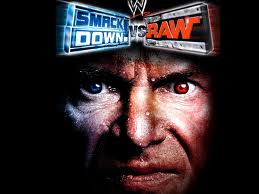
Shianne Donato - Posts: 3422
- Joined: Sat Aug 11, 2007 5:55 am
My Specs Are:
Intel Core 2860QM
8 Gigs Ram
ATI 6990m Crossfire
2 500 Gig Hybrid State Drives (Raid 0)
11.9 Drivers Cap 4
! get 58-60 FPS with an occasional dip to 35 FPS for a second or so at times when in cities (outdoors). Seems to happen if I stop and turn. All graphics are Ultra with the exception of AA which I turned off in favor of FXAA (which really improved my FPS), and I think I set Shadows to High, as I wasn't terribly impressed with them in the first place. I am using Radeon Pro to force the Oblivion profile, which has fixed my dual graphics card issues for the moment. Waiting for a Skyrim cap profile before upgrading my graphics driver to 11.11
Intel Core 2860QM
8 Gigs Ram
ATI 6990m Crossfire
2 500 Gig Hybrid State Drives (Raid 0)
11.9 Drivers Cap 4
! get 58-60 FPS with an occasional dip to 35 FPS for a second or so at times when in cities (outdoors). Seems to happen if I stop and turn. All graphics are Ultra with the exception of AA which I turned off in favor of FXAA (which really improved my FPS), and I think I set Shadows to High, as I wasn't terribly impressed with them in the first place. I am using Radeon Pro to force the Oblivion profile, which has fixed my dual graphics card issues for the moment. Waiting for a Skyrim cap profile before upgrading my graphics driver to 11.11
-

Harry-James Payne - Posts: 3464
- Joined: Wed May 09, 2007 6:58 am
A solid 60 fps with vsync on at 1920 x 1080, ultra settings, 4 x AA, 16 x AF on the following specs:
AMD FX - 8120 @ 4.5GHz
Corsair XMS3 (4 x 2GB) DDR3
Sapphire Radeon HD 6970 2GB
AMD FX - 8120 @ 4.5GHz
Corsair XMS3 (4 x 2GB) DDR3
Sapphire Radeon HD 6970 2GB
-

john page - Posts: 3401
- Joined: Thu May 31, 2007 10:52 pm
Great performance here on i7 820qm 8gb ram ati5650 , on 1900'1020 all ultra ! Only few places so far weren't super fluid. Can't complain although my game does scale trees to not move sometimes 

-

Leonie Connor - Posts: 3434
- Joined: Mon Mar 12, 2007 4:18 pm
First of, im not happy with the FPS.
I got a high end rig:
Fresh install of win 7 - 64bit
intel it 920 cpu OCed to 3,8 Ghz
8 GB RAM
Radeon HD 6990 GPU
The GPU is one of the best, if not the best single GPU you can buy.
Still, when running on Ultra my FPS, using FRAPS, varies between 20 and 60 in the game. So far i have only gotten to the rivermill, that first "village".
For comparison, in Battlefield 3, i can run everything on ultra, with a stable FPS between 50 and 80.
Was wondering if anyone else using 6950 or 6970 cards get better performance?
I got a high end rig:
Fresh install of win 7 - 64bit
intel it 920 cpu OCed to 3,8 Ghz
8 GB RAM
Radeon HD 6990 GPU
The GPU is one of the best, if not the best single GPU you can buy.
Still, when running on Ultra my FPS, using FRAPS, varies between 20 and 60 in the game. So far i have only gotten to the rivermill, that first "village".
For comparison, in Battlefield 3, i can run everything on ultra, with a stable FPS between 50 and 80.
Was wondering if anyone else using 6950 or 6970 cards get better performance?
-

Taylor Bakos - Posts: 3408
- Joined: Mon Jan 15, 2007 12:05 am
Great performance on both my rigs.
I5 with a gtx295 running at 1440*900 on high with a couple of ini tweaks (self shadow rock and trees, volume and disable vysnc) I average 50+ running about outside and fighting etc. central town I average 35
I3 with 560ti 1650*1050 averages very similar with slightly lower fps facing towards central town. Running on high with same ini tweaks.
Both system run Fxaa rather tha AA
Very happy with how they both play.
But then I'm an IT techie by trade so my pc's are tuned correctly and looked after properly, which isn't to say people's are not; but I promise you some of them certainly ain't!
It's been proven that Skyrim bottlenecks via dual core threading and that towns/ cities cause this the most. So expect all major fps drops there. Howevere keep an eye on Tweakguides.com for his soon to released Skyrim Tweakguides! The guys a master at tweaking games and his guide will get the game running smooth if anything will!
I5 with a gtx295 running at 1440*900 on high with a couple of ini tweaks (self shadow rock and trees, volume and disable vysnc) I average 50+ running about outside and fighting etc. central town I average 35
I3 with 560ti 1650*1050 averages very similar with slightly lower fps facing towards central town. Running on high with same ini tweaks.
Both system run Fxaa rather tha AA
Very happy with how they both play.
But then I'm an IT techie by trade so my pc's are tuned correctly and looked after properly, which isn't to say people's are not; but I promise you some of them certainly ain't!
It's been proven that Skyrim bottlenecks via dual core threading and that towns/ cities cause this the most. So expect all major fps drops there. Howevere keep an eye on Tweakguides.com for his soon to released Skyrim Tweakguides! The guys a master at tweaking games and his guide will get the game running smooth if anything will!
-

Tanika O'Connell - Posts: 3412
- Joined: Fri Jan 26, 2007 1:34 am
Great performance on a "rig" that's more then 3 years old, some settings on ultra the rest on high ecxept for shadows but i never cared for that anyways! 
Still dragon's fire does not show, spider webs neither and the amazing 3D map is all blurred out and i DO have explored quite a bit already!

Still dragon's fire does not show, spider webs neither and the amazing 3D map is all blurred out and i DO have explored quite a bit already!
-

Mel E - Posts: 3354
- Joined: Mon Apr 09, 2007 11:23 pm
First of, im not happy with the FPS.
I got a high end rig:
Fresh install of win 7 - 64bit
intel it 920 cpu OCed to 3,8 Ghz
8 GB RAM
Radeon HD 6990 GPU
The GPU is one of the best, if not the best single GPU you can buy.
Still, when running on Ultra my FPS, using FRAPS, varies between 20 and 60 in the game. So far i have only gotten to the rivermill, that first "village".
For comparison, in Battlefield 3, i can run everything on ultra, with a stable FPS between 50 and 80.
Was wondering if anyone else using 6950 or 6970 cards get better performance?
I got a high end rig:
Fresh install of win 7 - 64bit
intel it 920 cpu OCed to 3,8 Ghz
8 GB RAM
Radeon HD 6990 GPU
The GPU is one of the best, if not the best single GPU you can buy.
Still, when running on Ultra my FPS, using FRAPS, varies between 20 and 60 in the game. So far i have only gotten to the rivermill, that first "village".
For comparison, in Battlefield 3, i can run everything on ultra, with a stable FPS between 50 and 80.
Was wondering if anyone else using 6950 or 6970 cards get better performance?
Go into your Catalyst Control pannel... and disable CrossfireX...... then run the game.
-

megan gleeson - Posts: 3493
- Joined: Wed Feb 07, 2007 2:01 pm
Seems a lot of Radeon cards have weird performance issues; slow in dungeongs, fast outdoors.
With vsync off I get 90-100fps outdoors, and 150-180 indoors. Almost too fast, makes your head spin when you move the mouse. That's on SLi cards running in 2560x1600, no issues with frame rates using nvidia's latest non-beta driver.
svcks to have a lousy frame rate. I hope they figure that out for AMD cards quickly so the rest can enjoy the experience.
With vsync off I get 90-100fps outdoors, and 150-180 indoors. Almost too fast, makes your head spin when you move the mouse. That's on SLi cards running in 2560x1600, no issues with frame rates using nvidia's latest non-beta driver.
svcks to have a lousy frame rate. I hope they figure that out for AMD cards quickly so the rest can enjoy the experience.
-

Alba Casas - Posts: 3478
- Joined: Tue Dec 12, 2006 2:31 pm
Seems a lot of Radeon cards have weird performance issues; slow in dungeongs, fast outdoors.
With vsync off I get 90-100fps outdoors, and 150-180 indoors. Almost too fast, makes your head spin when you move the mouse. That's on SLi cards running in 2560x1600, no issues with frame rates using nvidia's latest non-beta driver.
svcks to have a lousy frame rate. I hope they figure that out for AMD cards quickly so the rest can enjoy the experience.
With vsync off I get 90-100fps outdoors, and 150-180 indoors. Almost too fast, makes your head spin when you move the mouse. That's on SLi cards running in 2560x1600, no issues with frame rates using nvidia's latest non-beta driver.
svcks to have a lousy frame rate. I hope they figure that out for AMD cards quickly so the rest can enjoy the experience.
Considering I've SLI setup here as well.. i can say with all certainty that SLI is not playing nice with Skyrim either.....
so it's not limited to AMD at all...
-

Ron - Posts: 3408
- Joined: Tue Jan 16, 2007 4:34 am
I must say im quite pleased with what my gadget can do, considering its a laptop 
i5-480M 2.66ghz processor
NVIDIA Geforce GT 540M
4GB RAM
Was quite stunned when the game said i could play at high quality. And i've experienced no lag at all (except when i fiddle with shadow settings). Most probably im just lucky, i've seen many good PCs having issues.

i5-480M 2.66ghz processor
NVIDIA Geforce GT 540M
4GB RAM
Was quite stunned when the game said i could play at high quality. And i've experienced no lag at all (except when i fiddle with shadow settings). Most probably im just lucky, i've seen many good PCs having issues.
-

Colton Idonthavealastna - Posts: 3337
- Joined: Sun Sep 30, 2007 2:13 am
Crap... so I'm the only one to have worse fps in dungeons and houses than outside? Don't really get why... some places in dungeons (fireplaces usually or places with complex illumination) kill my performaces 

I just had to lower fShadowDistance in skyrimprefs.ini from 8000 to 4000 to get +10 fps!
As the name suggests, the command lowers the shadows distance, so it's quite noticeable in the woods, the farthest trees will cast no shadows...
BTW think about this: I get the same fps with shadows on high and with shadows on ultra lowering fShadowDistance to 4000 (shadows on ultra have 2x resolution over high...)
Bethesda fix this crap!
-

Romy Welsch - Posts: 3329
- Joined: Wed Apr 25, 2007 10:36 pm
Phenom II X4 955 @ 3.6 Ghz
GTX 460 1GB OC'd to 875 Mhz
Win 7 64 bit
22" monitor @ 1680x1050
I just clicked the Ultra preset and then backed shadows off to "high". Haven't gotten too far in the game but in Whiterun it ranges from 20-60 FPS depending on what direction I point my character. Outside the city I get a pretty solid 60 FPS in the surrounding tundra plus 60 FPS indoors and in mines/dungeons. Heavily forested areas drop it down to the mid 40 to 50 FPS range. All in all not too bad - the settlements and cities are the big disappointments.
GTX 460 1GB OC'd to 875 Mhz
Win 7 64 bit
22" monitor @ 1680x1050
I just clicked the Ultra preset and then backed shadows off to "high". Haven't gotten too far in the game but in Whiterun it ranges from 20-60 FPS depending on what direction I point my character. Outside the city I get a pretty solid 60 FPS in the surrounding tundra plus 60 FPS indoors and in mines/dungeons. Heavily forested areas drop it down to the mid 40 to 50 FPS range. All in all not too bad - the settlements and cities are the big disappointments.
I have the same exact specs, and the same exact problem.
-

Laura - Posts: 3456
- Joined: Sun Sep 10, 2006 7:11 am
Intel i930 OC @ 4ghz with 16GB of ram with Asus geforce GTX 580 1.5GB OC at 875
Applied all highres mods
Applied 4gb patch
Applied sound fix
running the game at Ultra @ 1920*1080 with custom ini to increase shadow quality, increasing FOV and world drawing distance and using nvidia inspector with 16x AF / 8QS AA / Ambiant Occlusion set to high quality
Averaging 40-50fps in Markarth
Overall, the game looks outstanding and runs like butter now. Glad i picked it up on PC even if it took some work to make it look the way i wanted.
Applied all highres mods
Applied 4gb patch
Applied sound fix
running the game at Ultra @ 1920*1080 with custom ini to increase shadow quality, increasing FOV and world drawing distance and using nvidia inspector with 16x AF / 8QS AA / Ambiant Occlusion set to high quality
Averaging 40-50fps in Markarth
Overall, the game looks outstanding and runs like butter now. Glad i picked it up on PC even if it took some work to make it look the way i wanted.
-

Ernesto Salinas - Posts: 3399
- Joined: Sat Nov 03, 2007 2:19 pm
