If you solve it and it is a strange one, I'd appreciate a PM.
Okay, so anyone getting good performance with their PC?
Not sure why, but I get 60 almost all the time (with the exception of dragon's reach looking down on the town; it drops to 35ish), but even when I have 60 the screen is horrificly jumpy when I free look with the mouse. I can't pin down the areas that this happens, because sometimes it's very minimal, and other times it's so irritating watching your fps stay at 60ish and still jump about as if you're around 10. I've even downed the settings from ultra to high and get rid of the eye candy but I still get the same effect. My specs are below. This happens at all areas I've visited. Sometimes if I get into the nvidia display properties I can alternate between quality settings and the others, but it's not consistent for fixing. Sometimes each of the options runs fine for awhile, then I get back to stuttering.
If you solve it and it is a strange one, I'd appreciate a PM.
-

Allison C - Posts: 3369
- Joined: Mon Dec 18, 2006 11:02 am
That could be something very weird. Morrowind had a lot of mouse lag if you turned the music slider all the way down...not voice, footsteps or effects, just the music and no one I know has been able to explain why.
If you solve it and it is a strange one, I'd appreciate a PM.
If you solve it and it is a strange one, I'd appreciate a PM.
I'm baffled. I have 1 other game this happens with, and that's GTA4. Except I do get lower frames in that game; around 30s to 50s normally when the stuttering happens. I run crysis at ultra settings, 1920x1800 and it doesn't do this....
I'm actually going to do a new install of windows 7 on a different hard disk and test it before I do major updates. GTA4 ran buttery smooth for a month or two before this problem started,... The last game I got before Skyrim was wings of prey, and it runs fantastic.
-

Flutterby - Posts: 3379
- Joined: Mon Sep 25, 2006 11:28 am
I'm baffled. I have 1 other game this happens with, and that's GTA4. Except I do get lower frames in that game; around 30s to 50s normally when the stuttering happens. I run crysis at ultra settings, 1920x1800 and it doesn't do this....
I'm actually going to do a new install of windows 7 on a different hard disk and test it before I do major updates. GTA4 ran buttery smooth for a month or two before this problem started,... The last game I got before Skyrim was wings of prey, and it runs fantastic.
I'm actually going to do a new install of windows 7 on a different hard disk and test it before I do major updates. GTA4 ran buttery smooth for a month or two before this problem started,... The last game I got before Skyrim was wings of prey, and it runs fantastic.
-

Cartoon - Posts: 3350
- Joined: Mon Jun 25, 2007 4:31 pm
Hi
Mobo M4N82 Deluxe
CPU AMD Phenom II X4 B50 (4 x core enabled, but assigned game to first 2 - stopped some crashing)
4GB ram
2 x 9800GT (New beta drivers allow sli)
40GB SSD WIN 7 64 BIT os is on, 500gb apllication drive, 500gb back-up drive
Settings high (although using FXAA instead of AA) - constant 50fps + or - 5fps virtually everywhere, but only about 20 hours into game. Much smoother gameplay than Oblivion.
Have had 3 different lots of crashing issues, all cleared now - I hope. Very, very happy.
p.s Also running on laptop with 325m gpu (quite low end) at low to medium settings with 40 to 50 fps.
Mobo M4N82 Deluxe
CPU AMD Phenom II X4 B50 (4 x core enabled, but assigned game to first 2 - stopped some crashing)
4GB ram
2 x 9800GT (New beta drivers allow sli)
40GB SSD WIN 7 64 BIT os is on, 500gb apllication drive, 500gb back-up drive
Settings high (although using FXAA instead of AA) - constant 50fps + or - 5fps virtually everywhere, but only about 20 hours into game. Much smoother gameplay than Oblivion.
Have had 3 different lots of crashing issues, all cleared now - I hope. Very, very happy.
p.s Also running on laptop with 325m gpu (quite low end) at low to medium settings with 40 to 50 fps.
-

Chris Jones - Posts: 3435
- Joined: Wed May 09, 2007 3:11 am
Skyrim's been running well for me, rarely below 40 fps on ultra settings at 1920x1200. Skyrim seems to have no idea what to do with an SLI configuration, because it uses 70-100% of the first card and almost none of the second, even after I downloaded beta drivers that are supposedly tweaked for Skyrim and BF3. If Skyrim is CPU bottlenecking as I've read a few times, then I guess now I finally have an incentive to overclock my CPU.
Running an i5 2500k at 3.3Ghz and 2 GTX 570s.
Running an i5 2500k at 3.3Ghz and 2 GTX 570s.
-
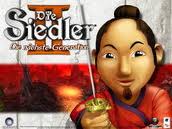
Sara Lee - Posts: 3448
- Joined: Mon Sep 25, 2006 1:40 pm
I'm getting 50-60fps with all the options jacked up running on 3 screens in 5760x1080 (using the widescreen gaming forums kludge). I'm running an i7 2600k overclocked to 4Ghz, and a pair of 6970s (one of which is disabled because crossfire still isn't supported). That's using catalyst 11.9 CAP4. The game isn't very demanding on resources at all; the issues people are having are due to it not actually making use of their hardware. I probably just lucked out in terms of having a setup that the game's happy with.
-

SWagg KId - Posts: 3488
- Joined: Sat Nov 17, 2007 8:26 am
I'm getting 50-60fps with all the options jacked up running on 3 screens in 5760x1080 (using the widescreen gaming forums kludge). I'm running an i7 2600k overclocked to 4Ghz, and a pair of 6970s (one of which is disabled because crossfire still isn't supported). That's using catalyst 11.9 CAP4. The game isn't very demanding on resources at all; the issues people are having are due to it not actually making use of their hardware. I probably just lucked out in terms of having a setup that the game's happy with.
Can you post a pick of you getting 50 FPS or more when sitting in a busy town please. Im running 2 GTX 580's and do not get 60 FPS in towns. Yeah sure in the wild and in dungeons no problem at all on Ultra but in busy towns I can drop to the 40's. I can't see one 6970 running three screens on ultra with AA and AF maxed getting 50 - 60 FPS in towns sorry....
-

Sandeep Khatkar - Posts: 3364
- Joined: Wed Jul 18, 2007 11:02 am
Can you post a pick of you getting 50 FPS or more when sitting in a busy town please. Im running 2 GTX 580's and do not get 60 FPS in towns. Yeah sure in the wild and in dungeons no problem at all on Ultra but in busy towns I can drop to the 40's. I can't see one 6970 running three screens on ultra with AA and AF maxed getting 50 - 60 FPS in towns sorry....
You're probably right. I haven't been into any town apart from the one with the college of mages (hardly a town) while running FRAPS. I'll go see what I'm getting.
-

Stephanie Valentine - Posts: 3281
- Joined: Wed Jun 28, 2006 2:09 pm
Can you post a pick of you getting 50 FPS or more when sitting in a busy town please. Im running 2 GTX 580's and do not get 60 FPS in towns. Yeah sure in the wild and in dungeons no problem at all on Ultra but in busy towns I can drop to the 40's. I can't see one 6970 running three screens on ultra with AA and AF maxed getting 50 - 60 FPS in towns sorry....
Screenshots are buggy for multimonitor, but I checked framerates in Whiterun and it was running between 35 and 50. GPU utilisation is still moderate though, the game's just not using all the hardware resources available.
-

Kat Stewart - Posts: 3355
- Joined: Sun Feb 04, 2007 12:30 am
I'm getting about 50+ everywhere except in that Autumn city (what's it called again?), and it drops severely inside at times. Specs are in my sig. Almost maxed out, by the way. 1920x1080, 4x AA, and no FXAA right now. I can run it at 8X AA and FXAA turned on, but I don't really notice a difference so I just leave it off. It doesn't really effect my frame rate with them on, either.
-

Quick Draw - Posts: 3423
- Joined: Sun Sep 30, 2007 4:56 am
Hey guys, I'm new here but I heard you all can help pretty well.
I've got a 3.0Ghz processor, a Geforce 8800GT, and 3GB of ram, but I get about 30 fps when nothing is happening and it drops significantly if I turn quickly or if anything happens. I'm getting probably an average of 10fps.
Also, I've dropped the resolution two clicks, and every single thing is as low as possible except character and object draw distance.
Any ideas?
I've got a 3.0Ghz processor, a Geforce 8800GT, and 3GB of ram, but I get about 30 fps when nothing is happening and it drops significantly if I turn quickly or if anything happens. I'm getting probably an average of 10fps.
Also, I've dropped the resolution two clicks, and every single thing is as low as possible except character and object draw distance.
Any ideas?
-

Kortknee Bell - Posts: 3345
- Joined: Tue Jan 30, 2007 5:05 pm
Not going to post all my comp stats, too lazy to look them up, but my comp has issues running Crysis 2 and Fallout: New Vegas, but can run Skyrim on high quality with absolutely no problems at all. Either those other games were not made very well, or Skyrim is made pretty well to run on a wide range of systems. Also, I can barely play Morrowind decked out with the MGE, so that says something too. My Skyrim framerate is smooth and steady and the graphics are crisp and clear, basically identical to the screenshots and trailers of the game. And my laptop is definitely not a new rig. Got it last summer and even then it wasn't "the best" (but still very good). So I'm happy with how gamesas did it for PC...
-

trisha punch - Posts: 3410
- Joined: Thu Jul 13, 2006 5:38 am
I've read so many bad things about the performance of the PC version, just wondering if there were any ppl who are pleased with the performance of the game on their PC, besides me?
Aside from low volume issues, I'm really, really pleased with my PC's performance so far.
Computer stats are: Core 2 Quad Q9650 @ 3Ghz, 8GB DDR2 RAM, Sapphire Radeon HD 6970 2GB (on Catalyst 11.10), Windows 7 x64. Single monitor set-up.
When I first launched the game, it auto-detected and dumped me into the "Ultra" settings, which I actually thought was being a little too generous...I figured my CPU was a little too long in the tooth. I kept all those Ultra settings though just to see how it would fare, with the exception of Shadows, which I turned down to (IIRC) medium--since I'd heard they'd been causing problems for people.
I also run in a window--personal preference; I am the queen of alt-tab multitasking--at the max resolution the game's limited (whyyyyyy) windowed resolutions allow, 1440x810. I have absolutely no idea what my average FPS is since I can never be bothered to check unless there's an obvious problem or sudden FPS drop. If I had to guess I'd say 30-60, and it never drops below 30-40.
I really don't have any lag issues at all so far. Definitely very happy with the game's performance, for all I continue to grumble about the UI and keybindings.

-
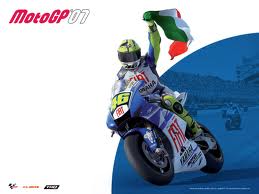
Vera Maslar - Posts: 3468
- Joined: Wed Sep 27, 2006 2:32 pm
I've read so many bad things about the performance of the PC version, just wondering if there were any ppl who are pleased with the performance of the game on their PC, besides me?
I've got an older rig, duel core, 2.66Ghz, with 8gb RAM and Win7. I'm also running an old Radeon 3870 graphic card.
I don't run in Ultra or anything like that, but I do run in the middle of the settings with 1900x1200 resolution. I have some things turned up and a few (shadows) turned down. When I'm outside where I can see forever, I get right around 35fps. If in in a dungeon I usually get around 40-45fps and no stutter or anything like that. I also don't have any drop in fps when i enter a town, been seeing a lot of talk about that too.
I've been reading a lot of discussion about these fps numbers with people complaining that they are only getting 65-70fps. What the heck do they want? I thought that once you get past 30-40fps, it doesn't matter anyway, am I missing something? Why would somone need those huge fps numbers?
One thing that I did do though, was to run msconfig from the start menu and turn off all the garbage that runs in the background, that helps immensely speed up your system. I mean, does the google or yahoo toolbar really neeed to run?
I've got an older rig, duel core, 2.66Ghz, with 8gb RAM and Win7. I'm also running an old Radeon 3870 graphic card.
I don't run in Ultra or anything like that, but I do run in the middle of the settings with 1900x1200 resolution. I have some things turned up and a few (shadows) turned down. When I'm outside where I can see forever, I get right around 35fps. If in in a dungeon I usually get around 40-45fps and no stutter or anything like that. I also don't have any drop in fps when i enter a town, been seeing a lot of talk about that too.
I've been reading a lot of discussion about these fps numbers with people complaining that they are only getting 65-70fps. What the heck do they want? I thought that once you get past 30-40fps, it doesn't matter anyway, am I missing something? Why would somone need those huge fps numbers?
One thing that I did do though, was to run msconfig from the start menu and turn off all the garbage that runs in the background, that helps immensely speed up your system. I mean, does the google or yahoo toolbar really neeed to run?

Yup, ALL SMOOTH here... Running in 3D VISION on ACER 3D projector (in my basemant 8 feet high by 12 feet wide) TOTAL IMMERSION

60 FPS all the time. My rig: i7 950 @3.8/ win7 64/ GTX 580 SLI/ 6Gig Ram...
I trully feel sorry for those with problem, especially those running AMD rigs with ATI... Bethesda should get their s*** together!!!!
However, community/modders will pretty much get the job done for Bethesda...such a shame.
Game on, peace out!
-

Laura Shipley - Posts: 3564
- Joined: Thu Oct 26, 2006 4:47 am
Good performance here. 60 all the time (I use vsync), but occasionally 10-15 frame drops looking in some directions. Pretty annoying.
Not to mention the shadows need to be fixed.
System:
i7 2600k
16 GB RAM, even though 14 of that is useless...
2x 580 SLI
Corsair AX1200
Win 7 64x
Not to mention the shadows need to be fixed.
System:
i7 2600k
16 GB RAM, even though 14 of that is useless...
2x 580 SLI
Corsair AX1200
Win 7 64x
-
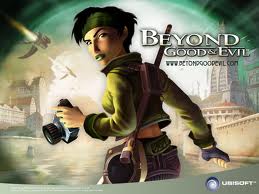
Farrah Barry - Posts: 3523
- Joined: Mon Dec 04, 2006 4:00 pm
Stop kidding yourself, engine from 2006 doesnt mean the game is made for 2006 PCs. Stupid, stupid, stupid, oh so very stupid thing to say.
BTW, no it doesnt. Its above 70fps everywhere for me, on ultra. My 'killer rig' was built half a year ago.
BTW, no it doesnt. Its above 70fps everywhere for me, on ultra. My 'killer rig' was built half a year ago.
If you haven't problems, that doesn't mean the game doesn't have problems. Look at the "technical issues" section of the forum and judge for yourself. This game barely uses 40-45% of SLI power on powerful cards, expecially on setups built using Core i7 2600 and GTX 580 SLI.
-

CxvIII - Posts: 3329
- Joined: Wed Sep 06, 2006 10:35 pm
I get pretty good performance, at 1920x1080, 45-60 outside with everything maxed except AA which is at 2x. Only issue is in dungeons I get random lag spots that reduce my fps to like 10 for no apparent reason, the lag goes away if I look slightly too the side of the random spots though so it's not its not too bad.
Running core i5-750, radeon 6870 and 8GB RAM.
Running core i5-750, radeon 6870 and 8GB RAM.
-

Jessica Stokes - Posts: 3315
- Joined: Fri Jul 28, 2006 11:01 am
Your rig does really matter since the game engine is bottlenecked hard. The game only uses 2 cores even if you would have 8. So you should run it
cuz in the end, this "new"engine is outdated too
cuz in the end, this "new"engine is outdated too
-

Kevin S - Posts: 3457
- Joined: Sat Aug 11, 2007 12:50 pm
Haven't had any problems fps wise on high/custom settings and I'm sporting a luls worthy 400$ budget computer.
Gts 450
6gigs of ddr2 ram
win7
phenom x3 cpu
and other accsesories
Nothing special but I run at a smooth 40+ fps anywhere. Haven't seen any dips of 55+ hours of gameplay except when I have other processes in the background up and consuming resources.
Gts 450
6gigs of ddr2 ram
win7
phenom x3 cpu
and other accsesories
Nothing special but I run at a smooth 40+ fps anywhere. Haven't seen any dips of 55+ hours of gameplay except when I have other processes in the background up and consuming resources.
-

Steve Smith - Posts: 3540
- Joined: Sat Jun 30, 2007 10:47 am
Good performance here, everything maxed except shadow which I have turned down one notch because I find in a lot of games they cause me issues. I haven't tried raising the shadows, after issues I've had in other games I'm scared!!
I'm playing with V-sync off and today I installed a program to limit FPS to prevent the physics/sounds bugs with V-sync off causes, it also display framerate in corner. Only 5 minute test running around randomly and it stuck at 59fps.
My system is:
Radeon 5870
i5 2500k CPU
8 Gig Ram
Windows 7
My screen is very small and native resolution is 1280x1024, so I can run most games very high settings because the resolution is low. For example I did some test for a review of my PC once and borrowed a friend large widescreen monitor. Crysis ran 40-60 fps on my screen on full settings, but only about 15fps on the large screen. I like small screen because of this.
I'm playing with V-sync off and today I installed a program to limit FPS to prevent the physics/sounds bugs with V-sync off causes, it also display framerate in corner. Only 5 minute test running around randomly and it stuck at 59fps.
My system is:
Radeon 5870
i5 2500k CPU
8 Gig Ram
Windows 7
My screen is very small and native resolution is 1280x1024, so I can run most games very high settings because the resolution is low. For example I did some test for a review of my PC once and borrowed a friend large widescreen monitor. Crysis ran 40-60 fps on my screen on full settings, but only about 15fps on the large screen. I like small screen because of this.
-
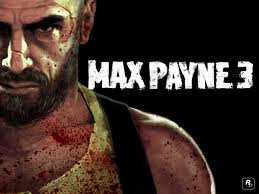
Tinkerbells - Posts: 3432
- Joined: Sat Jun 24, 2006 10:22 pm
For now everything runs pretty well (have not realle started the game since i want it to run smooth before i do)!
Only issue i seem to be having is that certain effects do not show (water, dragon's fire and so on), so if anyone can enlighten me what to do about that i would be most happy!
Also not sure what AA and such do, so again anything you can recommend concerning certain settings is appreciated!
Only issue i seem to be having is that certain effects do not show (water, dragon's fire and so on), so if anyone can enlighten me what to do about that i would be most happy!
Also not sure what AA and such do, so again anything you can recommend concerning certain settings is appreciated!

-

Robert Garcia - Posts: 3323
- Joined: Thu Oct 11, 2007 5:26 pm
With my 3+ year old computer (Core 2 Duo 3 GHz, Nvidia 8800GTS, 4GB ram), I am able to play on 2560x1600 with everything on the highest setting, except for radial blur and (obviously) AA. Indoors I'm getting really high FPS, outdoors it usually stays around what I can only assume is 30 FPS (since it doesn't feel hyper-smooth but very very playable).
-

Josh Lozier - Posts: 3490
- Joined: Tue Nov 27, 2007 5:20 pm
For now everything runs pretty well (have not realle started the game since i want it to run smooth before i do)!
Only issue i seem to be having is that certain effects do not show (water, dragon's fire and so on), so if anyone can enlighten me what to do about that i would be most happy!
Also not sure what AA and such do, so again anything you can recommend concerning certain settings is appreciated!
Only issue i seem to be having is that certain effects do not show (water, dragon's fire and so on), so if anyone can enlighten me what to do about that i would be most happy!
Also not sure what AA and such do, so again anything you can recommend concerning certain settings is appreciated!
http://www.gamesas.com/index.php?/topic/1257882-patch-1-unofficial-bugfix/
This guys unofficial patch supposedly fix graphics issue like missing dragon fire, but I haven't tried it personally.
-

Laura Elizabeth - Posts: 3454
- Joined: Wed Oct 11, 2006 7:34 pm
I'm surprised to see all the problems, but thankful I'm not experiencing them. I'm not even running it on a gaming system:
iMac 27"
Windows 7 Ultimate 64-bit (via Bootcamp)
3.4GHz Quad-Core Intel Core i7
16GB 1333MHz DDR3 SDRAM
AMD Radeon HD 6970M 2GB GDDR5
SSD Drive
Playing in 2560x1440 resolution on Ultra with AA off, it seems to be pretty much locked at 50fps, sometimes dipping into the 40's. It's playable at that resolution with AA at 8x, but the FPS dips below 30 sometimes which is not acceptable to me. If I knock the resolution down to 1920x1080 it runs at Ultra with everything maxxed including AA at 60+ fps. I like how it looks at the higher resolution though, so I'm just living without the AA for now.
I haven't had any issues with the game crashing, weird mouse behavior, or any of the other things I've seen on the forum. Not yet, anyway.
iMac 27"
Windows 7 Ultimate 64-bit (via Bootcamp)
3.4GHz Quad-Core Intel Core i7
16GB 1333MHz DDR3 SDRAM
AMD Radeon HD 6970M 2GB GDDR5
SSD Drive
Playing in 2560x1440 resolution on Ultra with AA off, it seems to be pretty much locked at 50fps, sometimes dipping into the 40's. It's playable at that resolution with AA at 8x, but the FPS dips below 30 sometimes which is not acceptable to me. If I knock the resolution down to 1920x1080 it runs at Ultra with everything maxxed including AA at 60+ fps. I like how it looks at the higher resolution though, so I'm just living without the AA for now.
I haven't had any issues with the game crashing, weird mouse behavior, or any of the other things I've seen on the forum. Not yet, anyway.
-
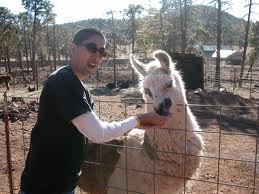
Inol Wakhid - Posts: 3403
- Joined: Wed Jun 27, 2007 5:47 am
E8600 @ 3.33 MHz (1333 FSB), 4 GB Ram (mixed 2 GB sets of Kingston/Corsair~equivalent timings on Dual Channels), HD5870 @ 1900x1200 &/or 1080p on a Sharp Aquos 42" using HDMI, X-Fi Ti Pro through JVC HT Amp with Sony 120W Stereo Sides (2.1). Running W764bitPro and game off separate SSD's. View distances on Max, drop downs set to High, 4xMSAA, 8xAF, Quality MipMap in CCC, Triple Buffer on. Some ini tweaks i.e. shadows on and tree and grass distances increased.
Very satisfied with game performance, sounds, and graphics.
*Microsoft HF wireless KB/M, Soft couch, Veleur I think... Snacks.
Very satisfied with game performance, sounds, and graphics.
*Microsoft HF wireless KB/M, Soft couch, Veleur I think... Snacks.
-

Tiffany Carter - Posts: 3454
- Joined: Wed Jul 19, 2006 4:05 am
