53 posts
• Page 2 of 3 • 1, 2, 3
OMGa! Playing without HUD and crosshair!
-

naana - Posts: 3362
- Joined: Fri Dec 08, 2006 2:00 pm
The world feels bigger, more "immersive", more real, more exciting. It's just so much better in every way.
The only big negative is that I can't do quests properly now without quest markers. Forcing me to use clarvoience all the way... which is not that fun.
-

teeny - Posts: 3423
- Joined: Sun Feb 25, 2007 1:51 am
Hmm, I thought you couldn't just get rid of the compass...
How do you get rid of the compass but keep the crosshair and health/stamina/magicka bars?
How do you get rid of the compass but keep the crosshair and health/stamina/magicka bars?
On PC, you just change "bShowCompass=1" to "bShowCompass=0" in the SkyrimPrefs.ini file.
The only big negative is that I can't do quests properly now without quest markers. Forcing me to use clarvoience all the way... which is not that fun.
So far, I've only used Clairvoyance once in order to see what it does.
In order to make my way to quest locations, I tend to study the terrain features on the world map before embarking and then follow the landmarks, such as rivers, hills, lakes, etc.
-

Dagan Wilkin - Posts: 3352
- Joined: Fri Apr 27, 2007 4:20 am
I would love to run without no HUD. I have tried it and found I need the crosshair to pick up small items and I need the identification of things. Not just the names of items, locations, doors and people but items tagged stolen or not. Plants and things in the wild. The H/M/S bars only show up when they are depleted anyway, but if they were removed all together that would be something I could live with. I just don't see why they give the opt to turn off the crosshair and not the compass. Right now, the compass is the only thing, other than the crosshair anyway. Everything else pops up as needed.
-

Elisha KIng - Posts: 3285
- Joined: Sat Aug 18, 2007 12:18 am
I would love to run without no HUD. I have tried it and found I need the crosshair to pick up small items
LOL. You`d be amazed what a person can adapt to over a little time. I learned to pick up stuff without the hairs a long while ago, it`s easier than you`d think.
-

Leanne Molloy - Posts: 3342
- Joined: Sat Sep 02, 2006 1:09 am
Irl, you know when you're close to dying, because you can FEEL what is broken in your body. No HUD is like having no pain receptors, it doesn't make it more immersive, it just shuts down some of your senses...
-

jodie - Posts: 3494
- Joined: Wed Jun 14, 2006 8:42 pm
LOL. You`d be amazed what a person can adapt to over a little time. I learned to pick up stuff without the hairs a long while ago, it`s easier than you`d think.
More so, if you play that way from day 1, how do you know what plants and items you can harvest throughout the world and what is just a prop. Do you just constantly spam the activate button until you hear the "picked up" sound? Even then, how do you know what you picked up without entering your inventory each time? If your inventory has more than a few items, how do you know what was added?
EDIT :
Before release, I was excited about running no HUD, or at least no compass. Then I found out you cannot just turn off the compass an no HUD meant no information at all.
-

Sunny Under - Posts: 3368
- Joined: Wed Apr 11, 2007 5:31 pm
Before release, I was excited about running no HUD, or at least no compass. Then I found out you cannot just turn off the compass an no HUD meant no information at all.
Yep, it's too bad you can't customize what parts of the HUD are shown and what aren't, on the consoles. It's far too easy to do something accidentally (like stealing) without any info on the screen. I found the best compromise for me has been to keep the HUD but not keep any quests active, effectively removing the map markers.
-

Sarah Evason - Posts: 3507
- Joined: Mon Nov 13, 2006 10:47 pm
Use Immersive HUD: http://www.skyrimnexus.com/downloads/file.php?id=3222
It hides your magicka, health and stamina until you use them or are hurt.
It hides your magicka, health and stamina until you use them or are hurt.
-
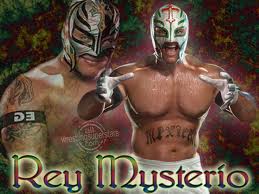
Melly Angelic - Posts: 3461
- Joined: Wed Aug 15, 2007 7:58 am
I turned off crosshairs a long time ago
and modded the compass out
yes its better
and modded the compass out

yes its better
- Less HUD on the screen makes the game much more immersive
- Without Crosshair archery is more challenging and fun
- Without Compass exploring is more exciting, also combat improves as you don't magically know where the enemies are
Edit:
Hud opacity (health bar etc.) I keep at 50%.
-

ruCkii - Posts: 3360
- Joined: Mon Mar 26, 2007 9:08 pm
Yeah, I gotta say, I agree. I turned off my compass and crosshairs and I haven't looked back. I find myself checking my map more often, but it is so much more fun without them.
-

Ryan Lutz - Posts: 3465
- Joined: Sun Sep 09, 2007 12:39 pm
No HUD is definitely way better for immersion. But it takes things way too far. I can't see my health. I can't be sure if I picked up an ingredient or not. I can't be sure if I'm about to steal something or talk to someone etc. And when I get a new quest I have to go to the journal to see what it is.
So to sum up. Love no HUD but things become way too tedious and tricky to deal with.
The best I can do now is remove crosshair and subtitles.
So to sum up. Love no HUD but things become way too tedious and tricky to deal with.
The best I can do now is remove crosshair and subtitles.
-

Sarah Unwin - Posts: 3413
- Joined: Tue Aug 01, 2006 10:31 pm
I can't be sure if I'm about to steal something or talk to someone etc.
I haven't been in a situation yet where I might accidentally steal something. That could be problematic...
-

Anne marie - Posts: 3454
- Joined: Tue Jul 11, 2006 1:05 pm
I recently turned off the compass and quest markers for a new run-through.
I actually felt like I had installed some texture mods because I was paying so much more attention to my surroundings!
Clairvoyance spell is kind of a must now, as well as knowing how to find the North Star. As for the latter, I can't remember now where I found the pic, but there is a little cluster of very bright stars and the north star is one of 2 just to the right.
(just re-read that and boy, is it unhelpful )
)
I actually felt like I had installed some texture mods because I was paying so much more attention to my surroundings!
Clairvoyance spell is kind of a must now, as well as knowing how to find the North Star. As for the latter, I can't remember now where I found the pic, but there is a little cluster of very bright stars and the north star is one of 2 just to the right.
(just re-read that and boy, is it unhelpful
 )
)-

Veronica Flores - Posts: 3308
- Joined: Mon Sep 11, 2006 5:26 pm
I turned the opacity of the HUD way down. Just so I can see my health. I've also turned off the crosshair. Eventhough my newest character is a two handed warrior that almost never uses his fireball. If you crouch you still get the sneak eye which works as a good aim point when I use ranged attacks.
same here. it is irritating the beth connected all the hud together and didn't seperate the options out, though.
health/stamina, subtitles, etc., along with sound being connected to new locations, etc.
like said, i turn the hud way down so i don't notice it unless i want to. i hate grabbing empty containers or the wrong items, etc.
why beth didn't do this correctly is beyond me.
-

sas - Posts: 3435
- Joined: Thu Aug 03, 2006 8:40 am
I think archery without the crosshair is much more fun. You actually have to aim, instead of just lining up the crosshair.
-

Nauty - Posts: 3410
- Joined: Wed Jan 24, 2007 6:58 pm
For the first time last night, while I was taking screenshots for my mod, I turned off the HUD and the crosshair. 
That is all.
Wait, I should probably explain this. It plays so much better when you put the game-y elements away!

That is all.
Wait, I should probably explain this. It plays so much better when you put the game-y elements away!
I'm playing on PS3, how do I turn off the HUD?

-

Kay O'Hara - Posts: 3366
- Joined: Sun Jan 14, 2007 8:04 pm
I'm playing on PS3, how do I turn off the HUD? 

I'm not positive, but I think you can change the opacity of the hud. Just lower it to 0. Or up to 100. Whichever way it goes.
-

Jack - Posts: 3483
- Joined: Sat Oct 20, 2007 8:08 am
No HUD is for no0bs. Me, I wear a hood over my head, sit with my back to the screen, sound turned off. 

-

Laura Simmonds - Posts: 3435
- Joined: Wed Aug 16, 2006 10:27 pm
No HUD is for no0bs. Me, I wear a hood over my head, sit with my back to the screen, sound turned off. 

Hahah. It's not about difficulty, it's about imershun. Your comment's either a satire fail or a satire double-win.

-

Jessica Lloyd - Posts: 3481
- Joined: Fri Aug 25, 2006 2:11 pm
One of the best things about having no HUD, or at least no compass, is that there is no enemy radar! It really forces you to pick up you visual scanning. It makes fighting dragons more interesting. And I gotta say, those saber cats really blend in well with the landscape.
-

Sudah mati ini Keparat - Posts: 3605
- Joined: Mon Jul 23, 2007 6:14 pm
I'm not positive, but I think you can change the opacity of the hud. Just lower it to 0. Or up to 100. Whichever way it goes.
Thanks, it worked!
-

Kristina Campbell - Posts: 3512
- Joined: Sun Oct 15, 2006 7:08 am
One of the best things about having no HUD, or at least no compass, is that there is no enemy radar! It really forces you to pick up you visual scanning. It makes fighting dragons more interesting. And I gotta say, those saber cats really blend in well with the landscape.
no doubt that no enemy radar is good stuff!
it really does force you to pay attention.
-

Steeeph - Posts: 3443
- Joined: Wed Apr 04, 2007 8:28 am
http://www.skyrimnexus.com/downloads/file.php?id=3079
-

Damian Parsons - Posts: 3375
- Joined: Wed Nov 07, 2007 6:48 am
http://www.skyrimnexus.com/downloads/file.php?id=3079
Got a better http://www.skyrimnexus.com/downloads/file.php?id=3222 for you.
-

Beat freak - Posts: 3403
- Joined: Thu Dec 14, 2006 6:04 am
53 posts
• Page 2 of 3 • 1, 2, 3
